Text
Feedback
Though the feedback got mixed responses, there are obviously quite a few things I can improve upon, but a lot of good things as well such as the artwork. For my next project, I’ll have to take this all into consideration so that I can make a better game for my FMP. A tutorial world or something like that would definitely be something I should consider adding.
-
From this first section, it would seem as though a positive would be the art style, people really liked that, but a negative would be that the players didn’t really know where to go, so perhaps adding in some directions would be useful.

A tutorial part could be something I add into my next game so that people know how to use the controls.

Majority said they would play the game, which is good to know.

Most would pay somewhere between 0.99 to 4.99 pounds for this, and would recommend it to a friend.
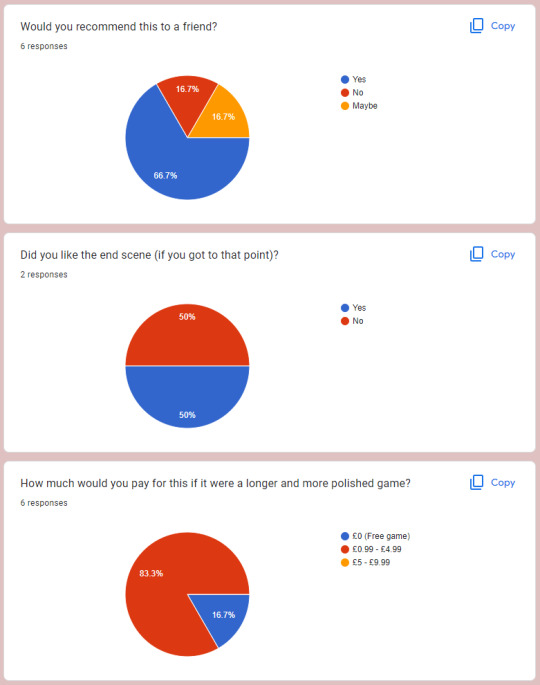
Most people at least enjoyed the demo of the game, and liked the idea of having abilities in the game

0 notes
Text
Evaluation
Media and techniques
For this project, I made a side scroller type of game which I haven’t done for a while so I had to relearn most of the things that I learnt during my first ever project. I leant how to make a game from a blank project rather than using one of the default presets that the game gives you, and I also learnt how to make a local multiplayer game. I managed to get this done by using YouTube tutorials to guide me towards making the ideas I had come true in the game.
Purpose / theme / concept
Usually whenever I ran into a problem, I would use YouTube, however this term I used quite a few print strings whilst testing out things. This meant I would be able to see why the code wasn’t working as I wanted it to, and then find out how to fix it either by realizing I forgot to check mark something, or just by changing a couple of nodes. I chose to make my game about a sheep and a wolf since one of the themes for the project was Noah’s Ark, and the whole story aspect of the brief was left in chests in the game. The relevancy I wanted to get was the whole unclean and clean animals. A wolf is unclean whilst a sheep is clean. This also meant that I met the whole team part of the brief, since you have to work together to get through the level. Honestly, I seriously hated this whole thing, I’d prefer to just stick to single player games. It feels more fun that way for me as a creator.
Outcome
I met my expectations of me absolutely hating this whole project. Though I do like the whole 2.5D game I made, and will probably choose to do that for my FMP too, I disliked having to make it collaborative in one way or another. Since I didn’t want to work in a team, and absolutely despised AI from the last project, it left me with no choice but to make it multiplayer. Another thing I disliked was the themes. I would’ve preferred the choice to do anything, or maybe for all of us to have a theme of our own so we can just do whatever. I feel like I didn’t have much creative freedom for this project.
Conclusion
For this project, I definitely could’ve done a lot better. Things such as a longer level and more mechanism that the players needed to use to help each other through, or even just make it so that the space between the two players needing to do something to help each other longer so that there wasn’t a load of sitting around and waiting for the other player. I suppose I could do a little more research for next time to help me with ideas, however I personally don’t think research helps or is actually necessary after you’ve got the basics of the game. To improve, I certainly have to make sure I like the project. If I don’t like the theme, or project, or any of the base stuff given, I won’t make it as good as it can be because I’ll have little to no motivation for it. Furthermore, doing more in a day would also help, because that means I can implement more ideas into my game if I just get going with it.
0 notes
Text
End
The first thing that I wanted to do was make a new map for the end rather than having it on the same world as the game itself. This is just because I need to find a way to remove the split screen, and I feel like it would be easier to do this whilst in another map.


Character Link: (https://creativekind.itch.io/necromancer-free)
And then I made a sequence to play immediately once the level loaded in. I wanted to leave it inconspicuous and mysterious as to what could happen after the game. I have it fade to black at the end, so that you only get a glimpse of the character standing there.

And this is the code in the level blueprint for this. This is just so that I can disable split screen, and also play the sequence before sending the player back to the original map. It’s basically just a loop for now, and I’ll probably leave it like that too.

0 notes
Text
Target 12: Ending
Now that I’ve created all I can, I think it’d be suitable to create an ending screen for the game, or basically anything that shows that you’ve completed it. Though what I’ve made is realistically nowhere near finished, I don’t have the time to create little filler levels. The main goal was to create at least one level where I could jam-pack a story into the level, and then have the players be taken to heaven. Realistically, I would have a minimum of 6 levels in total, three each. However, as long as I got the absolute bare minimum, it seems fitting to create the end screen.
0 notes
Text
Creating Heaven
To complete my target, I have started to create a simple level that would be classed as heaven. I don’t want heaven to be a difficult level, and if I could, I’d probably give the player things to interact with whilst they just sat there. I think I’ll just make it a straight level, just one where you can walk and see everyone there.
This is how it looks right now. I wanted to make it look a lot more pleasant than hell since it is heaven after all, so it’s meant to look more appealing than the supposed hell level. I might just make it like little floating islands rather than small blocks that you have to jump on. I might even make another tile map and make some background houses.
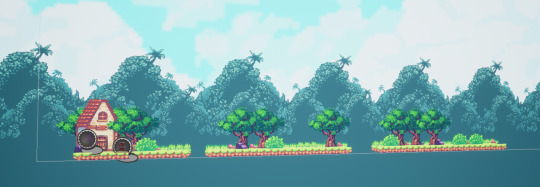
0 notes
Text
Scroll Text
Scroll #1

Scroll #2

Scroll #3

Scroll #4

Scroll #5

0 notes
Text
Scroll plans
Since my way of creating a story is by using scrolls that the player can find when they open a chest, I needed to create some more so that I can progress the little story. Instead of writing it up in UE5 though, I decided that I should make a word document to track my scrolls and work. The example paragraph shown below is the first paragraphs, and I plan to make some like it using the notes I left besides the scroll number.

0 notes
Text
Target 11: Expanding
For my target this week, I wanna expand more on the story, and possibly even begin a simpler level for “heaven.” This means creating more scrolls for the player to find. That’s basically it really, so hopefully I can complete this one quickly so I can move onto a new target.
0 notes
Text
Teleportation glitch
Another bug that I needed to fix for my ninth target to be completed was a teleporting one. If the wolf were to get though to the next level before the sheep, if the sheep character has to respawn, it could skip out on the last part of the level and spawn to the next one instead of respawning at the last checkpoint the player touched. Luckily, I found an easy solution to this issue.
Since the sheep is the only character that can use checkpoints, I simply changed the “cast to papercharacter” to “cast to player1″ This now meant that if the wolf moved onto the next level quicker than the sheep, when it touches a checkpoint, it won’t accidentally mistaken the wolf for the sheep

0 notes
Text
Respawning for the wolf
Since there is an area of the level that the wolf can’t actually get to if you fall, I think implementing a way to get them back to that point, whilst also making sure that they can’t accidentally click it again when they move to another section of the level that doesn’t require the player to teleport to a certain spot. If they did, then it would be really annoying to have to go through the map a few times if the player does accidentally click the button.
First, I made a custom input for the wolf so that it could teleport to specific locations in the map when necessary. For the first respawn point, in hell, I added a “Is Valid?” custom Boolean after the first branch to make sure that this can’t be used again when the player gets the new location to teleport to. The top code is for the second respawn point in “heaven” and the custom “Is Valid?” Boolean gets set to false, making the bottom teleportation unable to work.

These are the custom variables used in the picture above.

As a reminder, the button is what adds the tag for the exit/first respawn point

And finally, in the Exit code for the wolf, there is a custom Boolean called “Is Valid” (NOT the same one as the one in the Wolf’s code) and it is just before the gate. Once the player teleports to the new location, I’ll add to “Home” tag to the player, and then set “Is Valid” to false, meaning that the player cannot teleport there again. Which means that the player cannot get stuck in the level.

0 notes
Text
Target 10: Wolf Respawn
One of my targets (Target 6) was to create a way for the character to respawn. However, I could only get it to work with one character rather than both. So, for my next target, I wanna create a system that allows the wolf to respawn in more vital areas of the map. From testing, I know that the wolf can fall to the bottom of the level from a certain point in the level, but if you fall past a certain part, you can’t get back up. So, I wanted to create a way for the player to respawn back to where it becomes impossible to get through the level if you fall. It’ll make more sense when I show my progress.
0 notes
Text
Bug Fix
Whilst I was testing out my game, and all the mechanics work, I noticed a little glitch with the respawning system and the button that you use to proceed to the next level. So, I came up with a way to fix this and not have to remove any features from the game.
The first thing was changing the way the animation plays. Instead of having it set looping to false, and then playing the flipbook via “set flipbook” I decided to use the play node instead.

Next, I removed the “Do Once” node so that when the player did respawn, they would be able to get the tag that they needed again.

And then after the “add tag” node, I made it so that there was a delay until the animation had finished playing, and set the static image visible again whilst the flipbook was set to invisible. This is so that when the player uses the button again, it doesn’t come up with an error. I changed the red button too, just in case I do implement a feature for the wolf to teleport back to a certain spot in the world. There is a tricky part of the map near the end which you can’t get back to if you fall, so I might actually include a respawn/teleport spot for the wolf too, just in a different way than the sheep.

And another bug that I found was when the player respawned, they sometimes would be placed in awkward situations which would make them fall off the platform etc.
So, I decided to move the respawn point to somewhere a bit better than the small platform you have, and also made the box collision itself smaller so you have less chances of being placed in a weird position.

0 notes
Text
Target 9: Fixing current bugs
My next target is to play test the game a little, and fix any bugs that I see occurring in the game whilst I’m trying to play. I haven’t added in too many blueprints, and most of them can be activated by both players, so I think it’s more important to check the ones that only certain characters can do, such as the respawning method etc.
0 notes
Text
Teleport
To get to the next level of the game (and probably just a small area that’s the end) I needed a way to get the player to move to that location. Of course, I could’ve just made a new world and it would be done, but when I made my car game, the world sometimes had some issues loading in, and I didn’t want to deal with that again. Since I already made the exits, I figured that I would be able to just use those as a way to teleport, almost acting as though you walked through the door into a new part of the map.
With the sheep, I could remove some of the parts, those being the “get controller” and the “cast to player controller” since “get player controller” works but with a player index of 0. I did try this with -1 for the second player, but it didn’t work, so I had to leave it how it originally was.


The part afterwards is the same for both exits. Arrow 1 is a way of me being able to check if the buttons and the tags worked, and arrow 2 is how the player teleports. I got a location in the world by moving the player to a newly created tile, and then turned the “new location” of “set actor location” into a variable so that I could paste the location I wanted the player to teleport too. I also expose the variable on both blueprints so that I can make minor adjustments if necessary.

And this was the new tile that was made to represent heaven instead. The background is made from a sprite, and I really love the depth it brings with the players camera being set to perspective still.

0 notes
Text
Exit
For my game to end/proceeded to the next level, I had to make an exit available. I might change this later, but for now this is what I have. It checks to see if the player has the tags that they need to open the door/leave the level.
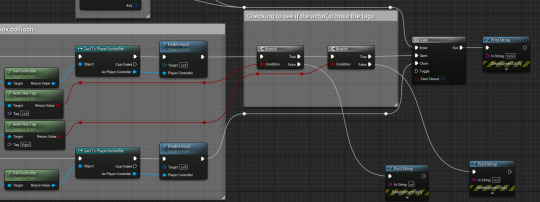
And this is just two buttons I made using the same code as most of the other blueprints use, stopping it after the flipbook to animate the object was used. After that, I simply add a tag to the character, and then disable the use of the buttons again but setting my custom Boolean to false.


And this is the same for the other button that I made for the two characters, however it gives a different tag name.

At the start of the code too, there’s a way to make sure that both players press the right button. Since one is green and the other is red, I made it so that the sheep can only use the green button, and the wolf can only use the red button.

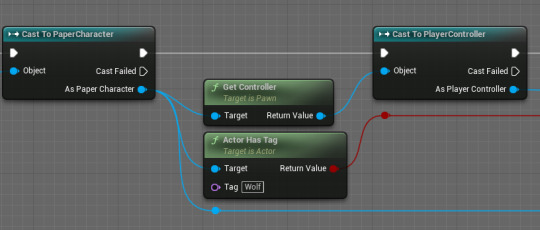
Button Designs:


0 notes
Text
Target 8: Progressing
Now that I’ve created a level, I want to create a way of progressing to the next level. I think this will be something simple for now, such as pressing a button once you get to the end of the level and have to proceed, but maybe I can expand on this further if I have the time for something a little more complex than a button press whilst in a box collision.
0 notes