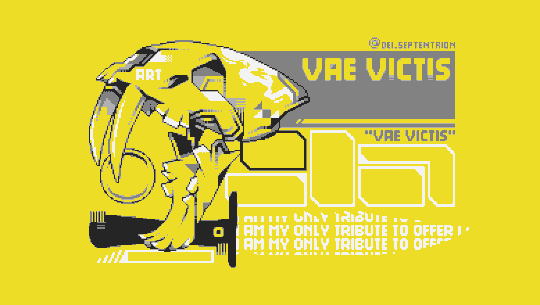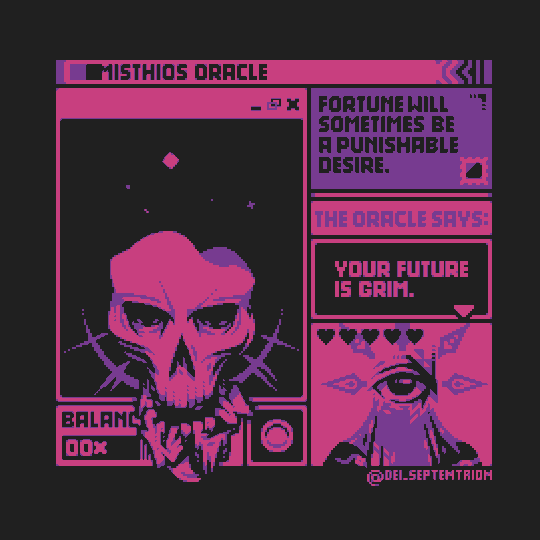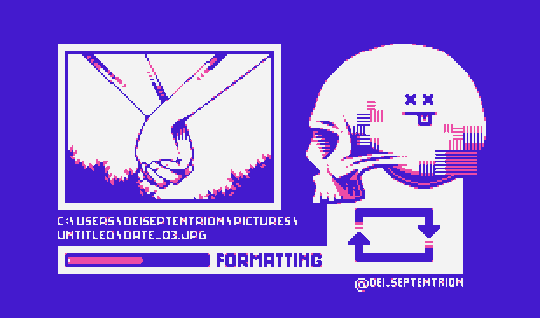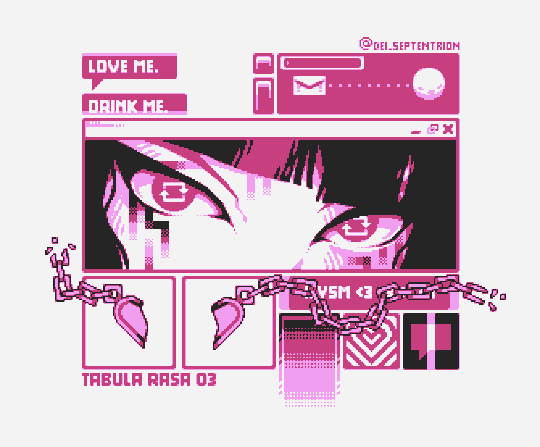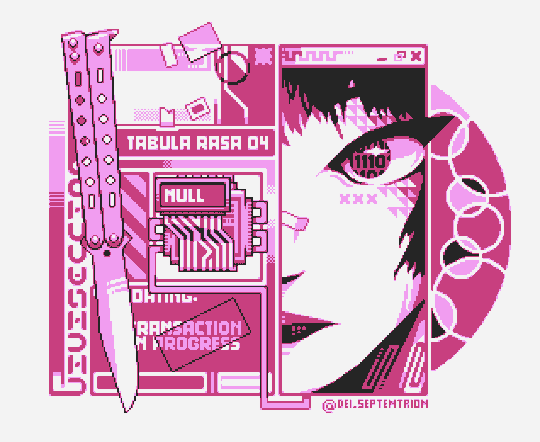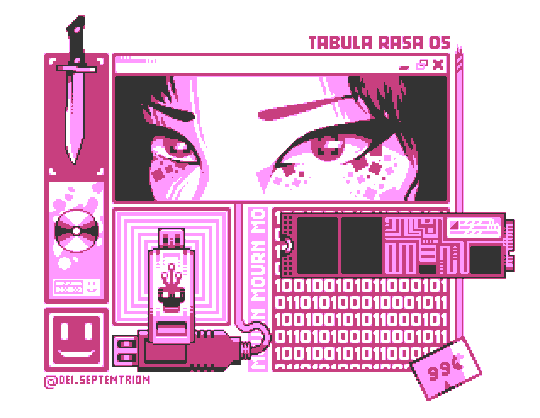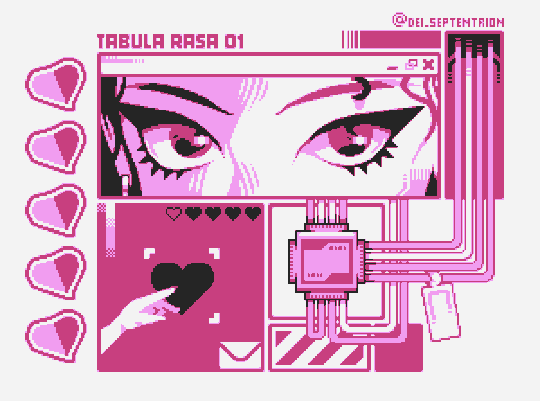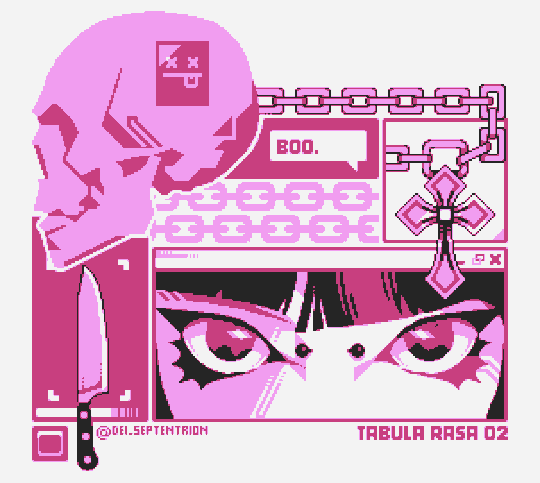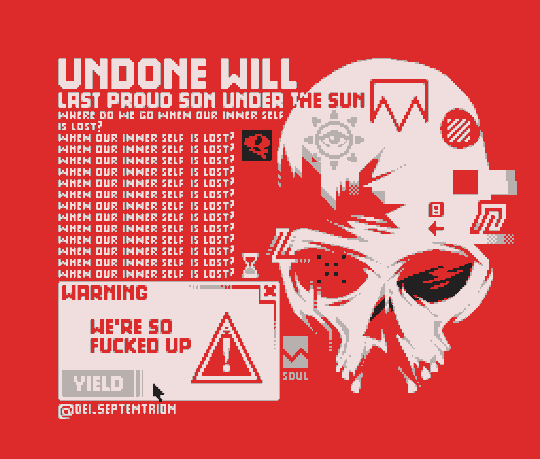Text
Software Development using C# (Bootcamp)
Week 8 done ✨
First of all, let me celebrate getting a high mark on my teamwork project 🥳Yes, it is teamwork but after our presentations, they sent us a link to rate each as a member of the team (and getting a high mark means I did well ✨)

Do I like the backend tho? Not at all it’s very complicated for me and that’s why I insist on making a new backend for my final (graduation) project.
All the students going to make an e-commerce website but I told my instructors that I would make a whole new project to practice my backend because I am still not confident in it (and I rather fail than pass this bootcamp without actually understanding the backend)
They said “it’s going to be hard and you may not be able to finish it before the deadline, are you sure about that?”
I SAID YESSSS ✨
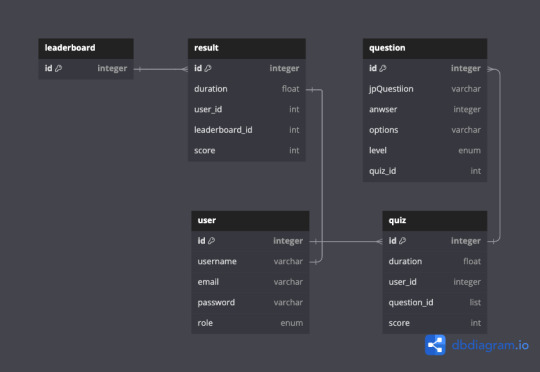
So this is the entity I made for my final project, if you have any opinion on it please let me know, I want to learn and I will take anything to do that!
I did a lot of coding last week but that is still maybe 10% or 15% of the whole project 🥺 I still need to complete the code, test it and deploy it
Anyway enough with backend! Let’s talk about frontend now 💻✨

I love this website and even though I am still only 20% I can tell you it’s way better than the previous course I took
That’s it for today update ✨
7 notes
·
View notes
Text
Okay, you need to make sure you play this game at some point. Maybe not today or anything, because you’ll need about thirty minutes and a serious willingness to understand how it works, but - it’s so worth it. It’s basically an answer to our occasional frustration - why do assholes always come out on top? - and the beautiful thing about it is that not only does it explain how that happens, but also how we can change it.

“In the short run, the game defines the players. But in the long run, it’s us players who define the game.”
225K notes
·
View notes
Text
stuff I know I won't read ;-;
FINALLY got done with the Beginners guide to GIT
So a long time ago I made a poll to help me make a Begginers guide to GIT because a lot of people seem to have trouble with it. https://www.tumblr.com/moose-mousse/722172571753365504/going-to-make-a-getting-started-with-git-post?source=share
And I know for a fact that my University taught it horribly. (Or rather... did not teach it at all)
I REALLY tried making this guide as short as I possibly could. Explaining only what you need to know, while trying to clarify what most people find confusing. But it still is too long for a single post. So, I have split it into 5. The post each links to each other, so you should be able to go back and forth easily.
This guide is going to be pure GIT done via the command line. 2 reasons for this:
1: GIT GUI’s are really handy, but they abstracts away a lot of the newbie help GIT is trying to give you. Bitbucket, Github, Jira, and other services use GIT but usually add extra bits that are specific to them. So to know how they are different, it is smartest to learn pure GIT first. And since they are 99% GIT, you will be able to use them with no/little trouble.
2: Because I use the command line, it is easy to build your own automation tools. Simply have a program write git commands to the shell and/or read outputs from git commands and use them to visualize whatever you want, however you want. That way you can have whatever shiney graphics your heart can code up. All the tools you can find (Like Github desktop or gitk) are simply doing this. (incidentally, if any of you make a pretty visualization of GIT? Show me! I wanna see a dog themed GIT graph! I wanna see pink log outputs! Make it yours!)
Table of content: Part 1: What is GIT? Why should I care?
Part 2: Definitions of terms and concepts
Part 3: How to learn GIT after (or instead of ) this guide.
Part 4: How to use GIT as 1 person
Part 5: How to use GIT as a group.
146 notes
·
View notes
Text
Hackathon last week!
My teammates left me alone for 3 hours but it's all good because I got to eat some good food (my main reason for joining the hackathon).
Check out my design!!

I think the design was mid. I copied from a template design from the Figma community. Lowkey, my team members are lower mid tier since they are going through a divorce during the team meetings and stopped showing up to the actual event.
Here are some pictures of the event.



I really love the winner's website and pitch. It's fully functional!
Maple Nest (maple-nest.ca)
0 notes
Text

I can't stress enough how much I miss StumbleUpon
183K notes
·
View notes
Text
【☆】 Coding Study Tips



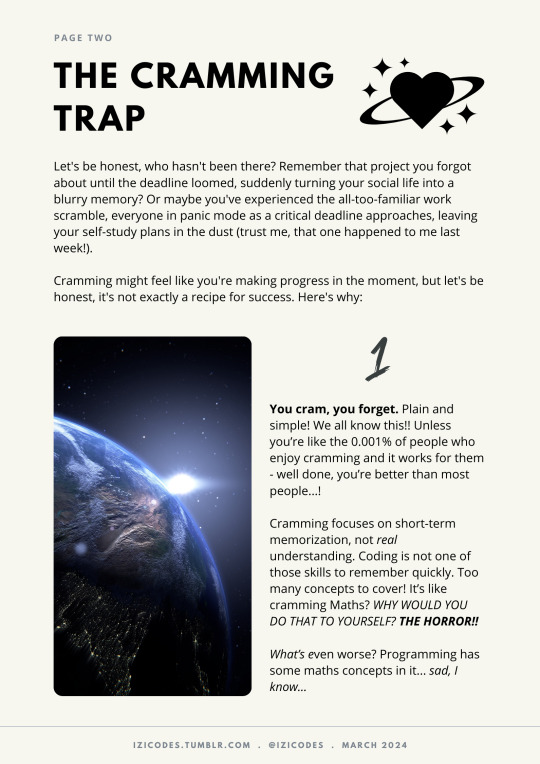

Some study info + tips on cramming coding/programming concepts~!
332 notes
·
View notes
Text

dawn dreaming 💕✨ buy a wallpaper or leave a tip / twitter / instagram / shop
17K notes
·
View notes
Text
Go crazy
I want to go crazy and make a housing crisis game for students to play and be aware of the cost of living in Canada. The thing is... I don't know how to code ahaha or make a game. I found this cute website to make a game but I am not sure if it has all the requirements I have in mind for my game. I kind of want to make it like Stardew Valley or a RPG game.
Maybe I should stick with Figma and make a app prototype that helps students find roommates instead. Huhhh another dating app idea to meet people.
0 notes
Text
I am so dumb
It hurts. My brain just blank out at the questions.
✅ Do some research: Now that you know the basics of a web developer's environment, compare and contrast it with a web designer's environment.
Web developer:
CMD line
Text Editors/IDEs: Developers use text editors (e.g., Visual Studio Code, Sublime Text) or Integrated Development Environments (IDEs) (e.g., Visual Studio, IntelliJ) for coding.
Version Control Systems: Tools like Git help developers manage and track changes in the codebase.
Command-Line Interface (CLI): Developers often use the command line for tasks such as running scripts, version control operations, and package management.
Both:
Editors - VS code
web browser
Web designers:
Adobe photoshop
Graphic Design Software: Designers use tools like Adobe Photoshop, Adobe XD, Sketch, Figma, or other graphic design software to create visual elements, layouts, and prototypes.
Wireframing Tools: Designers often use tools like Balsamiq or Adobe XD for creating wireframes and mockups.
So I just use ChatGTP like a sore loser instead of thinking and researching on my own.
🚀 Challenge
Compare some programming languages. What are some of the unique traits of JavaScript vs. Java? How about COBOL vs. Go?
Java and JavaScript are both programing languages. JavaScipt is uniquely used for building websites in web development whereas Java can be used for building anything.
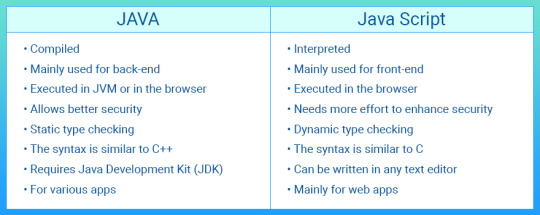
I just copied this from the internet. I never heard of COBOL and Go so I copied this blurb from the internet:
COBOL is a verbose and established language, primarily used in the business domain, while Go is a relatively modern and versatile language designed for efficient concurrency and scalability in a wide range of applications.
Huhhhh, I only wanted to know things when I need it instead of plain interest.
Review & Self Study
Study a bit on the different languages available to the programmer. Try to write a line in one language, and then rewrite it in two others. What did you learn?
Java: System.out.println("Hello World!");
Python: print("Hello World!")
Java script (used ChatGtp): console.log("Hello, World!");
Ruby (used ChatGtp): puts "Hello, World!"
I finally finished the first lesson! It was a pain in the ass!! Goodbye Lesson 1: Introduction to Programming and Tools of the Trade!
0 notes
Text
Brain dead
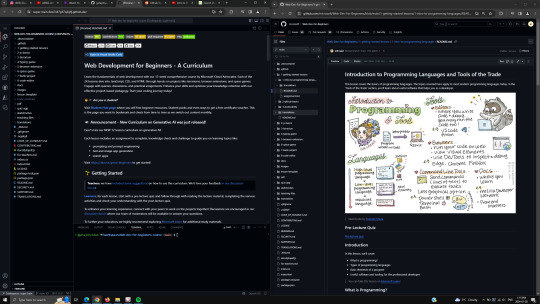
I don't know why but my brain is always dead when I see code or when I have to read. I'm starting the Intro to Web Dev from the Github Student developer pack.
My brain died yesterday when I did the 15 minute intro to Javascript offer. The code doesn't work when I edit the code in the video. Anyways, I did not screenshot that shame.
✅ Do a little research: who is considered to have been the world's first computer programmer?
Ada Lovelace - I learned about her in my 1st year waste class! I got a B in Intro to Computers
0 notes
Text
Hey dudes I did it
My very lame profile on the internet. I used my fake name of course so no stalking losers.

I stopped the tutorial around here. My brain went dead when it said to get copilot and I had to re-authenticate myself as a student. Too much work for my small brain and it turns out I can just this tutorial as complete lol
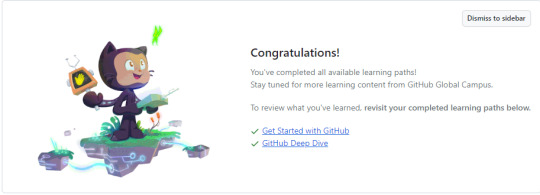
0 notes
Text
Mushy Brain

My brain turned off so I went to watch Demon Slayer season 2 instead of deploying my shameful website.
0 notes
Text
Gitflow
I did this at night and completed it!

I gotten lazy and didn't other with the next steps.
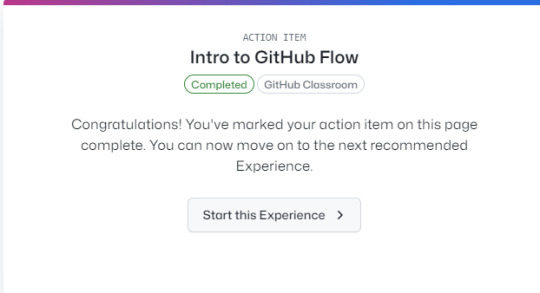
0 notes
Text
GitHub Markdown finally worked!
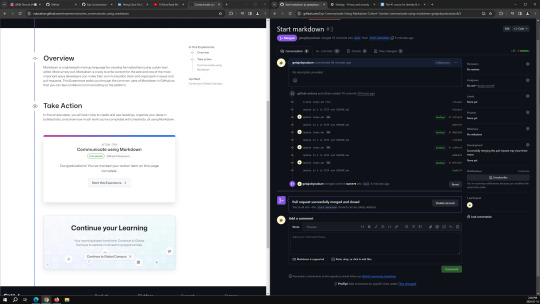
Oh my god this took a a long time to fix. I didn't even know what I did wrong the first time but I am glad that I deleted the old repository and started the whole thing again! A big shout out to my canto uncle on YouTube who taught me how to not f-up my "code"
I also learned something new -" ``` Javascript " for colourful text.
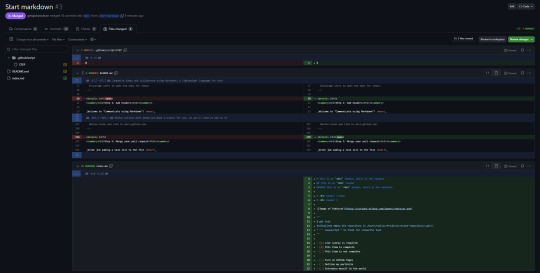
I still think the content from my first try is prettier but I'm just glad I passed this dum dum part. I tried doing the website part at the end but it's not showing my markdown stuff as a free website.
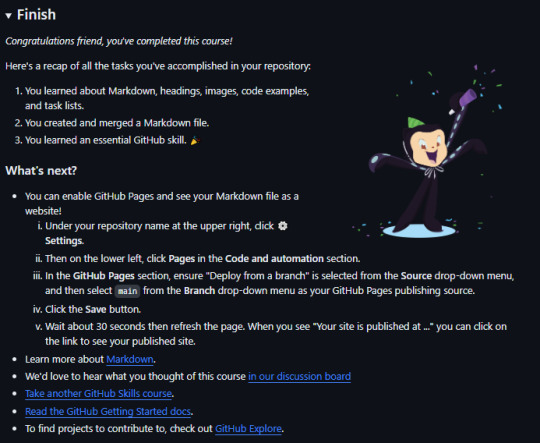
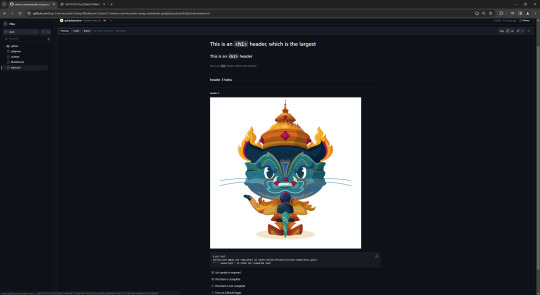
Time to move on to the next painful part lol. It was fun working/playing this github tutorial with my canto uncle.
0 notes
Text
Coding Masterpost
Hey buddies guess what??
I’ve brought you some awesome links that I have for learning how to code, computer science posts, and also various things about hacking. :p
CODING / COMPUTER SCIENCE
www.udemy.com
The best free and paid classes on the web. This is my go to site for learning something new.
app.pluralsight.com
$40 a month but the courses are top tier. You might find a free trial from microsoft dev essentials…
http://ocw.mit.edu/index.htm
Free MIT courses with video lectures, notes, and resources!!!
https://www.codecademy.com/learn
Perhaps the most famous site for learning how to code, this is must have for any aspiring computer scientist, web dev, or programmer. A smooth UI, dozens of courses, APIs, and fun quizzes if you decide to cough up a bit of money. $19 is crazy dirt cheap compared to some $200 courses out there on the web.
https://thenewboston.com/
Dubbed by its creator as the social network for programmers, TNB is a hotbed of hundreds of video tutorials for programming and computer science, as well as other disciplines like cooking.
http://www.tutorialspoint.com/codingground.htm
Another crazy important site for anyone serious about programming. You can find online terminals, IDEs, and tutorials for almost every popular language out there, from oCaml to lisp
http://codecombat.com/
Geared towards children, this is a good introudction to programming thinking and helps a younger audience get into the problem solving mindset.
http://www.codewars.com/dashboard
For users with some coding experience, codewars offers hundreds of challenges in various languages and help them build up their skills. Perfect for intermediate to master programmers.
https://www.codingame.com/start
This site is a bit geared towards new coders, it’s still fun and helps a ton in developing confidence.
http://jonisalonen.com/
Random blog that discusses some concepts regarding computer science. Worth a read if you’re ever lost and wanna just reflect on something.
http://howtonetwork.net/
https://www.howtonetwork.com/
Both the old and new sites are still up and provide their services for learning IT skills.
http://www.freeprogrammingresources.com/
RESOURCES FOR COMPILERS, DATABASES, FORUMS, and SO MUCH MORE TAKE A LOOK.
http://www.hloom.com/modern-resume-templates/
What good is a programmer if they can’t make a good resume to show off their skills? With these helpful templates you can impress your potential employer.
http://freecomputerbooks.com/
I haven’t used this so be cautious. Has a lot of ebooks.
http://i.imgur.com/i3jtrA0.jpg
Web development cheat sheet.
http://hackforums.net/showthread.php?tid=626170
Awesome intro to programming with links to projects.
http://www.elithecomputerguy.com/
Eli has a blog and also videos for various things.
http://www.net130.com/ccie/tech/Sybex%20-%20Cisco%20CCIE%20Book.pdf
CCIE book. Not sure if it’s open source. I’ll remove this link if requested.
https://www.codeschool.com/
pay money, learn to code. seems legit.
http://www.python-forum.org/
A forum for Python usrers! There are only a few sections but there are enough posts on here so if you haev a question, it might have already been asked.
http://www.dreamincode.net/
Another sweet forum that covers multiple topics.
http://forums.devshed.com/
A really popular forum! Lots of languages and users, dozens of topics.
http://www.codingforums.com/
Another large forum, perfect for any use.
http://www.programmingforums.org/
A freaking large factory of forums you will never find the same post twice.
http://www.gamedev.net/page/index.html
Lots of forums, jobs, and helpful resources all geared towards game development.
http://stackoverflow.com/
The most famous one imo. Be wary friend, don’t let your CS teacher find this in your browser history.
http://forum.codecall.net/
Resources, forums, tutorials, blow yourself out here.
https://openhatch.org/
Has some training missions and other stuff. Helps you find projects to work on.
https://codefights.com/
Put your skills to the test against AI or humans.
www.datacamp.com
Like big data? Well this site teaches you Python, the numpy library, and R.
https://www.edx.org/
Full of courses for anything.
http://www.exactas.org/modules/UpDownload/store_folder/1_-_COMPUTACION/Jonathan%20Bartlett%20-%20Programming%20From%20The%20Ground%20Up.pdf
handy book on progrmaming.
HACKING
http://null-byte.wonderhowto.com/
This is one of the BEST websites to learn about security and you can follow tutorials by real hackers and members of the IT field. With a strong community full of experienced authors, you will either flourish by using proper grammar or be mocked for asking “how do i hack gmail??”
www.hackerhighschool.org/home.html
PERFECT FOR HIGH SCHOOL STUDENTS INTERESTED IN CYBERSECURITY BUT HAVE NO IDEA WHERE TO START. I CANNOT STRESS HOW AWESOME THIS SITE IS.
allison.com
ANOTHER PERFECT SITE FOR LEARNING ANYTHING
http://null-byte.wonderhowto.com/how-to/links-help-you-hacking-0162359/
Small collection of resources for educating yourself on internet security.
http://directory.umm.ac.id/Networking%20Manual/Networking%20For%20Dummies%207%20Ed%202004.pdf
A must read for anyone with a desire to get into IT
http://cli.learncodethehardway.org/book/
Crash course on Command line.
https://www.cybrary.it/
Great if you cannot afford pricy online classes. Instructors know what they are talking about and despite a few poor quality videos, you will be supplied with helpful resources and forums.
https://evilzone.org/
One of the better forums out there for learning. Delve into it at your own risk.
https://v3rmillion.net/
ROBLOX hacking, general exploits, or just normal discussions. Roblox helped put me on my path to coding and I love how every day, millions of kids are being taught the ability of coding thanks to its studio.
https://www.hackthissite.org/pages/index/index.php
Lessons, challenges, forums, and resources all bundled in a site to hone your pentest skills.
http://www.enigmagroup.org/
Like hackthissite, but with a different UI
https://www.hellboundhackers.org/
Read the above
https://pentest-tools.com/home
Free pentest tools. Don’t use it for anything wrong.
https://www.defcon.org/
Hehe..we are in defcon 4..
https://picoctf.com/learn
Capture the Flag learning site. Amazing imo.
http://overthewire.org/wargames/
Another war games site. You get various challenges that are fun to solve ^.^
http://hakipedia.com/index.php/Hakipedia
Wikipedia but for security.
http://smashthestack.org/
Wargames.
http://www.wablab.com/
Compete against IT pros. Git rekt code-bug
http://academy.ehacking.net/courses/computer-hacking-forensics-investigation/
Explore this site a bit.
https://www.ethicalhacker.net/features/book-reviews/the-basics-of-rootkits-leave-no-trace
The link kinda gives it away.
https://github.com/mrrrgn/simple-rootkit/blob/master/README.md
Fun little project.
http://www.fuzzysecurity.com/tutorials.html
Professional blog that has tutorials and highly detailed information.
https://www.corelan.be/index.php/2009/07/19/exploit-writing-tutorial-part-1-stack-based-overflows/
Ahh read the above please!
https://trailofbits.github.io/ctf/index.html
A CTF guide. Pretty well written and has slides. Awesome resources. What else can I say?
http://www.securitysift.com/windows-exploit-development-part-1-basics/
Another swell blog.
http://www.thegreycorner.com/2010/01/beginning-stack-based-buffer-overflow.html
Woa..another..awesome blog..there are too many to count!
http://www.flexhex.com/docs/howtos/hex-editing.phtml
Hey kid? Wanna learn how to hex edit like a b0ss?
https://www.blackhat.com/presentations/bh-usa-03/bh-us-03-willis-c/bh-us-03-willis.pdf
Nice little pdf for forensics.
www.greyhathacker.net
A blog that’s a bit dated but has useful information.
xeuhack.com
Dated but useful blog.
www.cybersecuritycourse.co
haven’t tried this yet but it has great reviews.
www.censys.io
Search engine for data scientists.
http://www.techexams.net/forums/off-topic/51719-best-security-websites.html
Best sites to learn from.
http://resources.infosecinstitute.com/ebooks/
Awww yiss ebooks
http://bookboon.com/en/it-programming-ebooks
Might run into errors downloading books.
http://ebook-dl.com/
Full books that are virus free.
That’s all for now! Special thanks to everyone who suggested I make this!
8K notes
·
View notes