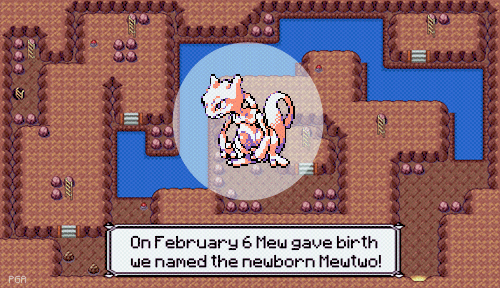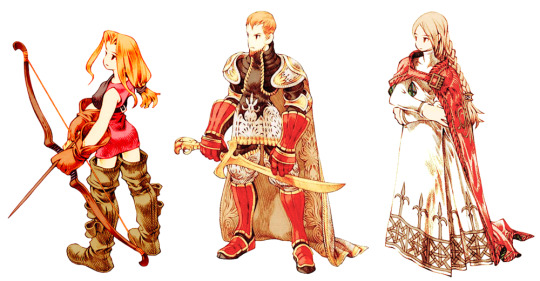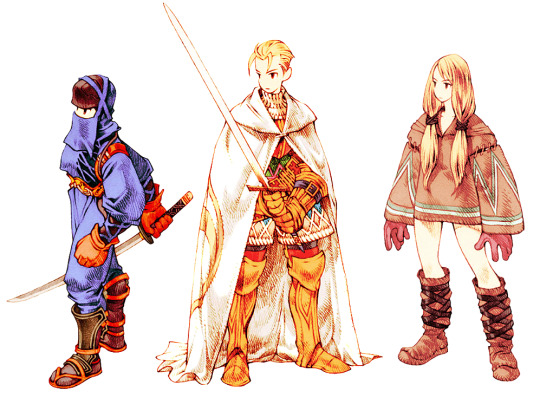Text

49K notes
·
View notes
Text
the women characters in hideo kojima’s games are really sexualized, but in a way that a reclusive gay man would sexualize them
23K notes
·
View notes
Text


Told my friend she was slaying the Harry Du Bois look and I think she wants me dead now
30K notes
·
View notes
Text

Lae'zel 💚💚💚 Almost done with part one of this set of prints!
5K notes
·
View notes
Text





Finally, after 2 years of work, it is complete. But still being updated.
This is a mod for Xenogears using Retroarch's Beetle PSX HW core real-time texture replacement feature. (It requires the Vulkan driver, so make sure your graphics card supports that.) (Duckstation doesn't have a similar option, unfortunately.)
It replaces every single character dialogue portrait, menu portrait, & battle portrait with high quality, cleaned up artwork, as well as recreated high quality UI (only specific elements) while keeping it as close to the original game as possible.
And best thing about it is, if there's anything you don't like about it, like certain aspects of the UI, you can locate and delete that file from the folder. Everything is optional. (if you have any questions as to what's what, drop them into my dms)
Being a real-time texture replacer, it should work with any version of XG, both base-game and modded/patched.
It should also work across different languages, but I'm not 100% sure on that. Do let me know if you notice anything.
(I've been using it with the Perfect Works Build mod. Highly recommended!)
(Note!!: If you use PWB mod, don't include the "readjusted portraits" patch when patching your rom, as that patch interferes with this mod's portraits texture replacing.)
(It works on Steam Deck... but don't ask me for details in setting that up in particular, I don't own one 😅)
Current version: 1.2
(More screenshots below download info and UI changes.)
Download
I recommend reading the instructions txt files I included in the DL.
This includes information such as how to set up .cue and .m3u files, swapping discs, renaming the texture folder, Retroarch settings and Beetle PSX HW Core settings to get the mod working, settings suggestions for making a cleaner looking and faster playing XG (YMMV), and settings to fix certain emulation issues Ive come across (freezing on fast-forward, crackling audio during 3D/effects-heavy cutscenes/gameplay, blank screen during Rico flashback, etc).
Worth noting before you DL:
There are two versions of the mod. One to use in true 4:3. It includes stretched/cropped portraits (much like the original portrait sprite BMPs that are in base-game XG) that will display correctly in-game, unstretched. However, being stretched AND cropped means it loses part of the portrait and becomes slightly blurrier. (Crop Overscan setting set to "None")
The other version is unstretched, uncropped versions of the cleaned up artwork, which contains more of the portrait and is as sharp and crisp as I cleaned them up to be. However, you'll have to play it with Crop Overscan set to "Static", which removes the horizontal padding, slightly stretching the rest of the game in the process, but displays the portraits exact. (hardly noticable during gameplay unless you're a hardcore 4:3 nerd, tbh)
Here are some example screenshots of the original game, 4:3 w/mod, and non-4:3 w/mod (all other screenshots will be in 4:3):



~~~~~~~~~~
-Changes made to the UI include:
Menu UI:
selection triangle, Walk/Gear icons
menu portraits
▲ ■ ● ✖ button DeathBlow menu icons
ABXY button DeathBlow menu icon- alternate textures
Battle UI and on-foot specific battle UI:
Circular battle palette and tags behind text
Battle palette text, "Combo", "Return", "Enter", "Miss", "EP", & HP/DMG/heal/AP numbers
HP/AP bars
"Time", "fuel", "total damage", AP numbers, "1/2/3 point(s)", "cancel end"
battle portraits
▲ ■ ● ✖ button DeathBlow icons
ABXY button Deathblow icons- alternate textures
Bottom screen mid-DeathBlow ▲ ■ ✖ icons (unfortunately there's no way to change the other mid-DB quadruple-button icons)
Combo 1-7 and Accept icons
In-Gear specific battle UI:
"fuel" and fuel numbers
"Fuel" (when using boost)
fuel bars (top and left)
All Gear status menus' green text/numbers
Attack level numbers and ∞
Gear menu backgrounds
Gear "power shut down", "camera damaged", "out of fuel", etc, statuses
triple red triangles
background UI elements, runes, Gear lock-on UI (unfortunately there's no way to change the circular part of this UI)
Misc UI changes:
Red/grey spheres (in the menu and loading screen)
All instances of selection diamonds, both horizontal and vertical
Load/save screen "CARD 1"/"2" text, memory card icon, load/save bar/text
Disc 1 and 2 maps (with alternate color versions; makes the enterable area indicators harder to see though)
NESW compass letters (unfortunately there's no way to change the circular compass texture)
~~~~~
-Screenshots (before and after & alts):


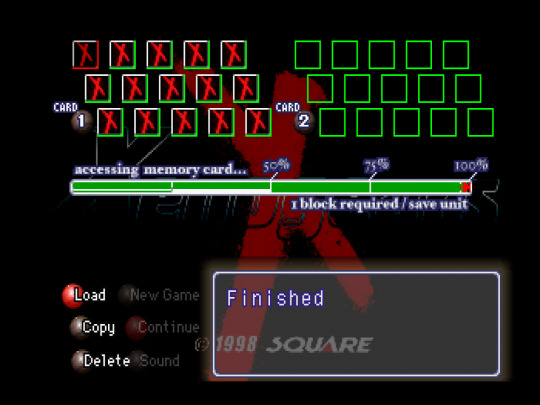
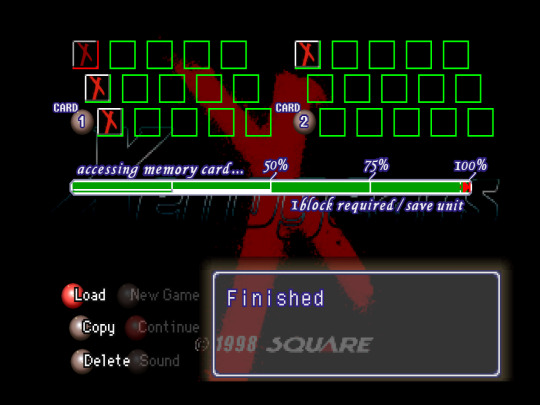

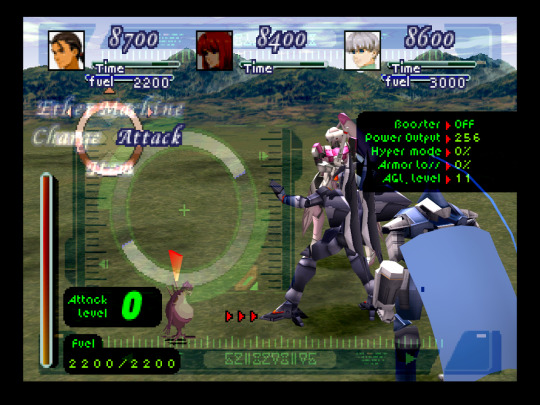
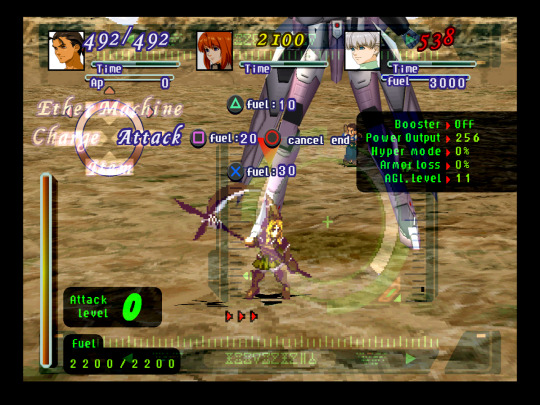




⬇!!Spoilers in images further down!!⬇
--
Portraits created with no artwork equivalent:


Official art portraits and versions to match their sprites:
(default on left, alt on right)
Roni/Medena/Erich "sprite version" vs their official PW art
Citan unsmiling (dialogue-only) "sprite version" vs official smiling art)
Krelian(s) edited "sprite version" vs official art
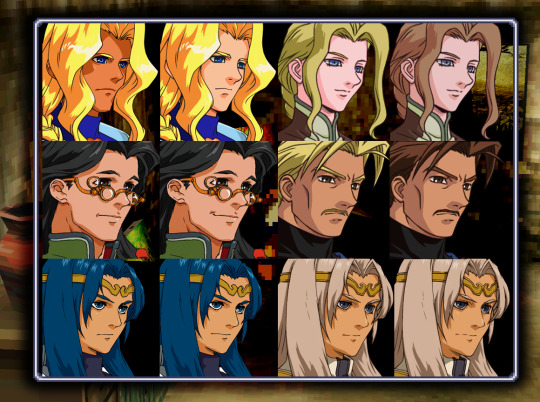
Portrait alts created for fun:
(Both sides of default Bart vs scar-eyed alts, vs two-eyed alts.
Default lab coat Kim vs glasses alt)
(might add to this list later, who knows. have any suggestions? fun ideas? lmk. It doesn't have to be canon-compliant.)

Screenshots of alt portraits in-use:
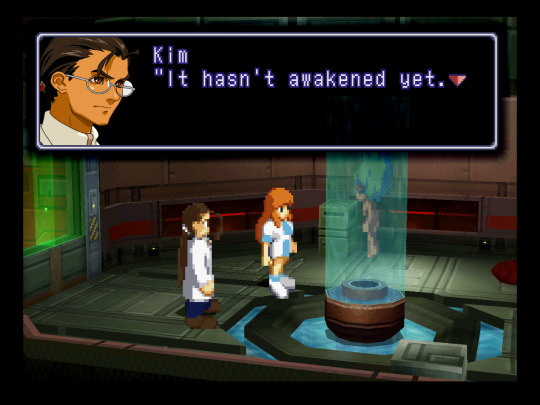


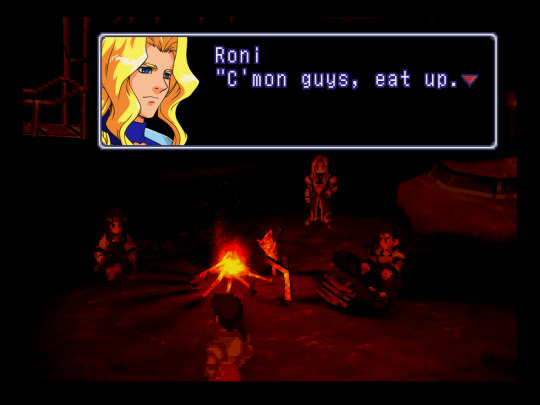
Ill continue to update this and subsequently reblog it as new versions are released.
Discontinuing the "update" DLs. I can't keep juggling all of these files and folders, I'm gonna go crazy. Just redownload and overwrite/replace.
In-progress tumblr post of the past as a bit of a time capsule for myself 😄

167 notes
·
View notes
Text

★ 【械依ゆう】 「 metroid dread 」 ☆
✔ republished w/permission
⊳ ⊳ follow me on twitter
266 notes
·
View notes
Text
been playing a game called Ishin No Arashi, which was am ambitious Koei sim for the famicom where you play a dignitary of your choice during the Bakumatsu era and try to convert others to your ideology. here's me playing as famous samurai Ryoma Sakamoto doing a dogshit job of winning others over by having an incredibly awkward conversation
4K notes
·
View notes
Photo

Higher res and complete artwork of the new box art for FFXII: TZA on Switch.
2K notes
·
View notes
Text

On the SNES, the chip that is most widely known for allowing simplistic 3D graphics is the Super FX chip, used in Star Fox. However, another enhancement chip, the SA1 chip (used in Super Mario RPG) is actually also capable of displaying extremely rudimentary 3D graphics, though this functionality is used only to a highly limited degree in any commercial games, for drawing singular shapes instead of attempting to model an actual environment.
Above is the SA1 chip used to model Peach's Castle from Super Mario 64 by importing its model into a SNES game. This is how the castle could have looked if it was modeled in 3D in Super Mario RPG (as the two games were in development at the same time, and released only three months apart from each other).
Main Blog | Twitter | Patreon | Source: twitter.com user "HackerVilela"
1K notes
·
View notes