Don't wanna be here? Send us removal request.
Text
How To Enhance Your Photos Without Losing Quality
In today's digital age, photography plays a vital role in personal and professional life. Whether you're a social media enthusiast, a blogger, or a business owner, having high-quality images is essential. However, enhancing photos without losing quality can be a challenge, especially if you don’t use the right techniques and tools.
In this article, we will explore the best ways to enhance your photos while preserving their original quality. From choosing the right software to understanding key adjustments like brightness, contrast, and sharpening, you’ll learn how to optimize your images professionally.

Understanding Image Quality and Resolution
Before enhancing your photos, it's crucial to understand the factors that determine image quality:
Resolution: The number of pixels in an image, typically measured in pixels per inch (PPI) or dots per inch (DPI). Higher resolution means better clarity and detail.
File Format: Different formats (JPEG, PNG, TIFF, RAW) affect image quality and editing flexibility. RAW files retain the most detail, while JPEGs may lose quality over time due to compression.
Compression: Excessive compression can reduce file size but also degrade quality by removing important details.
Choosing the Right Photo Editing Software
To enhance images without compromising quality, selecting the right software is key. Here are some of the best tools available:
1. Adobe Photoshop
Industry-standard for professional editing
Offers non-destructive editing techniques (adjustment layers, smart objects)
Advanced features like content-aware fill, frequency separation, and high-pass sharpening
2. Adobe Lightroom
Best for batch editing and color correction
Preserves original quality using non-destructive adjustments
Powerful tools like tone curves, HSL sliders, and masking
3. GIMP (GNU Image Manipulation Program)
Free and open-source alternative to Photoshop
Supports layers, masks, and high-quality editing techniques
4. Luminar Neo
AI-powered editing with automatic enhancements
Intuitive interface for beginners
5. Capture One
Popular among professional photographers
Superior RAW processing and color grading options
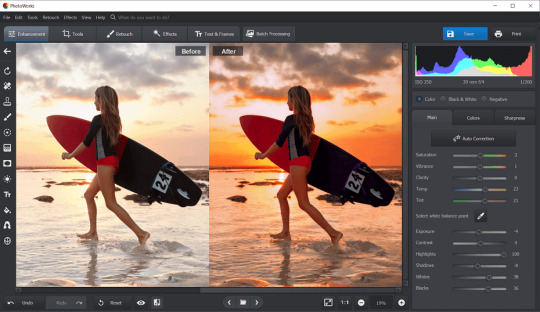
Essential Techniques to Enhance Photos Without Losing Quality
Once you have the right software, follow these best practices to enhance your images effectively.
1. Work with RAW Files
RAW images store all data captured by your camera sensor, allowing you to edit without quality loss. Unlike JPEGs, RAW files do not undergo compression, preserving more detail and color information.
2. Use Non-Destructive Editing
Non-destructive editing allows you to make changes without permanently altering the original image. Methods include:
Using adjustment layers in Photoshop
Editing in Lightroom without exporting multiple times
Creating copies or smart objects before applying edits
3. Adjust Brightness and Contrast
Proper brightness and contrast adjustments improve an image’s overall look. In Lightroom and Photoshop, use:
Curves: Adjust shadows, midtones, and highlights precisely.
Levels: Balance the black, gray, and white points to optimize exposure.
4. Enhance Colors with HSL Adjustments
HSL (Hue, Saturation, and Luminance) sliders let you tweak individual colors without affecting the entire image. This technique helps:
Make skies more vibrant without oversaturating the whole picture.
Improve skin tones naturally in portrait photography.
5. Sharpen the Image Without Adding Noise
Sharpening enhances details, but excessive sharpening can introduce noise. Best sharpening techniques:
High Pass Filter in Photoshop: Apply a subtle sharpening effect without degrading the image.
Unsharp Mask: Adds contrast along edges to increase perceived sharpness.
Smart Sharpen: Reduces artifacts while enhancing details.
6. Reduce Noise While Maintaining Detail
Noise reduction is essential for low-light images. To reduce noise without losing quality:
Use Lightroom’s Noise Reduction Tool to minimize luminance and color noise.
In Photoshop, use the Camera Raw Filter to fine-tune noise reduction.
Avoid excessive noise removal, as it can make images look blurry.
7. Use AI Tools for Automatic Enhancement
AI-powered tools like Luminar Neo, Topaz Gigapixel AI, and Adobe’s Enhance feature automatically improve image quality while preserving details. AI-based upscaling can also enlarge images without introducing pixelation.
8. Correct Lens Distortion and Perspective
Wide-angle lenses and perspective shifts can cause distortions. Correct them using:
Lens Correction Tool in Lightroom: Fixes distortion and chromatic aberrations.
Transform Tool in Photoshop: Adjusts perspective and straightens lines.
9. Retouching and Removing Unwanted Elements
To clean up distractions while keeping quality intact:
Use Content-Aware Fill in Photoshop to remove unwanted objects seamlessly.
The Clone Stamp Tool can manually replace specific areas.
Healing Brush Tool smoothens skin and textures without affecting clarity.
Consider using photo editing and retouching services for complex edits that require professional expertise.
10. Export Images Properly
After editing, export settings play a significant role in maintaining quality:
Use TIFF for lossless compression and archiving.
Export JPEG with 100% quality for web use while maintaining clarity.
Adjust DPI to 300 for high-quality prints.
Enable sRGB color profile for web display compatibility.
Final Thoughts
Enhancing photos while maintaining their original quality is a skill that requires the right tools and techniques. By working with RAW files, applying non-destructive edits, and using sharpening and noise reduction carefully, you can produce stunning, high-quality images.
Whether you’re a beginner or a professional photographer, following these best practices will ensure that your photos look their best without any loss of detail. Invest time in learning advanced editing tools and techniques, and you’ll be able to create visually striking images without sacrificing quality.
By mastering these techniques, you’ll enhance your photography skills and produce high-quality visuals suitable for any platform or purpose.
1 note
·
View note