Don't wanna be here? Send us removal request.
Text
How Infolog Solutions Automates BOE-to-Excel Conversion for Logistics
Bills of Entry (BOE), Shipping Bills, and other customs documents form the lifeblood of international logistics. Yet every day, operations teams wrestle with PDF or XML files from ICEGATE and ECCS, manually copying values into spreadsheets so finance can reconcile duties, planners can forecast arrivals, and auditors can trace every consignment. The result is slow turn-around times, transcription mistakes, and a backlog of paperwork that grows faster than cargo moves.
Infolog Solutions’ BOE data into excel format Conversion module flips that script. Using a lightweight, event-driven service that watches your download folders, the platform detects each new BOE file and—within about 20 seconds—parses its data, validates field integrity, and exports a neatly structured workbook ready for analysis or upload to any ERP. This article explains how the automation works and unpacks ten high-impact benefits for freight forwarders, customs brokers, and manufacturers running Special Economic Zones (SEZ), Export-Oriented Units (EOU), or bonded warehouses.
Why Automating BOE-to-Excel Matters
On its surface, a BOE is “just” a customs form; in practice, it is the single source of truth for HS codes, assessable values, duty payments, port history, and much more. Every downstream process—duty drawback, inventory costing, compliance reporting—depends on accurate, timely BOE data. Manual re-keying creates five chronic pain points:
Delay: Hours lost in data entry cascade into late filings and demurrage charges.
Errors: Even a mistyped HS code can trigger compliance penalties or wrong tax rates.
Silos: Finance, logistics, and compliance teams end up working on different versions of the truth.
Audit anxiety: Missing or mismatched records make customs audits stressful.
Scaling limits: As shipment volume grows, adding headcount becomes the only lever—until automation takes over.
Infolog’s solution eliminates these constraints while adding strategic value in ten distinct ways.
1. Enhanced Data Organization
The moment a BOE lands in the watch directory, Infolog’s parser classifies every element—importer code, package count, value in INR/USD, port of discharge—into normalized columns. Nested goods lines are flattened so each SKU sits on its own row with parent-child keys intact. Standardized naming conventions allow Excel’s Power Query or any BI tool to pivot data instantly. No more hunting through merged cells or split PDFs; everything is precisely where analysts expect it to be.
Key takeaways
Consistent column headers across all BOE types (Courier XII, XIII, XIV, SEZ BOE, etc.)
Automatic date formatting (DD-MM-YYYY → ISO 8601)
Multi-sheet workbooks separating header, item, and duty tables for clean joins
2. Improved Data Accuracy and Integrity
Infolog employs dual validation engines: rule-based checks (e.g., duty totals = sum of duties per item) and pattern-based anomaly detection trained on thousands of historic BOEs. If the parser senses a missing GSTIN or a mismatched currency conversion, it flags the row in a “QC” sheet and sends an alert to the process owner. Because the source file remains untouched, the system preserves audit trails while guiding users to fix only the exceptions.
Benefits
Near-zero transcription errors compared to manual entry
Immediate visibility into potential customs compliance breaches
Traceable change logs for each correction, strengthening governance
3. Efficient Data Analysis and Reporting
Structured data unlocks rapid analytics. With Infolog’s workbook templates, you can drop a week’s worth of BOEs into a folder and refresh a Power BI dashboard that shows duty paid by port, supplier performance, or average clearance time. Management no longer waits for monthly summaries; operational KPIs update as shipments clear customs.
Example use cases
Duty variance analysis: Compare assessed vs. paid duties to detect overpayments.
Lead-time heat maps: Identify bottlenecks at specific Inland Container Depots.
HS code insights: Spot unusual duty spikes tied to tariff changes.
4. Simplified Compliance and Auditing
Regulators demand complete, readily retrievable records. Infolog’s BOE workbooks store the file hash of every original PDF/XML alongside the extracted data and timestamp, creating an immutable chain of custody. When customs officers ask for proof, you can provide a filtered Excel sheet and the source document in seconds, rather than combing through archive boxes.
5. Time-Saving Automation Opportunities
Because the conversion service is event-driven, no user intervention is required after configuration. IT teams set the polling interval (e.g., every 15 minutes) and define target folders. The solution logs each processed file, preventing duplicates. Teams reclaim hours otherwise spent on mechanical tasks and redirect them toward exception handling or supply-chain optimization.
6. Cost Efficiency
Direct labor savings are just the start. Automated conversion reduces rework costs from errors, minimizes demurrage and detention fees tied to late filings, and lowers the risk of fines for inaccurate declarations. For high-volume importers, ROI often appears within the first fiscal quarter.
Conclusion
In a sector where margins can hinge on a single duty miscalculation or a day’s delay at port, eliminating manual BOE data entry is not a luxury—it is a competitive necessity. Infolog Solutions’ automated BOE-to-Excel Conversion delivers clean, validated, and instantly usable data to every corner of your supply-chain tech stack. The result is tighter compliance, faster reporting, and the strategic bandwidth to focus on what really matters: moving goods efficiently and profitably.
Ready to see how automation could transform your customs workflow? Contact Infolog Solutions for a personalized demo and ROI assessment today.
For More Info Contact Us
Email us: [email protected]
WhatsApp: https://wa.me/919884818021
#cargo services#freight forwarding software#warehouse management software#3pl warehouse management software#inventory management system#warehouse#assetmanagement#assets#inbound#BOE
0 notes
Text
The Future of Document Signing: How 'Digital Signer' is Revolutionizing Workflow Automation
In today’s digital-first business environment, organizations are under constant pressure to streamline operations, ensure data integrity, and maintain legal compliance — all while enhancing user experience. One key area where innovation has reshaped operational efficiency is document best digital signage solutions. Traditional methods involving manual signatures, printing, and scanning are not only time-consuming but also introduce security and logistical challenges.
Enter Digital Signer by Infolog Solutions, a revolutionary tool that transforms the document authentication process and automates digital workflows. With advanced features such as bulk document signing, encrypted signing, compressed folder signing, and more, Digital Signer is redefining how businesses manage documents securely and efficiently.
Why Digital Signatures Matter in a Fast-Paced Business World
Digital signatures are the virtual equivalent of handwritten signatures, with far greater security and legal verifiability. They use cryptographic techniques to bind a signature with the document, ensuring that the signed document is authentic, unaltered, and verifiable.
The rising need for remote work, regulatory compliance (such as IT Act, GDPR, and eIDAS), and secure transactions has made digital signatures a staple for businesses of all sizes. Digital Signer meets this growing demand by delivering a fast, reliable, and feature-rich platform tailored for real-world business needs.
Introducing Digital Signer by Infolog Solutions
Digital Signer is a powerful desktop and enterprise solution developed to simplify and automate the document signing process. Designed with scalability and user-friendliness in mind, it allows users to sign thousands of documents in just a few clicks — all while maintaining full control and compliance.
Whether you're in finance, healthcare, legal, education, or government, Digital Signer seamlessly fits into your workflow, reducing administrative burden and minimizing human error.
Key Features That Make Digital Signer
Let’s explore how Digital Signer is revolutionizing workflow automation through its rich set of features:
1. Sign Multiple Documents in a Click
Gone are the days of opening each document individually to add a digital signature. With signing multiple pdfs at once, users can select multiple files and apply a digital signature to all of them in a single click. This feature alone can save hours of manual work, particularly for high-volume documentation processes like invoicing, HR paperwork, contract management, and more.
2. Sign All Documents in a Folder Instantly
This function enables you to select an entire folder and digitally sign all contained documents automatically. Allowing businesses to implement batch processing without requiring technical knowledge.
This is ideal for organizations that maintain structured document repositories. Users can sign everything in the folder — reducing redundant actions and enhancing consistency.
3. Sign Entire Compressed Folder in a Click
Digital Signer supports signing all documents within a compressed ZIP or RAR folder, offering a convenient way to handle large file groups. Simply select the compressed folder, and the application will extract, sign, and re-compress the contents seamlessly.
This feature is especially helpful for departments that regularly exchange bulk files via FTP, email, or shared drives — offering both speed and convenience without compromising security.
4. Compress and Sign
Need to save space while ensuring document integrity? With Compress and Sign, you can optimize document size while signing them digitally. This is particularly valuable when dealing with storage constraints or bandwidth-sensitive environments such as mobile platforms or cloud-based systems.
Digital Signer uses advanced compression algorithms to retain document quality while reducing file size, making it easy to manage and share digitally signed documents.
5. Sign and Encrypt with Password
Security is non-negotiable in today's data-driven landscape. Digital Signer empowers users with the Sign and Encrypt feature, which not only applies a digital signature encryption but also encrypts the document with a password.
This dual-layered protection ensures that only authorized recipients can access and view the signed content — a critical feature for contracts, legal agreements, medical records, and financial documents.
6. Sign and Store in Archival Drive
Digital Signer understands the need for long-term document storage. With the Sign and Store feature, users can define an archival drive where signed documents are automatically stored, ensuring centralized access and disaster recovery readiness.
This feature is extremely useful for auditing, compliance, or historical recordkeeping — all while reducing risks associated with decentralized storage methods.
7. Sign and Email
Speed up your approval processes by using the Sign and Email feature. Digital Signer allows users to automatically email signed documents to designated recipients, helping close deals faster, distribute policy documents, or share reports without switching tools.
Integrations with mail clients and automated mailing options enable batch emailing — boosting efficiency in customer service, HR, finance, and legal departments.
Benefits of Using Digital Signer
Adopting Digital Signer offers numerous strategic advantages:
✅ Time Savings: Sign hundreds or thousands of documents in seconds.
✅ Reduced Errors: Automated processes eliminate human error from repetitive tasks.
✅ Improved Security: Signature encryption and password protection ensure data safety.
✅ Cost Efficiency: No need for paper, printing, or courier services.
✅ Compliance Ready: Legally valid signatures compliant with national and international regulations.
✅ Seamless Integration: Easily integrates with existing document management systems.
✅ User-Friendly Interface: Intuitive design suitable for both technical and non-technical users.
Real-World Impact: What Businesses Are Saying
Companies that have implemented Digital Signer report:
70% reduction in document processing time.
90% decrease in printing and courier costs.
Enhanced compliance, especially in audits and legal verifications.
Faster approvals, leading to increased customer satisfaction and quicker business cycles.
Conclusion
Digital Signer by Infolog Solutions isn’t just another utility; it's a comprehensive best digital sign software that eliminates inefficiencies, fortifies data security, and accelerates business operations.
Whether you’re a start-up, SME, or large enterprise, adopting Digital Signer will empower your team, enhance productivity, and ensure your document processes are secure, scalable, and future-ready.
#freight forwarding software#3pl warehouse management software#cargo services#warehouse management software#warehouse#assetmanagement#inventory management system#assettracking#assets#inbound#digitalsignage
0 notes
Text
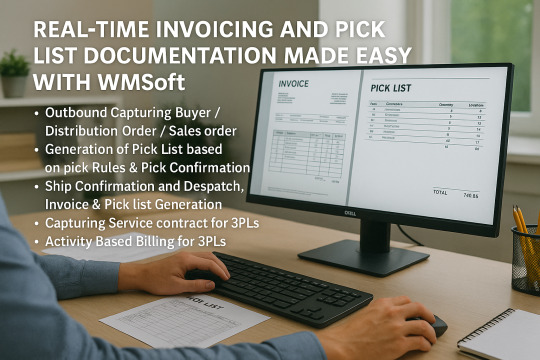
Real-Time Invoicing and Pick List Documentation Made Easy with WMSoft
In today's fast-paced logistics and supply chain environments, efficiency and accuracy are non-negotiable. Businesses need a reliable and scalable warehouse management software that streamlines outbound processes, ensures documentation precision, and supports complex 3PL operations. WMSoft by Infolog Solutions delivers exactly that.
This article explores how WMSoft simplifies outbound operations through real-time invoicing, automated pick list documentation, and powerful 3PL capabilities, helping businesses enhance accuracy, reduce delays, and improve customer satisfaction.
Outbound Operations: The Backbone of Warehouse Efficiency
Outbound logistics is one of the most critical functions in warehouse operations. Delays or errors in this stage can lead to customer dissatisfaction, return logistics, and revenue loss. WMSoft outbound warehouse operations brings structure and intelligence to this function through key features:
Capturing Buyer Orders, Distribution Orders, and Sales Orders
Generation of Pick Lists Based on Configurable Rules
Pick and Ship Confirmation
Real-Time Invoice and Pick List Generation
3PL Contract Capturing and Activity-Based Billing
Let’s explore each component in detail.
1. Capturing Buyer, Distribution, and Sales Orders
WMSoft begins the outbound journey by efficiently capturing orders from multiple sources. Whether it’s a buyer’s purchase order, a distribution order within a large supply chain management inbound and outbound network, or a direct sales order, WMSoft seamlessly ingests this data and aligns it with inventory availability and warehouse resources.
Key Features:
Integration with ERP/Order Management Systems: Orders can be auto synced from ERP systems like SAP, Oracle, or custom solutions.
Validation and Exception Handling: WMSoft checks for data completeness, item availability, and location-specific constraints before proceeding.
Batch Processing Support: Bulk orders can be processed and queued for pick list generation in real time.
2. Smart Pick List Generation Based on Pick Rules
One of the standout features of WMSoft is its rule-based pick list generation. Warehouses often use multiple pick strategies—FIFO (First-In-First-Out), FEFO (First Expiry-First Out), zone picking, or batch picking. WMSoft allows configuration of these rules based on warehouse requirements.
Benefits:
Customizable Pick Rules: Configure by SKU, location, expiry, customer priority, or transport mode.
Automated Task Assignment: Tasks are automatically assigned to pickers based on zone, shift, or skill level.
Reduction in Human Errors: Automating pick list creation significantly reduces manual errors and improves accuracy.
Pick lists can be generated in real time and shared digitally with handheld devices or printed for manual operations.
3. Pick Confirmation: Bringing Real-Time Accountability
Once pickers complete the task, WMSoft enables Pick Confirmation-a crucial checkpoint to ensure picked items match the order specification. The system supports barcode asset tracking software, RFID validation, and manual override options to confirm picks.
Highlights:
Real-Time Data Sync: Confirmations are instantly updated across systems.
Discrepancy Flags: Mismatches trigger alerts for immediate resolution.
4. Ship Confirmation and Despatch Automation
Following pick confirmation, WMSoft initiates Ship Confirmation, ensuring items are correctly packed, labelled, and ready for transportation. The system integrates with transport management systems and third-party logistics platforms for seamless despatch planning.
Key Functions:
Auto-Generate Shipment Labels: Compatible with all major carriers.
Transport Scheduling Integration: Ensures alignment with carrier ETAs and slot times.
Digital Proof of Despatch: Shipment confirmation and tracking info are captured and can be sent automatically to the customer or partner system.
5. Real-Time Invoice and Pick List Generation
Invoicing often becomes a bottleneck when it depends on batch processing. WMSoft eliminates this delay through real-time invoice generation triggered right after ship confirmation. Automated invoice and pick list generation with WMSoft the system uses order and inventory data to automatically generate customer-specific invoices and dispatch-related pick lists.
Features:
Instant PDF Generation: Both invoices and pick lists are auto generated and emailed or shared via API.
Custom Invoice Templates: Supports customer-specific branding, tax formats, and currency settings.
Audit-Ready Documentation: All documents are digitally archived for compliance and traceability.
This results in faster order-to-cash cycles and enhanced customer transparency.
6. Capturing Service Contracts for 3PLs
Third-party logistics providers (3PLs) face the challenge of managing diverse client requirements 3pl, enterprise and bonded under one roof. WMSoft simplifies this by enabling service contract capture tailored to each 3PL client.
Capabilities:
Multiple Contract Models: Support for storage-based, activity-based, or hybrid billing contracts.
SLA-Based Task Management: Contracts can define service levels such as TAT (Turnaround Time), response time, and exceptions.
Rule-Driven Automation: Automatically associate client-specific workflows, billing triggers, and reporting formats based on contract parameters.
3PLs can manage multiple clients on one WMSoft instance without compromising on customization or control.
7. Activity-Based Billing for 3PLs
Gone are the days of flat-rate billing. WMSoft empowers 3PLs with Activity-Based Billing (ABB), ensuring precise, transparent, and fair invoicing based on the actual work performed.
Billable Activities Supported:
Inbound (unloading, put-away)
Storage (pallets, bins, shelves over time)
Outbound (picking, packing, labelling, shipping)
Value-Added Services (kitting, assembly, quality checks)
Benefits:
Automated Billing Reports: Every activity logged in WMSoft is linked to the client and automatically billed.
No Revenue Leakage: Real-time activity capture ensures all work is accounted for.
Client Trust: Transparent billing builds long-term customer relationships.
Final Thoughts
Outbound logistics is no longer just about moving goods—it's about doing so with speed, accuracy, and visibility. WMSoft by Infolog Solutions ensures that every step of the process—from order capture to invoicing—is digitized, optimized, and error-free.
For warehouses and 3PLs aiming to grow sustainably while enhancing customer satisfaction, warehouse management software offers a future-ready solution that combines operational control with automation intelligence.
#warehouse management software#3pl warehouse management software#warehouse#inventory management system#cargo services#freight forwarding software#assetmanagement#assets#assettracking#inbound#outbound#invoiceprocessing
0 notes
Text
Why Smart Asset Movement is the Backbone of Modern Supply Chains
In today’s hyper-connected, efficiency-driven global marketplace, modern supply chains are no longer just about moving goods from point A to point B. They are about agility, visibility, and intelligent decision-making. At the heart of this transformation lies smart asset movement - a crucial component that ensures supply chains remain responsive, resilient, and future-ready. For companies like Infolog Solutions, enabling smart asset movement tracking is not just a service-it's a strategic imperative.
Whether it's Ownership Transfers, Inter Unit Transfers (IUT), Export, Re-Export, or asset lifecycles involving Repair, Replacement, Testing, and Returns-each movement must be traceable, optimized, and compliant. Here’s why mastering smart asset movement is non-negotiable for modern enterprises and how Infolog Solutions empowers organizations to achieve it seamlessly.
The Evolution of Asset Movement in Supply Chains
Traditionally, asset movement was a largely manual, paperwork-heavy process. Each transfer involved countless touchpoints-approval hierarchies, inter-departmental coordination, and physical documentation. This lack of visibility led to delays, inefficiencies, and losses.
Fast forward to today, warehouse management software the demand for real-time tracking, cross-border agility, and compliance with stringent global trade regulations has made manual processes obsolete. This is where asset movement- powered by automation, analytics, smart and centralized control-becomes the backbone of supply chain success.
Ownership Transfer: Ensuring Accountability & Audit Readiness
An Ownership Transfer involves the formal movement of asset responsibility between business units or entities, both within and outside an organization. It may occur due to internal realignments, acquisitions, or cross-border sales.
Infolog Solutions provides a digital-first approach to ownership transfers, offering:
Automated documentation for ownership change records
Real-time ledger updates for financial teams
Audit trail creation to ensure regulatory compliance
With our platform, stakeholders enjoy transparency, while ensuring data integrity and traceability-essentials for enterprise risk management.
Inter Unit Transfer (IUT): Enabling Operational Fluidity
For large organizations with multiple production units or warehouses, Inter Unit Transfers (IUTs) are routine. However, poorly managed IUTs can cause inventory mismatches, stock outs, or overstocking.
Infolog Solutions simplifies IUTs through:
Centralized control over stock movement across locations
barcode asset tracking software to prevent asset loss or misplacement
Seamless integration with ERP systems for accurate financial recording
By digitizing and automating IUTs, we help businesses reduce turnaround times and eliminate inter-unit friction.
Export & Re-Export: Navigating Global Compliance
Exporting assets-whether as finished goods or for temporary use-requires meticulous planning and compliance with customs laws. The same applies to re-exporting previously imported goods.
Infolog Solutions streamlines export and re-export workflows by:
Automating customs documentation and compliance checks
Tracking Asset Movement status across geographies in real-time
Maintaining digital records to avoid penalties or legal challenges
Whether you're shipping assets to a customer or sending equipment temporarily overseas, our platform ensures hassle-free and compliant cross-border operations.
Repair & Replacement: Supporting Asset Lifecycle Management
Every asset eventually requires maintenance, repair, or replacement. Without a smart movement system, these tasks can disrupt operations and incur high downtime costs.
Infolog’s smart asset management enables:
Automated repair ticketing and routing
Visibility into asset repair history and lifecycle status
Controlled movement to and from service locations
Our systems ensure assets are repaired or replaced promptly, minimizing production downtime and maintaining service-level agreements (SLAs).
Testing & Returns: Quality Assurance without Disruption
Before assets go live, they often undergo rounds of testing to ensure compliance and functionality. Similarly, return flows-whether for customer returns, internal testing, or product recall-must be executed with precision.
Infolog Solutions supports:
Return Material Authorization (RMA) workflows
Asset validation and quality control protocols
Closed-loop return tracking from source to resolution
This not only safeguards product quality but also ensures that return processes are efficient, transparent, and customer-friendly.
Return to IT: Strengthening Internal Governance
One of the most overlooked asset movements is the Return to IT-where employees return laptops, devices, or equipment due to resignation, upgrade, or reassignment. Poor tracking can result in asset loss or security breaches.
Infolog’s asset movement platform enables:
Automated deallocation of assets from users
Secure check-in workflows with approval hierarchies
Integration with HRMS and ITSM tools for seamless coordination
This ensures IT assets are returned, reallocated, or retired efficiently, maintaining security and reducing operational waste.
The Infolog Advantage: One Unified Platform
What makes Infolog Solutions a trusted partner in smart asset movement?
1. Automation First
We eliminate manual bottlenecks through end-to-end automation, ensuring speed, accuracy, and efficiency across all asset movements.
2. Built-in Compliance
Our platform is designed to meet regional and international compliance standards for logistics, trade, taxation, and IT governance.
3. 360° Visibility
Track asset movement in real time-whether within a plant, between units, across borders, or back from the field-on a single dashboard.
4. Analytics & Intelligence
We provide actionable insights through dashboards and reports, helping supply chain leaders make informed decisions on asset allocation and performance.
5. Scalability
From start-ups to enterprises, our platform scales with your growth-whether you’re moving hundreds of millions of assets globally.
Final Thoughts
In the age of real-time supply chains, smart asset movement isn’t a nice-to-have-it’s mission-critical. Whether you're moving assets across departments, continents, or digital ecosystems, a smart, unified approach ensures speed, compliance, and resilience. With Infolog Solutions, businesses gain more than just a tracking assets software tool-they gain a strategic partner in mastering the movement that drives modern supply chains.
#assettracking#assetmanagement#assets#cargo services#freight forwarding software#warehouse management software#3pl warehouse management software#inventory management system#warehouse#asset management
0 notes
Text
Navigating Asset On-Boarding: How to Handle PO, FOC, and LB with Ease
In today’s fast-paced business landscape, organizations are constantly acquiring new assets to streamline operations, improve efficiency, and drive profitability. Infolog Solutions provides asset onboarding process. The process of asset On-Boarding, however, can be complex, particularly when dealing with different acquisition models such as Outright Purchase (PO), Free of Cost (FOC), and Loan Based (LB). Understanding these models and effectively managing them can significantly impact asset tracking, financial reporting, and overall business efficiency. This article delves into the best practices for handling PO, FOC, and LB asset acquisitions with ease.
Understanding Asset Onboarding Models
1. Outright Purchase (PO)
An Outright Purchase (PO) refers to acquiring an asset by paying the full purchase price upfront or through a structured payment plan. tracking assets software This is the most common method of procurement in many industries.
Key Considerations for PO Assets
Budgeting and Approval: Ensure that there is a well-defined procurement process with budget approvals.
Vendor Selection: Evaluate vendors based on cost, quality, and support services.
Invoice and Payment Processing: Maintain accurate financial records to facilitate smooth payment transactions.
Asset Tagging and Registration: Upon receipt, register the asset in the asset management system for tracking and depreciation calculations.
Depreciation and Compliance: PO assets need to be depreciated according to accounting standards and regulatory requirements.
2. Free of Cost (FOC)
A Free of Cost (FOC) asset is provided by a vendor or supplier at no direct cost to the organization. asset onboarding process These assets are usually given for promotional purposes, as replacements, or as part of a bundled service agreement.
Key Considerations for FOC Assets
Documentation: Even though there is no direct purchase cost, document the asset acquisition for audit and compliance.
Valuation for Accounting: Determine the fair market value of the asset and record it accordingly in the asset register.
Ownership and Responsibility: Clarify whether the asset remains the property of the supplier or becomes the organization’s property.
Lifecycle Management: Manage FOC assets effectively to avoid misuse or loss, ensuring they are accounted for in inventory records.
3. Loan Based (LB)
Loan-Based (LB) assets are those provided temporarily to an organization by vendors, partners, or third parties. These assets are not owned by the organization and need to be returned after the loan period.
Key Considerations for LB Assets
Loan Agreement: Have a well-defined agreement outlining the terms, duration, and conditions for asset usage.
Usage Tracking: Maintain a record of LB assets, including serial numbers, allocation details, and return dates.
Periodic Audits: Conduct regular audits to ensure that loaned assets are being used appropriately and are in good condition.
Return and Handover: Establish a process for returning loaned assets in compliance with the lender’s requirements.
Best Practices for Effective Asset Onboarding
1. Implement a Robust Asset Management System
Investing in a digital asset management system ensures that all assets, regardless of their acquisition model, are Tracking Asset Movement efficiently. The system should include features such as:
Automated Asset Tagging
Real-time Tracking
Depreciation Calculations
Maintenance Scheduling
Reporting and Compliance Management
2. Standardize Documentation Procedures
Establish a standardized documentation process for onboarding assets. This includes purchase orders, invoices, warranties, and ownership agreements. Having clear documentation minimizes risks associated with asset mismanagement and regulatory non-compliance.
3. Ensure Compliance with Financial and Regulatory Standards
Each acquisition model has unique implications for financial reporting and regulatory compliance. Companies must ensure that:
PO assets are capitalized and depreciated according to accounting standards.
FOC assets are recorded for taxation and reporting purposes.
LB assets are accounted for without misstating ownership or liabilities.
4. Conduct Regular Audits and Asset Reviews
Routine audits help in identifying discrepancies in asset records and ensure that assets are being utilized efficiently. Conduct:
Physical Verification Audits to confirm asset availability and condition.
Financial Audits to track depreciation, write-offs, and financial implications.
Operational Audits to assess whether assets are contributing to business efficiency.
5. Train Employees on Asset Management Policies
Effective asset onboarding is not just the responsibility of procurement or finance teams. Educate employees across departments on the importance of asset tracking, reporting, and compliance. Conduct workshops to enhance understanding and accountability.
6. Establish a Process for Asset Disposal and Upgrades
Asset lifecycle management doesn’t end with acquisition. Develop a disposal strategy to phase out outdated or unserviceable assets. This includes:
Resale or Trade-in Options
Recycling and E-waste Management
Donation to NGOs or Other Organizations
Proper Documentation for Write-offs
Conclusion
Managing asset onboarding efficiently, whether through Outright Purchase (PO), Free of Cost (FOC), or Loan-Based (LB), requires a structured approach. Organizations must implement robust asset movement tracking mechanisms, ensure compliance with financial standards, and adopt best practices for seamless onboarding. By leveraging digital asset management tools and conducting regular audits, businesses can enhance operational efficiency and maximize asset utilization. In an era where assets drive business growth, having a streamlined asset onboarding strategy is critical to long-term success.
#assetmanagement#3pl warehouse management software#warehouse management software#freight forwarding software#inventory management system#cargo services#assets#assettracking#warehouse
0 notes
Text

Bill of Entry to Excel: The Smart Move for Faster Data Management
In the fast-paced world of international trade, efficient data management is critical for businesses to stay competitive. One of the most crucial documents in the import-export industry is the Bill of Entry (BoE), which serves as a declaration of goods entering a country. BOE data into excel format Managing this document effectively is vital for customs clearance, tax compliance, and financial reporting. However, manually handling BoE data can be time-consuming, error-prone, and cumbersome.
To address these challenges, converting the Bill of Entry to Excel has become a game-changing solution. Infolog Solutions provides this smart move enhances efficiency, accuracy, and decision-making capabilities. In this article, we explore the importance of BoE, the limitations of traditional data management methods, and the advantages of using Excel-based automation for BoE processing.
Understanding the Bill of Entry (BoE)
A Bill of Entry is a legal document submitted by importers or customs clearing agents to the customs authorities. User Customizable Reports It contains essential details such as:
Importer and exporter details
Description of goods
Quantity and value of goods
Customs duty calculations
Harmonized System of Nomenclature (HSN) codes
Port of entry and country of origin
Exchange rate and applicable taxes
Customs officials use the BoE to assess duties and clear goods for import. Businesses also rely on this document for financial reconciliation, compliance reporting, and inventory management.
Challenges in Traditional BoE Data Management
Many businesses still handle BoE data manually, leading to several inefficiencies:
1. Manual Data Entry Errors
Manually extracting and entering data from a Bill of Entry into accounting or ERP systems increases the risk of human error. Even minor mistakes in HSN codes, tax rates, or values can lead to incorrect calculations and compliance issues.
2. Time-Consuming Processes
Manually processing multiple BoE documents takes significant time and effort. Businesses handling hundreds or thousands of import transactions each month find it challenging to keep up with the workload.
3. Data Inconsistencies
Without a standardized format, different customs authorities may provide BoE data in varying structures, making it difficult to integrate and analyze effectively.
4. Compliance Risks
Errors in BoE data can result in non-compliance with customs regulations, GST filings, and financial audits, leading to penalties or shipment delays.
5. Limited Data Accessibility
Storing BoE documents in PDFs or paper files makes it challenging to search, filter, and analyze critical data for business insights.
The Smart Move: Converting Bill of Entry to Excel
To overcome these challenges, businesses are increasingly adopting BoE-to-Excel automation tools. custom reporting software These tools extract relevant information from BoE documents and convert it into a structured Excel format, enabling better data management.
Key Benefits of Converting BoE to Excel
1. Automated Data Extraction
Advanced Optical Character Recognition (OCR) and machine learning algorithms can extract data from BoE PDFs or scanned copies with high accuracy, reducing manual efforts.
2. Error Reduction & Improved Accuracy
Automated extraction eliminates manual entry errors, ensuring consistent and accurate data for customs compliance and tax calculations.
3. Faster Processing & Increased Efficiency
Automating BoE-to-Excel conversion significantly reduces the time required for data processing, automate business workflows allowing businesses to focus on strategic operations rather than administrative tasks.
4. Enhanced Data Analysis & Reporting
Excel provides powerful tools for filtering, sorting, and analyzing BoE data. Businesses can generate customized reports, tax summaries, and financial insights with ease.
5. Seamless Integration with ERP & Accounting Software
Excel-based BoE data can be easily imported into ERP systems (SAP, Tally, Oracle) or accounting platforms for seamless workflow integration.
6. Improved Compliance & Audit Readiness
Standardized and well-organized BoE data in Excel ensures easy accessibility for tax audits, GST filings, and financial reconciliations.
#inventory management system#3pl warehouse management software#freight forwarding software#cargo services#warehouse management software#assetmanagement#BoE
0 notes
Text
How WMSoft Helps Businesses Optimize Inventory Levels with Purchase Orders and Stock Transfers
In today’s fast-paced supply chain environment, maintaining optimal inventory levels is crucial for reducing costs, improving efficiency, and ensuring product availability. 3pl warehouse management software for Businesses must balance procurement from vendors and stock transfers between warehouses to prevent overstocking and stockouts. Infolog Solutions provides WMSoft, a leading warehouse management software that offers a robust solution for optimizing inventory levels through streamlined purchase order (PO) management and stock transfer orders (STOs).
1. Understanding Purchase Orders and Stock Transfers
Purchase Orders (POs) on Vendors
A purchase order is a formal request issued to a vendor to procure goods. Efficient PO management ensures businesses acquire the right quantity of inventory at the right time, minimizing excess stock and reducing holding costs.
Stock Transfer Orders (STOs) Between Warehouses
A stock transfer order facilitates the movement of inventory between different warehouse locations. This process is essential for balancing inventory levels across the supply chain and ensuring product availability where demand is highest.
How WMSoft Enhances Inventory Optimization
1. Automated Demand Forecasting
WMSoft integrates advanced demand forecasting tools that analyze historical data, sales trends, and seasonal fluctuations. 3pl inventory management system This predictive approach enables businesses to create accurate purchase orders and stock transfer requests, preventing shortages and overstocking.
2. Smart Order Management
With WMSoft, businesses can automate purchase order creation based on real-time stock levels and sales projections. planning and inventory management The system ensures timely reordering from vendors, reducing the risk of running out of essential inventory.
3. Seamless Warehouse Transfers
WMSoft streamlines stock transfer processes by providing visibility into inventory levels across multiple warehouses. Automated stock reallocation ensures that surplus stock is efficiently redistributed, avoiding unnecessary procurement.
4. Real-Time Inventory Tracking
The software offers real-time inventory software for warehouse tracking, enabling businesses to monitor stock movement, pending purchase orders, and incoming stock transfers. This visibility enhances decision-making and helps prevent bottlenecks.
5. Vendor and Supplier Integration
WMSoft allows seamless integration with vendors and suppliers, facilitating automated purchase order processing, order confirmations, and shipment tracking. This ensures timely deliveries and improved supplier relationships.
6. Advanced Analytics and Reporting
The platform provides detailed reports and analytics on warehouse inventory tracking system performance, order accuracy, and supplier efficiency. Businesses can use this data to refine procurement and transfer strategies, ultimately reducing costs and optimizing inventory turnover.
Benefits of Using WMSoft for Inventory Optimization
Reduced Holding Costs: Prevents excess inventory accumulation, reducing storage expenses.
Enhanced Order Accuracy: Automates order placement, minimizing errors.
Improved Supply Chain Efficiency: Balances stock levels across warehouses to meet demand efficiently.
Faster Response to Market Changes: Real-time insights enable quick adjustments to procurement and transfers.
Stronger Vendor Relationships: Automated PO management fosters better collaboration with suppliers.
For More Info Contact Us
Email us: [email protected]
WhatsApp: https://wa.me/919884818021
#3pl warehouse management software#inventory management system#cargo services#freight forwarding software#warehouse management software#inventory#logistic#warehouse
0 notes
Text
The Evolution of Warehouse Management: How WMSoft is changing the Industry
Warehouse management has come a long way, evolving from manual processes to automated, data-driven solutions. Infolog Solutions provides WMSoft, which is at the forefront of this transformation, warehouse management software streamlining operations, reducing costs, and enhancing efficiency at every stage of the supply chain. Let's explore how WMSoft is redefining warehouse management through its advanced capabilities.
Inbound Management
Efficient inbound processes set the foundation for a well-organized warehouse. WMSoft optimizes goods receipt, ensuring accurate tracking, timely unloading, and seamless integration with procurement. inbound outbound warehouse Automated data capture and real-time inventory updates reduce errors and improve productivity, allowing businesses to manage their inbound logistics with precision.
Inventory Planning & Procurement
WMSoft provides powerful inventory management system planning tools that help businesses maintain optimal stock levels. With demand forecasting, automated restocking, and real-time inventory visibility, organizations can prevent overstocking or stockouts. The system enhances procurement efficiency by integrating supplier management and order tracking, ensuring smooth replenishment cycles.
Warehouse Operations
Smooth operations are critical for maintaining productivity. WMSoft offers 3pl warehouse management software features like slotting optimization, automated picking, barcode scanning, and robotic integrations. These tools reduce manual handling, minimize errors, and accelerate order fulfillment. Additionally, real-time dashboards and analytics provide managers with actionable insights to enhance workflow efficiency.
Outbound Management
Fast and accurate outbound management processes are essential for customer satisfaction. WMSoft streamlines order picking, packing, and shipping, reducing turnaround times. With intelligent routing, automated label printing, and integration with logistics providers, businesses can ensure on-time and error-free deliveries. The system also supports reverse logistics, making returns management hassle-free.
Providing Infolog Solutions
Infolog Solutions leverages WMSoft’s capabilities to offer businesses a comprehensive 3pl, enterprise and bonded tailored to their unique needs. By integrating cutting-edge technologies, Infolog empowers companies to achieve better control, efficiency, and scalability. From inbound to outbound logistics, WMSoft ensures that every step of warehouse management is optimized for success.
For More Info Contact Us
Email us: [email protected]
WhatsApp: https://wa.me/919884818021
#3pl warehouse management software#inventory management system#cargo services#freight forwarding software#warehouse management software#inbound#outbound
0 notes
Text
What is FFSoft© and How Does It Transform Freight Forwarding?
Infolog Solutions provides FFSoft, a cutting-edge freight forwarding software platform that consolidates all aspects of logistics management into one user-friendly interface. It is built to help freight forwarders automate tasks, track shipments, manage inventory, handle documentation, and communicate with all stakeholders in the supply chain—all from a single platform. With the growing complexity of global supply chains, FFSoft simplifies the entire freight forwarding process by enabling real-time updates and providing critical insights to improve decision-making.
Key Features of FFSoft
End-to-End Visibility
One of FFSoft’s standout features is its ability to provide real-time visibility across the entire supply chain. freight forwarding management software, forwarders, carriers, and customers can track shipments from the moment they’re booked until they reach their destination. This transparency improves decision-making and helps prevent delays by providing early warnings of potential disruptions.
MIS (Management Information System) for Various Activities
FFSoft Management Information System (MIS) is designed to provide a comprehensive solution for managing and optimizing different aspects of freight forwarding, cargo operations, and logistics management. It aggregates, processes, and analyzes data from various activities, enabling users to make data-driven decisions, enhance operational efficiency, and track key performance indicators (KPIs).
Job Wise Income & Expense Report
The FFSoft Job Wise Income & Expense Report is a powerful feature designed to provide detailed financial tracking for individual jobs or shipments within the freight forwarding and logistics industry. This report helps companies manage their profitability on a job-by-job basis by breaking down both income and expenses for each specific job or shipment. It gives a comprehensive view of how each project is performing financially, allowing businesses to make informed decisions, control costs, and maximize profitability.
#freight forwarding software#sea freight#logistics#cargo services#warehouse management software#freightforwarding#air freight
1 note
·
View note