Text
Which is better, an FM or bluetooth transmitter?
Which is better, an FM or bluetooth transmitter?
youtube
Bluetooth vs FM Transmitter
FM transmitter and Bluetooth transmitter are two different technologies for different application and purposes. That being said, if you are looking to play music thru your car using your smartphone, then here are the differences.
Bluetooth is still a evolving technology. We are currently on Bluetooth 5.0. The maximum range is longer. The Bluetooth 5 spec up to four times the range of Bluetooth 4.2 LE, for a maximum of around 800 feet. However Bluetooth is still unreliable, and it disconnects randomly and it use up precious battery life.
If you have an Aux input on your car radio, you can consider using a Bluetooth transmitter since it is a better and newer technology. However, NOT all cars comes with AUX input. And, if you do NOT have an AUX option in your car. You are limited to using a FM Transmitter.
FM transmitter allow you to sent music signal thru ANY FM radio. You can use it with your car or home radio without additional hardware. Just sent your fm transmitter the matching signal on your fm receiver, and you will be able to broadcast the music thru that fm radio.
However, the older fm transmitter are flawed with static and humming noise due to the electricity interfering with the signal being sent to the radio.
The newer fm transmitter is a better option which eliminated the problem with the old fm transmitter. Here is a demo on the newer iPhone X fm radio transmitter
from iPhone FM Transmitter: Latest News http://www.iphonefmtransmitter.com/blog/which-is-better-an-fm-or-bluetooth-transmitter/
0 notes
Text
5 Ways to listen to Audiobooks in Older Car Radio
How to listen to Audiobooks in Older Car Stereo w/o Bluetooth.
Listening to audiobooks in your vehicle can be an excellent way to kill boredom and time as well as acquire knowledge. Connecting your smartphone or mp3 player to your vehicle stereo is a wonderful way to listen to podcasts, music, and audiobooks while driving. Here are some common ways to help you accomplish this.
youtube
Connecting with an auxiliary cable
Connecting through an auxiliary in has become common in modern car stereos enabling you to connect any gadget that can play audio content to the stereo. This method won't give you control of the gadget through your car stereo, but it's pretty simple to do. You only need to buy a 1/8 inch auxiliary cable from your local store and then connect it from the headphone jack of your phone to the aux input of the car stereo.
Connect with USB
If you are driving a modern car, chances are your car stereo comes with an inbuilt USB port. This method works well with most smartphones and iPods, and will also allow you to gain access to your audiobooks on the gadget through the native vehicle stereo interface. That's a great idea because in most cases it will enable you to focus on the road instead of handling your phone when driving, which is illegal in many states.
Connect with Bluetooth
Most cars come with inbuilt Bluetooth into the stereo. However, to connect with Bluetooth, the car stereo and your phone should support the same Bluetooth protocol. If your car supports Bluetooth, you should check the manual to know how to pair it with your smartphone. Just like the auxiliary method, you will not have control of your phone through the interface of the stereo, but it offers you more convenience. It is wireless, and will automatically connect to the car stereo every time you enter your car. Most stereo also comes with inbuilt microphones that allow you to take hands-free phone calls too. However, if your stereo doesn't have an inbuilt Bluetooth, there are many cost-effective Bluetooth car kits on the market that can offer you this functionality as well.
FM transmitters
An FM transmitter is another way of integrating your smartphone into an old stereo without any direct way to connect. As long as your vehicle can receive radio singles, you can try transmitting your audiobooks from your smartphone to the vehicle using an FM transmitter . To accomplish this, connect the Best FM transmitter, next set up a channel that's not utilized by local radio stations and then turn the stereo of your car to this same channel. The car stereo will receive the singles and transform them back to audio files. However, in this case, mileage will vary because it all depends on whether there are many radio stations in that region crowding the dial or not.
Burning CDs
Although CDs are not as common as before, many vehicles are still in a position to play DVDs or CDs. You can first burn some audiobooks to CDs and then plugin the physical CDs in the car stereo to begin playing them.
Conclusion
Nothing passes the time when driving on a long journey better than listening to audible audiobooks. With all the different models and makes of vehicles out there, it can be difficult to list all the methods available for all of them. However, the above-listed ways are some of the best methods to help you listen and enjoy your long drive without handling your phone. Only use your phone when permitted by law, and if the conditions allow safe use. Make sure that you connect your gadget and begin playing your audiobook before you start driving. Never allow the use of your mobile device to divert your attention from driving.
from iPhone FM Transmitter: Latest News http://www.iphonefmtransmitter.com/blog/5-ways-to-listen-to-audiobooks-in-older-car-radio/
0 notes
Text
Apple Has A Dongle Problem!
Apple Has A Dongle Problem!
Apple removed the headphone jack from the iPhone and the company's MacBook laptops are USB-C only.
You can't plug your iPhone into your MacBook without an adapter and you need an adapter or a dongle to connect to things like HDMI, ethernet, or wired headphones.
Apple makes over 20 different types of dongles.
Apple has a dongle problem. The MacBook Pro, MacBook Air, iPhone, and iPad use just two types of ports. Remember 30-pin? Now we have Lightning. Remember USB-A? That's gone too. And, of course, there's the headphone jack. Unless you're using the Mac Mini or an iMac, if you wanna connect something that isn't USB-C or Lightning, you're out of luck. Enter the dongle.
In 2018, the best-selling Apple products at Best Buy were AirPods and the Lightning-to-3.5 mm dongle. Both of these products exist because Apple got rid of the headphone jack. Here's the problem with dongles. They'll never be as simple or as effortless as just having the port in the first place, and Apple's dongles can be really expensive. If you want to connect any of Apple's laptops to an HDMI monitor, you need to spend $50 on an adapter, and dongles like this $70 multiport adapter add unnecessary bulk to the devices that are supposed to be thin and portable. Apple still ships the iPhone with a USB-A to Lightning cable. But if you wanna connect your Apple iPhone to your Apple laptop, you have to buy a dongle. And there's always a chance that you might lose that $20 USB-C to Lightning cable you just bought. It's one more thing you need to carry around or forget at home.
If you're thinking that you can find cheaper dongles on Amazon, you're right. Apple's first-party dongles are notorious for being more expensive than third-party options. But not all adapters are created equal. Cheaper dongles might not work as well as premium options, and many people like the confidence of buying their accessories directly from Apple. Once you've spent a ton of money and amass a collection of Lightning and Thunderbolt 3 dongles, you're locked into the Apple ecosystem even more.
But why do we have this horrible dongle issue in the first place? In 2016, Apple released the iPhone 7 without a headphone jack. It only had the Lightning port. Most people weren't ready for this, so Apple bundled a dongle in the box. But with the iPhone XS and XR, they've stopped including that dongle. If you buy a brand-new iPhone, you have to spend more money to be able to use your wired headphones. And if you do want to use wired headphones, you can't charge your phone and listen to music at the same time. Unless, of course, you buy a bulky dongle, and that costs $40, by the way.
And yes, Bluetooth is always an option. But Bluetooth isn't perfect. Bluetooth headphones are usually more expensive compared to wired earbuds, and the pairing process can be frustrating if you're using your headphones with multiple devices. Unless you're willing to pay a premium for something like AirPods, Bluetooth just isn't as seamless as wired headphones.
But it's not just Apple. Many companies have followed suit and gotten rid of the headphone jack or even USB-A ports on their laptops, but Apple made the switch very abruptly. They got rid of things like the SD card reader, which a lot of people still use for importing photos or videos. And yes, Thunderbolt 3 does have a huge bandwidth and tons of features, but a lot of devices still use other ports. Most monitors are HDMI and devices like mice, card readers, and hard drives still use USB-A ports. Not every laptop owner needs all of these ports, but for each one you do need, you have to buy a dongle or an adapter. If you wanted to use your new MacBook for everything you did with your old one, you would need to spend $158 to get your ports back. And if you don't buy all the dongles, your old accessories are now obsolete.
Apple has created an ecosystem where you have to pay more to add back in functionality. But there is a good side to all these dongles. It's good to have the option to connect to older devices. Apple's DVI or FireWire dongles can be really useful if you need to connect to older displays or hard drives. But no one wants to spend more money on dongles after buying an expensive device. Apple has always pushed devices forward to the next generation of ports.
One day, all devices might use USB-C. But we're not there yet. And it's caused a lot of fragmentation over the last few years. Apple needs to come up with a better option for users, like bundling multiple cables with a device. One day, we'll be able to put our dongles in a drawer with all our other outdated cables, not wanting to throw them out just in case we need them someday.
Phil Schiller: Well, the reason to move on, I'm gonna give you three of them. But it really comes down to one word. Courage.
from iPhone FM Transmitter: Latest News http://www.iphonefmtransmitter.com/blog/apple-has-a-dongle-problem/
0 notes
Text
Why does Bluetooth still suck?
Bluetooth Sucks?
Bluetooth has been around for more than 20 years, but it's still plagued with issues. Devices may not connect, they may randomly disconnect, or you can run into interference from other devices. Here's why the technology has so many problems, and what you can do to fix it. Following is a transcript of the video.
Has this ever happened to you?
You're not alone. Apple, Google and other companies have gotten rid of the headphone jack from their phones. This is pushing people towards wireless headphones, which means they'll have to rely on that Bluetooth connection. But Bluetooth is still so unreliable. Its got a short range, devices disconnect randomly and it uses up battery life. Even thought it's been around for 20 years, Why does Bluetooth still suck?
Bluetooth is a wireless standard used all around the world. Wireless printers, keyboards, game controllers, speakers and headphones all use it. It was created by a group of engineers in the mid-'90's as a secure way to exchange data between devices. The Bluetooth name and logo come from 10th century Viking king Harald Gormsson who, similar to Bluetooth's purpose, unified two separate entities, Denmark and Norway. King Harald's nickname was Blatand, which translates from Danish to Bluetooth. The logo comes from the initials of King Harald Blatand. It is a combination of the runic letters H and B.
Bluetooth uses the 2.4 gigahertz frequency to communicate with other devices. This frequency and a few others are referred to as the ISM band, for Industrial, Scientific and Medical devices. This is the spectrum that baby monitors and cordless phones all use. It's also the same frequency fluorescent lights and microwaves emit. These frequencies don't require devices to have an FCC license to operate on them. This makes the band attractive to manufacturers because they don't have to deal with the FCC. Because of this, the ISM is brimming with devices. And they all interfere with your Bluetooth devices.
Any device running on Bluetooth falls into one of three classes. Class one, for long range, these need a power supply, and are mainly used for industrial purposes. They have a range of nearly 330 feet. Class two, they have a range of about 30 feet. This is what most cell phones and speakers use. Class three devices have a range of less than 30 feet. Class two and three devices generally use low power Bluetooth. But even low power can use up precious battery life on your phone. And if you have a class two speaker 20 feet away from your phone, it still may not work great. Especially if there's any interference coming from other devices.
Bluetooth also transfers data much slower than WiFi does. While devices connected via the new WiFi Direct standard will be able to transfer data at 250 megabits per second, Bluetooth 4.0 can only get up to 25 megabits per second max.
There's no superfix for these issues coming anytime soon. But if you want to improve the connection between two devices, there are a few things you can do. Keep the devices as close together as possible. Keep your devices updated. Reset your connections daily. Or even use a device that can amplify a Bluetooth signal.
While there's no sure fix yet, some companies are taking matters into their own hands, developing technology that works a lot like Bluetooth. Apple's W1 chip enables its AirPods to switch to whatever device you're using, rather than having to unpair and re-pair the devices each time. Will we start seeing other companies take wireless communication into their hands? We'll just have to wait and see.
Article Source: Business Insider - https://www.businessinsider.com/why-bluetooth-sucks-bad-problems-issues-disconnects-2018-2
from iPhone FM Transmitter: Latest News http://www.iphonefmtransmitter.com/blog/why-does-bluetooth-still-suck/
0 notes
Text
How to play audiobooks in your car with cassette and CD player
How to play audiobooks in your car with cassette and CD player
There are several ways to listen to your audiobooks thru your car radio. It all depend on your smartphone and the kind of car you drive.
Assuming you are using a smartphone, the age of your car would determine how you connect the phone to the car.
If your car is less than 10 years old ( 2012 - 2019 ). You should be able to connect your phone to your car radio via Bluetooth. Pairing your smartphone to your car radio is simple pairing process. Once the Bluetooth is paired to your smartphone, you will be able to listen to your stored or stream audiobooks right thru your car radio wirelessly.
However, if your vehicle is more than 20 years old ( 1990 - 2002 ). You WILL NOT have Bluetooth. You are likely to have a cassette or a CD player and a CD changer in the truck.
For older cars, you can still listen to your audiobooks using one the these three methods:
If your car has a cassette player. you can buy a cassette adapter. The adapter looks exactly like a cassette tape. You insert this phony tape into the tape player and it makes direct connection to your car’s stereo system. The sound quality are usually terrible and it is not recommended.
If your car has a AUX input. You will be able to use a 3.5 mm headphone wire to make direct input from your smartphone to your car radio. This method offers better sound quality but it requires bunch of awkward wire which could cause safety issues. ( Not All Cars Comes with AUX )
If your old car has just a CD player and radio. Your only option is a fm transmitter for car radio. FM transmitter for iPhone which plugs directly to your smartphone and broadcast the audiobook to be receive by your car radio. The fm transmitter for android phone works like a small radio station, which broadcast the audible signal to be receive and amplifier thru the car’s stereo system. This is the most ideal way to make wireless connection from your smartphone thru your older car sound system. However, the fm transmitter is a dated technology plagued with Static and hissing noises.
These are the three options you have to play audiobooks thru your car radio. If you have a new car, the bluetooth is the most convenient way to listen to your audiobooks.
However, if your car is more than 10 years old, and you don’t have an AUX input in your car. A fm transmitter may be the best way to listen to your audiobooks in older car radio.
youtube
Gizmo Guy Gadget is a bluetooth alternative for all your streaming audio needs. It is a simple gadget that connects your new smartphone to your older car radio wirelessly without the need of Bluetooth.
Read West Wei's answer to How do you play audiobooks in your car? on Quora
from iPhone FM Transmitter: Latest News http://www.iphonefmtransmitter.com/blog/how-to-play-audiobooks-in-your-car-with-cassette-and-cd-player-/
0 notes
Text
How to Play Music from iPhone to Car without Aux
How to Play Music from iPhone to Car with No Bluetooth and No Wire
Did you get a New iPhone with no headphone jack? Do you STILL drive an Older Car without Bluetooth connectivity?
youtube
if your car is more than 10 years old you might not be able to stream audio through the radio. for late model luxury cars with Integrated info system with factory radio. Upgrading and Replacing the radio is a daunting and EXPENSIVE task.
Your car may have an auxiliary input that connects any audio source via a 3.5-mm jack; older cars might even take a cassette adapter. But both of these solutions add clutter to the interior. Here's a cheap way to put wireless audio in any car without adding unsightly cords or even changing the appearance of the factory audio system.
Gizmo Guy Gadget connects new smartphone technology thru older car radio without expensive kit or complicated modification. Made for 1999- 2007 Car Stereo with GPS and infotainment system with No Bluetooth or Aux input.
Keep Your Stock Radio! Did you know that you can pair your new iPhone 7, 8 or X to your Older Car Factory Radio WIRELESSLY with No Bluetooth and No Aux?My gadget lets you stream from Pandora, iHeartRadio, Spotify even Youtube thru your OLDER CAR with FANCY PANTS stock stereo without expensive kit or modifications. Easy Plug and Play! Crystal Clear No Static Guaranteed! Update your music, but Keep Your Car OEM. Don’t put up with SUCKY local radio anymore.
Nothing passes the time when driving on a long journey better than listening to audible audiobooks. With all the different models and makes of vehicles out there, it can be difficult to list all the methods available for all of them. However, the above-listed ways are some of the best methods to help you listen and enjoy your long drive without handling your phone.
Listen To Music that MAKES YOU HAPPY!
1. Stream / Play Music from Pandora / iTune / iHeartRadio / Youtube
from iPhone FM Transmitter: Latest News http://www.iphonefmtransmitter.com/blog/how-to-play-music-from-iphone-to-car-without-aux/
0 notes
Text
Best Way to Listen to Audiobooks in the Car
Best Way to Listen to Audiobooks in the Car
While you are commuting daily or driving on a long journey, you might feel bored. Listening to audiobooks in your vehicle can be an excellent way to kill boredom and time as well as acquire knowledge. Connecting your iPhone or Android phone to your car stereo is a wonderful way to listen to podcasts, music, and audiobooks while driving. Here are some common ways to help you accomplish this.
youtube
Connecting with an auxiliary cable
Connecting through an auxiliary in has become common in modern car stereos enabling you to connect any gadget that can play audio content to the stereo. This method won't give you control of the gadget through your car stereo, but it's pretty simple to do. You only need to buy a 3.5mm auxiliary cable from your local store and then connect it from the headphone jack of your phone to the aux input of the car stereo.
Connect with USB
If you are driving a modern car, chances are your car stereo comes with an built-in USB port. This method works well with most iPhones and Android Phones. It will also allow you to gain access to your audiobooks on the gadget through the native vehicle stereo interface. That's a great idea because in most cases it will enable you to focus on the road instead of handling your phone when driving, which is illegal in many states.
Connect with Bluetooth
Most cars come with inbuilt Bluetooth into the stereo. However, to connect with Bluetooth, the car stereo and your phone should support the same Bluetooth protocol. If your car supports Bluetooth, you should check the manual to know how to pair it with your smartphone. Just like the auxiliary method, you will not have control of your phone through the interface of the stereo, but it offers you more convenience. It is wireless, and will automatically connect to the car stereo every time you enter your car. Most stereo also comes with inbuilt microphones that allow you to take hands-free phone calls too. However, if your stereo doesn't have an inbuilt Bluetooth, there are many cost-effective Bluetooth car kits on the market that can offer you this functionality as well.
Burning CDs
Although CDs are not as common as before, many vehicles are still in a position to play DVDs or CDs. You can first burn some audiobooks to CDs and then plugin the physical CDs in the car stereo to begin playing them.
FM transmitters
FM Transmitter is often used as a Bluetooth Alternative. It provides a wireless way to integrating your smartphone to older stereo without any wire or direct connection. simple wireless Bluetooth alternative. As long as your vehicle can receive radio singles, you can try transmitting your audiobooks from your smartphone to the vehicle using an FM transmitter. To accomplish this, connect the FM transmitter, next set up a channel that's not utilized by local radio stations and then turn the stereo of your car to this same channel. The car stereo will receive the singles and transform them back to audio files. However, in this case, mileage will vary because it all depends on whether there are many radio stations in that region crowding the dial or not.
Conclusion
Nothing passes the time when driving on a long journey better than listening to audible audiobooks. With all the different models and makes of vehicles out there, it can be difficult to list all the methods available for all of them. However, the above-listed ways are some of the best methods to help you listen and enjoy your long drive without handling your phone. Only use your phone when permitted by law, and if the conditions allow safe use. Make sure that you connect your gadget and begin playing your audiobook before you start driving. Never allow the use of your mobile device to divert your attention from driving.
from iPhone FM Transmitter: Latest News http://www.iphonefmtransmitter.com/blog/best-way-to-listen-to-audiobooks-in-the-car/
0 notes
Text
FM Transmitter for Android Phones
FM Transmitter for Android Phones
For the most part, we as a modern society are able to use Bluetooth to send audio from one device to another. In some cases, however that is not the case and we have had to figure out another way to accomplish this. And that is where the FM Transmitter for Android phones comes into play. Using fm transmitter, you are able to stream music podcast even audiobooks to a radio receiver using FM radio frequency. Keep in mind however, that the connection with using a FM transmitter for your android phone or tablet will not have as strong of a connection as Bluetooth because it relies on the a relatively weak FM radio frequency from a radio transmitter.
youtube
How does it work?
FM transmitting works by using a transmitter and a receiver; typically, the transmitter is attach to a music playing device like your iPhone, and the radio sender and the receiver is your stereo or radio. As long as your phone has FM radio functionality, you generally can accomplish this without the need to buy any expensive equipment or products. Generally speaking, most smartphones now do have this functionality on them already. They reason why this is not widespread knowledge, or many individuals know about this fact is because streaming using cell data costs more money. Wireless companies aren't going to promote something that will save you money, and thus finding the FM option may require some investigative digging. Many FM transmitters have a relatively short range, only a few yards. this however is enough to reach from one side of your home to the other.
Additionally, radio station apps generally won't be able to pick up all the local stations like a FM tuner can. There are multiple apps available that are specific to using the FM tuner, but if you purchase a tuner for your car or home, it is recommended to use the app they suggest in the user manual.
Radio signals are more susceptible to disturbances while streaming than Bluetooth; this is due mainly to the weather, as the transmitters are outside.
What types of FM Transmitters are There?
There are a variety of different FM transmitters available on the market today, with various different styles. That being said, most of them are manufactured with car use in mind. There are transmitters for use in your house or business as well, but those are much less common. Generally speaking, each FM transmitting device has an app that is associated with that specific make and model. You will want to pay special attention to which app is recommended for use, to get the most of your experience.
Using a Transmitter
When using a FM transmitter, you generally will have to install a specified app that is determined by the manufacturer of the transmitter, and should be in the user manual. these apps for the most part are free, but you will need the actual device for the app to work. Keep in mind, as mentioned above, that the sound quality and reliability with a transmitter may be less than with a Bluetooth capable device, or an aux cable. For the most part, transmitters are only used when the other two options are unavailable.
Conclusion
FM Transmitter for your Android phone or tablet are great alternatives to Bluetooth, when it is unavailable. It should be re-iterated, however that the connection can be spotty at times and should be used when nothing else is available to stream your media. I hope this article was helpful, and you are able to take away what you need in order to continue to stream without interruption.
from iPhone FM Transmitter: Latest News http://www.iphonefmtransmitter.com/blog/fm-transmitter-for-android-phones-/
0 notes
Text
How to Use the Best FM Transmitter for Android Phones
The Best FM Transmitter for Android Phones
The Gizmo Guy Gadget is the best FM transmitter for Android Phone - a wireless solution to connect new phones to older car factory radio without the trouble and expense of a new Bluetooth compatible radio.
youtube
Best FM Transmitter for Android Phone Features:
Crystal Clear with No Interference, even in densely populated Metropolitan Areas.
Plug and Play! No Installation! Connects easily without Bluetooth.
Safe to Use - Allows you to keep your eyes on the road while you listen to your podcasts, music, Siri - turn by turn directions or receive phone calls
Small and Discreet with a rechargeable battery. It will NOT spoil the integrity and aesthetics of your car’s design. No silly goose neck or mushroom thingy awkward positioned to “poke” your passenger.
Works outside of your car - in your home stereo too!
There are hundreds of different FM transmitters available on Ebay and Amazon. There are many brands - like Scosche BTFreq, VicTsing, SoundBot, GOGroove, LDesign, and IMDEN Bluetooth FM transmitters. Each of these come with a mix of positive and negative reviews and recommendations. Despite all the testimonials you might see - most of them DO NOT WORK!
These wireless transmitters failed to find a empty radio station with no static using the same old radio transmission technology made for the cassette player era. Older fm radio transmitters have a low radio emission which is filtered and interfered by the new premium noise filter system, which resulted in poor sound quality
These wireless transmitters failed to find a empty radio station with no static using the same old radio transmission technology made for the cassette player era. Older fm radio transmitters have a low radio emission which is filtered and interfered by the new premium noise filter system, which resulted in poor sound quality.
I discovered this problem when I tried to connect my new iPhone to the older Mercedes Benz I inherited from my Dad. I didn't want to get a new head unit and spoil the aesthetics of the car. The old Benz had no aux connection and the only option was thru the tape player adapter which came with a long irritating wire and sounded horrible!
I tried everything available on Ebay and Amazon; the prices ranged from high to low, everything from the popular Nulaxy bluetooth fm transmitter to other big name FM modulators. Nothing worked to my satisfaction! The consistent problem was the persistence of the static noises. While some were less than others, they all had noticeable static and was unbearable for any kind of acoustic or bass sound.
I tried to mask the static noise by cranking up the volume, but that was not an acceptable solution when you switched from the transmitter back to the car radio. The radio would be so loud, it often scared me and could also damage the car system and speakers!
Through extensive research, I found the problem is NOT the strength of the radio signal, which is regulated by the FCC. Boosting the radio signal would only result in more static and distorted noises.
Frustrated and without options; I decided to make my own Gizmo Guy Gadget as the best FM Transmitter designed specifically for today’s application with iOS and Android smartphones.
I discovered the cause of the static and humming noise problem is with the insulation of the electronic oscillator and its power source. By insulating the power source and isolating the oscillator of the transmitter, I can achieve better and near CD (compact disc) sound without compromising the quality. This allows my Gizmo Guy Gadget to tune in and connect your smartphone just like you would with Bluetooth technology. It allows you to use it as a wireless broadcaster for a media player, satellite radio, or other device in your car as a Bluetooth Alternative.
Simply plug my Gizmo Guy Gadget into your smartphone (or dongle for the newer headphone-less iOS or Google Pixel 3 phones). Set your car radio - you can choose from one of the three fixed frequency 87.9 FM / 94.9 FM/ 102.7 FM. Identify the cleanest channel frequency for your local area and set it on your car's stereo. That is it!
Conclusion:
Replacing the factory stereo on 1999 - 2009 model year vehicles may be more trouble than it is worth, as they are usually tied to different optioned features such as OnStar, Climate Control and Steering wheel controls to name a few.
Aftermarket stereos are an for invitation to vandalism. The Gizmo Guy Gadget is a non-invasive, inexpensive solution made for pre-Bluetooth era luxury vehicles. It will allow you to keep your cars’ aesthetics and give your sound system a new life. You can play iTune Music, Pandora, Podcast and make hands-free calls using your car’s speaker system. It works with any iOS and Android phones with no Bluetooth. This wireless radio transmitter is an unique gadget that brings modern day technology from your smartphone thru your car stock radio without Aux.
Check out How to Use the Best FM Transmitter for Android Phones by Gizmo Guy Gadget on Snapguide.
https://snapguide.com/guides/use-the-best-fm-trans...
from iPhone FM Transmitter: Latest News http://www.iphonefmtransmitter.com/blog/how-to-use-the-best-fm-transmitter-for-android-phones/
0 notes
Text
Best FM Transmitter For Your Older Car Radio
The Best FM Transmitter for Your Older Car Radio
Sick of Static Noises? Are you looking for the best fm transmitter for your pre-bluetooth car? Tired of that humming noises from your janky car radio transmitter or those irritating wire from your crappy tape adapter?
Most pre-2010 car came with premium sound and integrated infotainment system, but no Bluetooth nor Aux Input. It makes it impossible to connect new headphone-less iOS and Android phones to these factory sound system.
The Gizmo Guy Gadget is the best FM transmitter for older car - a wireless solution to connect new phones to older car factory radio without the trouble and expense of a new Bluetooth compatible head unit.
youtube
This Best FM Transmitter features:
Crystal Clear with No Interference, even in densely populated Metropolitan Areas.
Plug and Play! No Installation! Connects easily without Bluetooth.
Safe to Use - Allows you to keep your eyes on the road while you listen to your podcasts, music, Siri - turn by turn directions or receive phone calls
Small and Discreet with a rechargeable battery. It will NOT spoil the integrity and aesthetics of your car’s design. No silly goose neck or mushroom thingy awkward positioned to “poke” your passenger.
Works Everywhere! Use it with your home stereo too!
Bluetooth technology was NOT an option until 2010. Most late model luxury cars 1999 to 2009 came with a premium sound system with integrated infotainment system, climate controls and digital display, but no auxiliary input.
It is not possible to connect a new smartphone to these factory sound systems without a dealer add-on kit with an expensive professional installation. For DIYers, you may risk the danger of messing up the electrical system and disabling convenient options such as GPS, climate control display and steering wheel remote controls.
There are hundreds of different FM transmitters available on Ebay and Amazon. Popular brands - like Scosche BTFreq, VicTsing, SoundBot, GOGroove, LDesign, and IMDEN Bluetooth FM transmitters. Each of these come with a mix of positive and negative reviews and recommendations. Despite all the testimonials you might see - most of them DO NOT WORK!
Most wireless transmitters failed to work because most have a weak radio emission regulated by the FCC that gets filtered and interfered by the premium noise filter system.
I discovered this problem when I tried to connect my new iPhone to the older Mercedes Benz I inherited from my Dad. I didn't want to get a new head unit and spoil the aesthetics of the car. The old Benz had no aux connection and the only option was thru the tape player adapter which came with a long irritating wire and sounded horrible!
I tried everything available on Ebay and Amazon; the prices ranged from high to low, everything from the popular Nulaxy bluetooth fm transmitter to other big name FM modulators. Nothing worked to my satisfaction! The consistent problem was the persistence of the static noises. While some were less than others, they all had noticeable static and was unbearable for any kind of acoustic or bass sound.
I tried to mask the static noise by cranking up the volume, but that was not an acceptable solution when you switched from the transmitter back to the car radio. The radio would be so loud, it often scared me and could also damage the car system and speakers!
Through extensive research, I found the problem is NOT the strength of the radio signal. Boosting the radio strength would only result in more static and distorted sound.
Frustrated and without options; I decided to make my own Gizmo Guy Gadget as the best FM Transmitter designed specifically for today’s application with iOS and Android smartphones.
I discovered the cause of the static and humming noise problem is with the insulation of the electronic oscillator and its power source. By insulating the power source and isolating the oscillator of the transmitter, I can achieve better and near CD (compact disc) sound without compromising the quality. This allows my Gizmo Guy Gadget to tune in and connect your smartphone just like you would with Bluetooth technology. It allows you to use it as a wireless broadcaster for a media player, satellite radio, or other device in your car as a Bluetooth Alternative.
Check out How to Use the Best Fm Transmitter for Older Car Radio by Gizmo Guy Gadget on Snapguide.
Simply plug my Gizmo Guy Gadget into your smartphone (or dongle for the newer headphone-less iOS or Google Pixel 3 phones). Set your car radio - you can choose from one of the three fixed frequency 87.9 FM / 94.9 FM/ 102.7 FM. Identify the cleanest channel frequency for your local area and set it on your car's stereo. That is it!
Imagine yourself as Michael Knight behind the wheel of the “Knight Rider”! Instead of Kitt, it will be “Siri“ as your co-pilot or personal assistant who you can ask about the weather, have her read an audiobook from audible or your favorite podcast to you. You will get to stream music like Pandora, iHeartRadio or Spotify; also you will be able to talk hands-free and hear all your conversations loud and clear from your car speakers. You will also be able to use the GPS / Google Map / Waze to get turn by turn instruction thru your older car radio.
Conclusion:
Replacing the factory stereo on 1999 - 2009 model year vehicles may be more trouble than it is worth, as they are usually tied to different optioned features such as OnStar, Climate Control and Steering wheel controls to name a few.
Aftermarket stereos are an for invitation to vandalism. The Gizmo Guy Gadget is a non-invasive, inexpensive solution made for pre-Bluetooth era luxury vehicles. It will allow you to keep your cars’ aesthetics and give your sound system a new life. You can play iTune Music, Pandora, Podcast and make hands-free calls using your car’s speaker system. It works with any iOS and Android phones with no Bluetooth. This wireless radio transmitter is an unique gadget that brings modern day technology from your smartphone thru your car stock radio without Aux input.
youtube
The Gizmo Guy Gadget has been proven to be the best FM transmitter for sound quality at any price level with hundreds of amazing reviews by happy customers. (see reviews)
This gadget is ideal if your car was made after 2000 and has an infotainment system integrated with climate control and warning lights. Use
The Gizmo Guy Gadget in your luxury car! It’s perfect for cars like Audi, BMW, Cadillac, Corvette, Ferrari, Jeep, Jaguar, Lexus, Mini, Mercedes-Benz and VW.
I am so confident that you will be impressed with this FM transmitter that I am offering a 60 days money back guarantee.
Don’t put up with your local radio anymore! Make your commute more pleasant with your own music, podcast, or audiobooks. Get yours now!
Customer Reviews:
“Travelled 5000 kms and used the FM transmitter for the 1st time. It was an awesome experience with listening to my driving music. My teenage daughter is saving to buy one.” by Roy
“Thank You Gizmo Guy Westley. Thank you for the troubleshooting. Now everything is working love it. I can listen to my music from my iPhone. Highly recommended no static at all”. by Gloria Rabino Bosaz.
“ I have a 2004 BMW with No Bluetooth or auxiliary port. I have tried other transmitters and they were horrible. This transmitter works perfectly. It is well worth the money” by Keith Blazek
“This product works great in my 2007 BMW 328xi. I’m actually amazed how well it works. With the progression of the iPhone’s they became too advanced for my car and I couldn’t listen to my music in my car. Thankfully due to this product I can now. Love it!” by Ed Fox
“I live in Atlanta metro and started using this transmitter in May and honestly it’s the best sounding FM transmitter I have ever heard and it is way better than the one that came with my expensive 2013 XM Satellite Kit that I am using for my BMW....” by Mallie Eric Preston
“....for my 2004 BMW I couldn’t be more happy crystal clear and easy my whole family wants one. Good product!... Nice job” by Anthony Gagliardi
“I have a 2008 Corvette Z06...I can finally jam out in my vet and it only cost $90.”
“I have a 2003 Range Rover and my radio and disc player would not work, so I purchased your Gizmo and it works like a charm, with my iPhone 7..... Thank You!!!” by John Turbbull
from iPhone FM Transmitter: Latest News http://www.iphonefmtransmitter.com/blog/best-fm-transmitter-for-your-older-car-radio/
0 notes
Text
Looking For The Best FM Transmitter For Your Older Car Radio?
Looking for the Best FM Transmitter for Your Older Car Radio?
Sick of Static Noises? Are you looking for the best fm transmitter for your pre-bluetooth car? Tired of that humming noises from your janky car radio transmitter or those irritating wire from your crappy tape adapter?
Most pre-2010 car came with premium sound and integrated infotainment system, but no Bluetooth nor Aux Input. It makes it impossible to connect new headphone-less iOS and Android phones to these factory sound system.
The Gizmo Guy Gadget is the best FM transmitter for older car - a wireless solution to connect new phones to older car factory radio without the trouble and expense of a new Bluetooth compatible head unit.
This Best FM Transmitter features:
Crystal Clear with No Interference, even in densely populated Metropolitan Areas.
Plug and Play! No Installation! Connects easily without Bluetooth.
Safe to Use - Allows you to keep your eyes on the road while you listen to your podcasts, music, Siri - turn by turn directions or receive phone calls
Small and Discreet with a rechargeable battery. It will NOT spoil the integrity and aesthetics of your car’s design. No silly goose neck or mushroom thingy awkward positioned to “poke” your passenger.
Works Everywhere! Use it with your home stereo too!
Bluetooth technology was NOT an option until 2010. Most late model luxury cars 1999 to 2009 came with a premium sound system with integrated infotainment system, climate controls and digital display, but no auxiliary input.
It is not possible to connect a new smartphone to these factory sound systems without a dealer add-on kit with an expensive professional installation. For DIYers, you may risk the danger of messing up the electrical system and disabling convenient options such as GPS, climate control display and steering wheel remote controls.
There are hundreds of different FM transmitters available on Ebay and Amazon. Popular brands - like Scosche BTFreq, VicTsing, SoundBot, GOGroove, LDesign, and IMDEN Bluetooth FM transmitters. Each of these come with a mix of positive and negative reviews and recommendations. Despite all the testimonials you might see - most of them DO NOT WORK!
Most wireless transmitters failed to work because most have a weak radio emission regulated by the FCC that gets filtered and interfered by the premium noise filter system.
I discovered this problem when I tried to connect my new iPhone to the older Mercedes Benz I inherited from my Dad. I didn't want to get a new head unit and spoil the aesthetics of the car. The old Benz had no aux connection and the only option was thru the tape player adapter which came with a long irritating wire and sounded horrible!
I tried everything available on Ebay and Amazon; the prices ranged from high to low, everything from the popular Nulaxy bluetooth fm transmitter to other big name FM modulators. Nothing worked to my satisfaction! The consistent problem was the persistence of the static noises. While some were less than others, they all had noticeable static and was unbearable for any kind of acoustic or bass sound.
I tried to mask the static noise by cranking up the volume, but that was not an acceptable solution when you switched from the transmitter back to the car radio. The radio would be so loud, it often scared me and could also damage the car system and speakers!
Through extensive research, I found the problem is NOT the strength of the radio signal. Boosting the radio strength would only result in more static and distorted sound.
Frustrated and without options; I decided to make my own Gizmo Guy Gadget as the best FM Transmitter designed specifically for today’s application with iOS and Android smartphones.
I discovered the cause of the static and humming noise problem is with the insulation of the electronic oscillator and its power source. By insulating the power source and isolating the oscillator of the transmitter, I can achieve better and near CD (compact disc) sound without compromising the quality. This allows my Gizmo Guy Gadget to tune in and connect your smartphone just like you would with Bluetooth technology. It allows you to use it as a wireless broadcaster for a media player, satellite radio, or other device in your car as a Bluetooth Alternative.
Simply plug my Gizmo Guy Gadget into your smartphone (or dongle for the newer headphone-less iOS or Google Pixel 3 phones). Set your car radio - you can choose from one of the three fixed frequency 87.9 FM / 94.9 FM/ 102.7 FM. Identify the cleanest channel frequency for your local area and set it on your car's stereo. That is it!
Imagine yourself as Michael Knight behind the wheel of the “Knight Rider”! Instead of Kitt, it will be “Siri“ as your co-pilot or personal assistant who you can ask about the weather, have her read an audiobook from audible or your favorite podcast to you. You will get to stream music like Pandora, iHeartRadio or Spotify; also you will be able to talk hands-free and hear all your conversations loud and clear from your car speakers. You will also be able to use the GPS / Google Map / Waze to get turn by turn instruction thru your older car radio.
Conclusion:
Replacing the factory stereo on 1999 - 2009 model year vehicles may be more trouble than it is worth, as they are usually tied to different optioned features such as OnStar, Climate Control and Steering wheel controls to name a few.
Aftermarket stereos are an for invitation to vandalism. The Gizmo Guy Gadget is a non-invasive, inexpensive solution made for pre-Bluetooth era luxury vehicles. It will allow you to keep your cars’ aesthetics and give your sound system a new life. You can play iTune Music, Pandora, Podcast and make hands-free calls using your car’s speaker system. It works with any iOS and Android phones with no Bluetooth. This wireless radio transmitter is an unique gadget that brings modern day technology from your smartphone thru your car stock radio without Aux input.
The Gizmo Guy Gadget has been proven to be the best FM transmitter for sound quality at any price level with hundreds of amazing reviews by happy customers. (see reviews)
This gadget is ideal if your car was made after 2000 and has an infotainment system integrated with climate control and warning lights. Use
The Gizmo Guy Gadget in your luxury car! It’s perfect for cars like Audi, BMW, Cadillac, Corvette, Ferrari, Jeep, Jaguar, Lexus, Mini, Mercedes-Benz and VW.
I am so confident that you will be impressed with this FM transmitter that I am offering a 60 days money back guarantee.
Don’t put up with your local radio anymore! Make your commute more pleasant with your own music, podcast, or audiobooks. Get yours now!
from iPhone FM Transmitter: Latest News http://www.iphonefmtransmitter.com/blog/looking-for-the-best-fm-transmitter-for-your-older-car-radio/
0 notes
Text
GOgroove Products - FlexSMART X2 - too much static on your fm transmitter
FM transmitters by nature are limited in their capabilities and regulated by the FCC. The relatively low power output of FM transmitters sometimes makes it unsuitable for use in some large urban areas because of the number of other radio signals. This is compounded by the fact that strong FM signals can bleed over into neighboring frequencies making the frequencies unusable with the transmitter.
When using a FM transmitter, it is important to find a station that is vacant and not being used by a broadcast company, meaning there is no audio on the station when you tune to it, you should only hear static. The predominant feature in some vehicles is the SCAN button which will find stations that are in use, what you want to do is manually TUNE to unused stations. If your radio has a visible TUNE button, use it to manual go station by station until an all static station is found. If a TUNE button is not visible, consult your vehicles owners manual for the location or feature which enables manual tuning.
Once you find a station that is nothing but static, tune the FlexSMART X2 to the same station, after a second or two the static should be reduced to silence, this indicates that the FlexSMART is connected to the radio station chosen and broadcasting it's own signal. You can start playing music now.
Are you able to get the FlexSMART X2 synced to the radio?
For quick sound quality improvement, please turn your CAR STEREO VOLUME down to 20% of the maximum level. Next, turn the volume output of your audio device (cell phone or MP3 player) to 95%.
Do you experience better sound quality after adjusting the volume on the media source?
FM transmitting technology can be sensitive at times. With nearly 100 possible station choices, it can take some time to find the best station in your area. Try starting at the end of the FM frequencies such as 88.1 or 107.9, changing by .2 to check the next station's quality. For the best evaluation of static interference, PAUSE your music so that you hear silence when tuning both your car stereo and the FlexSmart to the same station. This will allow you to make a clearer evaluation of each station. Every station will issue some low volume static, so play your music to check if the quality is acceptable for your preference.
Does this help?
There is also an auto tune feature on the FlexSMART X2. Hold down the center button until a station suggestion appears, sometimes an even decimal station will be suggested, if your radio does not tune to even decimals, hold the center button down again until an odd decimal number station appears. Tune to that station and try using it.
Are good results experienced when using the auto search function?
from iPhone FM Transmitter: Latest News http://www.iphonefmtransmitter.com/blog/-gogroove-products-flexsmart-x2-too-much-static-on-your-fm-transmitter-/
0 notes
Text
Bluetooth in iPhone XS, iPhone XS Max reportedly causing audio connectivity issues By Malcolm Owen
Wednesday, October 03, 2018, 01:07 pm PT (04:07 pm ET)
A small number of iPhone XS and iPhone XS Max owners are enduring Bluetooth connectivity issues where their iPhones fail to communicate with their car's entertainment system properly, a problem that does not yet have an Apple-supplied solution.

Posts on the Apple support forums reveal problems with pairing Bluetooth devices to the latest generation of iPhones. According to the posts, the issues largely relate to connecting their iPhone XS or iPhone XS Max to their vehicle's infotainment unit, but it also apparently affects some other Bluetooth-equipped devices.
The majority of cases also appear to indicate only the new models are affected by the issue, with the iPhone X, iPhone 8, and older devices apparently working normally in the situations. It is also not limited to a specific car manufacturer, as vehicles by Kia, Audi, Subaru, and Mercedes all appear in references to the head unit connectivity failures.
Steps taken by users to fix the issue include deleting the pairing from the car stereo and the iPhone before re-pairing, but this is seemingly only a short-term solution before the connection fails. One user mentions they contacted Apple Support, who suggested to check the car had the latest firmware update for the unit, but no update was available.
Some users believe it is a problem that could be solved via an update to iOS 12, referencing previous similar compatibility issues between iPhones and entertainment systems shortly after new iOS releases.
In 2016, some iPhone 7 owners using iOS 10 found they couldn't use their devices with BMW's in-car system over Bluetooth, while an update in iOS 9.2 caused problems with various car audio solutions and assistive technologies that were not present in iOS 9.1. Car stereo system connectivity issues were also discovered in the update to iOS 8, in October 2014.

But why?
Bluetooth is a catch-all term for a variety of different short range and secure wireless protocols all under one banner. It operates in an unlicensed band of frequencies restricted to "Industrial, Scientific, and Medical" equipment.
The standard protocol is governed by the Bluetooth Special Interest Group (SIG), with the vast majority of its membership consisting of companies adopting the technology, with little to no say in how the specification operates. A far smaller contingent of associate members, which consists of heavy users and implementers of the standards from audio, personal device, and automotive fields, actively participate in the specification development process.
Another tier, promoters, are some of the biggest firms in the organization, including IBM, Ericsson, Intel, Lenovo, Microsoft, Nokia, and Toshiba, with Apple added to the list in 2015. Promoters have the most say in the future of a protocol, and historically has implemented advances ahead of the rest of the membership.
This advanced implementation can cause compatibility issues between devices, especially between those of promoters and the rest of the Bluetooth SIG membership, as changes to the protocols are not implemented by all members simultaneously.
According to the list of errata service releases from Bluetooth SIG, there were a total of three releases between the release of the iPhone X and the iPhone XS, including changes relating to EDR Secure Simple Pairing and LE Secure Connections. While both the iPhone X and the iPhone XS are declared to support Bluetooth 5.0 according to Apple's own product pages, it is possible that the iPhone XS' Bluetooth system has been designed with these three errata changes in place.
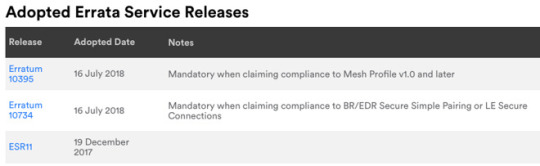
Compatibility is only guaranteed between a peripheral and a host device from errata to errata. So, if an iPhone is working on baseline Bluetooth 5.0 and a car stereo is working on the same specifications, they should work normally. If the stereo is on an earlier errata while the iPhone has accounted for later-released errata, there may be some issues until either the iPhone is updated to work properly with hardware that doesn't take into account newer errata releases, or the car stereo receives an update improving its own implementation.
In this case, the use of a different level of errata could account for the iPhone XS failing to work with a specific device, while the iPhone X that doesn't include specific errata updates works fine.
Pointing fingers
While most users will blame Apple for the issues with Bluetooth compatibility, as has occurred with previous Bluetooth-related issues, it is not necessarily the case in all instances. Part of the blame could easily be shared with other device producers.
Bluetooth SIG members are expected to stay as up-to-date as possible with the protocol, publishing firmware and software changes that regularly take into account alterations to the standard. For Apple, as a promoter with vast resources, it is relatively trivial for it to make changes to how Bluetooth works in its devices and including it in a patch or a future product release.
In the case of the last widespread issues with iOS 9.2, which included changes to Bluetooth that broke connectivity with vehicle systems, some users found that everything worked fine after unpairing and repairing connected devices. In other cases, users had to wait for a vendor-issued patch for their infotainment unit, while more simply waited for Apple to issue its own fix.
Regardless of the root cause of the issue, affected users may wish to check with their vehicle or after-market unit vendor for any updates to their hardware, while waiting for a response to the problem from Apple.
from iPhone FM Transmitter: Latest News http://www.iphonefmtransmitter.com/blog/bluetooth-in-iphone-xs-iphone-xs-max-reportedly-causing-audio-connectivity-issues-by-malcolm-owen/
0 notes
Text
How to Hook Up iPhone X to Older Cars without Bluetooth or Aux?
How to Hook Up iPhone X to Older Cars without Bluetooth or Aux?
There are different ways to connect music player to your car stereo. Some of the common methods are auxiliary input, cassette adapter, USB input, FM transmitter and Bluetooth transmitter.
But keep in mind... you're more or less travelling in a partial Faraday Cage. Where's your antenna? Where's the FM transmitter? Chances are, the answer to the latter is "somewhere near a DC outlet". So if you have one of those in-windshield FM dipole antennas, you might have a pretty good signal, though the direct path to your antenna might be through your dashboard. But if your antenna is one of those shark fins on the roof, you have a 5-10 millimeters of steel between your transmitter and your receiver. So you're already sketchy.
The FM Transmitter is a good idea in theory. The problem is, these things are very low power, as mandated by the FCC or your local equivalent. In the USA, the rule requires an ERP of 0.01 µW, or 10 nW, or -30dBm. So ok, you're only going a meter or so, so that signal at the car's antenna should be around -40dBm to -45dBm, depending on the actual distance. And a typical consumer FM receiver should be good to -90dB or so receive sensitivity.
Then consider that in many areas, the FM band is pretty crowded. You may think you have a clear channel, and maybe you do. Or maybe there's a distant station coming in and out that you never expected. And being low-tech analog radio, it's not as if you get one or the other, you get both.
If wiring (or radioing) in your smartphone or MP3 player is the main goal, Gizmo Guy Gadget will get the job done in the least annoying way possible. It's a cheap thing to try out before spending real money on a new in-dash unit.
youtube
There is a golden rule in audio which is "you audio quality is only as good as your worst component." If you have a speaker system that isn't especially great, no matter good the quality of the audio going into it, it will never sound fantastic.
from iPhone FM Transmitter: Latest News http://www.iphonefmtransmitter.com/blog/how-to-hook-up-iphone-x-to-older-cars-without-bluetooth-or-aux/
0 notes
Text
Play iPhone Music thru Older German Car Factory Radio
Play iPhone Music thru Older German Car Factory Radio
If you bought a new car in the last four or five years, chances are you have in-car stereo that supports a Bluetooth connection or, at the very least, an auxiliary input so you can stream music and take calls using the in-car speakers. If however, you have an older car, then replacing the car stereo with a more modern unit can be a costly exercise.
youtube
There are many car stereos in the market that neither have the input for auxiliary cable nor support Bluetooth. Owners of these vehicles are missing out many especially listening to their favorite playlists on their vehicle’s stereo speakers. The simplest and the best way to find a solution to this predicament would be to use an FM transmitter.
Gizmo Guy Gadget provides a quick and easy way to integrate your new iPhone GPS technology to your late model car factory radio system with NO BLUETOOTH! You will be able to enjoy Streaming Music Talk Handsfree GPS Nav Sirius XM from your iPhone thru your older stock radio without an expensive kit or complicated modifications.
This is an alternative to BLUETOOTH
for Cars with High-End Stereo System
You will be able to :
Stream Music
Talk Handsfree
GPS Navigation
Sirius Satellite Radio
from iPhone FM Transmitter: Latest News http://www.iphonefmtransmitter.com/blog/play-iphone-music-thru-older-german-car-factory-radio-/
0 notes
Text
How to Pair iPhone X in Car Radio with No Bluetooth
How to Pair iPhone X in Car Radio with No Bluetooth
There are many car stereos in the market that neither have the input for auxiliary cable nor support Bluetooth. Owners of these vehicles are missing out many especially listening to their favorite playlists on their vehicle’s stereo speakers. The simplest and the best way to find a solution to this predicament would be to use an FM transmitter. This Gizmo Guy Gadget stands out. It has all the standard FM transmitter features. It also offers a GPS from your iPhone X thru your older car radio without No Bluetooth.
youtube
The advantage with Gizmo Guy Gadget is that they are mostly compatible with an FM radio, iOS an Android compatible and very affordable. There are quite many units to choose from with divergent physical arrangements and designs, and in the end, it is a question of personal choice. What matters is that you choose an FM transmitter that is suitable for your requirements.
The TuneIt FM transmitter plugs into the 3.5mm jack of your iPhone, Smartphone or other mobile devices to provide a clear and crisp audio signal through your car stereo. Use the integrated aux cable to plug the TuneIn into the headphone jack of your device.
If you want to get all your iPhone X music streaming content exploding through your car speakers, the this wireless Bluetooth FM transmitter could be your answer. The transmitter is also a car kit and has an inbuilt microphone, meaning that you can use it to send and receive calls the dial that controls the frequency is uncomplicated, and the display lets you know what is going on. You can see which call in coming in, names of songs that are playing, or voltage input on the screen. You also have very simple buttons that you can use for alternating input, shift FM channels, and tracks.
Setting up this transmitter is not complicated. Pair iPhone X in Car Radio with simple instructions are relatively straightforward, and anyone can follow them. With a full remote control facility, it is not too difficult to switch from one song to another. You can also opt to play a particular track by number and perform other functions such as play and pause, or browse through the folders or the equalizer mode. When you need a specific sound content, you use the left and right bands to enhance or reduce particular frequency ranges through sequence of vertical faders. The equalizer is used to modify the frequencies.
When you plug the device, it will flicker signifying it is not paired. All you need to do is go to your phone and check the settings of the Bluetooth, and you will see a display of the IC-F53. When the connection becomes active, the flickering on the transmitter will top. The device has very impressive volume and clarity on its microphone. The quality of music is excellent as well.
I was very pleased with the Streambot Y FM transmission because it was very dependable. On clear stations, the audio quality is excellent. However, I was surprised that the transmitter did not have a 3.5mm auxiliary input option. If you are going to be pairing your phone through Bluetooth, the lack of an extra option is not a big deal. The transmitter also has to use manual searches to find an open station through the car’s stereo. FM transmitters with the automatic turning option will help the driver find radio stations at the touch of a button. In large metro areas, not having an automatic turning option is a huge disadvantage the Streambot’s transmitter. The Steambot’s transmitter is still one of the best FM transmitters I have come across.
from iPhone FM Transmitter: Latest News http://www.iphonefmtransmitter.com/blog/how-to-pair-iphone-x-in-car-radio-with-no-bluetooth/
0 notes
Text
FM Transmitter for Car Radio with No BLUETOOTH
FM Transmitter for Car Radio
youtube
FM Transmitter for Older Car Radio
Made for Headphone-less iPhone 7, iPhone 8 and iPhone X
FM transmitters for turn your smartphone device into a mini radio station. They plug into your iOS or Android phone then transmit the music being played across a fixed FM radio frequency. This leaves you free to simply tune in via your car radio. It is a wireless solution as alternative to Bluetooth which will work with pretty much any car,
Old FM transmitter can suffer from problems with interference and poor sound quality, but not this iPhone FM Transmitter which use a new technology which is better and can also be used as a hands free kit for older car .
Replacing car stereos is expensive! Like, hundreds of dollars if not more and for some late model car it is not an option due to the existing infortainment and GPS system. here's a simple solution for adding Bluetooth like capabilities to an older car with an iPhone FM transmitter. Using the existing car radio, the iPhone FM Transmitter is able to play whatever your phone is playing over the car's existing speaker system.
It works really simply:
1. Tune the iPhone FM Transmitter to an fixed FM signal (one that comes through as static on your car stereo).
2. Tune your car's radio to the same signal.
That's it! Your phone is now able to play music, or podcasts, or today's HQ Trivia game through your car's speakers.
This iPhone Fm Transmitter provides a full wireless music solution for any old car radio without the need of Bluetooth technology. It utilized through FM transmission from your iOS or Android phone to your FM car radio. you are ready to listen to your favorite tunes without any wire connection!
Additionally, this unit allows you to speak to callers through a built-in DSP microphone (it turns your car stereo speakers into a giant phone Headset). iPhone X FM Transmitter for car radio turn your car stereo into a hands-free phone system. Your phone call gets pumped through the car speakers, and your phone's microphone can still pick up your voice as usual. Much better than using a Bluetooth headset, and significantly better than getting an expensive ticket for using your phone while driving.All of this is accomplished hassle free without the use of external wires, or expensive custom installation.
The iPhone FM Transmitter also saves whichever FM station you were using, and volume settings — and yes, it automatically shuts down when your car turns off. There's a power button as well, just in case.
from FM Transmitter : Latest News http://www.iphonefmtransmitter.com/blog/fm-transmitter-for-car-radio-with-no-bluetooth/
0 notes