Text
Annotated bib; final
https://docs.google.com/document/d/1PRtoHnbjSdYlgfI8bobztSxiVIYtj3wN5u30aNP9rP4/edit?usp=sharing
0 notes
Text
App store mockup

I made a mockup for the app being sold on Apple’s app store
0 notes
Text
A message to the past; final
Earthlings–
Approximately 20 years from now, human brains will be implanted with microchips. What’s that you ask? It’s a chip full of wonders! Paired with the contacts that can record your eyesight, it stores everything that you see and at the end of the day you can choose which memory to keep and which memory to discard.
THAT’S. NOT. ALL.
It also acts as a translator. No longer worry when you visit your aunt and uncle in Japan. You can communicate with the locals without having to actually LEARN another language. Fun, right?
It will all be easily accessed through “The Eye”, available on your mobile’s app store.
You must all not be afraid of the new technology. This will help you create a peaceful civilization in the future utopia. Humans of the past, please be prepared as this change will rock your world.
Xoxo.
0 notes
Text
Script for tutorial
hello and welcome to the eye. this is a tutorial on how to use your mobile app.
if you don’t have an account, you can click on get started and fill in all of your info. if you do have an account, just click sign in and enter your email and password.
every time you log in, the app will ask you for your mood and it will be combined with your previous data so the app can detect what you like and dislike (based on what you see and your current mood).
every morning you should start by pairing your contacts with your app and microchip. the process will only take 0.1 seconds.
when you go back home, you will see a shortcut to your gallery where you can see your photos, videos, places you’ve been and your friends. if you click open a picture, it will enlarge and if you prompt to exit, it will bring you to your full photo gallery. the same thing happens for your videos.
if you click on places, it will show you a list of places where you have visited. and lastly, if you click on a photo of your friends, it will show you their phone number and their home address.
when you click on the transcript shortcut, it will bring you to a calendar where you can see all of your conversations (what day and time it happened). you can also click on a date to read your conversations for that day.
lastly, the most important part. you can choose to delete your memory permanently or move it to the short-term folder in your brain and you can also favorite a memory. when you move your memory to the short-term folder, it will stay there for 30 days. if you choose to want to remember the memory, just click the blue button. be careful when you click the trash icon because once you delete a memory, you will forget it in 10 seconds and you can never recover it. choose wisely. thank you for using the eye.
0 notes
Text
Final wireframes








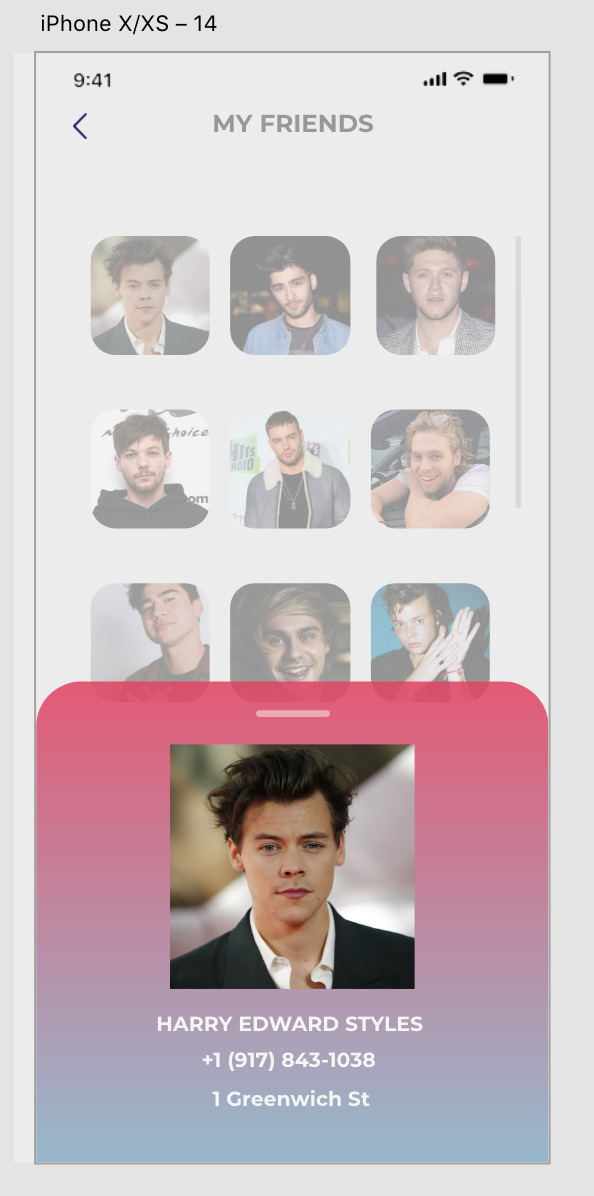







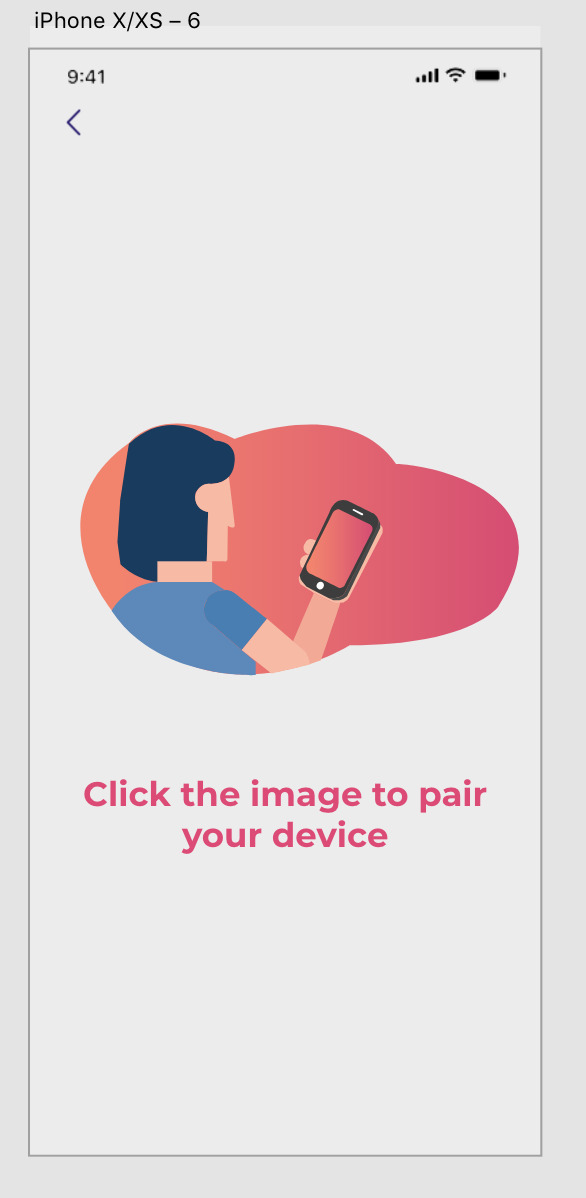






I am overall really satisfied with my final wireframe prototypes. This is my first time using XD and it was really hard figuring stuff while doing my work because I did not watch a tutorial because I wanted to try and explore the app myself. The reason why I chose to make an app as my medium is because I am interested in doing UI/UX in the future so this is a great practice for me. I’m also glad that I decided to experiment with different colors before settling in with this color scheme (which in my opinion fits best out of all the colors that i experimented with). For extra help with the project, I attended MakerSpace’s event on UI Prototyping with Figma. Figma is quite similar to Adobe XD so I wasn’t that confused with the difference and even though I didn’t attend the workshop until it finished (because I had to go to work), the workshop helped me on how I could think effectively about the user’s interaction when they’re using the app. I was going to 3D print the microchip but I changed my mind, I think that the app itself and the video tutorial already compliment each other enough and shows the user interaction in the future.
0 notes
Photo
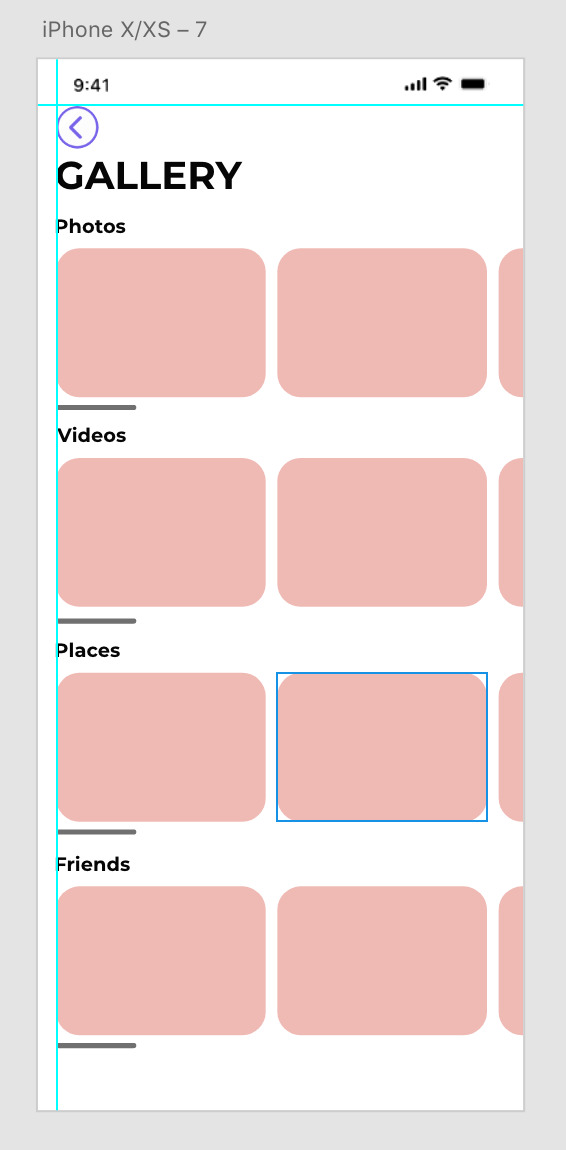
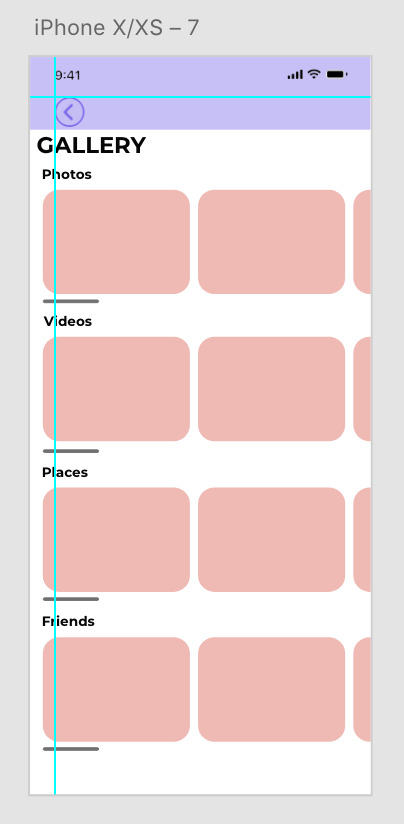

This was one of my iterations, I was going to use this color palette but I didn’t think that it looked futuristic enough.

This is the inspiration for the current gradient color palette
0 notes
Text

Progress:
Almost done with gallery page, still need some refining and still not sure about the color scheme. Will need to explore colors.adobe.com more. Happy Thanksgiving to whoever is reading 🦃
0 notes





















