Don't wanna be here? Send us removal request.
Text
Week 12

Capstone project is installed and ready for Thursday
0 notes
Text
Week 11

4 player gun game is just about complete - Just need to fix player 3 gun trigger as well as one of the buttons on the player 2 bishi bashi button controller that broke but once that's fixed both setups should be 100% ready
0 notes
Text
Week 9/10 & Milestone Critique 2

Unfortunately, I was sick so I missed the last Milestone critique but will make up for it by getting feedback from teachers on my latest progress for my capstone project. Will continue to work on and improve it until the exhibition at the end of April
0 notes
Text
Week 8 - Spring Break


Over break I've been working on programing a custom game loader to select from the 3 games I have working on my arcade button setup. I'm still working out some of kinks but progress is coming along nicely and should be on track to be fully finished by next week. I'll also keep polishing the 4 player gun arcade setup by adding things like a marquee and pamphlet showing how I created the controllers.
0 notes
Text
Week 7
Finally got around to completing the third controller for the bishi bashi button game. Will continue to playtest and work on fixing any bugs or technical issues with the emulation/controller build.

Will continue to work on the lightgun game build and start planning how I wish to present my capstone project when installing it at the gallery.
0 notes
Text
Trip to the NYC Galleries
While we were visiting the galleries at NYC I saw plenty of exhibits and art pieces that I thought were very interesting.


The first place we went to had an assortment of blinking lights displayed in different randomized patterns. I thought it look very visually pleasing and reminded me a lot of how I was trying to use light-up buttons for my project so maybe I could take some cues from these pieces to help present my project better


I also thought these pieces of people walking made out of large pieces of foam was also presented very cool as it has a 3D-ish effect which makes them really “pop”

We also saw this place which had a lot of interesting 3D art pieces which I thought were the coolest due to their scale and how big some of them were. I thought that this dog leash art piece was very interesting as it gave me a weird sense of community seeing all the dogs leashed together.
0 notes
Text
Week 6
Continuing to work on all 3 bishi bashi controllers and getting a 3 player setup created. After work is finalized on all controllers I will continue to work on 4 player lightgun setup as well as plan how to setup the equipment at the capstone site. Will also start work on creating a pdf detailing how people can make these controllers at home for themselves to use as well as a marquee for each game to help add to the arcade-DIY feel.

0 notes
Text
Week 5
Continuing to work on bishi bashi controller - have framework done for second player controller so now I am waiting on getting a new LED encoder to test it and make sure it works. Will continue to prototype and test out controllers to make sure they are durable and work well during multiplayer mini games. Once I confirm both controllers are working well I will begin working on last controller as well as pivot to focusing more on the gun game.

0 notes
Text
Week 4
This week I was working on getting the second controller working for the bishi bashi button setup, but unfortunately, while I was testing out if the buttons lit up for the second player I accidentally disconnected the power wire which caused the keyboard encoder to get fried so now I have to order another one. Thankfully the LED encoder still works which is what controls the lighting of the buttons. While I'm waiting on that I'm going to try and work on a better way to transport the equipment for the bishi bashi controllers and gun game setup as the bag I'm using to carry both of them is pretty heavy. I'm going to try and work on a better solution to transporting the equipment to school so I can more easily playtest my prototypes.

1 note
·
View note
Text
Week 3
Continuing to keep making more controllers - starting work on second bishi bashi controller. Will continue to that as well as make start buttons for lightgun setup and continue to refine design for lightguns so that they are as comfortable to hold as possible

0 notes
Text
Week 2 Capstone Update post
Have successfully completed the first bishi bashi controller - have been able to get buttons working and lighting up which is great as it means I can get started working on the other controllers. Heres a picture of me first cutting out all the cardboard parts and beginning to assemble it (had to start from scratch as the old playdough button boxes were too small to fit the buttons and wires)

A picture of test fitting the buttons and checking to make sure they are all aligned properly

Then here's a picture of me soldering all the wires and pulling them through to the back to connect to the led/keyboard encoders, as well as a picture of what the inside looks like when it was fully finished. I used a lot of hot glue to make sure the structure was sound and all the sides were flush and connected properly.


Here's a video of how the buttons light up in sync with the attract mode: https://youtu.be/6dcPSc8JYlA?si=Hrda0TLz6JM2HxNR
Next week I'm going to start working on building and designing the second player controller as well as fix a broken trigger with one of the lightguns for the gaia attack 4 setup that I found during playtesting from last week
0 notes
Text
Winter break progress
Pivoting my focus of Senior Capstone project to playability and bringing awareness to games that never left japan and recreating their unconventional control schemes by using leftover materials and reusing/recycling old parts to perfectly emulate the arcade experience. This project is to help raise awareness for these games and let people outside of japan be able to play and fully experience these types of new & interesting interactive media that stayed exclusive to Japan for so long. For this project I am focusing on recreating 2 japan exclusive games in particular:
Hyper Bishi Bashi Champ
and Gaia Attack 4


I chose these two games for a couple of reasons:
They allow for a large number of people to play at once so it is more fun & engaging in a group setting (3 players for Bishi Bashi and 4 players for Gaia Attack)
These games both have unconventional and interesting control schemes that are intuitive and very user friendly while also being difficult to replicate outside of the arcade (gaia attack is a 4 player light gun game - might in fact have been the very first one to ever exist in an arcade setting. Ghost squad on wii had a four player mode but Gaia attack 4 might have been one of if not THE first 4 player light gun game in arcades. As for bishi bashi it is a minigame compilation that plays very similar to wario ware HOWEVER it actually predates wario ware by about 6 or 7 years. It uses a 3 button layout, red, blue, and green to play several different minigames)
Both of these games have an english translated version of them however it was only used for localization testing and unfortunately never made it to the west (Hyper bishi bashi might have been sold in select parts of Europe but Gaia attack 4 definitely only stayed in japan outside of exports) - but thanks to recent advancements in arcade emulation both of these games are able to be played on PC which is how I'll be attempting to recreate their setups that they had in the arcade
Both of these games also have very interesting light outputs that thanks to a certain program called mamehooker we can actually pick up those light outputs and use them to replicate what the arcade button lights would have looked like by using another device called a PacDrive that can turn led buttons on and off dynamically (Left - Box with Keyboard encoder and PacDrive - encoder will translate button presses to keyboard keys which can then be binded in the emulator while the PacDrive deals with each indivdual buttons own led outputs, Right - Mamehooker code ran in the background while game is playing which is then used to tell the PacDrive when to turn each button on and off during gameplay)

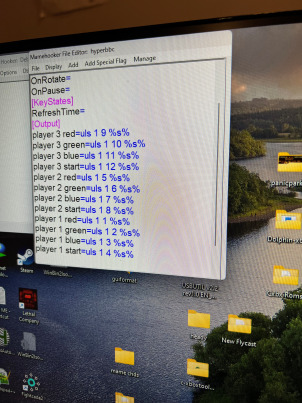
Currently for the Gaia Attack 4 cabinet I have since completed modding all 4 old broken lightguns I bought off ebay to be converted in PC lightguns as well as soldering and connecting all 4 sensors needed to use the Gun4IR program that makes the guns work for computers. This way I can play the game via an emulator on a special mini PC I bought that supports a large amount of usb hubs capable of having all 4 guns operational at once, thus fully recreating the 4 player arcade experience


I'm going to focusing on creating additional things like the marquee and the start buttons after I finish getting the Bishi Bashi cabinet working. I ordered a bunch of 12V arcade buttons who's colors match what is seen on an original bishi bashi arcade cabinet and tried soldering the pacdrive and keyboard encoder wires to it to get it to work. I've since started tinkering with the pacdrive and keyboard encoder and have managed to get one of the buttons to hook up in sync with the game as can be seen in this video - https://youtu.be/vgcoYbzzwVM?si=tfQEttBDrflTiNCW

While this is good substantial progress, I tried hooking up two buttons later and couldnt get it to work unfortunately so there is still is a lot of troubleshooting and tweaking I will most likely have to do and go back and resolder to wires or check the connections with a multimeter to see where I went wrong. I will continue to post future updates as I make progress on my capstone project.
1 note
·
View note
Text
Final Semester 15-week post
To create full fledge finalized prototype I need to:
Improve the playability of the buttons (Make sure they work consistently
Change the design to make it more user-friendly
Move the start buttons closer to the controllers to make it easier for players to hit
Experiment with different button layouts - see if you can remove the wristbands to make it more player friendly
Experiment with other control types - lightgun technology, DDR, Rythm,
I plan on creating at least 2 different game setups (controller experiences) - One is the 3 player button game and another I'm planning on trying to create a lightgun-type game (use gun to shoot at things)
EDIT: Will start documenting 3 Player Bishi Bashi game design process (setup 1) as well as steps needed to create 4 player lightgun (setup)
Step 1: Finishing modding all lightguns (2 guns done - need to get 2 more done for 4 player setup)
Need to get soldering materials
Documentation on guns and what buttons do what
Order parts to mod gun for Computer - Camera module +Arduino + Fisheye lens + IR sensors
Test out guns with PC setup (Make sure the TV you have is compatible with display port output, as well as compatible mini pc, speakers, power extension plug, etc.
Get a big enough folding table to fit the TV (Make sure TV is big so 4 players can play the game comfortably
Get Gaia Attack 4 (4 player lightgun game) working on a mini pc (might run into compatibility issues)
Deadline: 12/20
Step 2: Alter the 3 player button controllers (Bish bashi custom controllers) so that they use normal arcade buttons (much more functional than makey makey controller as playdough dries out easier)
Cut holes into boxes to make them fit the 6inch arcade buttons (will have to gut out the old makey makey alligator clips)
Make sure all parts work properly (need wires to plug into buttons, keyboard encoder to plug into pc (make sure its compatible with MAME arcade emulator)
Get a glue gun to super glue buttons into cardboard box (make sure it has a good weight and feel to it - easier to use)
Playtest with people to make sure the buttons can withstand abuse (dosen't break easily - this is important because need to make sure the buttons last long enough to be fully functional for Capstone Project Showcase at end of semester)
Deadline: 1/7
Upload documentation of work on tumblr and bring in newly made controllers to show off in class next semester
0 notes
Text
Week 11 Capstone
Revisioning Prototype!
Made wristbands easier to wear
Added a 3rd player
Added weights to the controllers so they don't move as easy



Notes in the google doc
#bishibishi #emulation #project #arcade #controller #diy
0 notes
Text
Week 10 Capstone Prototyping



Capstone Artist Statement
I plan on making a custom game controller(s) that are fun and easier to play on as well as a custom game I made specifically designed for the controllers. I plan on making the controllers out of used recycled parts (arcade parts, DIY materials, materials from boxes/old broken machines) to create an intuitive and functional control scheme.
Research in google doc
0 notes
Text
Week 9 Update
Note cards from last week's prototype showcase



Lots of feedback on prototype from last class. Some of the most important points I got were to help change the wristbands to be more comfortable. I'm planning on continuing to develop the controllers and trying out different materials as playdoh tends to dry very quickly. Some suggestions I got were:
Silicone
Sponges
Clay
Other smooth/squishy materials that have some sort of conductivity
More to come...
0 notes
