Text

This is @midgethetree's awesome functional yoga mat, with a few tweaks to make it friendlier for use on an OFB business lot. It's more attractive now, and Sims of any body skill level can use it, not just 3+ points.
This would absolutely not have come together without the helpful guidance of @gummilutt, @hugelunatic, and @heathensimmer helping me and suggesting what to try since I am very much not a modder! But once again, desperately stubborn when it comes to making things work in my own game.
This is just an edit of the mesh, replace Midge's version with mine, but get the recolours from her original post.
Enjoy :)
Download (SFS) | Download (MF)
751 notes
·
View notes
Photo


A Recreation of the TS1HotDate Ice Cream Stand (for TS2)
This NPC-less stand allows sims to buy both regular and soft ice cream (the later of which is ~ more fun to eat ~). Both the stand and the cones can be found in Misc/Party on both home and community lots. This set requires Uni, Nightlife and OfB.
Credit due to AbstractSimmer & Echo, whose object I used as a base. I did a lot of tweaking on the foods this time, though. For example, each spawned ice cream will use one of six different textures, some more frequent than others.
(As you can see, sims will properly hold the ice cream cone in their hand, but the rest of the eating animation will look weird. I couldn’t find anything better looking than the pizza one. Sorry about that.)
As usual, just message me if there’s any wrong with either the download or this post.
Swatches:
Stand Recolours (which are lame, sorry)
Regular Ice Cream Flavours
Soft Ice Cream Flavours
DOWNLOAD at DROPBOX / SIMFILESHARE
——————————————–
Since I learned a few new tricks while working on the ice cream cones, I’ve also made updated versions of the snacks sold by my TS3 popcorn and cotton candy machine conversions. Basically:
- They can now be brought ‘in bulk’ (no need to go click in the catalogue again to place more than one). - The sim’s need bars will fill while they are eating, and not after like that was the case before. - And the cotton candy will spawn in one of four colours instead of only one.
DOWNLOAD at DROPBOX / SIMFILESHARE
1K notes
·
View notes
Text
so all this time ive been rocking the 2019 version of simpe but i just checked out the new version updated december 2024 and bruh??? These terrain editing tools????



the hours ive toiled away hex editing road tiles, fighting with sc4 and the modifyNeighborhoodTerrain cheat... this is going to be such a game changer...
i also noticed this, not sure what it does exactly but intriguing for stories games enjoyers 👀

this version does come bundled with some external tools plastered with chris hatch's signature titty pinup ladies but simpe itself is titty-free now as far as i can tell lmao
EDIT: apparently it's not quite as titty-free as i thought dfkdjgkgk, the source code is full of horny nonsense although most of it doesn't seem to apply without chris hatch's other stuff installed. but there is some unnecessarily sexualized language in the new sim profile feature and some other places, it's pretty easy to ignore but maybe someone can figure out how to edit those strings...
2K notes
·
View notes
Text

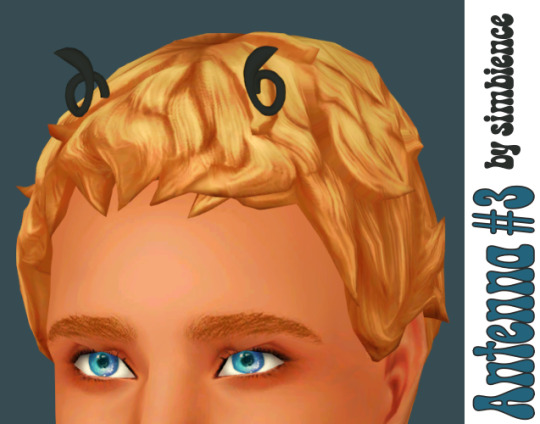

I hope you enjoy; just thought it'd be nice to have some different aliens and plantsims (thinking vines?) 😄 Includes colors to match your default skins 1-4 + alien. As well, I've included one of my favorite color palettes: Cluedo! Everything is named that you can easily remove what you do not want. I didn't include Cluedo green because of the alien version, but failed to consider people may have non-green default aliens.
Antenna #3 - SFS / MF All ages | all categories | 13 recolors | headgear section | 1797 poly
Antenna #9 - SFS / MF All ages | all categories | 13 recolors | headgear section | 3759 poly
Antenna #14 - SFS / MF All ages | all categories | 13 recolors | headgear section | 4017 poly
👽 OR grab the overlay box with all antennas! 👽
Antenna Overlay Box - SFS / MF All Ages | 39 recolors | misc > dresser | 15 simoleons | using Gryning's 4t2 Batuu Barrelo Botanics *updated 26 Dec 2022 to include the mesh 🤦♀️*

Speaking of plantsims, if you have defaults and hiders for plantsims like I do, what better way to identify them than to put a cute little plant on their dome? I hope you like it!
AlenikSimmer's Leafy - SFS / MF All ages | all categories | 7 recolors | headgear section | 1115 poly
🌱OR grab the overlay box!🌱
Leafy Overlay Box - SFS / MF All Ages | 7 recolors | misc > dresser | 15 simoleons | using Limonaire's 4t2 Get Famous Floor Lava Plant *updated 26 Dec 2022 to include the mesh 🤦♀️*
credit: @aleniksimmer @simbience @gryning @limonaire
442 notes
·
View notes
Text
Real Animated Pets - Goat, Sheep and Llama

This project is our fruit of labour with @deedee-sims. I was looking for a way to have more "alive" pets in Sims 2 and approached DeeDee. Luckily for all of us, she liked the idea and helped me out with the most difficult parts. This project would not be possible without you, thank you DeeDee ❤️

From the technical point of view all animals are custom collars for large dogs (and only large dogs). In order for them to work as on previews, you need to assign your dog a transparent fur (a brand new creation by DeeDee that makes dogs' fur completely invisible, included in the archive) and then pick an animal skin you want from the collar section. If you'd like to change the appearance of an existing large dog, be sure to buy it a desired collar on a community lot first! Dog's breed is also important, it can make chubbier or thinner animals. If your fur doesn't look completely transparent, be sure to uncheck all the fur accessories. I'd recommend using a default white no name breed (looks best with animations).
Swatches:



We (especially DeeDee! ❤️) did our best making new animals move as smoothly as possible, but be aware that clipping is still present in certain animations. Also, these animals behave and sound like normal dogs. Hopefully we'll find a way to mute them in the future.
Animals come with a set of objects that are more appropriate for farm animals - new bed, toy, 2 "bowls" and deco hay. Objects have morphs and dirty states. Note that the feeders works like a pet bowl meaning they will randomly rotate but it won't prevent pets from eating normally.
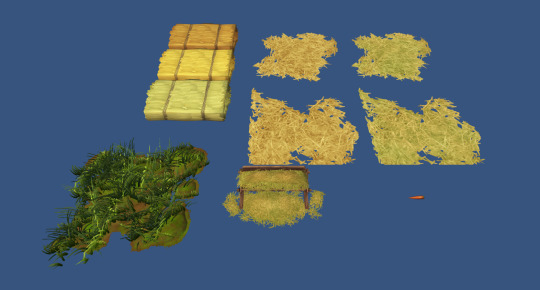
All animals come with original Sims 4 textures (1024x1024 for llama and 512x512 for goat and sheep), converted and tweaked by me. Animal colors are separated so you can pick and choose only the ones you want. Collection file for objects is included. I also recommend these and these Uldum rug add-ons (if you want other sizes for the hay overlay).
Polycount: Goat: 3793 Sheep: 3545 Llama: 7133
A special thank you goes to @platinumaspiration for the time and energy she spent explaining additional stuff to me ❤️
@atomtanned made cute llama recolors, here.
Compressed, clearly labelled, picture included.
Download at SFS
_ _ _
UPDATE 10/10/2023
Changed pet toy animation to silent chewy one (thank you @vegan-kaktus and @executables-sims), the archive was updated but if you don't want to redownload the whole thing, here's only the updated toy.
UPDATE 12/10/2023
Added a new feeder - prarie grass converted from Sims 4 Horse Ranch. Now your new pets can feed on the fresh grass. Collection file was updated too.
UPDATE 17/02/2024
Fixed toy's thumbnail - it's no longer empty. Added a custom version for the hay rug, I'd recommend using a custom rug rather than ULDUM because it has no outdoor shadow (ULDUM can't be fixed). Updated the collection file to include new rug.
UPDATE 05/09/2024
Updated Prairie Grass Feeder to have smoother edges. It looks much nicer now.
1K notes
·
View notes
Text
A little Christmas present ^^
Hi everyone! Sorry for going on hiatus for quite some time now, real life's been quite hectic these past few months... but I'm back with little present for you all! :)

So, here's... EA's NPC penguin as a buyable plush toy for your Sims' kids! <3
And no, don't worry, downloading these won't mess up your game files, lol! Actually, you don't even need The Sims 2 Seasons EP for these penguins toys to work. They're fully base game compatible!

It comes in 4 different recolors (Default - Baby Penguin - Albino Penguin - African Penguin) and can be found in Buy Mode in the Kids section, costing §49.. just like the regular teddy bear/bunny.

Click here for more info and download link! That's it for now I guess, lol! Hope you like these ^^




Merry Christmas everyone! <3
212 notes
·
View notes
Photo








regretti iv // a .psd by simburgerr
i get a lot of questions pertaining to how i edit my photos to make them so colorful, and since i’m using my own psd now i’m going to share it with you all. also, thank you for getting me to 1.9k followers!!! ❤ ❤ ❤
some things to know:
this .psd was inspired by @pixeldemographics‘s just like heaven!, @snapdragoned‘s vibrant, and @pleyita‘s all-in-one .psds
why regretti the fourth? to acknowledge the past regretti .psds that i used and tested. i won’t upload them, though. too much regretti.
this .psd focuses on intense colors and brightness. outdoors, it looks wonderful, but indoors, you might want to tone down layers such as “vibrancy”, or increase the “fluffy light” layer which neutralizes the colors a bit. otherwise, your sims might look really orange or red.\
i also included some filters! like old days reminds me of old photos and tv, warm day gives off a summer haze vibe, and cool night gives nighttime or winter pictures a blueish hue
download! (mediafire, .psd)
439 notes
·
View notes
Text
» sorted by download type: build: walls | floors | misc buy: recolors | misc cas: clothes | hair | accessory | misc pets | gameplay | mods | defaults
» sorted by themes: occult | fantasy | business
» sorted by palettes: anna | cluedo | curiousb | eversims | poppet
» other tags: resources | crafting | hood | lots
0 notes
Text
these are AMAZING

After seeing these alien recolours by @vixsims of these Mayberries’ skins, I had the idea of turning those birthmarks into overlays, so they can be combined with any skin and used without having any custom skin in your game. So that’s exactly what I did, with a lot of help from the wonderful @episims, who separated those birthmarks from the skins, fixed them and made a bunch of recolours. They are semi-transparent, so they look different over different skintones, and come in ten “natural” colours (Ivory to Licorice) and eight “alien” colours (Mint to Orange), but here’s Epi’s PSD in case anyone wants to make more recolours!

The overlays are applied through a box, which is a mannequin head found in Misc/Dressers for 25§, and work from baby to elder (although body birthmarks don’t look great on babies, because of the mapping). It has to be placed on the floor to be used as an overlay box. Let me know if you find problems, and enjoy!
Download SFS | Dropbox
Credits:
Genesims for the original face birthmark and Mayberries for the original skins.
@episims for separating those birthmarks from the skin, fixing mismatches in the alpha layer, replicating these colours and making a bunch of new ones (thank you sooo much ❤️). Preview and swatch are also by Epi (if you can’t tell).
Morague for the original tattoo box, and @deedee-sims for this box I cloned and this mannequin I employed as model.
Me for copy-pasting. Seriously. It was a lot of copy-pasting.
UPDATE 19/07/22: I’ve finally updated these to work properly with supernaturals. I’ve also changed priority and layer, so these will hopefully show under tattoos and makeup. Sorry it took two years 😅
815 notes
·
View notes
Text

Another weird overlay box no one asked for! This time with prosthetic arms and legs in a cybor-like style. For teens to elders, both genders, including supernaturals. Textures are from this servo default by @criquette-was-here, edited by @episims and @andrevasims. Arms come in two flavours: brand new and worn out. There are no “worn out” legs, because the textures were too difficult to adjust to the sims’ bodies. And sadly, prosthetic legs will look weird on elder females (as shown here), because their ankles’ mapping is really cursed (sorry about that).
Update 23/07/10: The awesome @letomills fixed EF weird ankles! Thank you! 🥰 Even if you use replacements for the other outfits I recommend getting at least efbodynaked, efbodyswimwear and efbottomnaked.
These overlays have very high priority and layer, meaning they should go over any other overlay (explained here). The overlay box is a set of wrenches from this set by Sandy (*cough* also found here for free *cough*), located in Misc/Dressers for 22§.
Download SFS | Dropbox
Credit goes to Criquette, Andreva and Epi. As usual, I only did the copy-pasting in SimPE 😁
Sidenote: If you prefer shiny textures, I recommend trying this overlay box by ja-viera. You can see the arm texture here.
409 notes
·
View notes
Text




Pyxis' Intergalactic Overlays for TS2
I have been thinking about this Wishing Tree request almost non-stop ever since berrynooboos posted the 4t2 PSDs. There was talk of an overlay box in the same thread and I definitely didn't want to take it away from anyone working on it, but like "the children yearn for the mines", I yearn for more overlay boxes.
Now that the PSDs have been sitting in my computer's Downloads folder for months and this month's theme on GOS is Takin' Care of Business, now is the time! And just in time for my birthday 🎂
👽 👽 👽
👽Intergalactic Body Box - SFS / MF Found in misc > dresser for 0 simoleons | box is jinxxsims 4t2 RoM Mystical Crystal Cluster | 5 options, 10 pooklet colors each
👽Intergalactic Face Box - SFS / MF Found in misc > dresser for 0 simoleons | box is jinxxsims 4t2 RoM Mystical Crystal Cluster | 2 options, 10 pooklet colors each
👽 👽 👽
The body overlays were heavily edited by me and are mapped for TF-AF, but when I tested on males and toddlers and children, they looked decent (ie "Full Body" (green alien with blue overlay) has seams issues that are a bit obvious, but I can live with it.)
credits: @pyxis-likes-ts4 @berrynooboos pooklet & iakoa for the color palette and gimp actions
skintone pictured in the previews are either in game or by Iakoa here
some pics below the cut
As a disclaimer: the Half Body Red file - for whatever reason - only sometimes works. I don't know why as the instances/groups are different for each file. Maybe someone with a big brain can tell me why? Until then, 🤷♀️ Please let me know if there are any other concerns or issues!
regarding half body red - i have rebuilt the file 3-4 times, I cleared cache, I added the file into simpe to make a new file, changed the instance/group numbers and changed the naming convention numerous times. I checked the box and it works when i replace the BCON with another overlay file. I really don't know. I also really don't want to troubleshoot further on it. -- this appears to be a "me" issue, but I wanted to notate, just in case.





533 notes
·
View notes
Photo






Glowing & Transparent Cat Furs
An update to my transparent cat furs, here are six new colours + a separate set of glow-in-the-dark furs for cats! The whole set includes 15 different fur colours, it’s safe to let them override the old files if you already have my original files from last year.
Before putting these in your game, be sure to download KittenInTheWindow’s Kitten Eye Fix!

Both sets include the colours above + white, the “TransparentFurs” set also includes my original, glossy white based on Bink13y’s transparent skin.
The glowing and non-glowing skins will look almost identical during the day, the glowing ones being slightly brighter. During the night however:

It’s perfectly fine to have both sets in your game at the same time. I am working on these for dogs as well, but I am not sure when they’ll be ready.
Download:
Glowing Furs | Transparent Furs(no glow)
Thanks to:
KittenInTheWindow for an excellent tutorial
Bink13y
564 notes
·
View notes
Photo

Glowing & Transparent Dog Furs
My supernatural cat furs, now for dogs!
Same colours, same effects, works on both small and large dogs. You can have all of them in your game at the same time. Excuse the lack of previews.
Download Glowing skins | Transparent skins
Continua a leggere
116 notes
·
View notes
Text

A collab with @tvickiesims 🤗 the season of candles is upon us, so we bring you a conversion of TS4 Candle Crafting Station – as a functional crafting station!
With this station, your sims can craft candles that give light but work differently than regular lamps, as they gradually consume as they burn and become disposable after burning out.

🛍️ Make candles: Builds creativity and arts & crafts enthusiasm. New candles are available at creativity skill levels 2, 4, and 6. Crafted candles are sellable on OFB businesses, when crafted on business lots they go to the business owner's inventory.
You can direct your sim to craft a single candle or to make many at once. At the start of crafting, you get to choose the recolor and rename the selected candle. If the sim stops crafting before finishing the candle the material cost is returned.

🕯️ Light up candles: Your sims get to enjoy candlelight, but only while the candle can burn! More expensive candles burn longer than cheaper ones. The candlelight turns slightly dimmer over time, especially just before the candle goes out completely.
If you want the candle to last longer, you can direct your sim to put it out at any point while it still burns and light it up again later 😎
The Sacred Candle that becomes available to craft at creativity level 6 isn't a part of TS4 candle crafting station, but Vickie converted it from Paranormal and we gave it a special ability; every now and then it'll boost the comfort of nearby sims. The more you have Sacred Candles burning nearby, the bigger the boost.
Download (SFS) (alternate)
Free Time and Open For Business are required. We also included a few related deco items that Vickie converted, previews and info about them are included in the archive 📦
The crafting station is located under hobbies/misc for §550. Its polycount is 2052 and the main texture is 1024x1024. The station has a Russian translation.
⚠️ All the candle files are required for the crafting station to work. The shadow file by @lordcrumps is required by all objects and is included (but as usual, you only need one).
The candles are only available through crafting so they don't appear in the catalog. Their polycounts are around 100–500, the plain ones have 128x128 textures and the patterned ones 256x256.
Credit to @deedee-sims for the woodwork bench and @nixedsims for the anvil code which were used as a starting point to make this custom station, even though most of the code got rewritten so it's not a direct clone anymore.
1K notes
·
View notes
Text
A knitting mod????? In this economy???
Halloween Gift. Knitting 4t2

Download Functional knitting created on the basis of Beck’s Knitting. I would like to say a huge thank you to Beck (Kate) for the original object, to the @midgethetree for helping with mods, to @jellymeduza for her great help in developing a social plugin, and to @lowedeus for creating clothes and helping with functions, as well as lapetitmortia (mortia) for the tutorial on converting 4t2 animations. Without all these people, this project of two (or three) years would not have been possible
Continua a leggere
1K notes
·
View notes
Note
Hi so I was the one who asked about the color pop so if you search sims 4 color pop go to the first tumblr link and you'll see what I mean , so basically it brightens/enhances your sims 4 screenshots
Ah, I see. I remade them by hand, so the results might not be exactly the same as the photoshop action. Therefor I called the files “Inspired by”, but the difference is not noticable to the eye.

Sims 2 preview because I don’t own/play Sims 4
The Darker and Lighter curves are probably different though, because I couldn’t find anything about how much darker or lighter the actions the picture would make. But it didn’t seem a problem to me if those weren’t a perfect copy.
I hope you like them. :)
DOWNLOAD
19 notes
·
View notes
Note
Hi Iakoa! I feel cheeky asking, but have you ever considered making Anna's new colours into curves? It would be a cool addition to your already invaluable uploads! - a happy GIMP user.
Hi nonnie, you’re not cheeky at all, I like requests!

Here are Anna’s colors as curves. In the download are 30 curves, a swatch, a how-to-install and credits. Let me know if anything is wrong!
DOWNLOAD
18 notes
·
View notes