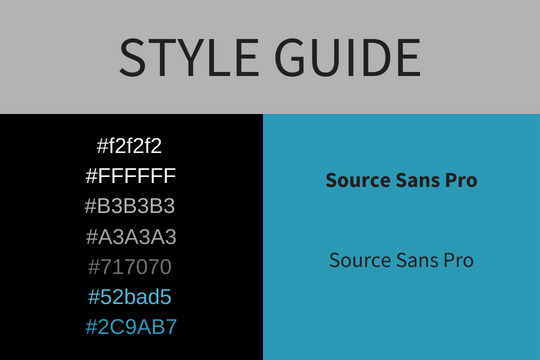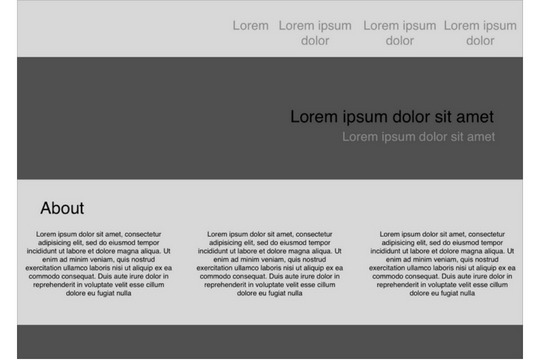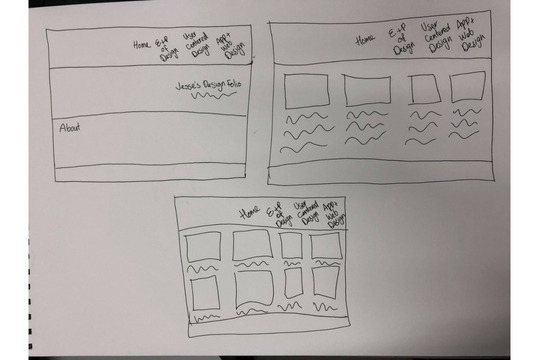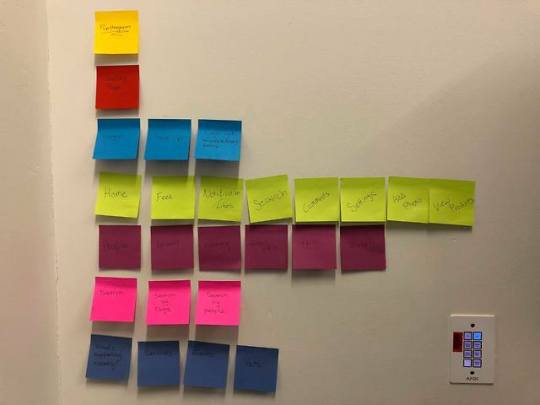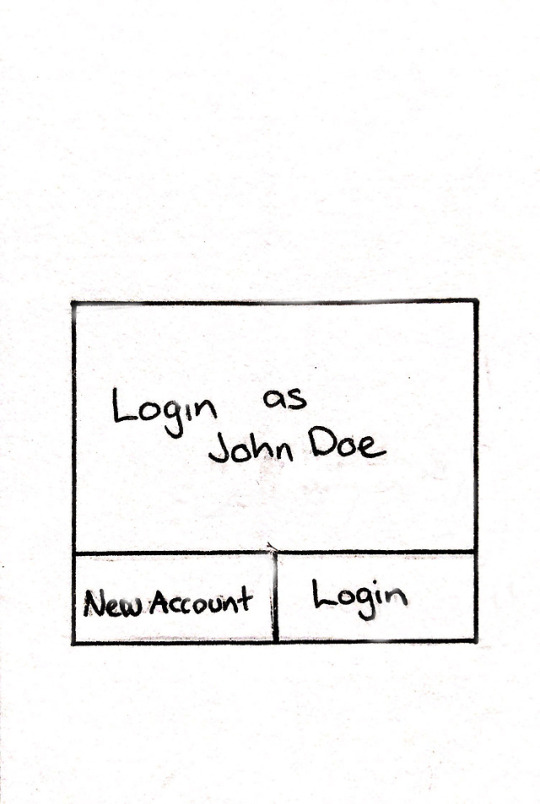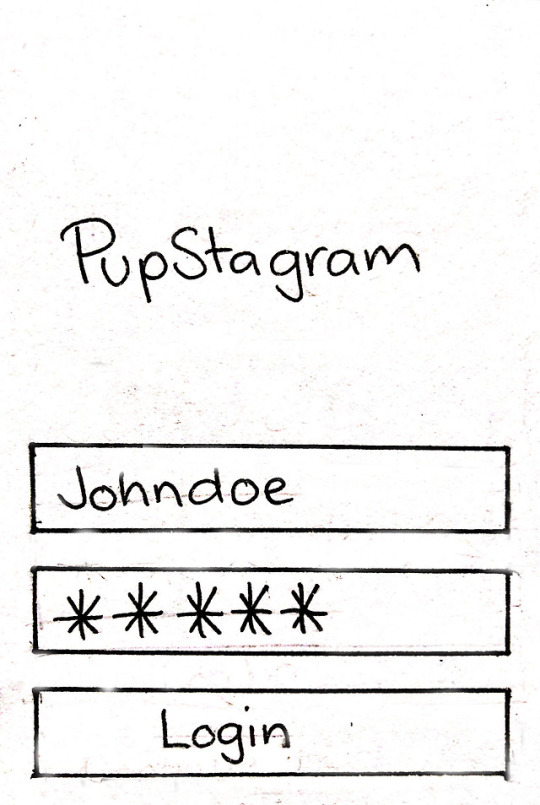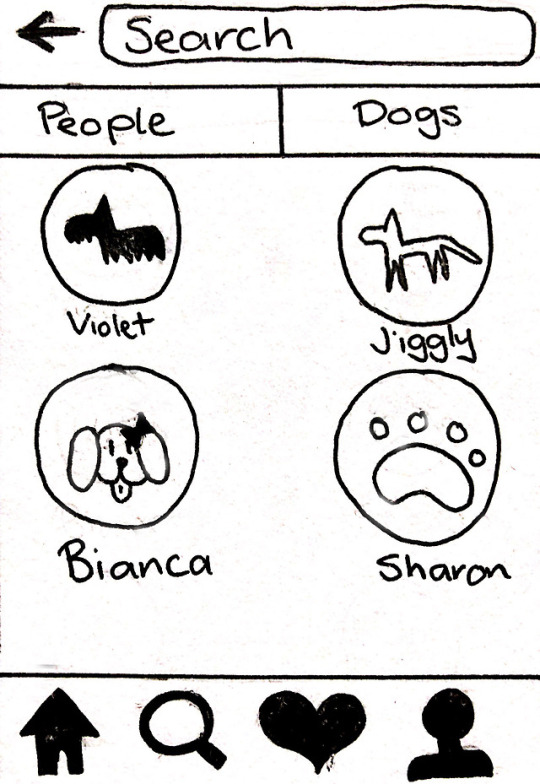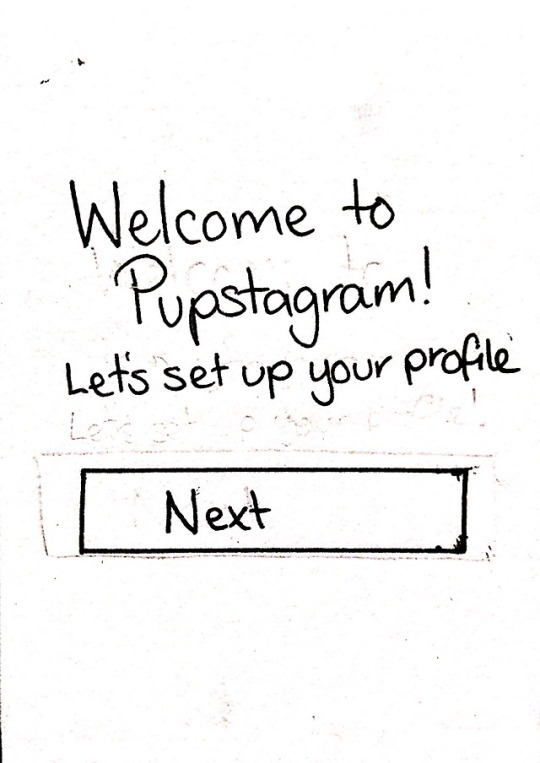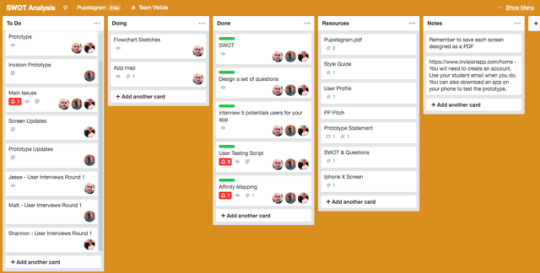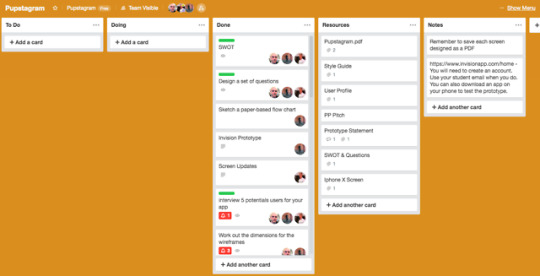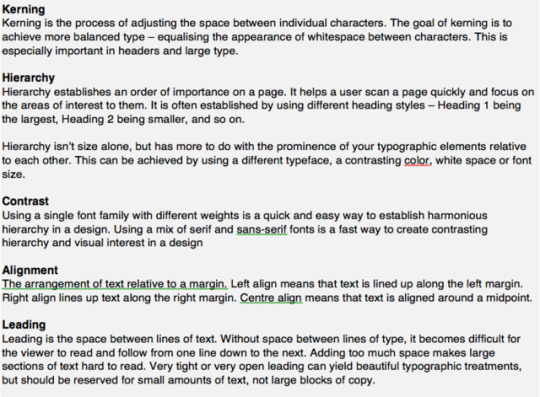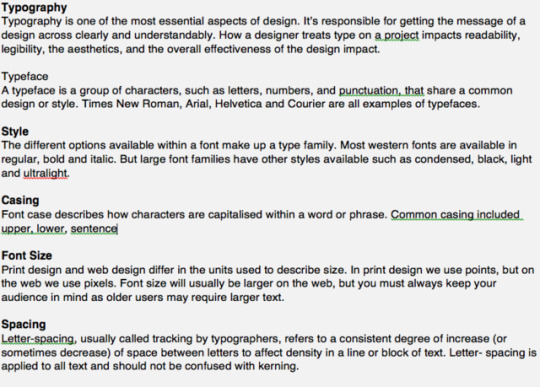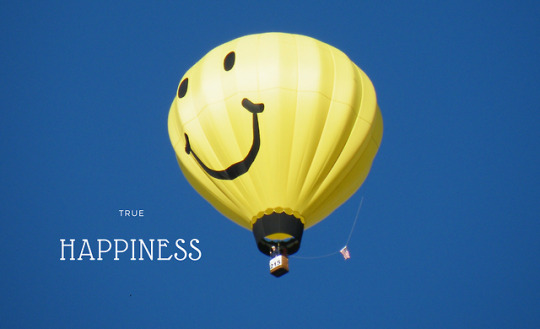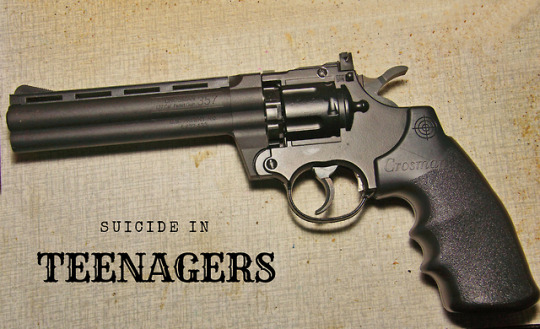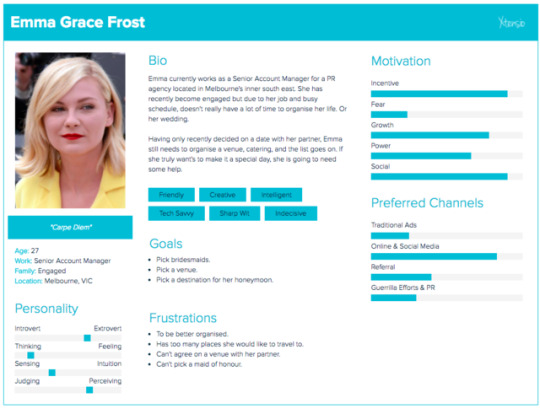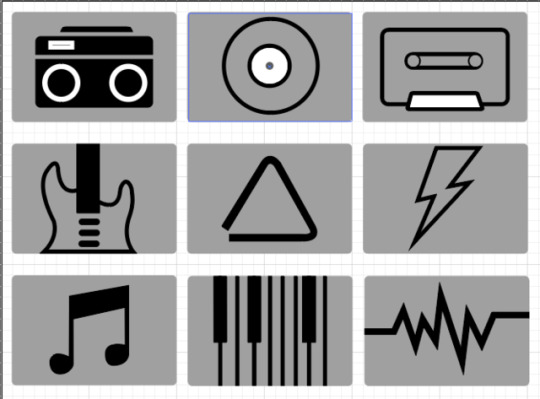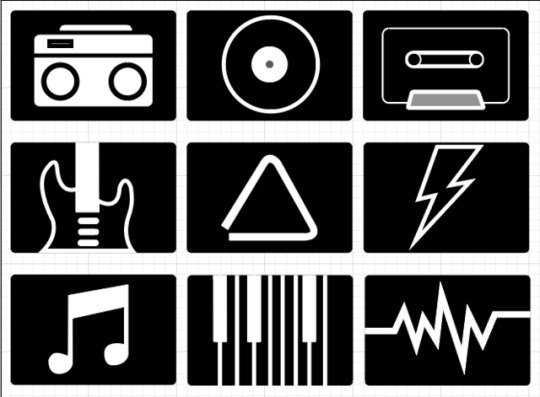Text
User Testing Results
Participant 1
Hi, Sarsha. My name is Jesse, and I’m going to be walking you through this session. We are testing a social media platform to see what it’s like for actual people to use it.
Please “think aloud” as much as possible and walk us through what you’re thinking whenever you do something. If we ask questions, please know there are no right or wrong answers, we would just like honest feedback for research and improvement purposes.
If you have any questions at any point, please don’t hesitate to ask.
Ok, Let’s get started
Background Information Questions
Do you currently own a dog:
I’ve never owned a dog but I do own a cat
What do you do for a living?
I’m a SFX Makeup artist.
Our Goal
We are aiming to get constructive criticism about this app we have designed and find out how we can improve it based on your experience today.
First tell us any thoughts you have about this app.
Usability Test
Task 1 - Log in
Please open the app and log in.
For now, don’t actually tap anything, just tell me what you would tap in as much detail as much as possible. It will help us if you can try to think out loud so we know what you’re thinking about.
I’ll just click ‘Login with Facebook’. Seems easy enough.
Task 2 - Find the ‘Edit Dog Profile’ button to get started.
This looks a lot like instagram. I’ll just do what I do on Instagram.
Task 3 - Upload a photo of your dog and select ‘Done’.
Found the camera. It’s like you have just rearranged instagram.
Task 4 - Find the notifications feed and see if anyone has left a comment or liked your post.
It’s the heart, just like instagram.
Task 5 - Now go back to your feed and navigate to the ‘Human Profile’ page.
Same as Instagram.
Thank you and that concludes our test.
Participant 2
Hi, Andy. My name is Jesse, and I’m going to be walking you through this session. We are testing a social media platform to see what it’s like for actual people to use it.
Please “think aloud” as much as possible and walk us through what you’re thinking whenever you do something. If we ask questions, please know there are no right or wrong answers, we would just like honest feedback for research and improvement purposes.
If you have any questions at any point, please don’t hesitate to ask.
Ok, Let’s get started
Background Information Questions
Do you currently own a dog:
I have a dog that now lives at my parents place and a cat that lives with me and my girl friend.
What do you do for a living?
I work in admin for the Good Guys.
Our Goal
We are aiming to get constructive criticism about this app we have designed and find out how we can improve it based on your experience today.
First tell us any thoughts you have about this app.
Usability Test
Task 1 - Log in
Please open the app and log in.
For now, don’t actually tap anything, just tell me what you would tap in as much detail as much as possible. It will help us if you can try to think out loud so we know what you’re thinking about.
‘Login with Facebook because it’s the biggest button.
Task 2 - Find the ‘Edit Dog Profile’ button to get started.
Andy: I just go here? *Points at screen*
Me: Go where you feel is right.
Andy: Oh it’s just like Insta.
Task 3 - Upload a photo of your dog and select ‘Done’.
Found it! You just hit the camera and go from there.
Task 4 - Find the notifications feed and see if anyone has left a comment or liked your post.
It’s the heart. Has everything shown here like Insta.
Task 5 - Now go back to your feed and navigate to the ‘Human Profile’ page.
Same as Instagram except you can go back and forth.
Thank you and that concludes our test.
0 notes
Text
User Testing Script
Introduction
Hi, ________. My name is _______, and I’m going to be walking you through this session. We are testing a social media platform to see what it’s like for actual people to use it.
Please “think aloud” as much as possible and walk us through what you’re thinking whenever you do something. If we ask questions, please know there are no right or wrong answers, we would just like honest feedback for research and improvement purposes.
If you have any questions at any point, please don’t hesitate to ask.
Ok, Let’s get started.
Background Information Questions
Do you currently own a dog?
What course are you studying/teaching?
Our Goal
We are aiming to get constructive criticism about this app we have designed and find out how we can improve it based on your experience today.
First tell us any thoughts you have about this app.
Usability Test
Task 1 - Log in Please open the app and log in. For now, don’t actually tap anything, just tell me what you would tap in as much detail as much as possible. It will help us if you can try to think out loud so we know what you’re thinking about.
Task 2 - Find the ‘Edit Dog Profile’ button to get started.
Task 3 - Upload a photo of your dog and select ‘Done’.
Task 4 - Find the notifications feed and see if anyone has left a comment or liked your post.
Task 5 - Now go back to your feed and navigate to the ‘Human Profile’ page.
Thank you and that concludes our test.
0 notes