Don't wanna be here? Send us removal request.
Text
Final Video
Better together
A supportive routine & task app that improves the quality of life in old age.
0 notes
Text
Final design screens


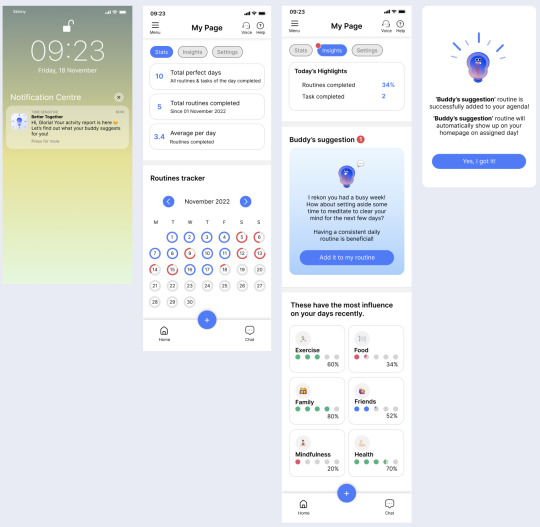
-> Create a routine
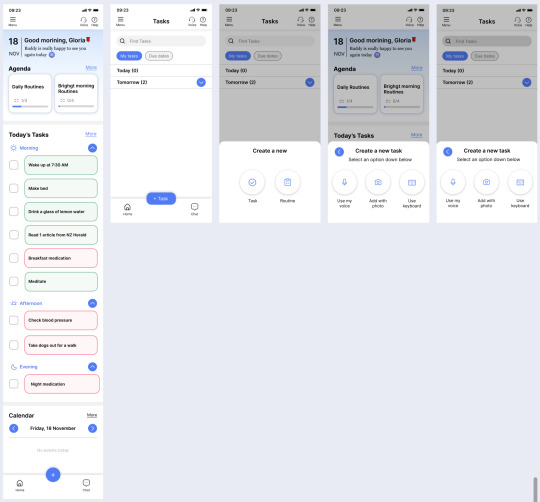
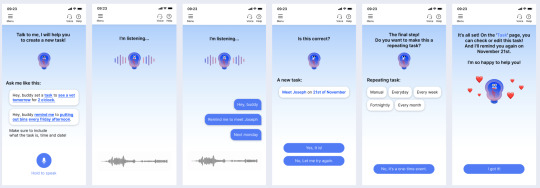

-> Create a task



-> Family POV send a message

-> Finished task (tick the boxes)

-> Notifications
0 notes
Text
Planning final video
Planning the scenario

Storytelling Techniques tip
Make it relevant: think about your audience when constructing your narrative. What is important to them? What kind of language do they use?
Borrow from film, TV and novels: use tension, drama, humour, and relatable characters to engage your audience. What is at stake and why should we care? However, donʼt go too far. Make sure you emphasise the truth rather than letting your narrative distort it.
Have a strong start and end: a punchy beginning and end will help ensure your audience listens and remembers.
Movie Script
Hello, my name is Buddy.
Let's take a moment to talk about how we can make the most of each day.
Our memory worsens as we age, and we frequently overlook important details in our daily lives. This can cause stress in our daily lives, and it can be a factor in lowering our self-esteem.
What if ‘Better together’ is there in your daily life?
Better together has your very own ‘buddy’!
‘Buddy’ brightens your day up.
Buddy will be there for you! Ask your buddy to easily manage your day! Buddy provides you with a clear picture of what is going on for the day.
Want to add a new task? It's really easy to add a new task just by using your voice or a photo!
Oh, of course, you can also type it. 'Buddy' will help you!
Buddy makes every day lively.
Let's make each day better and healthier by following Buddy's personalised routines!
Buddy is also a good reminder for you! Buddy will assist you in remembering your task!
-
Have you ever worried about your parents living far away?
Don't worry, 'Buddy' will accompany your parents on their daily life.
How about encouraging parents through 'Buddy' and staying in touch with them?
Your small contribution will enrich the lives of your parents.
Now, how about starting your day with Buddy?
'Better together' brightens your day.


-> Preparing the movie script really helped me to visualise the scenes that I have to take. Based on this script, I was able to decide the order of the movie scenes and focus point
0 notes
Text
Design considerations
Screen structures


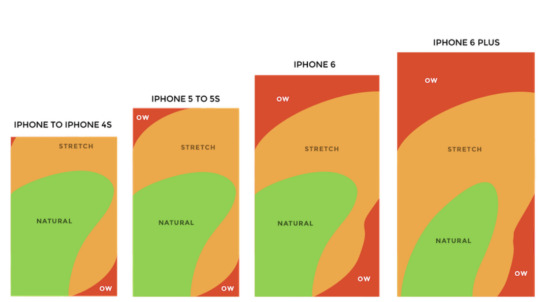
[One UI] One UI aims to provide a consistent and unified user experience within a single device, allowing users to adapt to new apps more naturally and easily.
One UI has used design principles to make it easier for users to control their devices and focus on the content that matters. Android design principles are followed in the structure, hierarchy, and interaction of main screens and components.
One UI is also intended to make it simple for users to control the screen components of their handheld devices. The area above this point is defined as the viewing area, and the area below it is defined as the interaction area, based on the height at which a human finger can most easily reach the screen.
[Thumb zone]
Thumb zones become smaller and thus more relevant the larger the screen gets
Many mobile users hold the device in one hand, with one thumb on the screen. The thumb is also central to our interactions with mobile touchscreen devices. According to Hoober's research, 49% of people use one hand to hold their smartphone and rely on their thumb to lift heavy objects. Clark went on to say that the thumb accounts for 75% of all interactions.
We can conclude from this understanding of hand position that most smartphones have a dedicated area for thumb movement. As a result, the "Thumb Zone" displays where on the screen you can reach the most easily with your thumb.
Text sizes

The American National Association for the Visually Handicapped defines "large print" as a minimum of 16 points for people who have some useful vision but struggle to read regular print. They advise using a larger font size for body text whenever possible. These, of course, assume a viewing distance comparable to that of a book.
Reading from a printed page obviously differs from reading from a lighted digital or analogue screen.
Based on all of these factors, we recommend the following when developing apps for the elderly:
The minimum body text size of 14 points (14/72= 0.19 inches) Minimum of 18 points (18/72= 0.25 inches) for heading text. To eliminate the variations caused by pixel density, the specified minimums are as measured on a printed page where 1 point = 1/72 inch. They also assume a viewing distance equivalent to that of reading a book (which is roughly the same as using a tablet). Remember that these are minimums, and bigger is almost always better when designing apps for elderly people. Also remember that on devices like smartphones and watches, which are likely to be held closer to the eye than a book or tablet, you may be able to go 2 points (2/72= 0.03 inches) smaller if needed.
So, I increased the font size for readability and legibility like in the photo above
Button sizes

Colours

Blue helps to clear the mind, relieve headaches, and provides a light feeling. Furthermore, as a point colour, a warm red colour that contrasts with blue was chosen so that it could be easily recognised by the eyes of the elderly who have problems such as reduced visual acuity.
0 notes
Text
Design & Usability testings


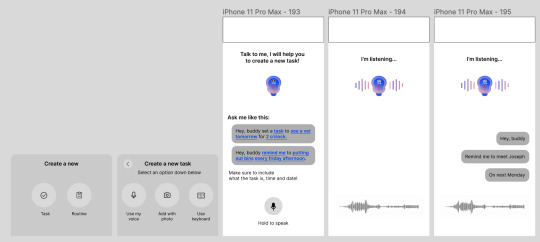

Design
Based on the edited user flow, I created another design.
I focused on the things down below
Create a routine & task button that is available for all pages
More accessible and more straightforward ways to create a task (use voice, photo, typing)
Routine recommendations for the senior users (that is helpful for them to have prosperous life - based on their personal data)
Suggest a healthier life routine for seniors
Senior-friendly UX writing
Research Behind this design
American adults over the age of 65, who wake up early before 7 am and spend 15 hours each day physically and mentally active, have better memory and thinking skills and less symptoms of depression than their peers, a study found. Based on the research papers of the University of Pittsburgh researchers recently published in JAMA Psychiatry, a journal of the American Medical Association, the health medicine webzine ‘Health Day’ reported on the 16th (local time).
Study lead Steven Smagula, a psychiatrist at the University of Pittsburgh, said that while it cannot be concluded that an active lifestyle prevents mental decline or depression, it is highly likely that the relationship will run side-by-side. In other words, older adults who were depressed or had impaired memory and thinking were more likely to have irregular sleeping habits and spent less time going out. On the other hand, older adults who set a regular sleep schedule and stay active physically and mentally while awake were both physically and mentally healthy.
The researchers found that daily activity patterns were associated with cognitive and mental health, even when other factors such as the participant's age, race and education level were accounted for. Professor Smagula explained that “activity is the pillar of health” and that “activity” is a broad concept that includes physical, mental and social stimuli. This includes running errands, taking walks, playing games with grandchildren, and spending time with friends.
Ian Neal, a gerontologist at the University of California, San Diego (UCSD) who reviewed the paper, said, "It's just a correlation, not a causal relationship," about the relationship between waking up early and spending more active time. He also emphasized that living an active life is important for the health of the elderly.
He also said that activity doesn't just mean exercise, "finding an activity you like and finding friends you want to be with is the key," he said. This includes a variety of mental activities, including conversation.
Possible Routines that can be suggested for senior in this app
[Pain Relief Stretch]
leg stretch
arm stretch
-wrist stretch
[Healthy skin]
10-minute shower
washing your face in the morning
apply sunscreen
washing your face in the evening
[Self-care routine]
take a walk
meditate in the morning
make nutritious breakfast
take a lower-body bathing
try making a new dish for dinner
buying and placing flowers in your home
drinking tea in the morning
avoid eating unhealthy foods throughout the day
[Book Reading Routine]
Read unread books from your favourite authors
Read one of last year's bestsellers
Get book recommendations from friends
Read one of the books that have been filmed
Read one of those books you don't usually read
Reading books published 10 years before you were born
Read history books from your favourite period
Re-read your favourite book
Reading a book based on a true story
[Photo-taking routine]
take a selfie
take cloud pictures
tale fruit pictures
take flower pictures
take a photo of what you like
take sunset photo
take a picture of something blue
take a picture of something green
take a picture of something pink/purple
ETC...
Usability testing

Participant
Rose Jang (61)
David Choi (72)
Yeon-su Jang (64)
Noeline Curtis (68)
Derrill Curtis (74)
Goals
To reveal friction points and confusing experiences.
To test product concept with my target audience
To identify issues with the product
Testing setup
[Tasks]
Overview your day
Find your weekly report
Complete an entire task from start to finish (create a task, create a routine - various methods could apply)
Use suggested message
[Post-test questions]
How would you describe this product to someone?
What was your favourite aspect of the product?
What was the most confusing part of the test?
Would you continue using this product?
Would you recommend this product to a friend or other family members?
Findings
Most of the participants understood the core premise and overall concept of this product.
90% of participants (4 participants out of 5) enjoyed the concept and the overall experience of using the product.
One of the participants experienced difficulty using this product.
3 participants out of 5 successfully completed all tasks related to the overall concept of the product.
-> Overall, the user testing was successful. I was worried about the font size since I got lots of comments about the font size being too small for the elderly from my classmates, but it worked smoothly after I adjusted the sizes. I found that it doesn't have to be extra large-large for my target users as long as they have the option to change it whenever they want to.
Even though the test was successful, I should consider that
The sample size may not be representative of all people that may use the product.
While moderation began with a set agenda, questions and tasks administered varied from participant to participant.
Next step
Finish the interaction for the prototype
Include materials for users to access all videos, photos, and recordings.
Edit detailed designs
0 notes
Text
Branding & Concept





Seniors can experience the environment of all apps with the help of a character called 'buddy' and feel more friendly when using the app. Furthermore, users are more likely to have a positive experience while using the app by receiving the help of the buddy and experiencing daily life with the buddy. This is designed to help seniors more easily understand by providing a visual image, and we plan to pay more attention to UX writing in the future by designing it like a buddy talking to a senior.

Design development for the logo
0 notes
Text
User flow (task focused)
After the design critique and some more research, I changed my design direction to task-focused features.
While I was writing the exegesis, I could revise my whole project and it gave me a different perspective. When I was focusing on event features, it covers only a small amount of problems that seniors problem, but if I change my focus to task-focused features, I could actually broaden the scope of solutions and it could suggest a large number of solutions.
Defined HMW Question
HMW provide ways for seniors to keep up with their schedules seamlessly as well as make their daily lives easier?
Problem: Seniors who are having difficulty managing their schedules due to memory loss. They frequently overlook important details in their daily lives, which causes them stress.
Project goal: Reduce daily stress by providing effective and active assistance in resolving memory loss-related problems.
Expectations & Benefits: The ease of everyday life, more active daily life, alleviating daily stress, and improving the quality of life in old age.

-> Rough IA for a new idea of the project
Possible User flows
Calendar setting function that can be linked
Create a daily routine (fixed routine and variable routine can be set)
Determining the goal -> Recommend a routine that matches the goal
Routine tracker -> You can check the routine tracker with the same app user (share function)
Reminder setting function
0 notes
Text
Design critique workshop

For this week, we participated in a design crit workshop to get feedback on our designs

Feedback/ design critique
Bigger font size?
Add to family members' reminder
Today's heads up?
Consider tablet view
Consider voice-command support like Siri
Are the components and fonts big enough? my dad uses extra large size
Higher contrast on inactive nav-items
How about 'My tasks' also presented like 'My events'?
'Remind me' or 'Set reminder' rather than 'A REMINDER TO LEAVE ON TIME'
Handle to show pull-down?
Consider speaker feature for daily report
'Edit' alignment w/ other components
Next step
Find out the best font size for senior users
Senior-friendly UI design
0 notes
Text
Editing Design


After a few rounds of user testing, I felt like I need to focus on either task-focused features or event-focused features.
An event is a one-time occasion. Calendar events with the option to invite others and set a reminder leading up to the date and time of occurrence can be added. A task, on the other hand, is an activity that must be completed by a specific date and can be thought of as an item on the to-do list. Unlike events, the difference is that instead of inviting others to work, you can specify that other members of the team complete the work, and you can closely monitor the workflow by being notified when the work is completed or overdue.
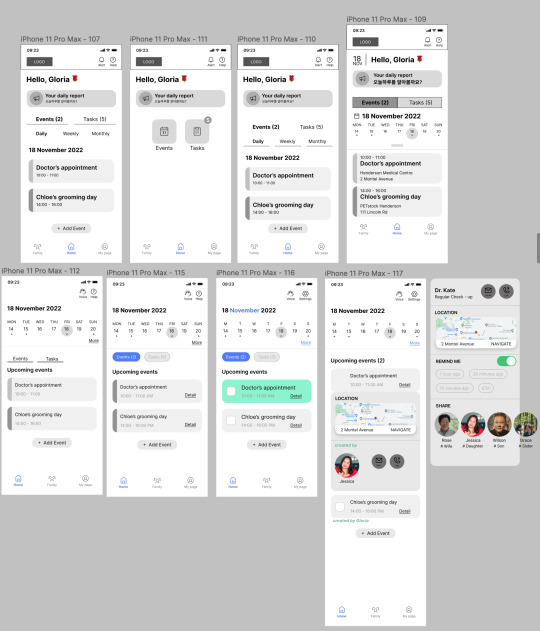
I chose to work on event features on the calendar this time. Because of the fact that seniors can invite others to their events, I thought that they can benefit from this feature.
My idea for this prototype was
There are two types of users 1. Senior members (primary user) and 2. Family members (users that support senior members)
Easy to contact their family members
Easy to edit their events
A family member can create senior member's events
Has a GPS function so that senior members get notifications from the app based on their location. (estimated time of arrival, etc)

-> Rough IA for this idea
0 notes
Text
User testing report (Unmoderated)
What platform?
Lookback
Automatic recording - video/voice/share screen
Managing - participants/ duration of the task
Gathering insights - note-taking/ creating highlights
Participant
Tom (62)
Karen Jeong (30)
Zhan Curtis (31)
Hohepa Reid (28)
Hitomi (24)
Findings

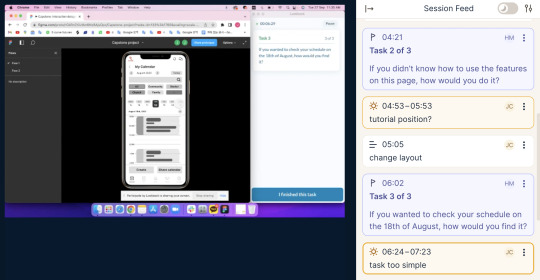


Next step
Use appropriate words
Consider more senior-focused UI (typo, contents organise)
Edit user flows
Consider how to present a tutorial to the user
0 notes
Text
Week 8
Detailed timeline
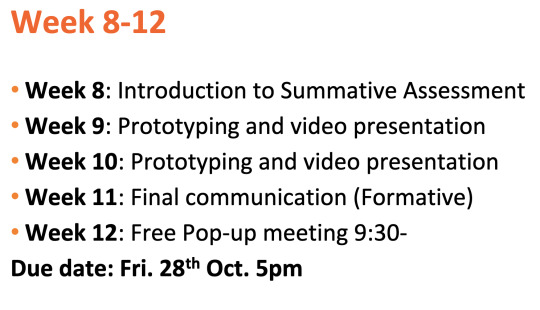
-> Since we had only a month to finish the course, Kei gave us detailed timeline for it. From now on, I am going to focus on making final designs as well as testing prototypes.
Video prototype checklist
Your video-prototype should present your scenarios, giving a flavour for your interface design and how it will be used.
Your video-prototype should properly show the context for interaction (the backstory for the scenarios).
Your video-prototype should be appropriately edited and paced (neither too slow to keep a viewer’s interest nor too fast to follow).
Your video-prototype should run for 2min. (Kei advised us to keep it 1 min 10-20 sec. Because if the video passes 1 min 30 sec, it becomes boring and make viewers hard to follow the video flow. )
Your video-prototype should follow story boards or scenarios, and use acting techniques, physical props and settings, and simulations of the interaction.
Your video-prototype should communicate the function of product and interaction, the context in which relevant interaction took place and the experience of the user(s).
Your video-prototype can be used not only to communicate product and ideas, but also to study the users’ behaviour, to represent context of use and to test the usability of a proposed design and to improve interactive features.
Your video-prototype should present potential user-experience and to emphasize the ideal context of use in which your device could potentially be used.
0 notes
Text
User testing report (Moderated)
Goals
To evaluate the app's usability.
To identify any usability issues.
To determine the participant's level of satisfaction with the product.
To identify how long it takes to complete specified task
Process
Interviews + User tests
Brief explanation
Duration
: 03/09 - 18/09
Demographics
: 2 different age groups
42 - 58 (POV.1: Family member - primary carer)
67 - 81 (POV.2: Senior member)
Participant
(POV1. Family member)
Peter Kim (42)
Jae-eun Choi (58)
Yeon-su Jang (57)
(POV2. Senior member)
Derril Curtis (74)
Noeline Curtis (68)
Sun-rye Jo (81)
Margie Reid (67)
Findings & Ideas
Users confuse the two POVs -> Need to correct the words used, Classify users within the system, but consider other sign-up methods.
The user did not find the tutorial button well. -> It is necessary to change the tutorial presentation method and use colours that are easy to discover.
Users were confused about the purpose of the app (Is it the focus on time and schedule management? Is it the purpose of strengthening family bonds?)
-> It is an app made with two purposes, but it can be confusing from the user's point of view, so I need to decide which side to put more weight on and make the app more concrete in that direction.
4. The user wanted to experience the finished version of the app.
-> Since it is a prototype in the initial stage, there were many unfinished parts in the interaction part, but in the next test, I will supplement this so that there are no parts that do not work in executing a specific process.
Summary
What went well-Usability (There was no big problem following the app flow, and there was no part on the screen that the user did not understand)
What didn't go well- communicating the purpose of the app
Next steps
Reorganize and refine the concept so that it is not confusing
Use words that are not confusing
Check all over again
0 notes
Text
Formative session
Formative slides



Live prototype demo



Feedbacks

This is very helpful! It would be awesome to have this for my dad.
It would be cool or nice to have an emergency call button - and always synced - if the internet gets cut -it should notify
Very important goals and aim to solve this. Such a good idea
How might technologically challenged seniors be convinced to use/encourage uptake
I think connectivity families more is so sweet
Very considerate technology. Development is neglecting the seniors
It's good to check out on friends/fam. Good idea. But I think it could be more simple.
You have done a lot in prototype. Good job! / Love the logo and the font!
I like how you have emotion so the other people don't have to ask to make things awkward.
Very very meaningful project/ Really love your idea! So helpful and useful
Love the mood feature + the pop notification
Would love to see more of your finalised design!
How to motivate people to record all the daily work on the app?
How to protect personal privacy problems?
Link with some gadget? to help assist seniors?- Bigger texts for old ppl?
For seniors' POV I think you need to make it simpler- older people struggle with technology more. Have quick access to contacts
Is there a way seniors can make their schedules private?- edit privacy- they have a doctor's appointment but don't want people to see.
Formative feedback

0 notes
Text
Week 7
Guest lecture session
[Searching for contextual resources]
Effective search techniques
1. Brainstorm all the words and phrases that describe your topic
2. Put phrases in quotation marks
3. You can use truncation to find different word endings
4. Choose some search keywords and enter them next to each other
Searching effectively
1. Check the number of results to refine and improve your search: - Too many results? Narrow your search - Not enough results? Broaden your search 2. Narrow your search by adding keywords or using limiters: - Limit by date - Limit by format - Limit by subject keyword - Broaden your search by removing keywords or trying different keywords.
Improve your research
- Select 2-3 resources (Library or open web) that I haven’t tried yet - Brainstorm keywords for my main concepts - Construct a search using search techniques - Run my search, refine and improve it - Check relevant results for jumping-off points to new sources of information
-> This week, we had guest lectures to help us to find proper academic sources. Thanks to them, I was able to know what sources I can utilise from the AUT supported sources.
Market research
How to research your competitors
Find out what advantages competitors have over the business you’re planning, and examine their pricing and marketing strategies.
Try to find out:
who your competitors are
where they’re based
what portion of your market share they already serve.
Since my project is now focusing on calendar/ task features, I did some more research about those apps.






Based on market research and personal experiences, I created a table to see its comparison more easily.

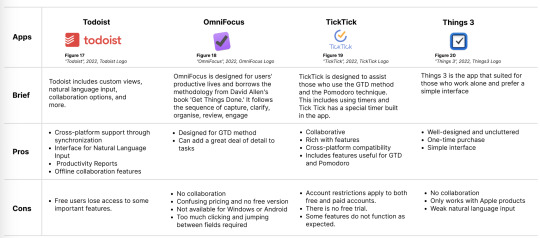
https://www.business.govt.nz/getting-started/taking-the-first-steps/how-to-research-your-market-and-competitors/
https://www.capterra.com/p/213340/Google-Calendar/reviews/#:~:text=Pros%3A%20It%20is%20simple%20and,do%20with%20Teams%20than%20Google.
https://www.capterra.com/
0 notes
Text
Week.6
HMW provide ways for seniors to stay connected with others?
----->
HMW design/build a service that enables the elderly to enjoy their daily lives while reducing discomfort caused by the digital divide and fostering a digital inclusion environment for them?
Define problems from desktop research
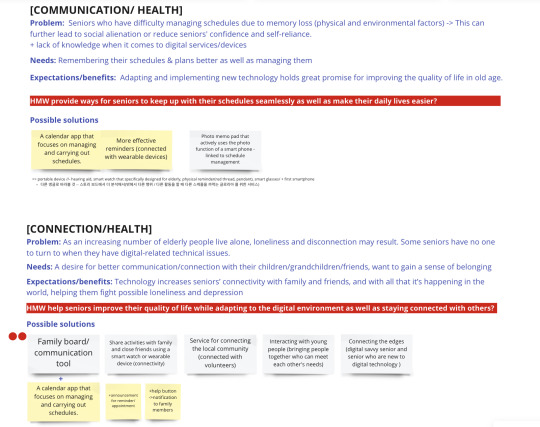

Interview script

To understand the user group better, to find the real problem
User interview

Interview findings
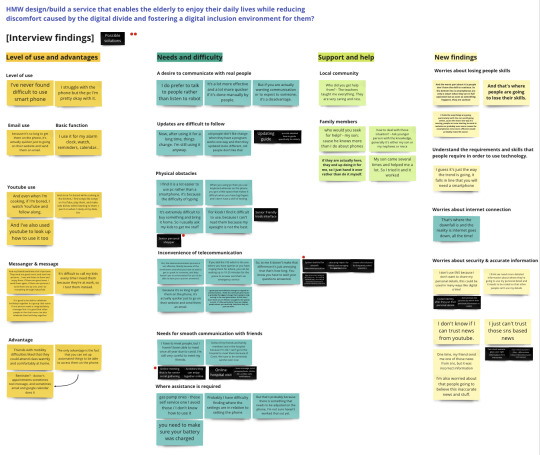
-> The user group narrowed it down to 'young old'
Define POVs
-> POV1. Senior member
-> POV2. Family member
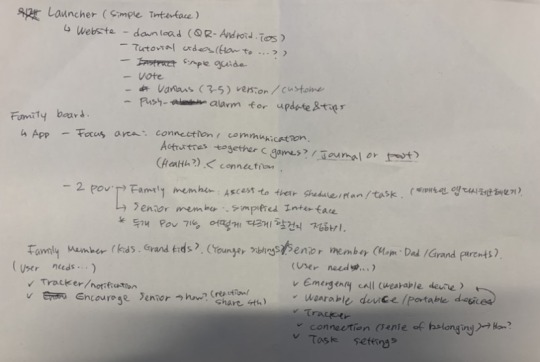
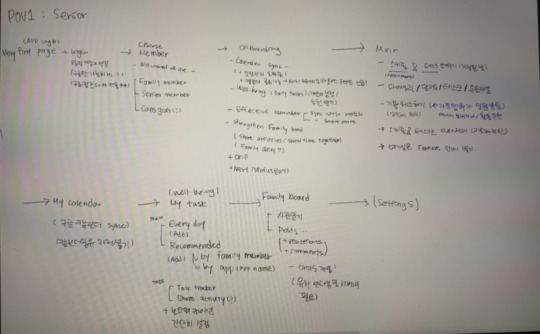
First attempt

Device use
Difficult to use for seniors?
Explanation?
User testing
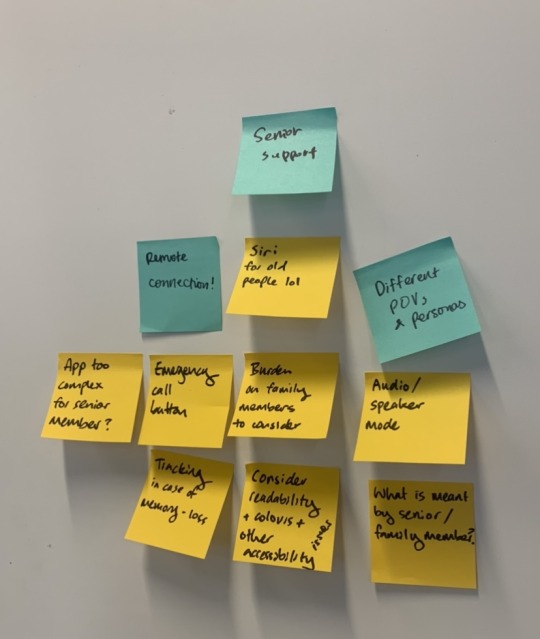
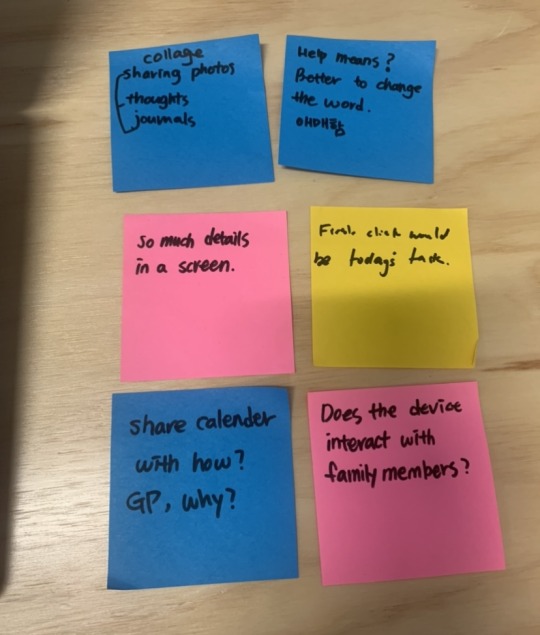
[First run]
Remote connection
Siri for old people
Different POVs & personas
App too complex for senior member?
Emerging call button
Burden on family members to consider
Audio/ speaker mode
Tracking in case of memory-loss
Consider readability + colours + other accessibility issues
What is meant by senior/family member?
[Second run]
Collage sharing photos/thoughts/journals
So many details on a screen
Share calendar with whom and how?
Help means? better to change the world
Click would be today's task?
Does the device interact with family members?
Editing...
:HMW help seniors improve their quality of life while adapting to the digital environment as well as staying connected with others?
:HMW provide ways for seniors to keep up with their schedules seamlessly as well as make their daily lives easier?
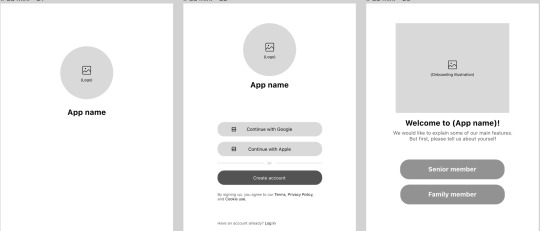
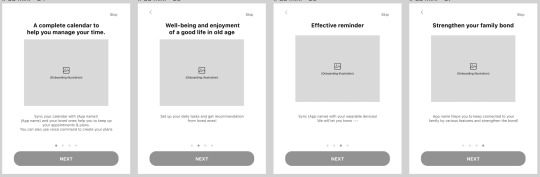
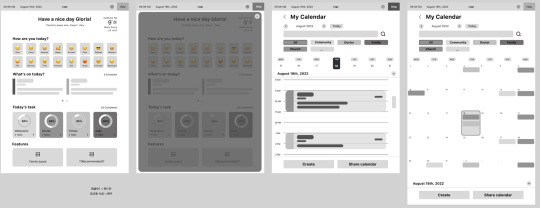
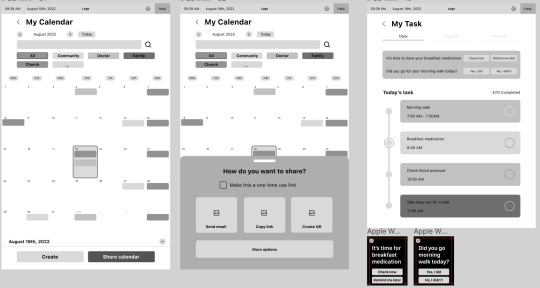
User-testing dry run R.2



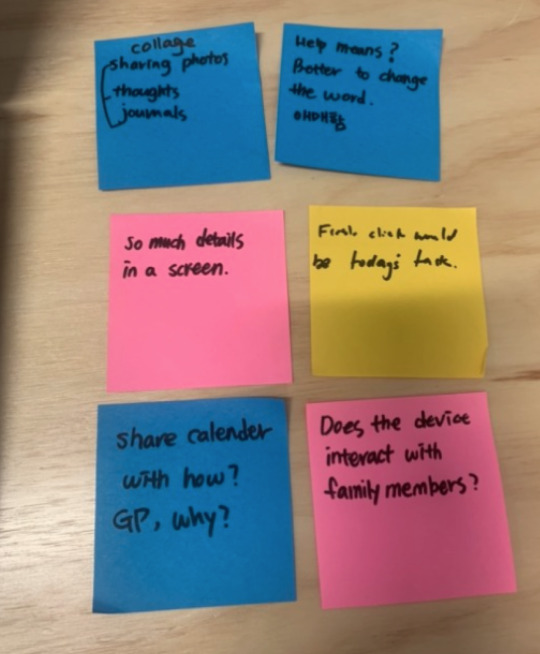
[Second run]
Collage sharing photos/thoughts/journals So many details on a screen Share calendar with whom and how? Help means? better to change the world Click would be today's task? Does the device interact with family members?
0 notes
Text
Week.5
Contextual research checklist

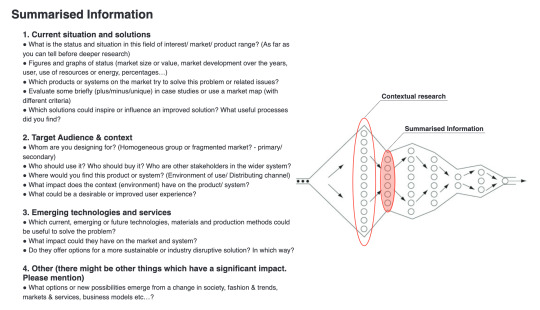


: After going through this checklist, I would be able to organise my research and categorise them.
For the general topic literature, I would go more deeply into what the digital divide/alienation really means and the relationship between the digital divide and the pandemic. These would include why are the elderly a vulnerable group in digital alienation.
Summary of general topic literature
The term "digital divide" refers to the disparity between individuals, households, businesses, and geographic areas at various socioeconomic levels in terms of access to information and communication technologies (OECD, 2001). The elderly are more likely to experience digital alienation than the younger generation because they are less familiar with the digital environment. COVID-19, which began to spread at the beginning of 2020, has made digital penetrate deeper into human life in a situation where digital technology continues to innovate and make life more convenient. This means that people's quality of life changes depending on how quickly and easily they use digital technology.
-> I will expand my research from here to other topics that I organised above the summary of general topic literature.
As to the historic review, I will include the current status of technology use by the elderly, why the elderly must adapt to technology, etc.
In addition, to social and cultural backgrounds, the impact of the pandemic on the elderly, and why are older people reluctant to use technology will be included as well.
Also, for the trend research, I will research more and focus on the problems faced by the elderly in their daily life, efforts to help the elderly, and the digital inclusion policies of major countries.
Research Approach

In the class, Kei said all of our projects could fall into one of the SDGs. So we had time to think about which SDGs are aligning with our project. I think my project can fit into #10; Reduce inequality within and among countries. The elderly people are facing difficulties in this fast-changing world and this could create barriers and discrimination. So, here is my thought:
-> The Sustainable Development Goals (SDGs) are the agenda to be achieved by 2030 at the 70th UN General Assembly in 2015. The SDGs urge all countries, including developed, developing and underdeveloped countries, to protect the environment while striving for human prosperity. This project is in line with the UN's 10th goal, Reduced Inequalities (United Nations, n.d.), which are sub-items of the UN’s Reduced InEqualities target. The project is attempting to develop a service for the elderly in today's fast-paced digital environment, in order to avoid alienation and suggest a path for them to follow alongside the younger generation.
Moderated user-tesing script & result
Script

Responses

Findings
Users confuse the two POVs -> Need to correct the words used, Classify users within the system, but consider other sign-up methods.
The user did not find the tutorial button well. -> It is necessary to change the tutorial presentation method and use colours that are easy to discover.
Users were confused about the purpose of the app (Is it the focus on time and schedule management? Is it the purpose of strengthening family bonds?)
-> It is an app made with two purposes, but it can be confusing from the user's point of view, so I need to decide which side to put more weight on and make the app more concrete in that direction.
4. The user wanted to experience the finished version of the app.
-> Since it is a prototype in the initial stage, there were many unfinished parts in the interaction part, but in the next test, I will supplement this so that there are no parts that do not work in executing a specific process.
0 notes
Text
Week.5
Class 2&3


[First run]
Remote connection Siri for old people Different POVs & personas App too complex for senior member? Emerging call button Burden on family members to consider Audio/ speaker mode Tracking in case of memory-loss Consider readability + colours + other accessibility issues What is meant by senior/family member?
0 notes