Text
Tutorial Assignment #9: Piktochart
Using https://create.piktochart.com/dashboard’s Infographic tool, I was able to create a visual presentation that displays information surrounding data analysis.
I referenced Avinash Kaushik’s blog, Occam’s Razor, specifically the post titled Five Strategies for Slaying the Data Puking Dragon (https://www.kaushik.net/avinash/slaying-data-puking-dragon-effective-dashboards/).
The post covers various methods and tips to help trim down you and your coworker’s workload when it comes to data analysis.
Link to infographic: https://create.piktochart.com/output/47735260-ceid100-visual-jonah-druss-wong
0 notes
Text
Tutorial Assignment #8: Coding
By using the Codeacademy.com website, I completed basic coding courses and learned how to apply my knowledge through HTML and CSS coding practice. This was a valuable experience, and I believe that even basic coding knowledge is important and can go a long way.
Badges earned:


I was also able to help improve the design of a basic website focused on Space using HTML and CSS coding practices.
The source code:

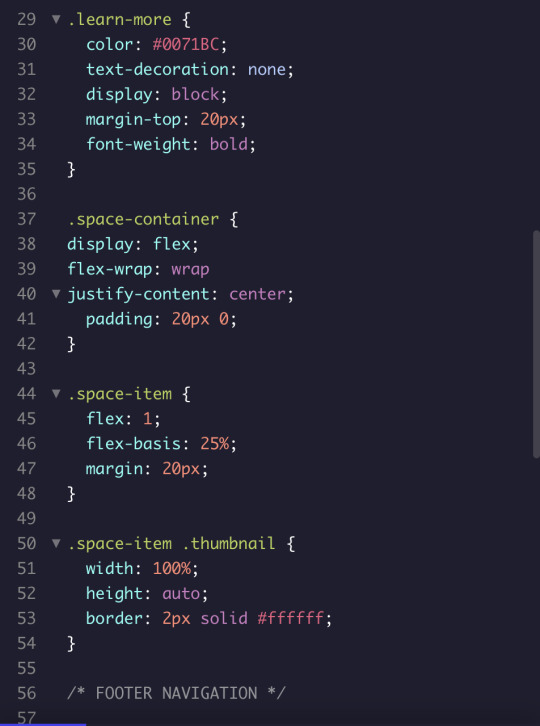
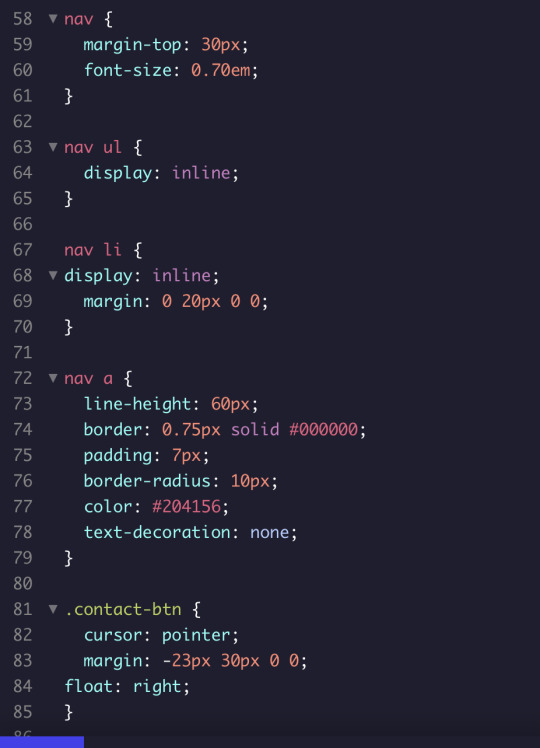

The final product:

The original look of the website was much more spread out, but through some minor adjustments, I was able to refine the images and layout, as well as add some stylistic elements such as borders. The display greatly improved and the text was much easier to read and identify.
0 notes
Text
CEID100 Tutorial Assignment #7: Wideo
Social Media Effect on Teens:
https://youtu.be/hGWRJ-AyKQ4
0 notes
Text
CEID100 Tutorial Assignment #5: Elevator Pitch
The Pitch
Hello, I’m Jonah Druss-Wong! I am a first year Business Management student at Ryerson University, majoring in Marketing Management. I am very eager to get a start in the business world, particularly in marketing or finance. From previous experiences, I bring lots of enthusiasm and determination as well as good organizational and teamwork skills, all of which will come in handy in a workplace setting. As a young, ambitious person, I feel like I can bring fresh ideas to the table, and I am always looking for valuable experiences that I can learn and grow from.
Before this assignment, I wasn’t totally sure what an elevator pitch was. After a quick google search, I found that it was a brief summary of yourself, a product, or an idea (https://www.mindtools.com/pages/article/elevator-pitch.htm). In this case, I was pitching myself. I will admit that I have never done an ‘elevator pitch’ before. I have certainly interviewed and applied to positions where I would present myself in a similar manner, but after completing this short resume of myself, I now see how being concise can work better. I’d imagine an elevator pitch would be incredibly useful at a networking night or conference, through one of TRSM’s student groups. With an elevator pitch in mind, I would be able to present myself quickly, while not distracting or boring the listener.
When I started the pitch, I know that introducing myself had to be the most important part as well as the first part. I wanted to include details about myself and where I’m at currently in my studies. I also indicated that I was not yet employed in my field of study, but presented my goals. I also thought back to my previous work and volunteer experience, which I thought would be relevant to this pitch. I collected values and skills I had learned from being a LINK leader in high school, a camp counsellor, and my experience working in a law firm. I also considered what could set me apart from others, and I believe my younger age plays a factor, as well my ambition to succeed. Finally, I wanted to project not only my goals, but what I am looking to gain personally, as I wanted to show that I would like to be in a quality environment where I can develop, as well as help out my potential employer.
0 notes
Text
Tutorial Assignment #4: Online Tracking
In order to determine which pages have the highest number of trackers, I browsed the internet using Firefox and Disconnect.
After browsing a number of sites on the Firefox browser, including retail sites, online marketplaces, social medias, and wikis/informative sites, the page that had the highest number of trackers was Amazon.ca.
The trackers were discovered by using the browser extension Disconnect, which revealed the exact number and location of the trackers:

Above is a web of all the sites (blocked or unblocked) that are linked to the Amazon.ca page. Below is the official list of these trackers.
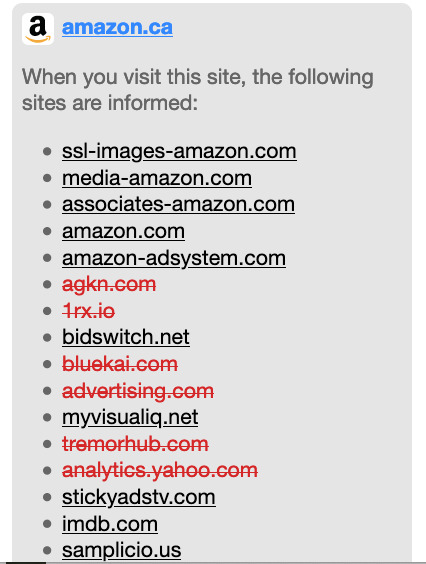

0 notes
Text
CEID Tutorial Assignment 3: Group Project
Link to video: https://www.youtube.com/watch?v=_kvwnqs3aTc&authuser=0
Link to Prezi: https://prezi.com/view/Po3jmHuiyN8TGEVlNvFF/
0 notes
Text
Tutorial Assignment #2: GOOGLE SEARCH ENGINE
Using the Google search engine is a quick and efficient way to get the information you need instantly. However, by making use of the proper Google syntax, commands can be used in order to yield the most accurate results, and save you even more time in your search.
Here are a few Frequently Asked Questions that are answered using commands that can be entered into a Google Search:
1. How would you search for an exact word or phrase?
To search for an exact phrase, it is recommended that you submit the phrase using quotation marks at the beginning and end.
2. How would you search for something on a specific site?
In order to search for a specific site using google, enter your search term, followed by the command “site:______.com” with the blank space being the specific site you would like to visit.
3. How would you correctly search for a definition?
To search for a definition, enter define in front of the keyword

4.How would you search for a specific product available within a specific price range?
Type in the product name followed by the minimum price with a dollar sign, two periods, than the maximum price with a dollar sign (i.e. hockey puck $2..$4)
5. How would you search for a specific file type?
You can enter the term “filetype:____” in order to find a specific file type (i.e. filetype:pdf)
6.How would you include or ignore words in your search?
Precede the words you would like to include by a + sign, and those you would like to ignore by a - sign

7. How would you find sites/pages similar to an existing one?
Precede the website name by the word related:
8. How would you confirm the exact form of a quote even if you were missing some of the words?
Input an asterisk in place of the missing or unknown words in the quoted phrase

9. How would search for pages containing two connected words?
In order to yield pages that include two connected terms, enter the word and inbetween the words
10. How would you search for social media content containing a specific tag?
Enter the pound/hashtag symbol before the tag you want to include (i.e. #wednesdays)
References
https://time.com/4116259/google-search/
https://www.lifewire.com/google-search-one-website-1616499
https://www.oberlo.ca/blog/google-advanced-search
0 notes
Text
Tutorial Assignment #2: GOOGLE SEARCH ENGINE
Answering questions about Google's search engine, using Google syntax
1. How would you search for an exact word or phrase?
To search for an exact phrase, it is recommended that you submit the phrase using quotation marks at the beginning and end.
2. How would you search for something on a specific site?
In order to search for a specific site using google, enter your search term, followed by the command "site:______.com" with the blank space being the specific site you would like to visit.
3. How would you correctly search for a definition?
To search for a definition, enter define in front of the keyword
4.How would you search for a specific product available within a specific price range?
Type in the product name followed by the minimum price with a dollar sign, two periods, than the maximum price with a dollar sign (i.e. hockey puck $2..$4)
5. How would you search for a specific file type?
You can enter the term "filetype:____" in order to find a specific file type (i.e. filetype:pdf)
6.How would you include or ignore words in your search?
Precede the words you would like to include by a + sign, and those you would like to ignore by a - sign
7. How would you find sites/pages similar to an existing one?
Precede the website name by the word related:
8. How would you confirm the exact form of a quote even if you were missing some of the words?
Input an asterisk in place of the missing or unknown words in the quoted phrase
9. How would search for pages containing two connected words?
In order to yield pages that include two connected terms, enter the word and inbetween the words
10. How would you search for social media content containing a specific tag?
Enter the pound/hashtage symbol before the tag you want to include (i.e. #wednesdays)
0 notes
Text
Cyberbullying and Social Media
Discrimination has been displayed in various forms throughout history, and is certainly present today. While some forms of discrimination have become less popular with the evolution of humanity, as well as the evolution of technology, others have risen along with technological advances. As the education system developed, bullying and hazing became much more prominent within schools. Schools became a popular location for discrimination, particularly during adolescent years (Volk, 2016). In past decades, bullying appeared to mostly be attributed to physical violence, peer pressure, or verbal harassment, all in-person. Over the years, bullying became more subtle, as forms of bullying such as rumors became more popular. However, it was not until recent years in which we witnessed a large surge in cyberbullying (Whittaker and Kowalski, 2014). With the rise of the Internet, and particularly social media, cyberbullying has been at the forefront. In a study referenced by Whittaker and Kowalski, in their abstract, Cyberbullying via Social Media, it was found that texting and social media are the most commonly used mediums for cyberbullying online (Whittaker and Kowalski, 2014). Not only is it extremely common, but the repercussions of cyberbullying are extreme, and often unrecognized or ignored by the bullies, or those uninvolved. Recent studies and cases have revealed a link between suicidal thoughts and online harassment (Hinduja, 2010). Cyberbullying has not gone completely unnoticed, however, as social media companies are making efforts to prevent and address cyberbullying on their platforms (Milosevic, 2016). This is certainly positive news, and I hope that more companies and organizations, as well as people in positions of power, take notice in order to help diminish online harassment. A good rule in life is to treat others the way you would like to be treated, and the same is said when applying it to digital etiquette (CEID100: Module 1). This is important to follow, especially when approaching the subject of cyberbullying online. As we continue to evolve along with technology, it is vital that we recognize how cyberbullying develops and make efforts to continue to squash or control it early on. That being said, there is still much that needs to be done in order to eliminate it permanently.
1 note
·
View note