Text
TPE 6.6
Understand and enact professional roles and responsibilities as mandated reporters and comply with all laws concerning professional responsibilities, professional conduct, and moral fitness, including the responsible use of social media and other digital platforms and tools.
SITE TECHNOLOGY REVIEW
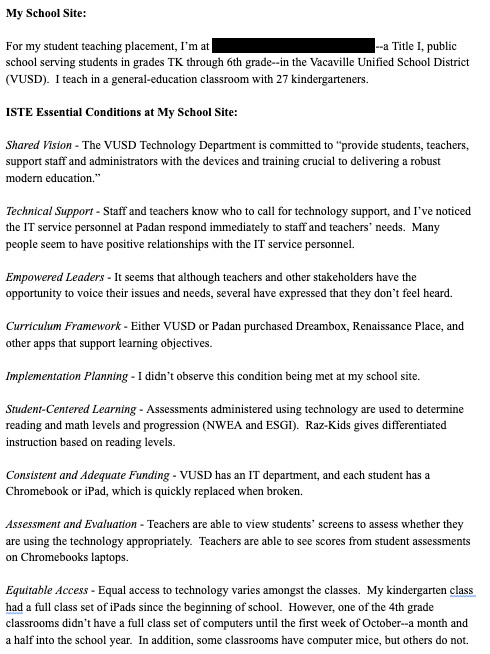


References:
Cuban, L. (1993). Computer Meets Classroom: Classroom Wins. Teachers College Record, 95(2), 185-210.
Essential Conditions. (2019). Retrieved 27 October 2019, from https://www.iste.org/standards/essential-conditions
Oblinger, D.G. & Oblinger, J.L. (2005). Educating the net generation. Ch. 12. Educase.
REFLECTION:
For TPE 6.6, I chose my Site Technology Review because it demonstrates my thoughtful reflection and understanding of the professional roles and responsibilities that I’ve observed at my school site. According to Lev Vygotsky’s Sociocultural Theory, one’s context--including one’s social environment--plays a significant role in one’s learning process (Higgs, 2020). Similarly, as evidenced by my Site Technology Review, the context of my school site helped me learn about the various roles that different groups of people play in supporting student learning and the importance of collaboration amongst the different groups in order to optimally support student learning.
REFERENCES:
Higgs, J. (2020). Sociocultural Theories of Learning. EDU 180B. Winter Quarter.
0 notes
Text
TPE 4.8
Use digital tools and learning technologies across learning environments as appropriate to create new content and provide personalized and integrated technology‐rich lessons to engage students in learning, promote digital literacy, and offer students multiple means to demonstrate their learning.
TECH LESSON PLAN
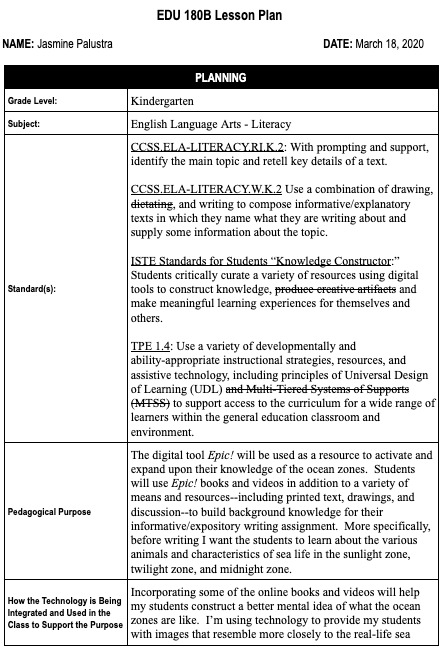
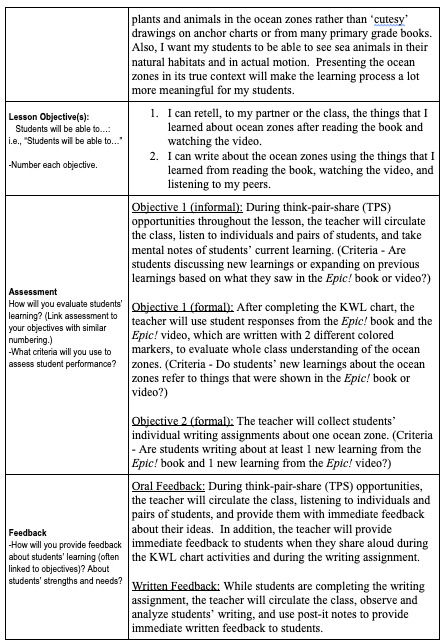
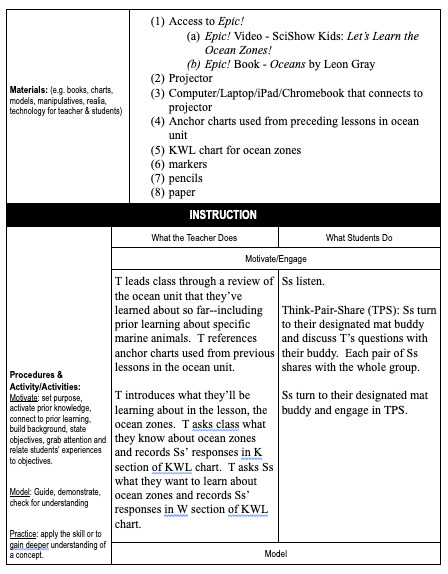
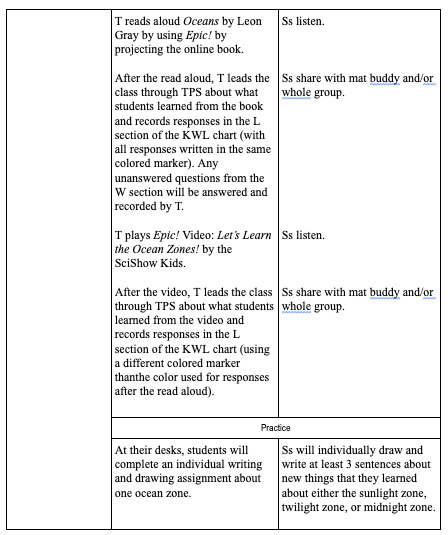
REFLECTION:
In this lesson, my chosen technology Epic! supports the learning of new content because it gives students access to resources that are presented in different mediums. That is, Epic! will engage my students in learning because it gives them access to books (with audio) and videos, which allows students to construct their knowledge. Oblinger & Oblinger (2005) describe how the tech-savvy generation of learners prefer to multiple mediums of learning when they state, "Net Geners would rather construct their own learning, assembling information, tools, and frameworks from a variety of sources” (p. 23). Moreover, I designed the lesson in a way that combines my technology tool in addition to other resources for learning--including anchor charts and peer discussion. Students' conceptual understanding is therefore supported because learning is constructed via multiple means of representation and engagement. This follows the Universal Design for Learning (UDL) (Ralabate, 2011) framework that claims that providing students with multiple and varied options for representation is a curriculum factor that can improve outcomes for all learners.
REFERENCES:
Oblinger, D. G., & Oblinger, J. L. (2005). Educating the net generation. Boulder, CO: EDUCAUSE
Ralabate, P. K., (2011). Universal Design for Learning: Meeting the Needs of All Students. The ASHA Leader.
0 notes
Text
TPE 4.6
Access resources for planning and instruction, including the expertise of community and school colleagues through in‐ person or virtual collaboration, co‐teaching, coaching, and/or networking.
SHARED GOOGLE SHEET

REFLECTION:
For TPE 4.6, I provided a screenshot of a Google sheet, taken from a shared Google drive created and utilized by my student-teacher colleagues, which lists book recommendations for grades K-5 and provides various details about the book. This resource allows for easy access to texts that may be used for planning and instruction because it identifies specific topics that are addressed in the book [See Right Side of Screenshot]. In terms of its collaborative nature, this teaching resource is reflective of the “Collaborator” ISTE Standard for Educators (2019), which states, “Educators dedicate time to collaborate with both colleagues and students to improve practice, discover and share resources and ideas, and solve problems.” Because my colleagues and I are what Prensky (2001) terms digital natives, we worked together in a way that most natural to us--through a shared, online document (p. 1).
REFERENCES:
ISTE Standards for Educators. (2019). Retrieved 3 June 2020, from https://www.iste.org/standards/for-educators
Prensky, M. (2001). Digital Natives, Digital Immigrants. On the Horizon. 9(5), 1-6.
0 notes
Text
TPE 3.8
Demonstrate knowledge of effective teaching strategies aligned with the internationally recognized educational technology standards.
DIGITAL LEARNING STATEMENT



REFLECTION:
For TPE 3.8, I chose my Digital Learning Statement because, throughout my statement, I address effective teaching strategies that align with the various ISTE Standards. For instance, in the section about implementing technology in the classroom, I express my intent to teach in a way that allows my students to be what the ISTE Standards for Students (2019) terms a “Knowledge Constructor” by helping students “critically curate a variety of resources using digital tools to construct knowledge.” Moreover, in the section about technology and education, I highlight how technology can be used as a means to foster a relationship between teachers and families in order to better support student learning. This aligns with the “Collaborator” ISTE Standard for Educators (2019), which states, Educators “[d]emonstrate cultural competency when communicating with students, parents and colleagues and interact with them as co-collaborators in student learning.”
REFERENCES:
ISTE Standards for Educators. (2019). Retrieved 3 June 2020, from https://www.iste.org/standards/for-educators
ISTE Standards for Students. (2019). Retrieved 2 June 2020, from https://www.iste.org/standards/for-students
0 notes
Text
TPE 3.7
Model and develop digital literacy by using technology to engage students and support their learning, and promote digital citizenship, including respecting copyright law, understanding fair use guidelines and the use of Creative Commons license, and maintaining Internet security.
CLASSROOM DIGITAL CITIZENSHIP AND DIGITAL DEVICE POLICY
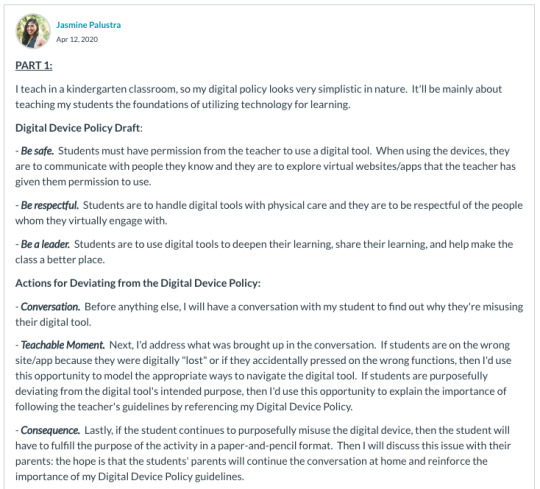

REFLECTION:
According to the “Digital Citizen” ISTE Standard for Students (2019), students must “recognize the rights, responsibilities and opportunities of living, learning and working in an interconnected digital world, and they act and model in ways that are safe, legal and ethical.” By teaching students how to be safe, be respectful, and be a leader when using technology, my digital device policy sets the foundational skills of being a digital citizen. Additionally, I chose to teach these foundational skills because it aligns with what my students need, which is to learn the basics of physically handling and accessing their technological devices. This aligns with Hwang’s (2019) claim about the importance of recognizing "students' current tech capabilities and their concerns."
REFERENCES:
Hwang, K. (2019). 4 Ways to Improve Digital Equity in Your Classroom. Retrieved 30 May 2020, from https://www.commonsense.org/education/articles/ (Links to an external site.)4-ways-to-improve-digital-equity-in-your-classroom
ISTE Standards for Students. (2019). Retrieved 2 June 2020, from https://www.iste.org/standards/for-students
0 notes
Text
TPE 2.2
Create learning environments (i.e., traditional, blended, and online) that promote productive student learning, encourage positive interactions among students, reflect diversity and multiple perspectives, and are culturally responsive.
TECH LESSON PLAN

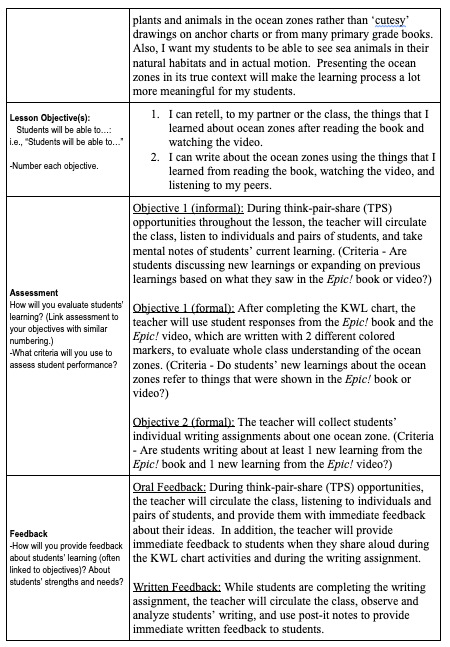
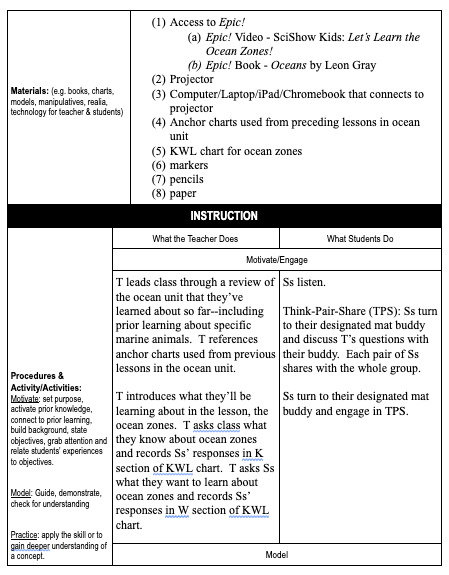

REFLECTION:
Cuban (1993) explains that districts, schools, and educators should be supportive of technology as a means for students to be active participants and directors of their learning (p. 4). In my tech lesson plan, technology is used as a means to initiate and promote productive student learning through a variety of ways: for example, the lesson incorporates opportunities for speaking, listening, reading, and writing. Additionally, throughout the lesson, students engage with each other through both pair and whole group discussion. This is supported by Garcia (2014) who states, "Teachers who value peer-supported learning create inclusive classrooms where even marginalized students can draw on each other's strengths to manage tasks they could not have accomplished alone" (p. 37). These times of verbal collaboration are significant because they do more than provide students with opportunities to share their perspectives and listen to others’ perspectives. In addition to the co-constructed KWL chart, these discussions allow students to engage with the collectivist backgrounds that many of them come from.
REFERENCES:
Cuban, L. (1993). Computers meet classroom: Classroom wins. Teachers College
Garcia, A. (2014). Teaching in the Connected Learning Classroom. Irvine, CA: Digital Media and Learning Research Hub.
0 notes
Text
TPE 1.2
Maintain ongoing communication with students and families, including the use of technology to communicate with and support students and families, and to communicate achievement expectations and student progress.
TEACHER-PARENT EMAILS



EMAIL TRANSCRIPTION:
Me: Hi -----! I've attached a few worksheets for -----. Also, I just wanted to update you about -----'s reading. We started reading Level AA and Level A books at the very beginning, and ----- has improved so much! He's reading Level A books with very little guidance from me, so we've started reading a few Level B books! Usually, kindergarteners read Level B books after about 5-6 months, more or less. It's been so rewarding to see him grow! Hope you all enjoy a fun birthday weekend (= - Jasmine
Parent: THANK YOU Jasmine!! It's been fascinating to watch him learn. Let us know what else we can do to support his learning. He struggles with penmanship. I just bought some pen grips. Let me know if you have any other suggestions. And thank you in advance for the gift you sent!!! Super kind of you. :)
Me: I've never tried them before, but pen grips seem like a good idea!Off the top of my head, here are some other ideas for penmanship:
- using short pencils and crayons: Starting with short pencils/crayons might help him gain more control over the pencil/crayon. As he gets comfortable using the short ones, he can work his way up to longer ones. Some teachers will have their students break their crayons so that it refrains them from using 4 or 5 fingers to grasp the crayon and they practice the proper 3-finger grasp instead. Broken crayons might be unappealing to use, but if [he] breaks some himself, it might be more appealing.
- sky/grass/dirt: This imagery might be helpful for him to grow more awareness of letter formation relative to the lines on the paper. "Tall letters touch the sky, short letters are in the grass, and hang down letters are in the dirt." There's colored paper that he could use to practice his letters that goes along with this imagery. A good way to practice without having to print out a bunch of the colored paper is to print out 1 uppercase practice page and 1 lowercase practice page, put them in a plastic sleeve, and have [him] practice writing using a skinny erasable marker. I don't have a printable page right now, but if I find one I'll send you a copy!
- practicing letters with similar formations: Starting first with the letter c could be helpful for practicing letters a, d, g, q, and sometimes e afterwards. For instance, if we're going over the letter d after we've already gone over the letter c, I might say "the letter d has magic c with a straight line down."
- drawing dots before forming letters: This is sometimes helpful as a middle step between tracing letters with the dashed lines and forming letters without the tracing support. For instance, for the letter A, I would draw a dot on the top line to help a student who wrote the A more like a letter H. At first, I would draw the dots for the students before they wrote the letter. Later, they began drawing the dots themselves, and eventually they didn't need the dots anymore.
End of Email Transcription
REFLECTION:
For TPE 1.2, I chose an email thread between a parent and I because I believe it demonstrates an effective use of technology in order to positively communicate with parents about their student’s progress and achievements as well as suggestions for enhancing student learning. Evident from the screenshots is that the conversation is ongoing: I communicated the student’s advancement in reading level, the parent replied and asked about suggestions for their child’s area of need, and I replied with several ideas for ways to scaffold and develop the student’s area of need. In reference to the ISTE Essential Conditions, this conversation reflects how “[t]echnology bridges the gap between school and home, creating a world where students are surrounded by learning opportunities at all times.” According to Lev Vygotsky’s Sociocultural Theory, one’s context--including one’s social environment--plays a significant role in one’s learning process (Higgs, 2020). Therefore, because children spend the majority of their time at home when they’re not at school, it’s important for educators to be able to utilize technology in order to support students and their at-home “teachers” in their at-home “classrooms.”
REFERENCES:
Essential conditions. (n.d.). Retrieved June 1, 2020, from International Society for Technology in Education website: https://www.iste.org/standards/essential-conditions
Higgs, J. (2020). Sociocultural Theories of Learning. EDU 180B. Winter Quarter.
0 notes
Text
Digital Learning Statement
Personal Introduction
My relationship with technology is like having a relationship with a childhood best friend that moved away for college. I’m a Digital Native--someone who grew up with technology (Prensky, 2001, p. 1). I grew up playing games on my computers and cell phones, spent hours watching television shows, and stayed up late messaging and webcamming with friends online. Technology was and still is my constant companion. It supports me in the areas of academia, social networks, recreational activities, personal finances, and much more. However, over time technology seemed to change and evolve faster than I could, and lately it’s been hard to keep up with all the new advancements. Much like trying to stay in touch with an old friend, I have to be very intentional with learning how to use the latest tech gadgets, tools, and applications.
Technology Literacy in the World
Technology is a form of literacy, and Prensky (2001) explains that people can be technologically literate--Digital Natives--or technologically illiterate--Digital Immigrants (p. 1-2). Unfortunately, access to this form of literacy can be problematic to populations who can’t afford it. Authors of the ISTE Essential Conditions highlight, “Technology offers the potential to improve education for disadvantaged students, regardless of at-home availability… [I]t’s imperative to consider… how you can leverage available digital resources to meet learning and teaching goals.” In other words, educators should do more than just give students physical access to the latest tech gadgets; more importantly, educators must share the knowledge and teach the skills necessary for students to successfully navigate the tech-savvy society in which they live.
Technology and Education
More and more, technology is being incorporated into today’s education system. According to the ISTE Essential Conditions, “Technology bridges the gap between school and home, creating a world where students are surrounded by learning opportunities at all times.” In other words, technology has helped create what Malcom Brown describes as a new “learning space,” a nonphysical environment in which people can access information, gain and develop their knowledge, and share their thoughts and ideas with others (Oblinger & Oblinger, 2005, p. 174). With technology, a sort of virtual classroom/school has emerged that allows communities of people within educational settings to engage with each other.
Technology in the Classroom
In their literary work, Oblinger & Oblinger (2005) describe a shift in teaching and learning “away from a transmission paradigm to a constructivist paradigm” (p. 177). In other words, according to Constructivist Theory students learn best when learning is contextual, active, and social (Oblinger & Oblinger, 2005, p. 178). I plan to structure activities involving technology so that students aren’t passively or mindlessly watching videos but are, rather, interacting with the technology tools and the social environment to actively construct their knowledge. Technology will be used to differentiate, or personalize, learning for students and help support their “standards-based learning and real-problem solving” (Essential conditions). In essence, I plan to use to technology to cater to the specific needs of my students’ so that they can reach their fullest potential.
References
Essential conditions. (n.d.). Retrieved December 8, 2019, from International Society for Technology in Education website: https://www.iste.org/standards/essential-conditions
Oblinger, D. G., & Oblinger, J. L. (2005). Educating the net generation. Boulder, CO: EDUCAUSE
Prensky, M. (2001). Digital Natives, Digital Immigrants. On the Horizon. 9(5), 1-6.
1 note
·
View note