Text
Hank Anderson’s House


Did some work on the record cabinet. Still needs some detailing and the lamp is a stand in until I can run electrical, but I like how it's coming along.

For reference.
#detroit become human#hank anderson#hank anderson's house#dbh connor#miniature#quarter scale#replica#d:bh
34 notes
·
View notes
Text
Got the walls together for the bathroom. Door and window are just roughed out for now.

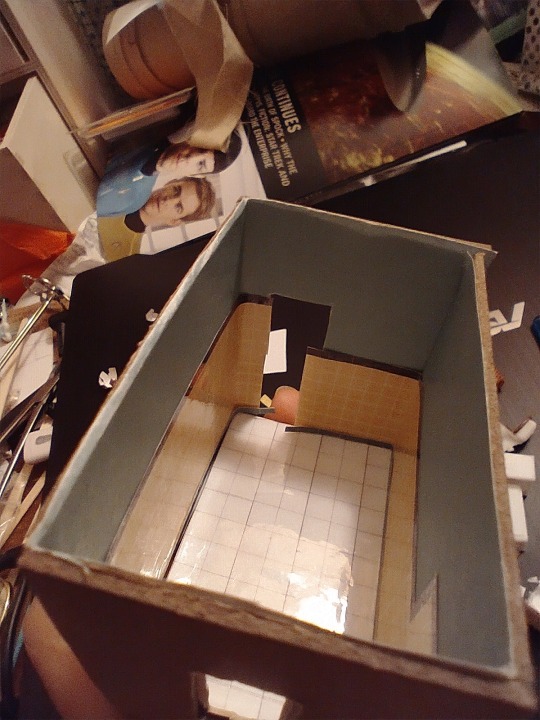
Also, what is Hank's bathroom. This whole thing is kinda rediculous.

17 notes
·
View notes
Text
Couldn't find a laundry basket I liked, so I tried my hand at making one. I might redo it to get a tighter weave, but I think it's good for the first try.
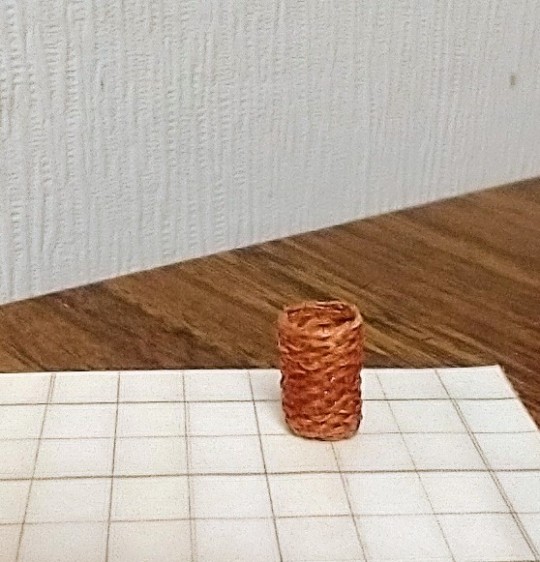
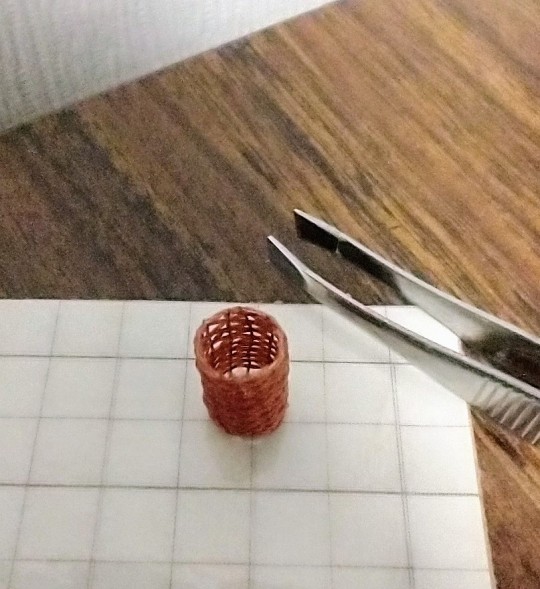
The weave is definitely tighter on the reference image.

3 notes
·
View notes
Text
Played a bit with the 3d printer today. I like how it turned out.

Not an exact match, but I think it's pretty good.

14 notes
·
View notes
Text
I've started working on my long term project of recreating Hank Anderson's house from Detroit: Become Human in 1/4 scale. It's going to be a big project, and will take a while, but I think I'm off to a good start.

Made the table from scratch from toothpicks and cardboard. The chairs came from PNWMiniaturs on Etsy. Both painted with regular acrilic.

I think it's a pretty good match. Here's an image for reference.
#detroit become human#dbh#miniature#mini art#good lord what have I gotten myself into#hank anderson#dbh connor#1/48 scale
23 notes
·
View notes
Text
Finally starting work on my 1/4 scale book shop. Next up, making an ungodly amount of books to fill it.

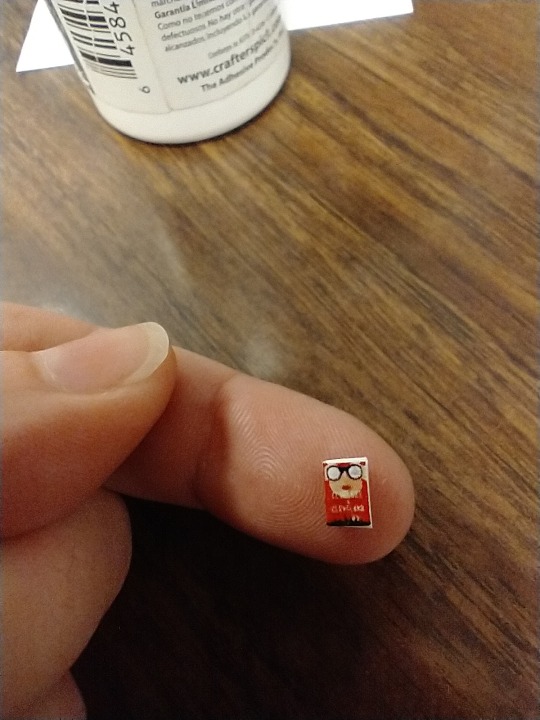
1 note
·
View note
Photo

Ravio just finished building ‘’his shop’’. I always wondered what went through Link’s mind when he saw that?
_________________________
LINKTOBER LIST
#1 - Monster/Beast
#2 - Princess
#3 - Time
#4 - Favorite Place
#5 - Plant/Flora
#6 - You’re here :)
#7 - Mount
#8 - Weapon
#9 - Castle
#10 - Link
#11 - Ganondorf
#12 - Mask
#13 - Sheikah
#14 - Food
#15 - Pets/Animals
#16 - Magic
#17 - Dungeon/Temple
#18 - Boss
#19 - Phantom/Ghost
#20 - Companion
#21 - Ancient
#22 - Favorite Character
#23 - Zelda
1K notes
·
View notes
Photo




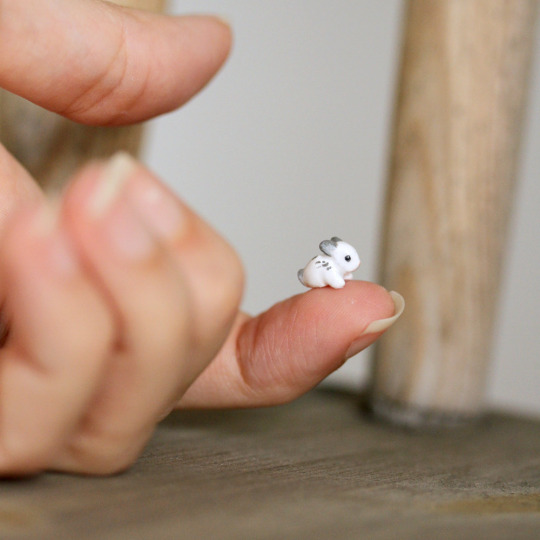





Miniatures by Mijbil Creatures on Etsy
More like this
55K notes
·
View notes
Text
Class Post 8
I looked into the webtool FlipAnim https://flipanim.com/. It is a bit of a simple tool and doesn’t have many options, but it does have potential. It allows you to make crude flip book style animations. I looked into it because animations have always been interesting to me, and I am always looking for simple ways to make them. It is relatively easy to use, if a bit limited. There are a number of preset options to select from if you want to utilize them or add them to your own animations, and every time you make a new page, the drawing from the first is still there as a reference so there is little guesswork.
It seems to be best used for small things, such as creating GIFs. While it seems to be good for quick work, I likely won’t use it heavily. It is essentially making a hand drawn frame by frame animation, and I would me far more likely to use photoshop for that type of thing. There are far less options and versatility in this tool. It doesn’t seem to have any real use in a professional setting. It could be used to make motion graphics for some things, but would be better suited for student use. It could be used to create an animated avatar for some type of web presence, but otherwise lacks other ways of personal expression. There is little by ways of signup or profiles for the sight, so privacy isn’t really an issue. Since it is a rather basic tool, there wasn’t much to learn. I did have fun playing around with it and figuring out how to make multiple frames and how to adjust and save the works. It is at least fun to play with.
0 notes
Text
Class Post 7
I looked into the web tool Muro https://muro.deviantart.com/. It is an online drawing tool that I would equate to being similar to, yet more advanced than, MS paint. I selected this particular tool as an option for a drawing tool besides those in the Adobe suite. I wanted to find a free option that would be easy to use and contain most features that I would miss should I not have access to Adobe.
It is rather easy to use, pretty much all of the tools and options are readily visible and easy to select. They are also well represented, so there is little guesswork as to what you are selecting. It is primarily used for fun rather than any serious professional works. It does, however, have both a save and an export feature that would allow you to bring it into other editing softwares. I could see myself using it as a starting point to get a rough sketch or idea down before bringing it into the Adobe suite for editing.
There isn’t much in the lines of privacy settings. It is attached through DeviantArt, so any privacy would be set up through there. Most people function through screen names and the like, so it is mostly anonymous. Overall, it is a fun tool. I particularly like some of the available brush effects. They will be interesting to play with.
0 notes
Text
Class Post 6
I chose to look into the Google Lense app, https://lens.google.com/#. The general use of the tool is to visually scan an object and get information on it. I glanced through a few of the google tools and this was one of the few I haven't used before as it didn’t come standard on my phone. I wanted to play around with one that would have practical application, which this one does. It is rather straightforward to use, you just take a picture and the results show up in whatever branch of searching you select. I took a photo of my favorite mug and it gave me examples on where it could be purchased.
People tend to use it for image searches like this. It’s used for anything from identifying plants and things to even translating text into a select language. It would likely be used primarily for personal use, to make quick identifications or even help solve homework problems for students. The translation feature could likely be useful for a business setting, but other than that, It would be mostly personal. There isn’t much that the tool can say about an individual since it is mostly a search and information resource. There isn’t much by way of privacy either. It is attached to a google account, so it has access to that as well as to photos, but not much beyond. The only issue I can see with it is that the translation software is a little buggy. It sometimes has trouble identifying the language and that can change the translation. Other then that though, it is really quite remarkable.
0 notes
Text
Class Post 5
LinkedIn is a social networking site designed for professional connections. It can be a sight just for information and contact, or it could lead to job finding resources. I have used it briefly, but not intently. I needed to form a profile while I was getting my degree, but I did very little with it. It seems to be used by people as a sort of online resume to increase chances of getting a job. Companies tend to use it to look into potential job candidates and even hire people. I would say, the most important part of LinkedIn is setting up the profile to make yourself appealing to the job market. Adding a photo would be beneficial to the profile. It makes potential employers more familiar with you and humanizes the profile. Making the profile look good can increase chances of employment in a similar way to a resume. It could be the first impression businesses have of you.
I intend to use LinkedIn, but my profile still needs a fair bit of work. I am hoping it can help me get a job in my field. I want my profile to show that I am organized and well versed with technology, and there are definitely updates I need to make before it reads that way. On LinkedIn, you are definitely the product. You are marketing yourself to potential clients and colleagues. Privacy is still somewhat important, but on something like this, having avenues of contact is even more critical. You can’t be hired, if you can’t be contacted. As helpful as the sight is, I don’t think the premium subscription is worth it.
The best way I have used LinkedIn so far is while I was actively job searching. I was able to look up my interviewers as well as some of the people I would be working with to get a feel for if it would be a good fit for me.
0 notes
Text
Class Post 4
I decided to try instagram https://www.instagram.com/ for this web tool. I had heard about it, but never used it myself. It is a very image based app, designed to share photos, as well as do minor editing to them with filters. I decided to try this one since I had heard of it before and have a few friends that use it. I felt a tool that was more well used would be good to learn. It is rather easy to use, all that is really required is taking a photo and naming it. Filters are optional, but add a nice touch. Most people tend to use it almost like a photo journal, documenting everything from what they eat to trips they take. I would likely use it similarly to my blog and document my miniature progress, or I could use it as a way to display my cosplay. Either way, it seems like it would be more useful as a personal blog rather than anything professional. While I could use it as a sort of digital portfolio, I don’t think it would reach the target audience for that. I would want it to speak to my hobbies rather than my professional life. I would try to limit the amount of information I provide the sight itself as well as avoid posting personal things. It is interesting that some people seem to use it in a professional sense to market themselves as “influencers”. It doesn't seem to be anything I would be interested in doing.
0 notes
Photo
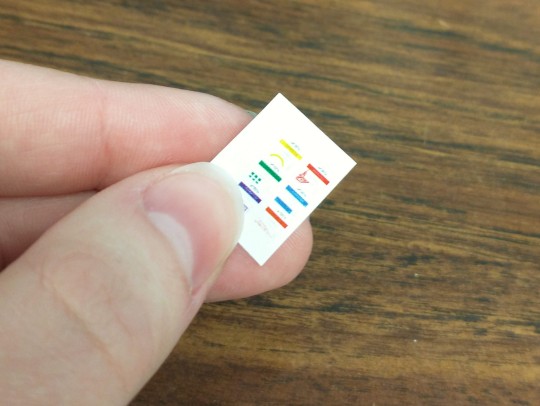


Needed some paint bottles for the painting studio I’m currently working on so I figured I’d show how I made them. Simple, but I’m happy with the finished results.
#They did not want to fold right#Why don't toothpicks cut straight#Thank god for sanding#Why do I have 2 bottles of red?!
0 notes
Text
Class Post 3
I had some fun in the web sight builder section as well. I found myself on W3Schools. https://www.w3schools.com/. I have had some experience with coding in the past, so it was fun finding a sight to expand on that knowledge. It is very intuitive to use and has a good search feature. It's full of tutorials and usable code that can be pasted right into the text editor. People seem to use it just like this, to figure out and expand their own code.
It can be used professionally or personally depending on what kind of web experience you need it for. It is a reference rather then something to actually build a sight or an application. I used it to research a little into CSS and figured out how to properly add an image to the banner of a web sight. I had struggled with that in the past. It will be a good resource for the future.
0 notes
Text
Class Post 2
I played around with the education section in the web tools and landed on Culture street. https://www.culturestreet.org.uk/activities/superactioncomicmaker/. It is a web sight designed to make comic strips. I wanted to play with it because one of my hobbies involves a comic that I am making myself. It is easy to use, but a little limited by way of options. People seem to mostly use it for school and personal use rather than anything professional. The finished products are rather uninspired and generic due to being limited to stock options.
I wouldn't use it in a professional sense either. What I like about it, is the ability to use it as a reference for both poses and scale within a background. It will be helpful to get a figure in a space to see how things will work out before spending hours on something I might need to trash. There are other tutorials and such on the sight too that I have yet to explore. Most of what I learned was how to use the comic maker features.
0 notes
Text
Class Post 1
I experimented with the portfolio building web sight portfoliobox.net. It seems to be primarily used for visual portfolios, however, the different layouts could easily lend themselves to other applications. I would use it as a portfolio sight anyway since my work is highly visual as it is. The sight is rather easy to use, even if you skip most of the tutorial like I did. The most difficult part about is is that it's a bit roundabout if you want to change the layout you initially selected. It's mostly an easy workaround though, just needing to start a new page and delete the old one.
It would be nice to be able to have my own personal sight for professional purposes to help with finding jobs. My ultimate goal is to design and code my own sight, but this could serve as a starting point to get my work on a page and not slow me down. I want my portfolio sight to showcase my work without getting in the way of my designs. It was a fun sight to play with. I learned a lot about how to use the sight including how to customize it to fit most of my needs. It's definitely worth considering using for my sight.
0 notes