Text
Hey here's some free Sims games. Don't pay for digital media in this economy.
Sims 1
Sims 2
Sims 3
Sims 4
Sims Medieval
Here is also all non-PC sims games. As well as links to a variety of emulators:
PS2
PS3
XBOX
XBOX 360
PSP
DS
Wii
GameCube
Game Boy Advance/Other emulator
EDIT (2/11/25) I completely forgot that Vimm's Lair got a lot of games nuked recently, here is a link to the 🏴☠️ games megathread.
36K notes
·
View notes
Text
She's one of us✨
Chappell Roan saying she is for sims 2 double deluxe gave me life



732 notes
·
View notes
Text
Must-Have Mods for The Sims 2

Here are my must-have mods for The Sims 2 for fixing and improving the game. It contains exactly 302 mods (no custom content except some replacements) and gets updated when I download more. But don’t worry! Most of the mods are tiny, so they don’t take up much space. For reference, all of my mods take up a total of 218 MB. Enjoy!
Categories: - Fixes and Improvements - UI and Replacements - Disease and Death - Gardening - Money - Pregnancy and Adoption - Romance and Relationships - School, University and Work - Supernatural - Objects - Other
1K notes
·
View notes
Text
TS2 Legacy Collection CEP Extra Tutorial
Hi guys! I just wanted to make this quick tutorial on this since it's the first time a lot of players will be doing this.
Step 1: Download CEP Extra Manual installation from ModTheSims linked here (Read all instructions included if you get confused)
Step 2: Extract the Zip to a folder
Step 3: Open the folder and place the package _EnableColorOptionsMMAT into the Sims3D folder located here: Program Files > EA Games>The Sims 2 Legacy>Base>TSData>Res>Sims3D
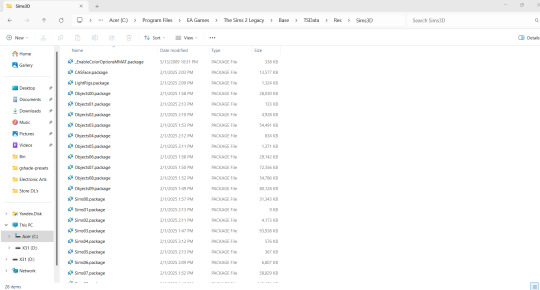
Step 4: Place the package _EnableColorOptionsGMND into your Downloads folder located here: Documents>EA Games>The Sims 2 Legacy>Downloads **Note: You will likely have to create this folder yourself which is easy. Simply right click inside The Sims 2 Legacy folder and create a new folder named "Downloads" and place that file right inside.**

Step 5: Open the 'Extras' folder inside the Zip
Step 6: Open the folder 'MyDocuments' and place the entire zCEP-EXTRA folder inside your Sims 2 Legacy document folder located here: Documents>EA Games>The Sims 2 Legacy
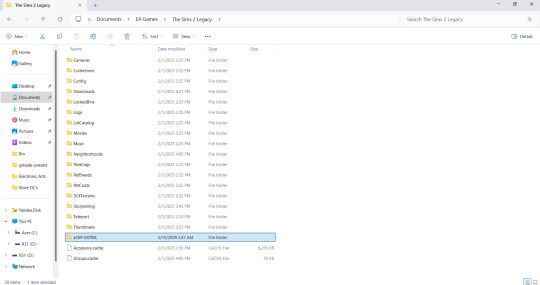
Step 7: Open the folder 'ProgramFiles' and place the entire zCEP-EXTRA folder inside your Catalog folder located here: Program Files > EA Games>The Sims 2 Legacy>Base>TSData>Res>Catalog

And thats it! You should be good to go now. You can check if it's working by the start up message. If you have that setting turned off you can also check to see if it's working by going into one of the households and using the design tool on objects that were previously not recolorable or expanded objects. I believe you can also check to see if it's working by checking the skin tone range in CAS but don't quote me on that lol. Anyway I hope this helped someone 💜
246 notes
·
View notes
Text
What happened lmao😭
by far my favourite feature in sims 2 legacy edition
513 notes
·
View notes
Text

The Sims 2 - 3D Eyelashes [EU-CU]
It's finally here!! AAAAAA! There's not much to talk about, other than the usual information. Hope you enjoy them!!
☆ Informations ☆ Compressed | 172 poly | 20 swatches | Slider & Facial expression compatible | Accessory Box ready
☆ Downloads ☆ ModTheSims ☆ Credits ☆ Kijiko for the eyelash textures simnopke for the mesh help and tips platinumaspiration for the accessory box tutorial nonsensical-pixels for the object help beestew for the object testing/help Fire_Flower for the object help Creators of SimPe
If you have any problems or anything else that you want to discuss with me, feel free to message/ask me about it! :)
2K notes
·
View notes
Text
EA confirms they know about the issues, and invite people to report them (details about the info that needs to be provided is in the post). They will be looking into them.
Please, if you have the LC, report the bugs! This could potentially resolve some major issues for good. Do not just point fingers at EA. Yes they are lazy, but they still have the source code, and we don't.
303 notes
·
View notes
Text
Worked on a cuter/easier to follow version of the TS2 install guide at TS2.crd.co!
2K notes
·
View notes
Text
Yes, please
What if I made a program that just randomize sims at the click of a button.
Inspired by this random sim generator in simscord.

Also inspired by dreadpirate's townie randomizer I reuploaded a while ago.
Maybe it could have weighted options and extra occult options (like midge's mermaid and fairy). All toggleable of course.
Idk if there is much of an interest for this type of thing, but if there is, give me some ideas for more features :)
85 notes
·
View notes
Text

This exact video, "Where Can I Get The Sims 2? (2022)" got removed off YouTube for policy violation, along with a strike on my channel. :(
Since Tumblr is more lax on the rules, I think it'd work a lot better uploaded here so I can get it's own dedicated link. 💗
VIDEO TUTORIAL: here! OR here! (instagram reel ver.)
🌸 LINKS MENTIONED BELOW 🌸
↳ Osab's Sims 2 Ultimate Collection Installer
↳ Osab's Guide
↳ Sim Shadow Fix (if Osab's Installer doesn't open it for some reason)
↳ Other Install Methods (If you don't want Osab's installer for whatever reason)
844 notes
·
View notes
Text

Is somebody there? A few months ago me and @peanuttysims shared that we're starting to work on brand new Sims 2 Neighborhood based on crazy @budgieflitter Strangeview idea! If You didn't see it yet, then You definitely should! We're back with the HOT NEWS. Neighborhood is very close to be finished!!! I'll leave You with finished family pictures 👀 I hope You're as excited as I am!!! See Ya in the next Strangeview post 🥹 Credit for some of the icons on the pictures goes to @eddysims who did HQ Sims 2 icon pack 💚






425 notes
·
View notes
Text
In game example btw (got reshades on tho, forgot to turn It off)

Some more tones for microscotch wotb skin (+ Freckles and Moles)

Well it's definetly not perfect but it took a while and I felt like sharing it with yall! It comes with 8 new in between tones plus 6 versions of each containing 4 patterns of moles and 2 patterns of freckles.
They're all geneticised and townified.
OBS: I changed the genetic range to suit my tastes so the original 2 add tones created by microscoth don't have the original range value, but the current range is present within the package.
Anyway sorry for the ramble, here's the link:
(MEDIAFIRE)
(The edited files and the defaults are not available in this download, please download them in microscotch page!!!)
Credits:
@microscotch for the skin, @kahlenas for the freckles I used on the face and @episims for the moles & body freckles.
113 notes
·
View notes
Text
Some more tones for microscotch wotb skin (+ Freckles and Moles)

Well it's definetly not perfect but it took a while and I felt like sharing it with yall! It comes with 8 new in between tones plus 6 versions of each containing 4 patterns of moles and 2 patterns of freckles.
They're all geneticised and townified.
OBS: I changed the genetic range to suit my tastes so the original 2 add tones created by microscoth don't have the original range value, but the current range is present within the package.
Anyway sorry for the ramble, here's the link:
(MEDIAFIRE)
(The edited files and the defaults are not available in this download, please download them in microscotch page!!!)
Credits:
@microscotch for the skin, @kahlenas for the freckles I used on the face and @episims for the moles & body freckles.
113 notes
·
View notes


