Text
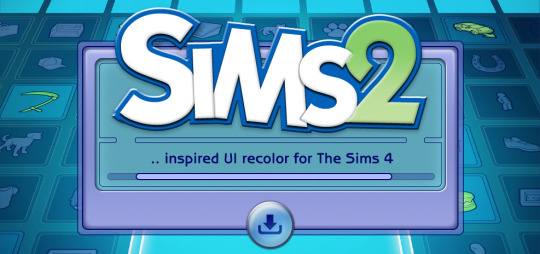
The Sims 2 Inspired UI for The Sims 4
After making my own UI override, I've been itching to look back in time and try to recreate The Sims 2 UI in TS4, and here it is!
I tried to capture the look & feel as best as possible, so I hope you can enjoy this mod and reminisce a bit c:
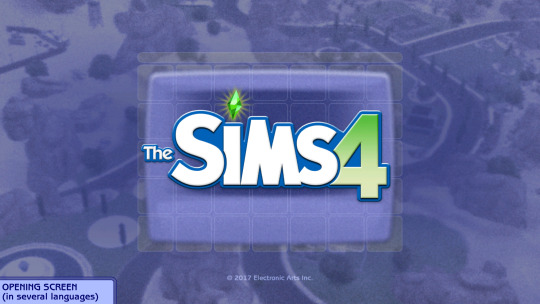
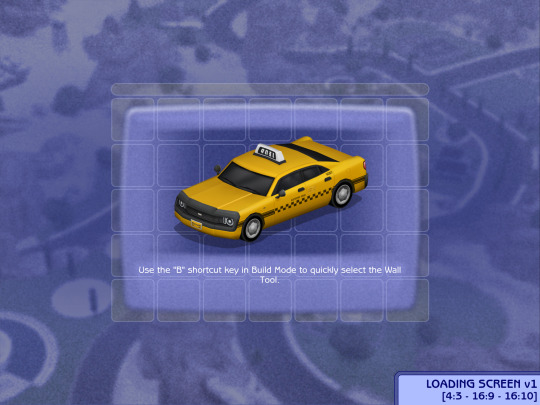








General Info
PC: 1.105.345.1020 / Mac: 1.105.345.1220 Older game versions will not work with this mod.
UI overhaul in the style of The Sims 2's UI.
Over 500+ additional icons recolored for CAS & BuildBuy!
Sims 2 style cursor recolors.
Most text are kept in their original color, though they might get changed/updated down the line.

To install:
// Main mod
Download & extract the zip file within your Mods folder.
Install the latest UI Cheats Extension mod and make sure it loads after the Sims 2 UI mod. Current version needed: v1.40
// Extras
Loading screen: download only one loading screen file. Available in: 4:3 - 16:9 - 16:10 aspect ratio.
Opening screen: file to replace the intro TS4 screen. Choose the file that pertains to your game language.
TS2 Cursor: recolored TS4 cursor to match with TS2's cursor. Unfortunately, some cursors are missing their recolors (rotate cam & grab+arrows in CAS).
EA Notif: optional file if you prefer to keep the notification in its original color scheme.

Mod-related Info
// Recommended mods for more immersion:
CAS overrides: bodyshop room & icon + CAS organizers, TS2 room by simsi45
buildbuy gizmo override (outline mesh + ts2 swatch)
TS2 font & want sound replacement by thepancake1
TS2 music for TS4 by buurz
Map replacement by 20thcenturyplumbob
Taxi mod & sound override (same object as the loading screen taxi)
// Compatible Mods ✅
UI Cheats Extension by weerbesu - original mod required
Fully compatible w/ UI Cheats Extension v1.40. To avoid any issues, keep the original mod in your mods folder (both .package and .ts4script) and have it load after the Sims 2 UI mod.
Other major mods are also compatible (BetterBuildBuy, TOOL, More Traits in CAS, etc.)
// Known Conflicts ❌
UI overhaul mods (Chalk'd UI, Dskecht's UI mods, TMEX's Clean UI)
Main menu mods (Minimalist Main Menu, Skip Main Menu, and other similar mods) *
Custom loading screen *
Custom wrench icons
Smarter Pie Menu by TMEX (choose between standalone or compatible version)
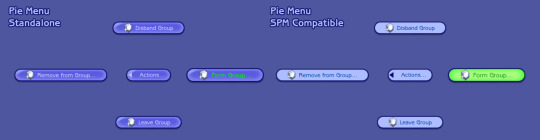
Phone icon override *

*these files can be removed if you prefer to use others. They all can be found in the Additional Files folder.
Credits/Resources
S4Studio, UI Texture Squasher (CmarNYC), Image Viewer (luniversims), JPEXS Flash Decompiler
Loading screen tut, splash/opening screen, UI/world map override tut, UI setup, phone icon resources by xosdr
Base files from the UI Cheats Extension mod (weerbesu)
📂 DOWNLOAD .zip
SimFileshare / Patreon
4K notes
·
View notes
Photo



Supernova Shoes
✩ 25 Swatches
✩ Male & Female, Teen - Elder
✩ 6k poly, new mesh, proper LOD’s
✩ Normal & specular map
✩ HQ compatible
-
Please notify me if there’s any problems with it!
Download (SFS)
☽✩☾
Feel free to tag me if you use, I’d love to see! ♥
5K notes
·
View notes
Text
i dont think ive seen this clip on here yet and i think about it all the time
8K notes
·
View notes
Text

their butterfly t4t motif goes insane
1K notes
·
View notes
Photo


rewatching vbros in preparation for baboon heart n redraws sounded fun :)
(s01e01 dia de los dangerous)
472 notes
·
View notes
Text
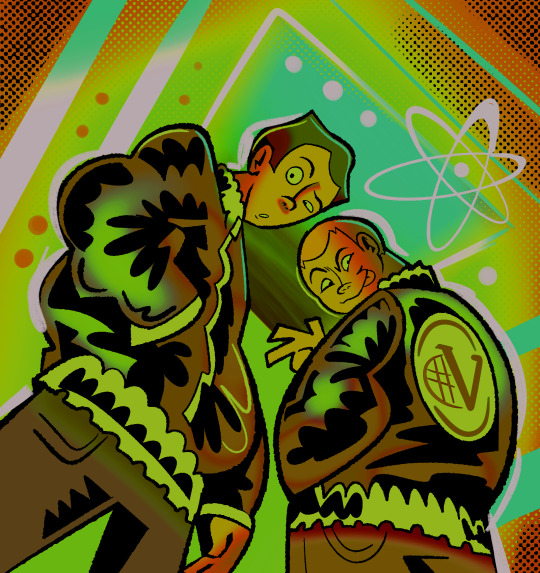

style tests ^_^
1K notes
·
View notes


































