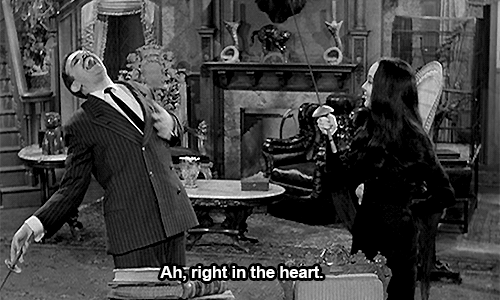Text
Some Photoshop Tips
I’ve been getting quite a few asks about the process for the patterns in my stylized artworks, so I decided to put together a couple of tips regarding them.
Firstly, what you need are
— CUSTOM BRUSHES —
Most of the patterns I use are custom brushes I made, such as those:
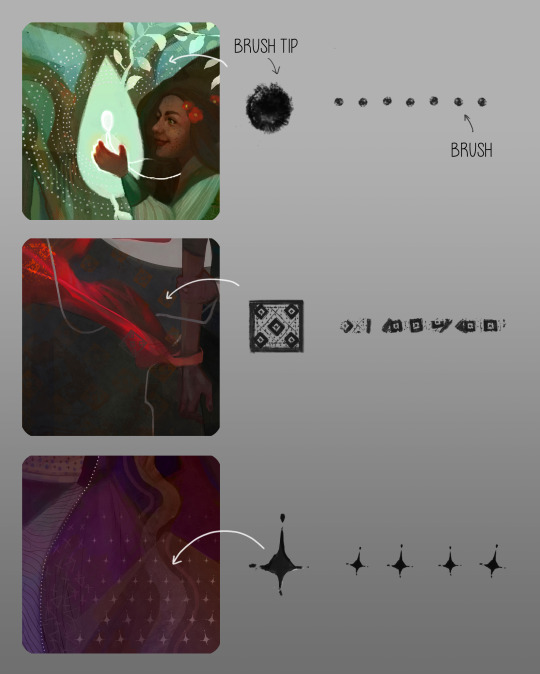
For the longest time I was convinced making brushes must be super extra complicated. I was super extra wrong. All you need to start is a transparent canvas (2500px x 2500px max):
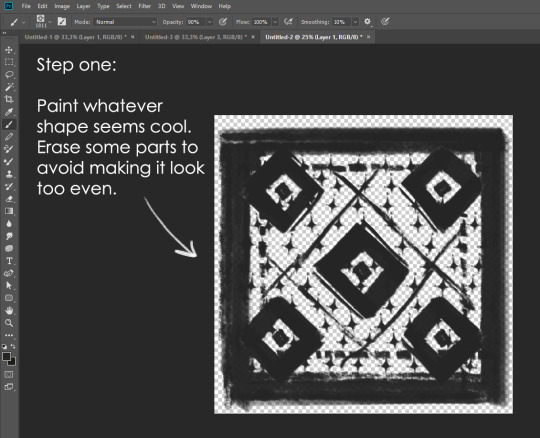
This will be your brush tip. When you’re satisfied how it looks, click Ctrl+A to select the whole canvas and go to ‘define brush preset’ under the edit menu
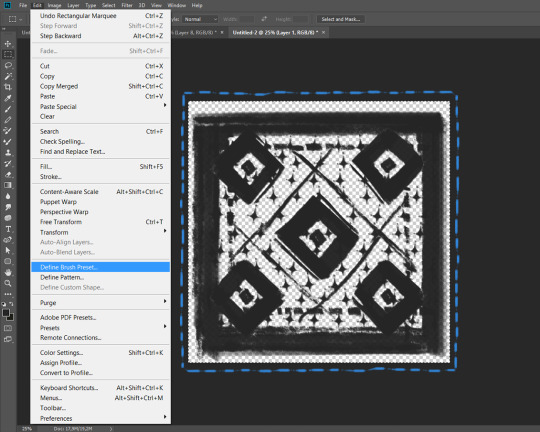
You will be asked to name your new glorious creation. Choose something that describes it well, so you can easily find it between all the ‘asfsfgdgd’ brushes you’ve created to be only used once

This is it. Look at it, you have just created a photoshop brush. First time i did I felt like I was cheated my whole life. IT’S SO EASY WHY HASN’T ANYONE TOLD ME
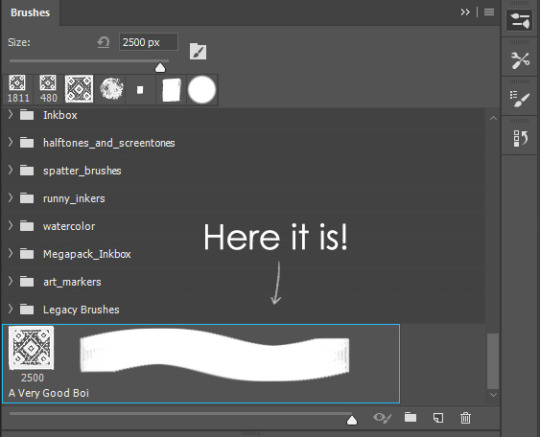
Time to edit the Good Boi to be more random, so it can be used as a Cool Fancy Pattern. Go into brush settings and change whatever you’d like. Here’s a list of what I do for patterns:
- under Shape Dynamics, I increase Size Jitter and Angle jitter by 5%-15%
- under Brush Tip Shape, I increase spacing by a shitload. Sometimes it’s like 150%, the point is to get the initial brush tip we painted to be visible.
- If I want it to look random and noisy, I enable the Dual Brush option, which acts like another brush was put on top of the one we’ve created. You can adjust all of the Dual Brush options (Size, Spacing, Scatter, Count) as you wish to get a very nice random brush to smear on your backgrounds

The result is as above. You can follow the same steps to create whatever brush you need: evenly spaced dots that look like you painted them by hand, geometric pattern to fill the background, a line of perfectly drawn XDs and so on.
BUT WAIT, THERE’S MORE
— PATHS —
But what if you want to get lots of circles made of tiny dots? Or you need rows of triangles for your cool background? Photoshop can do all of that for you, thanks to the magic of paths.
Typically, paths window can be found right next to Layers:

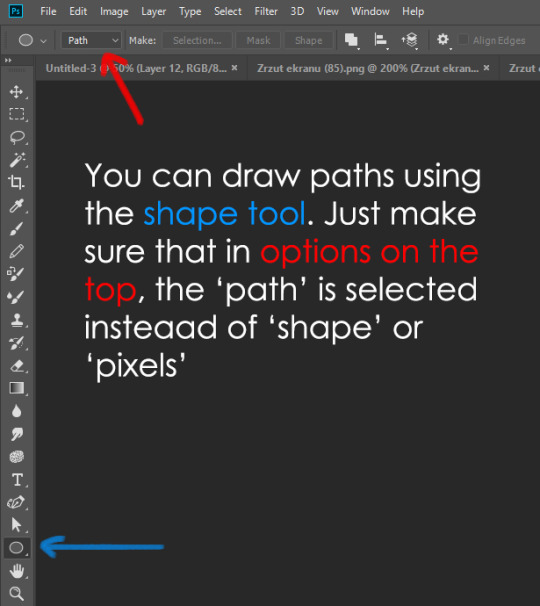
Draw whatever path you want, the Shape Tool has quite a bit of options. Remember, paths are completely different from brush strokes and they won’t show up in the navigator. To move a path around, click A to enable path selection tool. You can use Ctrl+T to transform it, and if you move a path while pressing Alt it will be duplicated.
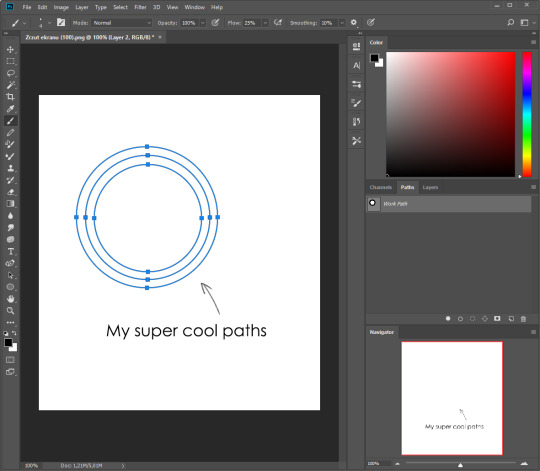
Now, pick a brush you wish really was in place of that path you’ve drawn and go to layers, then choose the layer you want it to be drawn on. Then, click this tiny circle under the Paths window:

Then witness the magic of photoshop doing the drawing for you while you wonder how tf have you managed to forget about this option for the past 2 years
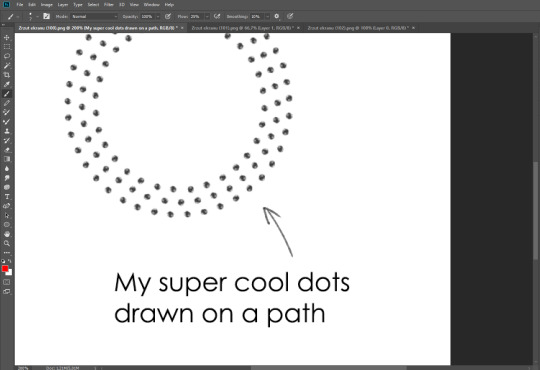
You can combine special brushes and paths for all sorts of cool effects. I mostly use them in backgrounds for my cards, but you can do whatever you want with them.

I hope that answers the questions for all of the people who were sending me inquires about the patterns. If you have any questions regarding this or any other Photoshop matter feel free to message me, I’m always up for complaining about how great and terrible Photoshop is C’:
93K notes
·
View notes
Text
Marvel: Are you ready for the GOD of motherFUCKING THUNDER?????? He’s six feet of RAW MUSCLE and his hobbies include SMASHING things with a HUGE, MAGIC HAMMER and being a generally SEXY BEAST
The fandom:
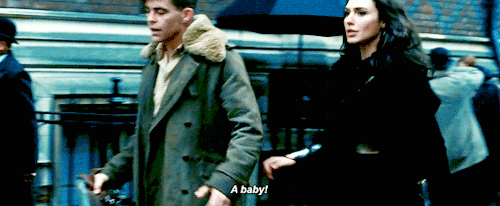
142K notes
·
View notes
Video
Iridescent clouds, looking like a rainbow in the clouds.
A diffraction phenomenon caused by small water droplets or small ice crystals individually scattering light. Larger ice crystals do not produce iridescence, but can cause halos, a different phenomenon.
210K notes
·
View notes
Text
A few reminders for any ladies going clothes shopping soon
Women’s clothing sizes are the work of the devil, mean nothing, and are inconsistent from brand to brand. My pant size varies from 12 to 18 depending on brand. Whatever random number is on that tag means nothing.
Clothing that looks good on hangers may not look good on you. This is not your fault. Its bad design. Move on.
Comfort above all else.
If you find a shirt / style of jeans / bra that you really really like, buy it in several colors if you can.
Trying something on and not liking it isnt a failure on your part. It just means that you put it back. Thats what dressing rooms are for.
Nothing beats a good tank top and a sturdy pair of jeans with pockets (check the men’s section. They keep the good jeans there) you can use accessories (scarfs, jewelry, jackets, whatever) to dress it up or down.
Dont be afraid to try something on. Worse case, you dont like how it looks.
Ready made clothing will never fit you perfectly. Humans do not come in discreet convenient sizes.
Be comfortable. Youre awesome.
9K notes
·
View notes
Photo


from “shitshow” - a mini doodle zine drawing from shitposts on my blog.
6K notes
·
View notes
Photo

Christian Dior Haute Couture Spring 2010 Details
4K notes
·
View notes
Photo


Paolo Sebastian “Once Upon a Dream” couture collection
6K notes
·
View notes