Don't wanna be here? Send us removal request.
Video
tumblr
Production Team Collaboration - Final Animation:
This is my group’s final animation (without audio/end credits) for our collaboration group project.
Our sequence begins with a box in a grey, city environment. We wanted our scene to reflect a sad, gloomy atmosphere as by the end of our animation it would change to a happier atmosphere. This is represented by the vibrant, happy, natural environment in my scene. I left the box open to show ‘acceptance’ to break the walls of the ‘box world’ and the environment. This is to symbolise harmony and happiness. The middle sections of our animation consist of bar-related assets, such as drinks being passed and dropped near the end of the animation. We also decided to include Greek-style tragedy masks, as we felt that the laughter face and sad face would be appropriate for the dialogue in our scene.
I am pleased with the final presentation of our scene, though I would have liked to have had the toon outline over all of the assets. However, the grass blades do ‘pop’ out of the scene, so I think that my animation was successful.
0 notes
Video
tumblr
Production Team Collaboration - Production:
This is my render of my animated scene using Arnold rendering software. I have animated my caterpillar asset into my scene, and have applied a toon shader to it so that it stays consistent with the rest of my scene. I have used the colour palette from my group’s contact sheet, and have used lighting to control the brightness of the scene to keep it vibrant, but also slightly saturated to be more appealing to the audience.
0 notes
Photo


Production Team Collaboration - Production:
I have been experimenting with different rendering softwares to find out which software is the most appropriate to use for my scene. As my scene has a 2D cel-shaded style, I wanted to use a rendering software that is the most effective to render that style. I have experimented with Maya Software and Arnold rendering software to see which software creates the best 2D cel-shaded effect for my scene.
From my experiment, I can see that Arnold creates the best effect for a 2D cel-shaded look. The lighting is consistent and vibrant, which makes the colours stand out against each other. The lighting is also not too bright, so it makes the colours slightly saturated, which is ideal for the atmosphere my group’s animations have. Despite the flower heads not picking up the toon outline, I think that this rendering software creates the most appropriate atmosphere for my group’s animation. As Josh’s animation begins with a grey, rainy scene, having a soft lighting with an orange/yellow tint in my scene will have a greater atmospheric impact, as it will resemble sunshine. This creates a visual and literal definition within our scene - the sun (happiness) appearing after the rain (sadness).
I will be using Arnold rendering software to render my final animation, and will edit the final scene of the bar to my scene in post-production, as this will be easier to composite using After Effects.
After receiving feedback about our animations, it has been suggested to Josh and I to make our scenes have a closer link with the 2D animated scenes in our group. I have created a mask like the one that appears in our 2D scene so that it can symbolise both happiness, and also a link with the box and the bar scene. In my final animation, I will add the last frame of the bar - from our 2D scene - to my box to further link the two assets.
0 notes
Photo



Production Team Collaboration Project - Visual Research and Production:
To help me create a caterpillar asset for my scene, I have researched different types of caterpillar, including texture and colour, to see how I could create my own caterpillar model.
For my model, I have coloured my caterpillar green, as this is a common colour for caterpillars, and it will make it clear to the audience that the asset is a caterpillar. I have created a texture for my caterpillar asset, as I wanted to improve my UV mapping skills, as well as my texturing skills. I am pleased with the UV map I have created, as I found it difficult at first to create the shape I wanted. However, I was able to create a simplistic map that I could use for my model. I have also rigged and textured my model, so I can now begin animating it for my scene.
0 notes
Video
tumblr
Production Team Collaboration Project - Animatic 4:
I decided to re-create my animatic as it was mentioned in our group’s feedback that the motion in out animatic was not clear enough. I wanted to show that the camera is moving out of the box clearer, so I decided to not include the last frame of the bar in my animatic, as I think that this is making it less clear about what is happening in my scene. Instead, I focused on adding the motion within my animatic, and focused on the camera movement to slowly reveal the environment outside the box. This will make it more clear that the camera is moving away from the box.
As the flowers move within my scene, I wanted to show this in my animatic. I have animated the flowers to animate back and forth to show roughly how they will move in my final animation. This will make it clear what assets are animated in my scene.
The brightness of the colour palette in my animatic is the intensity of brightness that I would like in my animated scene. I will experiment with lighting and different render softwares to see how I can replicate this for my final scene.
0 notes
Video
youtube
Production Team Collaboration - Visual Research:
To help me create the UV maps for my caterpillar asset, I have researched how to create and unwrap UVs. This tutorial suggests two ways to create UVs: creating UVs manually by selecting the object’s faces and cutting and sewing them, and using a plug-in tool to automatically create UVs. I decided to create my UVs from scratch as I wanted to understand how I can create a basic UV map, so that I will be able to identify my mistakes and correct them, and also learn how I can apply a universal method of UV mapping, so that I am able to unwrap any object that I would like to texture.
The tutorial is detailed and informative, and includes shortcuts to particular commands that I did not know about. I found this tutorial very beneficial to me, as I was able to create a UV and unwrap it for my caterpillar asset for my group’s scene. I feel more confident about UV mapping, and will start to experiment with more complex models so that I will be able to improve my UV mapping skills for animations in the future.
James Taylor (2014) UV MAPPING MADE EASY! UV unwrapping tutorial for Maya 2015 / 2016 / LT 2016 [Video Online] Available from: https://www.youtube.com/watch?v=HLhazEa8wmw [Accessed: 4/5/18]
0 notes
Video
youtube
Production Team Collaboration Project - Visual Research:
I am creating a caterpillar asset for my animated sequence, and have been researching how a caterpillar moves to help me create a rig for my model. I will animate my model so that its movement is similar to a real caterpillar, this will make it clear to the audience what kind of animal it is, as it will be recognisable by the locomotive walking cycle that caterpillars have.
I have started to model my caterpillar asset, and will begin to add a UV map and texture to it - as I would like to improve my skills in these areas - as well as rigging the model so that I can start animating it within my scene.
MyBackyardBirding (2016) How Caterpillars Crawl - Extreme Close Up [Video Online] Available from: https://www.youtube.com/watch?v=vm4EgwOjzNY [Accessed: 2/5/18]
0 notes
Video
youtube
Production Team Collaboration Project - Visual Research:
To make my scene more interesting, I have decided to add another animated asset to it. I am going to model and animate a caterpillar and add it to my scene, as I think that this will make my scene more interesting and appealing.
I have researched how a caterpillar moves so that I can work out how I can create a simplistic rig that will allow the caterpillar to move in a believable way. A caterpillar moves its body in segments, as seen in the video above, so I will need to apply enough controllers to create the locomotion movement that a caterpillar is well-known for. I will start to model my caterpillar asset, as well as UV map, texture and rig it so that I can begin animating it for my scene.
Strong and Beyond (2018) Caterpillar Crawling Bug [Video Online] Available from: https://www.youtube.com/watch?v=cUQz8AtenmA [Accessed: 2/5/18]
0 notes
Video
tumblr
Production Team Collaboration Project - Production:
I have continued to add assets to my scene, such as grass blades, as this will make my scene more appealing. I have also added flowers to my scene, as I think that this will make my scene more colourful, and also more interesting to look at. The flowers are animated to add more movement into my scene, and I am starting to create a caterpillar asset to animate within my scene as well. This will make my scene feel more alive and interesting.
I have also applied the toon shader to my animation test, and have corrected the overlapping outline issue with my flower assets. I have also made the outline follow the flowers’ movements, as originally the outline would not follow the flower. This issue seems to be fixed when the settings are altered from ‘Paint Effects’ to ‘Offset Mesh’.
I am experiencing issues with maintaining the outline in some areas of the assets, such as the flower petal, in the Arnold renderer. I will attempt to correct this issue, however I should also look at other rendering software as this may be an issue with this particular rendering software. I will experiment with different rendering softwares to see which creates the most effective 2D-style render, as the main aim of my scene is to create an animated scene that replicates a 2D cel-shaded style to be consistent with the rest of my group’s assets and animated scenes.
0 notes
Video
youtube
Production Team Collaboration Project - Visual Research:
For my animated scene, I have styled my animation to look like 2D cel-shading. I would like to experiment and see how I can add different effects to make my scene look more cartoon-like; I have added a toon shader to give my assets a bold outline to resemble an inked drawing, but I would like to apply lighting and colour effects in a way that complements the bold outlines of the objects. I have researched a tutorial about how to add cel-shaders to objects to make them appear cartoon-like to see if this will make my animation resemble a more 2D art style. This will help my scene to be more consistent with the other 2D and 3D scenes in my group.
This tutorial is similar to the toon shader tutorial, as it uses the same assets. However, I think that this explains the shaders and outlines in more detail, and explains how each can be altered to improve the look of the object for a cartoon style.
I am going to experiment with the toon shader and cel-shaders to see if this can improve the 2D style that I currently have for my scene, as I would like to make my scene as consistent as possible with the rest of my group’s sequences.
Pluralsite Creative (2014) Ask DT: Maya Rendering - How to set up a technique for creating a cartoon style effect [Video Online] Available from: https://www.youtube.com/watch?v=oVugiGsCidI [Accessed: 18/4/18]
0 notes
Photo


Production Team and Collaboration Project - Production:
I have started to apply the Toon Shader to my assets in Maya, however there are a few issues that I have had to correct. One of which was making sure that the shader remained on the objects whilst they were animating. Josh and I found out that by minimising the object before it moves eliminates this issue. I am looking at finding another way to fix this to see if there is a way that means I do not have to minimise my assets to allow the shader to remain functioning properly.
I have also had to adjust my assets so that the outlines do not cross over. I have solved this issue by pulling out the objects more, which removes this issue. Additionally, it makes the assets look more 2D and hand-drawn this way.
I will start to experiment with lighting to see if I can make the lighting effect the scene as though it was 2D as well.
0 notes
Text
Production Team Collaboration Project - Visual Research:
I have looked at The Film-Maker’s Handbook (Ascher, Pincus, 2013) to help me understand how the film-making process works, as well as what job roles are available in the industry. I wanted to understand some of the pre-production and production process as I thought that this may help me as I create my scene for my group’s animation.
When creating my animation, I should compare my current progress to my group’s original story idea. This will allow me to recognise what elements of our story and animation have changed to improve our final sequence.
Ascher, S. and Pincus, E. (2013) The filmmaker’s handbook : a comprehensive guide for the digital age. New York: Plume.
Personal Branding and Career Planning - Research:
To help me understand job roles in the film industry, I researched The Film-Maker’s Handbook (Ascher, Pincus, 2013). The book focuses upon the process of a film, and some of the job roles within the industry.


Keep reading
1 note
·
View note
Photo
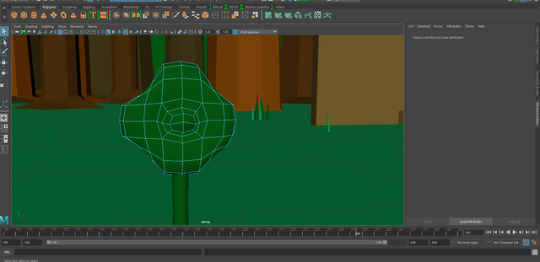
Production Team Collaboration Project - Production:
I have begun modelling flowers for my animated scene. I wanted to make the flowers appealing, so I have given them soft, rounded edges. I wanted to make them look simplistic, so the flower is made in three parts: the stem, the flower head and the leaves. This way, I can animate any part of the flower easily. I will use the colour palette from my group’s contact sheet to keep my colour palette consistent.
As I would like the flowers to move, it is important that I model the flower so that parts of it can be animated. I would like to animate the heads of the flowers, so the flower head could be separate from the rest of the model, as this will make it simpler for me to select the part of the flower that I would like to move.
0 notes
Video
youtube
Production Team Collaboration Project - Visual Research:
For my groups’ sequence, we have decided to make the 3D animation and assets look 2D, to keep a consistent style with the rest of our animation. For this, I have researched cartoony shading, and have found a Toon Shader that runs within Maya. The shader gives 3D models a cartoon-like colour shading, as well as an optional outline that gives the model a hand-drawn look. This would be ideal for myself and Josh’s 3D animation, as this would make our 3D animations look more like 2D without having to draw over them in another software. This will also keep the outlines more consistent, as they will be part of the model, rather than being drawn on.
Whilst we have already added parts of the shader, as Josh helped me to apply this to my own scene, I wanted to revisit the tools to remind me how I can alter factors, such as the line width. Additionally, I wanted to learn what else can be created with the shader so I can improve my scene.
As we encountered issues with the Toon Shader previously, I am going to follow this guide to help me correct the issue. I will re-apply the outlines to my scene, perhaps editing them slightly to match my scene better, as I found the colours to be quite flat in my render test and playblast video. I may also experiment with colour as well to create a more cel-shaded look.
amy tron (2017) Maya Toon Shader Tutorial [Video Online] Available from: https://www.youtube.com/watch?v=QNywO1AUtEA [Accessed: 10/4/18]
0 notes
Video
youtube
Production Team Collaboration - Visual Research:
For my sequence, I have decided to include extra assets to make my scene more appealing. I have decided to add grass blades and flowers to be able to add more animated assets to my scene.
I have researched a tutorial about making flowers to help me create a basic flower shape for my scene. By understanding how I can construct a flower, I can use this knowledge to create the type of flower I want by identifying the basic components that make up most flowers.
I would like to animate my flowers as well, so my flowers should be easy to move for my animation. This means that I should maintain a simplistic style for my assets, which will also remain consistent with the rest of my groups’ assets.
Ofer Shafir (2015) maya 2016 modeling - for beginners : simple flower [Video ONline] Available from: https://www.youtube.com/watch?v=ADVae2-NfeI [Accessed: 10/4/18]
0 notes
Video
tumblr
Production Team Collaboration Project - Production:
I have finished adding the tree assets to my scene for my group’s animation. The trees are different sizes and colours, as I thought that this would make the background assets have variation.
I have decided that I will add more assets to my scene, as I think that the grass floor is too plain and flat in comparison to the trees in the background, so I will be adding other assets, such as plants, to make my scene more eye-catching. I will use the colour palette from my group’s contact sheet to keep my colour palette consistent within my scene.
0 notes
Video
tumblr
Production Team Collaboration Project - Production:
This is my work in progress scene for my group’s animation. I have started to add trees to create the forest in the background, and have kept the tree shapes simplistic to match our art style. I have also used the newer colour palette for my scene, so that the assets match the same colour palette as our contact sheet.
I will continue to create the assets for my scene, and will begin to experiment with lighting to test before I finalise my scene for my group’s sequence.
0 notes