Don't wanna be here? Send us removal request.
Text
PowerShell the ultimate powerful tool over command prompt in 2022.

PowerShell is a cross-platform shell and scripting language that allows users to manage tasks and automate thousands of jobs from the command line. It's a programming language based on Microsoft's. NET Framework that simplifies many of our tasks. Microsoft created PowerShell as an object-oriented automation engine and scripting language with an interactive command-line shell to assist IT professionals with system configuration and administrative task automation. Powershell, which is based on the.NET framework, operates with objects rather than text like most command-line shells. Because of its scripting features, PowerShell is used as an automation tool by system administrators in both IT departments and other entities such as managed service providers. Powershell began as a proprietary offering available solely on Windows. Microsoft released Powershell as open-source in 2016 and made it available on Linux and macOS.

History of PowerShell
In 2006, the first version of Powershell, version 1.0, was published. Powershell is now at version 7.2. Powershell's capabilities and hosting environments expanded dramatically as the year and version passed.

Let's have a look at Powershell's version history: Windows Server 2003 was supported by PowerShell version 1 for local administration. Windows 7 and Windows Server 2008 R2 both include Powershell 2.0. This version adds remoting functionality and expands Powershell's features, including transactions, background tasks, events, and debugging. As part of the Windows administration framework, Powershell 3.0 was launched. Windows 8 and Windows Server 2012 were used to install it. You can create and schedule jobs, connect to sessions, and load modules automatically, among other things. Windows 8.1 and Windows Server 2012 R2 came with Powershell 4.0. Support for desired state settings, better debugging, and network diagnostics have all been included in this release. Windows 8.1 and Windows Server 2012 R2 came with Powershell 4.0. Support for desired state settings, better debugging, and network diagnostics have all been included in this release. Windows management framework 5 included Powershell 5.0 as an internal component. Remote debugging, class definitions,.NET enumerations and more features are included in this edition. Powershell 7.2 is now available. It's made with.NET 6.0. New operators, a streamlined and dynamic error display, automated new version alerts, and other features are included in this edition. Admins may utilize Powershell to do a variety of tasks. It can retrieve details about operating systems, such as the version and service pack levels. Powershell providers are applications that allow you to access data from specialised data storage from the command line. File system discs and Windows registries are examples of data storage. Microsoft's Command Prompt, which goes back to DOS, is likewise replaced by Powershell. As of build 14791, Microsoft has made Powershell the default command-line interface (CLI) for Windows 10. Most people are first introduced to Powershell through its use as a command-line shell.
What is the purpose of PowerShell?
Powershell was created by Microsoft to automate system chores including batch processing and develop system management tools for widely used procedures.Powershell, like Perl, allows you to automate tasks in a variety of ways: - For the operating system, Powershell provides a well-integrated command-line experience. - Powershell provides comprehensive access to the.NET framework's types. - System administrators have confidence in it. - Powershell is a command-line interface for managing server and workstation components. - It caters to system administrators by providing a more user-friendly syntax. - Running PowerShell rather to VBScript or other scripting languages is more secure.

PowerShell's main characteristics
Each PowerShell version includes upgrades and new features, however below is a summary of the most important features and characteristics. Discoverability - Users may learn about Powershell's features by using cmdlets like Get-Command, which generates a list of all accessible commands on a machine, including cmdlets and functions. The scope of the search can be narrowed by using parameters. Capabilities for assistance - The Get-Help cmdlet allows users to learn more about Powershell concepts and specific components such as cmdlets. If accessible for a given topic, the -online option allows access to online assistance articles. Commands from afar - Using technologies like Windows Management Instrumentation and WS-Management, administrators may execute remote actions on one or more PCs. Users can perform Powershell commands and scripts on remote systems via the WS-Management interface, for example. Pipelining - Commands in Powershell may be chained together using the pipe operator, which is denoted as |. This method allows the output of one command to be used as the input for the next command in the pipeline. Objects, not text strings, pass from one cmdlet to the next via the Powershell pipeline.
Basics Commands of PowerShell for Shell Scripting.
Command aliasCmdlet nameDescription of command%ForEach-ObjectPerforms an operation against each item in a collection of input objects.?Where-ObjectSelects objects from a collection based on their property values.acAdd-ContentAppends content, such as words or data, to a file.asnpAdd-PSSnapInAdds one or more Windows Powershell snap-ins to the current session.catGet-ContentGets the contents of a file.cdSet-LocationSets the current working location to a specified location.chdirSet-LocationSets the current working location to a specified location.clcClear-ContentDeletes the contents of an item, but does not delete the item.clearClear-HostClears the display in the host program.clhyClear-HistoryDeletes entries from the command history.cliClear-ItemDeletes the contents of an item, but does not delete the item.clpClear-ItemPropertyDeletes the value of a property but does not delete the property.clsClear-HostClears the display in the host program.clvClear-VariableDeletes the value of a variable.cnsnConnect-PSSessionReconnects to disconnected sessionscompareCompare-ObjectCompares two sets of objects.copyCopy-ItemCopies an item from one location to another.cpCopy-ItemCopies an item from one location to another.cpiCopy-ItemCopies an item from one location to another.cppCopy-ItemPropertyCopies a property and value from a specified location to another location.curlInvoke-WebRequestGets content from a webpage on the Internet.cvpaConvert-PathConverts a path from a Windows Powershell path to a Windows Powershell provider path.dbpDisable-PSBreakpointDisables the breakpoints in the current console.delRemove-ItemDeletes files and folders.diffCompare-ObjectCompares two sets of objects.dirGet-ChildItemGets the files and folders in a file system drive.dnsnDisconnect-PSSessionDisconnects from a session.ebpEnable-PSBreakpointEnables the breakpoints in the current console.echoWrite-OutputSends the specified objects to the next command in the pipeline. If the command is the last command in the pipeline, the objects are displayed in the console.epalExport-AliasExports information about currently defined aliases to a file.epcsvExport-CsvConverts objects into a series of comma-separated (CSV) strings and saves the strings in a CSV file.epsnExport-PSSessionImports commands from another session and saves them in a Windows Powershell module.eraseRemove-ItemDeletes files and folders.etsnEnter-PSSessionStarts an interactive session with a remote computer.exsnExit-PSSessionEnds an interactive session with a remote computer.fcFormat-CustomUses a customized view to format the output.flFormat-ListFormats the output as a list of properties in which each property appears on a new line.foreachForEach-ObjectPerforms an operation against each item in a collection of input objects.ftFormat-TableFormats the output as a table.fwFormat-WideFormats objects as a wide table that displays only one property of each object.galGet-AliasGets the aliases for the current session.gbpGet-PSBreakpointGets the breakpoints that are set in the current session.gcGet-ContentGets the contents of a file.gciGet-ChildItemGets the files and folders in a file system drive.gcmGet-CommandGets all commands.gcsGet-PSCallStackDisplays the current call stack.gdrGet-PSDriveGets drives in the current session.ghyGet-HistoryGets a list of the commands entered during the current session.giGet-ItemGets files and folders.gjbGet-JobGets Windows Powershell background jobs that are running in the current session.glGet-LocationGets information about the current working location or a location stack.gmGet-MemberGets the properties and methods of objects.gmoGet-ModuleGets the modules that have been imported or that can be imported into the current session.gpGet-ItemPropertyGets the properties of a specified item.gpsGet-ProcessGets the processes that are running on the local computer or a remote computer.groupGroup-ObjectGroups objects that contain the same value for specified properties.gsnGet-PSSessionGets the Windows PowerShell sessions on local and remote computers.gsnpGet-PSSnapInGets the Windows Powershell snap-ins on the computer.gsvGet-ServiceGets the services on a local or remote computer.guGet-UniqueReturns unique items from a sorted list.gvGet-VariableGets the variables in the current console.gwmiGet-WmiObjectGets instances of Windows Management Instrumentation (WMI) classes or information about the available classes.hGet-HistoryGets a list of the commands entered during the current session.historyGet-HistoryGets a list of the commands entered during the current session.icmInvoke-CommandRuns commands on local and remote computers.iexInvoke-ExpressionRuns commands or expressions on the local computer.ihyInvoke-HistoryRuns commands from the session history.iiInvoke-ItemPerforms the default action on the specified item.ipalImport-AliasImports an alias list from a file.ipcsvImport-CsvCreates table-like custom objects from the items in a CSV file.ipmoImport-ModuleAdds modules to the current session.ipsnImport-PSSes sionImports commands from another session into the current session.irmInvoke-RestMethodSends an HTTP or HTTPS request to a RESTful web service.isepowershell_ise.exeExplains how to use the PowerShell_ISE.exe command-line tool.iwmiInvoke-WMIMethodCalls Windows Management Instrumentation (WMI) methods.iwrInvoke-WebRequestGets content from a web page on the Internet.killStop-ProcessStops one or more running processes.lpOut-PrinterSends output to a printer.lsGet-ChildItemGets the files and folders in a file system drive.manhelpDisplays information about Windows Powershell commands and concepts.mdmkdirCreates a new item.measureMeasure-ObjectCalculates the numeric properties of objects, and the characters, words, and lines in string objects, such as files of text.miMove-ItemMoves an item from one location to another.mountNew-PSDriveCreates temporary and persistent mapped network drives.moveMove-ItemMoves an item from one location to another.mpMove-ItemPropertyMoves a property from one location to another.mvMove-ItemMoves an item from one location to another.nalNew-AliasCreates a new alias.ndrNew-PSDriveCreates temporary and persistent mapped network drives.niNew-ItemCreates a new item.nmoNew-ModuleCreates a new dynamic module that exists only in memory.npsscNew-PSSessionConfigurationFileCreates a file that defines a session configuration.nsnNew-PSSessionCreates a persistent connection to a local or remote computer.nvNew-VariableCreates a new variable.ogvOut-GridViewSends output to an interactive table in a separate window.ohOut-HostSends output to the command line.popdPop-LocationChanges the current location to the location most recently pushed to the stack. You can pop the location from the default stack or from a stack that you create by using the Push-Location cmdlet.psGet-ProcessGets the processes that are running on the local computer or a remote computer.pushdPush-LocationAdds the current location to the top of a location stack.pwdGet-LocationGets information about the current working location or a location stack.rInvoke-HistoryRuns commands from the session history.rbpRemove-PSBreakpointDeletes breakpoints from the current console.rcjbReceive-JobGets the results of the Windows Powershell background jobs in the current session.rcsnReceive-PSSessionGets results of commands in disconnected sessions.rdRemove-ItemDeletes files and folders.rdrRemove-PSDriveDeletes temporary Windows Powershell drives and disconnects mapped network drives.renRename-ItemRenames an item in a Windows Powershell provider namespace.riRemove-ItemDeletes files and folders.rjbRemove-JobDeletes a Windows Powershell background job.rmRemove-ItemDeletes files and folders.rmdirRemove-ItemDeletes files and folders.rmoRemove-ModuleRemoves modules from the current session.rniRename-ItemRenames an item in a Windows Powershell provider namespace.rnpRename-ItemPropertyRenames a property of an item.rpRemove-ItemPropertyDeletes the property and its value from an item.rsnRemove-PSSessionCloses one or more Windows Powershell sessions (PSSessions).rsnpRemove-PSSnapinRemoves Windows Powershell snap-ins from the current session.rujbResume-JobRestarts a suspended jobrvRemove-VariableDeletes a variable and its value.rvpaResolve-PathResolves the wildcard characters in a path, and displays the path contents.rwmiRemove-WMIObjectDeletes an instance of an existing Windows Management Instrumentation (WMI) class.sajbStart-JobStarts a Windows Powershell background job.salSet-AliasCreates or changes an alias (alternate name) for a cmdlet or other command element in the current Windows Powershell session.sapsStart-ProcessStarts one or more processes on the local computer.sasvStart-ServiceStarts one or more stopped services.sbpSet-PSBreakpointSets a breakpoint on a line, command, or variable.scSet-ContentReplaces the contents of a file with contents that you specify.selectSelect-ObjectSelects objects or object properties.setSet-VariableSets the value of a variable. Creates the variable if one with the requested name does not exist.shcmShow-CommandCreates Windows Powershell commands in a graphical command window.siSet-ItemChanges the value of an item to the valuTable of Basic PowerShell Commands - Scripting Blog (microsoft.com) Read the full article
0 notes
Text
BCA MCQ Questions for 6th Semester Students.

BCA MCQ Questions - Here we have MCQ question for BCA 6 semester students as per the latest examination guidelines. These Questions help you to score a excellent marks in exam. BCA MCQ Questions is a platform for all the students of BCA , to get all the exam questions related to their subject and prepare for the exams.
BCA MCQ Questions
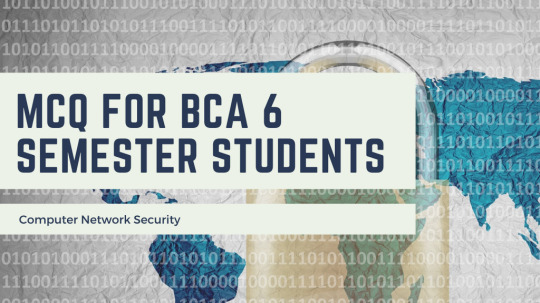
Computer Network Security
Introduction to Computer Network(Unit 1) 1What consists of steps done by the company or certain organizations to monitor and prevent illegal access from outside intruders? Ans. Computer network security 2What are different requirements based on the size of the computer network? Ans. Varying approaches to computer network security management 3What type of office requires simple network security? Ans. Home office 4Who oversees access to the data and software on the network? Ans. The network Administrator 5What does the network administrator oversee access to the data and software on the network? Ans. A network administrator assigns the user ID and password to the authorized person 6What are the desirable properties to establish secure communication Computer Network Introduction to Computer Network Unit 1 5 Privacy Privacy? Ans. Aspects of Network Security Following 7What should the sent message be sent exclusively to? Ans. The designated receiver 8What is a necessity to encrypt the transmission so that the message cannot be intercepted? Ans. Only the sender and receiver should interpret the transmitted message as eavesdroppers can intercept the communication 9What is a necessity to do so that the message cannot be intercepted? Ans. Encrypt the transmission 10What is secrecy often employed? Ans. To establish secure communication 11What type of data integrity means that the data must arrive at the recipient exactly as delivered? Ans. Message Integrity 12 What does Message Integrity mean that the data must arrive at the recipient exactly as delivered? No modifications in the data content during transmission 13 What means that the data must arrive at the recipient exactly as delivered? Ans. Data integrity 14What must the data integrity be protected for? Ans. Secure transmission 15What means that the recipient is confident of the sender s identity? Ans. Endpoint authentication Authentication 16Who delivered the message? Ans. Impostor 17What implies that the receiver must show that the received message has originated from a specific sender? Ans. NonRepudiation 18What does NonRepudiation mean that the receiver must show that the received message originated from a specific sender? Ans. The sender shall not deny sending a communication that he or she sent 19Who must show that the received message originated from a specific sender? Ans. The receiver 20What does the bank have a piece of evidence that the customer has requested for the transaction? Ans. If a client submits a request to transfer the money from one account to another account 21What are unlawful acts against private, corporate or governmental IT assets? Ans. Attack Network security assaults 22 What are networks exposed to as more companies enable employees to access data from mobile devices? Ans. Data theft or total loss of the data or network 23What does a network attack attempt to obtain unauthorized access to an organization s network to do? Ans. Steal data 24What is the primary type of network attacks? Ans. When sensitive information is filtered and watched 25Who obtains access to a network and monitor or steal critical information without making any modification to the data? Ans. Passive Attackers 26What type of attack is when information is changed by a hacker or deleted entirely? Ans. Active 27What does Active Attackers do? Ans. Change data 28What is a mechanism meant to detect, prevent, or recover from a security attack? Ans. Security Mechanism and service Security Mechanism 29What is a service that increases the security of data processing systems? Ans. Security Service Network Security (Unit 2) 1What secures your network and data against breaches, attacks and other threats? Ans. Network Security 2What is Network Security a wide and encompassing word that encompasses about network use, accessibility, and overall threat prevention? Ans. Hardware and software solutions and procedures or rules and configurations 3What type of security endpoint does Network Security include? Ans. Network analytics 4What is a wide and encompassing word that includes access control, virus and antivirus software, application security, network analytics, forms of network related security end Ans. Security 5 What does this paper explain how to increase the security of a network? Ans. Authentication apps 6What does Kerberos provide? Ans. A centralized authentication server 7What does Kerberos make no use of? Ans. Publickey encryption 8What is Authentication server and Database used for in Kerberos? Ans. Client authentication 9What is Kerberos' third party server known as? Ans. Key Distribution Center KDC 10What is each User and service on the network? Ans. A principle 11What is the primary component of Kerberos? Ans. Authentication Server 12What database validates access permissions of users in? Ans. Database 13What is the name of the server that issues access permissions in Database? Ans. Ticket Granting Server TGS 14What is the Overview of Step1 User login and request services on the host? Ans. Ticket for the Server Kerberos 15What does the User ask for? Ans. Ticketgranting service 16What validates the User's access right using Database? Ans. Step2 Authentication Server 17How are results encrypted? Ans. Password of the User 18Step3 The message decryption is done using what? Ans. The password 19What does the Ticket contain? Ans. Authenticators 20What is the name of the server that validates the User's access right? Ans. Ticket Granting Server 21What does Step5 Ticket Granting Server do? Ans. The User transmits the Ticket and Authenticator to the Server 22What is a digital certificate that provides information about the identity to which a certificate is issued and the identity that issued it? Ans. X.509 certificate 23What does an X.509 certificate provide? Ans. An X.509 certificate provides information about the identity to which a certificate is issued and the identity that issued it 24What does the X.509 version provide the certificate with? Ans. Serial number IP Security Architecture (Unit 3) 1IPsec provides cryptographic protection for IP datagrams in which packets? Ans. IPv4 and IPv6 network packets 2What is replay protection? Ans. Partial sequence integrity 3What is partial sequence integrity also known as? Ans. Replay protection 4IPsec is performed what? Ans. Inside the IP module 5What is a cryptographic protection for IP datagrams in IPv4 and IPv6 network packets? Ans. IPsec 6What architecture employs two protocols to protect the traffic or data flow? Ans. IPSec IP Security architecture 7What two protocols are used to protect the traffic or data flow? Ans. ESP Encapsulation Security Payload and AH Authentication Header Authentication Header 8What does IPSec Architecture contain? Ans. Protocols, algorithms, DOI, and Key Management 9What are the three major services of IP Security architecture? Ans. Confidentiality Authentication Integirity IP Security Architecture IP Security Architecture 10What includes the broad ideas, terminology, protocols, algorithms and security requirements of IP Security technology? Ans. Architecture Architecture or IP Security Architecture 11What gives the secrecy service? Ans. ESP Protocol ESP Encapsulation Security Payload 12What is ESP Encapsulation Security Payload implemented in either two ways? Ans. ESP with optional Authentication 13What is ESP with? Ans. Authentication 14What is the IP Security Parameter Index SPI used in? Ans. Security Association 15What is the Sequence Number used to provide to the connection built between the Client and Server? Ans. Unique number 16What is allotted to every packet so that at the receiver side, packages can be arranged properly? Ans. Sequence Number Unique Sequence numbers 17What is the name of the data that is used in IPv4 and IPv6 network packets? Ans. Payload Data 18What does the Payload data mean? Ans. Accurate data or the actual message 19What format is the Payload data in? Ans. Encrypted format 20What is the size of the extra bits of space in the original message? Ans. Padding Extra bits of space added to the original message to maintain confidentiality 21What is the size of extra bits of space added to the original message? Ans. Padding length 22What signifies the next payload or following accurate data? Ans. Next Header Next header 23What format is Authentication Data optional? Ans. ESP protocol packet format 24What is the document that describes various encryption methods used for Encapsulation Security Payload? Ans. Encryption algorithm 25What does AH Protocol AH Authentication Header Protocol provide? Ans. Authentication and Integrity 26Authentication Header Protocol provides both Authentication and what service? Ans. Integrity 27 What does an Authentication Header consist of when a datagram is transmitted via the internet? Ans. A prefix characterizing and identifying the packet being sent 28 What is a part of the Internet Protocol Security IPsec collection of protocols that encrypt and authenticate packets of data? Ans. Encapsulating Security Payload ESP Web Security (Unit 4) 1What does web security refer to? Ans. Preventive measures and processes 2What is Web security essential to? Ans. Business continuity 3What is Web security also known as? Ans. Cybersecurity 4What does Cybersecurity mean? Ans. Detecting, preventing, and responding to cyberattacks 5What is a security protocol that offers privacy, authentication, and integrity to Internet communications? Ans. Secure Sockets Layer SSL SSL 6When did Netscape create SSL? Ans. 1995 7What is the precursor of the current TLS encryption used today? Ans. SSL 8What does a website that uses SSL TLS have in its URL instead of HTTP? Ans. HTTPS 9What was SSL later developed into? Ans. Transport Layer Security TLS 10What does SSL TLS do to guarantee a high degree of privacy? Ans. SSL encrypts data that is transferred across the web 11What does SSL TLS mean? Ans. Anyone who tries to intercept this data will only see a messy combination of virtually complex characters to decipher 12What does SSL begin an authentication procedure called to confirm that both devices are actually who they claim to be? Ans. A handshake between two communicating devices 13What does SSL digitally sign data? Ans. To guarantee data integrity 14How many versions of SSL are more secure than the last? Ans. Several 15When was SSL upgraded to become TLS? Ans. 1999 16Where was material on the Web delivered? Ans. In plaintext 17What happened to a customer if they visited a shopping website, placed a purchase, and put their credit card number on the page? Ans. Intercepted the transmission 18What happens if a customer visited a shopping website, placed a purchase, and put their credit card number on the page? Ans. Unconcealed 19What was designed to protect user privacy by encrypting all data that passes between a user and a web server? Ans. SSL 20 What does SSL assure anyone who intercepts the data can only see? Ans. Jumbled mass of characters 22Where is the consumer's credit card number now accessible? Ans. The shopping website where they submitted it 23What does SSL stop attackers from interfering with data in transit? Ans. Tamperproof seal on a medication container 24What is a widely used protection technology designed to improve privacy and data security for communications over the Internet? Ans. Transport Layer Security 25What is a typical approach for developing secure online apps? Ans. Implementing TLS 26What is a key use case of TLS? Ans. Encrypting the communication between online applications and servers 27What can TLS encrypt other communications such as email, texting, and voice over? Ans. IP VoIP VoIP 28What is the importance of TLS? Ans. Web application security 29When was the first version of TLS released? Ans. 1999 30In what year was TLS 1.3 published? Ans. 2018 31What is the most recent version of TLS? Ans. TLS 1.3 Network Management System (Unit 5) 1What is a computer networking system strategy to ensure the security of its organization assets, software and hardware resources? Ans. Network security 2What does the word network security stress on? Ans. Monitoring and regulating of unauthorized access, abuse and any undesired change in the networking system 3What is the most frequent authentication procedure performed worldwide? Ans. Assign an exclusive user ID and password to the user 4How many devices does Simple Network Management Protocol SNMP have? Ans. 1000 devices 5What is an application layer protocol that uses UDP port number 161 162? Ans. Simple Network Management Protocol SNMP 6What is the name of the application layer protocol used by Simple Network Management Protocol SNMP? Ans. UDP port number 161 162 7What is used to monitor the network, identify network issues, and sometimes even set up distant devices? Ans. SNMP 8What is SNMP Manager? Ans. Centralized system 9What is a software management software module placed on a controlled device? Ans. Network Management Station NMS 2.SNMP agent 10What are managed devices? Ans. PC, routers, switches, servers 11What is a structured hierarchically structured information about resources that are to be managed? Ans. Management Information Base MIB 12What is the information about resources that are to be managed? Ans. Structured hierarchically 13What is the SNMP information base MIB? Ans. Objects instances 14What is the name of SNMP management that sends the message to request data from the SNMP agent? Ans. GetRequest 15How is GetRequest SNMP management used? Ans. Retrieve data 16Who can request data continuously until no more data is left? Ans. SNMP agents 17What does the SNMP agent respond to? Ans. Response message 18How can a message be delivered to a SNMP agent? Ans. To determine what data is available on an SNMP agent 19What can the SNMP manager do in this approach? Ans. Gain knowledge of all the accessible data on the SNMP agent 20What is used to obtain big data at once by the SNMP manager from the SNMP agent? Ans. GetBulkRequest 21In what document is the InformRequest introduced? Ans. SNMPv2c 22What is SetRequest used by the SNMP manager to do? Ans. Set the value of an object instance on the SNMP agent 23What is a message sent by? Ans. An agent 24When sent in response to what message, it will include the data sought? Ans. Get messages 25When sent in response to Get messages, it will contain the newly set value as confirmation that the value has been set? Ans. Set 26Who requests a trap message from a SNMP agent? Ans. The management 27When is the message sent by the agent issued? Ans. When a problem has occurred 28What is SNMPv2c used to detect? Ans. If the trap message has been received by the management or not 29What can the agents be programmed to do until it receives an Inform message? Ans. Set trap continually 30What does SNMPv2c include? Ans. An acknowledgement that the trap doesn t offer 31What determines the kind of security algorithm applied on SNMP packets? Ans. SNMP security tiers 32What is the name of the security tiers used on SNMP packets? Ans. SNMPv3 33What is the security level of SNMP packets? Ans. Community string 34What is the security level authentication? Ans. HMAC with Md5 Read the full article
0 notes
Text
The 5 best notes making sites on the internet

Taking notes used to be so easy. You'd pull out a piece of parchment, dip your quill in ink, and start writing. Then a group of geeks got together and began creating stuff, which is when note-taking became complex. Suddenly, we had to select between several typewriter models and rival keyboard layouts. Later, the computer appeared, bringing graphical user interfaces (GUIs) and hundreds of distinct writing programs. And, of course, Al Gore had to create the internet, which included cloud syncing. In 2021, we're confronted with a bewildering variety of tools and applications for taking notes. How do you decide which to use? Fortunately, we've done our homework. After putting dozens of applications through their paces and evaluating every feature – from the writing experience to shortcuts to sharing features – we've compiled a list of the best note-taking applications available right now. Continue reading to find out which tool is best for you, your devices, and your budget! I am looking for pointers on how to take notes? After you've decided on an app, please read our guide to the six best note-taking techniques.
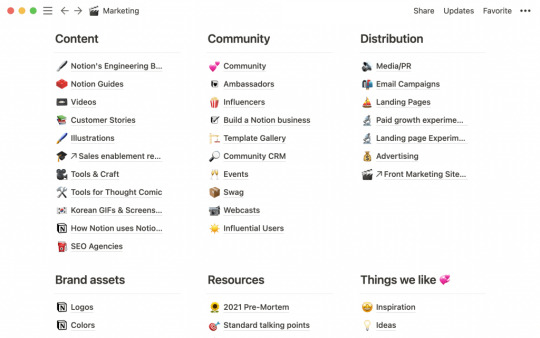
Notion-
Overview: Unlike other applications, it provides a sophisticated, database-driven note-taking experience. Mac, iOS, Android, Windows, and Browser compatibility Pros: Customizable pages. Notion features a template engine that enables you to quickly replicate almost anything, even a multi-layered collection of pages. It also has excellent media embedding and previewing capabilities, as well as a gallery view for pictures and videos. Very effective tables. Tables in Notion are more than simply charts; they're also databases. Consider Notion's databases to be Google Docs Plus Google Sheets: Every row in a table is its Notion page, which you may edit. The hierarchical structure is nested. You're probably sick of hearing this. The Notion, on the other hand, does this. You can even make a group of text into a dropdown so that you can roll it up when you need non-immediate information out of the way. Editor with a hybrid style. Notion allows you to format your content using Markdown or standard keyboard keys and UI components. Personal accounts are available for free. For team planning, Notion used to be very costly, and it still can be. The Personal plan, on the other hand, has just become free. Cons: The editor has quirks as a result of the block system. Unfortunately, Notion suffers significantly in the formatting area, owing entirely to its block structure. Every paragraph is a block that may be moved about, transformed into various components, labeled, and colored. Unfortunately, once you choose more than one block, you are now selecting blocks rather than words. For the time being, it's simply a fantastic data storage software, but it's a mediocre writing tool. (Team: If you're reading this, maybe you could allow us to change between block mode and writing mode, or have both methods play better together, like Medium?) There is no offline assistance. To use Notion right now, you must have an internet connection. The team is trying to fix this, but it is a significant restriction for the time being.

Evernote-
Evernote is a cross-platform note-taking software ideal for digitizing handwritten notes and clipping articles from the web. However, the cost may be too expensive for students on a tight budget. Browser, Windows, Mac, Android, and iOS are all supported. Pros: There are many file types to choose from. Evernote can save everything your professor throws at you if you have a premium subscription, including PDFs, PowerPoints, and three separate pages of criteria for one assignment. One amusing feature: if you add a Google Docs link, Evernote inserts a Google Drive symbol and converts the URL to the doc's name. Scanner for mobile devices. When you don't want to pay for photocopying, you may use Evernote as a scanner to snap pictures of book pages. It also has optical character recognition, so when you search for "tremendously unintelligent," the right John Mayer meme will display. Browser-based web clipper. It's ideal for storing New York Times articles behind a paywall so that you may utilize them later in your essay. You may choose how much of the page to capture: the whole page, simply the article content, or a highlighted selection of content. Cons: There isn't much organization. Consider the desk in your study area: You have notebooks with class notes, odd drawings, and angry diary entries lying everywhere. Evernote may create Stacks of semi-related notebooks. It may place sticky notes or flags on pages of the notebook that include certain subjects that you wish to refer to. Evernote's organizational capabilities are limited to stacks, notebooks, notes, and tags. There is no Markdown support. Markdown isn't only for taking notes; it's also for quicker writing. I write anything that goes on the web in Markdown. I also use it to compose essays for school on occasion. Unfortunately, although Evernote is my research store, it is not a tool I use to write. Pricey. If, like me, you use Evernote to scan documents and store research papers, the free plan's 60 MB limit won't suffice. You must upgrade to Premium if you wish to use it with more than two devices or utilize optical character recognition. Students receive at least 50% off Premium for a year.

Onenote-
Overview: Microsoft's free cross-platform note-taking software competes with Evernote, but the user interface leaves much to be desired. Browser, Windows, Mac, Android, and iOS are all supported. Pros Totally. Free. It does everything that Evernote does, except there is no premium tier. As a result, you receive the full feature set right out of the box. Essentially across all platforms (for free). I just had to repeat it: You get limitless devices with OneNote, a feature that rival note-taking applications, such as Evernote and Bear, keep hidden behind a paid membership. Freeform. Unlike Evernote, OneNote allows you to place text boxes wherever on the screen. You can sketch. You can even alter the backdrop to resemble a ruled notepad! (However, for some reason, I can never get the words to line up correctly.) This irritates me). Cons Even worse than Evernote in terms of organizing. It lacks note sorting features, such as organizing notes by most recently generated or most recently edited. The UI is a mess, and the tagging possibilities are limited (although it lets you drill down a couple of levels deeper). Notebooks and dividers inside laptops are available in OneNote. You may then indent notes inside notes. However, Evernote can find it throughout the user interface: notebooks on the left, dividers on top, and notes on the right. I'm a sloppy note-taker myself, but come on.

Roam research-
Overview: Roam Research organizes notes differently than other note-taking apps. You can quickly connect one message to another to build a data network, eliminating the need for categories and folders. Browser-only compatibility Pros: Wonderful writing experience. Roam features excellent Markdown support, and the app is designed up so that you can start writing right away when you launch it. The app's design promotes everyday journaling. When you start the app, the first page you see is a "Daily Note" for the current day. This, I've discovered, motivates me to journal while using the program, which frequently leads to new ideas. A note-to-note connection that is fluid. One of Roam's key advantages is the ease with which notes (Roam refers to as "Pages") may be linked to one another. Once you've mastered the syntax, you'll find yourself effortlessly connecting notes (and thoughts). The relationship between notes is simple to perceive. Roam has a "Graph Overview" function that displays the connections between your notes as a web. It's an intriguing alternative to the traditional hierarchical layout used by most note-taking applications. Cons: There are no offline capabilities. Roam now only works in the browser, and accessing your notes needs an online connection. On the other hand, the creator says that an offline version of Roam is in the works. The learning curve. Roam is a potent tool once you understand how to use it, but you should plan to spend a few hours learning the syntax and general concept of the program. Expensive. With the new price plan in place, access to Roam will cost you $15 per month, which is more than any other tool on our list. Roam's supporters argue vehemently that the tool's design improvements more than justify the expense. We'll leave it up to you to make that decision.
Slite
Slite provides the most satisfactory Markdown editing experience we've seen, and the free edition offers enough storage for most students. However, the UI still leaves much to be desired. Browser, Mac, Windows, Android, and iOS are all supported. Pros Costless (for most students). On the free account, you get unlimited private notes and 50 shared notes each month. Most pupils will find this helpful. Any software on this list has the best hybrid Markdown text editor. Aside from Dropbox Paper, of course. When you use the Markdown syntax, the editor formats the content. It also allows you to include pictures, videos, and tables. View the Table of Contents. This allows you to navigate and zoom into the various sections of your document. (This is unusual in note-taking software.) Cons Hierarchy is nested. Slite has "channels," and each channel has "collections" (think: Evernote stacks and notebooks). You may stack collections indefinitely, but on the channel level, you can only sort by recency. User encounter. It is not as quick as some other platforms, but it is improving. Slite's first CIG testing was discouraging. Although the capabilities were fantastic, the UI was sluggish, and the formatting did not immediately. However, the developers have made significant improvements since then, and it is now short enough to make a list.
My recondition
While seeing the green elephant emblem no longer makes me happy, Evernote remains the top choice for most people. Its extensive feature set guarantees that it performs everything well enough and has the fewest oddities (even though it lacks Markdown support, a MAJOR issue). It's an excellent tool for storing research and school materials (as well as memes!). It's also free if you use two devices. I utilized it for the bulk of my post-secondary student life since I didn't have the time to look for a better option. Standard Notes and Notion are two cross-platform runners-up. Because of its robust database, templating capabilities, and free personal accounts, Notion came perilously close to capturing the top position. Still, its present lack of offline support prevents it from gaining the top part (even though our founder Thomas uses it over every other app for his work). Slite, once again, would be on this list if it were quicker. If you don't use tables often, choose Bear for Mac and iOS and Apple Notes if you do. While Ulysses is the best choice and my (Roxine's) personal favorite, it's designed for serious writers and is not worth the 4x price premium over Bear for what most note-takers need. Of course, the actual "best" note-taking software is the one that best suits your working style. It should also integrate effectively with the rest of your production systems, such as your task manager, calendar, and file management system. Read the full article
0 notes
Text
Computer Network Security

Computer network security consists of steps done by company or certain organizations tao monitor and prevent illegal access from the outside intruders. Varying approaches to computer network security management have different requirements based on the size of the computer network. For example, a home office requires simple network security whereas huge organizations require significant upkeep to prevent the network from hostile attacks. Network Administrator oversees access to the data and software on the network. A network administrator assigns the user ID and password to the authorized person.

These are the Notes Unit wise. Read the full article
0 notes
Text
6 Best Free Password Managers: A blog on the best free password managers available.

Working remotely has become regular for many of us, which means that it's more necessary than ever to safeguard your online accounts with strong passwords. But it may be challenging to learn dozens and dozens of passwords, and it's plain hazardous to use the same old password over and over. Suppose you find yourself regularly getting locked out of one online account or another because you're drawing a blank when you try to log in. In that case, it's time to consider a password manager, which can help you effortlessly supervise and handle all your login credentials. They're also helpful for auto-filling forms and synchronizing your data across Windows PCs and Macs, iPhones, iPads, Android phones and more. A password manager is simply an encrypted digital vault that saves safe password login information. You need to access applications and accounts on your mobile device, websites and other services. In addition to keeping your identity, credentials and sensitive data safe, the best password manager also features a password generator to create strong, unique passwords and guarantee you aren't using the same password in numerous locations. With all the recent security breaches and identity theft headlines, having a unique password for each place can go a long way to ensure that if one site is hacked, your stolen password can't be used on other sites. You're constructing your security feature. Plus, you don't have to remember the numerous bits of login information with a manager, such as shipping addresses and payment card information. With just one master password, or in certain circumstances a PIN or your fingerprint, you may autofill a form or password field. Some additionally include online storage and a secured vault for keeping data. All our top password manager selections come in free editions, which generally enable you securely save credentials for one device — but we can presently use our pick for the best free manager for syncing across many devices — and all support hardware authentication using YubiKey. Our top password manager selections also include subscription options that enable you to sync your safe password login information across devices, exchange credentials with trusted family and friends, and receive access to secure online storage. And if transparency is essential to you, some of our selections are open-source projects. We also look at what a password manager is and the basics of how to use one. Note that our editors separately pick these password management services. We'll be updating this story frequently as more choices become available. In light of our preferred choice's recent pricing adjustment, we may be rethinking the order soon and will update this post appropriately.
Bitwarden: Best free password manager

- Open-source, secure and transparent - Bitwarden may use the free version across unlimited devices. - Premium memberships start at $10 per year. - Works with: Windows, macOS, Linux, Android, iPhone and iPad. Browser extensions for Chrome, Firefox, Safari, Edge, Opera, Vivaldi, Brave and Tor. Bitwarden leads the list of the best password managers for 2021 owing to its open-source roots and its unmatched — and limitless — free version. This lean encryption program can generate, save and automatically fill your passwords across all of your devices and popular browsers — including Brave and Tor — with comparative security strength. Its free version lacks some of the bells and whistles of our other selections, but its premium editions are just as feature-rich. Like its closest rivals, a Bitwarden premium subscription lets you exchange passwords, logins, memberships, and other stuff with trusted family and friends, utilize multifactor authentication with YubiKey and get 1 GB of encrypted storage. Although it has fewer capabilities than the premium version, Bitwarden's free edition also provides a one-to-one messaging function called Bitwarden Send, allowing you to securely communicate login credentials with another person. Suppose you're searching for a user-friendly free service with a good security record. In that case, it's hard to pass up Bitwarden, which made it into CNET's Cheapskate Hall of Fame as the best free password manager. Plus, it includes a password-sharing option so you may share all your login details with another individual. For $10 a year, you may add 1GB of secured file storage. And for $12 a year, five family members or friends may share login information. Both membership packages come with a 30-day money-back guarantee.
LastPass: Best paid password manager
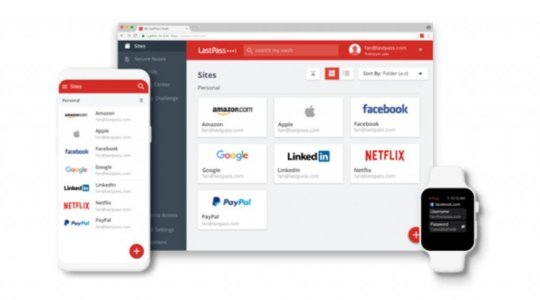
- Offers free version - Base pricing beyond free: $36 per year - Works with: Windows, macOS, Linux, Android, iPhone and iPad. Browser extensions for Chrome, Firefox, Safari, Internet Explorer, Edge and Opera. The free version of LastPass once made it stand out as the most exemplary password manager in this category by offering you the opportunity to save passwords, user login details and credentials and sync all of it anywhere you want across both your mobile devices or your browsers. And although you can now see and manage passwords across mobile and desktop devices, starting on March 16, you'll have to choose to utilize the free version for either mobile or desktop. That means if you pick mobile, you'll be able to access your LastPass account across your phones, tablets or smartwatches, but not on your laptop — until you upgrade to Premium, for $36 a year, or Families, for $48 a year. The Premium Edition of the password manager also allows you to share passwords, logins, memberships and other stuff with trusted family and friends, employ multifactor authentication with YubiKey and get 1 GB of secured storage. Meanwhile, the Families plan provides you with six individual accounts, shared folders and a dashboard for managing the family accounts and keeping an eye on your account's security. No, LastPass isn't flawless: A vulnerability privately revealed in September 2019 was a frightening issue that might expose credentials. But the business corrected it before it was found to be exploited in the wild. It was one of the numerous vulnerabilities that have been identified in LastPass over the years. More recently, though, privacy issues surfaced regarding LastPass's Android app when a privacy advocacy organization identified seven web trackers within the mobile app. In light of these privacy issues and LastPass's new limits on its free-tier service, we're now in the process of reevaluating LastPass's rating in our list of best password managers.
1Password: Best paid password manager for multiple platforms

Offers trial version Base price: $35.88 per year Works with: Windows, macOS, Linux, Chrome OS, Android, iPhone and iPad. Browser extensions for Chrome, Firefox, Safari, Edge and Opera. Suppose you're searching for a reliable password manager tool to keep your login information private and safe. In that case, 1Password is the most exemplary password manager for the purpose, enabling you to access your accounts and services with one master password. It's accessible for all leading gadget platforms. This attractively designed password manager lacks a free version, but you may check it out for 14 days before joining up. (Alas, that's down from the initial 30-day trial term.) Individual membership is $36 a year. It comes with 1GB of document storage and optional two-factor authentication using Yubikey for added protection. A trip mode allows you to remove your 1Password sensitive data from your device when you travel and then restore it with one easy click when you return. Hence, it's not subject to border inspections. On Macs, you can use Touch ID to unlock 1Password, and on iOS devices, you can use Face ID. For $60 a year, you can cover a family of five, sharing passwords, credit cards and everything else among the group using a single password management app. Each individual gets their vault, and it's easy to manage who you share information with and what they can do with it. You may also establish separate guest accounts for password sharing to exchange Wi-Fi connection credentials, for example, or home alarm codes with guests.
Other free and paid alternatives worth considering
Bitwarden, LastPass and 1Password are excellent, cheap (or free) password managers. In a straw poll of CNET employees, they were about neck-and-neck in usage. But suppose you discover none of our three suggested password managers works precisely as you desire. In that case, several additional applications are worth trying. These all have free versions available.
Dashlane
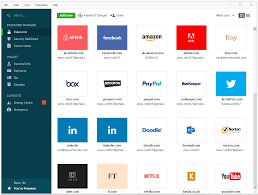
- Offers limited free version (50 passwords on one device) (50 passwords on one machine) - Base pricing beyond free: $59.88 per year - Works with: Windows, macOS, Android, iPhone and iPad. - Browser extensions for Chrome, Firefox, Safari, Internet Explorer, Edge and Opera. Dashlane offers an easy and safe method to manage your passwords and keep other login information saved. Just for organizing passwords, we like it as much as our choices. However, the free Dashlane app restricts you to one device and 50 passwords. The $60 Premium membership is comparable to options from 1Password and LastPass. The $120 Premium Plus yearly membership includes credit and ID-theft monitoring.
Keeper

- Offers limited free version (unlimited passwords on one device) (unlimited passwords on one machine) - Base pricing beyond free: $35 - Works with: Windows, macOS, Linux, Android, iPhone and iPad. - Browser extensions for Chrome, Firefox, Safari, Internet Explorer, Edge and Opera. Keeper is another safe password organizer that lets you manage login data on Windows, macOS, Android and iOS devices. A free version offers you unlimited password storage on one device. The step-up version costs $35 a year and allows you to sync passwords across numerous device choices. For about $45 a year, you can obtain 10GB of safe file storage.
KeePassXC
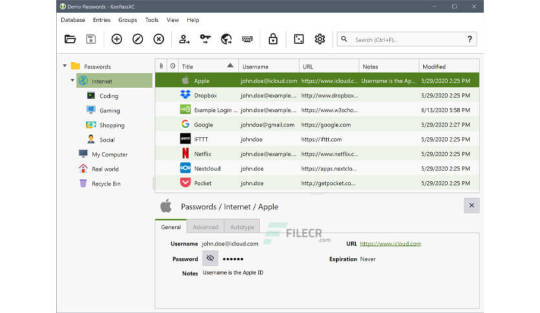
- It's free - Donations welcomed - Works with: Windows, macOS, Linux, Chrome OS, Android, iPhone & iPad, BlackBerry, Windows Phone and Palm OS. Access through the web plus standard browser addons. (Except for the official Windows version, KeePass for other platforms are unofficial versions.) KeePass, another open-source software password organizer, began on Windows and has been adapted using the same code base to various platforms, including macOS, Android and iOS. On the positive side, it's completely free and supported by the Electronic Frontier Foundation. On the other hand, it's valid for sophisticated users only: Its user interface requires a little tweaking to make all the separately developed versions of KeePass function together.
Password manager fundamentals
Still, need more knowledge on what password managers are and why they're better than the alternatives? Read on.
How does a password manager work?
To begin started, a password manager will record the login and password you use when you first check in to a website or service. Then the next time you visit the website, it will autofill forms with your stored password login information. For those websites and services that don't enable automated filling, a password manager allows you to copy the password to paste into the password box. Suppose you're difficulty choosing a decent password. In that case, a manager may create a strong password for you and monitor that you aren't repeating it across different sites. And suppose you use more than one device. In that case, you want a manager that is accessible across all your devices and browsers so that you can access your passwords and login information — including credit card and shipping information — from anywhere via the manager app or its browser extension. Some offer safe storage so that you may keep other things too, such as papers or an electronic copy of your passport or will. Take note: Many password managers store the master password. It would help if you opened the manager locally and not on a distant server. Or, if it's on a server, it's encrypted and not readable by the business. This guarantees your account remains safe in case of a data breach. It also implies that if you forget your master password, there may not be a method to retrieve your account via the business. Because of it, a few password managers provide DIY kits to let you restore your account on your own. Worst-case scenario, you start over with a new password manager account and then reset and store passwords for all your accounts and applications.
What makes for a safe password?
When attempting to prevent a weak password, a decent password should be a lengthy string of capital and lowercase letters, numbers, punctuation and other nonalphanumeric characters — something that's tough for others to guess but a breeze for a password manager to keep track of. And to what you may have heard, if you choose a solid password or passphrase, you don't need to update it regularly. Can I use a web browser to handle my passwords and login information? You may use Chrome, Safari or Firefox to manage your passwords, addresses and other login info. You can even set up a master password to access your credentials inside a browser. And although utilizing an internet browser's password tool is better than not using a password keeper at all, you can't quickly access your passwords and other login data outside of the browser or share login knowledge with people you trust.
What about iCloud Keychain?
Through iCloud Keychain, you can access your Safari website usernames and passwords, credit card details and Wi-Fi network information from your Mac and iOS devices. It's lovely if you live in Apple's universe. But if you go outdoors and use a Windows or Android device or use the Google Chrome or Firefox browser, iCloud Keychain comes up short. Read the full article
1 note
·
View note