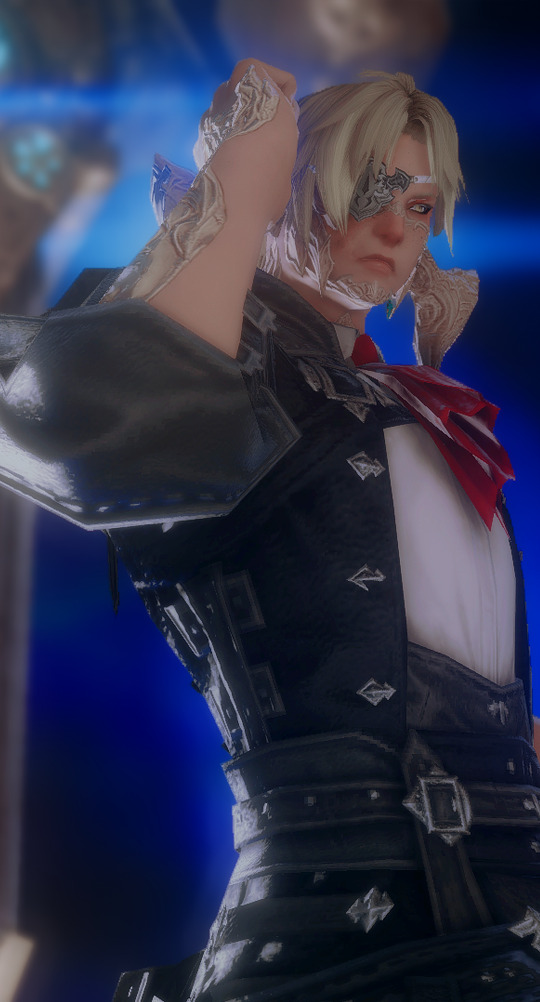Crystal DC • Self-hating brd main • Lost in Kugane • she/her
Don't wanna be here? Send us removal request.
Text





"The grass is on the grave, you can bury my heart six feet deep but that ain't gonna help you sleep so let me drown in denial, dead on arrival"
156 notes
·
View notes
Text


top ; bizu (zip it) bottom; bizu (mash) wrist ; bizu (flashing lights) body paint ; bizu (flashing lights) hair ; bizu (bizu's hair, charity shop) eyes ; bizu (flashing lights) hands ; tani (reckless) Shoes ; bizu (spiked)
26 notes
·
View notes
Photo





Fluffvember Day 30: Happily Ever After
Yes I’m sure down deep inside. You’re the one that I want.
With Fluffvember finally over, Severia and Nero drive off into the sunset.
26 notes
·
View notes
Photo


☼ 𝙖𝙣𝙖𝙣𝙠𝙚 || the personification of inevitability, compulsion and necessity ☼
9 notes
·
View notes
Text
How-to: Orbit Camera
Today we'll escape the boundaries of the game and use a mix of recording and editing tools to create a neat orbiting camera video!
For this recipe, you'll need:
1 x PC (these instructions were tested on Windows 10)
1 x FFXIV Client
1 x screen recording tool (Geforce Experience, Radeon Adrenaline, etc.)
1 x Avidemux (https://avidemux.sourceforge.net/)
GShade to taste
1 - Setup
Let's open the Character Configuration under Settings. in the General tab, locate the Camera Speed (Keyboard) slider, and set it to zero. This will give us that smooth, slow camera movement.
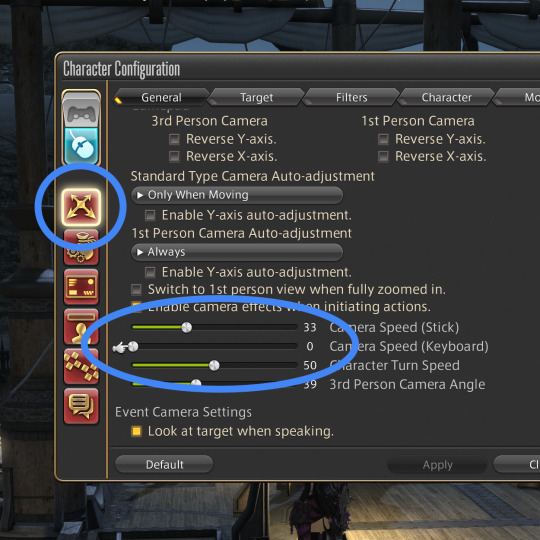
At this point, you need the screen recording tool ready. I have GeForce Experience, so I'm using the Instant Replay function to save the last 5 minutes of gameplay; YMMV.
2 - Capture
Let's enter GPose. Position the camera so your character takes most of the screen while leaving some padding around, turn off the UI (Scroll Lock or LB+Back), and move your cursor to a corner.
Start recording, and use the Left/Right arrow keys to orbit the camera around your character. If your character is frozen (Target Motion toggled off) a couple of full circles are enough. At this point, you can stop the recording.
3 - Editing
Launch Avidemux and open the raw video. Now we're going to adjust some values.
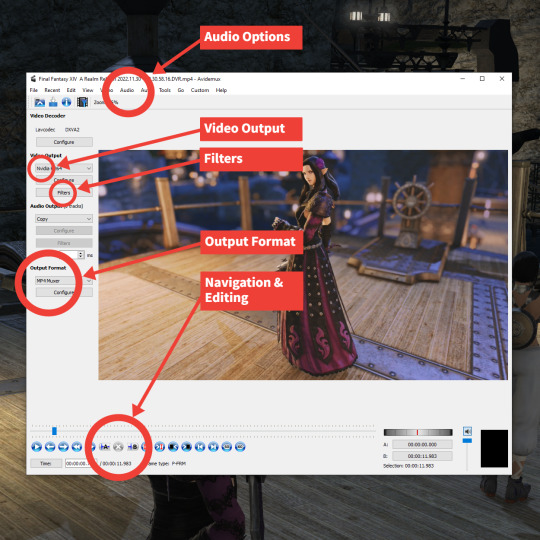
First, let's disable the audio. On the top menu, select Audio > Select Track, then uncheck all the Enabled checkboxes. This will mute the video.
Filters are how we'll modify the original video. By default, the Video Output is set to Copy; in order to enable filters, we need to select a custom encoder. Let's pick one that's pretty common and compatible across most services; in my case, I selected NVidia H264.
Now the Filters button should be enabled. Click it; the Video Filter Manager interface should open.
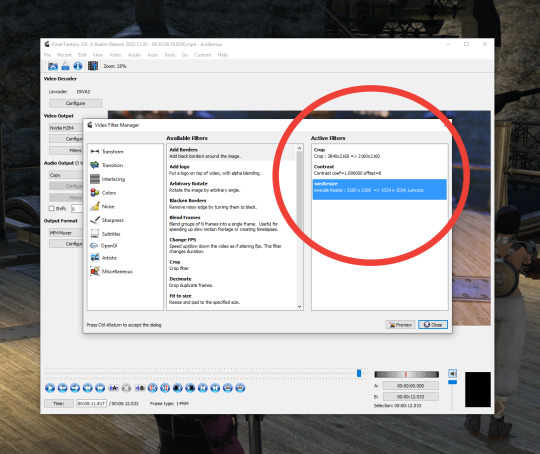
These are the filters I'm using for this video:
Crop (to eliminate the unwanted background, bring attention to the character and set the target 1:1 aspect ratio)
Contrast (to prep it for devices with better luminance range, like phones)
swsResize (to create a smaller video file)
4 - Trimming
Now, the tricky part: In order to create a seamless, cycling orbit movement, the first frame of your video must match nicely with the last.
The way I do this is by browsing the video (Click the slider at the bottom, then use the Left/Right arrow keys) for a frame with a clear feature (say, a light source coming behind the character), clicking Set End Marker (Control + PGDOWN), then Delete Selection (DEL). This will eliminate all frames up to that point.
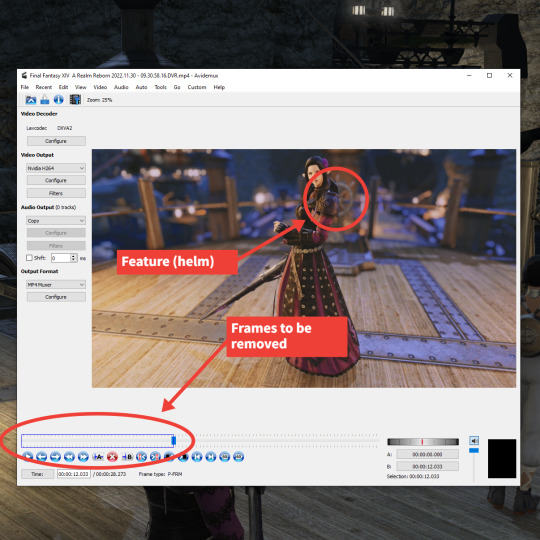
Now, I locate the exact same frame later in the animation once the character is spun around once, click Set Starter Marker (Control + PGUP), then Delete Selection (DEL). If done correctly, now you have a full cycle!
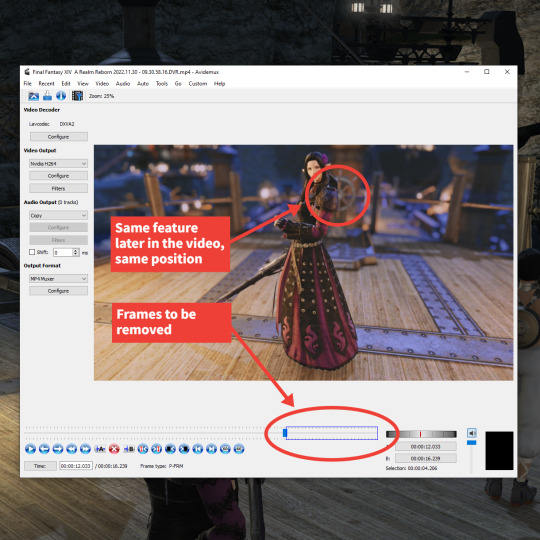
Finally, the output format: Select MP4 Muxer, again a compatible format that'll work nicely with services like Twitter and Tumbler.
And… that's it, really! Now click Save Video and give the new file a name.

And so, a new orbit camera video is born. Enjoy!
621 notes
·
View notes
Photo

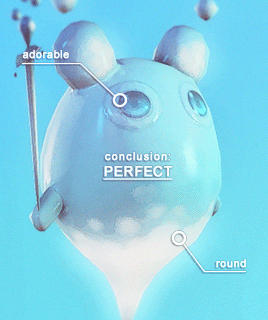
This young nixie began life as rainwater that fell in Abalathia’s Spine, and later found its way to Matoya’s Relict via the Thaliak River. Having witnessed its elder kin summarily dispatched by the Warrior of Light, it decided to follow the age-old adage of “If one cannot beat them, one must needs join them.”
571 notes
·
View notes