Don't wanna be here? Send us removal request.
Text
Top 20 LMS Features Checklist for the First-time LMS Buyer

A learning management system (LMS) is a knowledge storage, unpacking, and facilitation powerhouse for your organisation (essentially, they’re fantastic). The components that make up a strong LMS are LMS features. The functionality of different LMS platforms varies. We’ve compiled a list of the top 20 features and LMS needs that will help you get the most out of your learning management system, streamline your training, and get your employees kickin’ it.
Top 20 LMS Features Checklist for the First-time LMS Buyer 1 .LCMS Integration
When choosing an LMS, make sure it integrates with an LCMS (Learning Content Management System). An LCMS is highly directed toward learning content, whereas an LMS is heavily geared toward managing learners, tracking their progress, reporting to HR, and other ERP systems. Bite-sized content chunks can be efficiently created by authors, instructional designers, and subject matter experts.
2. Gamification
When you use gamified software to transmit information and provide training, the trainee’s interest level skyrockets. They begin to enjoy every bit of their ‘learning’ sessions (maybe unwittingly!). It corresponds to higher retention and completion rates in the classroom. What’s the end result? A business training programme that is both efficient and effective!
3. Analytical Dashboard
Measuring training effectiveness provides deeper insights and indicators that help you distinguish between an effective and ineffective learning programme. You can easily demonstrate that learning is a strategic investment with PlayAblo. Our analytical dashboard makes it simple to monitor and measure training results, linking them to gains in employee performance. You can also keep track of your employees’ new skills and expertise.
4. Offline Capabilities
Handouts are one of the important LMS features utilised by eLearning providers. When you don’t want to fit everything on a single slide, you can provide the learners the choice to download more learning material on their mobile devices. Furthermore, the finest feature of the ideal LMS is that these documents may be accessed both online and offline. In the latter scenario, you do not even need the Internet!
5. SSO Support With ERP/HRMS
Single sign on aka SSO is another of the essential LMS features. Your organisation will have several systems in place such as HRM processes, SHRM, and ERP, to name a few. If these systems are not integrated, it will require individual logins. SSO allows you to login to one LMS platform — using only one login id and password — so that everything can be accessed from a single place.
6. Integration With Existing Technology
The ability to integrate with the existing technology allows a new LMS to work with traditional and existing applications. It creates a win-win situation, resulting in long-term viability for both the training platform and the company as a whole.
7. Multi-lingual Support
One of the other important online learning management system features is multilanguage support functionality. LMSs that allow different languages for their customers are becoming increasingly popular since they help to improve user experience by localising processes and removing geographical barriers.
8. Integration With LIVE Classrooms
Live video sessions and interactive virtual classrooms are critical if you want to turn your online learning platform into a complete education environment. You’ll need a platform that allows trainers to conduct virtual sessions and can quickly incorporate software.
9. Responsive Design
When you say responsive design, you’re referring to the ability of the content layout to adjust to any device. An Android phone, iPhone, iPad, or laptop screen could be used. In each situation, a responsive layout can be automatically optimised for the screen size. You may create ideal responsive content with the help of PlayAblo that learners can access on a number of devices without any changes.
10. Support for TinCan (xAPI) and SCORM Content
The Experience API (Application Programming Interface), often known as xAPI or TinCan, allows you to collect data from a variety of online and offline learner experiences. This online micro-learning LMS standard collects information from a variety of group activities and distributes it across many platforms.
11. Multiple User Types Based on Privileges
Within an LMS, user roles and group management assist define your organisation’s structure and hierarchy. Based on roles and responsibilities, PlayAblo’s LMS enables you to distinguish between learners, administrators, facilitators, content developers, and content reviewers.
12. Customised and Downloadable E-Certificates for Course Completion
Training certifications give e learning management system courses more weight, allowing learners to understand how important eLearning courses are to the organisation. Certificates are also useful instruments for an employee’s professional development. It allows them to share their professional growth with the rest of the globe.
13. Bulk Upload of Assessments
A massive learner base translates to multiple assessment reports. And it is nearly impossible to upload these reports individually to your system. An LMS that allows bulk upload of assessments is a huge relief in such a case!
14. Search and Self-subscribe Courses
The modern employee has his or her own set of interests. S/he prefers to be flexible. S/he might desire to learn about something else that isn’t in his/her area of expertise. This is when one of the other important LMS features, i.e. the ability to self-subscribe to LMS courses comes in handy.
15. Bulk upload/setup of users
When you are a mid-size or large-scale organisation, you will have a massive learner base. In such a scenario, adding users one by one to your LMS is cumbersome. Therefore, it is highly beneficial if you have an LMS that enables you to add multiple users, all in one-go, from an excel sheet.
16. Auto Allocate Courses Based Upon Defined Criteria
You usually hold obligatory training on a regular basis. Instead of having a trained professional allocate the sessions at each interval manually, you may have software handle it for you. This is also where you can use the option to auto-subscribe to courses on the LMS.
17. Email and In-app Notifications
Your LMS software’s email and in-app notification apps let you develop and distribute event-specific, dynamic-content notifications to specific user audiences via email, your learning suite, or even Slack connections.
18. Support for Course Feedback & Rating
When your employees have the ability to review courses on your LMS, they encourage a system that provides unbiased, honest feedback. This approach allows CEOs, managers, L&D specialists, and other employees to communicate effectively.
19. Custom Reporting and Nightly Data Extract
Customised reporting enables you to extract personalised progress reports for individual learners. The reports can be in terms of trainee usage, progress, and performance. Tracing individual employees and their training completion rates allow you to have a holistic view of how your LMS is performing.
20. Support for Pre and Post Assessments
Both pre and post assessments are important LMS features. Quantifiable evaluations aid in the measurement of learning outcomes and the completion of courses. It also allows you to calculate the proportion of learning end-goals that have been met.
Conclusion
That’s all there is to it, guys! Please contact us if you have any queries about LMS features or if you’d like to take PlayAblo’s LMS for a spin!
0 notes
Text
10 Signs Your Organisation is Ready for an LMS

Excel sheets scattered on desks and teams spread out across the globe. No means to quantitatively analyse training outcomes. To top it all, employees getting bored with monotonous learning sessions! Well, statistics say that “36% of talent developer respondents agree that driving engagement in learning is also a major challenge.” Yes, if your organisation’s L&D squad is facing one or some of the above roadblocks, it’s time to consider CHANGE.
Whether your existing training methodology is obsolete or you don’t own a full-fledged learning solution, you should give a thought about a modern Learning Management System. You should understand that there is a need for an LMS. But to even make this transition and then to invest wisely, you need to know if you require a complete overhaul at all. Moreover, your decision should improve your current training KPIs (if any) and you must be able to build a strong business case — to convince your management. If you want to know when your organisation is ready for an LMS, our blog is here to help you out. So, let’s begin!
10 Signs Which Prove That Your Organisation is in Need for an LMS
1. Inability to Calculate ROI
There is simply no point in investing in an LMS if you cannot calculate the ROI it can deliver. You must be able to communicate to your management that this is an investment worth making by building a robust business case. You should be able to show (in hard numbers) how an LMS can create a skilled workforce and help achieve business objectives. Employee expertise leads to a seamless customer experience, which translates to greater buyer retention and acquisition. Additionally, your trained staff is one of the vital aspects that differentiates you from your competitors. Therefore, if you cannot calculate the ROI on your current training investment, it is time to pick an LMS like PlayAblo that does the job for you.
2. No Existing Methodology to Quantify Learner Analytics
When you already have a corporate training platform model in place, have you ever given a thought about its effectiveness? Do you have any quantifiable method to measure if your learning methods are working? Moreover, does your platform have the tools to calculate the course completion rates, learner engagement quotient, and training progress? Yes, it is absolutely critical to track employee training progress. Why? In the absence of any analytics on training progress and effectiveness, you cannot prove that L&D makes an impact on the business. In fact, there is no point in spending money to expand the existing programs if you can’t showcase quantifiable results. Hence, if your current learning solution cannot quantify learning metrics, it is high time to switch to a new LMS that offers this feature.
3. Unavailability of Technology to Train a Remote Workforce
Following the global pandemic, remote working has become the new normal. Additionally, several corporations already have teams scattered all over the world. In both of the cases mentioned above, it becomes extremely difficult to deliver uniform knowledge. If your organisation has employees spread out across the globe or has embraced the virtual model, you need to rethink your existing training model as well. Of course, in such a scenario, traditional, in-person training no longer seems viable. So, what is the way out? Well, this is another sign, which points toward the need for an LMS. An LMS like PlayAblo, which comes with remote learning capabilities, gives corporates the option to train every staff member — irrespective of location.
4. The Traditional Training Programs Are Monotonous
Learner engagement means how vested is a learner to participate in a particular course. The current Gen Z and Gen Y are too busy to spend their time in lengthy and boring classroom sessions. Hence, a significant issue faced by corporate L&D is to sustain the interest levels of their trainees. Traditional instructor-led training makes the learning process too dull for the modern generation. However, with the introduction of the right LMS, you can boost the engagement factor. Therefore, when you consider a new LMS, pick a solution that’s embedded with features such as games, quizzes, and score-based assessments.
5. Lack of Accessibility and Diversification
Classroom training and similar conventional methods may not be easy-to-access. Offline sessions are held once in a while and everyone may not be able to attend them at the same time. Hence, you should LMS that is easily accessible on all mobile devices and platforms. Your learners can then absorb knowledge on-the-go. Additionally, when you need to create custom training materials in different languages for your diverse workforce, you should think of new software. After all, language is never a concern with the right LMS.
6. No Integration With the Latest Technologies
Technological evolution is an overarching and omnipresent process, and corporate learning are not exempt from the impact of this evolution. However, since the tech world is advancing at such a rapid pace, your current training structure may not prove sufficient to meet the related demands. You will require an agile LMS that can be updated as per changing products and services while integrating effectively with your existing ecosystem. When you effectively deploy an LMS such as PlayAblo, it can help your employees come up to speed with the latest technologies.
7. Plans for Aggressive Recruitment

Every growing organisation evolves with continual acquisition or expansion. And this means aggressive recruitment and a larger workforce. This is when the need for an LMS rises. Your new software must be able to cope with the new environment. Moreover, you should consider a solution that comes equipped with a well-designed onboarding program. It will increase employee retention and engagement — which, in turn, translates to higher productivity and revenues. Again, if there is seasonality in your workforce, you must choose online training materials that instantly caters to the requirements of new hires. Additionally, a cloud-based LMS is a wise decision since it ditches storage limitations and costs as your resources grow.
8. Unavailability of Social Elements
Social media is a must to promote a feeling of collaboration and visibility among the current workforce. If you want your training modules to contain social learning elements, there is nothing better than a learning management system. An LMS allows employees to interact with each other. Furthermore, you can use an LMS to facilitate users to generate and share content with each other. Some of the popular social media elements include discussion forums, social learning modules, chat rooms, expert queries, issues, interaction with line managers, instructors, etc.
9. Multi-device Optimisation is Non-existent
The modern employee demands flexible training schedules. They do not have the luxury of spending long hours in offline classroom sessions. They need to access learning on-the-go. Therefore, how do you ensure that? If your organisation has a rigid training structure, it’s time to shift to an LMS. However, make sure that the LMS has the option to be optimised as per different screen sizes. It must adapt to all kinds of available gadgets. Moreover, you should ensure that your LMS promotes mobile learning. M-learning ensures continuous, comprehensive, and relevant knowledge dissemination on-the-go. This is vital for dispersed teams who need a flexible yet targeted learning methodology.
10. Plans to Launch New Products and Services
Finally, if your company has plans to launch new products or services, it is vital that your employees have knowledge on these fresh additions. They are the ones who will operate your offerings. For instance, sales teams will have to pitch the products before customers. Now, in this case, training must be fast and comprehensive. Therefore, to ensure that there are no gaps, it is better to pick a full-fledged LMS — which can deliver uniform learning across all your departments.
Conclusion
Well, if your company is facing any or a couple of the aforementioned issues, it is time to realise that you are in need for an LMS. Do you have any additional thoughts? Let us know in the comments below!
#Learning Management System Software#mobile learning management system#lms software#learning management software#best learning management system#online learning management system online learning platform
0 notes
Text
Importance of Customer Support for SaaS-based LMS

“Your customer is going to get to vote and talk. You want them out there as salesmen for you. Customer delight is the main ingredient of success. You will succeed if you have delighted customers. Don’t settle for satisfied” — Warren Buffett. Yes, customer success is critical. When you are from the SaaS domain, you need to give particular importance to customer- and after-sales services. Let us now get to the details of how customer support is essential for enterprise-level LMS providers.
Why is Customer Support Important for LMS Users?
Whenever a new customer enrols for an Learning Management System, it is vital to consider the quality of after-sales services. Why? It’s challenging to master processes like data integration, adding learners, course setup, advanced reporting functionalities, among others. Mastering these areas needs time — which can range from days to weeks. Even expert LMS admins require guidance when they decide to adopt a new solution.
For instance, organisations will need the basic know-how of how to integrate an LMS with external applications. Additionally, SaaS-based LMS usually come with a gamut of features. Hence, if there is limited knowledge about a particular aspect, it might stall the entire learning process.
What Are the Issues Faced by SaaS-Based LMS in Offering the Right Customer Services?
Usually, large SaaS-based LMS providers do not have complimentary customer service offerings. Even if they do, they might charge you for that. For them, customer success means additional expenses. They usually concentrate more on other activities like marketing, sales, development, and operations. The products they provide are workforce, stocks, learning management offerings, and resource learning management software.
Therefore, organisations usually appoint a full-time specialist trained to manage the software and ensure that it works. Such professionals hold expertise in skills such as operating, coding, diagnosing, and technical-based problem-solving. However, this is not the case with small and mid-scale organisations that cannot spend huge bucks on full-time specialists.
What Are the Options Available for LMS Users to Ensure Customer Success?

As we already mentioned, organisations can hire a dedicated specialist who is well-versed in managing and operating the software. But whenever there are new updates and changes in the system features, even seasoned professionals become baffled. To solve these issues, several LMS providers take the help of third-party solutions and service vendors. However, such added services come at a cost. Moreover, since there is no direct POC (point of contact) with the LMS provider, the resolution of any query might take a long turnaround time.
Another alternative is to buy additional customer support packages along with their regular LMS licensing. Again, this means that vendors need to spend quite a considerable amount when they have multiple years of licensing. And finally, these charges will add up to the final fee payable by the customer. Therefore, the final solution is to pick a platform that offers free customer support. Such services are usually provided by LMS providers whose primary product is eLearning software. They will generally not charge anything extra for ensuring customer success.
Such services are economically sound for a smaller organisation, not to forget that most LMSs developed by eLearning experts are built keeping L&D skills in mind. Hence, the need for coding or technical background is non-existent.
How Does PlayAblo Ensure Customer Success?
When you seek the services of a platform like PlayAblo, you get dedicated customer support at no extra cost — from pilot to deployment to implementation to training and handholding. We have a single point of contact (SPOC) who serves as the face of the organisation. The communication is pretty seamless, and turnaround times to solve queries is extremely fast. The experts at PlayAblo will also handhold you through all stages of the learning lifecycle — such as training, demo sessions, and full-fledged pilot trials.
Conclusion
As stated earlier, PlayAblo is a comprehensive SaaS-based LMS, which comes embedded with all the elements to ensure customer success. If you have any further questions, you can always contact our team. We are just a call away!
0 notes
Text
The Role of the Chief Learning Officer is More Than a Custodian of LMS
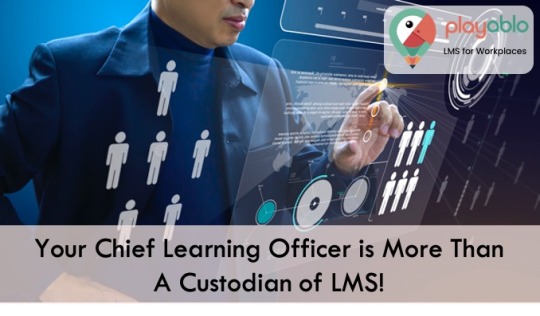
The current business environment is exceptionally dynamic. Hence, organisations must pay keen attention to workplace learning, which is a critical lever for success. And in this evolving setup, the role of the Chief Learning Officer, aka CLO, has undergone a massive transition. CLOs are no longer only the custodian of the company’s Learning Management System. They cannot just engage in designing skills-based and compliance-oriented courses or creating leadership-development programs. Instead, they must embrace a comprehensive role of defining capabilities and shaping the company-wide culture.
What Are the New Roles of the Chief Learning Officer?
HBR describes the evolved CLO as the Transformer Chief Learning Officer. As per their words: “Transformer CLOs are strong senior managers whose mission is to help their companies and their employees thrive, even as technologies, business practices, and whole industries undergo rapid change. The transformer CLO role is not reserved for the lucky few whose CEOs see learning and development as essential; any CLO can take steps to fundamentally change the nature of learning in an organization.”
Now, when we say ‘change’, we need to look at the key trends that define the role of a Chief Learning Officer.
The Future of Business is Tough
When we refer to e learning management system, it must meet the end objectives of your organisation. Otherwise, how will you stand out from your competitors or realise your final goals? Corporates, no longer, can consider learning as something that focuses on developing specific skill-sets. It must be designed to positively your current business and serve your long-term future. Therefore, one of the talents of a Chief Learning Officer is their knack to note the future trends. They must plan how the organisation can build its capacity and capability to adapt instantly to sudden disruptions. In short, the CLO must tackle any risk that the company might face in the future.
Everything is Changing
Before, companies could take their own sweet time to plan and create learning programs. However, this method is almost obsolete in the current scenario. Why? Skills are constantly changing. With evolving trends in technology and innovations, what you learn today can turn outdated tomorrow. Yes, online training programs have to be agile to include these frequent changes. The process is challenging — not only for the creator of learning modules but also for the learners. Designers have to update and add information that is easy to absorb. Since learning is a continuous process, it needs to become a part of the workplace culture. What does this mean? The CLOs need to be involved with the entire learning journey.
The Modern Workforce is Diverse
The modern workplace is a mix of employees — Millennials, Baby Boomers, and Generation X. Now, it is the responsibility of the Chief Learning Officer to cater to the different learning needs of a multi-generational workforce. We do know that each generation has its learning preferences and expectations. While Millennials prefer a mobile-friendly training environment, Baby Boomers demand physical interactions. Hence, when a CLO sits down to plan the organisational learning strategy, s/he has to consider these varying needs. After all, all the training program should engage all segments of employees. You cannot leave out anyone.
CLOs can even attempt to get the right mix of face-to-face and digital learning. As per HBR, “Cargill, which until recently allocated 80% of its budget to in-person training and only 20% to digital training, is in the process of flipping that ratio around. Julie Dervin, the company’s global head of corporate learning and development, and her team have redesigned the company’s leadership development programs to put some of the coursework online. Senior leaders initially had reservations about the effectiveness of digital instruction and worried about losing opportunities to network and build relationships. But those misgivings were short-lived. The first three cohorts who tried the online learning ended up enjoying the experience so much that they engaged in more training than was required.”
Again, apart from designing the content, CLOs also require to look into the mode of delivering knowledge — such as social modes and mobile phones. Content structure is essential as well. Microlearning is emerging as a new trend, which is a favourite among Millennials. On the other hand, with Baby Boomers rapidly exiting the workplace, CLOs must take measures to retain their knowledge and experience. They can additionally include such senior professionals as mentors for fresh recruits.
Learning Needs to be Measured

The traditional method of measuring learning success was calculating the number of employees who had completed a particular course. But this approach is not viable in the current scenario. After all, it does not gauge how much value a program adds to an organisation. With companies embracing a lean and agile model, each department must achieve the end goals. To ensure this, Chief Learning Officers should ensure that there is a robust tracking methodology in place.
A comprehensive LMS like PlayAblo offers analysis, demonstrating how a training module enhances the learner’s effectiveness. It also tracks how employees improve their productivity and revenue earning capability.
What About Employee Retention?
Currently, learning CANNOT embrace a one size fits all approach. To retain and engage employees, corporate training platform MUST consider the individual needs of those employees. Learning programs should be flexible enough to allow learners to progress on their journey. If possible, organisations should give them the option to pitch in regarding what capabilities they wish to nurture. CLOs, in such cases, can consider stretching the knowledge dissemination session outside the classrooms — beyond role-specific programs and technical skills development. They can embed soft skills such as building, stakeholder management, and networking. For the purposes mentioned above, the Chief Learning Officer can opt for a customisable platform like PlayAblo, which can be personalised to adapt to different needs.
Conclusion
Yes, the role of the Chief Learning Officer is now beyond just being the custodian of an LMS. S/he needs to embrace more challenging and complex responsibilities. But at the same time, it gives scope to groom one’s leadership skills in an evolving marketplace.
0 notes
Text
5 Objections You Will Face When Proposing an LMS at Your Workplace

Duplication of courses and poor tracking of learning goals! If these are a few of the issues you face in your workplace training, you must be using a learning portal and not a full-fledged Learning Management System. However, when you propose to implement an LMS for corporate training, you might face several roadblocks. It is not easy to convince stakeholders to invest in a Learning Management System. So, how do you overcome these barriers? Well, we are here to answer just this question!
5 Objections You Will Face While Implementing an LMS for Corporate Training
The first obstacle while proposing an LMS deployment usually comes from the management. It is not easy to convince the leadership to invest without being sure of the investment’s tangible benefits. Of course, the L&D team is aware that any organisation needs skilled staff to ensure business growth. But one needs to be able to describe that process to their stakeholders. How? Read on!
1. Inability to Showcase a Quantifiable ROI
It is pretty simple to establish a relationship between an LMS and ROI. When you spend on an LMS for corporate training platform, you groom your employees into a highly-skilled workforce. A skilled team translates to the quicker achievement of business objectives. Employees with the right expertise can contribute to a seamless customer experience. And this is what enables you to be different from your competitors. Therefore, you will quickly become the first preference for both customers and investors.
Additionally, when accurate and timely reporting accompany your training modules you can showcase the benefits in real terms. In short, the correct implementation of an LMS assures you of a high ROI. Explain your ROI in simple terms, right from the start of your corporate eLearning project. And an LMS like PlayAblo will offer positive impacts. To sum it up, when you communicate with your management, present the LMS upsides in real and tangible numbers.
2. No Proper Link Between Revenues and LMS
Profits directly link with your customers. Therefore, when you have to showcase how an LMS will ensure revenues, you need to prove that your solution will benefit the customer. To satisfy your buyers, you require a frontline team that is easily accessible and consistent. So, how do you ascertain this? Well, with timely training, of course.
With an LMS for corporate training, your employees will gain better brand knowledge. Additionally, a full-fledged LMS such as PlayAblo boosts engagement with teams and managers. A well-informed staff interacts confidently with customers. And a delightful customer experience is the best way to differentiate your company from competitors. When you have your place in the market, you can be sure of increased profits.
To convince your stakeholders to invest in an LMS, conduct thorough research by reading up on case studies — about companies that have benefited after switching to online training. Have access to concrete statistics and figures so that your management is convinced about the LMS’s worth.
3. A Common Belief Than an LMS is too Expensive
It is a common belief that an LMS is too expensive. The upfront costs are indeed high. However, it would help if you calculated the long-term benefits after investing in an LMS for corporate learning. First up, online learning leads to time savings in travel hours, venue expenses, and instructor fees. What’s more? An LMS promotes instantaneous, more robust collaboration between global teams. Its analytics feature leads to consistent management reporting. Again, eLearning also cuts down employee turnover, enhances long-term engagement, and boosts in-house training capabilities.
Moreover, when you opt for a cloud-based LMS such as PlayAblo, you ditch the added costs related to infrastructure. On the other hand, for a highly regulated industry, you can opt for online compliance training to avoid penalties from non-adherence to regulations. When you present the points mentioned above to your stakeholders, they should understand why an LMS is critical to ensure business growth and sustainability. See PlayAblo’s pricing model for its cloud-based LMS solution to get an idea of how little it costs to get going!
4. Inability to Explain the Upsides of an LMS as Compared to a Regular Training Portal
Try to explain to your management the advantages of moving to a consolidated learning environment, complete with thoroughly redesigned course materials. An LMS improves the experience of online training. A responsive LMS allows the leadership to conduct training sessions at their own pace and place. What’s more? Timely training boosts brand knowledge and connection, mostly when your staff is present in remote locations. Additionally, when you show a commitment to skills development, it leads to a positive impact on employee engagement. A full-fledged LMS comes equipped with social elements, which can seamlessly entwine with your existing social platform.
5. Scepticism About the Company Size
There is another common myth associated with online training. Several management teams believe that an LMS is suited only for large organisations. However, even start-ups and SMBs can benefit from LMS implementation. The best way out is to pick a solution and then focus on company-wide expansion. You can then already have access to a solid foundation. For instance, an organisation with a team size of just 50 employees too can implement online training resources remotely. This measure gives trainers access to a broader talent pool and cuts down the expenses of costly traditional training. You do not need to hire an on-site instructor or print materials. An LMS can also help in scaling up your business needs. If you pick a cloud-based option, you can add users and upgrade your pricing plan as and when required.
Conclusion
Indeed, convincing your leadership to invest in a new LMS investment for corporate training can prove to be a challenge. Therefore, kickstart the process by being clear about the end goals. Try to bring stakeholders along onboard early on. It is always a great idea to prepare for your meeting with a catalogue of potential Learning Management Systems that can serve your organisation’s needs. As for the rest, refer to our tips above, and we bet you will be successful.
0 notes
Text
What Are the Disadvantages of Online Learning?

Did you know that “90% of corporations now use e-learning compared to just 4% in 1995?” Yes, in the last decades, several companies have embraced this powerful tool. However, many others believe that online training poses multiple roadblocks. Corporates believe that e learning management system can lead to a less personal, unengaging, and too flexible training schedule. Therefore, today, we shall help you by pinpointing the five perceived disadvantages of online learning. What’s more? We will also be explaining their respective solutions!
What Are the 5 Major Disadvantages of Online Learning? What Are Their Solutions
1. Too Self-paced: There Are No Set Deadlines
One of the significant upsides of e-learning is that it is self-paced. What does this mean? You can ask your employees to take classes at their convenience. For instance, if they want to revisit a course, they can. Again, if they’re going to rewatch a video, they can. If a learner wishes to take a break from the material, s/he has the liberty to pause and come back to it when s/he is feeling refreshed.
However, because of this inherent freedom, several L&D teams believe that eLearning can lead to zero knowledge absorption. Trainees may not have the motivation to carry on. They might complete a course just for the sake of it and see the activity as a tick box exercise rather than an essential part of the curriculum.
In a self-paced environment, an e-learning module can remain unattended for aeons. Usually, employees prefer to assimilate new skills and knowledge through active corporate training sessions accompanied by their peers.
The Solution:
Now, here is the thing. In face-to-face sessions, the schedules are so rigid that a trainer may move too fast. In certain instances, learners may not even have the time to grasp the knowledge delivered. However, in online training, employees have the freedom to decide — when to move on and when to go back to something they didn’t quite understand.
If you wish to induce more discipline, you can couple your eLearning sessions with result-oriented assessments, available in a platform like PlayAblo. Please keep track of their achievements via a solution that has an analytical dashboard. Introduce deadlines and incorporate rewards for learners who complete a module and showcase their knowledge through quizzes and questionnaires.
2. No Personal Touch
You can make eLearning interactive these days using multiple elements such as video conferences, webinars, and face-to-face video chats. However, it is a common myth that online sessions still are not the same as conversing with a real person. In short, eLearning may not serve as a substitute for interacting with and learning from another human.
The Solution:
There are several approaches to solve the problem mentioned above. You can opt for crowdsourcing communication – where learners review each others’ blogs and post comments. It leads to useful feedback sharing and the build-up of personified communication. Additionally, you can use voicemail, a straightforward, asynchronous technology – which allows trainers to manage their own time while delivering a unique, personal touch to online course communication.
Semi-personalised notes are another excellent method for communicating course events and maintaining contact with students. Finally, distributed instruction to match distributed learning is a built-in model that promotes the scaling of high-demand courses.
3. Rigidity
eLearning is one of the best methodologies to learn specific skills and transfer targeted knowledge. But when the skillset becomes more complex, sometimes it is challenging to put together an effective e-learning programme. Some of these competencies can be learnt only with detailed research, deep thinking, and engaging in certain activities. After all, the best learning is a result of learners discovering solutions on their own. It happens by asking questions and obtaining clarification. However, eLearning can make such tasks difficult.
The Solution:
Now, speaking of rigidity, eLearning is, in fact, extremely flexible. You can always incorporate the activities as mentioned earlier in a full-fledged, agile LMS. Additionally, you can engage in online sessions anywhere and anytime. PlayAblo’s microlearning splits courses into digestible sessions, while mobile learning makes courses available on any device. Features like gamification render complex topics easy and enjoyable. What does this mean? You can modify eLearning to fit it into your business’s schedule instead of having to fit it into an external trainer’s timetable.
4. Absence of Instructors

ELearning is indeed structured. When one develops an online training programme, the development is done based on what the developer think is the right curriculum. However, with time, learning materials can become outdated. They can also have errors. In offline classes, trainers converse with learners. They discuss the requirements and their respective solutions. Instructors take student feedback and offer lessons based on questions and gap areas.
The Solution:
The best way out for this problem is to invest in an eLearning solution such as PlayAblo, which is embedded with tools like live classes and webinars. If your end goal is to transform your online learning platform into a complete education environment, live video sessions and interactive virtual classrooms are essential. You will need a platform that can easily integrate software, which allows trainers to conduct virtual sessions. You can also include feedback forms to collect student feedback and then incorporate them in the next session.
5. Slow Evolution
Once an e-learning course is developed, it can consume a long time if one needs to include changes later. If a business model undergoes a change or the market conditions transform, online training can instantly become obsolete. L&D teams are sceptical of the time and energy spent to get the course up and running. On the other hand, in traditional training, conducted in the training room, you can easily change and update the course with live trainers. Live training is fluid and usually evolves as per evolving business needs.
The Solution:
To promote a continuous learning culture in your company, you need to ensure that your training modules can scale and grow with time. As your business expands, your learning needs will evolve. Only then you can increase your revenue. In such a case, you can opt for a cloud-based solution. A SaaS Learning Management System comes with high scalability since you already have the infrastructure in place. The addition of new users does not serve as an obstacle in this training model.
Conclusion
E-learning comes with a plethora of benefits. However, HR professionals must understand the limitations that are inherent with these training strategies. They must consider these limitations carefully when developing training plans to determine the right solution for your business. And with the help of the correct countermeasures, you can make eLearning an enriching experience.
0 notes
Text
What is a Learning Experience Platform (LXP)

Josh Bersin, founder of Bersin by Deloitte, once stated: “…the LXP market itself is now over $350M in size and more than doubling every year. It’s also changing quickly.” So, what is LXP, also known as LEP? Well, the L&D realm is packed with so many acronyms that it often becomes confusing to discern the subtle differences between them. To make it a bit easier, here is the thing! LXP, aka LEP, stands for Learning Experience Platform. As opposed to an LMS, an LXP differs in its modes of content control and learning trajectory.
LXP: The Key Definition
As per Valamis: “The Learning Experience Platform (LXP) is a consumer-grade learning software designed to create more personalised learning experiences and help users discover new learning opportunities. By combining learning contents from different sources, recommending and delivering them with the support of Artificial Intelligence, across the digital touchpoints, e.g. desktop application, mobile learning app and others.”
When referring to a traditional Learning Management System or LMS, it is a conventional training software where you host, deliver and track your learning materials. On the other hand, an LXP, such as PlayAblo, offers a more immersive experience. You can use it to create and assimilate content to deliver a customised training model. LXPs leverage innovative digital technologies to house internal digital learning assets, external third-party content, as well as user-generated resources. This highly customisable solution seamlessly manages digital disruptions and promote increased user engagement — by allowing learners to interact with the platform.
Content Control in LXPs
LMS administrators have full control of all the content in an LMS. The professional can be from any department — L&D, HR, or training. S/he uploads the training materials on the platform so that trainees can access them at their ease. S/he holds the responsibility of approving or rejecting posts submitted by users. For instance, if someone has a query, the admin will have to approve it before it becomes visible on the platform. The administrator holds the controlling reins of the entire content volume and flow. S/he will filter any material that is considered necessary.
On the other hand, when it comes to an LXP, it encompasses everyone from the organisation. Any team member, whether from the HR, sales, or L&D teams, can post on the platform. LXPs serve the concept of content aggregation. Hence, the whole staff can share content that they consider valuable.
Content Diversification
An LXP accepts content from all types of users. Therefore, it is rich in diverse content categories, such as internal training, external resources, and user-generated assets. This diversity of content leads to increased engagement and interaction among learners. For instance, suppose a trainee accesses an URL and finds it to be informative. Hence, s/he posts it on the LXP. Now, another employee with a similar query will be more interested in visiting the link since his/her peer has already benefitted from it. In short, LXPs promote a highly interactive learning environment.
The Learning Journey
It is a no-brainer that there is a close connection between content curation and the learning trajectory. In PlayAblo‘s LMS, the learning journey is in the hands of the admin — since they closely control what an employee should or should not access. The administrator carefully monitors the whole training experience. The admin decide which courses a staff member should be enrolled in. S/he even has power over the schedule and content of the classes. All the trainee needs to do is to follow the course structure and the required milestones.
Of course, a gated schedule is always good — learners quickly know what and when they need to complete during the span of their corporate training platform. It is also easier to track the training progress and record the compliance percentage. This ability to quantifiably measure progress enables the L&D team to take quick decisions to rectify the issues.
In comparison, an LXP does not come with clear goals and boundaries regarding course allotments and completions. It is more flexible. It is all about enabling learners to discover their skills, interests, passions, and comfort levels. Employees have increased freedom to pursue their ideas and curiosities. LXPs give more importance to personalisation.
For instance, an LXP allows a trainee to glance across all the available content and choose a topic that best piques their interest. It is more of a self-directed learning platform that focuses on a growing industry trend — personalisation! The upside? Enhanced engagement quotients since learners learn what they want and not what they are asked to.
In short, while LMSs are best-suited for mandatory training like compliance, safety, and new product launches, LXPs benefit those who concentrate on seeking out their interests and professional development. To sum it up, LXPs are experience-driven, while LMSs are mandatory-driven.
Conclusion
In a nutshell, users have the reigns on an LXP, whereas admins control the
LMS
. An LXP is beneficial for the modern learner who is always hungry for a plethora of information available instantly. Even personally, the contemporary generation is always in search of informative podcasts, videos, tutorials, blogs, and social media posts. As a result, personalised training is always welcome! But since your organisation also needs to disseminate mandatory learning sessions, you cannot EVER do away with an LMS! Again, self-directed learning always proves beneficial to your staff. So what is the best way out? If you have the resources, try to mix both platforms for the ideal learning culture!
0 notes
Text
Going Into an LMS Demo? 7 Questions That You Must be Prepared to Ask!

In one of our earlier blogs, we have discussed the ‘9 Questions to Ask Your Vendor Before Selecting an LMS’. If you have read it, you would know that one of the queries is enquiring if your vendor offers a demo or trial of their Learning Management System. However, even when your provider says YES to this question, you should do your research and go prepared with specific questions to shoot at your provider while giving a demo of their eLearning solution. Irrespective of your business sector, company size, or training requirements, it is vital to ask these seven questions during an LMS demo — to understand if the platform is suitable for your organisation.
1) What is the pricing structure?
Your overall budget, which you have set aside for your training needs, determines the price that will be right for you. Make notes of your past spending history regarding corporate learning. Now, calculate how much you are willing to invest in your new LMS. Several LMS solutions like PlayAblo offer flexible pricing, driven by content requirements and the number of learners. During LMS the demo, brainstorm the options and check which features meet your needs and still stay within your budget. Finally, pick a learning solution that makes the most sense.
2) What is the LMS implementation process?
A shift to a new solution will be met by some resistance from your management and teams. Therefore, it is essential first to gauge if your organisation is ready for a new LMS. Now, if you need one, you should take the necessary steps to minimise the scepticism of your workforce.
How? By NOT opting for a platform that has a complicated implementation process. Hence, during the LMS demo, get a clear understanding of the average installation and initial onboarding time for the LMS. When you have completed this process, mimic the procedure for your learner base. Get a heads-up if you will be receiving the provider’s support during the implementation phase. Solutions like PlayAblo will handhold you through the entire set-up process and will not leave you alone to figure out things on your own!
3) What about the LMS’s scaling capabilities?
Any business will grow with time. No organisation that stays stagnant has seen a boost in revenues and sales. Growth means the addition of new employees and new learning materials. Therefore, during the LMS demo, ask your vendor if the solution can scale with you. You should also enquire if the platform allows you to add complex content and learning modules over time. In short, ensure that the LMS you have picked includes the option to incorporate future growth possibilities — both in terms of budget and features.
4) What are the integration features?

For the smooth functioning of your eLearning process and tracking the impact of your online training, your new LMS needs to have integration features. Hence, you should know about these elements before a full-fledged implementation. Only then you can own a comprehensive solution that serves as a part of your company’s learning culture. Else, you will be operating software that simply works in silos!
5) What are the additional benefits included in your LMS?
It is always beneficial to question your LMS provider if they offer any extra tools or services along with the solution. During the LMS vendor scouring process, it often becomes overwhelming to pick additional features when there are so many options available. Therefore, your team of experts must equip themselves with the proper know-how to filter the best features from the good ones. Some of the elements you should consider are built-in content creators, virtual classrooms, web-conferencing tools, gamification features, and assessment capabilities.
6) What are the tools to measure learning effectiveness?
During the LMS demo, do not miss out on asking about success metrics. There is no point in investing in an LMS that has no options to measure learning progress. You have to be able to measure online learning success quantitatively. Ask your provider about the metrics that provide to evaluate the effectiveness of your Learning Management System.
With PlayAblo, you can effortlessly demonstrate that learning is a strategic investment. Additionally, our analytical dashboard makes it easy to evaluate and assess corporate training platform and then interlinks it to improvements in employee performance. Also, you can track new knowledge and skillsets acquired by your workforce.
7) Do you support a fully functional pilot?
By now, it is clear that a free LMS demo is a no-brainer. However, it’s even better when your vendor gives you the option to try out a fully functional pilot with support. For example, PlayAblo provides you with the choice of going for an all-inclusive trial. Our team enables you to have a real-time view of how the LMS will function. There are options to view and try online learning sessions — live! What’s more? Our experts also hold training programs to guide you through the entire process.
Conclusion
Indeed, picking the suitable LMS for your organisation is not an easy task. After all, it involves a considerable investment in a platform that will help your employees learn. We hope our above pointers will help you choose the right LMS vendor who can meet all your needs.
0 notes
Text
9 Questions to Ask Your Vendor Before Selecting an LMS
Selecting an LMS is an exciting endeavour — not to mention challenging in its way. Your first task is to convince the management that your LMS is worthwhile to invest in. A full-fledged LMS not only boosts employee productivity and efficiency but also translates to an increased ROI. Hence, it is critical to pick a solution that best suits the needs of your organisation. When selecting an Learning Management System vendor, some of the fundamental questions you will ask your potential provider will concern pricing and features. However, there are several other questions that you should consider asking your vendor before deciding if they are fit for a long-term relationship with your firm. And this is where we come in. So, let’s get started!
1. Does Your LMS Have All the Features I Need?

The list of must-have features is specific to and differs according to the organisational needs. For instance, when you talk to your vendor about the required features, you should consider factors such as your workflows, the learning environment, customisation, personalised learning modules, content libraries, built-in content creation tools, integration with third-party software, gamification elements, and live classes/webinars. Your provider might bombard you with a massive catalogue of features. But you might not use all of them. Hence, document what you need and keep your LMS search grounded.
2. How Will Your LMS Appeal to My Learners?
Your LMS should appeal to your learners so that they are motivated to complete their training sessions. Each employee is unique and has different expectations from an LMS. Some may want to finish courses rapidly, while others may want an easy way to keep track of upcoming deadlines. Someone might demand continual status updates on their courses. Therefore, your LMS should attract each category of learners. It should come with customised home pages designed to suit your learners in your environment following your workflows. Hence, ask your LMS vendor how they curate the LMS as per specific learner demands. Apart from the generic organisational logo and colour codes, ask your provider how the LMS will appeal to your audience.
3. What’s the Process for Creating and Distributing Content on Your LMS?
Your vendor should offer you an LMS that comes with an easy-to-use content creation feature. Does the software have options for generating multimedia content, embedding video with voiceovers, animations, and games? Can you add PDFs and eBooks and offer quizzes? Do you need additional tools for the same? What about revamping your old content? For instance, if you use a solution like PlayAblo, you can easily convert all existing and relevant legacy content into eLearning pages. Also, ask if you can effortlessly update content and deliver new material to learners. Additionally, you need to know the processes for self-subscription and auto-subscription to new courses. Finally, it would be best if you also considered the availability of e-certificates and feedback/rating forms after course completion.
4. What Are the Security Measures That Will Protect My Data?
Your organisation has data required for several vital functions. And learners will want to ensure that their data is safe. Again, managers need to track learner progress, and teams have to collaborate and share information. The LMS should enable L&D professionals to access reports — complete with employee performance reports and engagement rates. You must store all these data in a secure place and control who can see what. Additionally, your software should also allow learners to collaborate with peers and teammates, sharing corporate learning materials, comparing progress, and helping each other.
Therefore, ask your LMS vendor if they have options that allow you to control permission to reports, test scores, and other learner records. It ensures that your employee information is used only for internal purposes. Even data backups must happen in a seamless, safe manner. Hence, discuss with your LMS provider if their hosting and storage structure complies with industry security standards.
5. What Percentage of the Training Process is Automated?
Traning demands a lot of time spent in administration. This takes a toll on your company’s resources. But with the help of an LMS, you can automate several processes like enrollments, sending notices to learners, and generating regular reports. Ask your vendor about what percentage of the above-mentioned procedures is automated. Ensure how much information and content you can import automatically — without any errors, minus manual customisation and tweaking.
6. What’s the Pricing Structure of Your LMS?
Pricing is one of the first questions you need to ask before selecting an LMS. You need to know how much you will be paying for your LMS. You should also see how the cost structure will change in the future — when you add new learners and content. Make sure about additional charges as your organisation grows. Ensure that you ask what the price includes and what will demand extra charges. Consider if you will be spending vast amounts of cash on features that you will never use. Finally, ask your LMS provider about implementation assistance and ongoing support included in the pricing.
7. What Are Your After-Support Services?
Any good LMS vendor will offer support services after launching the software. Hence, ask your potential provider about the extent of their after-support services. How will they support you — beginning from implementation planning to deployment, and, especially, post the launch? How will they resolve an issue following the deployment phase? It’s vital to ensure the resolution time-frame and availability of the support team.
Additionally, your LMS vendor should support you in other areas like administrator training and usage guidance. They must supply you with comprehensive tutorials and hand-hold your admins for the lifetime of your relationship. Make sure that you also ask them about the credibility of their online help system.
8. Do You Offer a Fully Functional Pilot With Support?
Try before you buy — this is an adage to follow before making any huge investment. While a free trial of your LMS is a no-brainer, it’s even bet ter when your vendor gives you the option to try out a fully functional pilot with support. For example, Playablo provides you with the choice of going for an all-inclusive trial. Our team enables you to have a real-time view of how the LMS will function. There are options to view and try online learning sessions — live! What’s more? Our experts also hold corporate training platform to guide you through the entire process.
9. What is Your Process of Customer On-boarding, Training and Handholding?

A reliable customer onboarding process enhances the lifetime value of customers, making them a valuable asset for your business. Hence, focus on boosting customer retention and engagement with a comprehensive client onboarding process must be part of your growth strategy. Therefore, you must ask your LMS vendor about what training methods they use to onboard clients. You should also enquire if they can guide your customer through this entire step.
0 notes
Text
How to Let Learners Self-subscribe to Courses of Their Interest
An online and corporate training platform should always offer the option to pick a learning methodology -- best-suited to meet your employees' needs. The requirements may include the learning style, individual interests, and personal schedules. Yes, with the constant evolution of technology, the need for on-demand online training has also sky-rocketed. The modern generation is so accustomed to accessing information at their fingertips that it has dramatically altered their expectations of digital learning. In fact, remote trainees prefer to have control of their own learning, in contrast to traditional classroom structures.
Now, with the help of a subscription-based LMS like Playablo, L&D teams have the option to distribute courses, based on which skills need to be acquired by a certain learner group. You can allocate training modules to your employees when you understand what knowledge they will need to complete a specific task. For this purpose, you have the option to pick auto-subscribing courses. However, here is the thing. As we already mentioned, the contemporary employee has his/her own individual interests. S/he prefers flexibility. S/he might want to acquire knowledge about something else -- which is outside his/her domain. And this is where the option of self-subscribing courses on LMS comes in handy.
For instance, suppose you have an audience segment from the sales and marketing team. And you have developed a mandatory course, which provides learners with the tools and ideas to maximise individual and team sales. Now, certain participants from the group might want to have more clarity on the design aspect of your products -- to better understand how to pitch the offering. Here, they can go for self-subscribing courses on LMS (Learning Management System) . Well, to give you a better idea of how this option is made possible with PlayAblo, here is a short, step-by-step guide.
How Does PlayAblo's Self-Subscribing Courses on LMS Work?
When you create a course using Playablo ' UCM, you have the choice of deciding if you want it to be self-subscribed. The learner can then decide to opt for self-subscribing courses on LMS if s/he wants to acquire additional knowledge over the subjects that have already been assigned to him/her. For this purpose, you can simply click on 'Allow for self subscription as shown below:
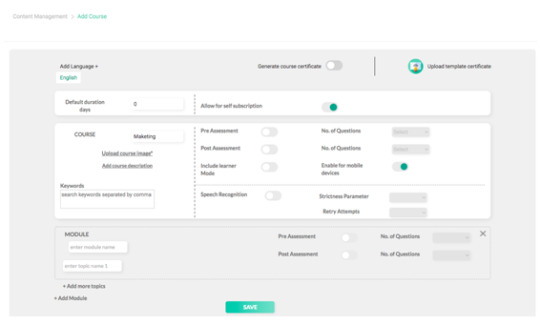
Now, when the course is self-subscribed, let's see how it looks from the learner's end. Your employee can just go to the 'Explore courses' tab and choose any module that they want to self-subscribe.

Once they self-subscribe, the course will automatically become available on their dashboard.

Well, did you see how effortless and simple the process is? If you want some more clarity on the same, you can just speak to our experts.
NOTE: This blog was originally published by
Playablo
.
0 notes
Text
Refresher Training _ What, Why and How!

In learning and development, learners have to revise important concepts at regular intervals. And this is where refresher training comes into play. A refresher training course ensures that trainees revisit basic pointers from a training session, which had taken place in the past. Now, in this blog, we will try to explain the whats, hows, and whys of refresher training.
The Definition: What is Refresher Training?
Refresher training is simply ‘retraining’. As the name suggests, it is a session, exclusively designed to help learners refresh their memory. It effectively tests if an employee’s knowledge about a certain subject is up-to-date or not. In fact, you can use refresher training for any category of LMS (Learning Management System) program — especially in compliance and safety training, where companies usually have rules for annual or periodic reviews. Regular sessions ensure that trainees are always updated about the latest knowledge and complex organisational procedures and processes.
Why Should You Opt for Refresher Training?
When you bypass knowledge gaps among your staff members, it can lead to serious errors in the future. There can be miscommunication or worse, ignorance about vital safety rules! Therefore, it is critical to hold retraining classes to refresh knowledge and cover new topics in the workplace. Again, often, trainees complain that they cannot always recall key learning points after the conclusion of a training session.
This is where you need to consider the concept of the forgetting curve. And employee refresher course training diminishes the effect of the forgetting curve on an organisation’s valuable resources.
What Are the Upsides of Refresher Training?
Refresher training for employees contains multiple upsides. It leads to increased efficiency, reduced errors, and leads to a culture of corporate learning. It promotes parity in employee knowledge, excellence, and adherence to safety norms. Timely reviews ensure that you achieve compliance, identify training needs and skills gaps, build employee confidence, have increased employee retention, and achieve awareness of new products, trends, and marketplace information.
How to Deploy Refresher Training in Your Workplace?
There are several methodologies via which you can deploy refresher training in your workplace.
Traditional Classroom Training
In the traditional classroom-style training delivered by an instructor, you can reap the benefits of direct interactions between the trainer and trainees. Learners can ask questions and the instructor can curate the session, depending on the group being taught. Of course, the offline sessions do have their own disadvantages such as expenses, logistics, and accessibility in the midst of a global pandemic.
Virtual Classroom
In virtual classrooms, there is an instructor who delivers training from a remote location by using web conferencing software. We still have the interactivity element between the trainer and the trainees. And employees can attend the session from the comforts of their homes. If you use advanced software, then you can have the option of enabling additional interactive elements such as white boarding, surveys, and on-screen drawing — which promote increased engagement levels. There are some disadvantages though like sudden technical issues and the need to schedule the session since it is synchronous training.
Therefore, the best way out is to choose E Learning Management System, which ensures quick content creation and frequent, easy updates. Micro learning is another methodology that delivers refresher training to employees in digestible, bite-sized chunks. Also, blended learning combines the benefits of both online and hands-on training — delivering the best of both worlds.
0 notes
Text
10 Best Practices When Creating Learning Courses for Mobiles.

Time and again, mobile learning has proved that it can stand up to its hype. And with the Millennial generation surging up in workplaces, m-learning has become indispensable. In fact, according to recent research, “71% of Millennials say they connect more with mobile learning than L&D activities delivered via desktop or formal methods.”
Yes, the modern employee is so used to the smartphone and accessing information at his/her fingertips. Be it entertainment, banking, social networking, shopping, or training, mobile phones rule the globe. Now, since mobile learning is such a necessity, you must have given some thoughts to implementing it in your organisation. However, simply making your materials accessible on mobile gadgets won’t do the job. You need to consider multiple other factors. Hence, to help you out, here are our 10 hand-picked best practices to create learning courses for mobiles.
1. Remove Unnecessary Information
When it comes to mLearning, you need to keep your content short. Include only the necessary information and share additional notes as handouts. Lengthy sessions not only consume precious hours but do not appeal to the modern on-the-go learner as well.
2. Increase the Loading Speed
On a phone, learners are prone to abandoning a course if it takes too much time to load. Some tips to increase the loading time include cropping graphics, compressing image sizes, and replacing large images with image maps. The last option piques the trainee’s curiosity levels and adds an interactive element to a mobile lesson.
3. Chunk the Content
One uses his/her smartphone for brief time periods. Therefore, from a design POV, you should chunk your mobile lessons into bite-sized sessions. In other words, you should opt for microlearning. NOTE: Mobile learning lessons should range from five to ten minutes in length and never more than fifteen minutes.
4. Optimise the Layout
You must consider the value of the correct placement of your important content. You need to keep in mind that mobile learners do not expect to see all the critical content as soon as they land on the screen. You can start creating the course by first introducing the employee to the course and then, guiding him/her to take more actions.
5. Test Prior to Your Launch
It is a huge mistake to launch a mLearning course without having tested it on multiple devices to ensure proper function and deployment. Now, do not depend only on one person during the testing process. Test the program with different users — starting from tech-savvy individuals to freshers. Finally, keep a record of your tests, the results, and the optimisations, for improvising the course and even future ones.
6. Pick a Responsive Design
When you say responsive design, it means that the content layout can adapt to any device. The screen could be the size of an Android phone, iPhone, iPad, or laptop. In each case, a responsive layout can be optimised as per the screen size — automatically!
7. Consider Your Target Audience
To best understand the corporate learning habits of your staff, talk to your employees and their managers. Gauge their learning habits. Analyse commonly asked questions, learners’ approaches for gathering information, and peer-to-peer interactions. When you know your end audience, you can design impactful mlearning courses that meet their requirements and address their gap areas.
8. Simplification is Key
In mobile learning management system, you should refrain from using too many features and options. It will simply end up confusing the learner. When you add more buttons, graphics, and paragraphs, the screen appears cluttered and complex. Again, mobile users usually use their devices with one or two thumbs. Hence, you must design the course while considering this user behaviour.
9. Keep an Eye on the Design Aspects & Engagement/Interaction Elements
While creating mobile-friendly training modules, use simple menu styles, increase the spatial size of buttons, and enlarge interface elements like buttons. Again, if you wish to up the engagement factor, go for gamified learning modules — something that can be easily achieved with a platform like playablo.
10. Include Feedback
Mobile devices are accessible 24×7 to the learner. You can take advantage of this fact to send out quick messages and notification about new additions to mobile learning materials and segments. Learners can then know which modules are unfinished and which classes need more attention.
Conclusion
eLearning is constantly evolving with the use of mobile devices. Therefore, you need to be wary of the continual changes that are introduced in this methodology — so that your corporate training modules are up-to-date as per the latest trends. Or, you can seek the guidance of our experts at playablo, who will do all the hard work for you while you relax and concentrate on other important tasks!
0 notes
Text
How Much Does a Free LMS Really Cost!

We have already discussed how to calculate the cost of an enterprise LMS. We have also discussed the pros and cons of an open-source vs SaaS Learning Management System. Open-source software (OSS) is an effective example of open collaboration. A licensed source code gives users the option to use, study, change, and distribute the software. In EdTech (for both corporates and educational institutions), an OSS LMS can be used for many activities. For instance, blended learning, distance learning, flipped classroom, and e-learning.
Several users opt for an open-source LMS, believing that it is free. But at the end of the day, does it really arrive at zero cost? Yes, the source code of the software is available openly for download and is free to use. But there are certain hidden costs that organisations must be aware of before opting for this solution. And today, we are here to enlighten you about the real, long-term pric e of the so-called 'free LMS'. Therefore, let's get on with it!
What Are the Hidden Costs in an Open-source Free LMS?
Installation and Customization
It's true that once you download and install a free LMS, you can instantly access the code without paying any additional fee. You can even avail yourself of the user licenses free. However, the issue arises when you decide to get the LMS running. You have to scour for the necessary skills required to install the server. For the purposes mentioned above, you have to deploy your IT team or recruit external experts. In both cases, you end up spending quite an amount of money.
Hosting
Once you complete the installation and customization processes, you have to think about hosting your free LMS. Users will access the software for learning and corporate training. One option is to host the LMS on-premise by buying the specified hardware. The second alternative is to host the LMS on the cloud. Even in the latter case, you need to subscribe to a reliable hosting service.
Technical Support
It's rare for open-source free LMSs to offer dedicated and consistent tech support. You will usually have access to forums, where finding a solution for a time-bound problem is difficult. Since the customization and administration of an open-source LMS is solely your responsibility, you are forced to solve technical roadblocks like de-bugging and upgrades on your own. Again, you will need to invest in a dedicated IT team or external experts to give you timely solutions.
Training and Administration
It's challenging to administer most of the open-source free LMSs. You have to seek expert assistance. And this demands money and a budget. The choice is yours -- do you want to deploy your in-house staff or do you wish to hire an external professional. Will s/he be full time or part-time? Moreover, you will also need to offer the necessary training to your LMS administrators.
Regular Upgrades
After the customization and setup of an open-source free LMS, you have to continually improvise on its features as your organisation evolves. For installing the next upgrade, you spend some extra bucks.
Conclusion
Open-source and free Online Learning Management Systems appear to be the perfect fit when you compare them with a commercial LMS. There are no licensing costs. You even have the flexibility to customise and add features. But they do involve several hidden expenses as mentioned above -- such as setup, hosting, maintenance, and support. If you already have a dedicated in-house team to handle the aforementioned tasks, you can rest assured of lesser costs. If not, it is better to consider all the factors before picking an open-source free LMS.
0 notes
Text
Cost of an Enterprise LMS. What is a Fair Price?

“Pricing is the exchange rate you put on all the tangible and intangible aspects of your business. Value for cash” –Patrick Campbell.True, right? When we say ‘pricing,’ you should know that it applies to your company’s segment. And this applies to your Learning Management System as well. An LMS is a considerable expense, which MUST yield good. Return on Investments Although learning drives innovation, growth, and taps into unrealised revenues, it does have a price tag!
But why to fear when we are here? First and foremost, let’s get this fact straight. Moving to an online learning platform always has a positive impact on your L&D budget. However, before considering the long-term cost benefits, we understand that you would be concerned about the upfront costs. And the first-time implementation price of an LMS does indeed seem intimidating.
First-Time Cost of LMS: Where to Begin?
Now, here are some wise words. Before you begin to panic after glancing at the numbers, take a step back and analyse your existing costs, incurred due to current problems. Therefore, how to get started? First up, figure out the costs associated with the current issue. Secondly, calculate the expenses incurred in implementing the new solution. When you have both these figures on paper, it will be much easier to convince your management. Once you have identified the tangible expenses connected to your current model, it’s simpler to browse through the different LMS platforms — and pick one that best suits your needs.
Start by asking these questions. If you invest in a new corporate training program, how much additional revenue can you draw from your clients? What’s the current turnover rate – thanks to low engagement and a poor user experience? How much cash do you lose when you lose an employee or partner? What’s the time consumed in administering this platform each week. The total hours include enrollments, reporting, creating content, uploading content, sending notifications, and sending out materials, among others?
Once you have the answers to all of the questions mentioned above, you should see if an automated learning program will solve them. Each of the aspects, as mentioned earlier, has revenues attached to them. Hence, you should take them into account while deciding how much to spend on LMS software. A thorough cost analysis of the problem is necessary before you go ahead and check out the cost of LMS.
What Are the Different Types of LMS Pricing Models?
Each LMS vendor provider follows a distinct pricing model based on the number and complexity of features. For instance, the pay-per-user model demands users to pay for the corporate learning platform regularly — whether they use it or not. On the other hand, pay per registered user models, as the name suggests, follow a similar pricing structure as SAAS AKA Cloud LMS space. What happens here is, organisations need to pay for the LMS according to the number of users who have a login and password. However, it does not necessarily mean that all of the users are consuming the content.
Finally, the pay per active user model is the most economical cost of LMS structure. Why? It only demands payment for the people who use it. Yes, the LMS pricing models differ, depending on the vendor. And you can understand the costing structure by looking at the billing cycle or charge per month per active user.
Wrapping it Up Finally, when you calculate the cost of LMS, have a look at the agreement length — which usually ranges from one to five years. We would advise you to seek the middle ground, i.e. a three-year-contract — since a shorter-term translates to a price increase soon. Again, a longer-term is recommended when you have full fa ith in your vendor and want to develop a lasting partnership. Summing it up! Since you now have a detailed understanding of the different pricing models and added costs, it is time to kickstart the shopping process. All the best!
0 notes
Text
Checklist for Implementing Your Enterprise LMS!
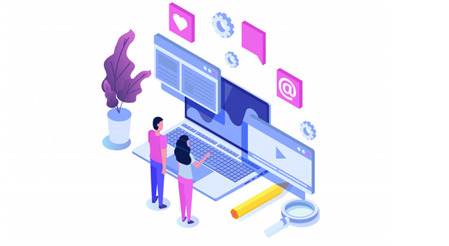
The new buzz word or do we say the old word that's recently creating a buzz. Yes, you guessed it right! Learning Management System! In fact, 83% of organizations currently use LMS. Additionally, the global learning management system market is expected to reach a value of $23.21 billion by 2023. [Source].
Since an LMS centralizes the entire learning process and helps in saving time and costs, it’s essential to get it right. This is the reason we have come up with his 10-step checklist for flawlessly implementing LMS.
The 10-step Checklist to Implementing LMS
For easier understanding, we have segmented this checklist into three parts -- Process, People, and Tools and Technology. So, let's dive right in!
PEOPLE
1. Make Decisions
While implementing LMS, you and your team will need to make several feature-focused decisions. However, you do not need to get overwhelmed. You do not need all of the features in your LMS. Therefore, kick off the process by making a list of the essential elements. Discuss with your team what you want or do not want in the Learning Management System.
2. Get Your Team Members on One Page
When you get started with implementing LMS in your organization, you also need to assign different user roles within your platform, such as admins, managers, or instructors. Kick-off the process by deciding what roles different users will have in the LMS? Understand the level of access to be granted to users. When you have clarity on all of the three roles, you can then decide how they will help with the implementation and launch of your new LMS.
3. Involve Your Stakeholders and Top Management
An LMS needs the management’s support. After all, they are the ones who will handle the commercial aspect. Hence, keeping the management in the loop about all the going-ons of the process is important. Again, you also have to get your stakeholders on board early on in the process.
TOOLS AND TECHNOLOGY
4. Decide if You Wish to Integrate Third-party Systems
You can also consider integrating your existing systems with your new LMS -- which is extremely beneficial for your organization.
5. Plan Out the Structure
Learning portals consist of distinct portals, which enable one to control, manage, and disseminate knowledge to learners. There is a single top-level portal that serves as the LMS's control room. First assign your top-level portal, and then, give it a name and brand. Finally, use it to control the rest of the portals. Please note that each portal will need to have its own admin and manager.
6. Get Your Course Content Ready
Without content, you won't have any corporate training modules, to begin with. Therefore, it is vital that you consider this aspect before implementing LMS. Decide the type of content you’re going to use.
PROCESS
7. Set a Time Frame
For every process, you need to have a schedule. Therefore, decide on the launch date of your LMS. But setting this date arrives with several considerations. After considering all of these factors, make a realistic goal, and set expectations for your stakeholders. As per recent data, most corporations usually set a time frame of one to two months.
8. Finalize the Key Performance Indicators
Key performance indicators AKA KPIs are vital to stick to your end objectives. KPIs measure your results, allowing you to assess performance, which can improve over time. Of course, to set your KPIs, you will need to have a record of your previous data.
9. Test It
Once you have set your KPIs, picked your team, planned the portal structure, and finalized the content, your next step should be to test out the new LMS. Talk with your vendor if they conduct a test launch after you have completed the above steps of implementing LMS.
10. Repeated Improvisation
Implementing LMS is just the beginning of a long and continuous process. You need to ensure that you have measures in place for continual improvement and investment in your LMS. This is necessary to ascertain that you achieve all your important KPIs.
One should not be stuck in one place. There should be efforts to evolve and expand. With the help of the above LMS implementation checklist, you are in the right direction. But this does not mean your trials end right here! After all, repeated iterations are necessary to perfect any process.
0 notes
Text
How to Select an LMS in 2021: Your Step-by-step Guide

An LMS is only as good as the learning design, technology, and methodology for delivery that governs it — take this statement from the experts. In fact, when you simply install an LMS, it does not mean that your job is done. Deploying and managing a Learning Management System is a long-term, iterative process. Even after the successful launch of an LMS, it is extremely likely that you will receive negative feedback and complaints from your employees. And our trends outlined below stand proof of our claims.
A Deloitte report suggests: “Few areas of the HR technology landscape are as established, fragmented and filled with customer dissatisfaction as the learning management systems (LMS) market.” Again, according to a survey by the American Society for Corporate Training and Development (ASTD), the number of respondents who were very unsatisfied with an LMS purchase doubled; the number of those who were very satisfied decreased by 25 percent — Oracle.
So, what’s the way out? Especially if your employees are less than satisfied with your LMS. There is no point stretching with outdated software. The best way out is to consider a system change. Now, since we are in 2021, it’s better to go for a complete overhaul — so that your new LMS is at par with the needs of the modern workforce. And we step in right here. In the following sections, we have outlined a detailed step-by-step plan that will help you to select an LMS that best suits all your requirements.
How to Select an LMS in 2021: Your Five-Step Guidebook
1. Identify Your Exact Requirements
The market is packed with so many E Learning platforms that most of the time, it becomes an overwhelming task to select an LMS. Therefore, you need to chalk out well-defined search criteria. You must be sure of what you need from your LMS. What are your end goals and business objectives? What do you want to achieve with the help of eLearning? You must ensure that your end goals are specific, measurable, achievable, and time-limited.
2. Understand Your Audience
When you select an LMS, you must understand who you will exactly train. Now, how can you do that? First up — gauge the age distribution of your employees. Usually, the workforce is a mix of Generations X, Y, and Z. Now, if most of the employees are millennials, they will prefer training modules that are interactive, gamified, or segmented into manageable micro-chunks. They might also want to engage in discussions on social media platforms. Therefore, select an LMS that contains all these features.
3. Define Your LMS Requirements & Explore the Market
After you have clarity on the learning goals, objectives, and audience demographics, you next need to concentrate on the list of LMS requirements. Once that’s done, you already know about your LMS features and the price range. Therefore, the next step is to narrow the hundreds of choices down to a brief list of solutions. You can start by asking your peers about the types of LMS they use. View ratings and LMS user reviews. Many reputed websites give you the option to compare LMS services.
4. Test the LMS
You should not deploy any software unless you have tested it once. Demos are crucial to gauge if the LMS is the one you need to meet all your end goals. Most Learning Management Platforms offer free trials, usually for two weeks. During this span, you have the option to try out all the features. For instance, recreate a few scenarios that you and your users will most likely experience in the system, so you can see exactly what they look like.
5. Select an LMS
Now, if you have finalized on the last three LMSs, you might still face difficulties in picking the right one. In this case, the words of Ravikumar Ramamurthy, Lead LMS Consultant from IBM, comes in handy: “To settle on a product, make a list of your requirements, including the number of learners, and send it to the vendors. LMS user-friendliness, features, availability in cloud or not, implementation timeframe, support, and maintenance, final license cost — all of these play a crucial role in identifying the right LMS. Compare the responses and select the vendor whose terms suit you best.”
0 notes
Text
How Do the Best Learning Management Systems Boost Your Profit?

A Learning Management System performs this vital function of ensuring the Continuous Performance Development of your employees. However, your LMS should not be only limited to managing corporate training. When you pick an eLearning software, you must consider the Return on Investment (ROI) as well. The best Corporate Training Platforms help your organization in driving non-dues revenues. Here are some of the tried and tested methods to use your LMS to boost company-wide profits.
Check the Features of Your LMS
Not all LMSs are the same. Certain eLearning software can deliver more revenues than others. One of the essential features that you should check in your LMS is ecommerce functionality. If you can integrate your corporate training platform with online stores, you can use your LMS to serve an additional purpose of selling courses online. This helps in drawing in new learners. You can additionally embed your LMS with membership status, discounts, coupons, and shopping cart rules, among other features.
Analyze the ROI
Usually, when organizations pick an LMS, they concentrate on the upfront cost. However, we recommend you to adopt another strategy. Consider the perspective of your end learners and analyze the value of your catalog. Estimate how the different course components will benefit your trainees. Segment those pieces that you can deliver without any charges and those elements that should be accompanied by a fee. Make it a point to promote the professional value addition offered by your course, alongside the immediate and long-term benefits.
Improve Your Learning Content
The best Learning Management Systems do much more than just managing your courses. They multiply the value of your training materials. One of the ways by which you can improve your learning content is by making it accessible online rather than offline. You can then additionally ditch the costs related to one-off events and seminars. Also, think about new ways on how you can repurpose old, obsolete materials.
Consider the Price
Of course, pricing is one of the most vital course elements. Therefore, make the pricing part of the planning process right -- straight from the beginning itself. Estimate the cost components by breaking down the value offered by your courses to your trainees. Also, guide your decision-making process with regular assessments of pricing models. Another factor often missed out by organizations is to calculate the hidden costs related to content development and distribution. You must include additional factors like time and resources in your final cost break-up.
Measure
Finally, you MUST ensure that your LMS is working and delivering the planned results. How do you do that? Measure everything. The best Corporate Training Platforms incorporate comprehensive reporting tools that help you in tracking how, when, and who are using your LMS. You can then locate gap areas and work toward continual improvement.
0 notes