Don't wanna be here? Send us removal request.
Text

Looking to build a career in digital marketing? CADL (Chandigarh Academy of Digital Learning) offers the best digital marketing courses in Mohali, designed to equip you with practical skills and industry insights. Our programs cover SEO, PPC, social media marketing, content strategy, analytics, and more, preparing you to excel in today’s competitive market. Learn from experienced professionals and work on live projects for hands-on experience.
Contact us today to start your journey in digital marketing: 📞 9501761796 🌐 https://cadl.in
0 notes
Text

The Basics of Java: Understanding Variables and Data Types
Java, one of the most widely-used programming languages, is the foundation for a range of applications from web development to mobile applications, especially on the Android platform. For those new to Java, understanding its core concepts like variables and data types is essential to grasp how the language operates. These elements form the building blocks of Java programming and will set you up for success as you learn more advanced topics.
To gain a deeper understanding and hands-on experience, consider joining CADL’s Java Programming Course. Our course offers a structured approach to Java, covering everything from the basics to advanced topics.
1. What Are Variables?
In Java, a variable is a named location in memory used to store data. Variables act as containers for storing information that can be referenced and manipulated throughout a program. Whenever you need to work with data (numbers, text, etc.), you will need to assign it to a variable.
Declaring Variables in Java
Declaring a variable in Java involves specifying its data type, followed by the variable name, and optionally initializing it with a value. Here’s the basic syntax:
java
Copy code
dataType variableName = value;
For example:
java
Copy code
int age = 25;
String name = "John";
In the first line, an integer (int) variable called age is declared and initialized with the value 25. In the second line, a String variable named name is declared and initialized with the text "John".
2. Types of Variables in Java
Java has three primary types of variables:
Local Variables: Defined within methods or blocks and accessible only within that method or block.
Instance Variables: Also known as non-static fields, they are defined within a class but outside any method. They are unique to each instance of a class.
Static Variables: Also known as class variables, they are shared among all instances of a class. Defined with the static keyword.
3. Understanding Data Types in Java
Data types specify the type of data a variable can hold. Java has two main categories of data types: Primitive Data Types and Non-Primitive Data Types.
Primitive Data Types
Primitive data types are the most basic data types and are predefined by Java. They include:
int: Stores integer values (e.g., int age = 30;).
double: Stores decimal numbers (e.g., double price = 9.99;).
char: Stores single characters (e.g., char grade = 'A';).
boolean: Stores true or false values (e.g., boolean isJavaFun = true;).
Java also includes byte, short, long, and float data types, each used for specific types of numeric values.
Examples:
java
Copy code
int count = 10; // integer type
double height = 5.9; // double (floating-point) type
char letter = 'A'; // character type
boolean isActive = true; // boolean type
Each primitive type has a specific range and size in memory. For instance, int values range from -2,147,483,648 to 2,147,483,647, while double values allow for larger decimal numbers.
Non-Primitive Data Types
Non-primitive data types are created by the programmer and can include multiple values and methods. The most common non-primitive data types are Strings, Arrays, and Classes.
String: A sequence of characters (e.g., String message = "Hello, World!";).
Array: Used to store multiple values of the same type in a single variable (e.g., int[] numbers = {1, 2, 3, 4};).
Class: Used to define custom data types in Java, which can hold both variables and methods.
4. Variable Naming Conventions
Naming conventions help make code more readable and maintainable. In Java:
Variable names should be meaningful and descriptive.
Use camelCase for variable names (e.g., userName, itemCount).
Avoid starting variable names with numbers or using special characters except _.
Following these conventions ensures your code is more understandable, especially as projects grow.
5. Java Type Casting
Type casting is the process of converting one data type to another. Java allows two types of type casting: Implicit Casting and Explicit Casting.
Implicit Casting (Widening Casting)
Java automatically converts a smaller data type to a larger one without data loss. For example, converting an int to a double:
java
Copy code
int num = 10;
double doubleNum = num; // Implicit casting from int to double
Explicit Casting (Narrowing Casting)
When converting a larger data type to a smaller one, you must perform explicit casting. This process may result in data loss, so proceed with caution.
java
Copy code
double price = 19.99;
int discountedPrice = (int) price; // Explicit casting from double to int
6. Common Data Type Examples in Java
Let’s look at some examples to see how variables and data types work together in Java:
Example 1: Working with Different Data Types
java
Copy code
public class Main {
public static void main(String[] args) {
int quantity = 5; // integer variable
double pricePerItem = 15.50; // double variable
String itemName = "Pen"; // String variable
boolean isInStock = true; // boolean variable
double totalPrice = quantity * pricePerItem;
System.out.println("Item: " + itemName);
System.out.println("Total Price: " + totalPrice);
System.out.println("In Stock: " + isInStock);
}
}
Example 2: Using Type Casting
java
Copy code
public class Main {
public static void main(String[] args) {
double num = 9.78;
int data = (int) num; // Explicit casting: double to int
System.out.println("Original Number (double): " + num);
System.out.println("Converted Number (int): " + data);
}
}
In the second example, the decimal part of num is lost because int can only store whole numbers. Type casting helps control data representation but requires careful consideration.
7. Final Thoughts on Variables and Data Types in Java
Understanding variables and data types in Java is crucial for writing efficient, error-free code. Java’s versatility in handling data types allows developers to manage various data with ease, whether you're dealing with text, numbers, or more complex data structures. Starting with these basic concepts will give you the foundation needed to explore more advanced programming topics, such as control flow, object-oriented programming, and data structures.
Mastering the fundamentals of Java is easier with structured guidance, so why not join CADL’s Java Programming Course? This course provides hands-on lessons, practical examples, and insights into core Java concepts, setting you on the right path to becoming a skilled Java developer.
0 notes
Text

Explore top-tier Digital Marketing Courses in Mohali at CADL (Chandigarh Academy of Digital Learning). Our comprehensive courses cover SEO, PPC, social media marketing, content marketing, and more to equip you with in-demand skills for a thriving career. Taught by industry experts, our modules combine theory with practical insights, enabling hands-on experience with real-world projects. Whether you're a beginner or looking to upskill, CADL’s flexible course options and updated curriculum make it the ideal choice.
For more information, visit https://cadl.in or contact 9501761796.
0 notes
Text

Organizing Your Data: Tips for Excel Beginners
Microsoft Excel is a powerful tool for organizing and analyzing data. For beginners, learning the basics of how to organize data in Excel can significantly improve productivity and streamline workflows. Whether you’re managing small personal projects or large datasets at work, knowing how to effectively organize and present data in Excel is essential.
In this article, we’ll walk through some basic yet essential tips for organizing data in Excel that will help you stay organized and efficient. If you’re looking to master Excel, consider joining the Advanced Excel Course at CADL (Chandigarh Academy of Digital Learning), where you’ll gain expert-level skills to unlock Excel’s full potential.
1. Start with Clean Data
Before diving into organizing data, it’s crucial to ensure your data is clean. This means eliminating unnecessary information, correcting spelling mistakes, and ensuring that all your data follows a consistent format.
Key Tips for Cleaning Data:
Remove duplicates: Use Excel’s “Remove Duplicates” feature to avoid redundant entries in your dataset.
Correct formatting: Ensure that dates, numbers, and text fields are formatted consistently across the sheet.
Trim spaces: Use the TRIM() function to remove any extra spaces that may accidentally be included in your data.
Starting with clean data will make it easier to analyze and organize your information without any complications.
2. Use Headers for Better Understanding
Adding headers to your columns is an essential practice when organizing data in Excel. Headers describe what each column represents, making your dataset more readable and easier to navigate. This becomes especially important when working with large spreadsheets, as headers help you keep track of the information in each column.
How to Add Headers:
Simply enter the name of the data field (e.g., “Name,” “Date,” “Amount”) into the first row of each column.
Use bold formatting to make headers stand out from the rest of the data.
Freeze the header row so that it remains visible when scrolling down large datasets. To do this, go to View > Freeze Panes > Freeze Top Row.
3. Apply Filters for Easy Sorting and Searching
Excel’s filtering feature allows you to easily sort and search through data, especially in larger datasets. Filters can help you find specific entries, highlight particular patterns, or categorize data quickly.
How to Apply Filters:
Select the data range that contains headers.
Go to the Data tab and select Filter.
Small dropdown arrows will appear in the header row, which you can use to sort or filter specific entries (e.g., highest to lowest, alphabetical, or by custom criteria).
Using filters allows you to work more efficiently and focus only on the data that matters for your current task.
4. Group Similar Data with Tables
If you’re working with large datasets, converting your data into an Excel Table can be a great way to keep things organized. Tables allow you to group similar data together, and they automatically update formatting and formulas as you add or remove data.
How to Create a Table:
Select your dataset.
Go to the Insert tab and click Table.
Choose whether your table contains headers, and Excel will format the data for you.
Tables not only make your data more visually appealing but also simplify functions like filtering and sorting, as they come with built-in features to handle these tasks.
5. Use Conditional Formatting for Better Visualization
Conditional formatting is an Excel feature that helps you visually organize your data by highlighting cells that meet specific conditions. This is especially useful when dealing with financial data or datasets where trends and outliers need to be easily identified.
How to Apply Conditional Formatting:
Select the range of cells where you want to apply formatting.
Go to the Home tab and click Conditional Formatting.
Choose the formatting rule, such as highlighting cells that contain values above or below a certain threshold.
Conditional formatting allows you to quickly spot trends, make comparisons, or flag potential issues in your data, improving both organization and analysis.
6. Use Excel Formulas for Automation
One of the key features that make Excel such a powerful tool is its vast array of built-in formulas. Learning to use basic formulas can help you automate repetitive tasks, perform calculations quickly, and organize data more efficiently.
Basic Excel Formulas for Beginners:
SUM(): Adds up a range of numbers.
AVERAGE(): Calculates the average of a set of numbers.
COUNT(): Counts the number of entries in a range.
IF(): Performs a conditional calculation based on a specified condition.
Mastering these formulas will not only help you organize your data better but will also save time when performing complex calculations.
7. Organize Data with PivotTables
PivotTables are an excellent tool for summarizing large datasets. They allow you to analyze and group data in meaningful ways, making it easier to spot trends, relationships, and outliers.
How to Create a PivotTable:
Select the data range.
Go to the Insert tab and select PivotTable.
Drag and drop the fields you want to analyze into the appropriate areas, such as Rows, Columns, and Values.
PivotTables are perfect for organizing and analyzing large amounts of data, making them a must-know tool for anyone working with Excel.
8. Save and Organize Your Workbook Efficiently
Lastly, saving and organizing your workbook properly is essential for maintaining data organization. Use appropriate naming conventions, organize different datasets into separate sheets within a workbook, and back up your files regularly to prevent data loss.
Best Practices for Organizing Workbooks:
Use descriptive file names to identify the contents of your workbook.
Create separate sheets for different data categories.
Regularly save your work and maintain backups in cloud storage or an external drive.
Join the Advanced Excel Course at CADL
If you’re ready to take your Excel skills to the next level, consider joining the Advanced Excel Course at CADL (Chandigarh Academy of Digital Learning). This course covers advanced data management techniques, complex formulas, automation with macros, and more, helping you become an Excel expert.
With CADL’s expert instructors and hands-on learning approach, you’ll master:
Advanced functions and formulas.
PivotTables and data analysis techniques.
Data visualization with charts and graphs.
Time-saving tips with Excel automation.
By the end of the course, you’ll be equipped to handle complex data management tasks, streamline your workflow, and become more efficient in your everyday tasks.
Conclusion
Organizing data in Excel is a crucial skill for anyone working with data, whether you’re a beginner or an experienced user. By cleaning your data, applying filters, creating tables, and using features like conditional formatting and PivotTables, you can stay organized and make better data-driven decisions.
If you want to enhance your Excel skills and boost your productivity, don’t miss out on the Advanced Excel Course at CADL, where you’ll gain the knowledge and confidence to work with Excel like a pro.
1 note
·
View note
Text

Unlock your digital potential with our Online Digital Marketing Course in Mohali at CADL (Chandigarh Academy of Digital Learning)! Designed for beginners and professionals alike, this course covers essential topics including SEO, PPC, Social Media Marketing, Content Creation, and Email Marketing. Learn at your own pace with live classes, interactive sessions, and expert mentors guiding you every step of the way. Perfect for anyone looking to enhance their digital skills for career growth or business success.
📞 Contact us at: 9501761796 🌐 Visit: https://cadl.in
0 notes
Text

Looking to boost your career in the digital marketing field? Chandigarh Academy of Digital Learning (CADL) offers the best digital marketing courses in Mohali. With expert trainers, hands-on projects, and industry-recognized certifications, you'll gain the skills needed to excel in SEO, PPC, social media marketing, content marketing, and more. Whether you're a beginner or a professional looking to upskill, CADL has a course tailored for you.
Contact us at: 9501761796 Visit: https://cadl.in Enroll today and take the first step towards your digital marketing success!
1 note
·
View note
Text
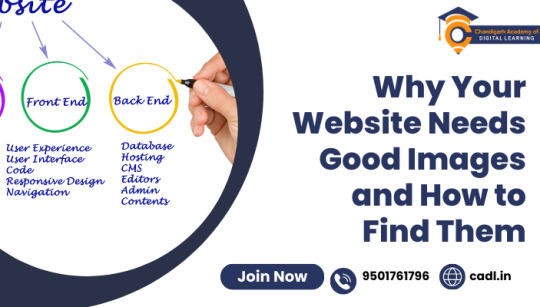
Why Your Website Needs Good Images and How to Find Them
In today’s digital world, visuals play a crucial role in how users experience your website. A website with high-quality images not only looks professional but also communicates your brand's message effectively. Whether you’re running an e-commerce store, a blog, or a corporate site, good images can significantly impact user engagement, conversions, and overall website performance.
In this article, we will discuss why good images are essential for your website and offer tips on how to find the right visuals. If you’re keen on mastering the art of web design, join the Web Designing Course at CADL (Chandigarh Academy of Digital Learning) to learn everything from choosing the right images to creating visually appealing websites.
Why Good Images Matter for Your Website
1. First Impressions Are Lasting
When users visit your website, the first thing they notice is the design, which includes the images. High-quality visuals can immediately capture attention and create a positive impression of your brand. A website that looks visually appealing can instill trust and make users more likely to stay and explore your content.
On the other hand, if your website uses low-resolution or irrelevant images, it can leave a bad impression. Users may think your website is unprofessional, which could deter them from engaging with your services or products.
2. Enhance User Experience
Good images make your website more engaging and enhance the overall user experience. Visual elements help break up large blocks of text, making content easier to read and digest. They can also guide users through your website, providing visual cues that highlight important information or direct attention to specific areas of your site, such as product pages or call-to-action buttons.
Incorporating relevant and high-quality images into your design can make your website more interactive and user-friendly. This improves the overall usability and keeps visitors on your site for longer periods, ultimately increasing engagement.
3. Boost SEO and Site Performance
Images are not just important for aesthetics—they can also have a direct impact on your website’s SEO (Search Engine Optimization). Optimized images improve page load times, which is a key ranking factor for search engines like Google. Fast-loading websites are more likely to rank higher in search results, leading to more visibility and traffic.
In addition to improving load times, images can also be optimized with proper alt text, titles, and captions. This helps search engines understand the content of your images, boosting your site’s relevance in image search results. By using high-quality, optimized images, you enhance your website’s overall performance and SEO rankings.
4. Increase Engagement and Conversions
Images have the power to evoke emotions, tell stories, and drive action. Studies have shown that people remember only 10% of the information they hear, but when paired with relevant images, they can recall 65% of the information three days later. This makes images a powerful tool for conveying your message more effectively.
For e-commerce sites, using high-quality product images can greatly influence purchase decisions. Users are more likely to buy from a site that showcases products with detailed, high-resolution images, as it builds trust and helps them visualize the product better. Similarly, for service-based websites, using real images of your team, facilities, or happy customers can humanize your brand and boost conversions.
5. Communicate Your Brand’s Identity
Images play a vital role in establishing and reinforcing your brand’s identity. The choice of images—whether they are clean and minimalistic or vibrant and colorful—can help convey your brand's personality and values. For instance, a luxury brand may use high-resolution, polished images, while a tech startup may opt for fun and innovative visuals.
By using consistent, high-quality images, you can create a cohesive visual identity that aligns with your brand's message. This helps build brand recognition and trust with your audience.
How to Find Good Images for Your Website
Now that we understand the importance of good images, the next step is finding them. Here are some easy ways to source high-quality images for your website:
1. Stock Photo Websites
Stock photo websites offer a vast selection of professional, royalty-free images that can be used on your website. Some popular options include:
Unsplash: Offers free, high-resolution images across a variety of categories.
Pexels: Another free platform with a wide range of high-quality photos and videos.
Shutterstock: A paid platform with millions of images, vectors, and illustrations.
These platforms are great for finding images that match your website’s style and theme. However, be cautious of using overly generic stock photos that may appear on many other websites. Look for unique images that align with your brand’s personality.
2. Hire a Professional Photographer
If stock photos don’t fit your needs, hiring a professional photographer is a great option. This is especially useful for businesses that want to showcase their own products, team, or workspace. Custom images give your website an authentic feel and set you apart from competitors who rely solely on stock images.
While hiring a photographer may be more expensive than using stock photos, it’s a worthwhile investment that pays off in the form of credibility and brand recognition.
3. Create Your Own Images
Another option is to create your own images. If you have basic photography skills and access to a good camera, you can take high-quality photos for your website. This approach works well for blogs, portfolios, or small businesses that want a more personalized touch.
For those interested in graphic design, tools like Canva or Adobe Photoshop can help you create custom graphics, banners, and illustrations to enhance your website’s visuals. You can also use tools like Figma to design unique web elements tailored to your site’s look and feel.
4. Use Free Design Tools
If hiring a photographer or taking your own photos isn't feasible, you can use free design tools to enhance existing images. Tools like Canva and Crello offer easy-to-use templates and design elements that allow you to customize images for your website. These platforms have libraries of stock images and icons, allowing you to create visuals that fit your brand.
5. Leverage User-Generated Content
For e-commerce sites or social platforms, user-generated content (UGC) can be a valuable source of images. Encourage your customers to share photos of themselves using your products and feature these on your website. Not only does this provide you with free images, but it also builds trust with potential customers by showcasing real people using your products.
Join the Web Designing Course at CADL
Learning how to choose and optimize images for your website is just one aspect of effective web design. At CADL (Chandigarh Academy of Digital Learning), we offer a comprehensive Web design course that covers everything you need to create visually stunning and highly functional websites.
Our course includes:
Image optimization techniques for better SEO and faster load times
Hands-on design projects to improve your visual design skills
Guidance on selecting the right images to enhance user experience
Whether you're a beginner or looking to refine your web design skills, our expert instructors will help you master the art of web design, including choosing and utilizing images effectively. Join our Web Designing Course at CADL in Mohali and take your website’s visual appeal to the next level!
0 notes
Text

Looking to master the world of digital marketing? Join the Chandigarh Academy of Digital Learning (CADL) in Mohali! We offer comprehensive training in SEO, PPC, social media marketing, content marketing, and more. Our expert-led courses are designed to equip you with practical skills and industry insights to excel in your career.
Contact us today at 9501761796 or visit our website at https://cadl.in to learn more and start your digital marketing journey!
0 notes
Text

Keeping your WordPress site up to date is essential for security, performance, and new features. However, the idea of updating WordPress can be nerve-wracking for many site owners because updates sometimes break the site, causing plugins or themes to malfunction. If you've been hesitant to update your WordPress site for this reason, don't worry. In this article, we'll guide you through the steps to update WordPress without breaking your site, ensuring a smooth and seamless process.
If you want to learn how to master WordPress development and confidently handle updates, consider enrolling in the WordPress Development Course at CADL in Mohali. This course will help you become proficient in maintaining and developing WordPress websites.
1. Why Updating WordPress is Important
Before we dive into the steps, it’s crucial to understand why you should keep your WordPress site updated:
Security: WordPress is one of the most popular content management systems (CMS), making it a target for hackers. Updates often contain security patches that protect your site from vulnerabilities.
Performance Improvements: Updates frequently include performance enhancements that make your site faster and more efficient.
New Features: WordPress core, themes, and plugins are regularly updated to provide new functionalities and features that improve the user experience.
Bug Fixes: Updates also fix any bugs or issues found in previous versions, helping your site run smoothly.
2. Prepare for the Update
Before you start updating your WordPress site, preparation is key. Here are the steps to follow:
Backup Your Website
Before any update, create a full backup of your site, including all your files and the database. This ensures that if anything goes wrong during the update process, you can restore your site to its previous working state. You can use plugins like UpdraftPlus or BackupBuddy to make the backup process easy.
Files to backup: WordPress core files, theme files, plugin files, and uploads.
Database to backup: This includes all your content, user data, and settings.
Test the Update in a Staging Environment
A staging environment is a copy of your live site where you can test changes and updates without affecting the real site. Many web hosting providers offer built-in staging environments, but if yours doesn’t, you can create one using plugins like WP Staging. Test the updates in this environment to see if anything breaks before applying them to your live site.
Check Compatibility
Before updating, check that your themes and plugins are compatible with the latest version of WordPress. Some plugins or themes might not work well with the new version, and this could lead to issues. You can check plugin and theme compatibility in the WordPress dashboard under the "Plugins" and "Themes" sections.
3. Steps to Update WordPress Safely
Once you’ve prepared, it’s time to update your WordPress site. Follow these steps for a smooth and safe update:
Step 1: Update Plugins First
Before updating WordPress core, it’s a good idea to update your plugins first. This ensures that all the plugins are compatible with the latest version of WordPress when you update it.
To update your plugins:
Go to Dashboard > Updates.
Scroll down to the Plugins section.
Select the plugins you want to update, then click Update Plugins.
Step 2: Update Themes
Next, update your theme(s). If you're using a custom-built theme, make sure you have a backup of any changes you've made because updates might override those changes.
To update your theme:
Go to Dashboard > Updates.
Scroll down to the Themes section.
Select the theme you want to update, then click Update Themes.
Step 3: Update WordPress Core
Now that your plugins and themes are up to date, you can update WordPress core safely. Updating the WordPress core is the most crucial step, as it’s where things could potentially go wrong if not done correctly.
To update WordPress core:
Go to Dashboard > Updates.
If an update is available, you will see a notification saying “An updated version of WordPress is available.”
Click on Update Now.
WordPress will automatically update itself, and you’ll see a confirmation screen once the update is complete.
4. Post-Update Checklist
Once the update is complete, follow these steps to ensure everything is running smoothly:
Step 1: Clear Cache
If you’re using a caching plugin like W3 Total Cache or WP Super Cache, clear the cache after the update to avoid loading any old versions of your files or database.
Step 2: Check Your Site
After clearing the cache, visit your site and test its functionality. Ensure that all pages load correctly, check your forms, and test any interactive elements like sliders or contact forms.
Step 3: Test Plugins and Themes
Go through your plugins and themes to ensure they’re working as expected. If anything seems broken, you might need to revert to your backup or deactivate incompatible plugins and find alternatives.
Step 4: Restore from Backup if Needed
If something went wrong and your site is not functioning properly, don’t panic. You can always restore your website from the backup you created before the update. Use your backup plugin to revert your site to its previous version.
5. Best Practices for Future Updates
Now that you’ve successfully updated WordPress, here are some best practices to follow for future updates:
Set Up Automatic Backups: Always have regular automatic backups set up so that you’re prepared for any future updates or issues.
Update Regularly: Don't wait too long between updates. The longer you wait, the more likely you are to encounter compatibility issues between WordPress, plugins, and themes.
Monitor Plugin and Theme Compatibility: Always check the changelog or developer notes of plugins and themes before updating to ensure they’re compatible with the latest WordPress version.
Conclusion
Updating WordPress without breaking your site might seem daunting, but by following the steps outlined in this article, you can ensure a smooth and stress-free process. Regular updates keep your site secure, performant, and feature-rich, so it’s essential to stay on top of them.
If you're looking to become a WordPress expert and want to learn how to manage updates, build custom themes, and develop plugins, consider joining the WordPress Development Course at CADL in Mohali. Our course will equip you with the skills and knowledge to handle all aspects of WordPress development, including updates, with confidence.
0 notes
Text

Enhance your career with Digital Marketing Training in Mohali at CADL (Chandigarh Academy of Digital Learning). Learn essential skills like SEO, PPC, Social Media Marketing, Content Marketing, and more from industry experts. With hands-on experience and real-time projects, you'll be prepared to excel in the digital marketing landscape.
For more details, visit https://cadl.in or contact us at 9501761796 to kickstart your digital marketing journey today!
0 notes
Text

Understanding C++ Basics: Key Terms Explained
C++ is a powerful programming language widely used in various industries, from game development to high-performance applications and even system software. Its versatility, efficiency, and strong control over hardware resources make it a favorite among developers. However, for beginners, the language can seem overwhelming due to its complexity and the numerous terms that are part of its syntax.
In this article, we’ll break down some of the key terms in C++ to help you get a better understanding of the language. By mastering these fundamental concepts, you'll be well on your way to becoming proficient in C++ and opening the door to exciting career opportunities.
If you're eager to learn C++ in a structured way, consider joining the C++ Programming Course at CADL in Mohali, where you'll receive hands-on guidance from industry experts.
1. Variables
In any programming language, variables are used to store data that can be manipulated or retrieved. C++ is no different. In C++, a variable is a name assigned to a memory location that holds a value.
For example:
cpp
Copy code
int number = 5;
Here, int specifies that the variable number is of type integer, and it holds the value 5.
Types of Variables:
int: Holds integer values.
float: Holds decimal values.
char: Holds a single character.
double: Holds larger decimal values.
bool: Stores true or false values.
Understanding how to declare and use variables is one of the first steps to learning C++ programming. As you continue, you'll see how different data types can interact in a program.
2. Data Types
In C++, every variable must have a data type, which determines what kind of data the variable can store. Common data types in C++ include:
int: Used to store integers (whole numbers).
float: Used to store floating-point numbers (numbers with decimal points).
char: Used to store individual characters.
bool: Used to store boolean values (true or false).
string: Although not a built-in type, the C++ Standard Library provides support for storing text strings.
Here’s an example of a simple program with multiple data types:
cpp
Copy code
int age = 25;
float salary = 45000.50;
char grade = 'A';
bool isEmployed = true;
Choosing the right data type for your variables is essential, as it helps manage memory efficiently and avoid potential bugs.
3. Functions
Functions are blocks of code designed to perform a specific task. In C++, a function can be called multiple times, making your code more modular and reducing redundancy.
A basic C++ function looks like this:
cpp
Copy code
int addNumbers(int a, int b) {
return a + b;
}
This function addNumbers takes two integer inputs (a and b), adds them, and returns the result. Functions allow you to divide your program into smaller, manageable parts and can be reused throughout the code.
4. Control Structures
Control structures determine the flow of your program based on certain conditions. C++ provides several control structures:
if/else: Used to make decisions in your program.
cpp
Copy code
if (condition) {
// code to be executed if the condition is true
} else {
// code to be executed if the condition is false
}
switch: A control statement that allows a variable to be tested for equality against a list of values.
cpp
Copy code
switch(variable) {
case value1:
// code to be executed if variable equals value1
break;
case value2:
// code to be executed if variable equals value2
break;
default:
// code to be executed if variable doesn’t match any case
}
for, while, and do-while loops: These loops are used to execute a block of code repeatedly as long as a condition holds true.
Understanding these structures is vital for making decisions and automating repetitive tasks in your program.
5. Objects and Classes
C++ is an object-oriented programming (OOP) language, meaning it relies heavily on objects and classes. An object is a collection of data and functions that act on that data. A class is the blueprint from which objects are created.
Here’s an example of a simple class:
cpp
Copy code
class Car {
public:
string brand;
string model;
int year;
void honk() {
cout << "Beep beep!" << endl;
}
};
In this class, we have three variables (brand, model, and year), and one function (honk). We can then create objects based on this class:
cpp
Copy code
Car myCar;
myCar.brand = "Toyota";
myCar.model = "Corolla";
myCar.year = 2020;
myCar.honk(); // Output: Beep beep!
OOP allows for the modular and reusable structure of code, making it easier to maintain and extend in the future.
6. Pointers
One of the most unique and powerful features of C++ is pointers. A pointer is a variable that stores the memory address of another variable. Pointers are used in scenarios where direct memory access is needed, such as in dynamic memory allocation or when interacting with hardware.
For example:
cpp
Copy code
int number = 10;
int* ptr = &number;
Here, ptr stores the memory address of number. You can then use this pointer to access or modify the value stored at that memory address.
7. Arrays
Arrays are used to store multiple values of the same type in a single variable, rather than declaring separate variables for each value.
Example:
cpp
Copy code
int numbers[5] = {1, 2, 3, 4, 5};
In this example, numbers is an array that can store five integers. Arrays are essential for handling large data sets efficiently.
8. Standard Template Library (STL)
The Standard Template Library (STL) is a powerful feature of C++ that provides a set of commonly used data structures and algorithms. It includes:
Vectors: A dynamic array that can grow or shrink in size.
Stacks: A container that follows the Last In First Out (LIFO) principle.
Queues: A container that follows the First In First Out (FIFO) principle.
Maps: A collection of key-value pairs.
STL makes C++ programming faster and easier, as you don’t have to write common data structures and algorithms from scratch.
Conclusion
C++ may seem daunting at first with its array of complex terms and concepts, but once you understand these basics, the language becomes much easier to navigate. With its power, versatility, and wide application, mastering C++ can open doors to many opportunities in the programming world.
If you're ready to dive into C++ and gain practical experience, join the C++ Programming Course at CADL in Mohali. Our expert instructors will guide you through each concept with real-world examples, helping you become proficient in C++ and ready to take on challenging projects.
Start your C++ journey today and build a solid foundation for your programming career!
0 notes
Text

Best Digital Marketing Institute in Mohali – CADL offers top-notch training in digital marketing with a focus on practical skills in SEO, SEM, social media marketing, and content creation. Tailored for both beginners and professionals, the institute provides hands-on experience with real projects to ensure industry-ready expertise. Join CADL to boost your career in the digital marketing field with expert guidance and comprehensive learning modules.
For more information, contact 9501761796 or visit https://cadl.in.
0 notes
Text

What to Do When Your Google Ads Get Rejected
Running Google Ads is one of the most effective ways to boost traffic, sales, and brand visibility. However, it can be frustrating when your carefully crafted ads get rejected. Whether it's due to a policy violation, inappropriate content, or technical reasons, rejection can halt your advertising campaigns and impact your business goals.
In this article, we will explore why Google Ads might get rejected, how to fix the issues, and the steps you can take to ensure your ads comply with Google’s advertising policies. Plus, you’ll learn why joining the Google Ads Course at CADL (Chandigarh Academy of Digital Learning) in Mohali can be the perfect step to mastering Google Ads.
Common Reasons Why Google Ads Get Rejected
Before diving into how to handle ad rejections, it’s essential to understand why your ad might get flagged by Google. Here are some of the most common reasons:
1. Policy Violations
Google has strict advertising policies to ensure that ads are safe, useful, and high-quality. Some of the most frequently violated policies include:
Misleading content: Ads that misrepresent the product or service being offered.
Restricted content: Ads that promote products or services restricted by Google, such as alcohol, gambling, or prescription drugs.
Inappropriate language: Ads containing offensive or inappropriate language.
2. Destination Issues
Your ad’s landing page or website must meet Google’s quality standards. Ads might be rejected if:
The landing page is not functional or has a broken link.
The landing page content is irrelevant to the ad.
The site lacks transparency (e.g., no contact information or privacy policy).
The website has a slow load time or poor user experience.
3. Technical Issues
Sometimes, ads are rejected due to technical problems like:
Image quality: Ads with blurry or pixelated images.
Incorrect formats: Ads not meeting the required size or aspect ratio for display.
Ad copy length: Exceeding character limits for headlines or descriptions.
What to Do When Your Google Ads Get Rejected
If your ad gets rejected, don’t panic! Follow these steps to resolve the issue and get your campaign back on track.
1. Review the Rejection Reason
Google always provides a reason when it rejects an ad. The first step is to carefully read the rejection notice in your Google Ads dashboard. This will give you specific details on which policy your ad violated. Commonly, you can find the reason under the “Status” column of your ad. Understanding the exact problem will help you fix it quickly.
2. Fix the Issues
Once you know why your ad was rejected, it's time to fix the problem. Here’s how to address the common issues:
For Policy Violations: Ensure that your ad complies with Google’s advertising policies. Edit the content to remove any misleading information, inappropriate language, or prohibited material. You can also refer to Google’s Advertising Policies Center to better understand what’s acceptable.
For Destination Issues: Ensure that your landing page is functional, relevant, and provides a good user experience. If the page doesn’t align with your ad’s content, update it to provide clear, concise, and helpful information for users.
For Technical Problems: If your ad’s image, format, or copy doesn’t meet Google’s technical requirements, make the necessary adjustments. Use clear, high-quality images, stay within the character limits, and ensure that all ad formats are correct.
3. Submit for Review Again
Once you have fixed the issues, you can resubmit your ad for approval. Google will review it again, which can take anywhere from a few hours to a couple of days. To resubmit, go back to your Google Ads account:
Click on the ad that was rejected.
Make the necessary edits.
Save and submit for review.
If everything is correct, your ad should be approved, and you can proceed with your campaign.
4. Appeal the Rejection (If Necessary)
In some cases, you may feel that your ad was wrongly rejected. If you believe that your ad complies with all Google Ads policies, you can appeal the decision. To do this:
Go to your Google Ads account.
Select the rejected ad.
Click “Appeal” under the “Status” column.
Follow the instructions to submit your appeal.
Google will then review the ad again and make a decision. If your appeal is accepted, your ad will be approved. If not, Google will provide further clarification on why the ad was rejected.
5. Prevent Future Rejections
To avoid rejections in the future, follow these tips:
Stay updated on Google’s policies: Google frequently updates its advertising policies, so make sure you stay informed about any changes.
Use high-quality content: Ensure that both your ads and landing pages are professional, relevant, and error-free.
Test your landing page: Regularly check your landing page to ensure it's functioning correctly and providing a positive user experience.
Monitor your campaigns: Keep an eye on your ad campaigns for any issues or warnings that could lead to rejection.
The Benefits of Mastering Google Ads
Getting your ads approved is just one part of running a successful Google Ads campaign. To truly maximize your return on investment (ROI), you need to understand the platform inside and out. Mastering Google Ads can open up numerous opportunities, from increasing website traffic to boosting sales and brand awareness.
If you want to become an expert in Google Ads, consider joining the Google Ads Course at CADL (Chandigarh Academy of Digital Learning) in Muhali. Here’s what you can expect from the course:
In-depth knowledge of Google Ads: Learn the fundamentals of setting up, managing, and optimizing Google Ads campaigns for success.
Ad creation and targeting: Discover how to create compelling ads, choose the right keywords, and target specific audiences.
Advanced strategies: Get insights into advanced techniques such as remarketing, conversion tracking, and bidding strategies to maximize ROI.
Real-world case studies: Study real-world examples to understand how top brands use Google Ads to achieve their marketing goals.
Practical hands-on training: Gain practical experience with real-time campaigns and learn how to troubleshoot issues like ad rejection.
Conclusion
Google Ads rejection can be frustrating, but it doesn’t have to be a roadblock to your advertising success. By carefully reviewing the rejection reasons, fixing any issues, and resubmitting your ad for approval, you can get your campaigns back on track in no time.
To ensure long-term success and prevent future rejections, it's important to master the platform. Join the Google Ads Course at CADL Muhali to gain comprehensive knowledge of Google Ads, learn how to create effective campaigns, and drive results that matter.
#digital marketing courses#digital marketing training near me#best digital marketing training institute
0 notes
Text

Digital Marketing Training Institute in Mohali by CADL provides in-depth training in SEO, social media marketing, Google Ads, content creation, and more. Whether you're a beginner or looking to advance your skills, this course offers hands-on experience and real-world applications to help you thrive in the digital marketing industry. CADL ensures expert guidance and practical learning for all students.
For more information, contact 9501761796 or visit https://cadl.in.
0 notes
Text

What Are PHP Arrays and How Do They Work?
Arrays are a crucial concept in programming, and if you’re working with PHP, mastering arrays is essential. Arrays allow you to store multiple values in a single variable, making them powerful tools for handling complex data. In this article, we’ll dive deep into PHP arrays, exploring what they are, how they work, their different types, and some best practices to optimize their usage.
Whether you're a beginner or looking to strengthen your PHP skills, understanding arrays will take you a long way in web development. And if you want to become proficient in PHP and web programming, you can always join the PHP programming course at CADL to get expert guidance and hands-on experience.
What Is an Array?
An array is a data structure that can hold more than one value at a time. Instead of creating multiple variables for storing related data, you can use an array to store all the values under a single variable name.
In PHP, an array is a type of variable that allows you to store a collection of values, and these values can be of any data type (integers, strings, or even other arrays). Each value in an array is associated with an index, which helps you access and manipulate the stored data easily.
How Do PHP Arrays Work?
PHP arrays work by associating each value with a key or index. These keys can be either numeric or associative (strings). There are three main types of arrays in PHP:
Indexed Arrays (Numeric arrays)
Associative Arrays
Multidimensional Arrays
Let’s break down each of these types in more detail.
1. Indexed Arrays
Indexed arrays are the most straightforward type of arrays in PHP. They are also known as numeric arrays because they use numerical indexes (starting from 0) to access and reference each value stored in the array.
Syntax:
You can create an indexed array using the array() function or by directly assigning values using square brackets [].
php
Copy code
// Creating an Indexed Array using array() function
$fruits = array("Apple", "Banana", "Orange");
// Creating an Indexed Array using []
$fruits = ["Apple", "Banana", "Orange"];
Accessing Values:
To access values in an indexed array, you can use the index numbers (starting from 0).
php
Copy code
echo $fruits[0]; // Output: Apple
echo $fruits[1]; // Output: Banana
Adding Values:
You can add new elements to an indexed array like this:
php
Copy code
$fruits[] = "Mango"; // Adds Mango to the array
2. Associative Arrays
Unlike indexed arrays, associative arrays use named keys (strings) instead of numerical indexes. This is useful when you need to store and retrieve data using meaningful labels instead of numbers.
Syntax:
You can create associative arrays using the array() function or by using key-value pairs within square brackets [].
php
Copy code
// Creating an Associative Array
$ages = array("John" => 28, "Jane" => 32, "Tom" => 24);
// Creating using []
$ages = ["John" => 28, "Jane" => 32, "Tom" => 24];
Accessing Values:
To access values, you use the associated key.
php
Copy code
echo $ages["John"]; // Output: 28
echo $ages["Jane"]; // Output: 32
Adding Values:
Adding a new element to an associative array is simple. Just assign a value to a new key.
php
Copy code
$ages["Alice"] = 29; // Adds Alice with age 29 to the array
Associative arrays are extremely useful for storing data where key-value relationships make sense, such as storing form data or user details.
3. Multidimensional Arrays
Multidimensional arrays are arrays that contain other arrays. They allow you to create complex data structures by nesting arrays within arrays, which is useful for representing more intricate data.
Syntax:
Here’s how you create a multidimensional array in PHP:
php
Copy code
$users = array(
array("name" => "John", "age" => 28),
array("name" => "Jane", "age" => 32),
array("name" => "Tom", "age" => 24)
);
Accessing Values:
To access values in a multidimensional array, you use multiple indexes or keys.
php
Copy code
echo $users[0]["name"]; // Output: John
echo $users[1]["age"]; // Output: 32
Adding Values:
You can add new elements by appending arrays to the existing multidimensional array.
php
Copy code
$users[] = array("name" => "Alice", "age" => 29);
Multidimensional arrays are particularly useful when dealing with databases or JSON data, where you have rows of related information.
PHP Array Functions
PHP provides a rich set of built-in functions for manipulating arrays. Here are some commonly used ones:
1. count()
This function returns the number of elements in an array.
php
Copy code
$fruits = ["Apple", "Banana", "Orange"];
echo count($fruits); // Output: 3
2. array_push()
This function adds one or more elements to the end of an array.
php
Copy code
$fruits = ["Apple", "Banana"];
array_push($fruits, "Orange", "Mango");
3. array_merge()
This function merges two or more arrays into one.
php
Copy code
$fruits1 = ["Apple", "Banana"];
$fruits2 = ["Orange", "Mango"];
$allFruits = array_merge($fruits1, $fruits2);
4. in_array()
This function checks if a value exists in an array.
php
Copy code
$fruits = ["Apple", "Banana"];
if (in_array("Apple", $fruits)) {
echo "Apple is in the array.";
}
5. array_keys()
This function returns all the keys from an array.
php
Copy code
$ages = ["John" => 28, "Jane" => 32];
$keys = array_keys($ages);
Best Practices for Working with PHP Arrays
When using arrays in PHP, keep the following tips in mind for better code organization and performance:
1. Choose the Right Type of Array
Use indexed arrays when the order matters or when you need fast access to data using numeric keys.
Use associative arrays when the relationship between keys and values is important.
Use multidimensional arrays when handling complex data structures.
2. Optimize Array Size
If you’re working with large arrays, be mindful of memory usage. Use unset() to remove elements that are no longer needed to free up memory.
3. Use PHP’s Built-in Array Functions
Instead of writing loops to manipulate arrays manually, leverage PHP’s built-in array functions like sort(), array_filter(), and array_map() to improve performance and code readability.
4. Consistent Key Naming
When using associative arrays, ensure that your keys are consistently named and formatted to avoid confusion and bugs in your code.
Why Join the PHP Programming Course at CADL?
Understanding and mastering arrays in PHP is just the beginning. To become a proficient PHP developer, it's essential to gain a deeper understanding of other PHP concepts, such as object-oriented programming, file handling, database interaction, and more.
At CADL (Chandigarh Academy of Digital Learning), we offer a comprehensive PHP Programming Course designed for both beginners and professionals. Here’s what you’ll get:
Hands-on experience with real-world projects.
Expert instructors to guide you through complex PHP concepts.
Detailed lessons on PHP arrays, functions, classes, and database integration.
A solid foundation in full-stack web development using PHP.
Whether you're looking to start your career in web development or upgrade your skills, our PHP programming course will equip you with the knowledge and tools you need to succeed. Join CADL today and take your PHP skills to the next level!
Conclusion
PHP arrays are versatile tools that allow developers to handle multiple values efficiently. By understanding the different types of arrays—indexed, associative, and multidimensional—you can write cleaner, more efficient code. Incorporating best practices and using PHP's built-in array functions will make your coding experience smoother.
Ready to dive deeper into PHP and web development? Join CADL’s PHP programming course and become a skilled developer, capable of building robust, dynamic websites from scratch!
0 notes
Text

Digital Marketing Course in Mohali by CADL equips students with essential skills in SEO, PPC, social media marketing, content strategy, and analytics. This comprehensive course is designed for beginners and professionals looking to enhance their digital marketing expertise. With hands-on training and real-world projects, learners will gain practical knowledge to succeed in the digital landscape. Join CADL for expert instruction and boost your career in digital marketing.
For more details, contact 9501761796 or visit https://cadl.in.
#digital marketing#institute of digital marketing#best seo courses#best online digital marketing courses
0 notes
Text

Easy Tips for Improving Your Site's SEO in a Week
Search Engine Optimization (SEO) is crucial to ensuring that your website ranks higher on search engine results pages (SERPs), which can drive more traffic to your site and boost conversions. The challenge, however, is that SEO can feel overwhelming, especially when you’re trying to see results quickly. But don’t worry! There are some simple and effective steps you can take to improve your site’s SEO in just a week.
In this blog, we’ll go over key tips to enhance your SEO quickly and efficiently. Plus, if you're looking to become an SEO expert and learn advanced techniques, consider joining CADL's SEO training course in Zirakpur for hands-on learning with industry professionals.
Day 1: Optimize Your Website’s Speed
Website speed is one of the most critical factors in SEO rankings. A slow website not only frustrates visitors but also negatively impacts your SEO. Google prioritizes fast-loading sites in its ranking algorithm because user experience is a top concern.
Tips for Speeding Up Your Site:
Optimize Images: Large image files can drastically slow down your website. Compress your images using tools like TinyPNG or ImageOptim, without compromising quality.
Use Browser Caching: Enabling caching allows web browsers to store copies of your site’s pages, reducing load times for returning visitors.
Minimize HTTP Requests: Every file on your website (CSS, JavaScript, images) requires an HTTP request to load. Reduce the number of requests by combining files and removing unnecessary plugins.
Use a Content Delivery Network (CDN): A CDN stores copies of your website on servers around the world, ensuring faster loading times for users across different regions.
By optimizing your site’s speed on Day 1, you can quickly boost your rankings and improve user engagement.
Day 2: Improve Your On-Page SEO
On-page SEO refers to the elements you can control directly on your website to optimize it for search engines. This includes things like title tags, meta descriptions, headers, and keyword placement.
Key On-Page SEO Tips:
Title Tags: Ensure your title tags are clear, concise, and include relevant keywords. Your title should be no longer than 60 characters to avoid being truncated in search results.
Meta Descriptions: Craft compelling meta descriptions for each page. While these don’t directly impact rankings, a well-written meta description can improve click-through rates.
Headers: Organize your content using header tags (H1, H2, H3). The H1 tag should be your main headline, while subheadings (H2, H3) help break up the content and make it easier to read.
Keyword Optimization: Naturally incorporate keywords into your content, but avoid keyword stuffing. Focus on creating valuable, high-quality content that answers your audience's queries.
Spending time on on-page SEO is an effective way to improve your site's visibility in a short period.
Day 3: Focus on Content Creation and Optimization
Content is king when it comes to SEO. Search engines reward websites that consistently publish fresh, high-quality content that is relevant to users’ search queries. This means updating old content, publishing new blog posts, and ensuring that your content is optimized for SEO.
Tips for Optimizing Your Content:
Update Existing Content: If you have older blog posts or pages that are still relevant, give them a refresh by adding new information, images, and updated statistics. This can help improve your rankings without creating new content from scratch.
Create Long-Form Content: Google favors in-depth content that thoroughly covers a topic. Aim to create blog posts that are 1,000+ words and provide detailed answers to questions your audience might have.
Use LSI Keywords: Latent Semantic Indexing (LSI) keywords are related terms that help search engines understand the context of your content. Tools like LSIGraph can help you find relevant LSI keywords to incorporate into your posts.
Internal Linking: Include internal links to other relevant pages on your site. This not only helps with navigation but also distributes page authority throughout your website.
Quality content is the backbone of SEO success, and optimizing it will lead to better rankings and increased traffic.
Day 4: Build High-Quality Backlinks
Backlinks – links from other websites pointing to your own – are a strong signal to search engines that your site is trustworthy and authoritative. Building a good backlink profile can significantly boost your SEO rankings.
Ways to Build Backlinks:
Guest Posting: Reach out to reputable websites in your industry and offer to write a guest post in exchange for a link back to your site. Make sure the website is high-quality and relevant to your niche.
Create Shareable Content: Infographics, in-depth guides, and research reports are highly shareable and often attract backlinks from other websites.
Broken Link Building: Find broken links on other websites in your niche and offer your content as a replacement. Tools like Ahrefs or Screaming Frog can help you identify broken links.
Reach Out for Mentions: If your business or website is mentioned online without a link, kindly request the author to add a link to your site.
Backlinks are one of the top-ranking factors in SEO, so focus on quality over quantity and aim for authoritative, relevant sites.
Day 5: Improve Mobile SEO
With mobile searches surpassing desktop searches globally, mobile optimization is no longer optional. Google uses mobile-first indexing, which means it primarily uses the mobile version of your website for ranking and indexing.
Steps to Improve Mobile SEO:
Responsive Design: Ensure your website is responsive, meaning it adjusts to fit any screen size, whether it’s a smartphone, tablet, or desktop.
Simplify Navigation: Mobile users prefer simple, easy-to-navigate menus. Ensure your navigation is streamlined and user-friendly.
Improve Mobile Speed: As with desktop, page speed is crucial for mobile users. Use Google’s Mobile-Friendly Test to check your mobile site performance and make any necessary changes.
Optimize for Local SEO: If you have a physical location, make sure your site is optimized for local searches. This includes updating your Google My Business profile and including location-based keywords in your content.
Optimizing for mobile users will improve your site's rankings and provide a better experience for a large portion of your audience.
Day 6: Leverage Social Media for SEO
While social media doesn’t directly impact your SEO rankings, it plays a role in driving traffic to your website and increasing your online visibility. A strong social media presence can lead to more backlinks, higher engagement, and brand recognition.
Social Media SEO Tips:
Share Your Content: Post links to your blog posts, pages, and other content on social media platforms like Facebook, Twitter, LinkedIn, and Instagram.
Encourage Sharing: Add social sharing buttons to your website, making it easy for visitors to share your content across their networks.
Engage with Followers: Actively engage with your audience by responding to comments, asking questions, and participating in discussions. The more engaged your followers are, the more likely they are to share your content.
Collaborate with Influencers: Partnering with influencers in your industry can help amplify your content and attract new followers.
Using social media effectively can help increase traffic to your site and improve brand visibility, indirectly benefiting your SEO.
Day 7: Monitor and Measure Your Results
By the end of the week, it’s time to check how your efforts have paid off. Use tools like Google Analytics and Google Search Console to monitor your website’s performance.
Key Metrics to Track:
Organic Traffic: Check if there has been an increase in organic traffic from search engines.
Keyword Rankings: Track how your target keywords are ranking on Google. Tools like SEMrush or Ahrefs can help you monitor keyword performance.
Bounce Rate: This shows how long visitors are staying on your site. A high bounce rate could indicate that your content isn’t engaging or your site is difficult to navigate.
Backlinks: Use tools like Moz or Ahrefs to track any new backlinks that have been generated.
By tracking these metrics, you’ll get a clear understanding of what’s working and where you need to focus your efforts next.
Ready to Take Your SEO to the Next Level?
These simple steps can make a big difference in your website's SEO performance in just a week. However, SEO is an ongoing process that requires constant monitoring, optimization, and learning. If you're serious about mastering SEO and driving long-term success, consider enrolling in CADL’s SEO course in Zirakpur.
Why Choose CADL’s SEO Course?
Learn from Industry Experts: Our instructors have years of experience in SEO and digital marketing.
Hands-On Training: You'll work on real-world projects and get practical experience.
Comprehensive Curriculum: From the basics of on-page SEO to advanced strategies like backlink building and technical SEO, we cover it all.
Ongoing Support: We provide personalized guidance to help you succeed in your SEO career.
Don’t wait to unlock your website’s full potential! Join CADL’s SEO training in Zirakpur today and take your SEO skills to new heights.
0 notes