Don't wanna be here? Send us removal request.
Text
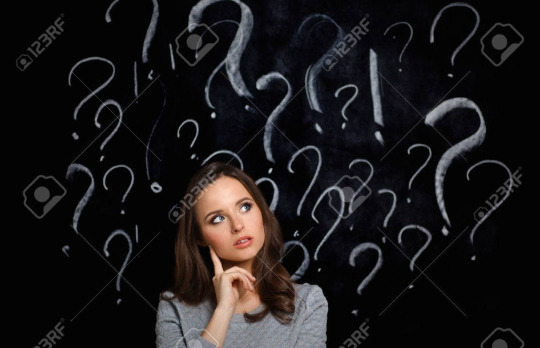
MS Word Legal - Search Replace and Wildcards
This latest book and/or course is for those want to take another leap forward...It was so much easier than I had anticipated. I don’t care if you are an IT Professional, a Word Processing Center Operator, a Secretary or Business Professional, you are going to benefit from this book.
When you hear the word Wildcards, many people turn off, run away and just feel that it is something a programmer type deals with. I know I did for sure!
What if Wildcards were explained to you where you can make use of them right away? I mean everything dissected and shown to you in plain language what each piece does for you. Wait until you get rid of certain things in minutes that used to take hours. By the end of the book you will be comfortable with the language of Wildcards.
What if you have the chance to add another invaluable piece of knowledge to your skill level and significantly cut down on much of the grunt work that you now go through? The current book will help you to do just that.
MS Word Legal - Search Replace and Wildcards will open your eyes!
Here is what is offered:
1. 33 Chapters meaning 33 distinct scenarios. Most of you will instantly recognize these scenarios and say “You mean I can just do a few keystrokes to take care of this in seconds”?
2. A mixture of both non-Wildcard related scenarios and Wildcard related scenarios. Everything is thoroughly explained. You will learn a ton as you do with all my books.
3. An amazing workbook that will supply you with text so that you can try out each individual Find and Replace scenario.
4. These Find and Replace scenarios can all be done as Macros so once you are comfortable with a particular Find and Replace that you find valuable, you or someone at work, can create a Macro for you and everyone else to benefit.
5. Learn aspects of MS Word that most of your colleagues will never know. Be ahead of your competition.
6. This is a Teacher Connected book so you can reach out to me for help as you can with my other Teacher Connected books.
This book will help open the door to giving you the ability to double your power as a Word Processing Operator Secretary, Paralegal or IT Professional. Information is out there, but it is disjointed and many do not know how to speak to non programmer types. I spent around 100 plus hours In putting together the chapters of this book. For some of the chapters, it took 3-4 hours of research and experimentation. I provide you with a workbook so that you can do a number of the Chapters along with me.
Don’t be satisfied with your current level of knowledge. Take all the opportunity to improve. This is a lot easier than you ever thought!
This book can be found on both Kindle and Softcover Amazon.
Kindle: https://www.amazon.com/gp/aw/d/B08DTLHDRT/ref=tmm_kin_swatch_0?ie=UTF8&qid=&sr=
Softcover:
https://www.amazon.com/dp/B08DSYQ219?ref_=pe_3052080_397514860
https://youtu.be/KXF_Xkc-PJU
Basic-Advanced Legal and Corporate MS Office 2007-365 Training For MS Word, Excel, PowerPoint, Adobe Pro, Nuance, Outlook
In Person and By Zoom or Phone
www.advanceto.com
https://advancetoffice.com/
www.awalkinthecenter.com
888-422-0692 Ext. 1 or 2
Teacher Connected Books
www.legaltestready.com
www.awarenessexplosion.com
0 notes
Text

MS Word Legal and Corporate Training Short Term Training Equals Long Term Gains...
We train legal and support staff at law firms of all sizes in person and by Zoom. We also train outsource non legal staff who in turn service the top-tier legal firms. Finally, we train the public as well and that takes the form of individuals as well as groups. We are from the industry and have logged thousands of hours of situational experience.
Many smaller to midsize firms do not have full time Trainers. That is where we can be of assistance. We can upgrade the skill level of your non legal staff (Secretaries, Paralegals and WP Operators) as well as Attorney staff.
Of course we have basic through-advanced MS Office Training, but what sets us apart is our ability to offer targeted training as well.
Specialty Class
We offer Specialty Classes such as Litigation vs. Corporate, Merge and Fillable Forms, PDF Editing and Adobe Pro/Nuance related procedures and many more.
Tailored Class
Our Tailored Classes allow you to mix and match so that you get the blend of material that suits your needs across the spectrum of possible topics and procedures. We do Tailored Classes for legal firms as well as individuals.
Video on Demand
Finally we do video on demand for any particular subject matter. Just let us know what subjects you need and we will produce that for you.
Our classes are affordable and you will notice the knowledge base of your staff increase substantially. The documentation of your firm will look that much better.
We also do walkthroughs for any procedure as well as Help Desk related questions.
Classes of all types can be done in person or by Zoom. Whether your firm needs to upgrade their skills as a whole or certain staff need assistance with certain areas of the law or training on specific procedures relating to litigation or corporate law we are here to help.
Give us a call to see how we can help with the training needs of your firm!
AdvanceTo Training and Consulting
www.AdvanceTo.com
888-422-0692 Ext. 1 or 2
LinkedIn Group: AdvanceTo Legal and Corporate Word Processing Training Forum
1 note
·
View note
Text

Last Line of Justified Paragraph Is Pulled Apart...
Well, this is a basic thing and it usually appears and/or is noticed on the hard copy of a document. You go to the printer and you are eying out your document and you notice that a line in a particular paragraph is pulled apart. It should also be noted that the document itself was using Full Justification.
Upon going into the document and looking at the paragraph in question, we notice that there is a Soft Return (shift-enter) at the end of the line that pulled apart. Changing the Soft Return over to a Hard Return solves the problem.
Why Does This Occur? It can occur for a number of reasons. The document was converted and not totally cleaned up, text was copied from one document to another but Paste Special "UnFormatted Text" was not used rather just copy and paste. Soft Returns simply serve as a line break but have no ability to hold formatting. A hard return is the graphic symbol that holds the instruction for any particular style that is applied to a piece of text.
The next time you see the last line of a paragraph pulled apart you now know what causes it.
Training From An Inside Perspective
www.advanceto.com
888-422-0692 Ext. 1 and 2
About to take a Hands-On Test?
www.legaltestready.com
Looking for situational Learning Books, Multilevel Outline Books, Strategy Session Books then go to
www.awarenessexplosion.com
2 notes
·
View notes
Text

METHODS OF REACHING YOUR TARGET AUDIENCE
Description
"METHODS OF REACHING YOUR TARGET AUDIENCE", Bringing a Number of Marketing Methods To The Forefront.
This book is the THIRD in a series. The other two books from this series are "Social Media Marketing On The Go" and "Writing Ad Copy People Want To Read". Both are available on Amazon and www.marketingcove.weebly.com.
What the current book attempts to do is to:
•Bring to your attention many aspects of marketing that seem to go by the wayside and not ever considered.
•This book will ramp up your awareness level in terms of television, radio, internet and social media related ad content and different angles relating to these mediums.
• I will be showing you strategies and many types of ad campaigns that you can put into place whether you have a big budget or not
•Why certain approaches in certain venues will not work as well as other approaches.
• Improve your ad copy and improve your variation.
•Learn new concepts that help you to tailor your ad campaigns and add intellectual property value to the company overall. Whether you are working within a marketing firm or you are working on your own and wearing many hats, this book is going to be of great help to you!
•Trust me, if these methods were in the forefront of your mind you would be surely using some of them!
Kindle
https://www.amazon.com/dp/B07FPVTJTG/ref=rdr_kindle_ext_tmb
Soft Cover
https://www.amazon.com/Methods-Reaching-Your-Target-Audience/dp/1723431834?keywords=Methods+Of+Reaching+Your+Target&qid=1532284126&sr=8-2-spell&ref=mp_s_a_1_2
www.lowcostempire.com
888-422-0692 Ext. 2
Branding, Credibility Enhancement, Video Library, Copywriting, IP Analysis
1 note
·
View note
Text

Getting Ready for a Presentation of Your New Business or Concept.
The material of this book will give you the following:
Mini Trademark and Patent lesson.
A full blown Business Plan routine to follow with full explanation.
The Executive Summary with full explanation.
Your Elevator Pitch with full explanation..
Your 12/20 slide show with full explanation and sample slide show for each slide.
You are about to learn a TON as it relates to putting together your business package. No one will better know what you wish to accomplish better than you.
No one can represent your idea with the same passion and sincerity as you. The results will be that the package reflects your personality and reflects your vision.
You will save a lot of money. If you have no fear in writing your own material, then you will really appreciate this book because you are hand held all the way through.
You will also learn a lot of new vocabulary and many concepts.
As with many other books I have authored this book is teacher connected which means you can contact me.
Business Consulting, Training, Branding, Brand Expansion, IP Analysis, Video - Commercial and Credibility Enhancement....
www.lowcostempire.com
888-422-0692 Ext. 2
0 notes
Text

If You Need Funding For Your Business or Venture We Can Help!
Inventors, Entrepreneurs, Artists, Musicians, Authors, Business Owners - What If?
What if you needed funds for the following?
1. Prototyping
2. Intellectual Property Protection
3. Producing a film promo or music video
4. Purchase a franchise
5. Purchase inventory!
6. Take courses to obtain vital knowledge
7. Purchase property
8. Create a Brand from a line of books or purchase private label inventory to build your brand!
Where would you go? Who would you go to? At the beginning of any new venture, the ability to protect the concept and keep it under wraps until the time is right is of great importance!
You do need money to do the things mentioned in the list above, but nothing out the the realm of possibility. Even leaving a balance in an account for a period of time leads to what is referred to as a seasoned account and this can help to open doors for even higher lines of credit.
Don't let lack of funds hold back your momentum when you yourself know you have a great business opportunity idea or quality artistic effort. Get the funding you need to keep moving the ball forward!
Unsecured Financing
Minimum gross monthly revenue of $25K / annual $300K
$1MM-$3MM "Sweet Spot" annual gross sales
Rule of thumb - we can lend 100% of their monthly gross sales
1 year preferred time in business (flexible)
600 preferred credit score (flexible)
Factoring (occasional):
$500K-$12MM "Sweet Spot" funding amount
$3MM minimum annual sales
No minimum FICO score
2 years time in business
We can leverage: B2B / B2C AR, Inventory, Trademark Products, Real Estate
Option for a non-client-notifying when factoring invoices
Structured as a line of credit. Term loan on case by case basis.
Equipment Financing (this is a strong niche for us):
Less than $150K - all we need is application and and an invoice
Maximum loan amount of $5MM
Multi-year terms up to 7 years
Starting at single digit interest rates
3 years time in business
680 minimum FICO score
SBA Government Backed (we fund several of these every month):
Minimum $250K / Maximum $5MM
7(a) Traditional and express options
Business acquisition, real estate financed, and partner buyouts are eligible
Full bank package required for documentation
680 minimum FICO score
2 years minimum time in business
For existing businesses, must be profitable on last (2) years tax returns
Contact Info
Let me know what you are working on and how I might be able to help
347-944-7099
0 notes
Text

“MS Word Legal - WP Center Inside Routines”
Thank You for considering the purchase of MS Word Legal - WP Center Inside Routines…
I have authored a number of books for operators and secretaries alike who work in law firms across the country.
This book will do the following:
•Will give the reader a vital and valuable routine that allows one to operate as a top-tier level secretary and/or word processing operator. This method will visually give you the maximum amount of information at your fingertips.
•Will have the reader load a number of valuable items to the Quick Access Toolbar
•Will thoroughly go over Multilevel Outlining, Footnoting, Cross Referencing, Style Separator, Segmenting the document, Sections, Page Numbering, the Clipboard, Global Replace and many other insider tips and tricks to enable you to work at an efficient and comfortable level.
•Once you integrate my methods into your everyday routine you will never go back to the way you approached MS Word before reading this book! Keep in mind that there is little to no one sharing this type of info today.
•The "Teacher Connected" aspect allows you to keep in touch with me and to ask me questions and clarification of anything I go over in the book.
PS: Great Bonus Section In The Back. My Personal List of Shortcuts.
Regards,
Louis
Kindle/Soft Cover
https://www.amazon.com/gp/aw/d/B07YJCM1RW?ref=aw_sitb_digital-text
https://www.amazon.com/dp/169630752X?ref_=pe_3052080_397514860
MS Word Legal Training, Test Prep and Placement Assistance.
www.advanceto.com
888-422-0692
Other great teacher Connected books on
www.legaltestready.com
www.awarenessexplosion.com
0 notes
Text

Using PowerPoint and YouTube For Promotional Purposes
As part of our course selection, we teach PowerPoint and one of the segments explores presentations.
The PowerPoint presentations can be used for both promotion for the legal firm you work for as well as for personal promotion.
Consider This:
1. If you have a Gmail account, then you automatically have a YouTube account. You can create promotional material for your law firm or for your attorney and upload the presentation in movie format to YouTube. Then the link to that presentation can be used in any of the promotional materials for the firm or a particular attorney. While in YouTube, you can create a "Channel" and as the channel expands in terms of what you are offering, people then have more of a reason to subscribe to your channel.
2. As I have over the years heard "concerns" about confidentiality, this does not come into play in this scenario. You want everyone to see your promo material and promo material that also has useful and/or valuable information as well as promotional aspects is even more effective! While larger firms might opt to upload promos to their own server, smaller firms will gladly make use of the free storage space provided by YouTube.
3. For those of you that are not developing promotional material for your firm, you can do so for yourself. This would include incorporating parts of your resume, using video or audio of you talking about yourself as well as samples of things you have done or accomplished. This becomes a nice visual resume that can be posted anywhere you wish or the link to the YouTube video can be included at the bottom of your paper resume or electronic version as additional info and insight as to what you bring to the table.
Get a Gmail account and use your free YouTube account to your advantage for your firm or for you personally.
Training From An Inside Perspective
www.advanceto.com
PowerPoint For Corporate and Legal Firms
https://legaltestready.tumblr.com/post/621474416607559680/powerpoint-training-for-corporate-and-legal-firms
0 notes
Text

Work For Hire And A Hail Storm Of Problems
I decided to write this article because I received a call from one of my friends and he described the following scenario which is a very common but preventable problem.
Scenario: My friend is a designer of Super Hero Models. He comes up with the concept for the character, the attributes of the character and he then develops the storyline. The end goal is that it becomes a comic book series and up the road a movie or cartoon series if of course the series picked up substantial traction.
Where things went wrong: upon coming up with the Character, the original drawing was rough and needed refinement so that the Prototype drawings, 3D graphic renderings as well as physical models would be up to standard in the industry.
The creator of the Super Hero character (my friend) approached an experienced sketch artist who had experience in the genre of comic book Heroes and the development of them. The sketch artist understands where my client wants to go with the look and feel of the Superhero and does a sketch that really nails the vision of the character. He was paid for his work.
Fast forward 2 years. My friend gets a call from the sketch artist telling my friend that he just returned from a foreign country whereby he was one of a number of artists whose work was showcased and he is selling a book of his original sketches and told my friend not to worry since he was mentioned in the book as the creator of the original sketch concept. Then he went onto tell him that the event where he was showcased has the sketch on their Facebook page and it is also on the artists own personal Instagram site.
Now What!
I advise people on issues relating to ownership of their artistic creation which is why he reached out to me.
The mistakes are the following:
1. When he originally had the artist help him with the sketch he should have prepared a contract that made it clear that the artist was a "Work For Hire" and any thing that he produced was the property of the Originator of the concept. He also would want a provision that the sketch was not to be used in any publication, live event, social media platform etc. without the express permission of the originator.
2. If the sketch artist did not agree and would not sign then you have an artist who feels that he is giving you permission to use what he created and he can do what he wants since he did the drawing of his hand.
3. My friend did not bother to copyright the original sketch nor did he develop out the project sufficiently. He now is in a mad scramble to do both. But, because the sketch and concept has been both shown publicly and published in a book Copyright after the fact will not be useful.
4. In my opinion, the sketch which was fully colorized by the artist was exposed world wide thus diminishing the ability to capitalize on the project. It could be 1 year or less and all of a sudden that Superhero is now showing up all over with different names, and different story lines and what could have been a valuable project under the full control had now been exposed by an individual who did not understand what a Work For-Hire is and frankly did not care.
5. If you have a good concept, at the very least Copyright the Character and any body who does work for you must be Chrystal Clear that all ownership rights remain with the person paying for the service. With a contract that is very clear and they have signed right underneath where it says "I have read and fully understand all the provisions of said contract." Once they sign, you now have something that you can use to fight the misuse of your artistic creations.
6. Be mindful about things you create. Take immediate steps to lock the concept down. Copyright, Trademark, Domain Name and Social Media name must be secured to prevent others from blocking your progress and ability to capitalize on your creations. If you lock down the social media, use the same name across the board for brand recognition.
From Initial Concept To Open For Business
www.lowcostempire.com
www.lowcostempire.tumblr.com
0 notes
Text

MS Word Legal - Search Replace and Wildcards
A lot of you reading this may be former students. If you are, then you are already quite advanced. This latest book and/or course is for those want to take another leap forward...
When you hear the word Wildcards, many people turn off, run away and just feel that it is something programmer types deal with. I know I did.
What if Wildcards were explained to you where you can make use of them right away? I mean everything dissected and shown to you in plain language what each piece does for you. Wait until you get rid of certain things in minutes that used to take hours. By the end of the book you will be comfortable with the language of Wildcards.
What if you have the chance to add another invaluable piece of knowledge to your skill level and significantly cut down on much of the grunt work that you now go through? The current book will help you to do just that.
MS Word Legal - Search Replace and Wildcards will open your eyes!
Here is what I have done for you!
1. 33 Chapters meaning 33 distinct scenarios. Most of you will instantly recognize these scenarios and say “You mean I can just do a few keystrokes to take care of this in seconds”?
2. A mixture of both non-Wildcard related scenarios and Wildcard related scenarios. Everything is thoroughly explained. You will learn a ton as you do with all my books.
3. An amazing workbook that will supply you with text so that you can try out each individual Find and Replace scenario.
4. These Find and Replace scenarios can all be done as Macros so once you are comfortable with a particular Find and Replace that you find valuable, you or someone at work, can create a Macro for you and everyone else to benefit.
5. Learn aspects of MS Word that most of your colleagues will never know. Be ahead of your competition.
6. This is a Teacher Connected book so you can reach out to me for help as you can with my other Teacher Connected books.
This book will help open the door to giving you the ability to double your power as a Word Processing Operator Secretary, Paralegal or IT Professional. Information is out there, but it is disjointed and many do not know how to speak to non programmer types. I spent around 100 plus hours In putting together the chapters of this book. For some of the chapters, it took 3-4 hours of research and experimentation.
Don’t be satisfied with your current level of knowledge. Take all the opportunity to improve. This is a lot easier than you ever thought!
This book can be found on both Kindle and Softcover Amazon.
Kindle:
https://read.amazon.com/litb/B08DTLHDRT?f=2&l=en_US&ref_=look_inside
Softcover
https://www.amazon.com/dp/B08DSYQ219?ref_=pe_3052080_397514860
Wildcard Class:
The book is extremely thorough and I stand by it, but I want to have the option for those who want a full class.
For those who would like a class that class would be $250.00 for five hours and you get a nice set of materials. Groups gets a discounted fee. I go over all Chapters in detail. Zoom would be used as the medium of communication.
https://youtu.be/KXF_Xkc-PJU
Basic-Advanced Legal and Corporate Training For MS Word, Excel, PowerPoint, Adobe Pro, Nuance, Outlook
In Person and By Zoom
www.advanceto.com
888-422-0692 Ext. 1 or 2
Teacher Connected Books
www.legaltestready.com
www.awarenessexplosion.com
0 notes
Text

Creating Your Own Video Library and Digital Downloads. Monetize Your Experience...Let Me Help You To Expand Your Reach
Have You Really Ever Taken Stock of What You Bring To The Table?
I wrote this book as well as a great class to help people leverage and expand upon what they offer through taking stock of their situational experience and the nuances within the subject matter of their expertise.
1. How many of you are waiting exclusively for your phone to ring or hoping that your ads will gain traction.
2. How many of you may have never authored a book that shares your deep knowledge on a multitude of major and minor subjects. Some people just do not like to write books while some people do.
3. How many of you have produced video for those who will never have the chance to see you in person or afford your service but nevertheless, would love to benefit from a short video that you produced that covered a particular subject matter that solved a problem and/or answered a lot of questions. And if the video is of value you can charge for it.
4. I help people to expand their reach. alert people about what you have to offer and target those who may never have the opportunity to know about you or benefit from your expertise. Even if they could not afford your actual service, they might, knowing your professional background, want to purchase something that you produced that solves a specific problem.
5. You would be surprised how many people who do take inventory of their actual knowledge (most for the first time in their life) and then leverage that knowledge, expand their offerings by creating simple videos and/or digital downloads. This leads to further credibility, and if someone enjoyed and benefits from a video or digital download you produced,?then they are more likely to recommend you to others.
6. I show you how to create a great looking video library as well as how to create digital downloads taking the form of PDF pamphlets or books, audios or videos that provide value as well as giving the customer instant access. Remember, this does not have to be for you alone but your firm should have its own digital video library and digital download capability.
7. For your video library, you can offer them a subscription, rental or purchase. For your digital downloads you can offer something of value as instant download once they have paid.
8. Authors and Film Makers I can really help you. Ask me how....
Why don’t you create a list today that goes through general knowledge, subsections of all general headings and subs of the subsections and if you are a professional, and that one or two word list will be voluminous. At that point you will realize how much you are leaving on the table.
My book Low Cost Empire Volume 15 -Creating Your Own Video Library and Digital Downloads teaches you how to expand your brand for yourself or your company.
We will go through the process of:
1. How To Create PowerPoint Documents that are teaching videos and/or straight up videos to then be uploaded to your own Video Library.
2. How to create promo material to alert others about your video library using YouTube.
3. How to leverage your existing social media to bring attention to your video library and/or digital downloads.
4. How to set up digital download products.
5. How to author helpful how-to ads as well as commercials for your offerings.
6. How to gain even more attention where you can discuss your main business and your Video Library.
7. This book will open your eyes.
8. I also give a class in Zoom for individuals or groups where I go through everything covered in the book. Note: If you are not tech savy I can help you to get this together. If you have a smaller firm or you are a single practitioner then this is something that can expand your reach significantly.
Kindle Version
https://www.amazon.com/dp/B08KXFN52M/ref=mp_s_a_1_1?dchild=1&keywords=Low+Cost+Empire+Volume+15+–+Creating+Your+Own+Video+Library+and+Digital+Downloads&qid=1602254903&sr=8-1
Soft Cover Version
From Initial Concept To Open For Business
www.lowcostempire.com
www.marketingcove.weebly.com
www.legaltestready.com
www.awarenessexplosion.com
888-422-0692 Ext. 2
0 notes
Text

BEFORE TAKING YOUR MS WORD HANDS-ON SECRETARIAL OR WP TEST - TAKE ADVANTAGE OF THIS SPECIAL OFFER FOR YOU!!!
COVID SPECIAL:
Many people have reached out to me regarding help with Test Prep. They may not be able to do a class at this time but I have discounted my Test Prep book which is extremely thorough. I will leave the discount in place for a few weeks and are always available to field questions related to the book.
BEFORE YOU READ THE DESCRIPTION, I have installed a PayPal “Buy Now” Button for this thorough book which reads like I am sitting right next to you.
This soft cover book normally goes for $57.95 on Amazon. You can get an exact copy of this great book as a PDF for 24.95 as an IMMEDIATE download. Know what awaits you when you prepare for a hands-on Legal MS Word test whether you take it at a law firm or an employment agency.
Below, is a direct link to the PayPal Page.
https://legaltestready.weebly.com/test-prep-books.html
DESCRIPTION
If you are about to test at an Employment Agency, meaning a Hands-On Legal Secretarial or Word Processing Test then you want to read this book. This will alert you as to what can and will be covered. We do a 4.5 hour Test Prep course that includes homework practice tests through Zoom or at your office but NOT EVERYONE can attend that needs such a class. We also have a thorough book as well.
Who Will Benefit?
Secretaries
Word Processing Operators
Paralegals and
IT Help Desk
I am a teacher and have trained thousands of students to do MS Word for top-tier legal firms. I also have 20 plus years in legal as a Coordinator, Help Desk and of course Trainer.
We do thorough training from Basic through Advanced Legal and Corporate training for both secretaries and word processing personnel. We are from the inside of the industry and our training gets results.
We have lived through all shifts and thousands of hours of situational experience as coordinators, help desk personnel, in house trainer, and IT personnel. Our training is designed to get one up to speed quickly so that they can compete with others vying for jobs in the top-tier of the legal industry.
NOTE: THIS IS NOT PREP FOR THE PROVEIT TEST! YOU CAN FIND PLENTY OF HELP ON YOUTUBE FOR PROVEIT.
Here is the possible scenarios that would have you going to take an MS Word Hands-On Legal Secretarial or WP level test.
1. You are about to take a hands-on MS Word Test at an agency or law firm for a great new job opportunity.
2. You have been working at a particular firm for a long time and you are using third party software. You lose that position and are forced to go out and test. Your generic skills are no longer there.
3. Finally, you are new to the industry, you have worked hard to get to a certain level and you now have to test.
For Those That Cannot Do A Full Class
•I have put together this book as a thorough and strategic guide as to what awaits a prospective candidate when they go to an agency to take a secretarial or word processing HANDS-ON TEST. This is a situation where you need hand holding and thorough guidance. That is exactly what is done with this book.
THIS BOOK READS AS IF I AM SITTING RIGHT NEXT TO YOU!
We give a thorough course on prepping for the test and I am one of the trainers who gives it but I saw the need to put together this book that will give those people who for whatever reason cannot take our 4.5 hour course to still have the ability to be informed in a thorough and concise manner as to what will await them when they arrive to take their test. When you know what is coming it is certainly a lot easier.
•This book is instructive, strategic and does not hold back. No matter where you live, you will greatly benefit. We have seen countless tests from law firms and employment agencies so we know the range of what can be asked of you. We have authored tests of our own so you are in good hands. Everything is explained in detail including all menus and sequence pictures.
The "Teacher Connected" aspect means that you can email me if you get stuck on a particular issue. That is a great thing to have. Access to the author and I will answer you fully.
Kindle/Soft Cover Version:
https://www.amazon.com/gp/aw/d/B07GQKT5D3?ref=aw_sitb_end_act_to_dtl
Feel free to call us about class. We teach individuals, in-office, day room, corporate training, in person, by phone and by Zoom.
888-422-0692 Ext. 1 and 2
www.advanceto.com
0 notes
Text

MS Word Legal - The Library Is Growing...Law Firms, Temp Agencies Improve Your In House or Temporary Staff’s Skill Level Quickly and Effectively!
AdvanceTo provides top-tier style training for legal firms, top outsourcing firms and the public. Our training get absolute results and our students are geared to work in the top-tier of the legal industry as secretaries, paralegals, WP Operators and IT Help Desk.
www.advanceto.com
We also produce on point books and video. Books can be found www.legaltestready.com and www.awarenessexplosion.com
Video:
https://mswordlegaltraining.pivotshare.com/
With the new video series, if you are an agency, it personally costs you nothing. If you are a candidate you can easily upgrade your skills for $4.99 per month. This fits any budget and allows your staff or your prospects, to do better on tests, have a better grasp of the software overall, be more efficient and the look of the documentation will be that much more professional.
Right now I have available for rent, purchase or subscription, a number of solid videos. Many more to come on a weekly basis. Each video a learning experience.
At this moment in time I have placed on video:https://mswordlegaltraining.pivotshare.com/
1. The vital “Getting Ready Routine”
2. Putting Together Your Cover Page
3. Putting Together The Structure of your Document
4. The Tab Type Selector, Full Explanation of the HourGlass That Sits On The Ruler and Doing a Simple Signature.
5. The Red Herring Text Box Procedure
6. Cascading Text
7. Hard Space, Hard Hyphen
8. Defined Terms and Character Styles
9. Multiple Methods of Applying Styles
10. A Thorough Examination of Footnotes
If you know anything about our classes, books and free write-ups then you know that we are thorough. That is also the case for our videos.
11. Paste Special vs. Strip To Normal
12. Changing The Entire Document From Straight Quotes To Smart Quotes and Vice Versa
13. Doing a Document Comparison
14. Dealing with Track Changes
15. Setting up an Efficient Quick Access Tool Bar.
16. Dealing With Combo Numbers
17. Intervening With Tab Stops
18. Dealing With Cross References
19. Bracket Before The Number and Insert List Num
20. Signatures - Left, Right and Within Table as Signature Blocks.
21. Dealing With JPEG vs. PNG files
22. Using The Organizer
23. Merge Letters using MS Word vs. Excel for your DataBase...
I add to the library weekly.
For those of you that have friends that cannot do class but nevertheless need to learn, this can be a helpful venue and alternative.
For those of you that have office staff and want them to double their knowledge and productivity then Rent, Buy or Subscribe. A subscription to receive top-tier legal instruction is $4.99 per month per person. The price is right and you get superior instruction. Our methods work and now your staff can benefit! Location does not matter.
All videos are very price friendly and you can find this new video library at https://mswordlegaltraining.pivotshare.com/
For Full In Person or Zoom Class:
www.advanceto.com
888-422-0692 Ext. 1 and 2
Basic-Advanced MS Word, Excel, PowerPoint, Adobe Pro, Nuance, Outlook
0 notes
Text

Setting Up A Dotted Leader For The Side Headings of a Financial Table...
Many Financial Tables have side headings as you know. Some use them for stylistic purposes, meaning a dotted line leader after each individual side heading. So how do we easily take care of this?
1. In your Financial Table, go to the first cell that will need a dotted line leader.
2. Go to your Tab Type Selector (Left Side of Ruler) and click 2x until you see a backwards L or right tab type.
3. Once you have your right tab type, go to your ruler and place the right tab as far to the right as you can for that side heading column which should be column 1.
4. Double click on the right tab you just placed in the ruler and that will open your Tabs Dialog Box.
5. Under Leader choose the #2 type leader.
6. When you exit out of the Tabs Dialog Box, type in the first line of your side heading info and then use control tab to tab over to the tab you set for the dotted leader. You will now see your dotted leader.
7. So you don’t have to keep setting the Tab for each side heading cell:
A. Place your cursor in the first completed side heading with dotted leader cell.
B. Go to Home and click on your Paint Brush.
C. With the left click of your mouse highlight the remaining cells of “that” column that need the dotted line leader and let go of the mouse.
D. All of the cells needing a dotted line leader should all now share the right tab in the ruler with dotted line leader built in.
F. The routine will be to type your side heading info followed by Control Tab to produce the dotted leader for each side heading cell.
Training From An Inside Perspective
www.advanceto.com
888-422-0692 Ext. 1 or 2
Test Prep and Placement
www.legaltestready
www.awarenessexplosion.com
Amazing Video
https://mswordlegaltraining.pivotshare.com/
0 notes
Text

BEFORE TAKING YOUR MS WORD HANDS-ON SECRETARIAL OR WP TEST - TAKE ADVANTAGE OF THIS SPECIAL OFFER FOR YOU!!!
COVID SPECIAL:
Many people have reached out to me regarding help with Test Prep. They may not be able to do a class at this time but I have discounted my Test Prep book which is extremely thorough. I will leave the discount in place for a few weeks and are always available to field questions related to the book.
BEFORE YOU READ THE DESCRIPTION, I have installed a PayPal “Buy Now” Button for this thorough book which reads like I am sitting right next to you.
This soft cover book normally goes for $57.95 on Amazon. You can get an exact copy of this great book as a PDF for $24.95 as an IMMEDIATE download. Know what awaits you when you prepare for a hands-on Legal MS Word test whether you take it at a law firm or an employment agency.
Below, is a direct link to the PayPal Page.
https://legaltestready.weebly.com/test-prep-books.html
DESCRIPTION
If you are about to test at an Employment Agency, meaning a Hands-On Legal Secretarial or Word Processing Test then you want to read this book. This will alert you as to what can and will be covered. We do a 4.5 hour Test Prep course that includes homework practice tests through Zoom or at your office but NOT EVERYONE can attend that needs such a class. We also have a thorough book as well.
Who Will Benefit?
Secretaries
Word Processing Operators
Paralegals and
IT Help Desk
I am a teacher and have trained thousands of students to do MS Word for top-tier legal firms. I also have 20 plus years in legal as a Coordinator, Help Desk and of course Trainer.
We do thorough training from Basic through Advanced Legal and Corporate training for both secretaries and word processing personnel. We are from the inside of the industry and our training gets results.
We have lived through all shifts and thousands of hours of situational experience as coordinators, help desk personnel, in house trainer, and IT personnel. Our training is designed to get one up to speed quickly so that they can compete with others vying for jobs in the top-tier of the legal industry.
NOTE: THIS IS NOT PREP FOR THE PROVEIT TEST! YOU CAN FIND PLENTY OF HELP ON YOUTUBE FOR PROVEIT.
Here is the possible scenarios that would have you going to take an MS Word Hands-On Legal Secretarial or WP level test.
1. You are about to take a hands-on MS Word Test at an agency or law firm for a great new job opportunity.
2. You have been working at a particular firm for a long time and you are using third party software. You lose that position and are forced to go out and test. Your generic skills are no longer there.
3. Finally, you are new to the industry, you have worked hard to get to a certain level and you now have to test.
For Those That Cannot Do A Full Class
•I have put together this book as a thorough and strategic guide as to what awaits a prospective candidate when they go to an agency to take a secretarial or word processing HANDS-ON TEST. This is a situation where you need hand holding and thorough guidance. That is exactly what is done with this book.
THIS BOOK READS AS IF I AM SITTING RIGHT NEXT TO YOU!
We give a thorough course on prepping for the test and I am one of the trainers who gives it but I saw the need to put together this book that will give those people who for whatever reason cannot take our 4.5 hour course to still have the ability to be informed in a thorough and concise manner as to what will await them when they arrive to take their test. When you know what is coming it is certainly a lot easier.
•This book is instructive, strategic and does not hold back. No matter where you live, you will greatly benefit. We have seen countless tests from law firms and employment agencies so we know the range of what can be asked of you. We have authored tests of our own so you are in good hands. Everything is explained in detail including all menus and sequence pictures.
The "Teacher Connected" aspect means that you can email me if you get stuck on a particular issue. That is a great thing to have. Access to the author and I will answer you fully.
Kindle/Soft Cover Version:
https://www.amazon.com/gp/aw/d/B07GQKT5D3?ref=aw_sitb_end_act_to_dtl
Feel free to call us about class. We teach individuals, in-office, day room, corporate training, in person, by phone and by Zoom.
888-422-0692 Ext. 1 and 2
www.advanceto.com
0 notes
Text

When doing A Merge There Is A Difference Between Using MS Word Vs. Excel for Your Data Document
Scenario: I have been asked to do a basic Merge involving a simple letter namely an address and a salutation.
1. Most often, for this type of setup, we use a 2 column table whereby the first cell of each column denotes the Merge Field Codes Names that will end up being plugged into the letter for each separate name and address in the Data Doc. Note: I usually use soft returns after each line of the address so that as each address gets plugged in, there is no excess space between each address line. It will place a soft return after each line with the exception of the last line which will have a hard return.
2. In Excel, we use the exact same setup but instead of a Soft Return (Shift Enter), we use “Alt Enter” which is the Excel equivalent of the soft return in order to separate each separate line of the inside address for each separate address.
3. With Excel, the problem is, that even though we used Alt Enter, when the Merge is run, Excel places a hard return after each line of the inside address instead of the soft return as in Word.
4. If you have an inside address style waiting in your letter with 12Pts. after spacing, you can see what a problem this would create. Each line of your inside address would end up with 12 Pts after spacing and this would not be acceptable nor look proper.
5. If you are using an Excel File for the basic setup, then Modify the “Inside Address” Style and remove the 12Pts. After Spacing and place it in the paragraph below as 12Pts. Before Spacing so that the gaps and spacing of the letter remain the same as to the look.
6. When the Excel File is used, the inside address will pour in and there will be no excess space between each line since we took evasive action.
Training From An Inside Perspective
888-422-0692 Ext. 1 and 2
www.advanceto.com
Teacher Connected Books
www.legaltestready.com
www.awarenessexplosion.com
0 notes
Text

MS Word Legal Training - Dealing With Combo Type Numbers In Multilevel Outlining... https://mswordlegaltraining.pivotshare.com/media/ms-word-legal-dealing-with-combo-type-numbers/99741
0 notes