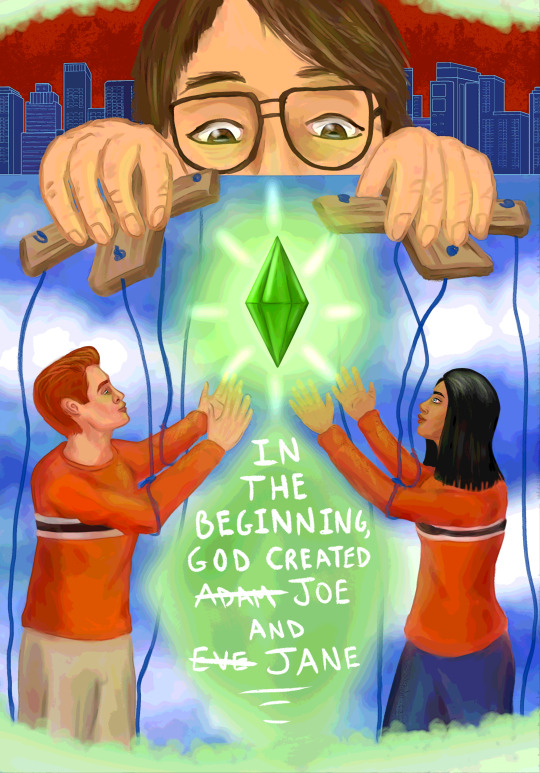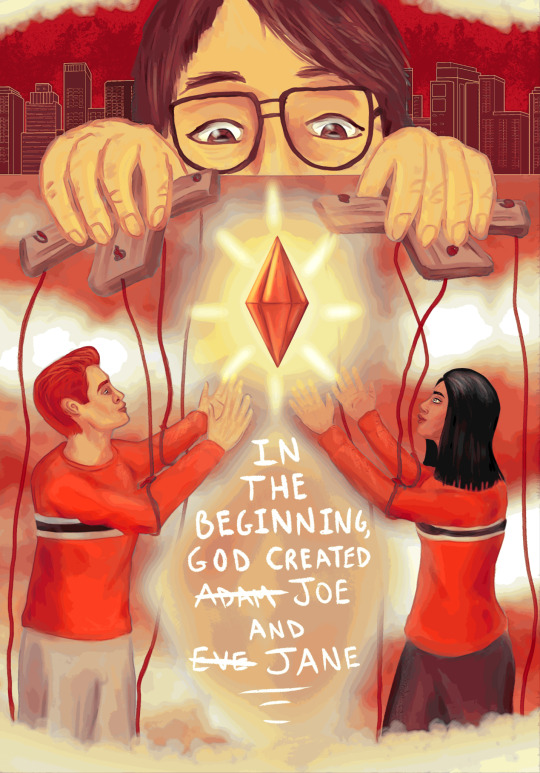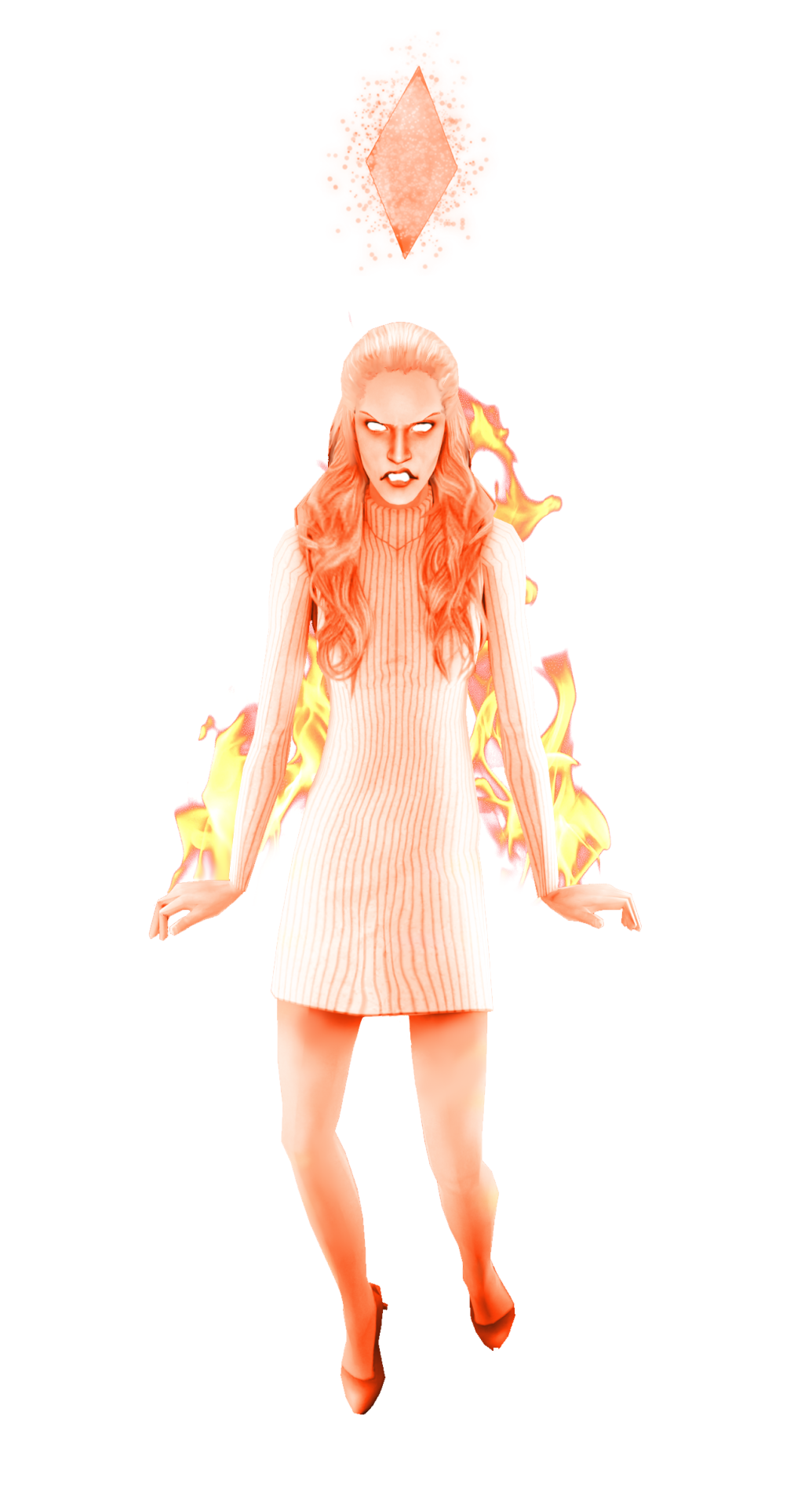Text
Lot Sync Timer Fern edits


an edit of @shastakiss's lot sync timer fern. original mod by Pescado at MoreAwesomeThanYou
this is my secret for tracking households in my spreadsheet. BUT the original lot sync timer (& shastakiss's edit) dont count up when sims on the lot dont age, such as when a lot is entirely non-aging supernaturals or YAs
there was also an error, since pescado's original version used elixir of life animations the fern version would throw animation errors because it was still trying to use them. so thats gone & fixed also
i also changed the wording of some of its features to be a bit more clear (not pictures is the other families because this hood doesn't have any)
finally, i made it so it ticks up at midnight. for my sake, because my aging system works like that and its easier to keep track of
like with shastakiss's version, you can change the mesh to anything you like & it shouldnt give animation errors
Download
Buy section: Miscellaneous/Miscellaneous
105 notes
·
View notes
Video
youtube
How to build a walkout basement in The Sims 2 🌼
I didn’t think of this when I was making the video, but if you use the flowers I used, sims won’t be able to water them without the water inaccessible flowers fix
Another option is to use the perfect plants mod
You can also use custom flowers that don’t need watering, I recommend these & these
469 notes
·
View notes
Text
Sims 2 Databases Database
(Alright it's an index, I just had to)
Made it for myself, I might as well share. If there's something I've missed please let me know.
CC: Sims 2 Object Default Database [CAS] Sims 2 Default Database
Sims 2 Hair Database
EA Sims 2 Store Items 2016
TS1 to TS2 Conversion/Recreation Database
TS3 to TS2 Conversion Database
Sims 4t2 CAS Conversion Archive
Custom Clothing Conversion Database [ts4 only?]
Sims 4t2 Build/Buy Conversion Database
4t2 CC Database Build & Buy
TSM-to-TS2 Conversion Database
The Sims spin-off games to the PC TS2 [&3+4]
Resources: CEP-Extras List, Huge Lunatic @ Sims 2 Artists.
Several Lists of Maxis Resources for Modding, under Notes. Pick'n'Mix Mods, own website.
Sims 2 Painting Sizes Database.
The Sims 2 Tutorials Database.
Update: added EA ts2 store items, Painting sizes db, Tutorials db.
2K notes
·
View notes
Text
Cyjon Loan Jar Modifications
This is an old creation of mine that I never got around to sharing, that I thought might make a nice release to celebrate 100 followers on tumblr. I never really expected so many of you to find and enjoy what I shared, but it's been wonderful once again getting that feeling of possibly helping someone enjoy their game more :)

I enjoy making my Sims lives more difficult financially, to have a real reason to work and run businesses and such, and being able to take loans is an important part of that. While Monique's computer is great in many ways, I never liked how interest is handled which is why I mainly use Cyjon's Loan Jar for loans. But even set to the lowest interest of 1%, the daily increase quickly gets out of hand on a big loan. I wanted more flexibility, and that's how this creation came to be.
Download from simfileshare
What's new?
The option to control which days of the week interest is added, with individual days or all at once setting options
An optional pop up dialog that informs you when interest has been added, and how much interest will be next time. When enabled (which is the default) the pop up will occur daily at 7am, regardless of whether there is a loan or not. When a loan jar is on lot with no active loan, use the setting option to turn the alert off :)
Easy overview of current settings regarding days, alert and interest rate
Support for pop up dialogs where you can enter rules you use in your hood, so you have easy access to them from inside the game (see picture included in download for example)
Jar and note subsets created by gayars, along with a new glass jar mesh and recolors by gayars
Paper note made recolorable by gayars, with recolors by gummi with game icons to make it possible to differentiate different type loans from each other (see picture above for examples). Set different interest rules for different types of loans, and use the icons to help you tell which is which :)
Alternative object models if you'd prefer something that blends in, with a pop up list to show you the options and what order they are in.
If you are unfamiliar with Cyjon's original, you can find more information about it's original functions on Cyjon's website. For more work by the very talented gayars, check out her website or her tumblr. Thank you my friend, for agreeing to make a new mesh to separate my version from the original, and for making the note recolorable. Being able to tell which jar is which loan is one of my favorite features :)
Requires Uni or a later EP according to Cyjon. Separate guid, so it will not overwrite the original, you can have both. Found in misc/misc, costs 1 simoleon. Has been tested in my game for years without issues. I hope you enjoy :)
163 notes
·
View notes
Text
Undecorated: Simlogical's School Changer as 4t2 Notes Landing / Homeschooling Edit

🐸 DOWNLOAD: SFS / MIRROR
This is a mesh replacement of Inge's School Changer because I would like more decorative objects to be made useable. Hence, "undecorated"!
No Change in Function - only aesthetic change 🎨
4t2 MESH: converted, edited and recolored by Linacheries (all swatches) - Notes Landing from TS4 Discover University.
📦 OBJECT INFOS:
Name: School Change Notes Landing Price: 15 Found in: General / Miscellaneous Compressorized. Recolors are separated.
🌟 OTHER INFOS:
🎓 NOT for BASE GAME, any EP 🎓
Credits: SimPE, Inge from Simlogical (base mod), Linacheries (mesh conversion + recolors), EA Maxis (original mesh)
Conflicts:
original Inge's School Changer - just replaces with mine if you like the new look
LordCrumps' 3T2 Boarding School Mod, which is another edit of Inge's School Changer. EDIT: After some testing - you can still use this mod but replace their ijSchoolChanger with mine for the new look. The options for boarding school will still show up.
🎁 Additional Edit: Homeschooling
ⁿᵒᵗ ᵗʰᵉ ˢᵗⁱⁿᵏʸ ʷᵉʳᵉʷᵒˡᶠ ⁱⁿ ᵗʰᵉ ᵇᵃᶜᵏᵍʳᵒᵘⁿᵈ 😭
🐸🎁 DOWNLOAD: SFS / MIRROR
This is a VERY VERY simple name change for Inge's Flexi School into "Homeschooling" which I think is more appropriate for my personal gameplay. They basically do the same thing - keep your kids home!
Delete ijFlexiSchool_AL if you already have it and replace it with my additional edit file ijFlexiSchool_AL_swbbEDIT
🎓 You’ll need AL EP 🎓
You'll also need:
ijSchoolChanger_swbbEDIT from above (needed to select school options)
516 notes
·
View notes
Text
28 Food Replacements for The Sims 2

Some days ago @extyara sent me some food clone packages and I was able to make food replacements even for the food I don't have in my game (I don't have all the EP).
DOWNLOAD HERE
This is the list: Baked Alaska -> Spiced Carrot Cake Berry Pie -> Momo Orange Pie Char Broiled Catfish -> Fried Catfish Cheesecake -> Tres Leche Chicken Pot Pie -> Zucchini Pie Chirashi -> Rice Aubergine Crepes Suzette -> Strawberry Crepes Cup of Ramen -> Spicy Ramen Filet Mignon -> Filet Mignon Flapjacks -> Oatmeal Blueberry Pancakes Fried Chicken -> Chicken Fried Steak With Eggs Gelatin -> Koi Pond Mousse Cake Gyro -> Chicken Nuggets Toast Fries Hamburgers -> Burgers With Beef Holiday Roast -> Cranberry Roast Beef Layer Cake -> Advent Chocolate Cake Lime Seared Prawns -> Tempura Shrimp Udon Lobster -> Crab Rangoon Luau Ribs -> Lamb Steak Lunch Sandwich -> Tuna Melt Sandwiches Nectarine Tartlette -> Fruits Tartlets Pancakes -> Kitty Pancakes Pineapple Surprise -> Pineapple Fried Rice Ramen -> Miso Ramen Spaghetti -> Spaghetti Vongole Steamed Rice -> Sweet Mango Sticky Rice Teriyaki Mahi Mahi -> Grilled Mahi Mahi Mango Salsa TV Dinner -> Dino Nuggets
975 notes
·
View notes
Text

📦 Tuesday CC Dump:
Posh Club Stuff
New meshes, add-ons, recolors and default replacements
Download: SFS | BOX
Round table is also included but please note it's a purely decorative object.


Glowing H&M stair and fence replacements require Extended Standard Material shader by @crispsandkerosene /work without it, but will not look like they do in the preview/.
Floors featured in the pic: VTMR tiles (carpet 5 and 6) converted by @freezerbunny-sims2 , wallpaper is 'Fiery red' by Donnha, wood panelling is from Bon Voyage, I think.
*This is for The Sims 2
So this lot is more of a photoshoot set than actual building and I can't share that mess - but here's most of the CC / defaults I used in there. Also, please note this Reshade preset affected the colors.
Plant in the main pic is Bioshock 2 conversion by Misty-fluff anyone has a link? I've included it - it's actually my mesh edit with pot removed. Original conversion /with the pot/ is here.

Eventually I didn't place any grand staircase in my club - but I was going to. As my internet was down at the time, I made my own mesh edits without the stupid middle raillings. Mesh defaults for 'Sweeping Success Staircase' and deco staircase aka 'A Stair to Remember' (both are from M&G EP) - are included.
Defaults for these already exist - like this one by HL - but please note I edited Sweeping Staircase's railing posts and steps a bit. I also edited UVs, so my replacement does not require texture edits and is compatible with recolors for original.
There's also this default by simblrnova, which includes GMND fix, so the side panels change colors along the main subset (I think they also edited UVs).
You can use my texture replacement for 'Stair to remember' along any mesh default for these stairs. Please note I didn't replace side panel textures.
Matching texture / TXMT replacement for the deco fence 'A Fence to keep in mind' is included in a separate file. Obviously it will clash with other defaults for this fence, like "SN-RailingtoKeepinMind-TXMTFix" by Simblrnova.
/I have no idea if middle stair railing is used for sliding animations - if it is, anims will obviously look awkward. /

I gave Velvet Rope Fence posts a little makeover - you can choose between shape edit, or shape edit plus TXMT edit.

And in case you wonder about the microphone - it's a mesh replacement for "Small superstar microphone" (from Apartment Life, maybe?) with amplifier removed
Microphone dr is not included, I uploaded it HERE (SFS)

Steel support beam requires Apartment Life EP. It looks best in black so I recommend these pipe recolors too.
Round banquet table is a decorative object
It will pull textures from Roundabout table, which could be from Celebrations SP (?) . You can use some invisible 1x1 table to make it somewhat functional /I included invisible table recolor for the 'groovy' square table from UNI EP/.

Decor bits on the table are a part of the mesh, if you don't like it, you can open GMDC in simPe and delete unwanted subsets /FYI those plates are lower than default Eaxis plate/.
I've included small mineral water bottle that didn't make it into my bar decor set as it should.



Crystal chandelier aka Cascades chandelier is a TS2 preorder item, I've included the mesh /with edited texture, black 'circle' removed from the canopy top/. The other one is from M&G /I think?/.

Fancy planter is an add on for 'Off the hook egg" (maybe OFB?), has one placement slot. Recolors (2 in one) included - recolor says red and black, but I changed it to gold last minute.

2-story spotlighter was cloned from an ordinary ceiling lamp, and is not animated - 'light beams' are not recolourable, and are always on. It requires Night Life - I also included recolor for the other NL spotlighter, as I discovered later these are not texture-linked.

2-story curtains are an add-on for 4t2 Wondymoon Cycnus curtains converted by @deatherella - s4 original is here (T$R) - I included the required mesh and my recolors - red and dark purple.

Plumbob sign is based on a symbol from TS2 litigator podium (a career reward).
Stuff I'll share some other time: 2-story light cable extension, table lamps /also, chairs - maybe/.
And if you're up for some DYI, here's the texture I used for the club ceiling. This is based on Adele's sectioned wood floor texture, made dark brown.

478 notes
·
View notes
Text












Potions A Plenty - Potion Brewing Set
Pulling from most every other set of Sun&Moon for potion ingredients, this set gives the sims the ability to brew various potions that affect moods, skills, life states, aging, pregnancy, health, and a variety of other mostly harmless effects.
The Quick Feature Review/Set Breakdown below the cut.
Download - SFS
View Use/Instruction Manual
The Potion Crafting Bench - The heart of the set itself, the potion bench is where components are stored, prepared, and combined into batches of potions. At this station, sims can do the following.
Practice potion making and brew a total of 56 potions that have varying effects when drank by sims
Earn Logic Skill and Science Enthusiasm
Stock materials
Order Supply Bundles to facilitate quicker potion making
Obtain a Writ of Mastery in potion crafting
Keep a tidy workstation by keeping things clean
A set of “basic” potions, and their ingredients will be considered REQUIRED for function. Do not remove those files. Let the manual guide you.
Access to these is dictated by logic skill level as well as a writ of mastery/Creature Life State/Traits.
This station has 28 decorative slots, as well as a decorative mode to enable/disable effects and an "in use" look at will.
Story Mode Enabled - Skip all the ingredients and steps, just enjoy the end products, or just run the animations on a station for the ease of taking pictures.
*New Feature* - Station Cleanliness. As the station is used, it will obtain dirty points. This dirty level affects the outcomes of potion crafting and increases failure chances. Make sure to keep the cauldron clean to ensure quality products!
*New Feature* - Supply Ordering. For a flat rate, sims can buy a bulk order of various materials needed for any potion. They will be added directly to the station's crafting counts.
All potions can be found in Hobbies/Logic. Complete Danish and Portuguese translations. If you'd like to translate into your native language, please share your strings with us and we'll update the set proper!
Inventory Tools & New Items
Botanical Book - Pretty and useful. Inventory Tool.
Writ of Mastery - Apothecary Version. Inventory Tool.
Crate of Jars - 6 glass jars needed for potion making.
Cauldron Dregs - Waste produced from cleaning the station or failing in potion making.
Bonus Items
Reference Tome - In game recipe book for all potions
Counter Split OMSP - Give maxis counters a chance to hold more things!
Display Shelves - 9 decorative slots, two versions.
Apothecary Todd Cart and Pavilion - Previously released sets bundled into this set; they have been optimized and renamed, please remove the old versions.
Potion Specifics
Potions come in 5 types: Basic, Folk Remedy Potions, Arcane Potions, Creature/Lifestate Potions, and Poison Potions. The more fantastical the potion, the more complex it is to make.
Please be aware that depending on your playstyle you will have to add more files from other sources or you can delete certain files from this set without worry; For example, if you do not play your game with creature life states or custom creature life states, you may delete anything related to those potions, provided it is not used in another “basic” potion.
Potions are NOT recolorable and will not be made so in the future. If you wish to alter the bottle/potion colors yourself, this may be done in the properties/categorized properties tab of each subset txmt in SimPe, using the stdMatDiffCoef line.
Potions Vs. Teas: You will notice that many potions have the same effects as previously released teas from the Quali-Tea set. So what’s the difference?
Teas are based on cooking and logic skills only. Potions function more on Logic skill level and a Writ of Mastery, OR Witch/Warlock state, and other traits.
Teas are single cup per crafting interactions (except basic hunger teas). Potions will always produce in a batch of 6.
In some cases, Teas require MORE ingredients to make, whereas Potions require LESS ingredients but higher Logic skill and rarer/less natural ingredients.
While potions can have the same effect as a similar tea, more risk is involved with taking them and sims can experience adverse/opposite of intended effects.
318 notes
·
View notes
Text
The School Project Project

I couldn't stop myself from giving this mod such an awful title. xD
This mod gives children and teenagers a chance of bringing home school project instead of standard written homework.


There are in total 6 school projects converted from TS4 Parenthood: bridge, castle, electricity, rocket, solar system and volcano.
Kids have a chance of bringing the following three projects: castle, solar system and volcano. Teens have a chance of bringing the following three projects: bridge, electricity and rocket.
Chance of bringing a school project is by default 20%, but it can be tuned in BCON "Tuning - School Project" of group 0x7FBE051B and instance 0x0000200A.
School projects take longer to finish (by about 1/4 longer), but are more rewarding, letting your Sims gain some skills, hobby enthusiasm and even badges, making school actually useful. 😉
Bridge makes your Sims gain mechanical skill and tinkering enthusiasm.
Castle makes your Sims gain creativity skill and arts enthusiasm.
Electricity makes your Sims gain mechanical skill, robotery badge and tinkering entusiasm.
Rocket makes your Sims gain logic skill, toy making badge and science enthusiasm.
Solar system makes your Sims gain mechanical skill and science enthusiasm.
Volcano makes your Sims gain logic skill and nature enthusiasm.
Skill, badge and enthusiasm gain isn't that great, but it's there.
You won't see the skill meter above your Sim's head, because apparently there can be only one meter at a time.
Sims have a chance of making school project of one of three qualities: poor, good and excellent.
The outcome depends on skill and badge corresponding the project, getting help with school project (but it only counts if it happens during quality check) and traits:
clumsy Sims will always get penalty,
technophobes wil get penalty when working on electricity and rocket,
'can't stand art' Sims will get penalty when working on castle,
geniuses and perfectionists will always get bonus,
handy Sims will get bonus when working on electricity and rocket,
artistic and avant garde Sims will get bonus when working on castle.
Bonuses do not stack. Penalties also don't. So if your Sim is genius and perfectionist, they will get only one bonus. Bonus and penalty can cancel each other out.
When making castle, your SIms will hold a crayon instead of a pencil. While working on the electricity project Sims will hold a screwdriver. In case of other projects Sims will still use pencil, because I haven't decided what else would fit. 😅
If you use smonaff’s Fall Asleep While Doing Homework, Sims who have fallen asleep can't make a project of excellent quality - it will be good at best.
Additionally, if you have @earlypleasantview's conversions of TS4 School Projects in your downloads, upon completion of a project a project will be placed in your Sim's inventory. The only exception is the castle as various qualities are recolors of the object, so you will have to manually set the recolor you want it to be.
Added resources
This mod adds following resources:
BCON of group 0x7FBE051B and instance 0x0000200A
BHAVs of group 0x7FF4DCC2 and instances 0x00001100, 0x00001101, 0x00001102, 0x00001103 and 0x00001104
bunch of animations
Edited resources
This mod edits following resources:
BCON of group 0x7FF4DCC2 and instance 0x00001001
BHAVs of group 0x7FF4DCC2 and instances 0x00001001, 0x00001009, 0x0000100B, 0x0000100D, 0x0000100E, 0x0000100F, 0x00001010, 0x00001014, 0x00001017, 0x00001019, 0x0000101A, 0x0000101B, 0x0000101D, 0x0000101F, 0x00001021, 0x00001023, 0x00001029, 0x0000102A and 0x0000102C,
BHAV of group 0x7FBE051B and instance 0x00002035,
text lists: anims - adult, anims - child, anims object - adult, anims object - child, anims object - teen, attributes, Dialog prim string set, MakeActionString prim string set, Model - Material, Object Models
Conflicts
This mod conflicts with a bunch of mods:
if you are using simler90's Homework Assignment Mod, choose plug-in zz_Meduza_Simler90_HomeworkProject_AssignmentFull and make it load after both my mod and simler90's mod,
if you are using simler90's Homework Assignment Mod (Placement Version), choose plug-in zz_Meduza_Simler90_HomeworkProject_AssignmentPlacement and make it load after both my mod and simler90's mod,
if you are using simler90's Homework Help Mod, choose plug-in zz_Meduza_Simler90_HomeworkProject_HomeworkHelp and make it load after both my mod and simler90's mod,
if you are using smonaff's Fall Asleep While Doing Homework, choose plug-in called zz_Meduza_Smonaff_HomeworkProjectFallAsleep and make it load after both my mod and smonaff's mod,
if you are using @episims' Pencils by Color Traits, choose plug-in called zz_Meduza_Epi_SchoolProject_ColorPencils (or zz_Meduza_Epi_SchoolProject_ColorCrayonPencil if you are also using @episims' Activity Table Crayons by Color Traits) and make it load after both my mod and Epi's mod,
if you are using @episims' Activity Table Crayons by Color Traits, choose plug-in called zz_Meduza_Epi_SchoolProject_ColorCrayon (or zz_Meduza_Epi_SchoolProject_ColorCrayonPencil if you are also using Epi's Pencils by Color Traits) and make it load after both my mod and Epi's mod.
This mod is not compatible with Cyjon's Harder Homework. There's no compatibility plug-in as of now. Maybe I'll make one later, but right now I'm dead inside after converting 40 meshes. 😫
Known bugs
When project's model changes Sims arms are bent under weird angle for a moment.
Thanks to @lordcrumps for supplying me with meshes and textures for school projects from TS4 Parenthood!
Credits: @earlypleasantview as I've stolen borrowed their conversions of finished projects
Download at SFS | alt
646 notes
·
View notes
Text







📼kestrelteen's 4t2 nostalgia living set furniture in goat wood and pooklet naturals📼
really cute and versatile set in some more realistic woods and my fave palette for woods. a before and after img under the cut.
the polys are pretty low (they're like 2k at most i blv). texture sizes for the wood is 1024px and the glass is 512px. all have working mipmaps.
i know the glass looks a little iffy but i had to manually separate the design from the transparency which took forever to get right so pls know i tried my best xd
also, im aware that the centre and the bookshelf have identical textures and i made recolours for them each, but i couldn't repository them in my usual method and i just dont have the patience for doing it manually, srry!
i included kestrelteens' original collection file in case you dont have it and the meshes are included too. make sure to visit their original post for more details!
dl @ gd
credits - awingedllama, kestrelteens, goat, pooklet

399 notes
·
View notes
Text
TV On The Go and Clear View Fridge Functional for The Sims 2


These are 4to2 conversions from GUA (tv - fridge), medium poly. Tv has two recolorable subset, one for the wood part and one for the games. It also has a slot so you can put a console on it. Fridge was original mini but I made it standard size.
DOWNLOAD HERE
---------------------------
If you want to support my creations, you can send me a donation with Paypal or Ko-fi ☕ If you want to ask for a Paid Commission, HERE you can find more details. Thank you ❤️
630 notes
·
View notes
Text

[4t2] Alertz Burglar Alarm
Hi there y'all! Since the last update for The Sims 4, burglars are back (10 years later-), and with them, a nice burglar alarm. This item got my attention and I wanted to port it to The Sims 2, but I don't had the game installed because ~Hard Drive Space issues~. However, I found the model out there, so I decided to port it finally!
I've found a few problems with it at the time to port to The Sims 2. For example, originally the led screen was attached to the green/red led, with no editions at all, which made the entire alarm to look green! Then, my second option was to simply edit the mesh and add it over the base alarm, so yeah, behind the led screen theres the actual turned off alarm, very clever! So I believe that if you didnt paid your bills and they cut the lights, I think the turned off screen wil be shown instead (didn't tested).


(The video is an old version with no glow)
It will switch between blue and orange (depending if a burglar activated it or not), however, sound effect couldn't be replaced with the TS4 version. If the cops arrives in time, the alarm will be deactivated and switch back to blue.
In order to make it functional, you'll need to download the Custom Burglar Alarms by MidgetheTree, otherwise, it's just a nice paperweight with no use :)
Alertz Burglar Alarm Information:
Description:
A state-of-the-art Burglar detector that can be upgraded with all the fanciest features. Helps you sleep safe and sound, unless a Burglar is spotted. Also effectively wakes the whole family up, as it should. Very, very loudly. Buy one for any door the Burglar could enter from!
Mesh and textures were converted by me.
Category - ‘Electronics/Small Electronics’
Price: - §85
Download: SFS | MTS
618 notes
·
View notes
Text

I received a request from @fluffyfluse for some conversions from ATS' Sims 4 daycare sets and this is what I was able to come up with.
The play house, the castle, the play town, the barn, and the rocket ship are cloned from a 4t2 dollhouse by TheRaven, which in turn was cloned from a play garage by Leefish @ MTS. It builds charisma as it is played with. There were no broken meshes for the Sims 4 sets, so when these are broken, they'll still appear whole.
The toy abacus is cloned from a similar abacus made for Sims 2 by Maylin @ MTS. It will build logic as it is played with.
The bells toy is cloned from a music toy also by ATS, and will build creativity as it is played with.
The screw toy and the blocks puzzle are cloned from a toy by Rebecah @ MTS and will build mechanical knowledge as played with.
(I think. I really didn't take good notes when working through these.)
The Playdough, the Playdough pot, the fingerpainting kit, and the slate chalkboard are all just deco. The small armchair wasn't requested, but I thought it was cute, so here we are. It is functional and is cloned from a toddler chair by Solfal @ TSR. Fair warning, the toddlers get on it sideways, like a potty (which is what I think it was initially cloned from), so there's obvious clipping when sitting/standing, but once on the chair, all is well.
All recolors are included, as are the texture images so you can pick and choose what you want to keep. Remember to discard the images before putting them in your downloads. Everything can be found in game in General > Kids.
Download 4t2 Daycare Requests
498 notes
·
View notes
Photo

Mod: Return of The Veg Out Interaction
I want to thank @freezerbunny-sims for mentionning that this was a thing in the Base Game. Thank you!
This mod re-enables the Veg Out and some other sofas/loveseats interactions. Even works with CC ones. It’s similar to Squinge’s Veg Out enabled mod, but mine doesn’t remove the personality restriction and also have fixed sub-interactions related to this.
To be able to Veg Out, Sims must be extremely lazy (no more than 1 Active point or 2 if you have @dreadpirate’s Personality Please! mod).
While vegging, Sims can :
Find a snack. It’s a sub-interaction available when clicking on the couch. This will make the selected Sim pull out a bag of cookies and eat. Hunger will slowly go up. Normally, you need a fridge for this interaction to appear, but I removed that restriction since it didn’t work properly.
Nod off. It’s basically the same as the Nap interaction, just with different animations.
Sims won’t autonomously do these interactions since Maxis set them like that and making these autonomous will be a pain to do and won’t be compatible with CC sofas/loveseats.
Knows Issues: These interactions were a mess to edit since they were broken in many places. I did the best I can do, but there are two problems remaining:
Sims’ social motive will go up while vegging out if other Sims are sitting in the same room. I suppose it’s because sitting Sims are supposed to talk together, but the Veg Out interaction doesn’t allow Sims to have a conversation.
In the French version of the game, Maxis made a translation error that I can’t fix for some reason. L'interaction “Find a Snack” devient “Chercher une cacahuète”, ce qui ne fait pas vraiment de sens.
Required EPs: None
DOWNLOAD | Alternate
651 notes
·
View notes