Don't wanna be here? Send us removal request.
Text
Zomboid sensing
In project zomboid there is a mechanic where the player can only see enemies in the direction they are facing.

I decided to implement this into my own game indicating this by a flashlight.
I believe this will help my game in standing out.
0 notes
Text
Project zomboid inspiration

project zomboid is a game released on steam in early access in 2011 developed by the independent developer "the indie stone". Project zomboid is a survival sandbox horror game set around a "Knox event" where there's a breakout of a virus infecting most of the population turning them into zombies. In the game you play the role of a survivor trying to survive in the zombie apocalypse, each time you die in game you can turn into a zombie and because you don't create a new world you may see your past zombified self making each playthrough shape the in game world.
0 notes
Text
the reason I chose murder drones
the reason behind me choosing murder drones is due to the final episode that aired close to the date I started my project causing the thought of murder drones to be fresh on my mind.
0 notes
Text
Design choices
for the design choices of my game I decided to make my project a fan game of the YouTube series Murder drones written by Liam Vickers and posted by glitch
(https://youtu.be/mImFz8mkaHo?si=Zc7OtMW4HEYnzJIi)
In the show the characters have unusually large heads

to replicate this in my project I have made the sprites only their heads.

(Sprites used in my game)
0 notes
Text
Project Proposal
For my project I have chosen the murder drones top-down dungeon crawler fan-game.

In this game you will play as a murder drone that has landed on copper 9 (murder drones planet) to exterminate rouge worker drones after all human life on the planet was deceased. when you spawn in you will have to find a way into the bunker where the worker drones reside. Your main objective of the game is to fulfill your role as a murder drone and disassemble as many worker drones as you can and move onto the next area of the bunker.
(worker drones(left) and murder drones(right)

------------------------------------------------------------------------------
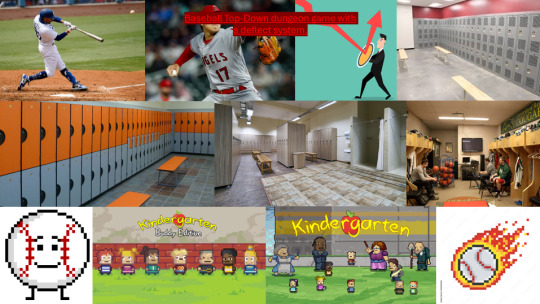
In this game you will play as a baseball player who got rejected from his dream team, leading you to go through your dream teams stadium and work through rooms full of the teams base ball players to get to the coach and take him down. The main thing I thought of for this game is a deflect system as most of the projectiles are baseballs while you wield a bat.
(the reason I put kindergarten up there is for the art style as I thought it would be easy to code different clothes for the bodies)
------------------------------------------------------------------------------
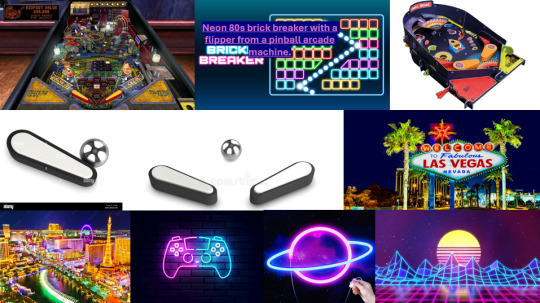
for this game I thought of having a regular neon brick breaker game but with the added feature of having flippers from pinball games in the arcades, I believe that this would a level of skill to the game and make it more entertaining.
0 notes
Text
Top down Dungeon
Setting up.
to start off I made a game with a blank template and added a character blueprint.
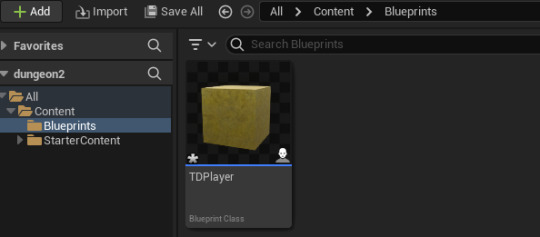
after this I added a cube and gave it a material so it stands out.
Next I added a camera and positioned it above the character.

Controls.
To set up my controls I first made a input action and a input mapping context called IA_topdown_move and IMC_topdown.

in the IMC I added the movement binds (wasd) and added their respective multipliers.
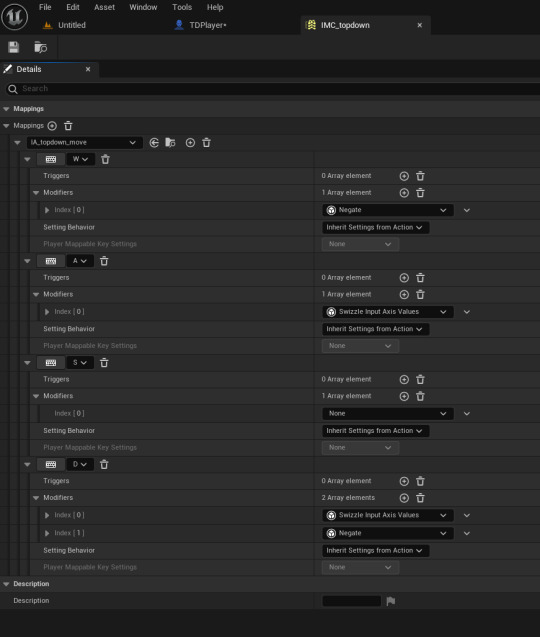
Next I had to add the mapping context to the player using this code.

Player movement
to add player movement I added this code seen below.
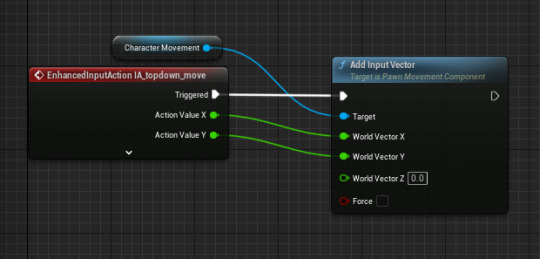
but there's still one problem, my player wont spawn in due to the default pawn not being set. so what i did was i made a custom game mode.

after creating this I have to make it the default game mode, to do this I have to go into the project settings and set it to the game mode and set the default pawn class to TDPlayer.

Level Tile.
when making the mail level tile I constructed this.

each collision box is allocated the name correlating with their positions (TOP, LEFT, BOTTOM, RIGHT) this is to make it easier to reference them when coding
Next I added a camera so the player will be able to see the level as a whole.

next I made code with a custom event so when you step in a new room it will switch to the rooms camera using a linetrace which starts at the character and ends at Z -200 to see which rooms floor the character is on. (This code is seen below).

Next I made it so it will call this event every tick so it will happen all the time.

Spawning new rooms.
To spawn new rooms I made code that starts with an overlap that detects when the4 player character overlaps and spawns a new room in the corresponding distance, these distances are:

Line trace Macro.
As of now the room spawning will create a infinite loop causing my game to crash. to fix this I will be adding a macro, macros are a good way of reusing code.
After creating my macro and naming it "line" trace, I put in this code:

this code will cast a interrace away from the door and down to detect if there is a room already there.

Spawning random rooms.
The way I coded random rooms spawning was by creating child actors of my master tile this creates editable duplicates of my master tile.

Then I create an actor array with my tiles I made.

then I plugged it into a random array item to get one of the random actors in my array
Looking at the mouse.
to make the character looks at the mouse. inside the TDPlayer blueprint I added a scene component for the pivot and a sphere for the shooting and to get a visual representation of the characters rotation. Next in the event graph I added a custom event along with the code below.
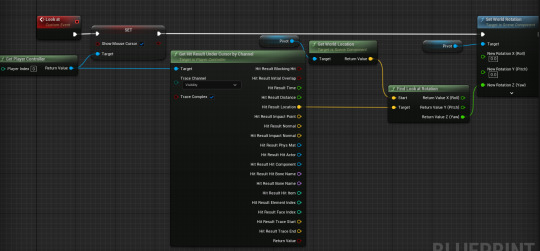
Next I added the node to activate this event after event tick.

this will only change the rotation of the scene component (pivot) but will also move the sphere as it is a child of the pivot.

Making a enemy character
To create a enemy character I made a new character blueprint and put in a sphere to represent it, then I went into the event graph made a new event with this code.
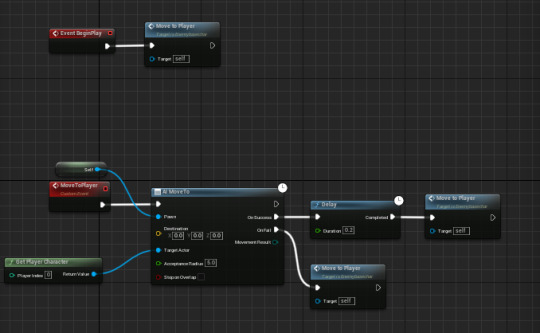
Next i set up the auto posses AI
0 notes
Text
Brick Breaker
Project Set-up
when setting up my project I chose a blank project.

while doing this all I had to do was create a new level for the actual game to take place, while in my new level I added the essentials using env light mixer, such as lighting and editing them to the iconic ping pong look (I soon deleted many of the lighting items as I did not need them) and making the materials for each asset.
creating the bat.
to create the bat I made a player pawn blue print and adding a scene component BatAnchor(we will attach all the moving parts to this) then we will add a collision capsule, a arrow and a static mesh attached to the anchor. after setting up the collision for the capsule and the static mesh along with the mesh used in the static mesh while repositioning it slightly.
after this I added a camera and a spline outside of the anchor and adjust the transform these.
Adding movement.
inside the event graph for the bat I used a timeline to control the location along the spline left to right.
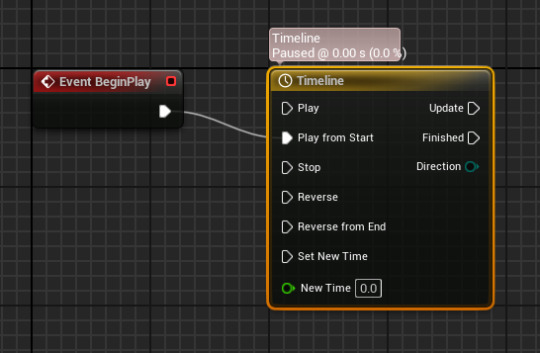
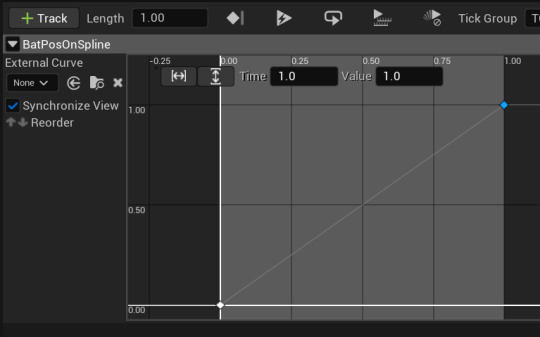
then I set up the code like this.

Input setup.
after creating a folder for my inputs I made a new input action for the movement of the bat.
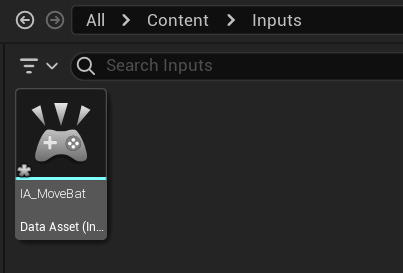
all you need to do is change the value type to axis1d (float)
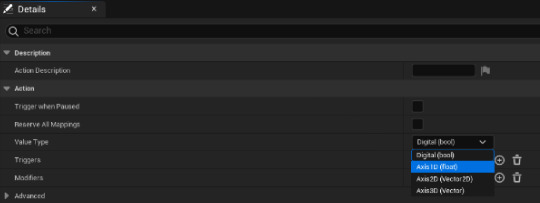
then I make another for the launch of the ball. then I created a input mapping context for the binds and bind the launch to right mouse button and the movement to mouse X. and back on the event graph I set it up so it can receive input.
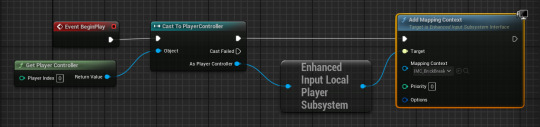
then I made some custom events to receive mouse input and connect them to a timeline.
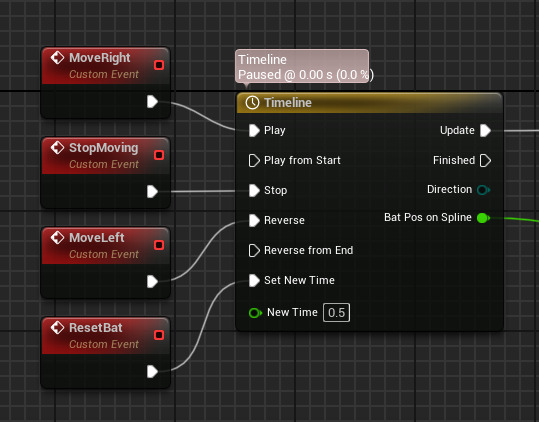
I am using custom events because we are going to use some logic to adjust the sensitivity of the mouse and this will make that easier to achieve.
The easiest one you can code is the reset ball where all you have to make this chunk of code on the event begin play row.
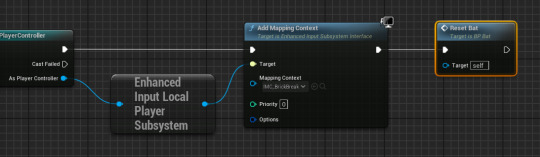
for the actual movement of the bat all you need to do is make this piece of code.
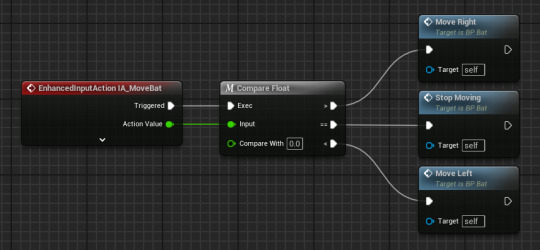
near to the end of this I dropped down the event node and plugged stop moving into completed this fixes an issue with the drag that I had.
next I add 2 new float variables for the sensitivity and move rate then you get the mouse sense and multiply it by the move rate in-between the nodes we made earlier.

then after this you need to get a reference to the timeline and put it into a set play rate with mouse move rate as the new rate.

this only works with the move right, for the move left I need to get a negate node so it will go in the opposite direction.
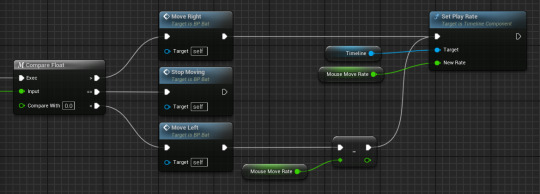
The Ball.
before making the ball I made a simple arena with simple blocks with their own glowing materials.
0 notes