33, México mágico CC finds blog Sometimes I build things
Last active 60 minutes ago
Don't wanna be here? Send us removal request.
Text

32 Lot-Adjusted Empty Lots - Sunnyside and Mini Lots
Read more on my BLOG >>
Have you always wanted to build on small 1X1 lots? Or have a smaller sized beach lot for your surfer shack? Well, now you can! I have done all the Lot-Adjusting work for you. 😉
These lots were made with the UC installed. If you don't have all the EPs/SPs (or at least AL/M&G as your highest one,) you prolly can't use these! (I provided links below, for similar "empty lot" collections - some of them don't need all EP/SPs.)
ALL possible lot sizes are included (within the game's original size limit of 6X6) - including Beach lots.
These are perfectly flat lots (well, all except for the beach lots...)

These were made on Lush Terrain, but that doesn't really matter anymore. Whatever terrain you put them down on (Desert, Dirt, Lush, or Cement) the game will change the lot's "base terrain" to match.
The Sun is oriented to the front of the lot.
Lots are shrunk/expanded with Moo's Lot-Adjuster
Lots are cleaned/compressed with Chris Hatch's Lot Compressor.
New easy-to-read Thumbnails made by me.
The lots can be found at the END of your LotBin catalog.
There is No CC used in these empty lots.


To INSTALL: Unzip the "New Empty Lots" folder. Open it and move (or copy/paste) the 32 files into your LotCatalog (Documents\EA Games\The Sims 2\LotCatalog). Find the lots by scrolling to the end of your Lot Bin the next time you are in your Neighborhood.
To make them PERMANENT - so they are in your catalog whenever you start a new game - put them here: (These paths are for the UC - your path may be different) - If you want them toward the end of your LotBin, put them in the base game folder: C:\Program Files (x86)\Origin Games\The Sims 2 Ultimate Collection\Double Deluxe\Base\TSData\Res\UserData\LotCatalog - If you put them at the beginning of your LotBin, put them in your highest EP folder: C:\Program Files (x86)\Origin Games\The Sims 2 Ultimate Collection\Fun with Pets\SP9\TSData\Res\UserData\LotCatalog
DOWNLOAD @ SFS
Cross posted to MTS and Simblr.
Hints-Tips-Links: In-game Lot sizes/prices: Wiki Lot/space Visualization Charts by d_dgjdhh
YES - this has been done before (but in different levels of "completeness"): MaryLou's Lots of Lots aelflaed's Sunnyside Lots plasticbox's Empty 2 x N Base Game lots
Reblogging myself... for reasons ;)
52 notes
·
View notes
Photo




This set is finally done!
I saw some potential in the Modern Line set over at ATS, but I didn’t like the extra deco here and there and the textures. Some things could be slaved, while others needed slight remapping first (but everything got remapped either way). Some stuff needed to be removed, remade, slots added, whatnot… but I think it all worked out in the end, annnnd you get addon shelves originally by DOT and heavily edited by me. :D
Ok onto more specific details:
There are tons of meshes in this set, but the double bed with drawers (Bed1 in picture) is the MASTER FOR EVERYTHING. Desk3 is ALSO a master for the metal parts everywhere but the beds, since those are not separately recolourable unfortunately.
So basically, keep ‘ATS_ModernLine_1BedDouble_MESH_MASTER’ and ‘ATS_ModernLine_desk003_MASTER’ for everything to work!
Literally almost all of these meshes are originally by Sandy@ATS and the shelves are originally by DOT from her “Screen” set. ALL OF ATS MESHES HAVE THE SAME GUIDS. You’ll need to remove the original meshes if you have them before you use mine, you can’t have both. DOT’s shelves have a new package and a different GUID. Everything should be quartertile enabled where appropriate, and I’m pretty sure I recategorised some stuff.
Also I’ve used the most updated version of all meshes, so most likely, a lot of them are not base game compatible.
A note on desk3– the package was originally used for desk1, but I eventually changed the mesh to that of 3 because it was convenient for me to do that. The GUIDS were changed accordingly (so desk3 package now uses desk3 GUID.)
PRO TIP: if you don’t like the MASTER bed, you can hide it from catalogue and everything will still work, but you must have it in your Downloads folder. Same for the desk.
There are also “tons” of recolours. 31, actually.
My ACOH colours with this nice wood texture I used on a crib before, cause I liked how it looked on the beds at first, but it may not look great on everything. Swatch. There’s one Fission file that uses the same wood texture as these colours.
Of course I used Shasta’s Pirate woods, and also two MALM woods.
I also used some colours from Pooklet with a different wood texture.
Then there’s also basic black and white, using MALM white, if I’m not wrong, as base.
Legs also got recolours: one black and one white, but the white may not be that different from the default grey. XD
The majority of meshes had slots added to them where possible. Check out all the slots for the shelves. :P
Desk1 was remade to be centred on 3 tiles so it’s actually usable. Same GUID. Slots work properly, but Sims will walk through the right side, I couldn’t fix that. Thanks to @crispsandkerosene for the desk I used as base!
All bookcases are actual bookcases, but they’ll show up in surfaces -> misc. The new shelves also go there.
Have some extra shots of the colours and meshes here + closeups of textures on beds.
I think that’s pretty much it. :D
Download. Files are compressed and clearly named. I put the meshes in their own folder for the sake of organisation. I included a collection file, but it requires Pets (both res + comm) and I’ve never done it before so I have nooo idea if it will work. D:
Credits: Sandy/ATS, DOT@TSR, @shastakiss, Michelle@MTS, @pooklet (I should probably start crediting them more often :P), @crispsandkerosene. I think that’s it?!?
156 notes
·
View notes
Text
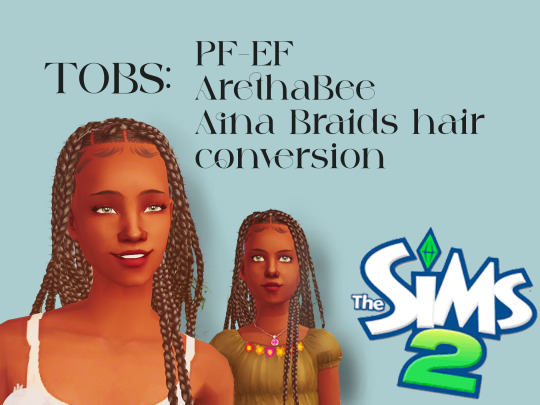
DOWNLOAD:SFS
The braids are fine in game I just did a shitty PhotoShop job
I DID IT!!!. I have converted my first 4 to 2 hair and I am so proud thanks so much to @platinumaspiration for their tutorial on it I am so grateful! I have also converted some basic paint because why do we not have that in the game... Anyways yeah this is the hair all credits to @arethabee for the gorgeous hair thank you so much x
52 notes
·
View notes
Text

Jujujam Polar Bear Retextured
As requested. Includes an extra family with the colours Caim, Primer, Pyro.
Mesh: Jujujam Conversion: evannamari Textures: Io Colours: Pooklet, Hat, DigitalAngels, Io, Lillith-sims, TheRaven (swatch + Pooklet’s Primer + Digi's Caim and Pyro) Available for: PF-EF Polycount: 12.3k
Download: SFS /// Google Drive /// Mediafire

Jujujam Candy Bullet Retextured
As requested. Includes an extra family with the colours Caim, Primer, Pyro.
Mesh: Jujujam Conversion: evannamari Textures: Io Colours: Pooklet, Hat, DigitalAngels, Io, Lillith-sims, TheRaven (swatch + Pooklet’s Primer + Digi's Caim and Pyro) Available for: CF-EF Polycount: 18k
Download: SFS /// Google Drive /// Mediafire

Casual Sims Liam Hemsworth Retextured
Mesh: Casual Sims Conversion: profesionalpartyguest Textures: Io Colours: Pooklet, Hat, DigitalAngels, Io, Lillith-sims, TheRaven (swatch) Available for: TM-EM Polycount: F: 9700 / V: 8500
Download: SFS /// Google Drive /// Mediafire
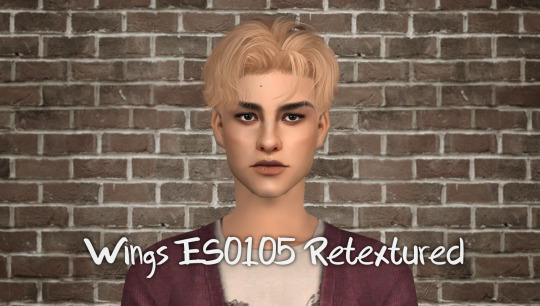
Wings ES0105 Retextured
Mesh: wingssims Conversion: Julie J Textures: Io Colours: Pooklet, Hat, DigitalAngels, Io, Lillith-sims, TheRaven (swatch) Available for: CM-EM Polycount: 10.9k
Download: SFS /// Google Drive /// Mediafire

Maonicat N04 Retextured
Mesh: Maonicat Conversion: profesionalpartyguest Textures: Io Colours: Pooklet, Hat, DigitalAngels, Io, Lillith-sims, TheRaven (swatch) Available for: TM-EM, TF-EF Polycount: F: 11600 / V: 11000
Download: SFS /// Google Drive /// Mediafire

S-Club 2022SP02 Retextured
The mesh does have transparency issues but I love the shape. Alpha-editing to reduce transparencies would have made it look too... blocky, so I mostly left it as is.
Mesh: S-Club Conversion: powerpcinside Textures: Io Colours: Pooklet, Hat, DigitalAngels, Io, Lillith-sims, TheRaven (swatch) Available for: TF-EF Polycount: 22k
Download: SFS /// Google Drive /// Mediafire
58 notes
·
View notes
Text

4t2 SP38 Pajama Jumpsuit
As soon AS this kit came out, I immediately started converting content from it. Starting with these pajama jumpsuits!
☆ Informations ☆ YAF-AF only | PJ & Underwear | All morphs | 12 recolors | 3,9k poly
☆ Downloads ☆ SimFileShare MediaFire
If you have requests, problems or anything else that you want to discuss with me, feel free to message/ask me about it! :)
890 notes
·
View notes
Text
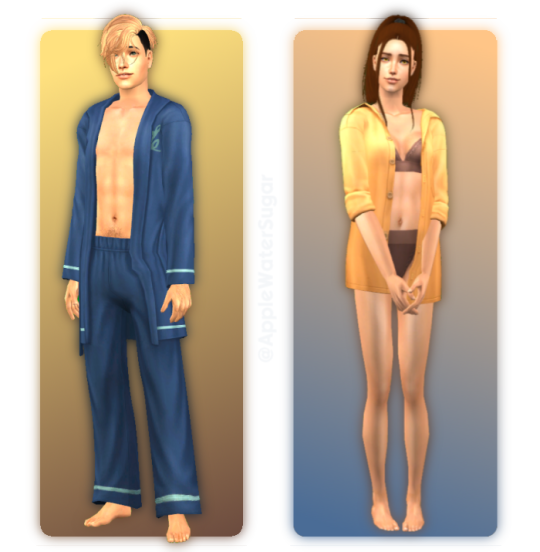
4t2 SP38 Silk Robe & Open Shirt with Bra
Continuing the conversions of this kit! Male undies coming soon, as part 2, of our collab with platinumaspiration!
☆ Informations ☆ Silk Robe YM-AM only | PJ only | All morphs | 11 recolors | 5,2k poly Open Shirt with Bra YF-AF only | PJ only | All morphs | 12 recolors | 4,5k poly
☆ Downloads ☆ Silk Robe SimFileShare MediaFire Open Shirt with Bra SimFileShare MediaFire
If you have requests, problems or anything else that you want to discuss with me, feel free to message/ask me about it! :)
1K notes
·
View notes
Text

New Baby Nursery Set
Booty link
Everything is repo'd to the Basegame crib and changing table. The rocking chair works like a recliner, Sims can nap in it
52 notes
·
View notes
Text
Sims 2 Mod: "Read Novel" want Satisfied...By...Reading a Novel!
I got so sick of this want clogging up my Wants panel, and it doesn't make sense that they can only read novels written by playable Sims to get this want.
So, this mod changes the resource "Read-Loop Reading" 0x2012
For any Simmers who were watching me on Twitch earlier today, I was actually putting the code into the wrong BHAV.
Now, it's coded properly and Sims will get the "Read Novel" want by reading the genres of books available with Apartment Life, NOT just "novels" written by playable Sims.
Enjoy!
Also, please check out my Twitch! It can be a giant Simmer party with drama and modding tutorials. Send me some requests of gameplay modifying tutorials and I will hop on Twitch way more often. See you there.....
twitch_live
149 notes
·
View notes
Text

4t2 Bruna Top and Bottom by NightingaleSims
Another requested clothing by anon, is done! Hope you enjoy!
☆ Informations ☆ AF only | Compressed | 10 recolours | 11k poly | No Morphs
Original CC can be downloaded HERE!
☆ Downloads ☆ SimFileShare MediaFire
If you have any problems or anything else that you want to discuss with me, feel free to message/ask me about it! :)
284 notes
·
View notes
Text



Ja's Alice Change Table & Crib Edited to Remove English Writing
These are great, low poly meshes for your broke Sims but almost all of the textures had words in English and that bugged me. I extracted the textures and removed any legible words. The meshes and all recolors are included, I cleaned up the filenames and compressed everything. The Alice set also has toddler toys for all 7 skills which are a great resource if you're looking to make new toddler toys, you can get them here
Download - Alternate
45 notes
·
View notes
Text

4t2 conversion of budgie2budgie frozen food stack original mesh by sims4fun 2 recolors fridge stock-able
another stockable food item, i thought these would be cool for my supermarket as well so im gonna share em bc why not :D
DOWNLOAD (SFS)
85 notes
·
View notes
Text
Beach Volley Camp and World Cup - Deco for The Sims 2

These are 4to2 conversions from Waronkcc and Jochitec, low poly. They are decorative objects: volley net is in hobbies-miscellaneous and the world cup is in deco-statue. The volley net has 9 colors
DOWNLOAD HERE
-----------------------------
If you want to support my creations, you can send me a donation with Paypal or Ko-fi ☕ If you want to ask for a Paid Commission, HERE you can find more details. Thank you ❤️
175 notes
·
View notes
Text
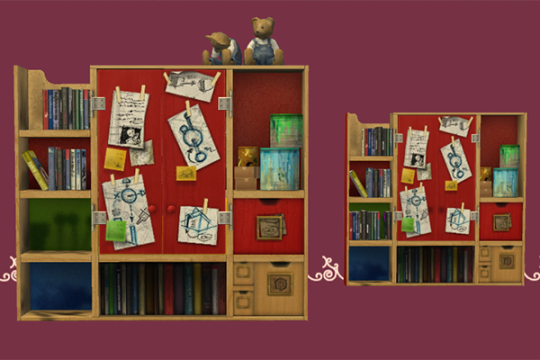
Corvidophile2's Desk Deco Repo'd to the Game Files
It will now pull textures from the OFB Crazy Fun Toybench and the BG Bibliofile Bookcase. This is wall deco, the books don't work, but it's the perfect height to look like it's sitting on top of a desk (if you have AL or higher you can move it up and down the wall). Found in Surfaces->Desks and it will go down with the walls. There are a few empty spots that have painted on shadows on the default texture, you could use OMSPs to put things there. These will pick up any recolors you have for the toy making bench including these that I made out of Corvid's Desk Deco, they don't have the painted on shadows
Download - Alternate
67 notes
·
View notes
Text

[ts2] 4t2 max20's comfy corner sofa - redux 🦉
I really wanted more recolors of this sofa, even though it was a little tedious to recolor. But I got there. I also added another subset so you now can mix & match the pillows with the sofa fabric (don't know why I didn't do that earlier 🫠) The sofa has new guids so if you download this you need to remove any previous recolors & mesh, ofcourse. I made three folders inside the download: (with swatches)
my new recolors
max20's original recolors (can be previewed (here)
my previous recolors (can be previewed (here)
And that's it I think, I hope I didn't forget anything. Hope you will enjoy :-)
Credit: max20
💜DOWNLOAD💜 - dropbox


172 notes
·
View notes
Text
4to2 KKB Nordic Style Windows
This is a 4to2 conversion from sims-kkb (max 3k poly).

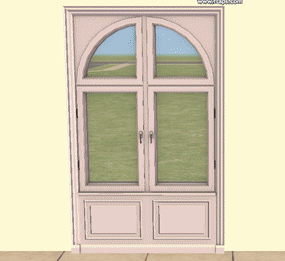
DOWNLOAD HERE
541 notes
·
View notes
Text



3t2 Bulletin Board plus Charmful's Recolors on The Stodgy Badger mesh
Click the links above if you want to see close-ups of the textures. The Stodgy Badger came with the Pets ep
Download - Alternate
216 notes
·
View notes
Text
4t2 Print Mix Bloomers by @tilliesims
☆ Informations ☆ PF only | 3,7k poly | Compressed | 2 swatches Original CC Here!
☆ Downloads ☆ SimFileShare MediaFire
323 notes
·
View notes