non-wol oc - sorta? · ↻ ♡ blog · eternal 🌱 see also: lore blog and about mun hi i'm elle / 30+ / any / married ♡ / EU
Don't wanna be here? Send us removal request.
Text

Pride Backlighting Tutorial
A few people have shown interest in replicating the pride backlighting I did, so hey, here’s a quick tutorial below the cut.
Enjoy, and happy Pride Month. 🏳️🌈
STEP 1 — SETUP
First thing you’ll want to do is find a suitably dark background to bounce the light off of. I use the White Screen housing item dyed Soot Black, available from the Housing Merchant or Apartment Merchant in any of the housing zones for 3000 gil.
I line up 2-3 of them for coverage, but one will do if you're trying to be frugal.

If you don’t have an apartment or an FC room to use, try asking friends, FC mates, or even folks you share a Discord server with. You might even find someone who already has a studio space set up and is willing to let you use it!
Lighting in your studio space should be 0 (though you might have success at 1 as well), so make sure to adjust that or ask the studio owner if they can make that change before you start posing.
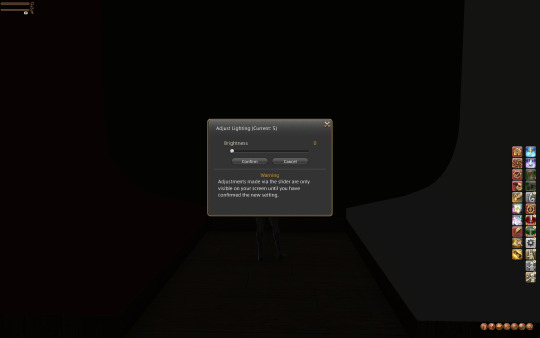
STEP 2 — GPOSE
Position your character(s) just a little ways back from the edge of the screen. You want some space between them and the screen so that the lighting can float there without casting a weird circle on the wall.
Hop into /gpose and bump up the “Manual brightness adjustment” to about 120 or whatever level allows you to see your character well enough to pose them. Pose to your heart's content.
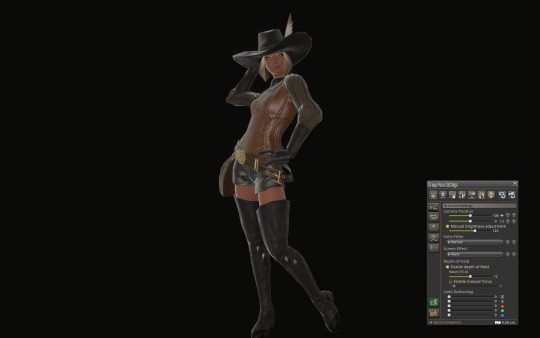
STEP 3 — LIGHTS
Here’s the fun part. In the Light tab of the Gpose menu, switch all of your Light sources to Type 1, which has the shortest falloff radius (meaning it doesn't reach as far as Type 2 or 3). I also set all of my lights to one strong color to differentiate them while I worked on lighting—red, green, and blue, all maxed out at 255 (for now).
Swing your camera (still on all default settings) around to your character’s back and up above their head a little ways. This is where Light 1 (red) will go.
Now pan your camera down at about mid-back height and set Light 2 (green) there.
Pan your camera down one last time until you have a nice shot of your character’s butt and set Light 3 (blue).
If you have "circles" that appear on the background behind your character, your lights are little too close to the backdrop. Pull your camera in towards your character just a bit more to reposition your lights. I recommend doing this at a Camera Position setting of 100 so that your sense of "close" and "far" aren't skewed by extreme Field of View (FOV). You can adjust that once you're happy with light positions.

Spin your camera back around and enjoy this nice little macaw-colored gradient.
STEP 4 — CAMERA
Set your camera angle.
The way FFIXV’s lighting works is partially dependent on how much light is in a shot. It will adjust a lot like your eyes do when you’re entering a dark room from a bright room, or vice versa. Your zoom level and camera angle are going to directly affect the lighting, so set this before you start messing with light strength and color. Sometimes this means weaker lighting will actually light your character better.
I ended up bringing my lights down to around ~160 and boosted the "Manual brightness adjustment" up quite a bit to get lighting I was happier with.
For a straightforward vertical shot, I like to have my Camera Position/FOV at 200 and of course my rotation is set to 90. Zoom in or out as needed. Remember to save your camera angle if you plan to pan around and fix things!
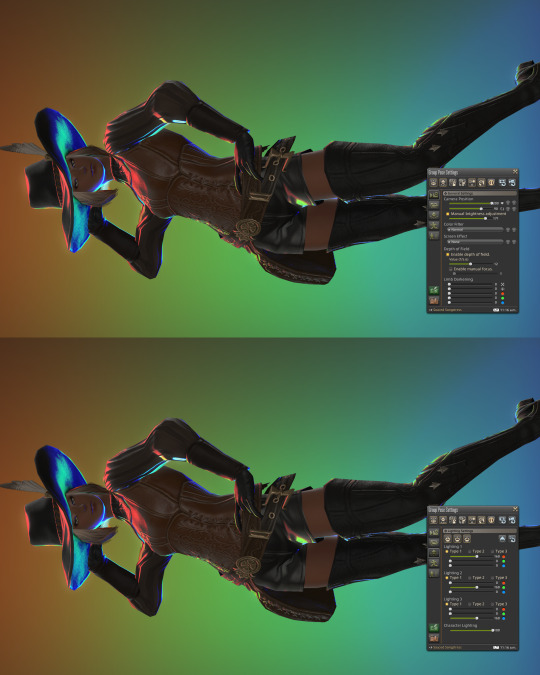
STEP 5 — COLOR
Make it ~queer~.
Take your flag of choice and pick out 2-3 “main” hues. Generally these will be the strongest hues in the flag, if not the only ones. Some flags, like the Pride/Progress/Intersex-Inclusive flag itself, are difficult to replicate for the sheer number of colors that are in it. You can loosely represent a rainbow with some adjustment to the RGB colors, if you’re determined to have a whole rainbow in there.
Shader Note: I recommend picking a shader preset that doesn’t mess too much with color so that colors are represented correctly. You may need to adjust light strength and “Manual brightness adjustment” to be compatible with your preset of choice. Bloom will also heavily affect the way your colors are showing up, so you may need to tone down the bloom FX or toggle it off entirely. This all depends on your preset, however.
If you’re not into RGB math, here are some cheat sheets! Not every flag is represented here of course, but I tried to cover as many colors as I could so that you could grab a color from another flag as needed! Please note that colors will need some adjustment for your own screenshot, presets, and preferences.
And that’s it, y’all! 🏳️🌈
(Open this image up in a new tab for more detail.)

These were taken using a heavily customized shader for that nice glowy effect.
2K notes
·
View notes
Text
5/13/25
Do you associate your wol(oc) with element of aether?
91 notes
·
View notes
Text
hmm I want to create an ancient/azem version of the inspirations and influences template for Lethe...
#shadowbringers spoilers#endwalker spoilers#because obviously pre-sundering her entire world was different she was different#I already have several in mind but I don't think I could fill the full grid
1 note
·
View note
Text

This was linked in a discord I am in so here is a cacaphony of characters, creatures and inspo that make me think of her. Some of these are her major inspirations some are incredibly minor, I have jumbled them all up so there is no particular order. Link to the maker and the blank template here
#shaking her around like a snowglobe in my mind#lethexiv#snapped the most rushed pose for this after spending ages curating a list#I had to cut so many inspirations#part of me wants to make a gigantic exhaustive spider diagram linking all of them and explaining this somehow#ffxiv meme#ffxiv template#if you recognise some of the incredibly vague ones here bravo
4 notes
·
View notes
Text

Water from Lethe - Elpis. When Lethe concluded her studies and was returning to Amaurot she concepted the lake as a parting gift for Hermes. Wiki ref:

5/9/25
Does your wol(oc) have any accessories They like to wear? Is there any sentimentality behind it?
#endwalker spoilers#shadowbringers spoilers#lethexiv#it was the small defiant part of Lethe that “stole” this water from the world unsundered#she wanted something that was hers and I cannot blame her for it given everything that was happening#this vial has become somewhat of a fidget toy but she never opens it#she turns it over and stares at the cloudy contents as though one day it may answer some question she is pondering like an 8-ball
52 notes
·
View notes
Text


And what's left of me, a cavity At least this space is mine
#daemods#endwalker spoilers#ff14#ffxiv#gpose#final fantasy 14#hyur midlander#ffxiv midlander#lethexiv
5 notes
·
View notes
Text



Even as a child you felt the terror of the infinite Stenciling your diagrams of trilogies And pyramids on the face of the infinite And sing about a poetess, hyacinth around her feet That it will never come again is what makes our life so sweet
73 notes
·
View notes
Text
Reblog if you're okay with receiving asks for backstory info on any/all of your fics.
If not all, specify which ones in the tags.
#questions are 100% welcome#because I am super shy about just dumping lore into the world#but if someone asks me something that somehow makes it less scary kinda#i will spoiler tag as needed ofc
11K notes
·
View notes
Text
*tilting the camera around my wol, who is doing absolutely nothing of note and staring blankly ahead* omggg babyyyyyy you're so perfect I love you sooo muuuuuuch 🥺🥺🥺💞💓💖💝💕
1K notes
·
View notes
Text
matt just fired half the remaining tumblr support staff lmao
#god imagine just innovating your platform instead of firing the staff#im so tired of seeing ark's of social media go to the graveyard#guess i'll just disperse into the etherial sea when this platform vanishes
48K notes
·
View notes
Text
FFXIV resources I take for granted but apparently a lot of people don’t know exist
The Balance: Community of math wizards who calculate your optimal openers and gear melds, then publish the information for everyone.
Lulus Tools for Ocean Voyage: Detailed information about upcoming ocean fishing voyages including baits, int procs, weather conditions, and more
Garland Tools | Database: Allows you to look up anything in the game, where you get it, and how to use it. Additionally allows you to make interactive crafting checklists that show materials needed. Best for simple solo crafting.
Garland Tools | Bell: Lists all special gathering nodes, where to find them, what time they’re up, what level you need to be at, with customizable notifications
Teamcraft: hub for various crafting tools including rotation planner, crafting checklists, crafting commissions, and more. Best for social crafting.
Eorzea Collection: Glamour hub, lists armor sets and has a gallery of user submitted glams
FFXIV Gardening: Database of seeds, cross breeding pairs, and a planner for your garden.
FFXIV Collect: create an account and manage your collections of mounts, orchestrion rolls, minions, and more.
MogTalk: Official host for world first races for Savage and Ultimates.
Gillionaire Girls: Crafting Levelling guides and Macro resources for DoH
Lulus Chocobo Color Calculator: creates a list of feeds to dye your chocobo new colors.
Sightseeing Log Helper: simple tracker to complete the early sightseeing logs, which are kind of bullshit.
1K notes
·
View notes
Text
I have been quiet because I was inspired by some art I saw on here and want to create a alternate ffxiv version inspired by the concept. (Because I love slamming together two niche things to make my brain happy).
However, I was not prepared for the work I would be undertaking. Now I am trapped in the perfectionist prison of overthinking and reworking because I want to execute the idea perfectly but I don't even know what perfectly looks like.
#hollering from the gpose and photoshop mines#my lantern is running out of oil down here#the canary is ok but is clearly mad at me#one day I will emerge and see the sun again#I am making this darn thing for me and me only#personal hell posting
3 notes
·
View notes
Text
youtube
"A TEST OF YOUR REFLEXES!" The doctor gently taps your knee with a hammer.
7 notes
·
View notes
Text



ghost from the past.
64 notes
·
View notes








