Photo
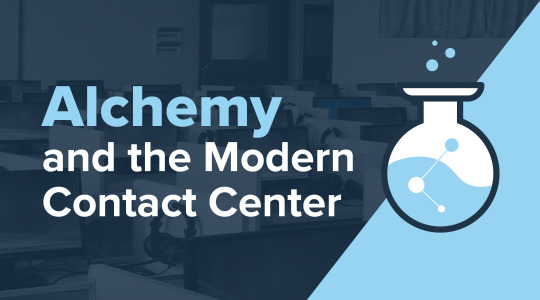
What Do Alchemy and The Modern Contact Center Have in Common? More Than You Think
When you begin to learn about chemistry in school, you start to hear about famous scientists, such as Isaac Newton. In addition to being a mathematician, physicist, and astronomer, he was also an alchemist. Alchemy is the philosophy or belief in the transformation of matter - where one basic substance can change into other substances (such as gold from other metals).
Today’s modern contact centers are a lot like that. It’s all about transforming data collected into real business insights that can improve and shape the customer experience. Let’s explore further.
Science only tells half the story
Ask any seasoned operations manager about running a center, and they will produce reports and charts that show Average Handle Times (AHT), Abandon Call Rates, etc. Essentially, data is the science behind the contact center, also known as the “what” and “how.” There are tried and true calculations that produce these metrics and many other similar quantitative ones; regardless of what widget is being sold or service being provided, the results and measurements are typically the same. Everyone wants an 80% Service Level within 20 seconds—Abandoned Call rates of under 5%, and so on, and so on.
Ask these same managers to tell you the “why,” and you will get conjecture, hyperbole, and theory – the alchemy. And that’s okay… so long as you understand the intangibles of your contact center. It is most likely of greater importance to grasp the reasons you measure certain specific attributes, what they mean to your goals, and how they fit your overall strategy. So, the question becomes - why is the contact center industry so laser-focused on results versus outcomes?
Constant repetition has produced the “what” and the “how” (science), but it is the proper implementation of that insight and alignment that can give you a look at what works best and the “why” (alchemy).
Bringing together the what, how, and why
If that seems intimidating to you, fear not! Light Networks can be your guide to navigating the ever-changing world of best-in-class contact center operations. Selecting the right platforms, services, and applications for your business can be distracting. Light Networks excels in the research and the deep-dive mindset required in today’s dynamic climate. With this guide, you can disregard the “shiny new” in favor of the actual best solutions and applications for your environment.
Let’s face it. Most contact centers select their platform once every five years or more, followed by implementation and initial training. From that point forward, the knowledge gained from that training is passed on from one “expert” to the next – much like our alchemist’s formula to convert lead into gold. By the time the next decision to swap out the platform comes around, you may be working with second-hand information – part fact, part habit. More importantly, you may be dealing with the unintended consequences of tracking metrics that aren’t aligned to your actual goals.
What would Issac Newton do? Lean on experts
Our experience, industry knowledge, and partner collaborations are just a few of our areas of expertise. By developing relationships with our clients on the front end and partners on the back, we are unique to building up infrastructure and creating ideal solutions from the ground up through collaboration. We’ve done the work, so you aren’t put through an exhaustive trial-and-error that can be both overwhelming and a bit confusing.
We function much like the relationship between science and alchemy. Instead of consulting with a scientist and an alchemist, Light Networks can be your Issac Newton of sorts. A force to be reckoned with in both arenas. We are at a unique turning point in the way business is done, and much like Newton in his day, Light Networks looks forward to presenting innovative, state-of-the-art solutions for your call center needs.
0 notes
Photo

Is It Time to Take Another Look at Your Contact Center?
If COVID taught us anything, it's that there's so much more to learn. We should be open to relearning and re-evaluating business strategies to keep up with change. In customer support and contact centers, leaders should be free to rewrite the rulebook to maximize customer experience strategies to better connect with and serve customers. Along these lines, you may be looking at the positives and negatives of your current contact center software, program, or organizational structure and asking - what works, what doesn't, and what can we do better? Here are critical questions to consider to help uncover what changes your organization should make sure your contact center is ready for this new paradigm.
Can we continue to support remote operations? Whether COVID continues or it's a natural or human-made disaster, chances are we'll all need flexible staffing models that can scale going forward. The beauty of cloud-based contact center software or Contact Center as-a-Service (CCaaS) is the ability to support customers and keep meeting contact center goals well beyond traditional brick-and-mortar offices. Taking advantage of CCaaS and cloud-based remote working tools essentially gives your organization a flexible way to quickly deploy and scale support capacity. These capabilities are significant considering that during times of crisis - including during COVID - customers saw wait times and escalations go up significantly, straining brand loyalty for many. Harvard Business Review found that some companies saw hold times increase by 34%, and escalations go up by 68%, possibly pushing some customers away for good.
Is our contact center struggling with specific issues? Can your current call center software allow reps to interact with customers using social channels? What about offering chat or SMS options? Or does your software include integrations with your CRM platform? Or consider if your current contact center software can help you meet compliance with data privacy standards and mandates like HIPAA. If it doesn't, or other features are lacking in your current system, it may be time to think about making a change. Often upgrading an outdated contact center system can be more costly than making a platform change, especially if it's a legacy on-prem system.
What's the ROI potential if I decide to make a platform change? It's also important to consider the ROI potential of switching to CCaaS. Part of the ROI equation should include reducing capital expenses and technology investments moving to a month-to-month model where businesses pay only for the software and number of licenses they need. An as-a-service system also frees up your IT team from performing maintenance and hardware and software updates.
There are additional ROI considerations as well. For example, customers are willing to pay more for the experience qualities that matter most to them. According to PWC, 43% of consumers would pay more for greater convenience, 42% would pay more for a friendly, welcoming experience, and 65% of U.S. customers find a positive experience with a brand to be more influential than great advertising. Those findings indicate that customers are craving personalized and high-quality interactions - and a modern contact center can help you get there. Positive and personalized experiences begin with having true omnichannel capabilities so customers can connect in their preferred channels - email, IM, SMS, social media, and video. These multichannel options give your organization a competitive edge and help build brand loyalty.
Does reporting match strategy? If you don't have visibility into your contact center operations, you may be missing out on vital insights into your customers and business. Or worse, you may be suffering unintended consequences by incentivizing the wrong behaviors. For instance, if 'integrated coaching' is your organization's strategy and now all agents are working remotely, managers may be missing out on these moments (i.e., they have no visibility into who is free to talk). Without these moments, managers may be reverting to structured weekly or monthly check-in calls that tend to reinforce bad habits. That's because these regular one-on-one meetings focus on the basic metrics, such as call length, or interaction volume, as opposed to modifying and improving behaviors through coaching real customer engagements.
The good news is that integrated coaching, for example, can be done virtually and using tools and reports built into robust content center software. More intelligent reporting can give managers the information they need to have more in-depth conversations with reps. Using video calls to mimic in-person sessions, managers can ask open-ended questions and offer feedback and coaching to meet overall contact center goals.
From the outside, looking in
Do you want help evaluating the pros and cons of your current contact center software? Or do you have other questions about the TCO of a new system or how new omnichannel features can help? Call or email us! At Light Networks, we can help you answer these questions, working through technical requirements, talk about the TCO of a new solution, and more. Don't wait!
0 notes
Photo

What is CCaaS? Why is 2021 the perfect time to move your contact center to the cloud?
Whether your company is trying to meet rising customer expectations, increase business agility, or empower your remote workforce, cloud-based contact center solutions deliver. Contact Center as a Service (CCaaS) is a significant step-up from legacy on-premise contact center solutions. How does it work? CCaaS provides the essential capabilities required to route inbound customer interactions to the appropriate call center agent using software hosted in the cloud! It empowers agents - putting all customer data at their fingertips - and improves the customer experience without the hassle and expense of managing contact center software on-site. Shifting to a subscription-based model frees up money in your CAPEX budget and allows your IT team to focus on other priorities.
Meet NICE inContact - a leader in cloud CCaaS
So, what’s the best way to move forward? By choosing the right CCaaS partner and the right solution. NICE inContact is that partner! Customers and leading industry analysts widely recognize the company as the cloud leader in CCaaS solutions. Gartner has named NICE inContact as a Leader in the 2020 Magic Quadrant for CCaaS, a leadership position held every year since this Magic Quadrant’s publication started six years ago.
The company’s CXone CCaaS offering is an enterprise-grade cloud contact center platform based on modern architecture and technologies. The cloud-based CXone solution provides the essential capabilities required to route inbound customer interactions to the appropriate call center agent, even if those agents are remote. The solution also makes it possible for companies to give customers the option to use any of their preferred channels to communicate. What else does NICE inContact’s cloud-based platform bring to the table?
Automatic contact distributor (ACD) - The solution uses an ACD routing engine that manages a universal queue for various channels, including messaging, social, voice, and self-service artificial intelligence (AI) chatbot interactions. By including greater customer context for agents, companies can guarantee an optimal customer experience.
Interactive voice response (IVR) - The interactive menu that lets callers choose the type of help they want, such as saying options out loud or pressing a number. Organizations can integrate the IVR system with the ACD to share data between them.
Outbound software/predictive dialer - Companies can also leverage the CXone modern predictive dialer to help sales and customer service agents achieve higher connection rates.
Workforce optimization - The cloud contact center platform has workforce management tools and features for quality management, customer satisfaction surveys, and performance management, so agents stay on track.
Automation and AI - The platform’s AI and automation capabilities speed mundane tasks to support customer issues. These capabilities also enable self-service, agent-assisted, and fully automated alerts and actions.
Analytics - Teams have access to analytics and insights to measure improvements and better understand the omnichannel customer experience.
A stable and secure platform, plus support for remote agents
The CXone platform is also highly secure and scalable, backed by an expert team who delivers continuous updates and quick new-customer deployments. NICE inContact also guarantees an industry-best 99.99% availability and offers easy customization through APIs to meet customers’ specific needs. For those looking to keep agents working safely from home, NICE inContact has a CXone@home option, allowing organizations to use the enterprise-grade CXone cloud contact center platform in work-from-home environments.
Latest news
0 notes
Photo

4 Reasons Why You Need to Consider CCaaS in 2021
If you've been thinking about making a change to your contact center in 2021, you're not alone. Between keeping pace with endless inbound calls, dealing with technical problems, and now with many companies moving to remote working models, traditional contact centers aren't making the cut anymore. The good news is that contact center-as-a-service or CCaaS offers a new and more effective way of doing things. And, it's catching on in a big way. By 2022, contact center as a service (CCaaS) software will account for roughly 50% of preferred adoption models in contact centers. Not only that, since the pandemic, companies are adopting CaaS at a faster pace than even anticipated.
Why might you ask? Because cloud-based CCaaS empowers companies of all sizes to interact with customers in their preferred channels, which is, of course, all of them! That includes serving customers using - social media, live chat, email, phone, mobile applications, and more. Why else is now the ideal time to adopt CCaaS? Let's dive into the top reasons why.
'O' is for omnichannel and options - We just highlighted that CCaaS lets customers use all of their preferred channels to communicate. That's a good thing because, as we know, customers want options! This is especially important considering millennials and Gen Zers prefer social media, online chat, and email when interacting with their favorite brands. In fact, according to Deloitte, one in four consumers are willing to pay more to receive a personalized product or service.
Brining all product and service information together - On top of bringing greater convenience and options to customers, CCaaS software makes multi-channel communication simple for agents as well. Agents and managers get access to dashboards to see what channels customers are using, and they can run reports to measure performance across all of them. Using CCaaS software, organizations can field customer queries more effectively, and they're always synced with customer inquiries on each channel. CCaaS tools also bring the customer's product and order history together in one place. Having specific customer account information at their fingertips can help agents answer questions, and they can guide the customer toward the right solution - the first time.
Providing actionable and insightful data - One of the biggest reasons why companies adopt CCaaS is because the software pulls together all customer data into a single location. This capability eliminates the need to sift through different systems and countless data sources, giving teams more time to interact with and serve customers. Automatic reporting options also allow managers access to key metrics, such as uptime vs. downtime or missed or declined calls, so team leaders can make adjustments to improve customer interactions and experiences.
It's less hassle and upkeep - A cloud CCaaS solution puts the burden of running and maintaining your contact center on the provider. That shrinks many of the extra costs tied to traditional systems; such as hardware and software upgrades, or having an in-house technical team keep it running. Other cost savings come from CCaaS' monthly or pay-as-you-go pricing. With this model, the invoice ties directly to the solution's value, making it easier to track ROI.
Identifying opportunities and closing gaps in your contact center strategy
Whether it’s social media, chat, or mobile applications, customers want to interact with your business using their preferred method - at any given time. Those demands make it extremely challenging to deliver a consistent and personalized customer experience. Luckily, a cloud-powered CCaaS solution can help close this gap. With the right solution and partner to help with implementation, these systems can deliver numerous benefits - greater scalability, integration with existing systems, and a unified view of customers across all channels. With all customer data and touchpoints in the same place, companies can also extract actionable insight to make smarter decisions. What’s better than delivering more personalized customer experiences? Nothing from our view. If you want help building your contact center strategy, call or email us. We’re here to help!
0 notes
Photo

To Teams or Not to Teams? That’s a Good Question!
If you're trying to take a breath from the whirlwind of 2020, you're not alone. Companies are doing everything possible to regroup and enact strategic action plans to make a difference for the coming year. For many organizations, that means shifting to new communication and collaboration tools that support secure and productive remote working. For this reason, many companies are considering Microsoft Teams, part of the Office 365 suite of services. But Microsoft Teams isn't a magic pill either – it's merely a piece of a much larger conversation. Let's take a look.
Taking a strategic approach
The rush to beef up remote collaboration during 2020 resulted in several business leaders jumping on the Teams bandwagon – and for a good reason. MS Teams chat and collaboration platform serves as a central hub for remote workers. It also integrates seamlessly into the other Microsoft services and applications like Word, Excel, and Sharepoint. While many in the industry see Teams as a viable UCaaS solution, telephony - including voice and video calling - is the foundation of nearly all business communications. That means that navigating all of these calling options is no picnic. Pricing structures for Teams can be quite daunting for business leaders, and the backend support needed to get systems connected is no walk in the park either.
UCaaS integration for a more comprehensive solution
The voice element of MS Teams is where UCaaS integration shines. UCaaS providers - RingCentral, Vonage, Cisco Webex, and 8x8, to name a few - have already developed powerful integrations for Teams that provide robust, enterprise-grade communications for users. What are some of the benefits of integrating comprehensive voice and video solutions with MS Teams, Vonage, 8X8, Cisco Webex, Slack, or other platforms? Let's take a look at a couple of options.
What are the pros of integrating MS Teams and Vonage?
Companies can unlock Microsoft Teams' full potential, which many companies are probably already using, with Vonage's direct routing. This integration allows for any time, anywhere collaboration to increase work flexibility and productivity. By connecting Teams and Vonage, users can be more collaborative and productive. Direct Routing with Vonage for Microsoft Teams brings together messaging and voice capabilities into a single application. What's the result? A real-time and immersive employee experience.
What about Business Intelligence (BI) capabilities?
Using Direct Routing with Microsoft Teams and 8X8 enables users to make and receive global calls from the native Teams dialer. Making this integration possible requires connecting to the organization's Microsoft 365 environment and selecting users to add. Once connected, administrators can manage the integration by linking Teams users to 8x8 voice services from the same admin portal.
The integration between the systems also makes it possible for 8x8 Voice for Microsoft Teams to connect to popular business apps and CRM tools such as Salesforce. Not only that, companies can get access to business intelligence insights using the 8x8 analytics suite. Reports show real-time data and include speech analytics capabilities, which provides visibility into Teams and non-Teams phone calls. Having insight into what’s said during calls reveals critical trends, call patterns, and customer sentiments.
Don't get overwhelmed - find the right partner for 2021
If all of these considerations regarding cloud telephony solutions for Microsoft Teams have your head spinning, don't worry. Or perhaps you already have Teams in place, and you want to enhance your communications options for mobile and in-office workers with integrations? Let us help! At Light Networks, we have a team of highly skilled engineers and consultants who help customers find, integrate, and deploy the optimal communications solution for their business. If you work with us, we'll listen and identify your business challenges and begin architecting an option that meets your end-users immediate needs and aligns with your organization's long-term goals. We've got your back! Let's do this!
0 notes
Photo

Become a Virtual Meeting Jedi Master in Less Than 3 Minutes
For those that aren't Star Wars nerds - if you Google 'how to become a Jedi,’ it says it takes at least two decades to reach Jedi Master status!! That is if you're aren't fast-tracked and trained from birth like Luke Skywalker. Whew! That's a lot of time attaining the mastery of something spectral like the Force.
Luckily, becoming a virtual meeting Jedi Master is achievable much more quickly. And, in today's remote-working world, virtual meeting skills are invaluable, not to mention put to the test daily. Your co-workers, customers, and partners will likely take notice and be inspired if you can pull off seamless virtual meetings as a host and attendee. What do you need to know? Let's dive in!
Control your image (background, positioning, audio, and lighting) - As the old saying goes, lights, camera, action! It may seem like overkill, but it’s a friendly reminder that each virtual meeting should be professional. While it doesn’t always have to be a formal affair depending on who you’re meeting with, it should be treated a few steps above FaceTiming with your niece or a Zoom happy hour. Luckily, big-time cloud communication tools make it easy to control your virtual meeting background to set the stage. Along those lines, here you can find easy-to-follow instructions for changing your background using MS Teams, Zoom, and WebEx. Taking these steps will help create a consistent call experience, and it can also serve as an extension of your company's brand. Especially for those talking with customers or partners on a routine basis; a professional background shows customers that they'll receive the same high-quality experience every time they interact with your company.
Also, make sure to position yourself properly within the camera view, which means don't get too close! If your head is all you see during your call, you're probably too close. A safe distance is usually two to three feet away from your screen, where you can see your face, background, and still have clear audio using your favorite headset. Finally, check your lighting. If your office lighting is subpar, your image will look too dark and be a distraction. Since internet speeds and bandwidth impact video quality, make sure your connection is adequate whenever possible.
Center around security - Your company's IT framework - network, cloud application environment, and IT infrastructure - should be centered around security. Secure remote-desktop solutions, firewalls, and VPNs can help maintain the security of your remote workforce. IT administrators can help make meetings more secure by enabling meeting host controls, such as using separate host passcodes, randomizing meeting IDs, and requiring that participants register for the meeting service before joining the call, according to Gartner.
Use scheduling tools - Because most of us are working remotely, everyone's juggling even more virtual meetings than pre-COVID times. Make it easier on yourself by using built-in calendar scheduling tools. Zoom for Outlook add-in helps users manage scheduling within the Outlook web and desktop apps. They also offer a Zoom for GSuite add-on to help you schedule, join, and manage appointments right from Gmail or Google Calendar. Similarly, Microsoft Teams has an add-in for Outlook integration to schedule a Team Meeting directly from Outlook. Webex also offers integration to Microsoft Outlook and Google's G-suite.
Consider transcribing meetings - Recording meetings can be useful to capture video, audio, and screen sharing activities happening during a virtual call. While many people are familiar with 'record meeting' features available in conferencing programs, the option to 'transcribe meetings' is relatively new. With the right configuration and subscription, MS Teams, for example, can automatically record and transcribe audio calls and webinars. Users can then playback recordings and search for essential discussion items in a transcript. Starting soon, for customers with MS Teams plus Voice integration, OneDrive for Business and SharePoint will save transcriptions.
Another example is the Zoom platform, making it easy to transcribe meetings using its Audio transcript option under Cloud Recordings. Another transcription solution is an ad-on product called Gong. Once installed, Gong automatically records, transcribes, analyzes, and organizes audio and video calls (meetings, calls, and emails) and makes it simple to search keywords. It integrates with big-name UC and CRM platforms such as Cisco Webex, Amazon Connect, 8x8 cloud-based communications tool, and much more. These advanced transcription services can be a gamechanger for individuals on a half-dozen or more calls a day, for instance.
The greatest teacher, failure is - Yoda
It's hard to argue with the OG Jedi Master Yoda. However, while the most excellent teacher may be a failure, hopefully, these tips will spare you from experiencing some of the most epic virtual meetings fails of all time - it's just hard to look away! Do you have any epic fails or tips to share? Or, do you want to learn more about cloud-based communication tools and options? Call or email us! At Light Networks, we love helping customers set up the right network and technology infrastructure to maintain consistent, high-quality connections with co-workers and customers - let's do this together!
0 notes
Photo

Do You Miss Your White Board? We Have A Solution for You!
Think back - way back thanks to COVID - to being in the office, grabbing a dry erase pen, and jumping in front of a whiteboard. Besides double-checking to make sure you haven't grabbed a permanent marker, what comes to mind when you think of whiteboarding? For most of us, this method of communication offers a unique and memorable way to convey information. Research tells us that visuals are a far more concrete and easy way for people to remember content - a psychology concept called the picture superiority effect. Thanks to science, we know that anchoring a conversation topic in strong visuals increases the recall rate by up to 65%! Those numbers are hard to ignore.
Use visuals to create a lasting impact
For these reasons and others, whiteboarding is the go-to instrument for brainstorming, collaborating, or sharing information. A whiteboard session is also often used as a sales tool for explaining customer challenges, or the cause-and-effect relationship of using technology within a business. Another example is using whiteboarding to illustrate complicated topics, whether it's diagraming or mapping out a proposed SD-WAN solution, adding a data backup or storage system, or sketching out any number of technical concepts.
With so many people working remotely today, it's more important than ever for us to learn how to share ideas and collaborate in new and useful ways. So, that begs the questions - does virtual whiteboarding translate in the digital era? Is it still an effective way to communicate? In short, the answer is yes!
Show, don't tell - Zoom, Cisco Webex, and Microsoft Teams
Remember Kindergarten and show & tell? Think about how boring show and tell would have been without the show part. Don’t be that kid. Three of the most popular cloud communication technologies with built-in whiteboard capabilities are Zoom, Cisco Webex, and Microsoft Teams. All three platforms have features for creating a whiteboard, either from a phone application, desktop, or tablet. And, as the meeting host works, adding to the whiteboard, their changes are saved automatically and shared with the meeting attendees. For those hosting a casual brainstorming session, hosts can ask for immediate feedback from the audience. Or if it’s a more formal session with a larger audience, the host can restrict participants from adding visuals. For those informal sessions, these tools also allow users to edit existing whiteboard drawings offline to enhance collaboration or build upon meeting ideas over time.
Besides jumping in and learning your organization's cloud communication whiteboard capabilities, what should you keep in mind? Here are three quick-hitting best practices you need to know:
Practice - Whiteboarding, virtually or not, isn't necessarily hard, but it is a skill that takes time to develop. Specifically, understand how your virtual meeting interface works! That way you can gracefully share content when the time comes. Practice drawing the images you intend to use and make sure they're not overly complicated or time-consuming to illustrate. While visuals can engage the audience, they may add an unnecessary distraction if you're not prepared. By rehearsing and learning your virtual visual tools, you can make your whiteboarding session crisp and highly memorable.
Take time to craft your message - While you don’t have to be a great artist to tell a memorable visual story, you do need to be prepared and thoughtful. Keep your images simple and select words with an impact to include on your whiteboard. Also, take the audience on a journey, finding ways to raise a question or reveal a gap in their knowledge. Ensure your message has a destination, and fill in those gaps to keep your audience connected.
Don't be afraid of... pauses - While it can be uncomfortable at first, taking measured breaks throughout the conversation lets the audience put the pieces together of your conversation. Individuals appreciate the opportunity to internalize what you just said and think about how it applies personally.
Building trust and engagement
Most believe that whiteboarding does translate to the digital era. Virtual whiteboarding - done right - is still an effective way to engage with people and ultimately elevate your relationship and interaction with the audience. It can spark meaningful conversations, build trust, and draw people in because even in a remote work setting, people like that the format is informal, human, and let's face it - imperfect. Do you have questions about virtual whiteboarding? Do you have a story to tell about your whiteboard experience? Or do you have questions about optimizing your UC application? Talk to Light Networks! We're here to listen and help.
0 notes
Photo

Microsoft Teams is Here... sort of - Here's What You Need to Know
Standardizing on Office 365 across an organization is an excellent way to optimize ROI. However, many companies are choosing to take things a step further by also leveraging Microsoft Teams as their comprehensive collaboration platform. Teams is a chat-based collaboration solution that includes document sharing, online meetings, and many more beneficial business communications features. These features are ideal for companies looking to communicate effectively, even with a growing remote workforce. In fact, today there are some 75 million daily active users of Microsoft Teams - up some 70% since the 2020 pandemic. There are also new capabilities making MS Teams more attractive than ever - added voice capabilities! This add-on functionality makes it possible to completely replace out-of-date legacy phone systems!
Not like flipping a switch
However, getting Microsoft Teams voice-enabled isn't as easy as flipping a switch. It requires the right technical skills, diligent infrastructure planning, and the right Microsoft licensing. Not only that, but Microsoft Teams plus voice also leaves out many critical features and functionality companies require. For many organizations, the Microsoft Phone System and Calling Plans for Teams lack rich PBX feature sets and a global PSTN footprint with unlimited calling plans.
Considering MS teams + voice?
Before moving forward, consider things MS Teams is missing currently:
Advanced ACD and IVR
Hunt Groups
Customizable Auto-Attendant
Receptionist Console
Broad Support for Physical Desk phones (only supports proprietary phones)
Call Recording
Only a 99.9% SLA
Limited Analog Device Integration for support of paging.
Fax is not currently supported
Limited Reporting
What are my options?
So, how can companies experience the full benefit of Microsoft Teams without missing key functionality or adding deployment headaches? They should look for Direct Routing and UCaaS Integration Partners to support the migration and management of Voice for Microsoft Teams. Organizations should look for a partner that understands the features gap between today's advanced UCaaS platforms and MS Teams Calling Plans. Also, keep in mind the solution providers are wide and varied, and the end-user experience will vary depending on the integration methodology. What are other key points to consider when looking for an MS Teams' partner? Ask yourself these questions:
Do we need International Calling Plans?
What about our deployment options? Do we want an in-App experience? Or a browser extension-based integration?
Do we want other in-app integrations? (i.e., Salesfore.com or other CRM applications?)
Do we want Contact Center features such as Advanced ACD, Recording, etc.?
A new way forward
Getting the most out of the Office 365 ecosystem, including MS Teams, is no easy task. At Light Networks, we have dedicated countless hours to vetting providers and documenting the differences between them to ensure your chosen solution matches your requirements. Do you have questions about how to select the right partner to make your migration a success? Do you want help finding the best UCaaS integration partner for your specific business requirements? Call or email us anytime! We're ready to help you optimize your Microsoft environment and take the next step to voice-enable your Teams platform.
0 notes
Photo

Is Now the Time to Consider Outsourcing Your Contact Center?
If you’re like a lot of companies, you may be considering outsourcing your contact center. You may also be wondering - what’s the call center experience like when relying on near (shore) or off (shore) providers? What’s the cost-benefit analysis? The cost benefits of nearshore and offshore outsourcing have been known for more than a generation. With many organizations considering moving to a more permanent work-from-home agent model, the gap between technology and customer satisfaction is rapidly disappearing between on-premise locations and remote BPO providers. Greater investment in training, onboarding, and remote work protocols worldwide have made now the best time to consider saving money with BPO services.
Cost-Effective Call Center Experience Near(shore) or Off(shore)
Nearshore locales in Central and South America, offer organizations over 50% cost savings over domestic alternatives in many cases. Growing economic commitments in these regions have meant call centers elevate their services and their agents’ skills. Consider a number of the top nearshore BPO locations:
Mexico
Jamaica
Panama
Colombia
Belize
Offshore BPO services go even further to lower costs, with Asia-Pacific call centers delivering cost savings of as much as 70%. Offshore BPO providers typically boast reliable track records of success, retention, and expertise. The region has long led the world in outsourcing services in leading countries like India, Pakistan, and the Philippines. The Philippines has become the largest outsourcing market globally, with over 1 million agents working for BPOs there.
Just how popular is outsourcing? Analysts see the trend of outsourcing call center operations to offshore markets continuing to surge. Spending on outsourced services as a whole in the global market has grown from $45.6 billion in 2000 to $86.6 billion in 2018. And, many feel it shows no signs of slowing down.
Want to know how much you can save by offshoring call center services? Contact us now for a consultation with our Outsource Consultants.
0 notes
Photo

Why Wait? Start Enjoying 6 Business Benefits of Unified Communications & Collaboration Today
Unified Communication (UC) has become a defacto standard for business communication because it allows companies to integrate multiple communication channels - whether they happen in real-time or not - into a single platform. With UC, companies can optimize business processes and enable more efficient communication. Unified Communication and Collaboration (UC&C) extends these efficiencies by adding collaboration tools into the mix.
UC&C tools give businesses access to the usual communication options but also integrate other business tools such as calendars, conferencing options, screen sharing, virtual whiteboards, and file sharing, among other features, into a central system.
Big-time benefits
UC&C provides a host of benefits to businesses. No longer do communication tools need to be siloed and disjointed. Instead, UC&C creates a more consistent, efficient, productive, and affordable option for business communication and collaboration. Let’s explore some of the other top benefits of UC&C:
Bringing greater consistency: UC&C creates cohesion across different communication platforms, so employees no longer need separate training to learn each new tool. These capabilities also create a seamless work experience for employees - working both inside and outside of the office. Users can also move freely from one tool to the next, from email to mobile to web-conferencing, and more - all without a hitch.
Driving efficiencies: Delivering consistent work experiences for employees across all devices promotes a higher level of efficiency and productivity. Because UC&C tools are all managed under the same system rather than separate silos, work becomes more connected, and it’s simpler to move from one device to the next. By streamlining the user experience and providing a single sign-on to access all tools, companies also eliminate employee training time required to learn and remember different interfaces.
Improving productivity: Obviously, collaboration is a central component of UC&C platforms. UC&C allows colleagues to collaborate no matter where they are or on what device they are using. These capabilities make it much easier to share ideas quickly, also allowing teams to benefit from higher-level conversations and tighter workflows. By eliminating the need to wait for teammates to respond, workforces become more productive, and organizations can achieve deliverables at a faster pace.
Adding flexibility: With UC&C, tools can be accessed from anywhere and across any device, which means employees are free to do their work from where they are most productive. Whether they are traveling, working remotely, or anywhere in between, employees can stay in regular contact, collaborate, and contribute.
Gaining access to additional data: Most UC&C platforms come with built-in data collection measures that gather usage statistics to make reporting easier. With this information, businesses can make adjustments to their network and make new provisions as needed based on time spent and tools used.
Lowering costs: Having data on application usage can help businesses adjust their networks according to actual usage, which can help companies cut costs where inefficiencies exist. Additionally, many companies that haven’t yet made the switch to UC&C are using a variety of independent communication tools, such as one tool for conferencing, chat, and document sharing, for example. Taking this disjointed approach means that businesses are often paying for multiple applications, even when some have the same or similar functionalities. UC&C platforms reduce these redundancies and simplify management while simultaneously lowering costs.
Taking communication to the next level
UC&C changes the way businesses operate by promoting an organizational culture that is rooted in near real-time communication and collaboration. By adopting UC&C, companies can reap the benefits as they actively promote an environment that facilitates employee engagement and meaningful collaboration.
0 notes
Photo

Contact Center Software for a Better Customer Experience
As contact centers have increasingly offered more channels to engage with customers and shifted to the cloud, companies need more flexibility to determine which software features are best for their business. Whereas contact center systems were previously pre-determined, “off-the-shelf” systems that a company would buy that offered limited flexibility, more diverse software features provide greater options to design a contact center with features that respond directly to an individual company’s unique needs. While many contact centers use SaaS or API options, the new wave is shifting to an application platform. An application platform combines elements of SaaS and API functionalities that allow for easier customization and testing. This provides companies with the opportunity to design a contact center model with features that best meet their needs and can be more easily modified as their needs change in the future.
Contact Center Data
Because contact centers are interacting with customers across a variety of channels, they can provide important data related to customers’ experiences with the company and products. Companies can integrate software options that collect data (e.g., through customer surveys, call times), analyze variables such as call times and issues, and produce reports compiled across various contact center channels. Whatever software options a company chooses, they should collect and leverage data to guide planning and decision making in an effort to further enhance the customer journey.
Contact Center Software
Gone are the days of call centers consisting of switchboards and operators. Instead, competitive companies have shifted to contact centers, which expand customer interactions beyond the telephone to additional channels such as web, email, text, messaging apps, social media, and others. Companies must choose the software and features that will best meet their business and customers’ needs. This diversity means that customers can interact with the most appropriate customer service agent for their needs in the channel they prefer, leading to faster resolution of issues and a more positive experience for the customer.
The software options available allow companies to prioritize the features that are most relevant and important to their business to improve the customer experience. There are numerous features that companies can include through their contact center software, including:
Intelligent call routing, which routes calls to the appropriate agent based on the issue and other parameters set by the company such as priority level, agent expertise, etc.
Video chatting, which allows customer service agents to connect with customers over video, providing a more personalized response and experience.
Interactive Voice Response (IVR), which provides the customer with an immediate touchpoint when they call a center to reduce hold times and help appropriately routes calls quickly for better customer experience.
Conversational Interactive Voice Response, IVR technology is being used to automate conversations using existing natural language processing software leveraging Amazon Lex, Google Dialogflow and the like enabling developers to quickly and easily build sophisticated, natural language, conversational bots.
Text, live chat, and/or instant messaging, which allows customers to directly message with a customer service agent and can often resolve issues quickly. For those issues that can’t be resolved via messaging, the agent can connect the customer for further support through one of the other channels. Messaging channels can also be utilized for other means, such as to provide status updates on product deliveries or links to customer satisfaction surveys.
The above examples are illustrative of the multiple other features that companies can integrate into their contact centers to improve customer experience. Furthermore, with the shift from hardware to software, many contact centers are now based in the cloud. This allows the option for contact center agents to be based remotely from anywhere in the world and still provide excellent customer service.
0 notes
Photo

What is CPaaS and What Does It Mean to Business?
Communications Platforms-as-a-Service (CPaaS) is an incredibly hot topic these days, and for very good reasons. It’s a way for developers to add today’s most attractive real-time communication capabilities− such as voice, video messaging, and instant messaging−into their enterprise applications, without the hassle, development time and deployment hurdles of building the backend engine or interface. This revolutionary step in application development is made possible by Application Programming Interfaces (APIs). Communication APIs offer building blocks or coding ‘shortcuts’ that enable communication between applications in a much more streamlined way. With CPaaS development teams don’t have to build the entire infrastructure need for these next-generation communication features from scratch, because a lot of that work is already complete and hosted in the cloud. Thanks to APIs available to customers, suppliers, and third-party developers, the CPaaS market has tremendous momentum, and it shows no signs of slowing down. In fact, According to Juniper Research, CPaaS is expected to quadruple to $6.7bn by 2022. (Source: App Omni).
Most enterprises see these pre-built communication capabilities as a tremendous value proposition because they can significantly accelerate development time while cutting management and maintenance costs, all while giving customers access to the best and brightest communications tools and convenience options they expect. Let’s review what CPaaS means for businesses today and explore ways companies are using the technology to redefine and energize customer communications and internal collaboration. Those companies that embrace CPaaS and make the right moves today can improve competitiveness by offering more interactive and personalized customer and employee experiences, all delivered through the users' preferred channel.
1. Delivering personalized customer experiences- CPaaS is truly an innovation engine because businesses are empowered to quickly develop and implement new customer engagement strategies quickly and cost-effectively. And, these baked-in, must-have capabilities couldn’t come at a better time. In fact according to a recent study, by the year 2020, customer experience will overtake price and product as the key brand differentiator. (Source: Walker). By focusing on delivering unique and personalized experiences with customers, businesses build loyalty and pave the way for increasing customer satisfaction, retention and sales. A critical component to the customer experience is being ‘always-on’ and always available and communicating in customers' preferred method, whether that’s video chat, SMS messaging, RCS messaging (Rich Communication Services), self-service, chatbots or social. Premier CPaaS options deliver access to these communication interfaces and the next wave of tools users don’t even know they want yet!
2. Omnichannel marketing realized- On the path to delivering near-flawless customer service and enviable customer experiences, is adopting innovative customer engagement strategies and genuine omnichannel experience. Omnichannel marketing is complex, but at its core, it’s offering a customer journey that is well manicured to be unified and in sync at every touchpoint. Experiences that are free from friction or unintended gaps in communication improve engagement and brand stickiness. By integrating voice, video and messaging and other communications touch-points like chatbots, virtual service agents, and one-click call and messaging features within existing applications, the omnichannel experience becomes more unified. CPaaS powers omnichannel engagement because enterprises can leverage voice and video while getting smarter about targeted marketing, with real-time alerts and offers. With these tools, customer service agents can say the right thing at the right time and using the right communication mode because they have access to all customer records and interactions within a centralized and integrated platform. CPaaS helps power an omnichannel approach so businesses can also track and analyze how customer engagement strategies are working.
3. Good for external AND INTERNAL communications- While the spotlight is often on refining communications with external audiences, don’t overlook the potential CPaaS has to optimize workflows and internal communication. Embedded communications through APIs means that businesses can make their employees more efficient and productive when they’re communicating with each other or with their partner or supplier ecosystem. That’s because CPaaS adds much-needed context to our communication channels, greatly mitigating miscommunication and giving users a single-source for all calls, messaging or document sharing, for instance. Options for one-click calling, video calling, messaging, and access to shared ‘spaces’ online can improve internal collaboration with whiteboards, task managers, online calendars, and more.
Keeping pace with customer demand and driving customer engagement strategies are primary challenges for businesses today. CPaaS models can help companies overcome these obstacles by considerably reducing time-to-market regarding shrinking application development time. They also offer a big boost to scalability through cloud delivery. For those organizations looking at stellar customer service and customer engagement as critical differentiators going forward, they should consider CPaaS as a fast track option to meeting their best customers wherever they are.
0 notes
Photo
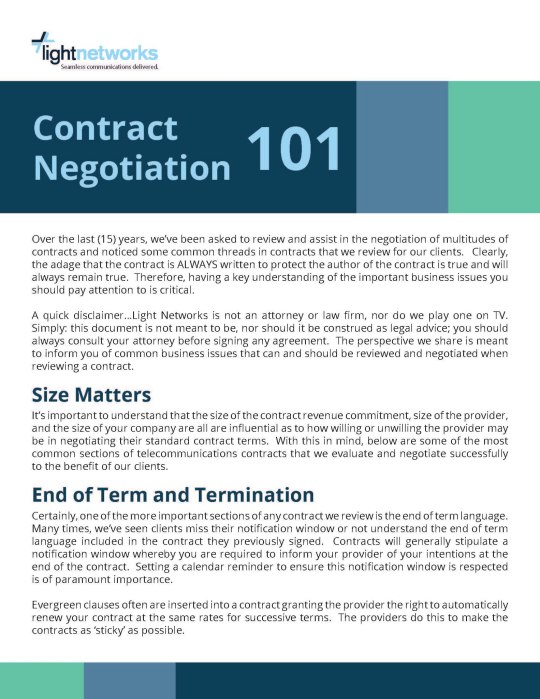
Contract Negotiation 101: What you need to know during the COVID-19 pandemic
Over recent weeks, many companies have scrambled to turn up communication and collaboration services to support Work From Home (WFH) mandates across the country. The COVID-19 pandemic caused panic, to say the least. We’re talking about more than just hoarding toilet paper. For businesses, the rush to deploy a remote workforce can result in the hasty execution of contracts.
The terms and conditions for cloud and telephony services can be complicated and overwhelming for most people. However, in times of stress, like a global pandemic, people often sprint towards a solution without reading all the fine print.
Our latest whitepaper, “Contract Negotiation 101,” outlines the 7 most critical elements of any technology contract negotiation and how these elements affect your business. These elements include:
End of term and termination
Technology migration
Business downturn or divestiture
Chronic outage clauses
And more
Download the whitepaper today for insightful and important tips on how to best negotiate your technology contracts.
Download now >>
0 notes
Photo

Don't Make Your Customers Repeat Themselves! The Art of Omnichannel Contact Center Solutions
Today, it’s not enough for contact centers to merely offer users a streamlined multi-channel experience. Giving customers access to voice, chat, email, and self-service options is critical, but there is more to it than that. What makes a company’s customer contact center a real game-changer is the ability to deliver a synchronized omnichannel customer experience. An omnichannel contact center platform that records customer interactions from all channels - email, chat, voice, self-service, mobile channels, social media, etc. - can help businesses be more competitive. By synchronizing data and delivering omnichannel support, companies can improve the customer experience greatly while also boosting conversion rates and upsell opportunities. Let’s take a closer look at the biggest benefits of an omnichannel contact center:
1. Delivering a better customer experience- According to PWC, 73% of customers point to experience as an important factor in their purchasing decisions, behind the price and product quality (PWC). That means that regardless of the business, there’s a significant link between delivering an exceptional customer experience and increasing customer retention, satisfaction and sales. An integrated omnichannel contact center makes this possible by facilitating real-time data sharing between people, CRM systems, data analytics, and customer support applications. For example, with an omnichannel model, no matter how a customer starts or completes a customer service interaction, the information they provide is captured and accessible by the customer service agent. Let’s say a customer visits the company website and adds an item to their cart. Then, before they check out, they hit the ‘chat now’ button to ask a question about an add-on service. With an omnichannel contact center solution, that customer’s order is recorded, and a customer service agent has access to that person’s loyalty number, order history, preferences, product question, and any other related customer data.
2. Take advantage of valuable ‘customer intelligence’- An omnichannel contact center strategy gives businesses the opportunity to gain much more insight into customers by capturing, analyzing, and archiving data collected from each customer interaction. That’s because structured and unstructured data sets can be collected, correlated and analyzed using BI and analytics platforms. Business and customer service agents can visualize the customer journey by looking at multiple points and building a 360-degree profile of customers. Then marketing, sales, and customer service can customize their messages and offer relevant and highly-targeted product and service recommendations using that buyer’s preferred channel. Consolidated data collection and data analytics make it possible to display offers more intelligently on the website, email, search, call center and instore.
3. Delivering a consistent experience across all channels- A primary goal of an omnichannel strategy is to provide customers with high-quality, consistent customer experience. An omnichannel platform that supports real-time data sharing between agents, channels, and databases, makes it possible to deliver this consistent experience. This includes the brand look and feel, product availability and pricing and personalized responses. This could consist of a customer’s journey from a Facebook ad to a company website chatbot, or an SMS message that shares a location-specific promotion or order update. With a single-source of data and real-time information, an omnichannel contact center model can apply context-aware business logic and rules to determine the optimal action to take with the customer.
Supercharge customer engagement
Overall, incorporating omnichannel solutions into the contact center has excellent potential to optimize sales and improve interactions with customers. An omnichannel platform that allows real-time information sharing can help companies achieve these results as well as supercharge customer engagement, customer spend and brand loyalty.
0 notes
Text
“What do your kids do while you’re on hold waiting for customer service during a pandemic?”
Much like everyone else in America, my family and I have been getting used to the new normal as we hunker down at home. Part of this scenario means balancing home life with working full-time from home. Tell me if this scene sounds familiar? Yesterday, my son came running into the room because he heard Robby, aka “Uncle Robby’s” voice. He then jumped on my lap and proceeded to interrupt the presenter to wave to everyone and scream, UNCLE ROBBY!!!
We at Light Networks, like everyone, have been working with our customers and friends to help them adjust to the challenges and opportunities of working from home. The situation with our large contact center customers is, obviously, way more complex but it is still very manageable, using the right tools. Since I know everyone has seen a blog or an email from various companies offering endless options for free software, I will spare you seeing another one.
A, perhaps unexpected, consequence of the pandemic is that contact centers are getting hammered due to spikes in the number of calls from customers or users. And, this influx of requests is happening in almost every industry. Yesterday, my wife sat on hold for an unnamed service that offers both delivery and pick-up for groceries for over an hour. This service, like for many families, has been a huge timesaver and great convenience for us. . Now, in today’s environment, it’s a necessary health measure for us to stay out of crowded stores.
As I was on that same video call balancing my 3-year-old on my lap, my wife said, “my hold time is now at 53 mins to get an update on my Monday pick-up order.” Naturally, with about 10 mins to go before the agent picked up, the call dropped on her cell phone. Ahhhhhhhhhhhh!!! Unfortunately for my wife, this company wasn’t using one of the most essential features of their contact center software: call back assist. This is a pretty easy problem to fix for any contact center these days. And, surprisingly, while many large call centers are expanding their licenses exponentially to handle the unexpected volume, there are still many who haven’t taken the time to invest in this vital feature.
I sent a note to the CTO for the pick-up and delivery service, letting him know that we can have a call back assist enabled for his centers quickly.
Do you think I’ll hear back?
0 notes
Text
How to work from Home & Manage a remote team
This past week, despite a strong desire to stay the course, we elected to postpone a company trip to Charleston to avoid unnecessary travel risks. Many of our client meetings are actively being transitioned to video-based meetings as the inescapable news surrounding the Coronavirus – now designated a pandemic – dominates our culture. Travel restrictions and emergency declarations around the world are translating to a massive lockdown affecting millions of people.
We’ve struggled with the balance of messaging our ability to help with a desire not to be viewed as capitalizing upon the situation. This post is an effort to provide some useful information in a single place, for contingency planning and preparing for the inevitable isolation protocols that will follow as the virus continues to run its natural course.
First, here’s a link to the CDC guidance for business and employers for any infectious disease protocol - https://www.cdc.gov/coronavirus/2019-ncov/community/guidance-business-response.html?CDC_AA_refVal=https%3A%2F%2Fwww.cdc.gov%2Fcoronavirus%2F2019-ncov%2Fspecific-groups%2Fguidance-business-response.html
Following are some of the basic building blocks to successfully pivoting to a remote work environment.
*Each of these can be piloted quickly and brought into production in days to weeks.*
#1: Usable Broadband / High-Speed Internet

The first thing you need to do as a business owner is survey your employees to see what kind of broadband they are using at home. In order to run business voice and video calls they're going to need plenty of bandwidth. A good standard that should provide enough horsepower is 50 Mb down, 5 Mb upload speed. If your employees aren't getting those kinds of speeds, you may consider offering to subsidize the difference to upgrade them from their current plan to 50 Mb x 5 Mb. There are some cable, best-effort fiber, and 4G Internet providers that will allow your executives and other employees to get a business-class service delivered to their residence. We recommend having your users run a comprehensive network performance test like can be found at the following URL: https://mediatest.webex.com/#/main

If you'd like to review your options, our client managers have access to a toolset (shown below) that will tell them, what providers (and prices) are available at your employees' locations.

# 2: VPN Technology
VPN stands for virtual private network. A virtual private network (VPN) is a technology that creates a safe and encrypted connection over a less secure network, such as the Internet. Virtual Private networking is a way to extend a private network using a public network such as the Internet. It makes use of tunneling protocols to establish a secure connection and is used broadly in Enterprises today.
VPN technology was developed to allow remote users and branch offices to access corporate applications and resources. To ensure security, the private network connection is established using an encrypted layered tunneling protocol, and VPN users use authentication methods, including passwords or certificates, to gain access to the VPN. In other applications, Internet users may secure their connections with a VPN to circumvent geo-restrictions and censorship or to connect to proxy servers to protect personal identity and location to stay anonymous on the Internet. Some websites, however, block access to known VPN technology to prevent the circumvention of their geo-restrictions, and many VPN providers have been developing strategies to get around these roadblocks.
Using VPN is legal in most of the countries. The legality of using a VPN service depends on the country and its geopolitical relations with another country as well. A reliable and secure VPN is always legal if your intended use is not for any illegal activities like to commit a fraud online, cyber theft, or in some countries to download copyrighted content.
# 3: Move Your Contact Center / Phone System to the Cloud
Roughly 25% of US Enterprises now use some sort of cloud-based communications platform. Now may be the time to finally make that jump. Many of the providers are offering flexible on-ramp contracts that have lower costs and short-term commitments.
As more and more offices are closing due to school closings, fear of infection, or potential government mandate, this is likely the tipping point for Enterprise organizations that have been on the fence with regard to cloud-based collaboration technologies.
In the past, many on-premise phone system users cited quality issues related to running essential traffic over the Internet as a reason not to move to the cloud. Those issues can be addressed through SD-WAN technology, which fix packet loss and other factors that degrade voice and video quality.

Key features of a cloud-based collaboration system which you can leverage are:
Video Conferencing – The importance of understanding and knowing that you have the full/ undivided attention of the person you are talking with can’t be underestimated. If your team is forced to stay at home, having a high-definition video conferencing bridge will enable you to stay connected as a team, and to stay connected to your best clients.
Mobile App - when you move to a cloud-based platform, every employee will be able to download an app to their iPhone or Android phone. Once installed, the app will extend the majority of the features to their mobile phone, allowing them to receive and make phone calls from their work number, to transfer calls to fellow employees, to fax, text, page and with a general IVR/ Auto-attendant route calls to your team's soft phones by department, skills, etc.
Collaboration - using available messaging tools (i.e. Cisco Teams/ Jabber, Glip (RingCentral), Slack, 8x8, Nextiva, or Microsoft Teams), your teams will be able to communicate one-to-one, one-to-many, in a persistent chat (much like a group text that never goes away).
CRM Integration – Cloud-based platforms were built to integrate with other cloud-based systems, especially CRMs. Many providers have already built API's into the most popular CRMs: SalesForce.com, Zoho, ZenDesk, Method CRM, MS Dynamics, Sugar CRM, Hubspot, etc.
#4: Move the Desktop Workspace to the Cloud
One of the reasons many companies require their workforce to come into a centralized office is the specialized software required to do their jobs. Another reason is access control. Many employers want to control who has access to what file and inside a physical office, using Active Directory, you can ensure certain file sharing rules exist within your own Local Area Network.
Desktop as a Service - this service (shown below) allows you to virtualize your employee's individual desktop computers, putting the actual computing in the cloud, and allowing your employees to "see" it through a light-weight app that mimics the PC's workspace from anywhere they need to work.

#5: Remote File Share
When you send your workers home, it's imperative that they be able to share, collaborate on, and store files in the cloud. The most popular cloud file storage providers are:
Microsoft Office 365 - OneDrive
Google G-Suite - Google Drive
Dropbox
Box.com
For a few additional reference articles check out the following URL’s:
https://www.shrm.org/resourcesandtools/hr-topics/employee-relations/pages/how-to-create-an-effective-teleworking-program.aspx
In the meantime, stay safe, work smart, and wash your hands for at least 20 seconds!
0 notes
Photo

It's Not All Roses with Collaboration Software
When it comes to team collaboration tools in the workplace, efficiency is the name of the game in today's hurry-up, always-on digital world. That’s probably why over the past several year's team collaboration tools have become a bigger part of Unified Communication (UC) applications. Collaboration tools offer dynamic, distributed teams the ability to improve the way they communicate and share information providing an intuitive workplace hub for all projects. By bringing in integrated messaging, video, and project tracking capabilities, teams are able to collaborate within the context of specific projects, activities, and documents, avoiding disconnected workflows. With these features and functionality, the demand for collaboration applications will continue to grow. A recent study by Nemertes Research found while nearly 30% of companies today are using team collaboration software, and another 32% are planning to do so by the end of 2019. (Source: Nemertes).
However, in a world where IT teams and business groups sometimes butt heads, it’s hard to know what type of collaboration tools and deployment options are best. IT organizations may be looking to standardize business processes and centrally manage activities on a single, all-in UC and collaboration platform. On the other hand, business groups like sales, marketing, development, and HR may already be using a favorite line of business collaboration app. Or, a team could be using a collaboration app that’s already integrated into their line of business software, like Salesforce and Quip. Quip is a content collaboration platform tied into Salesforce that transforms how departments and teams send and finalize documents. As a business leader, you may find yourself asking:
Do we centralize activities by mandating the adoption of an all-in-one UC and team collaboration solution?
If we do that, do we risk alienating users or creating dis-engagement?
Do we let each business group decide what collaboration apps are best for them?
Will supporting a variety of applications for each group cause fragmentation of workflows and be too much to manage?
In a world where one-size rarely fits most, how do business leaders find the best path forward? Like most things in life, it’s not a black-and-white issue. The answer is probably… it depends. Let’s review why a company would consider each type of application.
Companies in industries that are highly regulated - Often industries with high compliance and governance needs are best suited for unified collaboration applications. For example, some vertices like manufacturing, finance, and healthcare forbid some forms of real-time collaboration - like SMS messaging or even email because users may expose sensitive information. A unified collaboration application built for the healthcare vertical, for example, would offer compliant-ready cloud-based intranet, messaging and content-sharing platforms with built-in security features. This flexibility would enable nurses, doctors, and staff to better collaborate with colleagues and give them real-time access to the information they need, without risking a data breach or non-compliance. Not only that, when everyone is using the same tools, but there’s also an audit trail where information and communication are digitized and recorded.
A highly mobile workforce - Another reason for opting for a single collaboration tool maybe if an organization has a primarily mobile workforce. Collaboration tools optimized for use on mobile devices can help teams exchange files and messages securely and privately. These tools generally offer an encrypted connection for communication and data sharing between groups to support real-time communication and, again, capturing all records and communications.
Distributed teams or those with multiple individual workgroups - For some creative organizations, SMBs, or for those with several independent workgroups, it may make sense to allow teams to leverage specialized collaboration tools that work best for each group’s unique workflow. Following this structure, however, requires more IT support and the flexibility to assist individual teams when needed. Often a blended approach where workgroups have access to an enterprise-wide standard collaboration app that also integrates with the team’s collaboration app is the optimal approach. Cloud-hosted collaboration solutions also streamline the deployment and maintenance of collaboration services, giving teams greater flexibility to adopt a blended solution or unified solution approach that works best for them.
Leading organizations are always looking for new and creative ways to get more done in less time. More than embedded messaging features within office productivity applications, today’s team collaboration applications are now playing a more central role in companies’ overall workplace collaboration strategies. Finding the right route for your business takes understanding of your goals, your team's’ communication style, and IT capabilities.
0 notes