Text
⠀⠀and now , for the morning announcements ...





galatea claude (identity v)⠀::⠀tumblr layout self — indulgent f2u , but credits are appreciated
8 notes
·
View notes
Text






🎒 ⋮⠀“ Path To Nowhere 000 Tumblr Layout ”
♡/↻ + credits are always appreciated
🎵⤿⠀⨾ moot tags: @vampiressmaiden, @terrortowne, @quixego, @pupytrail, @friliette, @sancryi, @cuisinekuga



46 notes
·
View notes
Text



@editfight → attack on @lime-erance

Credits needed unless @/lime-erance
2 graphics, 8 points
6 notes
·
View notes
Text



EDITFIGHT 2025 !!!
Attack on @pitfall-bakery (idv fan too yayyy!!!) — @editfight · 13 points
🎒 ⋮⠀“ Geisha IDV Graphics ”
F2U ····· ♡/↻ + credits always appreciated
🎵⤿⠀⨾ moot tags: @vampiressmaiden, @terrortowne, @pupytrail, @friliette, @sancryi, @cuisinekuga

#✧ my stuff#geisha idv#idv#identity v#idv geisha#editfight 2025#editfight#rentry graphics#rentry stuff#rentry decor#rentry#carrd graphics#carrd stuff#carrd decor#inspo#aesthetic#web graphics#graphics#gfx#web decor#decor#tumblr graphics#tumblr decor#editblr#carrd#photopea crashed and didn't let me save the first psd 🤠#I'm so sorry since the palettes are different I hope you still like em 🥀
40 notes
·
View notes
Note
@ttutorial mb for tagging but I remembered I made this, and I thought it would be useful and you might want to archive it 🎶🎶🎶
hello! Is it alright if you would show me a tutorial on how to recolor gifs and put them on a graphics? Thank you!
I. Recolouring GIFs
I use photopea to recolour and edit gifs. To recolour, I use two methods — gradient map and psds.
Method 1: Gradient Maps
This method is simple as its name. You import a gif, create a gradient map, and export. You can find gradient maps if you click the button that looks like a first quarter moon (🌓) on the bottom right corner.
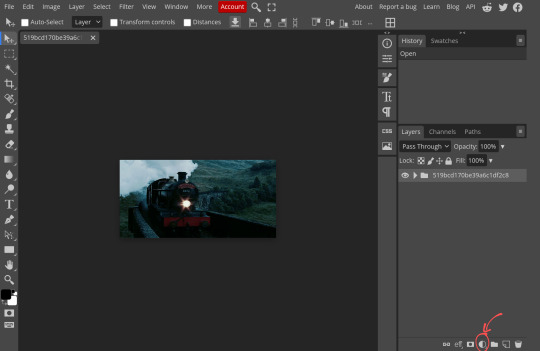
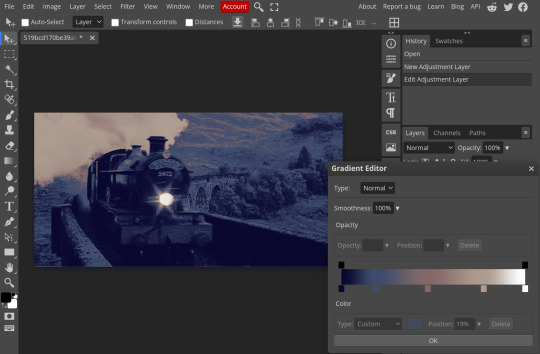
Method 2: PSDs
This method requires you to use a Photoshop document (PSD), one that consists of settings you'll need to colour or adjust images and GIFs. There are several PSDs online and on Tumblr which you could use, but I'm personally demonstrating an example using what I made.
First, you load your gif. Then, you open your PSD in another document. After that, you duplicate the folder containing the settings into the other document.
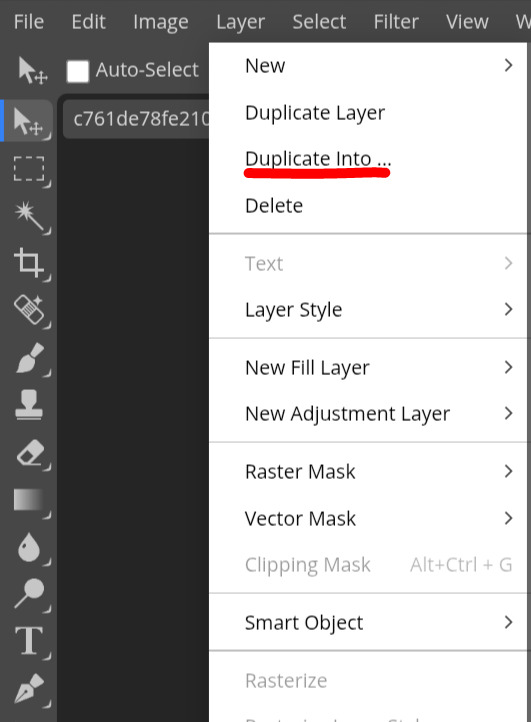
Once you do, adjust the layers and make sure the folder is above your GIF. You should be able to export your GIF afterwards.
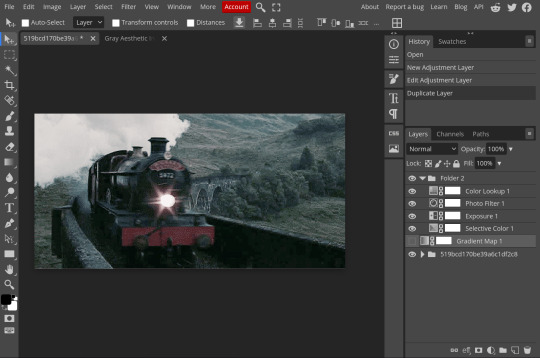
II. Adding GIFs into graphics.
Adding GIFs into graphics is pretty simple. I'll teach how to add transparent GIFS and how to add GIFs into masks.
Transparent GIFs
First, you load your picture. Then you open your transparent GIF in another document. After that, you duplicate it into the picture's document. Adjust to your liking and then export.


GIFs in Masks
To add GIFs into masks, first, you open the image you want to use as a mask. Then, you either select the pixels of the area you want to be a mask with the magic wand, or right-click (long press on mobile) to select the pixels of the layer.
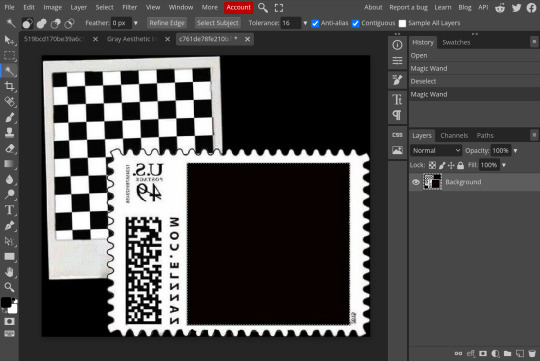
Once selected, make a folder and then add a mask to the folder.
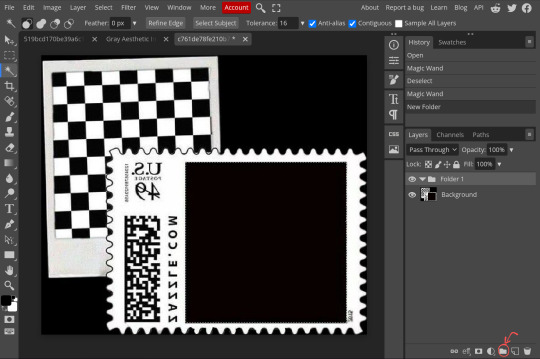
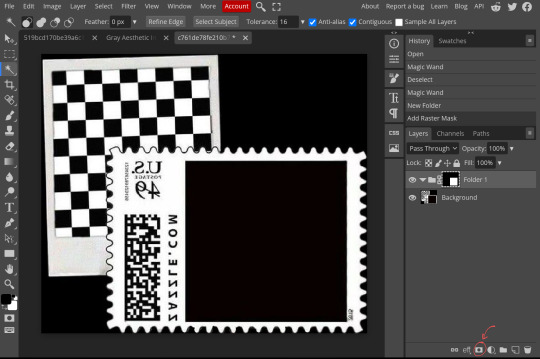
Open the GIF you want on another document and then duplicate it into the file just like in the previous text. Once you do, put the GIF's folder into the folder with the mask. Move and adjust the GIF as needed, and then export it once you're satisfied.
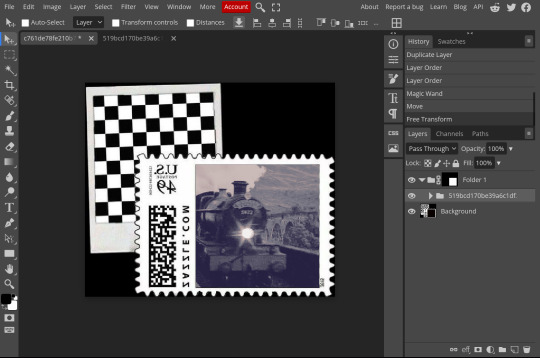
Unfortunately I've run out of images I can put here but I will reblog the finished product. I hope this tutorial helped! If you're still confused on some aspects or there's some things in the tutorial that you don't understand, don't be afraid to reach out for clarification.
:)
54 notes
·
View notes
Text


Hello dearests! ~ I am back with another tutorial, this one will be a tutorial on how to add a gif onto a pfp and/or icon mask! Click "read more" to continue!

Step one: import your frame/mask of choice and gif into photopea


Step two: click on the files tab and select the gifs file, hold and drag to your frame of choice. Here you can resize your gif by clicking "transform controls" when selecting the gif file.


Step three: hide your gif file by selecting the eye icon beside it. Select the layer containing your frame (which should sit below the gif file) and select the magic wand button. Then you can select where you want the gif to mask.



Step four: Select the gif file once again and click on the eye icon once again. While you have the gif file selected, tap the "layer" tab.


Step five: Once you open it find the "raster mask" tab and select it, a couple of other tabs should appear below it. Select "reveal selection" and your gif file should look like this after



Step six: export as a gif and you're finished! You have successfully added a gif to your mask/frame! :)

128 notes
·
View notes
Text
KOO KOO MENTIONED WHATTT


kookoo & dozer rentry graphics
editfight attack on @quixego! ☘︎ dozer art credit

82 notes
·
View notes
Note
doozer
YOU LIKE GRACE AND LIMBUS COMPANY I THINK YOURE SO COOL FOT THAT ACTUALLY :)
yes yes i know im very cool... heh... /j/j /j
but THANK YOU you're cool too !!
7 notes
·
View notes
Text
PGR!!!!!







ᛝ◞ 𝐈𝐬𝐡𝐦𝐚𝐞𝐥 𝐓𝐮𝐦𝐛𝐥𝐫 𝐋𝐚𝐲𝐨𝐮𝐭 · · ─ ·𖥸· ─ · · 𓊈 𝐏𝐆𝐑 𓊉
⟢ 𓏼 𝑻𝒉𝒆 𝑳𝒂𝒅𝒚 𝒉𝒂𝒔 𝒔𝒆𝒏𝒕 𝒂 𝒍𝒆𝒕𝒕𝒆𝒓 ✐
F2U .𖥔 ݁ ˖ ♡ & Reblog to use // 𝐂𝐫𝐞𝐝𝐢𝐭𝐬 𝐧𝐞𝐞𝐝𝐞𝐝 : Coloring is done by me • Recolor? Ok!
જ⁀ 〃 𝐑𝐄𝐐 𝐛𝐲: 𓊆 ⟡ 𓊇 -
⸝⸝ ☕︎ :: I had a bit of motivation on making a bit more than just the banner and icons !! I might use this for future retheme :3
Transparent credits: kabasara on deviantart
⊂⊱ • No f/o tags • ⊰⊃
𝐃𝐨𝐧’𝐭 𝐫𝐞𝐩𝐨𝐬𝐭 𝐦𝐲 𝐰𝐨𝐫𝐤𝐬 𝐚𝐧𝐲𝐰𝐡𝐞𝐫𝐞 𝐞𝐥𝐬𝐞

88 notes
·
View notes
Text

MAY THE ULTIMATE MURDEROUS FIEND REQUEST A PROMO ? . . .
[Pt : May the ultimate murderous fiend request a promo? /End Pt]

hai im digitalangjel, im an editblr blog who does layouts(discord, tumblr, etc), icons, graphics and renders! im coming back from a short break. my requests are currently open. gimmicks, follows and likes come from @misanaubrey ,,



i am a very non-sharing hiyoko saionji riako and fictkin /srs. doubles do not use my graphics or interact with me ( close friends OK ♡)
i dont have a dni but i block freely, dm genocidejill on discord if you want to be unblocked. if i take a while to finish a request its probably because im busy, please do not rush me. taglist below cut (send an ask to be removed !)
@lavendergalactic @chainedblades @seavirtual @creepysp4ghetti @schizsou @phaea @llocket @kiochisato @praysia @pink-sugar @tirxie @kissidol @v-rtue @frilliette @hauntingmizi

32 notes
·
View notes
Text
AAAAAAAAAAA SO CUTE
Ignore that I missed this 2 days ago tumblr hates keeping me up to date 😂😂😂😂✌✌✌✌

SHELLY LAYOUT


@editfight attack on @lime-erance
i don't know what the point amount is for this ngl because for layouts it depends on whats in it but headers and icons are both counted in sets and there's only 1 of each so lowkey idk

10 notes
·
View notes
Text





𓍯𓂃 🏁 Sonetto Tumblr Layout ! 𓊇
f2u, credit if using
iD / KiN / ME / F / 0 tags okay
attack on @lime-erance @editfight
psd, 5 + 4 + 2 + 0.5 = 11.5 pt (attack, banner, 2 detailed icons, 1 simple icon) 11.5 + 47 = 58.5

12 notes
·
View notes
Text
OMG THIS IS SO PRETTYYY





𓍯𓂃 🏁 Sonetto Tumblr Layout ! 𓊇
f2u, credit if using
iD / KiN / ME / F / 0 tags okay
attack on @lime-erance @editfight
psd, 5 + 4 + 2 + 0.5 = 11.5 pt (attack, banner, 2 detailed icons, 1 simple icon) 11.5 + 47 = 58.5

12 notes
·
View notes
Note
are u doing rqs?!! if so, can i rq a aubree ihasafacelulz themepack pls? (with the pinned post, request accepted, request declined and talking layouts pls?) i can pay if u want
What? Like a commission? This is confusing, but I don't do requests anymore and this probably counts like a commission. I mean even if it was a commission I suggest you read my info sheet first and then contact me through Discord haha (although it's closed rn).
0 notes
Note
Hihii!
I wanted to ask if your request are open?
Heyy I'm sorry but I don't really do requests anymore so they're probably closed indefinitely, but I guess I can take suggestions or ideas on what to make.
0 notes
Note
oh my god ok i really love your edits, especially the colors & the way you decorate them, could i ask when will your commission be opened? ^_^
Helloo!! I'm glad you love my edits haha 🥹
My commissions will probably open again after editfight or at the very least, at the end of the month. It's just an estimate though, I might re-open earlier but probably not until after a few weeks.
0 notes
Text
WAAAAAAAA OMG MELANIAAAAA!!!!!!! AKSJAKSJKASN THIS IS SO PRETTYYYYYY




⋯ ✧ Melania Tumblr Layouts。Team Lunar
F2U w/ credits,⋯ ✦ don't remove the watermarks
Attack on @lime-erance ⋯!



2 headers + 9 icons. Check under the cut
Icon mask by waatsoned
Note: I don't do revenge chains! But I'll take revenge once if attacked
tagging: @stagedsin @editfight




59 notes
·
View notes