Text
Artifact: Classroom Digital Citizenship & Device Policy
Please click HERE to view the artifact.
TPE 6.6 - Understand and enact professional roles and responsibilities as mandated reporters and comply with all laws concerning professional responsibilities, professional conduct, and moral fitness, including the responsible use of social media and other digital platforms and tools.
Explanation of Selection
The norms stated in the Digital Citizenship and Device Policy reflect the key elements of this TPE: I understand my roles and responsibilities when it comes to using technology legally, appropriately, and professionally. One professional responsibility as stated by the ISTE Standard 3C for Educators is that teachers need to “mentor students in safe, legal and ethical practices with digital tools,” (ISTE Standards for Educators, 2020). In order to be a good example for students in this way while simultaneously adhering to the TPE guidelines, I crafted my digital policy to include digital norms that everyone in the class (including the teacher) will follow. Norm five in the list under the “Norms and Expectations” section of the document states that everyone in the class will take care of the technology by handling it carefully. Additionally, norm four states that everyone in the class will only visit websites when given explicit permission. From an educator’s perspective, this permission for me will be given at the administrative or district level. I will be sure to only use school-administered technology for professional purposes (i.e. communicating with families, grading, creating lessons, etc.), as instructed by the guidelines of my school and district. By creating these norms, I demonstrate that I understand and adhere to this TPE by being proactive to act safely and responsibly within the physical and cyber spaces of technology. Additionally, though my policy does not directly address the part of the TPE that discusses my role as a mandated reporter, my policy does state that students will be allowed to use Google Tools to complete assignments and collaborate with one another. I recognize that as a mandated reporter, if a student posts something on a Google Tool that is concerning for their well-being or the well-being of others, I must report my findings to the school and the state. I will be diligent in monitoring student activity online, especially on Google, to ensure that I can make the necessary reports should such an issue arise. Lastly, this TPE discusses that teachers should responsibly use social media. As Koehler and Mishra (2009) point out, social factors in society can often complicate a teacher’s job when it comes to using technology. In the case of social media, a teacher must be extremely cautious of how they use these platforms, even for personal reasons. While my digital policy does not directly address social media, I have still personally complied with this portion of the TPE. I never post pictures or videos of my students on my personal social media accounts, as this is an invasion of their privacy. Additionally, I refrain from discussing my professional life on any online platform.
References
International Society for Technology in Education (2020). ISTE Standards for Educators. Retrieved from https://www.iste.org/standards/for-educators.
Koehler, M. J., & Mishra, P. (2009). What is technological pedagogical content knowledge? Contemporary Issues in Technology and Teacher Education, 9(1). Retrieved from https://citejournal.org/volume-9/issue-1-09/general/what-is-technological-pedagogicalcontent-knowledge
0 notes
Text
Artifact: Technology Lesson Plan
Please click HERE to view the artifact.
TPE 4.8 - Use digital tools and learning technologies across learning environments as appropriate to create new content and provide personalized and integrated technology‐rich lessons to engage students in learning, promote digital literacy, and offer students multiple means to demonstrate their learning.
EXPLANATION OF SELECTION
The first part of the TPE is about using digital tools to create new content. My Technology Lesson Plan meets this part of the TPE because it shows that I will use a digital tool, Padlet, to create a learning experience for students. Padlet is an online discussion forum where students can post their ideas and respond to the ideas of their peers. In my lesson plan, students will use Padlet to post ideas about the themes of different novels and be able to read each other’s responses. Because students will write about themes from their own unique perspectives, Padlet allows all students to have an individualized learning experience in an online environment. This directly relates to the part of the TPE that states a digital tool should be used to provide a personalized, technology-rich lesson. Using Padlet in this way also aligns with the work of Philip and Garcia (2013), who assert that the idealistic purpose of incorporating technology into the classroom is to provide students with individualized learning experiences. The next section of the TPE is that digital tools should be used to engage students in learning and promote digital literacy. Since the digital tool of Padlet has students posting ideas and responding to ideas online, this platform mimics “texting” between students. This familiar, fun style of communication garners student interest and therefore increases their engagement in the lesson. Additionally, Padlet also gives students the opportunity to improve their digital literacy, specifically in the realm of communication. Students will be continuously shifting between virtual and in-person environments. They will post ideas online while also discussing ideas in-person with peers. Moreover, students will have in-person conversations while reading other ideas online. Being able to communicate between cyberspace and physical environments is a form of digital literacy that students will be expected to be fluent in going into their future personal and professional lives (International Literacy Association, 2018). In addition, by replying to peer comments, students are becoming more comfortable with virtual interactions and improving their digital citizenship by adhering to the guidelines about respectful online behavior created in the first part of the lesson. Lastly, my lesson plan meets the last part of the TPE that states digital tools should offer students multiple ways to demonstrate their learning. Through Padlet, students are given an avenue of expressing learning through typing and posting responses online. Technology in this sense gives students a more interactive way to express their learning. This is in contrast to more “traditional” ways of expressing learning like hand-writing on paper or taking a test.
References
International Literacy Association. (2018). Improving digital practices for literacy, learning, and justice: More than just tools [Literacy leadership brief]. Newark, DE: Author.
Philip, T. M. & Garcia, A. D. (2013). The importance of still teaching the iGeneration: New technologies and the centrality of pedagogy. Harvard Educational Review, (83)2, 300-319.
0 notes
Photo



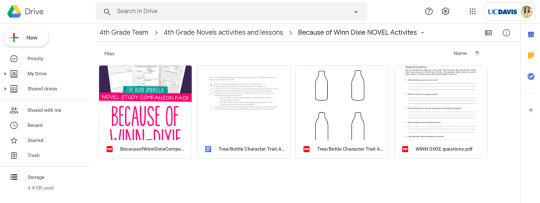
Artifact: These are pictures of a Shared Google Drive created by the 4th grade teachers. The pictures all demonstrate examples of a variety of resources within the Drive that span all subjects and content areas. Different stakeholders contribute resources to the Drive (i.e. lesson plans, activities, curriculum extensions, etc.) and every teacher utilizes resources from the Drive. For example, the third picture is a specific example of resources within the "ELA" folder. Teachers have uploaded resources for spelling, vocabulary, and comprehension. The fourth picture is an example of some lesson plan activities I contributed to our Drive related to reading comprehension of the novel Because of Winn-Dixie.
TPE 4.6 - Access resources for planning and instruction, including the expertise of community and school colleagues through in‐ person or virtual collaboration, co‐teaching, coaching, and/or networking.
EXPLANATION OF SELECTION
These artifacts are a perfect example of how I have demonstrated this TPE, because this Shared Google Drive is a technological platform where all the fourth grade teachers at my school virtually collaborate to access resources for planning and instruction. As shown in the photos, the grade level team educators constantly update the Drive with resources for planning and delivering instruction for every subject. Whenever I had to plan and give lessons for my students, I would always access the Drive to check what resources were available. Especially when doing chapter book studies for the students, there were often comprehension questions and supplemental activities that another teacher created that I was able to use. In this sense, I completely satisfied this TPE using the Drive: I used the expertise of my school colleagues through virtual collaboration to help me shape my classroom planning and instruction. The Drive also serves as constant virtual collaboration between teachers and the larger community, as a few retired teachers and one parent have access to the Drive as well. These additional stakeholders in the community help the teachers by adding resources that we may not have ever found or created. This means that in addition to accessing resources from my colleagues, the Drive allows me to access resources from the community as well. Because current teachers, retired teachers, and parents are all collaborating in this way, the Shared Drive exemplifies the “shared vision” aspect of the ISTE Essential Conditions (Essential Conditions, 2020). Multiple stakeholders are creating and contributing to a vision of resources that can be used to further students’ learning. Moreover, I believe these artifacts demonstrate true virtual collaboration because they show how all stakeholders are contributing to the Drive. In the first few pictures, there are examples of resources added by my coworkers, retired teachers, and parents. However, in the last picture, there are examples of resources added by me. Having all stakeholders equally participate in this way is key to successful virtual collaboration. As discussed by Oblinger and Oblinger (2005), educators find the greatest success and value in collaboration when there is “systematic assistance” from colleagues (p. 11.6). In other words, because our Shared Drive is both used and shaped by all stakeholders, we have created an effective virtual tool for collaboration where everyone’s expertise can be shared. Lastly, the Google Drive is related to the final part of the TPE that discusses accessing others’ knowledge through coaching and co-teaching. As a student teacher, one of my roles was to learn from the expertise of my resident teacher. She would often use the resources in the Google Drive to coach me on how to implement effective teaching strategies. We would also use resources from the Drive to co-teach lessons together, such as facilitating discussions on novels.
References
International Society for Technology in Education (2020). Essential Conditions. Retrieved from https://www.iste.org/standards/essential-conditions.
Oblinger, D. G. & Oblinger, J.L. (2005). Educating the Net Generation. Retrieved from https://www.educause.edu/ir/library/PDF/pub7101.PDF.
0 notes
Text
Artifact: Digital Learning Statement
Please click HERE to view the artifact.
TPE 3.8 - Demonstrate knowledge of effective teaching strategies aligned with the internationally recognized educational technology standards.
EXPLANATION OF SELECTION
My Digital Learning Statement demonstrates compliance with this TPE because it shows that I have a vision for technology use that is supported by specific teaching strategies. To elaborate, throughout my statement I describe that fostering collaboration between students is the ultimate goal I want to achieve with technology use. This is my vision because as adults in the modern world, students will be expected to have digital fluency when using online platforms to communicate and collaborate effectively in a wide range of jobs. The fact that I have a clear vision for what I want students to achieve in order to effect a positive change in their learning demonstrates that I understand the “empowered leaders” aspect of the ISTE Essential Conditions (Essential Conditions, 2020). To achieve my goal of fostering student collaboration through technology and completely satisfy this TPE, I describe an actionable teaching strategy in my Digital Learning Statement. I explain in the last paragraph that I will have students use Google Tools to simultaneously interact online and in-person with their peers. For example, students may work together in class to complete a Google Slides presentation or an essay on Google Docs. Using this teaching strategy ensures that students are conversing both face to face and online at the same time, one of the core criteria of fostering “smart technology use” in the classroom (Pollock, 2016). Additionally, as mentioned in the Digital Learning Statement, my teaching strategy of having students use Google to collaborate aligns with several internationally recognized educational technology standards. For example, ISTE Standard 2B is that students will “engage in positive, safe, legal and ethical behavior when using technology, including social interactions online,” (ISTE Standards for Students, 2020). In addition, part of ISTE Standard 7B is that students will “use collaborative technologies to work with others, including peers,” (ISTE Standards for Students, 2020). Both these standards focus on students knowing how to use technology to engage with peers online and in-person. Thus, my strategy of having students use Google Tools to collaborate in both environments targets these standards. Additionally, my desire to have students use technology to communicate with each other shows that I am meeting the ISTE Standard 3A for Educators, which states that teachers should foster online environments that encourage positive interactions that build community (ISTE Standards for Educators, 2020). Because my teaching strategies align with all these ISTE Standards, I am fulfilling the latter half of this TPE.
References
International Society for Technology in Education (2020). Essential Conditions. Retrieved from https://www.iste.org/standards/essential-conditions.
International Society for Technology in Education (2020). ISTE Standards for Educators. Retrieved from https://www.iste.org/standards/for-educators.
International Society for Technology in Education (2020). ISTE Standards for Students. Retrieved from https://www.iste.org/standards/for-students.
Pollock, M. (2016). Smart tech use for equity. Teaching Tolerance. https://www.tolerance.org/magazine/spring-2016/smart-tech-use-for-equity
0 notes
Text
Artifact: Classroom Digital Citizenship & Device Policy
Please click HERE to view the artifact.
TPE 3.7 - Model and develop digital literacy by using technology to engage students and support their learning, and promote digital citizenship, including respecting copyright law, understanding fair use guidelines and the use of Creative Commons license, and maintaining Internet security.
Explanation of Selection
The first part of this TPE states that the teacher should assist students with developing digital literacy in order to engage them and support their learning. Oblinger and Oblinger (2005) define digital literacy as the ability to fluently and easily use online resources. Using this definition, at the elementary level my main goal for students’ digital literacy is to develop fluency with Google Tools. This goal is reflected in the “Digital Devices” section of my policy, as the large majority of online resources students are permitted to access are Google Tools. In my classroom, students are engaged in using a range of Google Tools to write essays, submit assignments, create presentations with peers, and more. Through these exercises, students develop the skills to fluently use Google Tools, thus promoting their digital literacy. Additionally, because students are using Google to express their understanding of academic content, their digital literacy is supporting their learning. Furthermore, developing digital literacy in Google Tools promotes lifelong learning for students - the opportunities to work both independently and collaboratively on Google gives them foundational experiences they will utilize throughout their educational and vocational careers. The second part of this TPE states that the teacher should promote digital citizenship among students. In my experiences with my elementary classroom, students do not conduct research independently using the Internet. There is also no need for them to ever “surf the web” or use content from websites. Thus, the part of the TPE that discusses copyright law, fair use guidelines, and the use of Creative Commons license does not apply to my students yet. However, the part of the TPE that discusses maintaining Internet security does apply. As shown in the “Norms and Expectations” section of my policy, students are not allowed to go on websites without explicit permission. This ensures that students are safe and secure on their technological devices by not visiting any dangerous or unknown websites. Besides the examples explicitly stated in this TPE, my policy promotes other aspects of digital citizenship that are grade-level appropriate for elementary-aged students. For example, in the “Norms and Expectations” section of my policy, students are expected to demonstrate outstanding digital citizenship by showing kindness, respect, understanding, and openness to new ideas when interacting with each other online. Additionally, my policy outlines that students will take an active role in creating expectations for digital citizenship. The idea for students to form some of their own citizenship norms is supported by Hwang (2019), who states that involving students in the creation of a “vision for technology use” in the classroom increases digital equity. Ultimately, students forming their own expectations promotes digital citizenship because it gives all students the opportunity to critically think about what it means to be a responsible digital citizen.
References
Hwang, K. (2019, April 18). 4 ways to improve digital equity in your classroom. Common Sense Education. https://www.commonsense.org/education/articles/4-ways-to-improve-digital-equity-in-your-classroom
Oblinger, D. G. & Oblinger, J.L. (2005). Educating the Net Generation. Retrieved from https://www.educause.edu/ir/library/PDF/pub7101.PDF.
0 notes
Text
Artifact: Technology Lesson Plan
Please click HERE to view the artifact.
TPE 2.2 - Create learning environments (i.e., traditional, blended, and online) that promote productive student learning, encourage positive interactions among students, reflect diversity and multiple perspectives, and are culturally responsive.
EXPLANATION OF SELECTION
In my technology lesson plan, a blended learning environment (i.e. traditional and online) is created: students engage in the online forum of Padlet by submitting written responses to the digital discussion boards, while also discussing information from Padlet in person. This learning environment promotes productive student learning (part of the TPE) because students have the opportunity to build their knowledge of “theme” through three modalities: writing their own ideas online, reading peers’ ideas online, and verbally discussing the connections between ideas with peers in person. Because students are encouraged to post their own unique ideas about what the themes of different novels are to Padlet, this demonstrates that the learning environment reflects diverse perspectives of students (another part of the TPE). Additionally, the environment of my lesson plan addresses the TPE’s mandate to encourage positive student-to-student interactions because students will continually respond to each other’s ideas both online in Padlet and in person through conversations. To ensure these interactions are positive and constructive, the lesson plan includes an activity where students will brainstorm a list of community guidelines to follow when responding to each other’s ideas. I designed this lesson plan environment intentionally so that students are learning and communicating across both online (Padlet) and traditional spaces. I did this because in modern workplaces, people are expected to understand how to “move fluidly across digital and nondigital resources,” (International Literacy Association, 2018). Thus, shaping an environment where students practice shifting between online and in person interactions sets them up for success as they grow older. The environment being characterized by interaction between students is also culturally responsive (last part of the TPE), as a majority of my students come from collectivist cultures. This means that students in my class thrive when they are encouraged to collaborate with one another, and feel a greater sense of pride in their learning when they work together rather than work independently. Fortunately, this cultural value aligns with effective learning environments. According to research by Pahomov (2011), peer interaction in both digital and nondigital settings greatly improves students’ understanding of academic concepts (p. 45 - 48). Thus, my lesson plan shaping a collaborative learning environment is both pedagogically sound and culturally responsive to the values of my students.
References
International Literacy Association. (2018). Improving digital practices for literacy, learning, and justice: More than just tools [Literacy leadership brief]. Newark, DE: Author.
Pahomov, L. (2011). Bringing “traditional” essay writing into the digital world. In A. Garcia (Ed.), Teaching in the connected learning classroom (pp. 45 - 48). Digital Media and Learning Research Hub.
0 notes
Photo
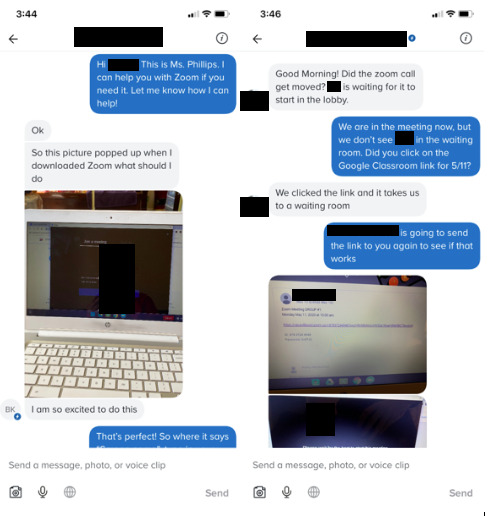
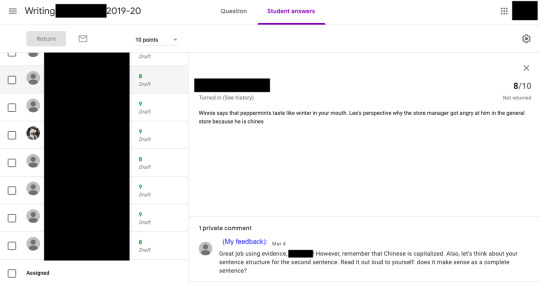
Artifact: The first two pictures are examples of conversations I had using the app “Remind 101″. The picture on the left is a conversation between myself and a student (4th grade). The picture on the right is a conversation between myself and a parent. In both conversations, we are troubleshooting how the students can join a Zoom meeting. The third picture on the bottom is an example of an assignment submitted by a student on Google Classroom. The student’s answer to a question assessing comprehension of a novel is at the top, and my feedback to their answer is below the response.
TPE 1.2 - Maintain ongoing communication with students and families, including the use of technology to communicate with and support students and families, and to communicate achievement expectations and student progress.
EXPLANATION OF SELECTION
The first part of this TPE addresses being able to use technology to communicate with and support students/families. The first two pictures of my artifact demonstrate my ability to do this. Through the digital app “Remind 101”, I communicate with and support both students and caretakers by answering their questions throughout the year. In this specific artifact, I am using Remind 101 to help students and families connect to Zoom. Without this communication, students would not be supported in joining Zoom and would not be able to participate in class lessons. Moreover, all of my students and several caretakers are digital natives, meaning they have grown up using technology and have digital fluency with technological platforms (Prensky, 2001). This status as digital natives means that most families prefer to communicate through newer apps that have a familiar “text-like” structure (i.e. Remind 101) over more traditional modes of communication (i.e. emailing). Because students and families are comfortable and familiar with using apps that have this texting format, my use of Remind 101 as a tool to communicate is highly responsive to the desires and needs of students/families. Secondly, the next part of the TPE addresses being able to use technology to communicate academic expectations and progress in academic work. The final picture of my artifact demonstrates my ability to do this, as it shows me giving a student feedback on a submitted assignment through Google Classroom. By pointing out to the student that they need to capitalize the word “Chinese” and rewrite a sentence to be a complete sentence, I am providing them with clear and specific writing expectations for revising their statement. Additionally, by giving them a quantitative score (seen on the left side of the picture), I am communicating to the student their progress in meeting the academic goals of the assignment. Because the student received an 8 out of 10, the student will understand that they are partially meeting the academic goals, but need to make adjustments based on my feedback to fully meet expectations. In addition, because my feedback on Google Classroom is simply replacing communication that could be done verbally or in writing, this type of communication is an example of the “Substitution” step of the SAMR Model (“SAMR Model”, 2017). I chose to use Google Classroom to communicate achievement expectations and student progress online in this way because my feedback is easily accessible to students on this digital platform. Students can either view my comments on a device at home or on the school Chromebooks, making the communicated information readily available in multiple environments.
References
Prensky, M. (2001). Digital natives, digital immigrants. On the Horizon, (9)5, 1-6.
SAMR model: A practical guide for EdTech integration. (2017, October 30). Schoology Exchange. https://www.schoology.com/blog/samr-model-practical-guide-edtech-integration
0 notes
Text
Digital Learning Statement
Starting from an early age, technology has always been a central feature in my life. As a child, I grew up playing video games, texting on a cell phone, and typing homework on a computer. In present day, technology has increasingly become an integral part of my life – I rely on my smart phone and laptop for communication with family and peers, navigational directions, buying household necessities, completing collegiate assignments, and so much more. Because I have never known a world apart from technology and am fluent in the literacy of the digital world, I consider myself a “digital native,” (Prensky, 2001). Being a digital native, I feel very comfortable using technology across any setting and circumstance (Prensky, 2001). Additionally, I feel confident that I can learn how to use novel technological tools with little guidance and support.
In addition to the personal role technology plays in my life, technology plays a fundamental role in society as well. In particular, technology has altered the employee expectations of the workplace. In order to be successful in their jobs, today’s workers are expected to be technologically fluent and have sufficient digital literacy (Oblinger & Oblinger, 2005, p. 11.3). Specifically, being digitally literate encapsulates aspects of technology like utilizing computer applications to complete work and applying technological programs to solve unique and multifaceted problems (Oblinger & Oblinger, 2005, p. 11.3). Though having digital literacy is a vital skill for everyone to master, society struggles with technological social inequity. According to Cuban (1993), low-income households, people of color, and people who have a native language other than English are far less likely to have access to a computer than other populations (p. 186). Thus, there exists a dichotomy in society: all people are expected to acquire digital literacy and technological fluency, but not all populations have equitable access to the technology required to learn these skills.
Within its larger role in society, technology plays a part in the education system. To assist schools in implementing technology, the International Society for Technology in Education (2019), or ISTE, lists essential conditions of technology integration. Within these conditions, the descriptions of all stakeholders’ roles at the school are particularly useful for delineating clear responsibilities and ensuring that the school’s technological vision is achieved (ISTE, 2019). With the ISTE (2019) providing these guidelines, technology has been adopted into most classrooms. Though all sites have variation in technology use, most modern classrooms have adopted a “preservationist” model of technology implementation (Cuban, 1993). That is, schools use technology to “enhance conventional teaching practices” rather than fundamentally shift the structure of teaching practices or classroom structure (Cuban, 1993, p. 196).
Within my own classroom, I plan to integrate digital literacy with a philosophy of fostering peer collaboration and problem-solving skills through technology use. Because students will need to “move fluidly across digital and nondigital resources” in their lives, I will give them opportunities to practice using technology while interacting with classmates (International Literacy Association, 2018, p. 2). Additionally, I will structure my class in a way that encourages students to think innovatively and learn how to problem-solve through efficient use of technological tools. My philosophy also reflects the ISTE’s (2019) standards for students: collaborating and problem-solving within technology are indicated as core goals in multiple standards. Thus, I find that the ISTE (2019) standards are valuable ambitions for my students, as they are reflective of necessary, applicable skills students will use throughout their lives.
References
Cuban, L. (1993). Computer meets classroom: Classroom wins. Teachers College Record, (95)2, 185-210.
International Literacy Association. (2018). Improving digital practices for literacy, learning, and justice: More than just tools [Literacy leadership brief]. Newark, DE: Author.
International Society for Technology in Education (2019). Essential Conditions. Retrieved from https://www.iste.org/standards/essential-conditions.
International Society for Technology in Education (2019). ISTE Standards for Students. Retrieved from https://www.iste.org/standards/for-students.
Oblinger, D. G., & Oblinger, J. L. (2005). Educating the Net Generation. Retrieved from https://www.educause.edu/ir/library/PDF/pub7101.PDF.
Prensky, M. (2001). Digital natives, digital immigrants. On the Horizon, (9),5, 1-6.
1 note
·
View note