Don't wanna be here? Send us removal request.
Text
Improving User Engagement: Customization Techniques for 'Link in Bio'
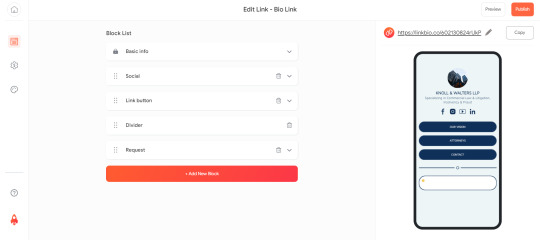
A "link in bio" is more than just a pathway—it's a gateway to a brand's online universe. Customizing this crucial touchpoint is key to enhancing user engagement and ultimately driving more traffic to your content. Here’s a detailed exploration of how you can leverage customization options for your bio link to keep your audience clicking.
The Importance of Customization
Customization in digital marketing is about creating a personalized experience that resonates with the audience. For a "link in bio," this means transforming a standard link into an engaging, visually appealing destination that reflects your brand's identity and meets your audience's expectations.
1. Choose the Right Platform
The first step in customizing your bio link is selecting a platform that offers the flexibility you need. Popular choices like Linktree, Hopp by Wix, and Carrd offer varying degrees of customization from basic color changes and text edits to adding images and multimedia content. Choose a platform that aligns with your brand’s aesthetic and functionality needs.
2. Design and Layout
A compelling design and intuitive layout are essential. Consider the following:
Color Scheme: Use colors that align with your brand’s palette to maintain consistency across your digital presence.
Typography: Select fonts that are easy to read and reflect your brand's style. Some platforms allow custom font uploads, enabling even more personalized touches.
Layout Options: Organize your links in a manner that prioritizes essential information, with the most important links (like new products or campaigns) at the top.
3. Visual Content Integration
Integrating visual content such as images, icons, or videos can dramatically increase engagement. A thumbnail next to a link can provide context and appeal, while a short video can offer a dynamic preview of the linked content. This multimedia approach caters to the visual preferences of most users, enhancing the overall user experience.
4. Interactive Elements
Incorporate interactive elements such as hover effects, animation, or a feedback option like "likes" for links. These small interactions not only improve the aesthetic appeal but also make the experience more engaging and fun for the user.
5. Personalized Greetings and Messages
Add a personalized touch with custom greetings based on the time of day, location, or returning visits. For example, a simple "Good morning!" or "Welcome back!" can make the interaction feel more personal and engaging.
6. Regular Updates
Keep your bio link fresh and interesting by regularly updating the content. This could be as simple as changing the background image seasonally or updating the featured links to reflect your latest posts or offers. Regular updates keep your audience coming back to see what’s new.
7. Analytics and Feedback
Most platforms offer analytics that can help you understand what's working and what isn't. Use this data to tweak your designs, test different layouts, or even A/B test different versions of your bio link to see which one performs better. Also, consider adding a way for users to provide feedback directly through the bio link page.
Creating Your Engaging Gateway
Customizing your "link in bio" isn't just about making it look good—it's about creating an engaging gateway that enhances the user's journey from your social media to your primary content. By employing these customization techniques, you can ensure that your bio link is not just seen, but also enjoyed and used effectively, paving the way for deeper engagement and loyalty.
1 note
·
View note