Don't wanna be here? Send us removal request.
Text
How to Live Stream using the Livebox Instacast Encoder Device?
How to Live Stream using the Livebox Instacast Encoder Device?
The Livebox Instacast is a portable hardware encoder device that can live stream even with the low-internet connectivity. It is just enough to have this encoder device fixed to the camera to start the live streaming from anywhere. Even in the absence of a camera, live streaming can still be carried out with the help of a USB device. So, to live streaming using this Livebox Instacast encoder…
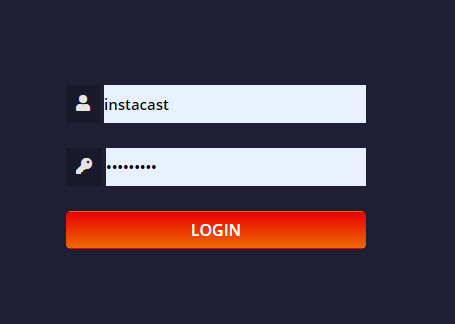
View On WordPress
0 notes
Text
Build Websites
Livebox has developed specifications for the pre-built secured WordPress, GRAV and Typesetter sites. So, it is now easy and simple to create high-quality sites for your business, events, organization, company and so on without any required programming or designing skills from the Livebox streaming server with no additional cost. So, to create your domain website or a new website, Go…
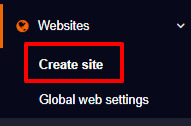
View On WordPress
0 notes
Text
Transcoding Using the Inbuilt Playout and Encoder Software
Transcoding Using the Inbuilt Playout and Encoder Software
Adaptive bitrate streaming (Transcoding) is available only in the higher-end versions of Livebox. Keep your streaming channels ready i.e., output channel and input channel.Now under Manage Channels, go to Transcoding. A Transcoding page opens up and you can select your “Input” channel by clicking the drop-down menu given in the ���Select Channel” option. In Output Channels, select the channel…
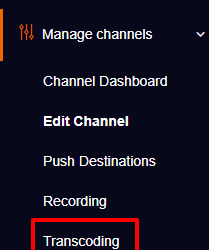
View On WordPress
#live streaming devices#live streaming server#live streaming services#live streaming services chennai#live streaming software#live video conferencing services
0 notes
Text
How to Create an IPTV Mobile App for the Livebox TV Station Set-up?
With the APK Builder provided by Livebox, you can create mobile apps for your IPTV set-up and even for the viewers to view all the live streams you can create a single page app to stay updated with your live streams right from their mobile devices. To create a mobile app for your IPTV set up, Install and open the APK builder app.If you want to create an app for your IPTV broadcasts, then click…

View On WordPress
0 notes
Text
How to Create the Client Portal Access Role on the Livebox Streaming Server?
The Client Portal Access option can be used to permit the users permission to use Restream the Livebox server contents and to access the Livebox Video Conferencing app through the Client Portal login. So, to create the Client Portal role and user for both restreaming & video Conferencing app, follow the below steps. Go to Users& Roles from the navigation menu. Go to ‘Add Role’ in User&…
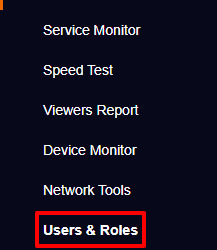
View On WordPress
#live streaming devices#live streaming server#live streaming services#live video conferencing services
0 notes
Text
Single Page App for Live Streaming
Creating a mobile app for your live streams is simple and same as creating an IPTV mobile app. To create a single page app for your live streaming You have to create a stream group for your streaming channel in MultiCDN settings. And then in APK Builder, under SPA- Live Streaming, click on the “Create an app” button. In the app creation form, give your app name, display name, and app…

View On WordPress
0 notes
Text
360-degree Video Live Streaming
The Livebox streaming server supports the live streaming of the 360-degree camera and its source. So, to live stream a 360-degree source in Livebox you can’t do in the regular streaming way, as you have to enable a few settings in the player settings. To Live stream a 360-degree source, Login Livebox.From the Livebox dashboard, go to Channel Settings. In Channel Settings, go to the Player…
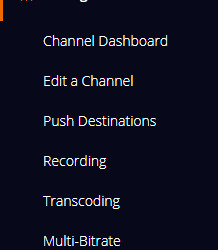
View On WordPress
0 notes
Text
Multi-bitrate Streaming Using Encoder Software (New Version)
Go to Multi-Bitrate from the navigation menu.In the Multi-Bitrate settings, select your streaming channel first.Now turn on the Multi-Bitrate button.And select any preset of resolutions of your choice by clicking the drop-down menu.Then click the “Save” button. Now give “Service Restart”. Now the Multi-bitrate settings have been applied to the Livebox streaming server. You can start proceeding…

View On WordPress
0 notes
Text
Instacast Encoder Device Activation
Instacast Encoder Device Activation
To activate your Livebox Instacast encoder device, Email your Device ID and Hardware Key to the IVB7 support team. The IVB7 support team, in turn, will send you the License Key.Now access the device interface on your browser. Note: To access the Instacast Encoder device on your browser, you can use your Device IP along with the port URL (:3978) provided by the IVB7 team.…

View On WordPress
0 notes
Text
Create Livebox TV Channel How to create a channel in the Livebox TV? Before you create a channel on your Livebox TV, you have to create the categories to keep your channels organized. To create your categories, Login to your Livebox TV.Go to “Categories” from the navigation menu. A page with the category specifications opens, under which go to “Add Category” to create your category.In “Add…
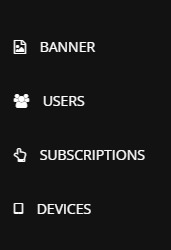
View On WordPress
0 notes
Text
Multi-bitrate Streaming Using Encoder Software (New Version)
Multi-bitrate Streaming Using Encoder Software (New Version)
How to Start the Multi-bitrate Streaming Using the Encoder Software? Go to Multi-Bitrate from the navigation menu.In the Multi-Bitrate settings, select your streaming channel first.Now turn on the Multi-Bitrate button.And select any preset of resolutions of your choice by clicking the drop-down menu.Then click the “Save” button. Now give “Service Restart”. Now the Multi-bitrate settings have…

View On WordPress
0 notes
Text
Video Conference Live on Websites/Blogs?
Video Conference Live on Websites/Blogs?
How to Embed Video Conferences on Websites/Blogs? Now you have the option to embed the video conferencing app on your websites/blogs so that your viewers can join you on the video conferencing call with you. To embed the video conferencing app on your website/blogs, Create your conference by installing the video conferencing app from the Livebox App Store.Click the ‘Copy Embed Code’ button. A…

View On WordPress
0 notes
Text
Create IPTV Mobile App using the APK Builder
Create IPTV Mobile App using the APK Builder
With the APK Builder provided by Livebox, you can create mobile apps for your IPTV set-up and even for the viewers to view all the live streams you can create a single page app to stay updated with your live streams right from their mobile devices. To create a mobile app for your IPTV set up, Install and open the APK builder app.If you want to create an app for your IPTV broadcasts, then click…
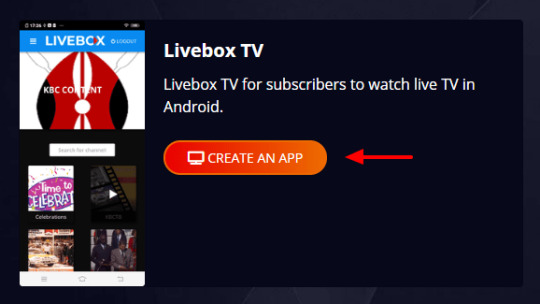
View On WordPress
0 notes
Text
Create Livebox TV Channel
Create Livebox TV Channel
Before you create a channel on your Livebox TV, you have to create the categories to keep your channels organized. To create your categories, Login to your Livebox TV.Go to “Categories” from the navigation menu. A page with the category specifications opens, under which go to “Add Category” to create your category.In “Add Category”, give your category name and set a thumbnail.Then give…
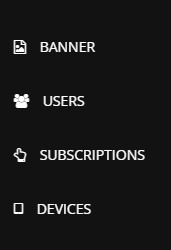
View On WordPress
0 notes
Text
Multi-Bitrate Streaming Using the Livebox Playout and Encoder
Multi-Bitrate Streaming Using the Livebox Playout and��Encoder
How to conduct Multi-bitrate Streaming Using the Livebox Playout and Encoder? To conduct Multi-bitrate streaming using the Livebox Playout and Encoder software, Create your channel in the Livebox streaming server.Go to Manage Channels from the navigation menu. Under manage channels, select Multi-bitrate. In Multi-bitrate page, select your channel and turn On multi-bitrate. Once you turn…
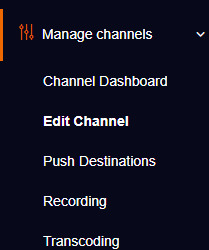
View On WordPress
0 notes
Text
Multi-Bitrate Streaming Using the Livebox Playout and Encoder
Multi-Bitrate Streaming Using the Livebox Playout and Encoder
To conduct Multi-bitrate streaming using the Livebox Playout and Encoder software, Create your channel in the Livebox streaming server.Go to Manage Channels from the navigation menu. Under manage channels, select Multi-bitrate. In Multi-bitrate page, select your channel and turn On multi-bitrate. Once you turn on Multi-bitrate, the preset options will appear. You can set the required…
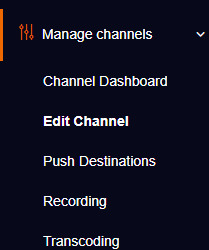
View On WordPress
0 notes
Text
Live Radio
How to Install the Live Radio App from the Livebox Streaming server? Live Radio is a self-hosted, all-in-one web radio management suite. You can now start up a web-based radio station effortlessly using this Live Radio set up. First, install the Live Radio app from the Livebox App Store. Go into the app, and you’ll be provided with the login portal to get started with your live radio…
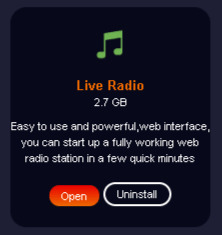
View On WordPress
0 notes