Don't wanna be here? Send us removal request.
Text
A1432 On The Ipad Mini Wifi Firmware With Icloud Activation Unlock
A1432 On The Ipad Mini Wifi Firmware With Icloud Activation Unlock Free
A1432 On The Ipad Mini Wifi Firmware With Icloud Activation Unlock Tool
A1432 On The Ipad Mini Wifi Firmware With Icloud Activation Unlock Download
5 Ways: How to Hack iPad/iPad mini Activation Lock. Jerry Cook; Updated on 2021-06-29 to iCloud; Activation Lock or iCloud Lock is a feature that helps to prevent anyone else from using your iOS device; it’s ever stolen or lost. Once locked, it’s almost impossible to use the iDevice without an authorized Apple ID and passcode. After that you need to restore the iPad 3 3G through iTunes with firmware of Wi-Fi model and activate using the official method. Turn off the automatic firmware update: Settings iTunes Store, App Store Automatic download Updates. If you are looking for not hardware iCloud bypass method you can try another way for ALL iCloud locked devices. Nov 28, 2020 today i will show you iPad Unlock Activation Lock Without Apple ID!!! ICloud Unlock iPad 1000% Working method 2020, All Model iPad Support any iPadOS, iPad Mini 2 and iPad. Mini: A1432, A1454,A1455,A1489,A1490 iPad Mini3: A1600,A1599 iPad Mini 4: A1538,A1550 iPad Mini 5: A2124,A2133 iPad Air 1: A1474,A1475,A1476 iPad Air 2: A1566,A1567.
If you are looking for good software for iCloud activation lock removal free online 2021, we want to inform you that in this post we will talk about the best tools that currently exist to be able to perform this procedure on the different models of iPhone, iPad and also on Apple Watch.
The idea is to do SSH via USB, as checkra1n uses SSH ramdisk, and delete /rename or patch the Setup.app running iCloud activation screen on your device. This method is different from the Custom Firmware restore iCloud bypass method but the idea i s the same = patch or invalidate setup.app to bypass activation screen. A1432 On The Ipad Mini Wifi Firmware With Icloud Activation Unlock Download The Jailbreak. Step 3: Once activation locked iPad was connected to the bypasser, the tool will start to jailbreak iPad, download the jailbreak package. Step 4: When jailbreak package was downloaded, click on Start Jailbreak to jailbreak activation locked iPad.
With fully managed dedicated server hosting, you can start using unlocking software completely for free.
What is Activation Lock?
Once you’ve purchased an iPhone, almost by default you’ll be setting up an Apple ID to be able to download apps from the App Store and also to use Apple’s other services, such as iCloud.
You might also choose not to set up your iPhone with an Apple ID, but it wouldn’t make much sense because most services are going to need one. That is, dodging this point is possible.
Find My iPhone is one of iCloud’s features and includes Activation Lock. This security feature protects your iPhone, iPad, iPod touch, or Apple Watch so no one can use it if it’s lost or stolen. Activation Lock will be turned on automatically when you turn on Find My iPhone.
Why do you need to remove iCloud lock on an iPhone?
Many users, like myself, have created an Apple ID quickly and without paying much attention when we’ve set up our new iPhone. In addition, some of us have not saved the password, nor set any method to recover them in case we do not remember it.
Even many others don’t know it’s an Apple Id, or that their iPhone is set up with one, or what it’s for.
Others have bought a second-hand iPhone and the previous owner hasn’t bothered to unlink it from their iCloud account. Or maybe you’ve been sold a phone that’s been stolen or lost.
Many users opt for an online iCloud activation lock removal free for different reasons, but the main one is not knowing the password of the Apple iD account that has the device they purchased, and this obviously prevents them from making use of everything from the device, such as making calls, taking photos, replying to messages among other things more.
Tools To iCloud Activation Lock Removal Free Online 2021
By 2020 many iCloud Removal Software were gaining a lot of popularity due to their great use, in 2021 these programs have had an update which have improved their performance, adapting to the latest settings and new devices that have now come out.
Although some of these methods work better than others, you’ll have no problem using them, or the different changes that the iOS operating system may have that affect its performance.
All the tools you will know are downloaded completely free of charge through managed dedicated server hosting.
iFinder 2021: Best iCloud Removal Software
The first iCloud removal software for Pc Windows, Mac or Linux we want to introduce you is known as iFinder this tool is characterized not only by working on iOS operating system. This program also works on watchOS, meaning you can unlock any iCloud account on Apple Watch.
To activate the tool you need a password, BUT QUIET! If you connect to fully managed dedicated server hosting you will get to download both the software and the crack without cost.
The following tutorial is a sample of how the tool works:
Steps to iCloud Removal Free Online Using iFinder
If you want a much more summary guide with which you can learn how to like iCloud removal free online through iFinder 2021. The following is an enumeration of the most important steps you need to take to use this software without any complications.
First of all you have to connect your device to the computer
Before opening the program you have to enter the username and password (this comes along with the free download of the program)
When the program is open it will show you several options, you have to choose «Unlock iCloud»
A new interface will open where you have to place the IMEI number, and the SERIAL.
Next you need to select the device model, and the iOS version.
Choose the «Remove iCloud» option and then select «Find Apple iD» and then tap on «START».
After pressing on «UNLOCK NOW» you should expect an average of 2 to 3 minutes. The software will provide you with detailed information about your Device’s Apple iD, such as email and password.
All of these steps can be applied on iPad Air, Mini, and Pro, just like on iPods. iFinder can be used for iCloud Activation Lock removal free online Apple Watch, but for that we have a video guide.
iCloud Activation Lock Removal Free Online Apple Watch
One of the reasons we decided to name this method as the best free iCloud Activation Lock removal, it’s not simply because it works on all iPhones or iPads, including any iOS. Its great use is also because it gets remove Apple iD on Apple Watch.
Among all the tools that we analyze this is without a doubt the one that has the most options and the one that best behaved during the tests performed.
Activation Lock Removal Software For iPad
If you’re looking for how to iCloud Activation Lock Removal Free on iPad, you’ll love the next software, not just because it works on iPhone. His work is also applied on iPad Mini, Air and Pro in different iOS updates.

By telling the truth this program has many other uses, including Delete iCloud iPad and many other iDevices, for this reason, it can be classified as an Activation Lock Removal Software. So we’re going to show you how it works in the following tutorial:
iCloud Lock Removal Service iOS 14, 13, 12, 11, 10, 9, 8
This third tool that we want to show you works perfectly in all versions of iOS 14, 13, 12, 11, 10, 8, 7, before using this software for iCloud lock removal free online you need an email that can be accessed at no cost through any active server.
This method can be executed from Windows, Mac and Linux computers, and to use it you do not need any technical knowledge, you just need to follow the directions that we will show you.
How To Use Trusted iCloud Removal Service
This Trusted iCloud Removal Service is very easy to use, just by opening the software after downloading it through managed dedicated server hosting, it is to open it on your Pc, and then apply the steps that we will point out to you.
Choose iCloud Removal and press CHECK SELECT
Enter the login password: Unlockmyicloud
Select the iPhone model or reference
Place the IME or SERIAL
Tap UNLOCK ICLOUD and wait for the software to do the rest.
Remove iCloud Account iPhone
This last tool is perhaps the least known of all, but it is perhaps the easiest to use, you don’t need any password to make it work, simply placing the iMei is enough for iCloud Activation Lock Removal Free online.
This method of iCloud remover free online, works very well on different iPhone models, there was no way to try it on iPad devices, but we can certainly say that with this program you can without any inconvenience remove or bypass iCloud Activation Lock on iPhone 6s Plus, Xr, 11 pro, 12 pro Max and others.
iCloud Activation Lock Removal Tool Free Download
Hopefully even one of these methods has worked for you, we have selected the best iCloud unlock services, and the best thing is that you can iCloud remove online by downloading each of these software completely free, and for that you only have to use any managed dedicated server hosting.
Summary
iCloud locked iPad, you should enter the password to remove iCloud account from iPad Air/mini. But if you want to unlock iCloud locked iPad without password, you need the help of the iPad iCloud lock removal to erase iCloud from iPad without password.
Once use the same Apple ID as other idevices, iPad was locked to the same iCloud, it's not safe for iPad users, data can be synced to another iDevice, and iPad location can be viewed from iCloud Find My iPad feather. Use the Apple ID password to bypass iCloud lock on iPad, but if you forgot Apple ID and password, Eelphone iPhone Unlock can remove iCloud from iPad without password
Part 1: How to Remove iCloud from iPad via iPad iCloud Removal-Effective
iPad iCloud Removal-EelPhone DelPassCode, with iPad screen lock password, you can remove iCloud from iPad without Apple ID password. But you should have iPad screen password, because you should link iPad to the tool and reset all settings if Find My iPad was enabled on iPad. Remove iCloud form iPad with clicks. Step 1: Download and install EelPhone DelPassCode on computer, from all feathers on EelPhone, click on Unlock Apple ID. Step 2: Plug iPad to computer via USB cable, you should unlock iPad and allow Trust Computer on iPad. Step 3: Click on Unlock Now to remove iCloud from iPad. Note: All data in iPad will be erased, so it's better to backup iPad data in advance, you can backup iPad data to computer via EelPhone iPhone Transfer without Apple ID and password. iCloud and iTunes need the Apple ID and Apple ID password. Step 4: If Find My iPad feather on iPad was enabled, you should go to Settings>General>Reset>Reset All Settings, enter the password to confirm the reset, if Find My iPad feather was disabled, the tool will remove iCloud from iPad immediately and bypass this step. Keep connection during the whole process, after a few seconds, the tool will remove iCloud from iPad with success. set up one new Apple ID and password for iPad, restore from backup file to get back lost data on iPad.
Part 2: Fix iCloud Locked iPad with EelPhone Activation Removal -Effective
Abnormal operation on iPad will make it locked by iCloud, or when you got one second-hand iPad linking to old Apple ID and password, the owner will lock it with Erase feather on iCloud, once the owner lock iPad from iCloud, your second-hand iPad will be locked via activation, you need the help of EelPhone Activation Lock Removal. Step 1: Free download Eelphone iPad iCloud lock removal on mac, install and launch the iPad iCloud removal, click on Start to get rid of iCloud lock on iPad without password. From the home page, read the Warning carefully before clicking on Start button. Note: For Windows users, you should turn to another article to get the guide about how to use EelPhone Activation Lock Removal on Windows. Step 2: Connect the iCloud locked iPad to the computer, the removal will download jailbreak package to iCloud locked iPad. Step 3:Start Jailbreak iCloud locked iPad once the package was downloaded. Step 4: Confirm idevice information after jailbreaking, then click on Start Bypass button to remove iPad iCloud lock. The iPad iCloud lock removal will erase all data on iPad, it's better to backup iPad to computer at the first of all. Restore backed up data to iPad after removed iCloud account from iPad.
Part 3: How to Remove iCloud Account from iPad from Settings-Free
The moment you got one new iPad, you should set up the Apple ID and password for iPad, or use the same Apple ID and password as other Apple products, one iPad needs one Apple ID and password, it's the ID card for iPad. iCloud is a useful tool for Apple products, backup and restore iPad data, even protect the iPad when iPad was lost or stolen. iCloud or iTunes need to use the account Apple ID and password. But you can use Settings on the iPad if you have Apple ID and password. Go to Settings>(your name), slide to the bottom, click on Sign Out to remove iCloud from iPad. You should enter Apple ID and password to turn off Find My iPad when you click on Sign Out. Or you can go to Settings>(your name)>iCloud, turn off all feathers in iCloud, especially Find My iPad feather on iCloud. When turning off feathers on iCloud, keep all data on iPad if you don't want to lose data on iPad by accident. Or you can delete iCloud account from iPad directly from iPad settings. Go to Settings>(your name)>Name, Phone Numbers, Email, edit the Apple ID, but befor delete old Apple ID, you should add one new Apple ID for iCloud locked iPad. And enter the passcode to confirm. In fact, if you want to remove iCloud from iPad, the most important is turn off Find My iPad feather, or even after factory reset iPad, activation lock on iPad is still on.
Part 4: How to Remove iCloud Lock from iPad via iCloud-Free
A1432 On The Ipad Mini Wifi Firmware With Icloud Activation Unlock Free
This method is suitable for those who lost iPad or iPad was stolen, iPad is not handed at the moment, to protect the data in iPad, you should erase all data in iPad remotely with the help of iCloud, and the find my iPad on lost/stolen iPad must be turned on. Step 1: Sign in iCloud.com on computer or another mobile device, sign in with the Apple ID and password same as lost/stolen iPad. Step 2: From iCloud.com home page, Find My iPhone appears if find my iPad was turned on, click on Find My iPad, from all device, click on the iPad from where you want to remove iCloud. Step 3: On iPad icon, click on Erase iPad to remove iCloud account from iPad, and you should also enter password to confirm the operation.
A1432 On The Ipad Mini Wifi Firmware With Icloud Activation Unlock Tool
Note:
A1432 On The Ipad Mini Wifi Firmware With Icloud Activation Unlock Download
All data and settings on iPad will be erased once you erased iPad from iCloud to prevent data in iPad from being transferred or backed up. Alex Scott
This article was updated on 06 June, 2021
Likes
0 notes
Text
3640 Ios Gns3

3640 Ios Gns3 Features
3640 Ios Gns3 Software
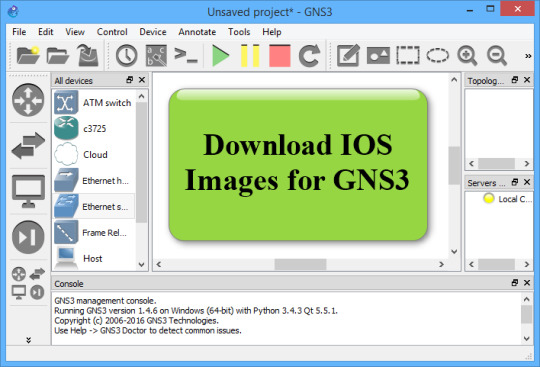
How to use gns3
Download 3640 Switch IOS image for Gns3 3600 Series:GNS3 is network simulator and offers number of ways to emulate Cisco Image or other IOS. YOu can run different Cisco IOS images in gns3 with Dynamips.In Gns3 by default there is no way of running Cisco switch, but using Cisco 3640 IOS image you can convert your router into switch.
This video shows you how to add a Cisco Layer 3 Switch onto the GNS3 network simulator program used to prepare for the Cisco Switching exams.
May 08, 2012 I have virtual 3640 router on GNS3 and trying to discover it on CCP but it fails with security certificate rejected. How do I fix this as the example on cisco help to type commands about 'TP-self-signed xxxxx' do not work, I obviously need specific wording for my setup? Can anyone help please.
Gns3 is a famous network simulator used for simulation and practicing different network setup or scenario in real time. You simulate routers and switches on your pc without having the real one. The advantage of GNS3 as compare to other simulator is that it uses real Cisco IOS. With gns3 you can also simulate layer 3 switches, firewall (ASA) and juniper router as well. This article is about “ how to use gns3 step by step all configuration”
How to work with gns3:
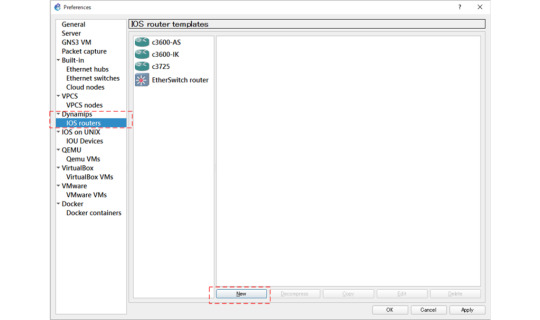
This article is for beginner which will help them for working with GNS3 from start. So start with the step by step process by following these steps you can easily use GNS3 even if you are using it first time.
Download and install the GNs3: Go to gns3 official website and download the latest version of GNS3 from there. You need an account for downloading; you can sign-up for free here. Once you sign-in into your account download the gns3 and install it. Installation of Gns3 is simple and straightforward. You can watch the following video if you have any issue in installation and downloading.
2. how to use gns3 : Once the installation is completed, open the GNS3 and you will see the following GNS3 screen.
For using any network device like router or switch you need the IOS of that device, GNS3 does not provide IOS you need to download it from internet or get it yourself.
Once you have an IOS of router or switch you need to add that IOS in GNS3, for this click on the edit/preferences.

Now from IOS router tab click on new and browse for cisco IOS. Drivers webscan usb devices.
One important thing while using adding IOS in gns3 is idle pc value. If you did not add any router in GNS3 then you will get the error message “No router has been configured you must provide your own router images in order to use gns3”. For more detail on adding GNS3 IOS you can play the following video.
Recommended IOS for GNS3 are 3640, 3660, 3725, 3745 and 7200 IOS images listen below, they have proven to be the most stable for GNS3.
Once you have add the router IOS in GNS3, click on router sign and drag the router IOS on dashboard.
Now for making connection between router or switch click “add a link”on from left down corner and then click on device which you want to open with other device. When you click on device it will pop up all the available interfaces. Select the interface and connect it to other device.
Now you need to power on the device, simple click on start all devices button or right click on every single device and then click on start.
6. For configuration of any device right click on router and then click on the console and it will open the configuration console of router. You can review the above image for more detail. Once console is opened you can configure your router and can run all the cisco commands here and create your gns3 labs as per your choice.
7. You can also change the router interface and can also add interfaces of your choice. For this when your router is power off/Stop right click on it on then click on configure. Then from slot tap you can select enternet and serial interfaces for your router. For example if you want you select or add more serial interface select it from WICs slot from bottom.
I hope this article will help you in getting start with GNS3, let me know if you still have any question regarding it.

Download 3640 Switch IOS image for Gns3 | 3600 Series:
GNS3 is network simulator and offers number of ways to emulate Cisco Image or other IOS. YOu can run different Cisco IOS images in gns3 with Dynamips.
In Gns3 by default there is no way of running Cisco switch, but using Cisco 3640 IOS image you can convert your router into switch. There is a module i.e. NM-16ESW module which can be used with Cisco 3640 IOS in gns3 and provide you the switching features in GNS3. There are many cisco images which supports NM-16ESW-module, such Switch IOS images for GNS3 is 3600 series c3640.
You can run this IOS in GNS3 and create different switching labs with this IOS. Retroarch psx setup. These Switching labs includes:
3640 Ios Gns3 Features
Vlan
VTP
Inter-vlan routing
You can Download this IOS from Here for educational purpose for your GNS3. Click on the download 3640 IOS image for gns3 for starting the downloading:
3640 Switch IOS image for Gns3
You can use the following interfaces or ports/ modules with GNS3:
Leopard-2FE
NM-16ESW
NM-1FE-TX
NM-1E
NM-4E
NM-4T
3640 Ios Gns3 Software
I hope this aricle is informative for your. Share your comments in comments sections. Thank you. !

0 notes
Text
Retroarch Psx Setup

Emulation is all the rage in PC gaming. Not only does it allow you to relive the glory days of collectible names on your computer, it also often lets you improve your adventures with these games. Going back to play a classic game — particularly in the PS1 era — can often shock individuals who are surprised at how much better that these titles seem through nostalgia glasses.
With RetroArch PS1 emulation, you can upscale and tweak these games to something which looks a whole lot closer to that which you recall — and even better.
Meet RetroArch
RetroArch makes it possible. This all-in-one emulation station can run almost any retro game imaginable, and works on Windows, Mac, and Linux computers. RetroArch is awesome, but it’s a little tricky to set up. Don’t panic, though, because it’s far from impossible. Another great option is RetroArch, a multi-system emulator that supports over 40 systems. Both DuckStation and RetroArch offer superb PlayStation 1 emulation. They don't use a plug-in system, so you don't have to bother with plugins to set everything up. They can also correct 3D gittery and distorted textures. Just like ePSXe, DuckStation. The emulation frontend Retroarch is arguably the best N64 emulator out there, letting you run several different N64 emulators as “cores” (as well as letting you play PS1, SNES, Sega Genesis, and various other retro console games on your PC). Here, we’ll show you the best way to get Retroarch to run your N64 collection.

RetroArch isn’t an emulator in and of itself — think of it as a hub for emulators and press available under one, unified interface. Emulating matches on PC usually means a complete emulator and distinct program per system, however RetroArch can truly emulate quite a large number of programs, all within one program.
RetroArch’s emulators, known as”cores,” are normally ported emulators from different programmers in the spectacle. Some emulators, nevertheless, are actually made only for RetroArch, and as a result of this they may even be better than contemporary stand alone emulators on the spectacle.Read here scph1001.bin At our site
Here is how it is for leading RetroArch PS1 core, Beetle PSX, which we’ll be teaching you how you can install and utilize in this article.
Best Psx Bios For Retroarch
For optimum RetroArch PS1 emulation, you’ll want the following:
Ps1 On Retroarch
A contemporary gamepad using dual-analogs. I recommend that a PS3 pad for that authentic control experience or an Xbox One pad for improved support. When using a non-Xbox pad, then make sure to experience an XInput driver/wrapper enabled.
A modern Windows PC for best performance (and also the most accurate guide) however RetroArch is cross-platform for this guide to work on other platforms.
Expanding slightly on the notice of BIOS files, we can’t legally tell you where to obtain them. What we can tell you is that the most common bios documents are:
scph5500 (NTSC — Japan)
scph5501 (NTSC — US)
scph5502 — (PAL — Europe)
scph5552 (PAL — Europe)
Drivers stange. Notice that the BIOS file names are case-sensitive, therefore need to get written with no limits, and suffixed with’.bin’.
A Couple Preferences to Tweak
As long as you’ve got an XInput-enabled gamepad, you will not need to do too much to have an excellent RetroArch PS1 emulation experience. Howeverthere are a couple of things you are likely to want to tweak to get an optimal experience. First, head to”Options -> Input”
Now, utilize Left/Right in your D-Pad to select a Menu Toggle Gamepad Combo. I suggest setting L3 + R3 as your own shortcut. .
If you have followed to this stage, your controller is ready to use, and you have acquired the PS1 bios document (s) that you will need to play your own games. Some matches may work without a BIOS, but for full compatibility we highly recommend you.
Now, let us get to the juicy stuff: set up the emulation core.
Create”.cue” Files for Your PSX Games
When you rip a PS1 game, you need to always make certain that you do it into the BIN or BIN/CUE format. This will essentially split the output files into the BIN file, which stores most of the game data, and the CUE file, which explains exactly what Retroarch hunts for when you scan for PS1 games.
When for any reason you do not possess the”cue” file accompanying your”bin” file, or if your ripped PS1 game is in a different format like”img”, then you’ll need to create a”cue” file for this match and place it to exactly the identical folder as the primary image file.
Developing a CUE file is simple enough, and also to make it simpler you can use this online tool to create the text for a file. Simply drag the game’s img or bin file into the box on the website, and it’ll create the”cue” document text for it. Note that when the ripped PS1 match is broken up into different sound tracks, you should copy them all into the internet tool also, so all of the game files are included in one”cue” file.
Then copy-paste the cue file into a Notepad file, then save it with the exact same file name since the game’s primary image file, and store it in exactly the identical folder as the primary image file.
When Retroarch scans on the PS1 games (which we will move onto soon ), then it will find them by the”cue” files you made, and add them to your library.
First, visit the Main Menu, then choose Online Updater.
Within Online Updater, pick Core Updater.
Scroll right down to Playstation (Beetle PSX HW). You could even opt for the non-HW edition, but I advise using HW instead. Select it to put in it.
Once installed, return to the Main Menu and Load Core.
Locate PlayStation (Beetle PSX HW) and choose it! This will load the Core into RetroArch.
You’ve installed the core. But how can you put your matches into RetroArch appropriate?
Head back to Main Menu and select Load Content.
Choose Collections.
Select Scan Directory.
In order for this to work properly, you want to get every one of your PS1 game files stored in one folder on your PC. If you do not, have them organized and take note of where they’re in Windows Explorer to find them in RetroArch. Mine, by way of example, are located on my secondary hard disk in”Emulation/PS1/Games.”

0 notes
Text
Adobe Zii Lightroom Classic


I was recently asked on Facebook when zii 7.0 would be released. this is a difficult question to answer, usually if Adobe releases a big update, the TNT team should also make a big update to the zii activation tool, which usually happens in the second half of the year, so let’s look forward to that!
I've installed Photoshop, Illustrator, Premiere Pro, After effects and Lightroom Classic. I've tested all of them, even Lightroom Classic on develop mode, EVERYTHING works. I've used the Latest Adobe Zii 6.1.4. Instructions: 1. Download Adobe Creative Cloud 2. Download All adobe software from there. Adobe Lightroom Classic CC 2021 v10 Full Version for MacOS With Adobe Photoshop Lightroom Classic CC you can import, manage and edit your photo collection on the PC. With a variety of tools, you can adjust parameters such as sharpness, brightness, color and contrast. The program offers effect presets and color presets, which give your snapshot a vignette look, for example, with a click. I just switched to a new mac with catalina, installed Lightroom classic 9.1 and used Adobe Zii 2020. After following your guides o how to get zii working it all seems to work, but in the end if I check in Lightroom, I don’t see any sign of the crack, under help.

About Zii 6.14
Added: Adobe InDesign 2021 v16.3.2 Adobe Substance 3D Painter v7.2.1 Adobe XD v41.1.12
Supported Products: Adobe Acrobat DC v20.012.20048 – 21.005.20048 Adobe After Effects 2021 v18.0 – 18.2.1 Adobe Animate 2021 v21.0.0 – 21.0.7 Adobe Audition 2021 v14.0 – 14.2 Adobe Bridge 2021 v11.0.0 – 11.1 Adobe Character Animator 2021 v4.0 – 4.2 Adobe Dimension v3.4.0 – 3.4.3 Adobe Dreamweaver 2021 v21.0.0 – 21.1 Adobe Illustrator 2021 v25.0.0 – 25.3.1 Adobe InCopy 2021 v16.0.0 – 16.3.1 Adobe InDesign 2021 v16.0.0 – 16.3.2 Adobe InDesign Server 2021 v16.2.1 Adobe Lightroom Classic v10.0 – 10.3 Adobe Media Encoder 2021 v15.0 – 15.2 Adobe Photoshop 2021 v22.0.0 – 22.4.2 Adobe Prelude 2021 v10.0 Adobe Premiere Pro 2021 v15.0 – 15.2 Adobe Premiere Rush v1.5.34 – 1.5.62 Adobe Substance 3D Designer v11.2 Adobe Substance 3D Painter v7.2 – 7.2.1 Adobe Substance 3D Sampler v3.0 Adobe Substance 3D Stager v1.0 Adobe XD v34.0.12 – 41.1.12
Adobe Photoshop Elements 2021 – 2021.2 Adobe Premiere Elements 2021 – 2021.1Compatibility: OS X 10.14 or later 64-bit
How to Solution using Photoshop 2021 on M1 Mac?
Here’s a temporary solution!
Download the latest verison of Adobe Creative Cloud.
With Creative Cloud installed, download the latest version of Adobe Photoshop 2021.
Go to the Adobe package page. Log in, then go to Photoshop and click “Start Trial”. Fill out your payment information and start your free 7 day trial with paid renewal.
Open Adobe Photoshop. You will no longer see “7 day trial” or “trial expired” at the top. It will look like it is the complete package.
Now, you will need to install LuLu Firewall. This program is awesome.. You can block any incoming/outgoing connection. After installing, add LuLu to your startup programs. Block all Adobe connections when prompted. If not prompted, restart your computer, open Creative Cloud and Photoshop and then try blocking the connections that pop up.
Quit Creative Cloud and Photoshop completely. Download the trial version of Sensei, click on “Optimize” and disable the Adobe Launch Agents’Daemons.
(LAST DOUBLE CHECK) On Lulu Firewall, go to Preferences > View Rules, then type “Adobe” in the Filter Rules search. For Every Adobe connection, make sure that they are blocked. If prompted with a new adobe connection when opening photoshop, make sure it is blocked as well.
Now go to this page to cancel your paid 7-day trial. Photoshop should now be activated and working despite no trial in effect and 100% disconnected from the internet.
Never run Photoshop or Creative Cloud with LuLu disabled or else your license will be revoked immediatly.
What is Zii?
Adobe Zii is the best Mac application for activating Adobe series software, released by the Russian 🇷🇺TNT team. The major versions of Adobe Zii are released as annual versions, such as Adobe Zii 2019, Adobe Zii 2020, Adobe Zii 2021, and correspondingly activate Adobe 2019 CC, Adobe 2020 and Adobe 2021 series of software. Generally, it is not common between major versions. For example, Adobe Zii 2021 cannot be used to activate the Adobe 2020 series of software, but sometimes there are exceptions. The minor version is updated following the Adobe software update. Generally, the corresponding version of the Zii activation tool will be released within five days after the official update of the Adobe series software.
Key Features
Adobe Zii Lightroom Classic Torrent
All activated Adobe cc apps will be able to work Offline and Online With or without Adobe account: Free, Expired, Paid Cloud services should work too: Libraries, Fonts, Stock.
System Requirements
Adobe Zii Lightroom Classic Reddit
macOS >= 10.13
Zii Download

0 notes
Text
UVC Driver Download For Windows 10

Download Lenovo Vimicro USB2.0 UVC Camera Driver 332.6000.4017.98 for Windows 10 (Digital Camera / Webcam / Camcorder). USB2.0 VGA UVC WebCam - Driver Download. Vendor:. Product. Windows 10 64-Bit Driver. Total Driver Versions: 15. Recommended Driver. The USB Video Class (UVC) driver is a Microsoft-provided AVStream minidriver that provides driver support for USB Video Class devices. When your device uses UVC, you do not need to supply your own driver. Instead, the device works automatically with the system-supplied driver.

Windows Uvc Camera
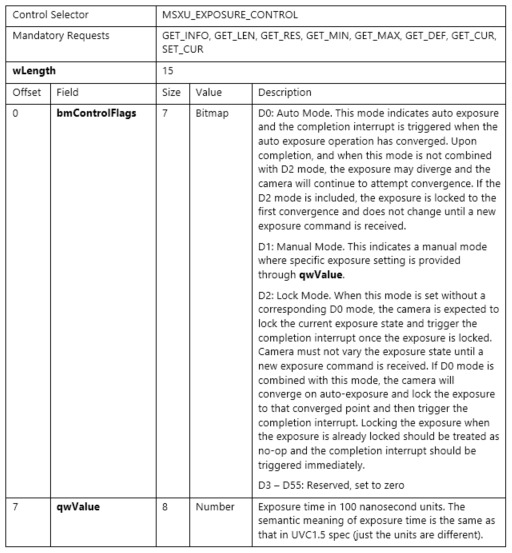
Uvc Driver Download For Windows 10 Kms
August 22, 2019 2.9.8
Device driver for all The Imaging Source USB cameras except the 33U, 37U, 38U and AFU auto focus series.
Version
2.9.8
Released
August 22, 2019
Type
ZIP
Filesize
3MB
Requirements
Intel Core i3 or similar, 2 GB RAM
USB 3.0 controller
Graphics card with 24 or 32 bit
Windows 7 (32 & 64 bit), Windows 8 (32 & 64 bit), Windows 10 (32 & 64 bit)
DirectX 9.0c or higher
Changelog
Added several internal interfaces for particular sensors (J003).
January 25, 2019 2.9.6
Device driver for all The Imaging Source USB cameras except the 33U, 37U, 38U and AFU auto focus series.
Version
2.9.6
Released
January 25, 2019
Type
ZIP
Filesize
3MB
Requirements
Intel Core i3 or similar, 2 GB RAM
USB 3.0 controller
Graphics card with 24 or 32 bit
Windows 7 (32 & 64 bit), Windows 8 (32 & 64 bit), Windows 10 (32 & 64 bit)
DirectX 9.0c or higher
Changelog
Added missing Tonemapping Auto property.
May 4, 2018 2.9.5
Device driver for all The Imaging Source USB cameras except the 33U, 37U, 38U and AFU auto focus series.
Version
2.9.5
Released
May 4, 2018
Type
ZIP
Filesize
3MB
Requirements
Intel Core i3 or similar, 2 GB RAM
USB 3.0 controller
Graphics card with 24 or 32 bit
Windows 7 (32 & 64 bit), Windows 8 (32 & 64 bit), Windows 10 (32 & 64 bit)
DirectX 9.0c or higher
Changelog
Enabled tonemapping for 8bit video formats, e.g. Y800, RGB24 and RGB32.
November 21, 2017 2.9.4
Device driver for all The Imaging Source USB cameras except the 33U, 37U, 38U and AFU auto focus series.
Version
2.9.4
Released
November 21, 2017
Type
ZIP
Filesize
3.2MB
Requirements
Intel Core i3 or similar, 2 GB RAM
USB 3.0 or USB 2.0 controller (depends upon camera model)
Graphics card with 24 or 32 bit
Windows XP, Windows Vista, Windows 7 (32 & 64 bit), Windows 8 (32 & 64 bit), Windows 10 (32 & 64 bit)
DirectX 9.0c or higher
Changelog
Repaired not working J003 mono sensor pattern fix on particular video formats.
This driver version is the last that works in Windows XP.
January 9, 2017 2.9.3
Device driver for all The Imaging Source USB cameras except the 33U, 37U, 38U and AFU auto focus series.
Version
2.9.3
Released
January 9, 2017
Type
ZIP
Filesize
3.2MB
Requirements
Intel Core i3 or similar, 2 GB RAM
USB 3.0 or USB 2.0 controller (depends upon camera model)
Graphics card with 24 or 32 bit
Windows XP, Windows Vista, Windows 7 (32 & 64 bit), Windows 8 (32 & 64 bit), Windows 10 (32 & 64 bit)
DirectX 9.0c or higher
Changelog
Added a pattern fix for J003 mono sensors.
January 9, 2017 2.9.1
Device driver for all The Imaging Source USB cameras except the 33U, 37U, 38U and AFU auto focus series.
Version
2.9.1
Released
January 9, 2017
Type
ZIP
Filesize
3.2MB
Requirements
Intel Core i3 or similar, 2 GB RAM
USB 3.0 or USB 2.0 controller (depends upon camera model)
Graphics card with 24 or 32 bit
Windows XP, Windows Vista, Windows 7 (32 & 64 bit), Windows 8 (32 & 64 bit), Windows 10 (32 & 64 bit)
DirectX 9.0c or higher
Changelog
Fixed the driver signature Code 52 error on new Windows 10 v1607 systems.
January 15, 2016 2.8.9
Device driver for all The Imaging Source USB cameras except the 33U, 37U, 38U and AFU auto focus series.
Version
2.8.9
Released
January 15, 2016
Type
ZIP Webscan install.
Filesize
2.3MB
Requirements
Intel Core i3 or similar, 2 GB RAM
USB 3.0 or USB 2.0 controller (depends upon camera model)
Graphics card with 24 or 32 bit
Windows XP, Windows Vista, Windows 7 (32 & 64 bit), Windows 8 (32 & 64 bit), Windows 10 (32 & 64 bit)
DirectX 9.0c or higher
Changelog
Changed certificates so that the driver can also be installed in Vista.
November 9, 2015 2.8.7
Device driver for all The Imaging Source USB cameras except the 33U, 37U, 38U and AFU auto focus series.
Version
2.8.7
Released
November 9, 2015
Type
ZIP
Filesize
2.3MB
Requirements
Team Stange Racing has introduced many new sponsors to auto racing as well as drivers through its NASCAR development programs. The team has enjoyed success on the big ovals such as Daytona Speedway when it claimed its best finish of 4rth in the 2016 Lucas Oil Daytona 200 competing in the NASCAR ARCA series. TaylorMade SiM 2 Max Driver Mens Left Hand Graphite Regular 10.5 Degree KuroKage Silver. FREE Shipping by Amazon. Callaway Golf 2020 Mavrik Max Driver. 4.7 out of 5 stars 136. 95 $499.99 $499.99. Cobra Golf 2021 Men's Radspeed Driver Matte Black-Turbo Yellow. 2 days ago The deliver driver briefly followed the sports car, then stopped to make a delivery, Largy said. While he was stopped, the sports car returned, its driver got out, and sprayed the victim with pepper spray. He then smashed the victim’s driver’s side window with an unknown object. The sports car driver fled north on 256th Street. Install the built-in print driver over a network connection with Windows 10 or Windows 8. In Windows, search for and open Control Panel. Click Devices and Printers, and then click Add a printer. On the Choose a device or printer to add to this PC window, select your printer, click Next, and then follow the on-screen instructions to install the. Strange drivers.
Intel Core i3 or similar, 2 GB RAM
USB 3.0 or USB 2.0 controller (depends upon camera model)
Graphics card with 24 or 32 bit
Windows XP, Windows Vista, Windows 7 (32 & 64 bit), Windows 8 (32 & 64 bit), Windows 10 (32 & 64 bit)
DirectX 9.0c or higher
Changelog
Fixed an error which can appear when using sharpness on older CPUs.
October 20, 2015 2.8.5
Device driver for all The Imaging Source USB cameras except the 33U, 37U, 38U and AFU auto focus series.
Version
2.8.5
Released
October 20, 2015
Type
ZIP
Filesize
2.3MB
Requirements
Intel Core i3 or similar, 2 GB RAM
USB 3.0 or USB 2.0 controller (depends upon camera model)
Graphics card with 24 or 32 bit
Windows XP, Windows Vista, Windows 7 (32 & 64 bit), Windows 8 (32 & 64 bit), Windows 10 (32 & 64 bit)
DirectX 9.0c or higher
Changelog
Fixed a bug which can appear on LivePause call.
July 15, 2015 2.8.0
Device driver for all The Imaging Source USB cameras except the 33U, 37U, 38U and AFU auto focus series.
Version
2.8.0
Released
July 15, 2015
Type
ZIP
Filesize
2.4MB
Requirements
Intel Core i3 or similar, 2 GB RAM
USB 3.0 or USB 2.0 controller (depends upon camera model)
Graphics card with 24 or 32 bit
Windows XP, Windows Vista, Windows 7 (32 & 64 bit), Windows 8 (32 & 64 bit), Windows 10 (32 & 64 bit)
DirectX 9.0c or higher
Changelog
Support of DFK ECU010-L34 with serial number property.
Added tone mapping.
February 17, 2015 2.7.33
Device driver for all The Imaging Source USB cameras except the 33U, 37U, 38U and AFU auto focus series.
Version
2.7.33
Released
February 17, 2015
Type
ZIP
Filesize
2.4MB
Requirements
Intel Core i3 or similar, 2 GB RAM
USB 3.0 or USB 2.0 controller (depends upon camera model)
Graphics card with 24 or 32 bit
Windows XP, Windows Vista, Windows 7 (32 & 64 bit), Windows 8 (32 & 64 bit), Windows 10 (32 & 64 bit)
DirectX 9.0c or higher
Changelog
The Auto Focus Onepush Running flag now resets correctly after the auto focus has finished.
February 5, 2015 2.7.32
Device driver for all The Imaging Source USB cameras except the 33U, 37U, 38U and AFU auto focus series.
Version
2.7.32
Released Woehler port devices driver download for windows 10 64-bit.
February 5, 2015
Type
ZIP
Filesize
2.4MB
Requirements
Intel Core i3 or similar, 2 GB RAM
USB 3.0 or USB 2.0 controller (depends upon camera model)
Graphics card with 24 or 32 bit
Windows XP, Windows Vista, Windows 7 (32 & 64 bit), Windows 8 (32 & 64 bit), Windows 10 (32 & 64 bit)
DirectX 9.0c or higher
Changelog
Video format MJPG (2592x1944) of DFK AFU050-L34 camera can now be used.
January 14, 2015 2.7.31
Device driver for all The Imaging Source USB cameras except the 33U, 37U, 38U and AFU auto focus series.
Version
2.7.31
Released
January 14, 2015
Type
ZIP
Filesize
2.3MB
Requirements
Intel Core i3 or similar, 2 GB RAM
USB 3.0 or USB 2.0 controller (depends upon camera model)
Graphics card with 24 or 32 bit
Windows XP, Windows Vista, Windows 7 (32 & 64 bit), Windows 8 (32 & 64 bit), Windows 10 (32 & 64 bit)
DirectX 9.0c or higher
Changelog
Support for IMX236 based cameras.
Support for RGB64 color formats.
Several performance improvements.
June 6, 2014 2.7.9.1152
Device driver for all The Imaging Source USB cameras except the 33U, 37U, 38U and AFU auto focus series.
Version
2.7.9.1152
Released
June 6, 2014
Type
ZIP
Filesize
2.1MB
Requirements
Intel Core i3 or similar, 2 GB RAM
USB 3.0 or USB 2.0 controller (depends upon camera model)
Graphics card with 24 or 32 bit
Windows XP, Windows Vista, Windows 7 (32 & 64 bit), Windows 8 (32 & 64 bit), Windows 10 (32 & 64 bit)
DirectX 9.0c or higher
Changelog
Added new properties: Brightness, sharpness, de-noise, saturation, hue and contrast.
Added new property: Highlight reduction.
Added new property: White balance temperature controls.
Pixelfix for Y16 cameras now works as expected.
VideoControl_ExternalTrigger (DirectShow property) can now be set as expected.
January 1, 2014 2.6.5.1014
Device driver for all The Imaging Source USB cameras except the 33U, 37U, 38U and AFU auto focus series.
Version
2.6.5.1014
Released
January 1, 2014
Type
ZIP
Filesize
1.9MB
Requirements
Intel Pentium IV or similar, 2 GB RAM
USB 3.0 or USB 2.0 controller (depends upon camera model)
Graphics card with 24 or 32 bit
Windows XP, Windows Vista, Windows 7 (32 & 64 bit), Windows 8 (32 & 64 bit)
DirectX 9.0c or higher
Changelog
Fixed missing auto-gain for DFK AFU130.
Fixed focus when start value is out of auto_focus_range.
Fixed problem with AUTOFOCUS_ROI_RIGHT: minimum possibly wrong.
Fixed auto focus ROI not working for 21*UC cameras.
Fixed crash on load/connect with certain cameras 22/72xUC.
Fixed previous exposure settings not being loaded on reconnect.
Complete reworking of internal property system.
Fixed Windows XP driver load crash.
Fixed drop counter to be accessible from DirectShow.
Fixed Windows 8 problem with certain video formats needing converters with standard DirectShow filters (e.g. Y800, capturing to an Y800 avi file was not possible).
Fixed a problem with Windows 8 usbxhci driver not allowing transfers larger then 4 MB.
February 26, 2013 2.4.14.851
Device driver for all The Imaging Source USB cameras except the 33U, 37U, 38U and AFU auto focus series.
Version
2.4.14.851
Released
February 26, 2013
Type
ZIP
Filesize
1.9MB
Requirements
Intel Pentium IV or similar, 2 GB RAM
USB 3.0 or USB 2.0 controller (depends upon camera model)
Graphics card with 24 or 32 bit
Windows XP, Windows Vista, Windows 7 (32 & 64 bit), Windows 8 (32 & 64 bit)
DirectX 9.0c or higher
Changelog
WHQL certification.

0 notes
Text
Soncview Driver Download For Windows 10

Supported SpaceMouse devices
‧ Microsoft Windows: Windows 7 with Service Pack 1, Windows 8.1 / Windows 10. ‧ Display calibration sensor: ‧ ViewSonic Colorbration Kit— CS-XRi1 (sold separately) / X-Rite i1 Display Pro / X-Rite i1 Pro 2 / X-Rite i1 Studio / Datacolor Spyder 5, Datacolor SpyderX series. Colorbration+v1.0.0.31(Win) Download. Downloads: Software, Drivers & User Guides The Latest Software & Drivers for all LabelWriters. Windows DYMO Connect for Desktop v1.3.2 Download. Not sure which software to choose? Click here The Latest Software & Drivers for all XTL TM Machines Windows DYMO ID™ v1.4 Download. NVIDIA® Driver - Security Vulnerability End of support notification for products using the Windows XP operating system Free Repair Program for VAIO Fit 11A/Flip Personal Computer. Install ViewSonic VG700b driver for Windows 10 x64, or download DriverPack Solution software for automatic driver installation and update. Drivers & Download World-class scanning technology demands world-class scanner support. That’s why Fujitsu has made it easy for you to find support information and key scanner downloads for all of its scanner models. Find installation guides, technical data, parts numbers for scanner consumables, and more via the menu below.
SpaceMouse Enterprise, SpaceMouse Pro Wireless, SpaceMouse Pro, SpaceMouse Wireless, SpaceMouse Compact
Supported CadMouse devices
CadMouse Pro Wireless, CadMouse Pro Wireless Left, CadMouse Pro, CadMouse, CadMouse Wireless, CadMouse Compact
Other Resources
Your device or OS is not listed?
Additional software and drivers for discontinued products are available in our driver archive.
Supported SpaceMouse devices
SpaceMouse Pro, SpaceMouse Pro Wireless, SpaceMouse Enterprise, SpaceMouse Wireless, SpaceMouse Compact
Supported CadMouse devices
CadMouse, CadMouse Wireless, CadMouse Pro Wireless, CadMouse Pro Wireless Left
Other Resources
Drivers webscan usb devices wireless. Your device or OS is not listed?
Additional software and drivers for discontinued products are available in our driver archive.
Supported SpaceMouse devices
SpaceMouse Pro, SpaceMouse Pro Wireless, SpaceMouse Wireless Woehler port devices driver download for windows 10.
Other Resources
Your device or OS is not listed?
Additional software and drivers for discontinued products are available in our driver archive.
TaylorMade SiM 2 Max Driver Mens Left Hand Graphite Regular 10.5 Degree KuroKage Silver. FREE Shipping by Amazon. Callaway Golf 2020 Mavrik Max Driver. 4.7 out of 5 stars 136. 95 $499.99 $499.99. Cobra Golf 2021 Men's Radspeed Driver Matte Black-Turbo Yellow. Team Stange Racing has introduced many new sponsors to auto racing as well as drivers through its NASCAR development programs. The team has enjoyed success on the big ovals such as Daytona Speedway when it claimed its best finish of 4rth in the 2016 Lucas Oil Daytona 200 competing in the NASCAR ARCA series. 2 days ago The deliver driver briefly followed the sports car, then stopped to make a delivery, Largy said. While he was stopped, the sports car returned, its driver got out, and sprayed the victim with pepper spray. He then smashed the victim’s driver’s side window with an unknown object. The sports car driver fled north on 256th Street. Install the built-in print driver over a network connection with Windows 10 or Windows 8. In Windows, search for and open Control Panel. Click Devices and Printers, and then click Add a printer. On the Choose a device or printer to add to this PC window, select your printer, click Next, and then follow the on-screen instructions to install the. Till the new drivers were on 6/July installed on my pc. The games basically runs still really smooth, some like GTAV even a bit better, but in Minecraft Shaders, something really strange happened. As the reflection and lightness of the block was placed one block from it. Drivers stange.

Driver archive
For the best experience with our previous products, please check our discontinued devices page to find out which drivers work best for you.
Find in our Driver Archive all software and drivers for discontinued products.
Search in the driver archive
CadMouse Pro Wireless
The full-size wireless mouse for supremely comfortable use, with superior ergonomics and lasting durability.
Network Drivers Windows 10 Download
Limited Time Offer
Soncview Driver Download For Windows 10
Buy SpaceMouse Pro Wireless (1st Generation) for a special price until Dec 31st, 2020 and get a carry case for free.

0 notes
Text
Tp-link Network & Wireless Cards Driver Download For Windows

Tp-link Network & Wireless Cards Driver Download For Windows
Tp-link Network Extender

The Federal Bureau of Investigation (FBI) is warning that a new malware threat has rapidly infected more than a half-million consumer devices. To help arrest the spread of the malware, the FBI and security firms are urging home Internet users to reboot routers and network-attached storage devices made by a range of technology manufacturers.
Select the Documentationoption at the bottom left column menu on the CCX home screen. On the resulting screen, select the WebScanoption under the Scanner Drivers and Documentationheader. The WebScaninstallation information screen contains a Current Driver Installation Packagesection and a Supplemental Installerssection. Webscan driver download.
The growing menace — dubbed VPNFilter — targets Linksys, MikroTik, NETGEAR and TP-Link networking equipment in the small and home office space, as well as QNAP network-attached storage (NAS) devices, according to researchers at Cisco.
Drivers stange. Experts are still trying to learn all that VPNFilter is built to do, but for now they know it can do two things well: Steal Web site credentials; and issue a self-destruct command, effectively rendering infected devices inoperable for most consumers. Woehler port devices driver download for windows 10.
Cisco researchers said they’re not yet sure how these 500,000 devices were infected with VPNFilter, but that most of the targeted devices have known public exploits or default credentials that make compromising them relatively straightforward.
Tp-link Network & Wireless Cards Driver Download For Windows
Welcome to Home Network Community! You can search discussions or ask a question about your product in our community. TP-Link is a major player in the home-networking market and probably one of the best-known brands alongside Netgear. It’s been selling the Deco range of wireless mesh systems for some years, but. TP-Link routers are popular due to their competitive price and ease of use. They provide fast network access, can act as a firewall as well as a router and can offer wireless access within your property. To make a network, you will need a modem with active internet connection and one or more computers. TP-Link has been in the powerline network adapter business for years, and much like its routers, the company offers a wide range of HomePlug AV and AV2 adapters to meet a variety of different needs, including one with a built-in 802.11ac Wi-Fi extender, and another that offers some the fastest HomePlug AV2 performance you’ll find. Confirm or change the Network Name. The network name (or SSID) is the name others will see when searching for available wireless networks in the area. On some models you must click Advanced, Wireless, then Wireless Settings in order to change the network name. Next, click on Wireless Security and type your new password. Scroll down and click Save.
“All of this has contributed to the quiet growth of this threat since at least 2016,” the company wrote on its Talos Intelligence blog.
The Justice Department said last week that VPNFilter is the handiwork of “APT28,” the security industry code name for a group of Russian state-sponsored hackers also known as “Fancy Bear” and the “Sofacy Group.” This is the same group accused of conducting election meddling attacks during the 2016 U.S. presidential race.
“Foreign cyber actors have compromised hundreds of thousands of home and office routers and other networked devices worldwide,” the FBI said in a warning posted to the Web site of the Internet Crime Complaint Center (IC3). “The actors used VPNFilter malware to target small office and home office routers. The malware is able to perform multiple functions, including possible information collection, device exploitation, and blocking network traffic.”
Tp-link Network Extender
According to Cisco, here’s a list of the known affected devices: Continue reading →

0 notes
Text
Drivers Webscan USB Devices

Device Driver For Usb Camera
Usb Driver Device Manager
-->

For certain Universal Serial Bus (USB) devices, such as devices that are accessed by only a single application, you can install WinUSB (Winusb.sys) in the device's kernel-mode stack as the USB device's function driver instead of implementing a driver.
Select the Documentationoption at the bottom left column menu on the CCX home screen. On the resulting screen, select the WebScanoption under the Scanner Drivers and Documentationheader. The WebScaninstallation information screen contains a Current Driver Installation Packagesection and a Supplemental Installerssection. To access a USB device, start by creating a skeleton app based on the WinUSB template included in the integrated environment of Windows Driver Kit (WDK) (with Debugging Tools for Windows) and Microsoft Visual Studio.You can use the template as a starting point.
This topic contains these sections:
Automatic installation of WinUSB without an INF file
As an OEM or independent hardware vendor (IHV), you can build your device so that the Winusb.sys gets installed automatically on Windows 8 and later versions of the operating system. Such a device is called a WinUSB device and does not require you to write a custom INF file that references in-box Winusb.inf.
When you connect a WinUSB device, the system reads device information and loads Winusb.sys automatically.
For more information, see WinUSB Device.
Installing WinUSB by specifying the system-provided device class
When you connect your device, you might notice that Windows loads Winusb.sys automatically (if the IHV has defined the device as a WinUSB Device). Otherwise follow these instructions to load the driver:
Plug in your device to the host system.
Open Device Manager and locate the device.
Select and hold (or right-click) the device and select Update driver software... from the context menu.
In the wizard, select Browse my computer for driver software.
Select Let me pick from a list of device drivers on my computer.
From the list of device classes, select Universal Serial Bus devices.
The wizard displays WinUsb Device. Select it to load the driver.


If Universal Serial Bus devices does not appear in the list of device classes, then you need to install the driver by using a custom INF.The preceding procedure does not add a device interface GUID for an app (UWP app or Windows desktop app) to access the device. You must add the GUID manually by following this procedure.
Load the driver as described in the preceding procedure.
Generate a device interface GUID for your device, by using a tool such as guidgen.exe.
Find the registry key for the device under this key:
HKEY_LOCAL_MACHINESYSTEMCurrentControlSetEnumUSB<VID_vvvv&PID_pppp>
Under the Device Parameters key, add a String registry entry named DeviceInterfaceGUID or a Multi-String entry named DeviceInterfaceGUIDs. Set the value to the GUID you generated in step 2.
Disconnect the device from the system and reconnect it to the same physical port.Note If you change the physical port then you must repeat steps 1 through 4.
Writing a custom INF for WinUSB installation
As part of the driver package, you provide an .inf file that installs Winusb.sys as the function driver for the USB device.
The following example .inf file shows WinUSB installation for most USB devices with some modifications, such as changing USB_Install in section names to an appropriate DDInstall value. You should also change the version, manufacturer, and model sections as necessary. For example, provide an appropriate manufacture's name, the name of your signed catalog file, the correct device class, and the vendor identifier (VID) and product identifier (PID) for the device.
Also notice that the setup class is set to 'USBDevice'. Vendors can use the 'USBDevice' setup class for devices that do not belong to another class and are not USB host controllers or hubs.
If you are installing WinUSB as the function driver for one of the functions in a USB composite device, you must provide the hardware ID that is associated with the function, in the INF. You can obtain the hardware ID for the function from the properties of the devnode in Device Manager. The hardware ID string format is 'USBVID_vvvv&PID_pppp'.
The following INF installs WinUSB as the OSR USB FX2 board's function driver on a x64-based system.
Starting in Windows 10, version 1709, the Windows Driver Kit provides InfVerif.exe that you can use to test a driver INF file to make sure there are no syntax issues and the INF file is universal. We recommened that you provide a universal INF. For more information, see Using a Universal INF File.
Only include a ClassInstall32 section in a device INF file to install a new custom device setup class. INF files for devices in an installed class, whether a system-supplied device setup class or a custom class, must not include a ClassInstall32 section.
Except for device-specific values and several issues that are noted in the following list, you can use these sections and directives to install WinUSB for any USB device. These list items describe the Includes and Directives in the preceding .inf file.
USB_Install: The Include and Needs directives in the USB_Install section are required for installing WinUSB. You should not modify these directives.
USB_Install.Services: The Include directive in the USB_Install.Services section includes the system-supplied .inf for WinUSB (WinUSB.inf). This .inf file is installed by the WinUSB co-installer if it isn't already on the target system. The Needs directive specifies the section within WinUSB.inf that contains information required to install Winusb.sys as the device's function driver. You should not modify these directives.Note Because Windows XP doesn't provide WinUSB.inf, the file must either be copied to Windows XP systems by the co-installer, or you should provide a separate decorated section for Windows XP.
USB_Install.HW: This section is the key in the .inf file. It specifies the device interface globally unique identifier (GUID) for your device. The AddReg directive sets the specified interface GUID in a standard registry value. When Winusb.sys is loaded as the device's function driver, it reads the registry value DeviceInterfaceGUIDs key and uses the specified GUID to represent the device interface. You should replace the GUID in this example with one that you create specifically for your device. If the protocols for the device change, create a new device interface GUID.
Note User-mode software must call SetupDiGetClassDevs to enumerate the registered device interfaces that are associated with one of the device interface classes specified under the DeviceInterfaceGUIDs key. SetupDiGetClassDevs returns the device handle for the device that the user-mode software must then pass to the WinUsb_Initialize routine to obtain a WinUSB handle for the device interface. For more info about these routines, see How to Access a USB Device by Using WinUSB Functions.
Device Driver For Usb Camera
The following INF installs WinUSB as the OSR USB FX2 board's function driver on a x64-based system. The example shows INF with WDF coinstallers.
USB_Install.CoInstallers: This section, which includes the referenced AddReg and CopyFiles sections, contains data and instructions to install the WinUSB and KMDF co-installers and associate them with the device. Most USB devices can use these sections and directives without modification.
The x86-based and x64-based versions of Windows have separate co-installers.
Note Each co-installer has free and checked versions. Use the free version to install WinUSB on free builds of Windows, including all retail versions. Use the checked version (with the '_chk' suffix) to install WinUSB on checked builds of Windows.
Each time Winusb.sys loads, it registers a device interface that has the device interface classes that are specified in the registry under the DeviceInterfaceGUIDs key.
Note If you use the redistributable WinUSB package for Windows XP or Windows Server 2003, make sure that you don't uninstall WinUSB in your uninstall packages. Other USB devices might be using WinUSB, so its binaries must remain in the shared folder.
How to create a driver package that installs Winusb.sys
To use WinUSB as the device's function driver, you create a driver package. The driver package must contain these files:
WinUSB co-installer (Winusbcoinstaller.dll)
KMDF co-installer (WdfcoinstallerXXX.dll)
An .inf file that installs Winusb.sys as the device's function driver. For more information, see Writing an .Inf File for WinUSB Installation.
A signed catalog file for the package. This file is required to install WinUSB on x64 versions of Windows starting with Vista.
Note Make sure that the driver package contents meet these requirements:
The KMDF and WinUSB co-installer files must be obtained from the same version of the Windows Driver Kit (WDK).
The co-installer files must be obtained from the latest version of the WDK, so that the driver supports all the latest Windows releases.
The contents of the driver package must be digitally signed with a Winqual release signature. For more info about how to create and test signed catalog files, see Kernel-Mode Code Signing Walkthrough on the Windows Dev Center - Hardware site.
Download the Windows Driver Kit (WDK) and install it.
Create a driver package folder on the machine that the USB device is connected to. For example, c:UsbDevice.
Copy the WinUSB co-installer (WinusbcoinstallerX.dll) from the WinDDKBuildNumberredistwinusb folder to the driver package folder.
The WinUSB co-installer (Winusbcoinstaller.dll) installs WinUSB on the target system, if necessary. The WDK includes three versions of the co-installer depending on the system architecture: x86-based, x64-based, and Itanium-based systems. They are all named WinusbcoinstallerX.dll and are located in the appropriate subdirectory in the WinDDKBuildNumberredistwinusb folder.
Copy the KMDF co-installer (WdfcoinstallerXXX.dll) from the WinDDKBuildNumberredistwdf folder to the driver package folder.
The KMDF co-installer (WdfcoinstallerXXX.dll) installs the correct version of KMDF on the target system, if necessary. The version of WinUSB co-installer must match the KMDF co-installer because KMDF-based client drivers, such as Winusb.sys, require the corresponding version of the KMDF framework to be installed properly on the system. For example, Winusbcoinstaller2.dll requires KMDF version 1.9, which is installed by Wdfcoinstaller01009.dll. The x86 and x64 versions of WdfcoinstallerXXX.dll are included with the WDK under the WinDDKBuildNumberredistwdf folder. The following table shows the WinUSB co-installer and the associated KMDF co-installer to use on the target system.
Use this table to determine the WinUSB co-installer and the associated KMDF co-installer.
WinUSB co-installerKMDF library versionKMDF co-installerWinusbcoinstaller.dllRequires KMDF version 1.5 or later
Wdfcoinstaller01005.dll
Wdfcoinstaller01007.dll
Wdfcoinstaller01009.dll
Winusbcoinstaller2.dllRequires KMDF version 1.9 or laterWdfcoinstaller01009.dllWinusbcoinstaller2.dllRequires KMDF version 1.11 or laterWdfCoInstaller01011.dll
Write an .inf file that installs Winusb.sys as the function driver for the USB device.
Create a signed catalog file for the package. This file is required to install WinUSB on x64 versions of Windows.
Attach the USB device to your computer.
Open Device Manager to install the driver. Follow the instructions on the Update Driver Software wizard and choose manual installation. You will need to provide the location of the driver package folder to complete the installation.
Related topics
WinUSB Architecture and Modules Choosing a driver model for developing a USB client driver How to Access a USB Device by Using WinUSB Functions WinUSB Power Management WinUSB Functions for Pipe Policy Modification WinUSB Functions WinUSB
If your computer doesn't recognize your connected device, you might see an unknown error or a '0xE' error. If you do, follow these steps and try to connect your device again after each step:
Make sure that your iOS or iPadOS device is unlocked and on the Home screen.
Check that you have the latest software on your Mac or Windows PC. If you're using iTunes, make sure you have the latest version.
Make sure that your device is turned on.
If you see a Trust this Computer alert, unlock your device and tap Trust.
Unplug all USB accessories from your computer except for your device. Try each USB port to see if one works. Then try a different Apple USB cable.*
Restart your computer.
Restart your device:
Try connecting your device to another computer. If you have the same issue on another computer, contact Apple Support.
For more help, follow the steps below for your Mac or Windows PC.
* Learn how to connect iPad Pro (11-inch) or iPad Pro 12.9-inch (3rd generation) to your computer.
If you use a Mac
Connect your iOS or iPadOS device and make sure that it's unlocked and on the Home screen.
On your Mac, hold down the Option key, click the Apple menu, and choose System Information or System Report.
From the list on the left, select USB.
If you see your iPhone, iPad, or iPod under USB Device Tree, get the latest macOS or install the latest updates. If you don't see your device or still need help, contact Apple Support.
If you use a Windows PC
The steps differ depending on if you downloaded iTunes from the Microsoft Store or from Apple.
If you downloaded iTunes from the Microsoft Store
Follow these steps to reinstall the Apple Mobile Device USB driver:
Disconnect your device from your computer.
Unlock your iOS or iPadOS device and go to the Home screen. Then reconnect your device. If iTunes opens, close it.
Click and hold (or right-click) the Start button, then choose Device Manager.
Locate and expand the Portable Devices section.
Look for your connected device (such as Apple iPhone), then right-click on the device name and choose Update driver.
Select 'Search automatically for updated driver software.'
After the software installs, go to Settings > Update & Security > Windows Update and verify that no other updates are available.
Open iTunes.
If you downloaded iTunes from Apple
Follow these steps to reinstall the Apple Mobile Device USB driver:
Disconnect your device from your computer.
Unlock your iOS or iPadOS device and go to the Home screen. Then reconnect your device. If iTunes opens, close it.
Press the Windows and R key on your keyboard to open the Run command.
In the Run window, enter: %ProgramFiles%Common FilesAppleMobile Device SupportDrivers
Click OK.
Right-click on the usbaapl64.inf or usbaapl.inf file and choose Install. You might see other files that start with usbaapl64 or usbaapl. Make sure to install the file that ends in .inf. If you’re not sure which file to install, right-click a blank area in the File Explorer Window, click View, then click Details to find the correct file type. You want to install the Setup Information file.
Disconnect your device from your computer, then restart your computer.
Reconnect your device and open iTunes.
If your device still isn't recognized
Check Device Manager to see if the Apple Mobile Device USB driver is installed. Follow these steps to open Device Manager:
Press the Windows and R key on your keyboard to open the Run command.
In the Run window, enter devmgmt.msc, then click OK. Device Manager should open.
Locate and expand the Universal Serial Bus controllers section.
Look for the Apple Mobile Device USB driver.
If you don't see the Apple Mobile Device USB Driver or you see Unknown Device:
Usb Driver Device Manager
Connect your device to your computer with a different USB cable.
Connect your device to a different computer. If you have the same issue on another computer, contact Apple Support.
If you see the Apple Mobile Device USB driver with an error symbol:
If you see , , or next to the Apple Mobile Device USB driver, follow these steps:
Restart the Apple Mobile Device Service.
Check for and resolve issues with third-party security software, then restart your computer.
Try to install the usbaapl64.inf or usbaapl.inf file again.

0 notes
Text
Woehler Port Devices Driver Download For Windows 10

Intel Bluetooth Driver for Windows 10 (64-bit) - ThinkPad Lenovo Inc. United Arab Emirates United Kingdom United States of America Uruguay US Downloads Venezuela. 6) Monkey will connect to our server and download the appropriate drivers for your Line 6 device. 7) After the drivers are downloaded, Line 6 Monkey will exit so the Driver Install Wizard can launch. 8) Once the Line 6 Monkey prompts you to plug your device in, the Windows Found New Hardware Wizard should open. Please follow the.
The terms of the software license agreement included with any software you download will control your use of the software.
INTEL SOFTWARE LICENSE AGREEMENT
IMPORTANT - READ BEFORE COPYING, INSTALLING OR USING.
Do not use or load this software and any associated materials (collectively,
the 'Software') until you have carefully read the following terms and
conditions. By loading or using the Software, you agree to the terms of this
Agreement. If you do not wish to so agree, do not install or use the Software.
LICENSES: Please Note:
- If you are a network administrator, the 'Site License' below shall
apply to you.
- If you are an end user, the 'Single User License' shall apply to you.
- If you are an original equipment manufacturer (OEM), the 'OEM License'
shall apply to you.
SITE LICENSE. You may copy the Software onto your organization's computers
for your organization's use, and you may make a reasonable number of
back-up copies of the Software, subject to these conditions:
1. This Software is licensed for use only in conjunction with Intel
component products. Use of the Software in conjunction with non-Intel
component products is not licensed hereunder.
2. You may not copy, modify, rent, sell, distribute or transfer any part
of the Software except as provided in this Agreement, and you agree to
prevent unauthorized copying of the Software.

3. You may not reverse engineer, decompile, or disassemble the Software.
4. You may not sublicense or permit simultaneous use of the Software by
more than one user.
5. The Software may include portions offered on terms in addition to those
set out here, as set out in a license accompanying those portions.
SINGLE USER LICENSE. You may copy the Software onto a single computer for
Woehler Port Devices Driver Download For Windows 10 Free
your personal, noncommercial use, and you may make one back-up copy of the
Software, subject to these conditions:
1. This Software is licensed for use only in conjunction with Intel
component products. Use of the Software in conjunction with non-Intel
component products is not licensed hereunder.
2. You may not copy, modify, rent, sell, distribute or transfer any part
of the Software except as provided in this Agreement, and you agree to
prevent unauthorized copying of the Software.
3. You may not reverse engineer, decompile, or disassemble the Software.
4. You may not sublicense or permit simultaneous use of the Software by
more than one user.
5. The Software may include portions offered on terms in addition to those
set out here, as set out in a license accompanying those portions.
OEM LICENSE: You may reproduce and distribute the Software only as an
integral part of or incorporated in Your product or as a standalone
Software maintenance update for existing end users of Your products,
excluding any other standalone products, subject to these conditions:
1. This Software is licensed for use only in conjunction with Intel
component products. Use of the Software in conjunction with non-Intel
component products is not licensed hereunder.
2. You may not copy, modify, rent, sell, distribute or transfer any part
of the Software except as provided in this Agreement, and you agree to
prevent unauthorized copying of the Software.
3. You may not reverse engineer, decompile, or disassemble the Software.
4. You may only distribute the Software to your customers pursuant to a
written license agreement. Such license agreement may be a 'break-the-
seal' license agreement. At a minimum such license shall safeguard
Intel's ownership rights to the Software.
5. The Software may include portions offered on terms in addition to those
set out here, as set out in a license accompanying those portions.
NO OTHER RIGHTS. No rights or licenses are granted by Intel to You, expressly
or by implication, with respect to any proprietary information or patent,
copyright, mask work, trademark, trade secret, or other intellectual property
right owned or controlled by Intel, except as expressly provided in this
Woehler Port Devices Driver Download For Windows 10 Download
Agreement.
OWNERSHIP OF SOFTWARE AND COPYRIGHTS. Title to all copies of the Software
remains with Intel or its suppliers. The Software is copyrighted and
protected by the laws of the United States and other countries, and
international treaty provisions. You may not remove any copyright notices
from the Software. Intel may make changes to the Software, or to items
referenced therein, at any time without notice, but is not obligated to
support or update the Software. Except as otherwise expressly provided, Intel
grants no express or implied right under Intel patents, copyrights,
trademarks, or other intellectual property rights. You may transfer the
Software only if the recipient agrees to be fully bound by these terms and if
you retain no copies of the Software.
LIMITED MEDIA WARRANTY. If the Software has been delivered by Intel on
physical media, Intel warrants the media to be free from material physical

defects for a period of ninety days after delivery by Intel. If such a defect
is found, return the media to Intel for replacement or alternate delivery of
the Software as Intel may select.
EXCLUSION OF OTHER WARRANTIES. EXCEPT AS PROVIDED ABOVE, THE SOFTWARE IS
PROVIDED 'AS IS' WITHOUT ANY EXPRESS OR IMPLIED WARRANTY OF ANY KIND
INCLUDING WARRANTIES OF MERCHANTABILITY, NONINFRINGEMENT, OR FITNESS FOR A
PARTICULAR PURPOSE. Intel does not warrant or assume responsibility for the
accuracy or completeness of any information, text, graphics, links or other
items contained within the Software.
LIMITATION OF LIABILITY. IN NO EVENT SHALL INTEL OR ITS SUPPLIERS BE LIABLE
FOR ANY DAMAGES WHATSOEVER (INCLUDING, WITHOUT LIMITATION, LOST PROFITS,
BUSINESS INTERRUPTION, OR LOST INFORMATION) ARISING OUT OF THE USE OF OR
INABILITY TO USE THE SOFTWARE, EVEN IF INTEL HAS BEEN ADVISED OF THE
POSSIBILITY OF SUCH DAMAGES. SOME JURISDICTIONS PROHIBIT EXCLUSION OR
LIMITATION OF LIABILITY FOR IMPLIED WARRANTIES OR CONSEQUENTIAL OR INCIDENTAL
DAMAGES, SO THE ABOVE LIMITATION MAY NOT APPLY TO YOU. YOU MAY ALSO HAVE
OTHER LEGAL RIGHTS THAT VARY FROM JURISDICTION TO JURISDICTION.
TERMINATION OF THIS AGREEMENT. Intel may terminate this Agreement at any time
if you violate its terms. Upon termination, you will immediately destroy the
Software or return all copies of the Software to Intel.
APPLICABLE LAWS. Claims arising under this Agreement shall be governed by the
laws of California, excluding its principles of conflict of laws and the
United Nations Convention on Contracts for the Sale of Goods. You may not
export the Software in violation of applicable export laws and regulations.
Intel is not obligated under any other agreements unless they are in writing
and signed by an authorized representative of Intel.
Woehler Port Devices Driver Download For Windows 10 64-bit
GOVERNMENT RESTRICTED RIGHTS. The Software is provided with 'RESTRICTED
RIGHTS.' Use, duplication, or disclosure by the Government is subject to
restrictions as set forth in FAR52.227-14 and DFAR252.227-7013 et seq. or its
Woehler Port Devices Driver Download For Windows 10
successor. Use of the Software by the Government constitutes acknowledgment
Woehler Port Devices Driver Download For Windows 10 Windows 10
of Intel's proprietary rights therein. Contractor or Manufacturer is Intel
2200 Mission College Blvd., Santa Clara, CA 95052.

0 notes
Text
Drivers Stange

Drivers Standings 2019
Current Racing Series NASCAR Cup Series Xfinity Series Camping World Truck Series ARCA Menards West Series ARCA Menards East Series ARCA Menards Series Pinty's Series Whelen Modified Tour Weekly Racing Series Peak Mexico Series Whelen Euro Series NTT IndyCar Series Indy Lights Series Formula One Series Weathertech SportsCar Champ. Repco Supercars Championship ACT Late Model Tour CARS Super Late Model Tour CARS Late Model Stock Tour ABB Formula E SeriesOther Results Daytona Qualifiers All Star Races Convertible Division Grand National East Series CART / CCWS NASCAR North Tour USAC Champ Car Series Indianapolis 500 Results IROC Langers Juice S-2 Series A1 Grand Prix N.A. Touring Car Championship Grand-Am Series American Le Mans Series X-1R Pro Cup Series NASCAR Southeast Series NASCAR Midwest Series NASCAR Southwest Series NASCAR Northwest Series ASA National Tour FIA Formula Two Series Whelen Southern Modified Tour Exhibition / Unclassified RacesPeople Drivers Drivers by State Compare Drivers Driver Rankings Owners Crew ChiefsTracks All tracks
Active Drivers' Career Stats NASCAR Cup Series Xfinity Series Camping World Truck Series Pinty's Series NTT IndyCar Series ARCA Menards Series
Miscellaneous All Races for a Year All Races on a Specific Date Random Page 'Chase' races Road Course Stats Restrictor Plate Races All Star Race Stats Links Stats By Car Number Contact Us
Privacy Policy Accessibility Policy Terms of Use


NASCAR® and its marks are trademarks of the National Association for Stock Car Auto Racing, LLC. All other trademarks are the property of their respective owners. Copyright © 2017-2021 NASCAR Digital Media, LLC. All rights reserved. Racing-reference.info is part of the NASCAR Digital Media Network.

Drivers Standings 2019
The screen started flickering! Instantly I understood that was a problem with the graphic driver so I simply downgraded it and the flickering disappeared, but I could not use a Notebook without drivers because all the things were lagging. Tried to update the drivers again with Windows and just after the installation the flickering didn't show up. A strange mysterious soundMakes my head spin round and roundI'm loose in my mindSometimes I feel without hopeI met the end of life's roadI'm loose in my mind. Team Stange Racing has introduced many new sponsors to auto racing as well as drivers through its NASCAR development programs. The team has enjoyed success on the big ovals such as Daytona Speedway when it claimed its best finish of 4rth in the 2016 Lucas Oil Daytona 200 competing in the NASCAR ARCA series. TaylorMade SiM 2 Max Driver Mens Left Hand Graphite Regular 10.5 Degree KuroKage Silver. FREE Shipping by Amazon. Callaway Golf 2020 Mavrik Max Driver. 4.7 out of 5 stars 136. 95 $499.99 $499.99. Cobra Golf 2021 Men's Radspeed Driver Matte Black-Turbo Yellow.

1 note
·
View note