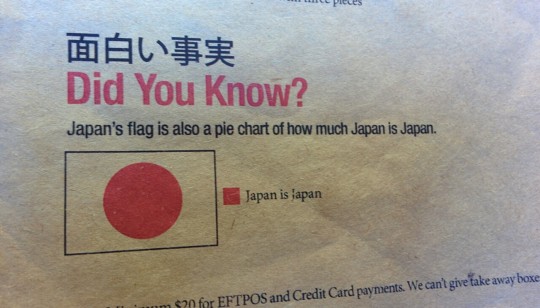Don't wanna be here? Send us removal request.
Photo
Doing this for myself, Wishin for that thing we all look for :)

3M notes
·
View notes
Photo
I swore this was for when you're trying to decide if you want to be a lazy fuck and stay inside all day or actually be productive.

"HONEY I’M GETTING THE GARDEN HOSE THIS IS GONNA BE SO HOT"
"Harold no it’s 40 degrees outside"
"BABE NO TRUST ME ON THIS THE DICE SAID SO"
688 notes
·
View notes
Photo
why am I dumb. I shouldn't be this dumb. This is too dumb. WHY AM I REBLOG
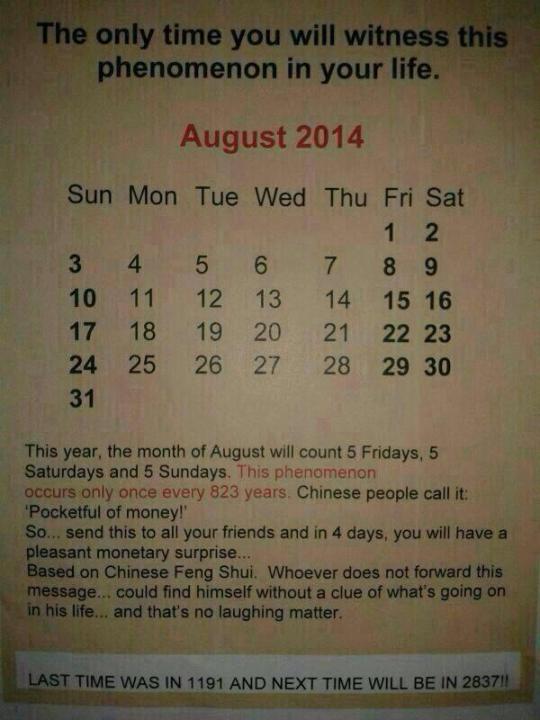
This shit better work
751K notes
·
View notes
Photo
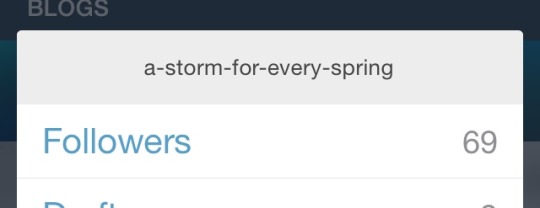

In honor of hitting 69 followers I will be giving away this small shopping cart I found in the trash at work (I’m a janitor so this isn’t as strange as it sounds, I find all sorts of crap). You do not have to be following me, and I will ship anywhere in the world on my own money. If you would like to win said small shopping cart reblog this post by June 30th! Winner will be chosen at random.
252K notes
·
View notes
Photo
Guys, I found my JO crystal. IT'S HERE I FOUND IT


63K notes
·
View notes
Video
youtube
i was about to jerk off but then i accidentally watched the funniest video ive ever seen
116K notes
·
View notes
Photo
The best part about this is that I have seen a re-made version of this comic somewhere else.

The Internet.
74K notes
·
View notes
Photo








Lately I’ve been asked several times on how I was able to get undocked windows in SAI, so I thought I’d share how I did it. It’s super easy!
1. Here you have your default panel layout of Paint tool SAI enabled.
2. Close the program. Go to wherever folder your Paint Tool SAI is installed. Find a file called ‘misc.ini’, and click to open it in any text editor of your choice. Notepad should suffice.
3. Scroll down to locate “Popup panels” underneath Panel settings. Search for “PopupPanels = 0”
4. In order to change the embedded panels to pop-up windows, simply change the “0” to “1”. Then [Ctrl + S] or [File > Save] to save the settings.
5. Re-open SAI, and now you have undocked pop-up windows! YAY.
6. You can move them all around and resize them to your heart’s content. AWESOME.
THAT’S IT ♥
15K notes
·
View notes