Text
Sul Sul!
After working on some other project, I noticed that these mirror reflections weren't perfect. I was under the illusion that reflections bug out if they lined up to be perfect, but after some playing around and testing I managed to do it... and it was simple.
Also I noticed that the slots on these items were only usable when moveobjects was enabled, these have now been enabled!
So here is an update to these files!
NOTE - The Tranquil Dressing Table was originally called LCPATV_WhiteLilyVanityTable.package, not sure why I called it that but I have renamed it in game and the package file too now. So delete the old one with the old name to update!
INCLUDED;
LCPATV_EP15_TranquilBathroomCabinet
LCPATV_EP15_TranquilDressingTable
Main file updated.
DOWNLOAD

44 notes
·
View notes
Text
Sul Sul!
New kit, who dis?

Enjoy!
Collection included,
Shadow file required, included - you only need one in your downloads,
Dressers are dressers (thank you Merola64 for the initial bhav, and @tvickiesims for the bhavs edits!
DOWNLOAD
@sims4t2bb - Ta!
326 notes
·
View notes
Text

Okay all done, last minute testing and should be up soon!
Fun fact, the dressers are functional dressers ;)
Sul Sul!
Okay so that mudroom kit... that's a bit of me, watch this space!
80 notes
·
View notes
Text
Sul Sul!
Okay so that mudroom kit... that's a bit of me, watch this space!
80 notes
·
View notes
Text
Go Out (for Tea) 🫖
I made a mod.

With lots of help, lol.
After years of SimPE dabbling I finally became brave (and desperate) enough to learn how to read and edit Sims 2 BHAVs.
"Go Out (for Tea)" is a mod to help handle the Vanilla Sims 2 "quirk" wherein a sim will return home from a community lot at the same time they left. It is designed as an alternative to Community Lot Time, but you can absolutely use both together as there are no conflicts.
All information below this cut 😊 And warning... there's a lot. Sorry. My "simple" mod turned out to be quite complicated but hey ho!
I made this mod because I wasn't happy with CLT's limitation wherein if one sim (or group of sims) is waiting to come home, no other sims can leave the lot. As I play a lot of Open For Business, this was becoming increasingly limiting.
Teenager: "I want to go out with my friends after school!!" - Too bad son, Mum's still trying to come home from work so you're stuck here mate!
It was also irritating me that CLT would occasionally just randomly fail to initiate, and there was nothing I could do about it.
My mod adds a custom menu to the sim when you click on them. You can tell them to "Go Out" for [x] amount of hours, and they will disappear from the lot and idle off world with needs frozen until it is time for them to come back.

In a household with multiple sims and/or pets, a pop-up window will also appear asking you if you'd like to send sims out as a group.

The options for hours are set to 1-12 by default, but in the TA_GoOut_Action file, there is a configurable BCON where if you want to, you can enable larger amounts of time to appear in the menu, for example up to 24 hours.

Thank you to @picknmixsims for this nice feature 😊
There is also a "Go Out.../ Indefinitely" option where the sim will be gone until you cancel their interaction. Other set amounts of time are not cancellable, so if you make a mistake with how long you send your sim out for, you will need to use the batbox or similar to "force error" on the sim to get them back.
This mod is based off the Maxis Jogging interaction, with many tweaks. The interaction is available for toddlers+, and toddlers+ are able to go off lot. Dogs and cats may too, but unfortunately I couldn't work out how to enable this for kittens and puppies. I will try to revisit this in the future if I learn something that might help!
When a sim leaves the lot, you will get a notification pop-up telling you what time to expect them home, which will remain on screen unless you close it. This is displayed in 24-hour format because the Sims 2 stores time in 24-hour format, and when I tried to tweak it to appear in 12-hour format, the game would get confused about when the sim should return, sometimes returning at 3am instead of 3pm.

When they return home, another notification will appear letting you know they are back. This one will self-close after a few seconds.

It is less automatic than CLT, and requires you to keep a rough track on how long your sim was gone for so that you can send them out for roughly the same amount of time.
However, they payoff is that it is much more flexible than CLT, as you can use your own discretion, and of course, send multiple sims or groups of sims out at once! If your sim was Downtown for 10 hours but really you feel like it would have been more like 2 hours IRL, that's fine, just send them out for 2 hours. Your call!
Groups & Dates:
When a sim is on a Date or Group Outing, the amount of hours you select for the sims to Go Out will be added back onto their event timer so it is voided once they return home. For example, 1 hour in game = 1 minute on their event timer, so if you go out for 3 hours, 3 minutes will be added to their event timer.


Young Adults:
When a sim is a Young Adult / University student, you are prompted to choose if you would like to freeze their college clock or not when they "Go Out".

This is because if a Young Adult visits a community lot in a University subhood, their college clock continues to progress (unless you have a mod). They may go to class from a community lot, take exams, etc. Therefore when they return home after say 5 hours, you would want to freeze their clock while they "Go Out" for 5 hours, instead of repeating that time again and potentially missing class.
However, if a Young Adult visits a community lot in a main neighbourhood or Downtown, their college clock automatically freezes. Therefore when they return home after say 5 hours and you send them to "go out", you would want their college clock to continue ticking down.
The code for freezing University time was borrowed from Inge Jones's University Break Object mod. I did have to tweak this code slightly, so I have re-uploaded my edit of this mod, and have re-meshed it from a bust to an alarm clock converted by @jacky93sims which a University sim may keep in their dorm room.
This is optional, you do not need the clock for my "Go Out" mod to work.

The University Break mod (if you download it) now affects sims individually, rather than all sims on the lot. A sim must claim a clock as theirs, and may take a break from University independently of everyone else in the dorm. If you'd like ALL sims in the dorm to take a Uni break, you'll need lots of clocks! - Or just send everyone to a lot in a Downtown or Main hood for Spring Break 😂
When a Young Adult is "gone out" (or on break) with their semester clock "paused", they should not get any notifications to go to class, or a push from the game to go to class. However, there is a KNOWN ISSUE from testing where some testers have reported still getting these pop-ups, so there seems to be a hidden mod conflict somewhere! If you have this issue, please run a HCDU+ on your mods folders and let me know if anything is reported, or if you can figure out which mod is conflicting, let me know and I'll see if I can sort it!
From testing, this feature appears to be fully compatible with Squinge's College Mega Pack to have YA's attend University in your main hood, bearing in mind that rule with Community Lots.
Pregnancies:
From my testing, pregnancy always freezes when a sim visits a community lot of any kind. Therefore, pregnancy will continue to tick down in time while a sim is "Gone Out".
However, if you play with Chris Hatch's "Visit Sims" mod which enables sims to visit other residential lots, a pregnant sim's pregnancy timer WILL continue to progress while they are visiting. When they return home and you send them to "Go Out", you may want to pause their Pregnancy. I have therefore made an alternative version of the mod which gives you a pop-up similar to the Young Adult's popup, asking if you'd like to pause the pregnancy or not.
Kids:
If children or younger are going to be left home alone, the Go Out mod will not allow your chosen sims to leave the lot unless a Nanny is present. If a child comes home from school and your adults are off-lot for too long, a social worker will come to collect them after a number of hours as in vanilla gameplay. If you would like this not to happen, I suggest playing with a no social worker mod.
I have also made a version that is compatible with the "Playable Nannies" mod by LazyDuchess, so my code will recognise when a custom Nanny is on the lot. Please only use this version if you have Playable Nannies in your game.
By request from @anibats I have also made a version of the mod which doesn't care at all about whether there is a Nanny or not, so if you'd like to abandon your younglings, you can use that version instead! 😂 This one pairs nicely with the no social worker mod.
Aging:
Aging does not currently freeze when a sim is "Gone Out", so if they are gone at 6pm when age transition triggers, they will age up a day as normal. This could also be changed, or made optional. I have left it this way for now as I believe sims do not age up on Community Lots without a mod.
Bon Voyage:
Bon Voyage / Holidays / Vacation time is currently not addressed by my mod. If your sims visit a community lot while on Vacation, you would want to use the "setHour" cheat when they return to their hotel to have their travel time make sense. This is because Bon Voyage code is very different, and to "freeze" holiday time would be a difficult and potentially game-breaking task. I may revisit this in the future when I know more about modding.
Time Speed Mods:
My mod is compatible with Chris Hatch's Time Controller mod, and with Merola's Time Control Clock. Sims should "Go Out" and idle until their expected return time.
I did notice an issue with Merola's Time Control Clock while I was exploring compatibility. I looked into the code and found an error with the way Merola's clock slowed down time, so I have re-uploaded a fixed version of this mod with a new mesh converted from TS4 and 50 recolours (because why not!!)

The only other main time speed mod that I am aware of is the Lazy Duchess Relativity mod, which is reported by LD to be broken and is unsupported, so I have not checked compatibility with that mod.
Can I break it?
The mod has been tested fairly rigorously (thank you to @anibats, @ch4rmsing @doubledash7, @joplayingthesims, @katieraecreates) and should be fairly sturdy, but I'm sure things will come up that don't work as expected 😂 Please let me know if you find bugs, and send an error log if possible, and let me know which version of the mod you're using.
I am a baby modder, I have been doing this for approximately 3.5 weeks, please be patient with me as I'm sure I've messed something up somewhere, despite trying to catch and fix all of my mistakes 😂
Conflicts:
None known other than something potentially hiding and messing with young adults, as previously mentioned. Please do let me know if you find any conflicts in your games and I will try to resolve them.
DOWNLOADS:
Okay, this is more complicated than I would have liked. But bear with me:
Go Out For Tea - Main Mod Download. Use this version by default. Yes you need all files.
Go Out For Tea - Playable Nannies Compatible. Use this version if you have LD's Playable Nannies Mod. Yes you need all files.
If you want to be able to pause your sims' pregnancies, e.g. if you play with Visit Sims or another mod that lets you travel to residential lots, get the base mod and then download this ZIP and use one of the files inside to replace the TA_GoOut_Controller file, either the base version or the playable nannies compatible version.
If you don't want the mod to care at all about nannies, get the base mod and then download this ZIP and use one of the files inside to replace the TA_GoOut_Controller file.
Simlogical's University Break object tweaked and re-meshed as a clock - Download
Merola's Time Control Clock with simplified code, re-meshed as a cute clock and with 50 recolours because I have no chill - Download
Credits and Thank-You's:
@picknmixsims William my Sensei, you are a wonderful human being. Thank you for your "suggestion" to start again after a week of messy coding to make a better mod and for all of the help along the way 😂💗
@gummilutt my teacher and friend, thank you so much, you know this mod would never have happened without your help!
@morepopcorn my soul-twin, can't wait to do more modding with you 😘 Thank you for sitting down with me for 3 hours and teaching me how to really read code line-by-line, helping troubleshooting, making so many changes and tweaks and all the things!
And as already mentioned, thank you to my wonderful Beta testers!
Enjoy! xo
459 notes
·
View notes
Text
We did some things!

Today I bring gifts of many medieval counter recolours, and some altogether new ones, because if there's one thing I love, it's matching woods, and kitchen counters.

So, pour yourself a drink and enjoy this scroll 🔻🔻
So to start with, a brand new counter. I recently found THIS bar by Eva on the Plumbob Keep and absolutely loved it. Only problem was, I had no counters that matched it. So I made some!



Featuring all of iCad's woods on 2 recolourable subsets, and working corner meshes for the main counter and the island, these counters were made by pulling apart Eva's mesh and stitching it back together again in various ways. I tried my best to match the style and vibe and am very happy with how these turned out.
While I was doing this, I also made some changes to Eva's bar.
I repo'd it to the counters, because Repo is life. They all used the same textures and we love only having to recolour one object for a whole set to match together.
I re-applied RDN's existing Pooklet recolours to the repo'd edition. I was not able to find any other RC's for this bar, but if you have any others they will be broken.
I fixed the placement of the bar on it's footprint so it no longer sits to one side, overlapping any counter placed next to it. I also resized and shifted it just slightly so that it lines up better with counters placed next to it, and narrowed the bartop overhang at the sides a bit so again, it doesn't clip with counters placed right next to it.


The bar still has the same GUID as Eva's original so please replace with this file.
Download my counters and bar changes iCad RCs | Pooklet RCs

Next, I recoloured the wonderful Solfal Medieval Counter in iCad's woods because I couldn't very well do a counterpalooza without finally recolouring these lovely meshes. While doing so, I realised that despite using the exact same texture, the right and left sides were not Repo'd to each other. So, once again, because Repo is life, I changed this. The left counter is now the MASTER, and the right is repo'd to it. I was tempted to also make a working corner mesh but decided not to in the end.... yet 😉😅
All existing recolours will still work, you just don't need separate files for the right side anymore.
Download Repo'd Meshes and RCs here

Next, I recoloured this awesome counter by MotherOf70, which I stole from @niamh-sims the other day. Once again, in all of iCad's woods because we loooooove matchy matchy!!
Download here | Meshes here for your convenience

Here's a handy swatch of iCad's colours so you know what you're getting with these recolours.
Now, BONUS ROUND!
A little while ago, @lordcrumps was on a medieval content spree and made these lovely counters to match one of the tables from TSM:

And with these counters he also converted a sink and did something kind of cool with the sink "cutout" transform node, where the counter shrinks to a mini one when the sink is placed on it:

I thought this was super cool so I did the same thing with my counters to match Eva's bar:

And because there weren't any recolours for this cute little pot sink, I made a few quick and dirty ones:

So with Alex's gracious permission, I am also uploading his fabulous Counter Du Jour!
Counters
and Pot Sink
Note that this sink will only work as intended with Alex and I's counters. Other sinks will look funny if they cause the counter to transform into "cutout" mode, but as most medieval sinks simply sit on the benchtop, I've found I can use these everywhere without too much trouble!
That's all for today folks, hope you enjoy these lovely counters and recolours as much as I have been! **Edit - forgot to say you need LordCrumps's Sims 4 Shadow file for his counter and mine :) Sorry!
157 notes
·
View notes
Text
Scratch this. I think (and I hope) that I have figured out why my game would crash on starting up.
From the stories about when others have had reached this object limit they crash in the menus and not on the first bar of the first loading screen. I thought this was odd, so it’s had me to comb through my downalods with a fine tooth brush.
Suprise suprise. There was a huge glaring issue… a lot of my packages had been emptied out, resulting in the file size to only be 1kb. Now, I don’t have the file sizes visable usually in my file browser. I just so happened to see it by chance - I never need to reopen packages so I would never have known they were emptied.

Now what emptied my packages, not sure? Maybe a glitch with a recent pass through with the compressorisor (I had a version from before I did it and after and before had the correct sizes and after didn’t) so my guess is that somehow the program stopped working mid way through. PSA - I’ve never had an issue with the tool before so I think this was just a fluke!
So the game was acting strange trying to load a bunch of empty packages is what I’m hoping it is. Only time will tell to see how far I can go without crashes.
Will update if I crash more I guess!
So I’ve reached the object limit. Great. There’s still tons more items I need converting…
52 notes
·
View notes
Text
So I’ve reached the object limit. Great. There’s still tons more items I need converting…
52 notes
·
View notes
Text
Master List for Sims 4 Pack Codes
Sul Sul!
I was recently asked about my naming conventions and what the numbers mean, they are pack identifiers! So GP01 will be Get To Work etc. But I was asked to compile a list together with them all! So here it is, I also have links to a download link for the conversions if the full pack has been uploaded!
Some will link to lordcrumps.com and some link to friends posts by @platinumaspiration / @tvickiesims etc!
Standard; BG - Base Game FP01 - Holiday Celebration
Expansion Packs; EP01 - Get To Work EP02 - Get Together EP03 - City Living EP04 - Cats & Dogs EP05 - Seasons EP06 - Get Famous EP07 - Island living EP08 - Discover University EP09 - Eco Lifestyle EP10 - Snowy Escape EP11 - Cottage Living EP12 - High School Years EP13 - Growing Together EP14 - Horse Ranch✔️ EP15 - For Rent✔️ EP16 - Lovestruck✔️ EP17 - Life & Death✔️ EP18 - Businesses & Hobbies✔️ EP19 - Enchanted By Nature
Game Packs; GP01 - Outdoor Retreat✔️ GP02 - Spa Day GP03 - Dine Out GP04 - Vampires GP05 - Parenthood GP06 - Jungle Adventure GP07 - Strangerville GP08 - Realm of Magic GP09 - Star Wars: Journey to Batuu GP10 - Dream Home Decorator GP11 - My Wedding Stories GP12 - Werewolves
Stuff Packs; SP01 - Luxury Party✔️ SP02 - Perfect Patio SP03 - Cool Kitchen SP04 - Spooky SP05 - Movie Hangout SP06 - Romantic Garden SP07 - Kids Room SP08 - Backyard SP09 - Vintage Glamour SP10 - Bowling Night SP11 - Fitness SP12 - Toddler SP13 - Laundry Day SP14 - My First Pet SP15 - Moschino✔️ SP16 - Tiny Living SP17 - Nifty Knitting SP18 - Paranormal SP46 - Home Chef Hustle✔️ SP49 - Crystal Creations✔️
Kits; SP20 - Throwback Fit SP21 - Country Kitchen SP22 - Bust The Dust SP23 - Courtyard Oasis✔️ SP24 - Fashion Street SP25 - Industrial Loft✔️ SP26 - Incheon Arrivals SP27 - Modern Menswear SP29 - Blooming Rooms✔️ SP30 - Carnival Streetwear SP31 - Décor to the Max✔️ SP32 - Moonlight Chic SP33 - Little Campers✔️ SP34 - First Fits SP35 - Desert Luxe✔️ SP36 - Pastel Pop✔️ SP37 - Everyday Clutter✔️ SP38 - Simtimates Collection SP39 - Bathroom Clutter✔️ SP40 - Greenhouse Haven✔️ SP41 - Basement Treasures✔️ SP42 - Grunge Revival SP43 - Book Nook✔️ SP44 - Poolside Splash SP45 - Modern Luxe✔️ SP47 - Castle Estate✔️ SP48 - Goth Galore SP50 - Urban Homage SP51 - Part Essentials SP52 - Riviera Retreat✔️ SP53 - Cozy Bistro✔️ SP54 - Artist Studio✔️ SP55 - Storybook Nursery✔️ SP56 - Sweet Slumber Party SP57 - Cozy Kitsch✔️ SP58 - Comfy Gamer✔️ SP59 - Secret Sanctuary✔️ SP60 - Casanova Cave✔️ SP61 - Refined Living Room✔️ SP62 - Business Chic SP63 - Sleek Bathroom SP64 - Sweet Allure SP65 - Restoration Workshop SP66 - Golden Years SP67 - Kitchen Clutter
94 notes
·
View notes
Text
Where is LordCrumps?
Ello. in case anyone is asking this question, I am alive ;)
I have been doing a lot DIY, for myself and friends. I finished my room; skirting boards and details. With my neighbour we have replaced all our garden fences, and I helped a friend paint and sort out his garage conversion to his gym. I have also been at work and when not doing that I have been spending time with my godchildren. Oh, not to mention the most important thing I have been doing; bed rotting!
Done all this because where its been so hot where I am, when I sit on the computer for more than 5 minutes I am a sweaty mess;

So now it seems to be cooler, *hopefully* I will be able to sit at the computer again! But today might be a bed rot day tbf...
62 notes
·
View notes
Text
Sul Sul - some answers to some asks!
I have compiled all the asks into one post here, just to avoid covering your timelines with a bunch of answers! So if you asked on anon have a scroll in this post!
@applewatersugar asked; 🌟✨🌟✨🌟 Send this spark to 10 (or more 💌) mutuals to brighten their day and let them know they're amazing! 🌟✨🌟✨🌟
Thank you! It did! You too!
@ri-el asked; Hi! I have a small problem with one of your convertions - Simple Life Simple Death Podium from Life & Death - when I click it in buy mode, there is no reaction, I can't place it :( Any solutions?
I will pass it over to the girls to look into! @platinumaspiration
@kiiimisims asked: Hello can you please convert the sims 4 island paradise and Growing together items for the sims 2 please keep the good work your cc are awesome :)
@kiimisims asked; hey there when you are back can you put on your tumblr please all the object off sims 4 growing together thank you
@kiimisims asked; hello hello can you please do a conversion off all the object off the game pack Dine out from the sims 4 to the sims 2 have a good day
One day. Have a good day too!
@daydreamingdrawerette asked; Hi LC, where can one find your TOU? I couldn't find it on your website.
Basically anyone is free to do with the stuff as they wish, the standard Sims 2 TOU, no paywalls and if you feel inclined to do so, credit back!
@witchyphantom asked; I hope you are having a great day! I really love the sleek bathroom kit for the sims 4! I saw you converted 4t2 stuff and I was wondering if you could convert that kit to the sims 2?
It is a nice looking pack, but not on my list right now!
Anonymous asked; Hi LC, I've been combing through your 4t2 wall hanging collection, trying to decide what to keep, and I've noticed a few small issues: the "row of coat hooks" is only placable against the wall with the snapobjectstogrid false cheat. without it, the object hovers in the air, because its sits in the middle of the tile instead of at the edge of it where it would hit the wall normally. the "better as a pair" painting sculpture seems a bit over-sized. It's as tall as an adult sim. I know they're pretty big in TS4 as well, but not quite that huge iirc. could you maybe resize them a little? the "positronic pro magnetic knife rack" is missing its recolors. I used to have Veranka's version and it came with 2 additional recolors. Row of coat hooks has been updated and moved back earlier! I convert directly from the game with minimal details, perhaps someone else would edit it for you!
And thank you, will put it in on the list to fix!
Anonymous asked; Hi Lord Crumps! I noticed recently that your default for the "Synthetic Iron Trellis" is flashing blue in neighborhood view. (It's fine in lot view though). Figured I'd let you know in case you can fix that.
Ooo, thank you! I will put it on a list of stuff to fix!
Anonymous asked; Just wanted to say a quick thanks for your work and those of your collaborators. I'm currently rebuilding my downloads folder and your sets are an amazing help and so easy to download. I can't wait to actually play with them
Awh thank you! Hope you enjoy!
Anonymous asked: Hello Lord Crumps! Love your conversions! Had a thought - could you maybe turn the "The Aesthetically Portable Tablet" computer from the Pastel Pop kit into a Monique Hacked Computer?
I will pop it on the list!
Anonymous asked: hi LC! just wanted to let you know that the wall from cozy bistro kit is missing in the every wall kit. I assume you're going to update it at some point anyway but I figured I'd let you know.
Thank you, will update!
Anonymous asked: Hi, I really really love your conversions but I was wondering since you are naming stuff packs, creator kits and regular kits all SP[insert number] in your files, whether there is a list what number actually refers to what pack/kit in your system? I was trying to sort my downloads folder into the different packs and then got confused e.g. what SP 41 or 55 are.
I will provide a list soon!
Anonymous asked: Hi LC! I noticed that a lot of the objects from your Home Chef Hustle set (like the scales, pizza ingredients clutter, plates, waffle maker etc) are kind of brown-ish compared to the originals or other conversions, like they have a strong brown tint to them. Is that intentional or is it something you plan to fix at some point?
Might be a TXMT thing, let me look into it!
Anonymous asked: Heya Lord Crumps, love your Horse Ranch conversions! Since it says they are "part 1", I was wondering if we can expect part 2 anytime in the near future? also wanted to let you know that the "wooden family dining table" which is part of your conversions according to the 4t2 database is not actually included in your download (or in the preview picture of the part 2 items). your download includes an additional dining table version of the wooden pedestal end table, but not the wooden family dining table itself (which is a different mesh, and looks nice in the preview picture, which is why I noticed and went looking for it, but couldn't find it lol).
No plans as of yet, but there are plans! Sorry!
Hmmm, again, I will look into it!
Anonymous asked: Hi LC, do you have any plans of also adding the picture frames from the EPs to your mega wall hanging set at some point? like for example "the death of shame" or "lasting legacy family portrait" from the life and death EP?
I do plan on making them at some point, probably when I am back on the computer doing conversions!
Anonymous asked: Hello, WCIF the Delicious Slumber Bed XV please and thankyou.🙏🏻🙏🏻🔥🔥
A sims 3 bed? Won't be able to find it on my site! Maybe google will help?
Anonymous asked: Hi LordCrumps, thanks for all the 4t2 conversions you do for the community. Just thought I'd let you know that I think your conversion of the Tree Napper Loveseat from Outdoor Retreat is overwriting the IKEA Ektorp loveseat? Sorry if you've already fixed this and I missed it!
Oooo interesting, I will look into it! Thank you!
Anonymous asked: Are you planning on converting all the TS4 doors?
Yes. When? No idea!
Anonymous asked: °❀⋆.ೃ࿔:・°❀⋆.ೃ࿔:・°❀⋆.ೃ࿔:・°❀⋆.ೃ࿔:・°❀ Hello lovely Lordcrumps 🩷❤️🧡💛💚🩵💙💜 Is it alright to ask if you happen to have any plans to convert the build and buy mode as well as debug plants from Enchanted by nature expansion pack from the sims 4? That would be amazing, all the items especially plants are so beautiful this time ૮꒰ ˶• ༝ •˶꒱ა ♡ Much love Anon °❀⋆.ೃ࿔:・°❀⋆.ೃ࿔:・°❀⋆.ೃ࿔:・°❀⋆.ೃ࿔:・°❀
It is okay to ask, yes! Maybe soon! I have a bit of a busy IRL situation atm!
Anonymous asked: i'm having a bit of trouble with your penny lane face template infant faces. when i use your files, the defaults don't work at all -- all the faces are just maxis templates in bodyshop for example. but if i take yours out and put becca's original back in they work just fine.
Hmm, how odd!
Anonymous asked: that buffet table thing was a stroke of genius. i use the food platter as simple takeout in my game. graziiiiii i needed this so bad
Thank you, glad you like it!
Anonymous asked: Just wanted to let you know that the download link for the 4t2 electronics kiosk replacement doesn't seem to be working
Hmm, works for me, here is a direct link
Anonymous asked: Hi! I wanted to ask how your road & terrain replacements look like in winter? Could you share any pictures if possible? :) Also would I need extra these fixes “Neighborhood Road Transparency Fix” and “Seasoned Lot Skirt Road Fix” (from Criquette) to avoid weird looking roads in winter? Thank you! I’m using the beach/sand DR from Voeille and I think it pairs great with your terrain replacements btw!
@teaaddictyt has a great tutorial on the load order for the medieval roads, i'm sure it is the same for over roads! Have a look at it;
Link to post, scroll to the end!
11 notes
·
View notes
Text
Random Medieval Gifts to Share

Hi everyone, I have a couple of random medieval-themed gifts to share tonight ❤️
Firstly, my custom loading screen that I made for my Medieval Install from a picture of the Village Green area in my MCC, Midiville. Since playing on Linux makes it super duper easy to have multiple installs of the same game, I now have one devoted to Medieval, and made this my loading screen. So if anyone else would like this, it needs to go into (vary this per your game install on your system) Program Files (x86) / The Sims 2 / Double Deluxe / Base / TS Data / Res / UI - essentially, just your base game UI folder!
Download here!

Next, per a request I had from @elenwewy and with permission from @lordcrumps, I am uploading to share the dirt road defaults and lush terrain that the ever wonderful Alex made for me and my hood quite a while back, which never got uploaded anywhere officially. When I made my dark rural lanes set, they were made with the texture of these roads.

Because they're made by Alex they are of course super high quality and look awesome in game,

come with a road overlay rug with multiple variations of road texture,

and of course come with a matching terrain paint. There is also a matching terrain paint for the lush terrain, and also a lighter dirt texture that matches very well with the roads -


I've been using these for years, completely love them!
In terms of winter textures, Alex and I fiddled around quite a LOT trying to make sure that they have proper textures on lot view when there is snow accumulation. What we discovered is that certain mods that impact this have to be loaded together in a particular order for the roads to appear correctly, like so -

And not revert back to the default maxis road.
Included in my download is the Road Transparency Fix, which should be loaded first. If you have any kind of shader fixes, they must also load before the roads, and then if you have SimNopke's SkyFix, that must load AFTER the road defaults, for these winter textures to appear correctly. Here's a picture of the load order in my folder which works:

I have NOT included any shader fixes or SimNopke's SkyFix in my download, but if you have those mods, I would suggest loading them as so. (Hint, this works for any road default replacements I have tried so far!)
So if you'd like these roads & terrain paints, you can
Download here!
That's all for tonight, happy simming everyone xo
199 notes
·
View notes
Text
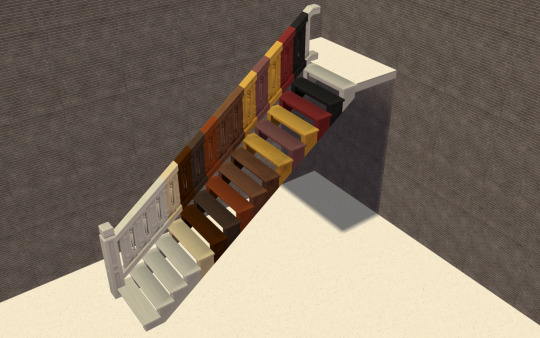
Recolorable Tomarang Stairs
Ever wanted @lordcrumps' Traditional Tomarang Stairs (from TS4's For Rent EP)... but recolorable? They're some of my favorite modular stairs but that doesn't mean I want half my catalog full of 'em.
Many thanks to @hugelunatic for helping out and making the original recolorable stairs I cloned for these!
Remember to put the .txt file into the modular stairs Scriptorium folder. If you rename the .package file, you'll also need to edit the name in the .txt file to match. I used the same ID as the original Tomarang Stairs A, so you can't have both.
Download Recolorable Tomarang Stairs
178 notes
·
View notes
Text

Bee's Orb of Light
Download: Box︱Mega︱SFS
More info about the NEW CEILING LIGHT, and the recolors included, below ↓
Here's another light that I was inspired to make when I saw it while waiting for a train (reference photo at the bottom). Again, like with my first light cc, I needed more simple, multipurpose lights for my huge custom city project on my stream. Making new meshes has been so fun to figure out. I can usually say the texture files are about as easy, but this one gave me a bit more hassle. I fell in love with this light once I got it figured out, and somehow made a whole bunch of recolors. For the fixture alone, there are 56 color options! But I'm not crazy, and didn't include EVERY single option in the main one (because who, besides me, wants 56 options?? Choice anxiety beckons you.) However, all my glass options are included in the main file. I didn't want to be bothered with yet another separate file. In the main file, I included my 8 neutrals for the fixture, and 23 transparent glasses, 17 opaque glasses, and 1 no-glass option. In the other 3 recolor files, you will find 16 colors each.
These are the colors included in the main, REQUIRED, file IBee_BeesOrbOfLight.package:

These are the recolor options for the file IBee_BeesOrbOfLight_RECOLORS.package:

These are the recolor options for the file IBee_BeesOrbOfLight_RECOLORS_DARK.package:

These are the final set of recolors for the file IBee_BeesOrbOfLight_RECOLORS_PASTEL.package:

ALL THE RECOLORS NEED THE MAIN REQUIRED FILE TO SHOW UP!
This light can be found in the ceiling lights section of buy mode. The lighting color is lightingCeilingMoroccan_light.
@lordcrumps was, yet again, an absolute blessing. He helped me face the new challenge of transparent glass objects in the Sims 2, and helped me fix a mesh oversight issue. Huge thanks to him for his help with everything!!!
I already ran this through HDCU Plus, but if you find a conflict: please let me know!
If you're interested, here's the reference photo that I took (with some rough editing lol):

Terms of Use:
Don't upload to another site, or claim it as your own
If you want to add this to another Sims iteration, just credit me back to this post (not the download links)
If you want to make recolors of this, don't include my original file in your upload. Link and credit back to this post!
83 notes
·
View notes
Text
eeeekkkkk
Resource List to Table
I've just released a web tool for The Sims 2 modders that converts SimPe resource lists to HTML and Mod The Sims BBCode tables. The tool includes group and type names, and allows to sort the rows of the generated code.
It's intended to make preparing technical descriptions for mods easier. See an example of how it can be used.
The Sims 2 resource list to table (cosmatevs.github.io)
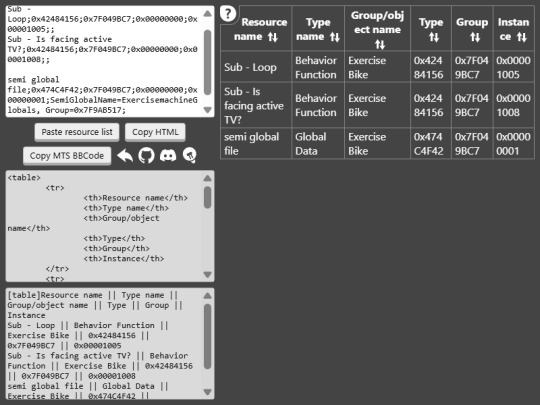
43 notes
·
View notes
Text
Just going to go ahead and drop this here too...
A quick-ish guide to the culture of The Sims 2 modding community.
Are you new to The Sims 2 community? Are you coming from more modern games, either in The Sims franchise itself or other contemporary games? Are you excited to start your #brand and become a #simfluencer and post your #earlyaccesscontent to support your #sidehustle?
Have a seat, then! Let's chat.
Hello, friend! My name's Pooklet. I've been playing since 2004 and creating since 2007. I'm by no means an expert in most forms of content creation itself, but I've been around since the heyday of The Sims 2, I've watched how community opinions have shifted (or not) since practically the beginning, and I'm hoping to give you a basic outline of the community culture that you can expect to encounter as a newcomer.
A very brief history of Sims 2 content monetization:
People have been trying to monetize content since there has been content to monetize, all the way back in the days of The Sims 1. We tend to call them "pay creators" and their websites "paysites." Some big names in this arena include The Sims Resource (their free-with-ads model is a relatively recent development, which is why you will find people to this day calling them T$R), PeggySims, Newsea, and many others that you can find on this handy website:
Paysites Must Be Destroyed
Now, if you have a glance at that website, you might be saying to yourself:
"But, that's illegal! I own the copyright to my custom content!"
Alas, no! Due to the wording of the End User License Agreement for The Sims 2, no custom content creator owns their creations for this game (or The Sims 1, or 3, or 4, for that matter, but we're talking about 2 right now). It all belongs to EA at the end of the day, and by installing and playing the game, you have agreed to these terms. Which means you have no individual, protected copyright, and it is perfectly legal for someone to download your paywalled content and then reupload it for free for others to enjoy. And they will!
Furthermore,
You are not making anything alone.
Everything from modding resources, to tutorials, to the mods required to fix disastrous glitches in the game code and make it playable at all, to the third party programs used to make any and all custom content, such as SimPE—all of these have been provided to you for free by other creators, many of whom have a usage policy that asks that people not use their freely-provided tools to make a profit. Although no one can be forced to follow a creator's policy, it is generally considered good manners to not try to make a profit off of someone else's free work. And if you are using these tools to make paywalled content, that's exactly what you're doing.
Pay creators have been ignoring these policies since the beginning of time, and so free creators likewise ignore their policies against sharing their paywalled content. Pay creators have also tried lots of different ways to keep their content exclusive, everything from trying to track leaks with slightly altered files to actively filling their content with malicious code. It has never worked.
Free creators have always found a way around these barriers. In fact, it's taken as something of a challenge to undermine monetization efforts. As you can see from Paysites Must Be Destroyed, there are entire teams of players devoted to reuploading paywalled content for free.
A culture of sharing.
The Sims 2 is something of a time capsule. At 20 years old, it predates a lot of the hyper-capitalist hustle culture that has infested every creative hobby. It is from a time when monetization was an outlier rather than the norm, and a much maligned outlier at that. This attitude has persisted for 20 years. Believe me when I say, you won't be the combo breaker. Especially now, given that The Sims 2 is not the most contemporary in the series and the community has shrunk considerably, down to the people who have either been here for a very long time, or newcomers that understand the community culture.
Also, it's just kind of not a great idea in general to try to make money off of a 20-year-old game with a pretty small community?
Like, I get that The Sims 4 is really saturated with pay creators and it's hard to get a foot in the door. I get that you might look at The Sims 2 and think that the small pond will give you room to be a big fish. It won't. You might get a handful of people willing to pay for your content, but at least one of those people will be resharing it for free.
Paywalls vs. optional donations.
Okay, so hopefully you now understand why people don't like it when you put content behind a paywall. But what about those Ko-fi and Paypal donation links you sometimes see at the bottom of people's downloads? Why is that okay, but a locked Patreon tier isn't? Well, because they're voluntary. No one is obligated to pay for that content to be able to download and use it. It's just a way for someone who does have a little extra cash to basically "tip" a creator whose content they like. You have no way of knowing whether the person who posts those links is actually receiving any donations. And that's kind of the point. Whether or not they receive any donations, they are still sharing their content, because they enjoy the hobby of making and sharing content.
"I can't make a living off of that!"
No, you can't. Because that's not what we do here. That is not part of our community culture for all the above reasons. If you want to make a reliable income off of your hobby, you're going to need to get a different hobby. Try Second Life! That is a community that actively encourages monetization. The Sims 4 allows for "early access" monetization. There's options out there for you, if what you want is to make a profit off of your creations for a game.
"Fine, what about monetized link forwarding services?"
Link forwarding services historically have malicious trackers or viruses embedded. People will also strip those and provide direct links to each other. Or they just won't download your content.
"What if I want to make YouTube videos of someone else's written tutorials and I enable ad revenue on them?"
Personally, I still think that's a dick move. I love video tutorials, I'm a very visual learner myself, and although you might feel entitled to compensation for reciting the steps of someone else's tutorial into a microphone and then editing and uploading the video, you're still monetizing someone else's freely-provided content. I would consider this an 'ask permission' scenario, one in which you tell the person, explicitly, that you will be making ad revenue off their work. If they're fine with that, then you're good! (For the record, I'm not fine with that.)
edit: more of of my thoughts on monetized youtube videos over here.
"What if—"
Look, no one can stop you from trying to monetize your content, or worse, someone else's content. But you will have the exact same arc as every pay creator who came before you: your efforts will be undermined at every turn, your reception in the greater community will be chilly at best, and it will become a battle between you and the folks resharing free reuploads of your content until any fun you initially had making content is gone.
"The steady erosion of every known social safety net beneath the crippling weight of end-stage, line-goes-up capitalism and the yawning abyss of poverty over which I am dangling has imbued me with such anxiety that I cannot engage with a hobby that precludes monetization. I am exhausted. I know no other way."
I get it, friend! I have lived in poverty all my life. I do not begrudge the impulse to find a way to make passive income off of your every waking moment. Increasingly, it seems like that is the only way to survive! Unfortunately, you will not be able to do that with this specific community. We know that we have something special here, having resisted monetization's encroach for so long, which makes us fight all the more viciously to maintain it. You are entitled to try to find ways to supplement your income, just not here. Personally, I consider that a feature, not a bug.
Bonus Round: Remember, That's Not Just Yours!
I said it earlier, but I want to reiterate: you are not making any TS2 CC alone. You are making it with tools, resources, knowledge and code that people have provided on the condition that they not be used for pay content.
To use myself as an example, "my" hair textures are a blend of resources provided by other creators. Namely, Nouk's original hair texture was edited by Vintage D, which I then further edited over the years, using parts by the creators Ephemera and Helga. It would be extremely shit of me to say "well, I think that the time that I put into my edit is worth money, so I'm charging for it" when the edits that I made would not exist without the work of those people. And it continues on down the line with edits that other people have made of my texture blends and color actions, and the content they make with them.
(If you see someone charging for these, btw, lemme know. I'd love to have a talk with them.)
In closing,
The knowledge base, the resources, the coding required to make any and all working content for The Sims 2 has been compiled for 20 years. Please understand, I'm not trying to denigrate anyone's creativity when I say: you cannot bring anything wholly "new" to TS2 CC-making, something that uses no one else's resources or programs, something you can point to and say "no one helped me with that. I did it all on my own. It is my property." Nor should you aspire to! The fun of The Sims 2 community is to share and share alike, to credit each other for our contributions, to hype each other up and iterate on shared works and resources. We've been doing it for 20 years, and hopefully we'll be doing it for many more! Wanting to be a #simfluencer is utterly antithetical to the community culture. No one is influencing anyone else. You need to leave that shit at the door if you want to be invited in.
TL;DR:
Don't show up to the commie circle-jerk trying to charge for handjobs. We're already giving them to each other for free, and nothing about your wrist technique is special enough to justify the cost.
768 notes
·
View notes
