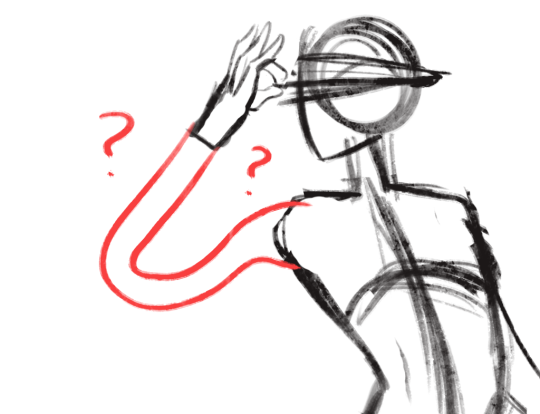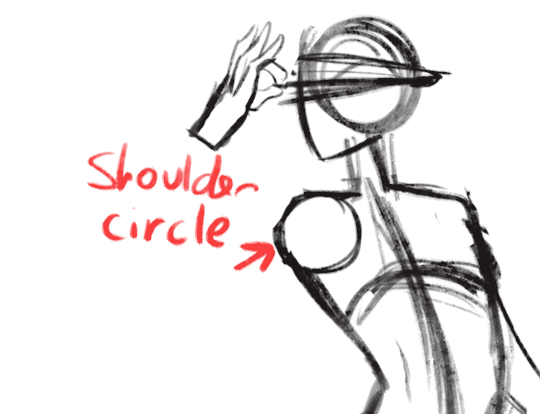Maddy, they/she | main @eggyee
Last active 4 hours ago
Don't wanna be here? Send us removal request.
Text

Leonora is a UI template for use with the Sugarcube story format in Twine.
Inspired by an imaginary cathedral by the sea and the distorted, sacred devotions of a woman who was once a girl there.






Did this template need three stories for its demo? No, but here they are anyway: there's flash fiction, a petite novelette, and a branching interactive adventure to show off everything Leonora can do. All lovingly written, coded, and styled by hand.
Features:
Mannerism-inspired design
3 built-in themes (dark, light, sepia)
Customisable title screen
Matching settings & save menus
Optional built-in Character Profile
Annotated passage guide, CSS stylesheet, and Story Javascript for easy customisation
Customisation guide included with template
Responsive design for desktop, tablets, and mobile devices
Includes both portrait and landscape styling for small screens
Download + play the demo on itch:
363 notes
·
View notes
Text
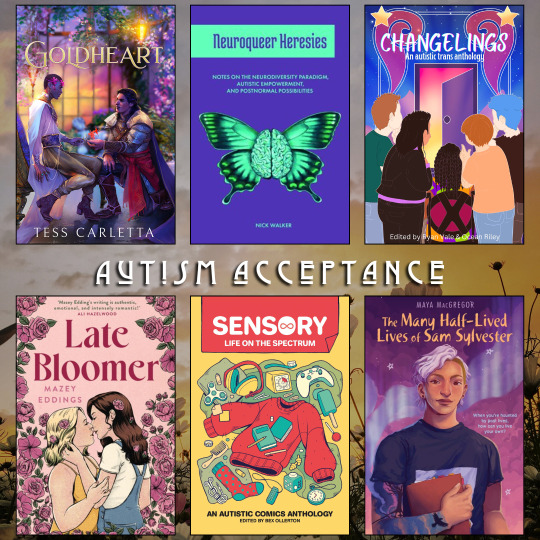

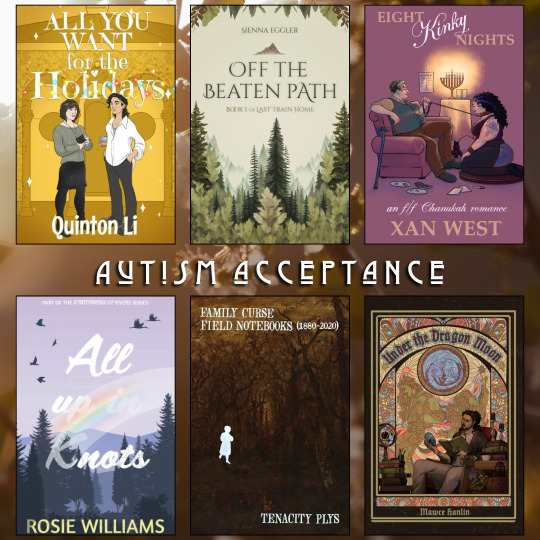



It's Autism Acceptance Month! We are past the time of awareness, it's time for acceptance. There have been so many great posts and book recommendations, it makes me so happy to see people sharing their favorite reads.
These are a good mix of books I want to read, and have read.
311 notes
·
View notes
Text
suggestions for new artists
- have two blogs, one where you only post your art and another fandom blog where you reblog not only your art to but also reblog and interact with others
- tags only matter for SEO and fandom, so there is no reason to tag #art and #pixel art for example
- tag posts to be searchable for your own blog, keep the same tagging system too so people can easily sort your posts
- use the queue feature to post things at optimal times
- reblog yourself (and tag #srb or #self-bost accordingly for people who block it)
- one to two pieces of art per post
- Tumblr loves sketches and throw away art, just post it on its own instead of doing a sketch dump
- have a pinned post telling people what tags can be searched in your blog to find your art, your fandoms, your OCS, and anything else that might be relevant
4K notes
·
View notes
Text
How To Get Started Making Visual Novels
Wanna make a visual novel? Or maybe you've seen games like Our Life, Blooming Panic, Doki Doki Literature Club, etc. and wanna make something like that? Good news, here's a very basic beginners guide on how to get started in renpy and what you need to know going in! Before you start, I highly recommend looking at my last post about writing a script for renpy just to make it easier on you!
LONG POST AHEAD
Obviously, our first step is downloading it from their website

thankfully, its right on the home page of their site. Follow basica program installation steps and run the program. I highly recommend pinning it to your task bar to make it easier to access.
From there, you're met with the renpy app, it's a little daunting at first but let's talk about what all these buttons are for.

Projects
This part is simple, it just lists the current projects in the chosen directory. You probably won't have any in there of your own. You should still see Tutorial and The Question!
Both of those default projects are super helpful in their own ways, i highly recommend testing out the tutorial and playing around with it just to get comfortable with some of the basics.
Create New Project
The first step to actually making your game into a game!
You'll be met with a prompt letting you know that the project is being made in English and that you can change it. You can click Continue.
From here, you'll be asked to input a project name! Put in your games title, or even a placeholder title since this Information can be changed later! (this is also the title the folder will be in your file browser, be sure to name it something you won't overlook)

Now we get to choose our resolution!
If you have no idea what to choose, go for 1920x1080! This is the standard size for most computer monitors and laptops, but it will still display with moderately decent quality on 4k monitors too!
You can choose 3840x2160 as well. This is 2x the measurements of the default, with the same ration. These dimensions are considered 4k. Keep in mind, your image files will be bigger and can cause the game to have a larger size to download.

Now we get to choose our color scheme!
Renpy has some simple default options with the 'light mode' colors being the bottom two rows, and the 'dark mode' colors being the toop two rows.
You can pick anything here, but I like to choose something that matches my projects vibes/colors better. Mostly because depending on how in depth you go with the ui, it minimizes the amount of changes I need to make later.

Click continue and give it a minute. Note: If it says "not responding" wait a moment without clicking anything. It can sometimes freeze briefly during the process.
Now we should be back at our home screen, with our new project showing. Let's talk about allll that stuff on the right now.
Open Directory
This just opens that particular folder in your local file explorer!
game - is all the game files, so your folders for images, audio, saves, and your game files like your script, screens, and more.
base - this is the folder that the game folder is inside of. You can also find the errors and log txt files in here.
images - takes you to your main images folder. This is where you wanna put all of your NON gui images, like your sprites, backgrounds, and CGs. You can create folders inside of this and still call them in the script later. EX: a folder for backgrounds , a folder for sprites for character a, a seperate folder for spirtes for character b, etc.
audio - Takes you to the default audio folder. This is empty, but you can put all your music and sound effects here!
gui - brings up the folder containing all of the default renpy gui. It's a good place to start/ reference for sizes if you want to hand draw your UI pieces like your text box!
Edit File
Simple enough, this is just where you can open your code files in whatever text/code editor you have installed.
Script.rpy - where all of your story and characters live. This is the file you'll spend most of your time in at first
Options.rpy - Contains mostly simple information, like project name and version. There aren't a ton of things in here you need to look at. There is also some lines of code that help 'archive' certain files by file type so that they can't be seen by players digging in code however. Fun if you want to hide some images in there for later or if you just dont want someone seeing how messy your files are. We've all been there
Gui.rpy - where all of the easy customization happens. Here you can change font colors, hover colors, fonts, font sizes, and then the alignment and placement of all of your text! Like your dialogue and names, the height of text buttons, etc. It more or less sets the defaults for a lot of these unless you choose to change them later.
Screens.rpy - undeniably my favorite, this is where all of the UI is laid out for the different screens in your game, like the main menu, game menu, quick menu, choice menu, etc. You can add custom screens too if you want, but I always make my own seperate file for these.
Open Project - this just opens all of those files at once in the code editor. Super handy if you make extra files like I do for certain things.
Actions
last but not least, our actions.
Navigate Script - This feature is underrated in my honest opinion, it's super handy for help debugging! In renpy you can comment with # before a line. However, if you do #TODO and type something after it, it saves it as a note! You can view these TODO's here as well as easily navigate to when certain screens are called, where different labels are (super great if your game is long, and more. It saves some scrolling.
Check Script (Lint) - also super duper handy for debugging some basic things. It also tells you your word count! But its handy for letting you know about some errors that might throw up. I like using it to look for sprites I may or may not have mispelled, because they show up in there too.

Change/Update GUI - Nifty, though once you start customizing GUI on your own, it isn't as useful. You can reset the project at any point and regenerate the image files here. This updates all those defaults we talked about earlier.
Delete Persistent - this just helps you delete any persistent data between play throughs on your end. I like to use it when making a lot of changes while testing the game, so that I can reboot the game fresh.
Force Recompile - Full disclosure, as many games as I've made and as long as I've been using Renpy, i have never used this feature. I searched to see what it does and this is the general consesus: Normally renpy tries to be smart about compiling code (creating .rpyc files) and only compiles .rpy files with changes. This is to speed up the process since compiling takes time. Sometimes you can make changes that renpy don't pick up on and therefore won't recompile. In these cases you can run force recompile to force it. Another solution (if you know what file is affected) is to delete that specific. rpyc file.
The rest of your options on this right hand side are how you make executable builds for your game that people can download to extract and play later!

Sorry gang! that was a whole lot of text obviously the last button "Launch Project" launches an uncompiled version of the project for you to play and test as you go! Hang in tight because my next post is about how to utilize github for renpy, so you can collaborate easier!
611 notes
·
View notes
Text

i know we joke about cis artists having the weirdest sense of anatomy, but also even when the anatomy is fine, no one seems to want to draw women doing normal things
170K notes
·
View notes
Text
Writing Description Notes:
Updated 17th July 2024 More writing tips, review tips & writing description notes
Facial Expressions
Masking Emotions
Smiles/Smirks/Grins
Eye Contact/Eye Movements
Blushing
Voice/Tone
Body Language/Idle Movement
Thoughts/Thinking/Focusing/Distracted
Silence
Memories
Happy/Content/Comforted
Love/Romance
Sadness/Crying/Hurt
Confidence/Determination/Hopeful
Surprised/Shocked
Guilt/Regret
Disgusted/Jealous
Uncertain/Doubtful/Worried
Anger/Rage
Laughter
Confused
Speechless/Tongue Tied
Fear/Terrified
Mental Pain
Physical Pain
Tired/Drowsy/Exhausted
Eating
Drinking
45K notes
·
View notes
Text

Excellent tutorial to drawing cubby body types
“Some chubby guide for y’all!”
Source: paggiart on twitter
49K notes
·
View notes
Text




Compiled some basic information I know about drawing fat characters for beginners since I've been seeing more talk about absence of really basic traits in a lot of art lately.
Morpho Fat and Skin Folds on Archive.org (for free!)
124K notes
·
View notes
Text

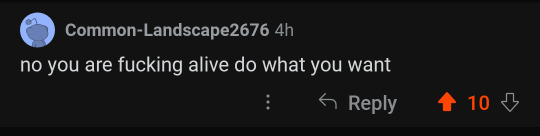




Certain words can change your brain forever and ever so you do have to be very careful about it.
419K notes
·
View notes
Text
So You've Finally Switched to Firefox: a Brief Guide to a Some Very Useful Add-Ons.
This post is inspired by two things, the first being the announcement by Google that the long delayed Manifest V3 which will kill robust adblocking will finally roll out in June 2024, and the second, a post written by @sexhaver in response to a question as to what adblockers and extensions they use. It's a very good post with some A+ information, worth checking out.
I love Firefox, I love the degree of customization it offers me as a user. I love how it just works. I love the built in security features like DNS over HTTPS, and I love just how many excellent add-ons are available. It is a better browser than Chrome in every respect, and of the many Chromium based browsers out there, only Vivaldi comes close.
There are probably many people out there who are considering switching over to Firefox but are maybe putting it off because they've got Chrome set up the way they like it with the extensions they want, and doing all that again for Firefox seems like a chore. The Firefox Add-on directory is less expansive than the Chrome Web Store (which in recent years has become overrun with garbage extensions that range from useless to active malware), but there is still a lot of stuff to sift through. That's where this short guide comes in.
I'm presently running 33 add-ons for Firefox and have a number of others installed but disabled. I've used many others. These are my picks, the ones that I consider essential, useful, or in some cases just fun.
Adblocking/Privacy/Security:
uBlock Origin: The single best adblocker available. If you're a power user there are custom lists and scripts you can find to augment it.
Privacy Badger: Not strictly necessary if you're also running uBlock, but it does catch a few trackers uBlock doesn't and replaces potentially useful trackers like comment boxes with click-to-activate placeholders.
Decentraleyes: A supplementary tool meant to run alongside uBlock, prevents certain sites from breaking when tracker requests are denied by serving local bundled files as replacement.
NoScript: The nuclear option for blocking trackers, ads, and even individual elements. Operates from a "trust no one" standpoint, you will need to manually enable elements yourself. Not recommended for casual users, but a fantastic tool for the power user.
Webmail Ad Blocker: The first of many webmail related add-ons from Jason Saward I will be recommending. Removes all advertising from webmail services like Gmail or Yahoo Mail.
Popup Blocker (Strict): Strictly blocks ALL pop up/new tab/new window requests from all website by default unless you manually allow it.
SponsorBlock: Not a fan of listening to your favourite YouTuber read advertisements for shitty products like Raycons or BetterHelp? This skips them automatically.
AdNauseam: I don't use this one but some people prefer it. Rather than straight up blocking ads and trackers, it obfuscates data by injecting noise into the tracker surveillance infrastructure. It clicks EVERY ad, making your data profile incomprehensible.
User-Agent Switcher: Allows you to spoof websites attempting to gather information by altering your browser profile. Want to browse mobile sites on desktop? This allows you to do it.
Bitwarden: Bitwarden has been my choice of password manager since LastPass sold out and made their free tier useless. If you're not using a password manager, why not? All of my passwords look like this: $NHhaduC*q3VhuhD&scICLKjvM4rZK5^c7ID%q5HVJ3@gny I don't know a single one of them and I use a passphrase as a master password supplemented by two-factor-authentication. Everything is filled in automatically. It is the only way to live.
Proton Pass: An open source free password manager from the creators of Proton Mail. I've been considering moving over to it from Bitwarden myself.
Webmail/Google Drive:
Checker Plus for Gmail: Provides desktop notifications for Gmail accounts, supports managing multiple accounts, allows you to check your mail, read, mark as read or delete e-mails at a glance in a pop-up window. An absolutely fabulous add-on from Jason Saward.
Checker Plus for Google Drive: Does for your Google Drive what Checker Plus for Gmail does for your Gmail.
Checker Plus for Google Calendar: The same as the above two only this time for your Google Calendar.
Firefox Relay: An add-on that allows you to generate aliases that forward to your real e-mail address.
Accessibility:
Dark Reader: Gives every page on the internet a customizable Dark Mode for easier reading and eye protection.
Read Aloud: A text to speech add-on that reads pages with the press of a button.
Zoom Page WE: Provides the ability to zoom in on pages in multiple ways: text zoom, full page zoom, auto-fit etc.
Mobile Dyslexic: Not one I use, but I know people who swear by it. Replaces all fonts with a dyslexia friendly type face.
Utility:
ClearURLs: Automatically removes tracking data from URLs.
History Cleaner: Automatically deletes browser history older than a set number of days.
Feedbro RSS Feed Reader: A full standalone reader in your browser, take control of your feed and start using RSS feeds again.
Video Download Helper: A great tool for downloading video files from websites.
Snap Link Plus: Fan of Wikipedia binge holes? Snap Link allows to drag select multiple hyperlink and automatically open all of them in new tabs.
Copy PlainText: Copy any text without formatting.
EPUBReader: Read .epub files from within a browser window.
Tab Stash: A no mess, no fuss way to organize groups of tabs as bookmarks. I use it as a temporary bookmark tool, saving sessions or groups of tabs into "to read" folders.
Tampermonkey/Violentmonkey: Managers for installing and running custom user scripts. Find user scripts on OpenUserJS or Greasy Fork, there's an entire galaxy out there of ingenious and weird custom user scripts out there, go discover it.
Browsing & Searching:
Speed Dial 2: A new tab add-on that gives you easy access to your favourite sites.
Unpaywall: Whenever you come across a scholarly article behind a paywall, this add-on will search through all the free databases for an accessible and non-paywalled version of the text.
Web Archives: Come across a dead page? This add-on gives you a quick way to search for cached versions of the page on the Wayback Machine, Google Cache, Archive.is and others.
Bypass Paywalls: Automatically bypasses the paywalls of major websites like those for the New York Times, New Yorker, the Financial Times, Wired, etc.
Simple Translate: Simple one-click translation of web pages powered by Google Translate.
Search by Image: Reverse search any image via several different search engines: Google Image, TinEye, Yandex, Bing, etc.
Website Specific:
PocketTube: Do you subscribe to too many YouTube channels? Would you like a way to organize them? This is your answer.
Enhancer for Youtube: Provides a suite of options that make using YouTube more pleasant: volume boost, theatre mode, forced quality settings, playback speed and mouse wheel volume control.
Augmented Steam: Improves the experience of using Steam in a browser, see price histories of games, take notes on your wishlist, make wish listed games and new DLC for games you own appear more visible, etc.
Return YouTube Dislikes: Does exactly what it says on the package.
BlueBlocker: Hate seeing the absolute dimmest individuals on the planet have their replies catapulted to the top of the feed because they're desperate to suck off daddy Elon sloppy style? This is for you, it automatically blocks all Blue Checks on Twitter. I've used it to block a cumulative 34,000 Blue Checks.
Batchcamp: Allows for batch downloading on Bandcamp.
XKit Rewritten: If you're on Tumblr and you're not using whichever version of XKit is currently available, I honestly don't know what to say to you. This newest version isn't as fully featured as the old XKit of the golden age, but it's been rewritten from the ground up for speed and utility.
Social Fixer for Facebook: I once accidentally visited Facebook without this add-on enabled and was immediately greeted by the worst, mind annihilating content slop I had ever had the misfortune to come across. Videos titled "he wanted her to get lip fillers and she said no so he had bees sting her lips", and AI photos of broccoli Jesus with 6000 comments all saying "wow". Once I turned it on it was just stuff my dad had posted and updates from the Radio War Nerd group.
BetterTTV: Makes Twitch slightly more bearable.
Well I think that's everything. You don't have to install everything here, or even half of it, but there you go, it's a start.
51K notes
·
View notes
Text
Free MIT online courses that sound interesting
Arts & Literature
Introduction to World Music
Reading Fiction
Literary Interpretation: Virginia Woolf's Shakespeare
Introduction to Photography
Foundations of Western Culture II: Renaissance to Modernity
Studies in Poetry - Briths Poetry and the Sciences of the Mind
Studies in Literary History: Modernism: From Nietzsche to Fellini
Screen Women: Body Narratives in Popular American Film
Studies in Poetry: "What's the Use of Beauty"
Queer Cinema and Visual Culture
Monteverdi to Mozart: 1600 - 1800
Writing and Experience: Reading and Writing Autobiography
Advanced Topics in Hispanic Literature and Film: The Films of Luis Buñel
Major Authors: Rewriting Genesis: "Paradise Lost" and Twentieth-Century Fantasy
Arthurian Literature and Celtic Colonization
Contemporary Literature: Britsh Novel Now
Studies in Poetry: 20th Century Irish Poetry: The Shadow of W. B. Yeats
Writing About Literature: Writing About Love
Introduction to European and Latin American Fiction: Great Books On The Page and On The Screen
Popular Culture and Narrative: Use and Abuse of the Fairy Tale
Victorian Literature and Culture
Reading Poetry
English Renaissance Drama: Theatre and Society in the Age of Shakespeare
Introduction to Fiction
International Woman's Voice
Major Authors: Oscar Wilde and the "90's"
Prizewinners: Nobelistas
American Authors: American Women Authors
Shakespeare, Film and Media
Japanese Literature and Cinema
Woman's Novels: A Weekly Book Club
Classics of Chinese Literature
Major English Novels
Topics in South Asia Literature and Culture
Introduction to Literary Theory
History & Social Studies
American Classics
The Middle East in the 20th Century
Africa and the Politics of Knowledge
The Rise of Modern Science
European Imperialism in the 19th and 20th Century
Philosophy of Love
Human Rights: At Home and Abroad
The Nature of Creativity
Introduction to Comparative Politics
Riots, Rebellions, Revolutions
Introduction to the History of Technology
Ancient Philosophy
Youth Political Participation
2K notes
·
View notes
Text
hot artists don't gatekeep
I've been resource gathering for YEARS so now I am going to share my dragons hoard
Floorplanner. Design and furnish a house for you to use for having a consistent background in your comic or anything! Free, you need an account, easy to use, and you can save multiple houses.
Comparing Heights. Input the heights of characters to see what the different is between them. Great for keeping consistency. Free.
Magma. Draw online with friends in real time. Great for practice or hanging out. Free, paid plan available, account preferred.
Smithsonian Open Access. Loads of free images. Free.
SketchDaily. Lots of pose references, massive library, is set on a timer so you can practice quick figure drawing. Free.
SculptGL. A sculpting tool which I am yet to master, but you should be able to make whatever 3d object you like with it. free.
Pexels. Free stock images. And the search engine is actually pretty good at pulling up what you want.
Figurosity. Great pose references, diverse body types, lots of "how to draw" videos directly on the site, the models are 3d and you can rotate the angle, but you can't make custom poses or edit body proportions. Free, account option, paid plans available.
Line of Action. More drawing references, this one also has a focus on expressions, hands/feet, animals, landscapes. Free.
Animal Photo. You pose a 3d skull model and select an animal species, and they give you a bunch of photo references for that animal at that angle. Super handy. Free.
Height Weight Chart. You ever see an OC listed as having a certain weight but then they look Wildly different than the number suggests? Well here's a site to avoid that! It shows real people at different weights and heights to give you a better idea of what these abstract numbers all look like. Free to use.
330K notes
·
View notes
Text
i watched one (1) video on how to draw hands that changed my life forever. like. i can suddenly draw hands again
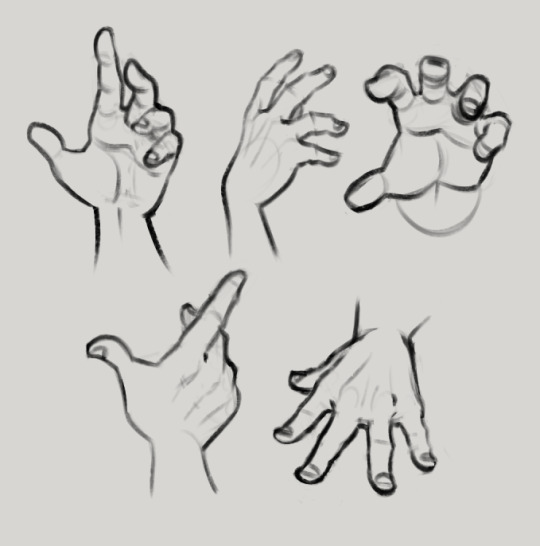
these were all drawn without reference btw. i can just. Understand Hands now (for the most part, im sure theres definitely inaccuracies). im a little baffled
140K notes
·
View notes
Text
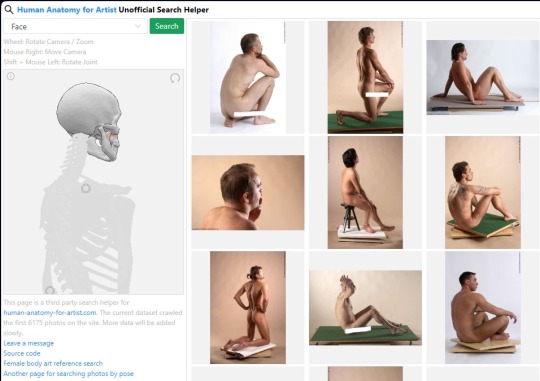
They also have an animal one that I linked a whole back on the same site !
26K notes
·
View notes
Text
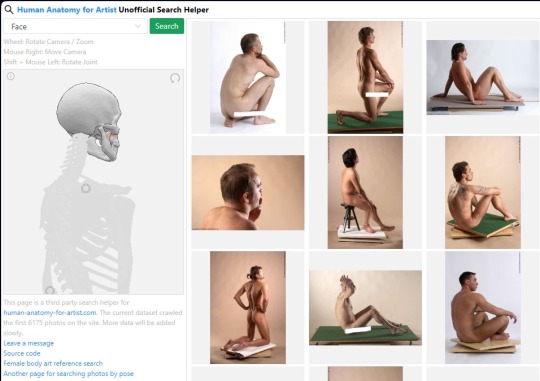
They also have an animal one that I linked a whole back on the same site !
26K notes
·
View notes
Text
Resources For Fantasy & Mythology Writers

Designing A World
City and Town Name Generator
How To Create a Believable World
Fantasy Religion Design Guide
Fantasy Map-maker
The Language Construction Kit
Fantasy Name Generator
The Pagan Name Generator
Writing Fantasy: Tools & Techniques
Fractal World Generator
Creating a Magic System
The Middle Ages
A Large List Of Articles On The Middle Ages
Middle Ages Weapons
Medieval Clothing
Medieval Clothing Pages
Medieval Name Archive
The Domesday Book
European Nobility Titles
Mythology
General Folklore
Various Folktales
Heroes
Weather Folklore
Trees in Mythology
Animals in Mythology
Birds in Mythology
Flowers in Mythology
Fruit in Mythology
Plants in Mythology
Folktales from Around the World
Egyptian Mythology
African Mythology
More African Mythology
Egyptian Gods and Goddesses
The Gods of Africa
Even More African Mythology
West African Mythology
All About African Mythology
African Mythical Creatures
Gods and Goddesses
Aztec Mythology
Haitian Mythology
Inca Mythology
Maya Mythology
Native American Mythology
More Inca Mythology
More Native American Mythology
South American Mythical Creatures
North American Mythical Creatures
Aztec Gods and Goddesses
Chinese Mythology
Hindu Mythology
Japanese Mythology
Korean Mythology
More Japanese Mythology
Chinese and Japanese Mythical Creatures
Indian Mythical Creatures
Chinese Gods and Goddesses
Hindu Gods and Goddesses
Korean Gods and Goddesses
Basque Mythology
Celtic Mythology
Etruscan Mythology
Greek Mythology
Latvian Mythology
Norse Mythology
Roman Mythology
Arthurian Legends
Bestiary
Celtic Gods and Goddesses
Gods and Goddesses of the Celtic Lands
Finnish Mythology
Celtic Mythical Creatures
Gods and Goddesses
Islamic Mythology
Judaic Mythology
Mesopotamian Mythology
Persian Mythology
Middle Eastern Mythical Creatures
Aboriginal Mythology
Polynesian Mythology
More Polynesian Mythology
Mythology of the Polynesian Islands
Melanesian Mythology
Massive Polynesian Mythology Post
Maori Mythical Creatures
Hawaiian Gods and Goddesses
Hawaiian Goddesses
Gods and Goddesses
List of Gods
Encyclopedia Mythica
Mythical Creatures & Beasts
Questions To Ask When Worldbuilding
The World
Physical and Historical Features
Magic and Magicians
Peoples and Customs
Social Organization
Commerce, Trade, and Public Life
Daily Life
Basics
Alternate Earth
Not Earth at All
Climate and Geography
Natural Resources
World History
Specific Country(s) History
Rules of Magic
Wizards
Magic and Technology
Miscellaneous Magic Questions
Customs
Eating
Greeting and Meeting
Gestures
Visits
Language
Ethics and Values
Religion and the Gods
Population
Government
Politics
Crime and the Legal System
Foreign Relations
Waging War
Weapons
Business and Industry
Transportation and Communication
Science and Technology
Medicine
Arts and Entertainment
Architecture
Urban Factors
Rural Factors
Fashion and Dress
Manners
Diet
Education
Calendar
Magic
The Hypertext List of Spells
Gemstone Properties
Gemstone Meanings
Crystal Healing
Fairy & Other Spirits
Elven Phrases
54K notes
·
View notes