Don't wanna be here? Send us removal request.
Text
Are MEP BIM Services Worth the Investment or Just Another Industry Trend?
In the ever-evolving world of construction and facility management, MEP (Mechanical, Electrical, and Plumbing) and BIM (Building Information Modeling) services have garnered significant attention. They promise enhanced efficiency, accuracy, and collaboration throughout the lifecycle of a building project. However, as with any emerging technology, there is ongoing debate about whether these services represent a valuable investment or merely another industry trend. This blog will delve into the core aspects of MEP BIM services, their benefits, challenges, and ultimately, their worthiness as an investment.
Understanding MEP BIM Services
MEP BIM services integrate three critical building systems—mechanical, electrical, and plumbing—into a comprehensive digital model. This model facilitates detailed visualization, coordination, and management of these systems throughout a building's lifecycle. Key elements of MEP BIM include:
3D Modeling: Creation of detailed, accurate three-dimensional models that represent mechanical, electrical, and plumbing systems.
Clash Detection: Identify and resolve conflicts between different systems and components before construction begins.
Lifecycle Management: Ongoing management and maintenance of building systems using the BIM model throughout the building's lifecycle.
Coordination and Collaboration: Enhanced communication and collaboration between different disciplines, including architects, engineers, and contractors.
Benefits of MEP BIM Services
1. Enhanced Accuracy and Precision
One of the primary advantages of MEP BIM services is the significant improvement in accuracy and precision. Traditional methods of design and drafting often lead to errors and discrepancies that can result in costly rework. MEP BIM services provide detailed 3D models that allow for precise planning and execution, minimizing the risk of errors.
2. Improved Coordination and Collaboration
MEP BIM facilitates better coordination between different building systems and stakeholders. By integrating all systems into a single model, it is easier to identify and resolve conflicts and ensure that all components work seamlessly together. This collaborative approach reduces misunderstandings and improves overall project efficiency.
3. Cost and Time Savings
Although the initial investment in MEP BIM services can be substantial, the long-term cost savings can be significant. Early detection of clashes and design issues reduces the likelihood of costly changes during construction. Additionally, streamlined workflows and improved efficiency can lead to faster project completion times.
4. Enhanced Facility Management
Beyond construction, MEP BIM services offer valuable benefits for facility management. The digital model provides a comprehensive resource for ongoing maintenance and operations, enabling more efficient management of building systems and easier access to information for troubleshooting and repairs.
5. Sustainability and Energy Efficiency
MEP BIM services contribute to more sustainable building practices. By allowing for detailed analysis and optimization of mechanical and electrical systems, these services help design energy-efficient solutions that reduce the building's overall environmental impact.

Challenges and Considerations
1. Initial Cost and Investment
One of the main concerns about MEP BIM services is the initial cost. Implementing BIM technology and training staff can be expensive. However, it’s essential to weigh these upfront costs against the potential long-term savings and benefits.
2. Complexity and Learning Curve
The complexity of BIM software and the learning curve associated with it can be challenging for some teams. Successful implementation requires adequate training and expertise, which can be a barrier for smaller firms or those new to BIM technology.
3. Integration with Existing Systems
For projects involving existing buildings or retrofits, integrating MEP BIM services can be complex. Accurate data collection and model integration are crucial for ensuring that the BIM model reflects the true state of the existing systems.
4. Data Security and Management
Managing and securing the vast amounts of data generated by BIM models is another consideration. Ensuring that data is protected and managed effectively is critical for maintaining the integrity of the BIM model and the project as a whole.
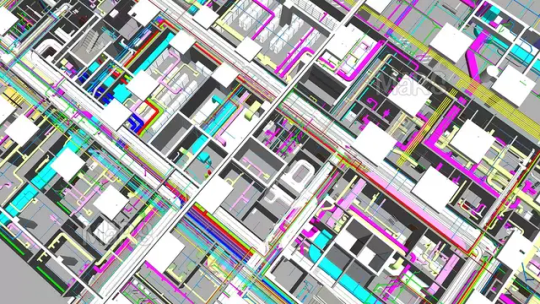
Conclusion: Worth the Investment?
In conclusion, MEP BIM services offer substantial benefits that can outweigh the initial investment costs. Their ability to improve accuracy, enhance collaboration, reduce costs and time, and support facility management makes them a valuable asset in modern construction and building management. While there are challenges to consider, including fees and the learning curve, the advantages of MEP BIM services often make them a worthwhile investment for many projects.
Ultimately, the decision to invest in MEP BIM services should be based on a careful assessment of the specific needs of your project and organization. For many, the long-term benefits in terms of efficiency, cost savings, and improved building management justify the investment and position MEP BIM services as more than just another industry trend.
0 notes
Text
Expert Scan to BIM Services for Accurate Digital Building Models
Our Scan to BIM services convert physical buildings into detailed digital models using advanced 3D laser scanning. We create accurate BIM models that help with construction, renovation, and facility management. Trust us for precise and reliable digital building solutions.

0 notes
Text
Boost BIM Efficiency with Revit Dynamo
Revit Dynamo enhances BIM workflows by providing a powerful visual programming interface that allows users to automate repetitive tasks, optimize designs, and manage data more efficiently. With Dynamo, complex geometries can be created, and design alternatives can be explored quickly through parametric modeling. It also enables seamless clash detection and resolution, improving coordination among architectural, structural, and MEP elements. Custom tools can be developed to meet specific project needs, and interoperability with other software platforms ensures smooth data exchange. By integrating Dynamo into BIM processes, AEC professionals can achieve higher accuracy, efficiency, and innovation in their projects.
0 notes
Text
Enhancing BIM Workflows with Revit Dynamo Tools
Building Information Modeling (BIM) has transformed the architecture, engineering, and construction (AEC) industries by facilitating more efficient design, documentation, and construction processes. However, the complexity of BIM workflows often necessitates advanced tools to streamline and optimize these processes. One such tool is Revit Dynamo, a visual programming extension for Autodesk Revit that empowers users to automate repetitive tasks, create custom workflows, and enhance the overall efficiency of BIM projects.
What is Revit Dynamo?
Revit Dynamo is a powerful, open-source visual programming tool that integrates directly with Autodesk Revit. It enables users to create scripts using a graphical interface, allowing for the automation of complex tasks and the customization of BIM workflows. Unlike traditional programming, Dynamo’s visual approach makes it accessible to users without extensive coding experience, broadening its appeal and utility within the AEC industry.
Automating Repetitive Tasks
One of the most significant advantages of using Revit Dynamo is its ability to automate repetitive and time-consuming tasks. These tasks include generating complex geometries, managing data, or coordinating model elements. For example, Dynamo can automate the creation of hundreds of identical or similar elements in a model, such as doors, windows, or light fixtures, saving countless hours of manual work.
Customizing Workflows
Dynamo allows users to create custom workflows tailored to the specific needs of their projects. These workflows can address unique project requirements that standard Revit functions cannot accommodate. For instance, Dynamo scripts can be written to automate the extraction and organization of data from a model, such as generating detailed material takeoffs or creating custom schedules. This customization ensures that the BIM workflow is not only efficient but also highly relevant to the project at hand.
Related blog: Improving BIM Workflows with Revit Dynamo Functionality
Enhancing Data Management
Data is at the core of BIM, and effective data management is crucial for the success of any BIM project. Dynamo enhances data management by facilitating the seamless transfer and manipulation of data within Revit models. Users can create scripts to extract data from models, transform it according to specific requirements, and then re-integrate it into the model or export it to external applications. This capability is particularly useful for ensuring data accuracy and consistency across all project phases.
Improving Collaboration and Coordination
Effective collaboration and coordination are essential in any BIM project. Dynamo contributes to this by enabling the creation of standardized workflows and processes that can be shared among team members. For example, a Dynamo script that automates clash detection between different building systems can be used across multiple projects, ensuring that all team members adhere to the same standards and procedures. This consistency improves overall project coordination and reduces the likelihood of errors.
Visualizing Complex Data
Dynamo’s visual programming environment makes it easier to understand and manipulate complex data sets. Users can create custom visualizations of data within their Revit models, providing valuable insights into various aspects of the project. These visualizations can include color-coded diagrams, 3D graphs, or interactive dashboards, all of which help in making informed design and construction decisions.
Streamlining Design Iterations
Design iterations are a natural part of the BIM process, and Dynamo can significantly streamline this aspect. By automating repetitive design adjustments, Dynamo allows designers to focus on more critical aspects of their work. For instance, a Dynamo script can automatically update multiple model elements based on a single change, ensuring that all related components are consistently modified. This capability not only saves time but also enhances the overall quality of the design.
Conclusion
Revit Dynamo is a game-changer for BIM workflows, offering a versatile and powerful tool for automating tasks, customizing workflows, enhancing data management, improving collaboration, visualizing complex data, and streamlining design iterations. By integrating Dynamo into their BIM processes, AEC professionals can achieve greater efficiency, accuracy, and productivity, ultimately leading to more successful and profitable projects. As the AEC industry continues to evolve, the adoption of advanced tools like Revit Dynamo will be essential for staying competitive and delivering high-quality outcomes.
0 notes
Text
Long-Term Benefits of BIM Clash Detection in Construction
BIM Clash Detection is a crucial process in construction that identifies and resolves design conflicts before they escalate into costly issues. By using advanced software, project teams can detect clashes between architectural, structural, and MEP elements early in the design phase. This proactive approach prevents rework, reduces delays, and minimizes material wastage. Implementing BIM Clash Detection ensures a more efficient workflow, enhances collaboration among stakeholders, and ultimately leads to smoother project execution. Over the long term, this process not only saves time and costs but also improves the overall quality and reliability of construction projects.
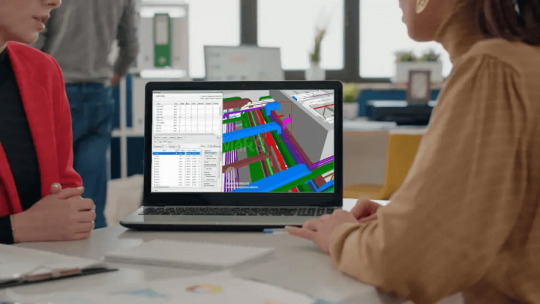
0 notes
Text
The Long-Term Benefits of BIM Clash Detection in Construction
Building Information Modeling (BIM) has revolutionized the construction industry by providing a comprehensive digital representation of a building's physical and functional characteristics. One of the most powerful features of BIM is clash detection, a process that identifies conflicts between different building systems and components before construction begins. This proactive approach offers numerous long-term benefits, significantly enhancing project efficiency and outcomes.
Minimizing Rework and Reducing Costs
One of the most immediate and tangible benefits of BIM clash detection is the reduction of rework. By identifying and resolving clashes during the design phase, construction teams can avoid costly changes and delays on-site. Rework can be a significant drain on project budgets, often leading to increased labor costs, extended timelines, and wasted materials. Early clash detection ensures that potential conflicts are addressed before they become expensive problems.

Improving Project Coordination
Construction projects involve multiple disciplines, including architects, engineers, and contractors, each contributing their expertise to different aspects of the project. BIM clash detection facilitates better coordination among these teams by providing a unified model highlighting potential conflicts. This collaborative approach ensures that all stakeholders are on the same page, reducing the likelihood of misunderstandings and miscommunications.
Related blog: BIM Clash Detection: A long-term time-saving process
Enhancing Design Accuracy
Clash detection in BIM helps improve the overall accuracy of the design. By identifying and correcting errors and omissions early in the design process, BIM ensures that the final construction documents are precise and reliable. This accuracy translates to better construction quality and fewer surprises during the building phase, leading to a more robust and dependable structure.
Streamlining Construction Schedules
Delays are a common issue in construction projects, often resulting from unforeseen clashes and coordination problems. BIM clash detection helps streamline construction schedules by addressing potential issues before they cause disruptions on-site. By resolving conflicts early, projects can proceed more smoothly, adhering to planned timelines and reducing the risk of delays.
Optimizing Resource Utilization
Effective clash detection allows for better planning and utilization of resources. By identifying and resolving conflicts early, project managers can allocate labor, materials, and equipment more efficiently. This optimization not only saves time and money but also minimizes waste, contributing to more sustainable construction practices.
Enhancing Safety
Safety is a paramount concern in construction. BIM clash detection contributes to a safer work environment by ensuring that all building systems are designed to coexist without interference. By addressing potential clashes that could lead to hazardous conditions, BIM helps prevent accidents and injuries, protecting workers and improving overall site safety.
Improving Stakeholder Confidence
When stakeholders see that potential issues have been proactively addressed through BIM clash detection, their confidence in the project increases. This trust is crucial for maintaining strong relationships with clients, investors, and key stakeholders. Demonstrating a commitment to quality and efficiency can lead to repeat business and positive referrals, enhancing the reputation of the construction firm.
Conclusion
BIM clash detection is a powerful tool that offers numerous long-term benefits for construction projects. By minimizing rework, improving coordination, enhancing design accuracy, streamlining schedules, optimizing resource utilization, ensuring safety, and boosting stakeholder confidence, clash detection contributes to the overall success and efficiency of construction endeavors. Embracing this technology not only saves time and costs in the short term but also establishes a foundation for sustainable, high-quality construction practices that can benefit the industry for years to come.
0 notes
Text
Importance of Structural Steel Detailing for Steel Fabricators
Structural steel detailing is indispensable for steel fabricators due to its role in converting engineering designs into actionable plans for fabrication and construction. Detailing involves creating precise drawings and instructions that specify every aspect of a steel structure, including dimensions, materials, connections, and assembly procedures. These detailed plans ensure accuracy during fabrication, streamline production processes, minimize errors, and enhance communication among project stakeholders. By adhering to detailed structural plans, fabricators can achieve consistency in quality, meet safety standards, optimize resource utilization, and ultimately deliver robust and compliant steel structures that meet the demands of complex construction projects.

0 notes
Text
The Importance of Structural Steel Detailing for Steel Fabricators
Structural steel detailing is a critical process in the construction and manufacturing industry, especially for steel fabricators. It involves creating detailed drawings and plans for the fabrication and erection of steel members. These drawings serve as a comprehensive guide for fabricators, ensuring accuracy, efficiency, and quality in the production process. Here’s why structural steel detailing is indispensable for steel fabricators:
Accuracy and Precision
Structural steel detailing provides precise measurements and specifications for every steel component. This accuracy is crucial for ensuring that each piece fits perfectly within the overall structure. Detailed drawings help fabricators avoid errors that can lead to costly rework or delays in the construction schedule.
Efficient Fabrication Process
With comprehensive detailing, fabricators have a clear roadmap to follow. This clarity streamlines the fabrication process, reducing the time needed to interpret designs and decreasing the likelihood of mistakes. Efficient fabrication translates to faster project completion and lower labor costs.
Improved Communication
Structural steel detailing facilitates clear communication between architects, engineers, and fabricators. Detailed drawings act as a common language that all parties can understand, ensuring that everyone is on the same page regarding design intentions and specifications. This improved communication helps prevent misunderstandings and design discrepancies.
Related blog: Why is Structural Steel Detailing Required for Steel Fabricators?
Enhanced Quality Control
Quality control is a significant concern in steel fabrication. Structural steel detailing ensures that all components meet the required standards and specifications. Detailed drawings allow for thorough inspections and quality checks, ensuring that the fabricated pieces adhere to the highest quality standards.
Cost-Effectiveness
By reducing errors, rework, and material wastage, structural steel detailing contributes to cost savings. Fabricators can optimize the use of materials and labor, resulting in more economical fabrication processes. Detailed planning also helps identify potential issues early, allowing for cost-effective solutions.
Streamlined Erection Process
Detailed steel drawings not only aid in fabrication but also the erection process. They provide clear instructions for assembling the steel components on-site, ensuring that the structure is built accurately and safely. This streamlining minimizes delays and disruptions during construction.
Compliance with Standards
Structural steel detailing ensures that all components comply with industry standards and regulations. This compliance is crucial for the safety and stability of the final structure. Detailed drawings help fabricators adhere to these standards, avoiding potential legal and safety issues.
Facilitates Complex Designs
Modern architectural designs often feature complex steel structures that require precise detailing. Structural steel detailing makes it possible to fabricate and assemble these intricate designs accurately. Advanced detailing software can handle complex geometries and connections, enabling innovative and challenging projects.
Conclusion
Structural steel detailing is an essential aspect of the steel fabrication process. It ensures accuracy, efficiency, and quality in the production and assembly of steel components. By providing detailed and precise plans, it helps fabricators optimize their processes, reduce costs, and deliver high-quality structures. For steel fabricators, investing in skilled detailing professionals and advanced software is a strategic move that pays off in the form of improved project outcomes and customer satisfaction.
0 notes
Text
The Role of Level of Detail (LOD) in BIM: A Comprehensive Guide
Level of Detail (LOD) is a crucial concept in BIM that defines the precision and completeness of a model. It ranges from LOD 100 (conceptual design) to LOD 500 (as-built stage), each specifying different levels of detail and development. Understanding LOD helps stakeholders effectively communicate project requirements, expectations, and responsibilities. Utilizing LOD ensures that all parties are on the same page, enhances collaboration, reduces errors, and improves project efficiency. By matching the appropriate LOD to project phases, from design to construction and maintenance, teams can optimize resources and achieve better outcomes in architectural, engineering, and construction projects.
0 notes
Text
Comprehensive Guide to Understanding and Utilizing Level of Detail (LOD) in Projects
In the realm of project management and execution, the Level of Detail (LOD) concept is paramount for achieving accuracy and efficiency. LOD refers to the specificity and comprehensiveness of information provided in a project's model at various stages. Understanding and effectively utilizing LOD can significantly enhance project outcomes. This guide will delve into the importance of LOD, its different levels, and how to implement it in your projects.
What is the Level of Detail (LOD)?
Level of Detail (LOD) describes the degree of detail included in a 3D model. It helps in defining the reliability of a model for a specific stage of the project lifecycle. LOD is essential for ensuring that all project stakeholders, including designers, contractors, and owners, have a clear and consistent understanding of the project's development.

The Importance of LOD in Project Management
Improved Communication: LOD provides a standardized way to communicate the progress and requirements of a project. It ensures that everyone involved has a clear understanding of the project's details.
Enhanced Accuracy: By defining the level of detail required at each stage, LOD minimizes errors and discrepancies, leading to more accurate and reliable project outcomes.
Efficient Resource Utilization: Properly detailed models allow for better planning and allocation of resources, reducing waste and optimizing productivity.
Risk Mitigation: Detailed models help in identifying potential issues early in the project, enabling proactive measures to mitigate risks.
Related blog: Level of Detail (LOD): Understanding and Utilization
Levels of Detail (LOD)
There are several standardized levels of detail, each corresponding to different stages of the project. The American Institute of Architects (AIA) has defined these levels, which are widely adopted in the industry:
LOD 100 - Conceptual Design: The model includes basic elements representing approximate shapes, sizes, and locations.
LOD 200 - Schematic Design: The model includes generalized elements with approximate quantities, sizes, shapes, and locations.
LOD 300 - Detailed Design: The model includes accurate and specific details regarding size, shape, quantity, and location.
LOD 350 - Construction Documentation: The model includes precise details necessary for construction, including interfaces with other building elements.
LOD 400 - Fabrication and Assembly: The model includes details necessary for fabrication and assembly, with precise dimensions and materials.
LOD 500 - As-Built: The model represents the actual construction, including all changes made during construction.
How to Implement LOD in Your Projects
Define Project Requirements: Clearly outline the LOD requirements for each stage of the project.
Develop a Detailed Plan: Create a detailed plan that specifies the LOD for each phase of the project. This plan should include timelines, responsibilities, and deliverables.
Utilize BIM Software: Building Information Modeling (BIM) software is essential for creating and managing detailed models. Ensure that your team is proficient in using BIM tools.
Regular Reviews and Updates: Conduct regular reviews of the model to ensure that it meets the specified LOD requirements. Update the model as necessary to reflect changes and new information.
Training and Education: Provide training for your team on the importance of LOD and how to effectively implement it. Continuous education is crucial for staying updated with industry standards and practices.
Conclusion
Understanding and utilizing the Level of Detail (LOD) is crucial for the success of any project. It enhances communication, improves accuracy, optimizes resource utilization, and mitigates risks. By following a structured approach to implementing LOD, you can ensure that your projects are executed efficiently and effectively. Embrace LOD as a fundamental aspect of your project management strategy to achieve superior outcomes.
0 notes
Text
Top 5 Benefits of BIM for Enhancing Fire Safety in Construction
BIM offers significant advantages for fire safety in construction projects. Firstly, BIM facilitates detailed and accurate design, allowing for comprehensive fire safety planning and the integration of fire-resistant materials and systems. Secondly, BIM's 3D modeling capabilities enable effective visualization of fire safety features, ensuring proper placement and functionality of fire exits, alarms, and sprinklers. Thirdly, BIM enhances coordination among stakeholders, minimizing design conflicts and ensuring compliance with fire safety regulations. Lastly, BIM supports ongoing maintenance and monitoring, ensuring that fire safety systems remain effective throughout the building's lifecycle. These benefits collectively enhance the overall safety and resilience of buildings against fire hazards.
0 notes
Text
Key Advantages of BIM in Enhancing Fire Safety
By improving many facets of building design, construction, and maintenance, Building Information Modeling (BIM) is revolutionizing the construction sector. One crucial area where BIM's impact is profoundly felt is fire safety. By leveraging BIM, stakeholders can ensure that fire safety is integrated into every phase of a building's lifecycle, from design to decommissioning. Here are the key advantages of using BIM to enhance fire safety:
Improved Fire Safety Design and Planning
BIM allows for the creation of detailed, 3D digital models of buildings. These models enable architects and engineers to simulate various fire scenarios and assess the effectiveness of fire safety designs. By visualizing fire safety systems, such as sprinklers, alarms, and emergency exits, in a virtual environment, designers can identify and rectify potential issues before construction begins. This proactive approach ensures that fire safety measures are thoroughly planned and integrated into the building design.

Enhanced Coordination and Collaboration
One of the significant benefits of BIM is its ability to facilitate better coordination among project stakeholders. In the context of fire safety, this means that architects, engineers, fire safety consultants, and contractors can work together more effectively. BIM models provide a single source of truth, ensuring that all parties have access to the latest information. This collaborative environment helps in the seamless integration of fire safety systems with other building systems, reducing the risk of conflicts and ensuring that fire safety measures are not compromised.
Related blog: Top 5 Important Benefits Of BIM For Fire Safety
Accurate Fire Safety Documentation
BIM generates comprehensive and accurate documentation of all building elements, including fire safety systems. This documentation includes detailed specifications, installation guidelines, and maintenance requirements. Having accurate documentation is crucial for ensuring that fire safety systems are installed correctly and maintained regularly. It also provides building owners and facility managers with the information needed to comply with fire safety regulations and standards.
Effective Fire Risk Analysis and Mitigation
With BIM, it is possible to conduct detailed fire risk analyses using the digital model of the building. Fire safety professionals can simulate fire propagation, smoke movement, and the effectiveness of evacuation routes. These simulations help in identifying high-risk areas and evaluating the performance of fire safety systems under different scenarios. By analyzing these factors, stakeholders can implement targeted fire safety measures to mitigate risks effectively.
Improved Emergency Response Planning
In the event of a fire, having a well-planned emergency response strategy is critical. BIM models can be used to develop detailed emergency response plans that include information on evacuation routes, the location of fire extinguishers, and access points for emergency services. Emergency responders can use these models to familiarize themselves with the building layout and plan their actions accordingly. This preparedness can significantly improve the efficiency and effectiveness of emergency response efforts, potentially saving lives and reducing property damage.
Conclusion
Building Information Modeling (BIM) is a powerful tool that enhances fire safety in various ways. From improved design and planning to enhanced coordination, accurate documentation, effective risk analysis, and better emergency response planning, BIM provides numerous benefits that contribute to safer buildings. As the construction industry continues to embrace digital technologies, the integration of BIM in fire safety practices will become increasingly important, ensuring that buildings are not only well-designed and functional but also safe for occupants.
0 notes
Text
BIM: Revolutionizing Infrastructure Development for the Future
BIM infrastructure development is transforming by enhancing collaboration, efficiency, and decision-making throughout project lifecycles. By enabling comprehensive digital representations of physical and functional characteristics, BIM facilitates better planning, design, construction, and operation of infrastructure. It allows stakeholders to visualize, simulate, and analyze projects in a virtual environment, optimizing resource allocation, reducing errors, and improving project outcomes. BIM's integration with technologies like AI and IoT further enhances data-driven insights and project management capabilities. This digital approach minimizes risks, improves sustainability, and accelerates project delivery, making BIM indispensable for modern infrastructure development.

0 notes
Text
Transforming Infrastructure Development with BIM
Building Information Modeling (BIM) is revolutionizing the development of infrastructure projects around the globe. As a comprehensive digital representation of the physical and functional characteristics of a facility, BIM serves as a shared knowledge resource for information about a facility, forming a reliable basis for decisions during its lifecycle from inception onward. Here's how BIM is transforming infrastructure development:
Enhanced Collaboration and Communication
BIM facilitates better collaboration among all stakeholders, including architects, engineers, contractors, and owners. By providing a single source of truth, it ensures that everyone has access to the most current and accurate information. This reduces misunderstandings and errors, leading to more efficient project execution. The ability to share models and data in real time enhances communication, making it easier to identify and resolve issues early in the project.

Improved Design Quality and Visualization
With BIM, designers can create more accurate and detailed 3D models. This enhances the visualization of the project, allowing stakeholders to better understand the design and make informed decisions. The ability to simulate different scenarios and perform clash detection helps to identify potential problems before construction begins. This leads to better design quality and reduces the likelihood of costly rework.
Related blog: How BIM Can Help Revolutionize The Development Of Infrastructure Projects?
Cost and Time Savings
BIM enables more accurate cost estimation and project scheduling. By using BIM models, project teams can perform quantity takeoffs and cost analysis more efficiently. This helps in creating more reliable budgets and schedules. Additionally, BIM's ability to detect clashes and visualize the construction sequence minimizes delays and reduces the risk of unexpected costs. This results in significant time and cost savings over the life of the project.
Enhanced Project Management
BIM provides powerful tools for managing infrastructure projects. By integrating various aspects of the project into a single model, BIM enables more effective project management. Project managers can use BIM to track progress, manage resources, and ensure that the project stays on schedule and within budget. The ability to visualize the entire project and access real-time data enhances decision-making and helps to keep the project on track.
Better Sustainability and Facility Management
BIM supports sustainable design and construction practices. By using BIM models, project teams can analyze the environmental impact of different design options and make more sustainable choices. BIM also facilitates better facility management by providing a detailed digital representation of the building. This helps facility managers to operate and maintain the facility more efficiently, leading to longer building life and lower operating costs.
Case Studies and Real-World Examples
Many infrastructure projects around the world have successfully implemented BIM to achieve significant benefits. For example, the London Crossrail project used BIM to manage the design and construction of one of the largest infrastructure projects in Europe. The use of BIM helped to improve coordination among the project team, reduce errors, and save time and money. Similarly, the California High-Speed Rail project utilized BIM to enhance design quality and streamline project management.
Conclusion
BIM is transforming the development of infrastructure projects by enhancing collaboration, improving design quality, saving time and costs, and supporting better project management and sustainability. As the construction industry continues to adopt BIM, we can expect to see even more significant improvements in the way infrastructure projects are designed, built, and managed. By embracing BIM, project teams can deliver better outcomes and create more efficient, sustainable, and resilient infrastructure.
0 notes
Text
Understanding Family Types in Revit
"Basic Principles and Preliminaries of Revit Family Creation" explores fundamental concepts essential for users starting with Revit's family creation. It covers foundational principles like understanding family types, parameters, constraints, and best practices for organizing and naming components. The article delves into the initial steps required before creating families, such as planning the family hierarchy, defining geometry and parameters, and setting up reference planes and constraints. By mastering these basics, users can efficiently create custom families tailored to their project needs, ensuring consistency, flexibility, and ease of use across various building elements within the Revit environment.
#Basics of Revit families#BIM family creation#Principal of Revit Family Creation#Type of Revit families
0 notes
Text
Essential Principles and Fundamentals of Revit Family Creation
Creating families in Revit is a foundational skill for anyone looking to utilize this powerful BIM (Building Information Modeling) software to its full potential. Revit families are essential building blocks that represent various elements in a project, such as doors, windows, furniture, and equipment. Understanding the basic principles and preliminaries of Revit family creation can significantly enhance your efficiency and accuracy in modeling. Here, we’ll explore the core concepts and steps in creating Revit families.
Understanding Revit Families
Revit families are categorized into three main types:
System Families: Built into Revit, these include walls, floors, roofs, and ceilings. They cannot be created or edited independently of the project.
Loadable Families: These are created separately and loaded into the project as needed. Examples include doors, windows, furniture, and fixtures.
In-Place Families: Unique to a specific project, these are created directly within the project environment for custom components that are unlikely to be reused.

Basic Principles of Family Creation
Parametric Design: Revit families are parametric, using parameters to define their geometry and behavior. This allows for easy modifications and adaptability within the project.
Reference Planes and Lines: Establishing reference planes and lines is crucial as they act as the skeleton for your family, ensuring that components are aligned and can be easily adjusted.
Constraints: Constraints are used to lock elements in place relative to the reference planes. This ensures that changes to the family’s parameters adjust the geometry appropriately.
Types and Instances: Families can have multiple types, each with different parameters. Understanding the difference between type parameters (affecting all instances of that type) and instance parameters (affecting only the selected instance) is essential.
Related blog: Basic Principles And Preliminaries Of Revit Family Creation
Steps for Creating a Loadable Family
Step 1: Start with a Template
Choose an appropriate family template that matches the type of family you are creating. Revit provides various templates for different categories (e.g., Furniture, Doors, Windows).
Step 2: Define Reference Planes
Set up reference planes to guide the placement and alignment of your geometry. These planes help control the dimensions and locations of elements.
Step 3: Create and Constrain Geometry
Use the drawing tools to create the geometry of your family. Apply constraints to ensure that the geometry adjusts according to changes in parameters.
Step 4: Add Parameters
Define parameters to control the family’s dimensions, materials, and other properties. Parameters can be type-based or instance-based depending on the required flexibility.
Step 5: Assign Materials
Assign materials to your family components. This not only affects the visual appearance but can also impact the scheduling and quantification of materials in the project.
Step 6: Test the Family
Flex your family by adjusting the parameters to ensure that it behaves as expected. This helps identify and fix any issues before loading the family into a project.
Step 7: Load into Project
Once satisfied with the family, load it into your Revit project. Use the “Load into Project” button to make it available for placement in your model.
Best Practices for Family Creation
Simplicity: Keep your families as simple as possible. Overly complex families can slow down your project and make it difficult to manage.
Documentation: Properly document your family parameters and constraints. This makes it easier for others to understand and use your families.
Consistency: Maintain consistency in naming conventions and parameter usage to ensure that your families integrate smoothly with your overall project.
Performance: Optimize your families for performance by avoiding unnecessary detail and geometry that can bloat the file size and reduce performance.
Conclusion
Mastering the principles and fundamentals of Revit family creation is vital for efficient and effective modeling in Revit. By understanding the core concepts, following the systematic steps for creating families, and adhering to best practices, you can create versatile and adaptable families that enhance the functionality and accuracy of your Revit projects. Whether you are a beginner or looking to refine your skills, these fundamentals provide a strong foundation for advanced family creation and BIM workflows.
#Basics of Revit families#BIM family creation#Principal of Revit Family Creation#Type of Revit families
0 notes
Text
Streamlining Building Projects with Effective MEP Coordination
MEP Coordination involves integrating mechanical, electrical, and plumbing systems within a building project to ensure they work harmoniously. The process begins with creating detailed 3D models using BIM technology, which allows for precise planning and visualization. During coordination, potential clashes and spatial constraints are identified and resolved, enhancing efficiency and reducing costly errors. Effective MEP coordination streamlines construction workflows, optimizes resource allocation and ensures compliance with building codes and standards. Ultimately, this process results in a well-coordinated, high-quality building infrastructure that meets the project's functional and safety requirements.
#Clash-Free MEP Model#MEP Coordination#MEP Coordination Model#MEP Coordination Process#MEP Coordinator#MEP Drawings
0 notes