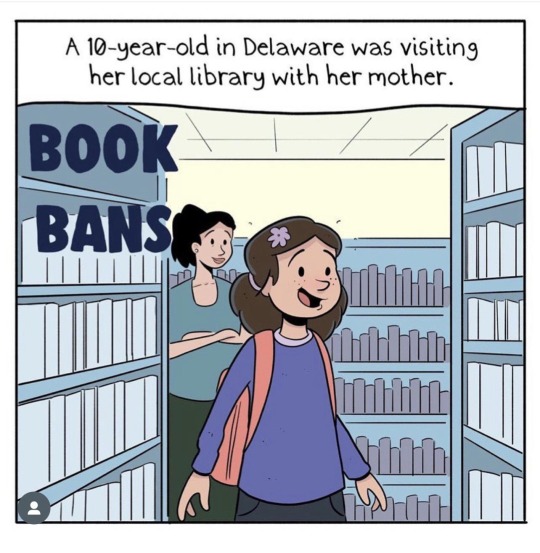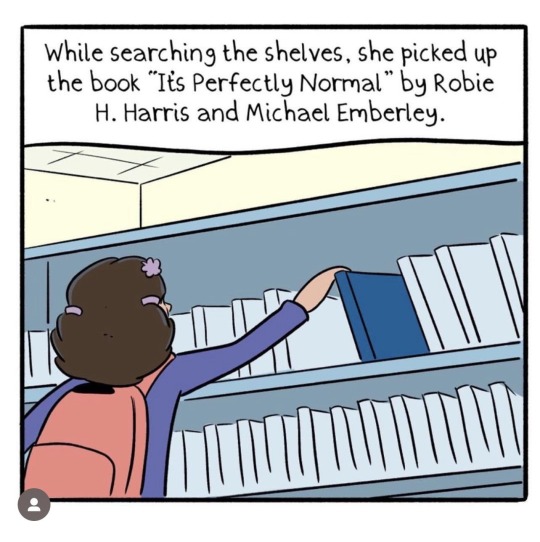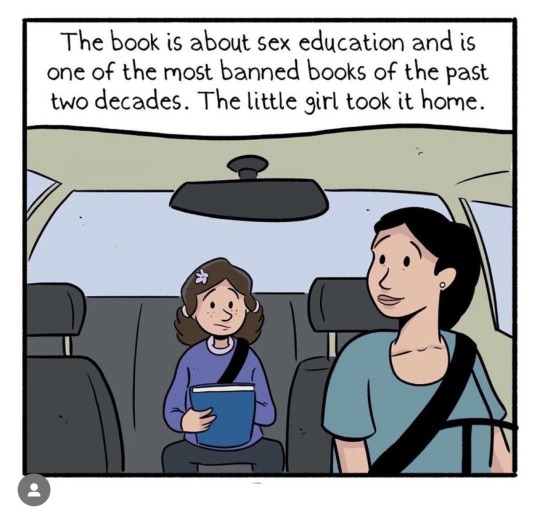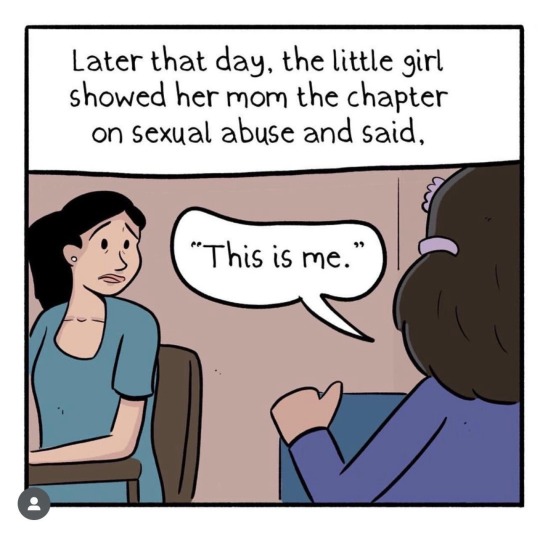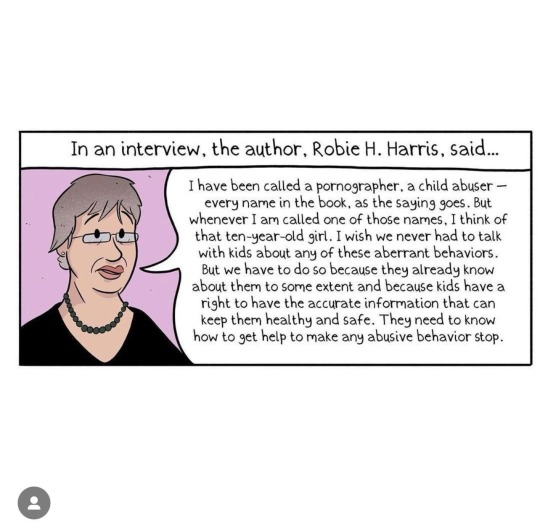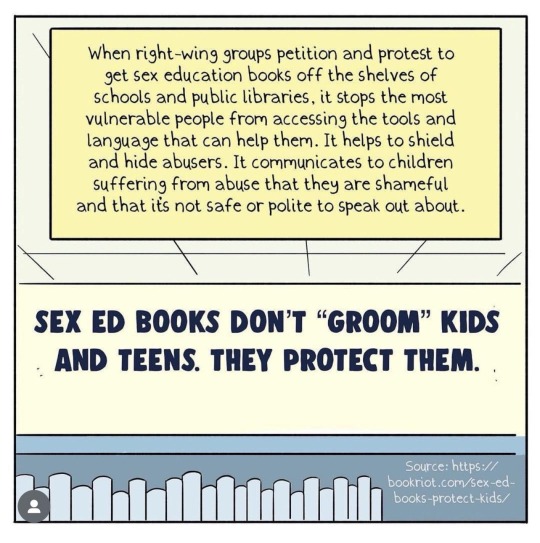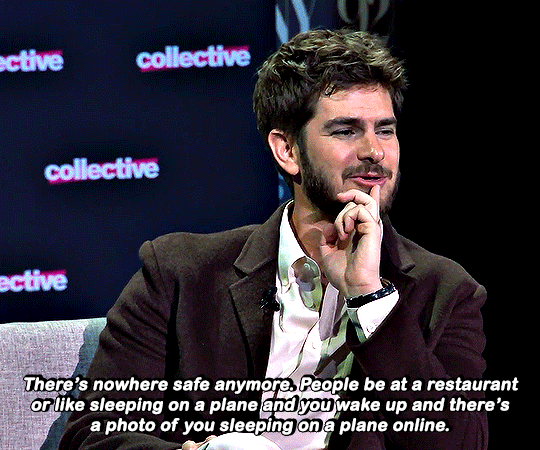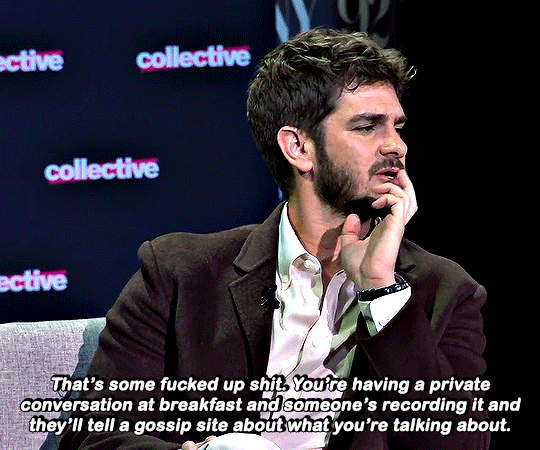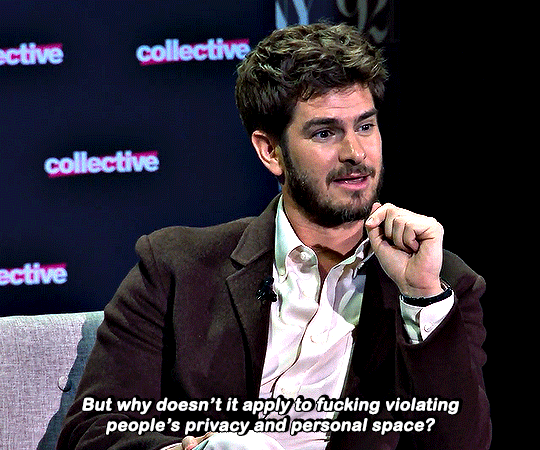currently obsessing over transformers and will draw them.once in a blue moon of course, otherwise enjoy the crap i Reblog.They/any pronouns, born 1998 (so i don't have to change it every time)Oh and my bluesky if this websties dies: marshmeowlow.bsky.sociallike a loser, i remembered i had an insta! it's marshmeowlowlegit btw
Last active 60 minutes ago
Don't wanna be here? Send us removal request.
Text

I’m working on a big ole’ ink page just about rodimus in my normal artstyle! It will be done soon I hope!
662 notes
·
View notes
Text
3K notes
·
View notes
Text



Did this for fun honestly, doubt I’ll ever revisit it haha
44 notes
·
View notes
Text
thinking about my characters nobody knows because i never ever talk about them


749 notes
·
View notes
Text




Been thinking about @madamadamiu 's cat shelter AU and how the contructicons would form devastator hehe~!! MEOW.
I freakin' love those cats soooo much! They're just wittle guys, so silly, such kitty
611 notes
·
View notes
Text
most recent windows 11 update is wiping SSDs
there's been multiple reports of people's computers not booting properly after the windows 11 24H2 KB5063878 update due to it essentially wiping the hard drives (specifically SSDs) on computers and laptops. users have reported their SSDs aren't able to be read/recognized and unable to be seen in bios settings either.
sources: - https://www.windowslatest.com/2025/08/20/microsoft-is-investigating-windows-11-kb5063878-ssd-data-corruption-failure-issue/ - https://www.nichepcgamer.com/archives/windows11-24h2-issue-with-writing-to-the-ssd-is-this-caused-by-kb5063878-kb5062660.html
it's safe to assume all SSDs can be potentially affected by this update, so if you haven't updated yet turn off autoupdates
the bug caused by this update is seemingly triggered by installing/moving/deleting large files (50+ gb), which as simmers is what a lot of us do very pften
if you're unsure what windows version you currently have:
go to settings > system > about (at they very bottom) > and scroll down to see the current OS version

if you do currently have windows 11 24H2:
in settings, click 'Windows update' > 'Update history' > and under 'Quality Updates' check to see if the KB5063878 update is in the list of recently installed updates

don't panic, you can uninstall this update!
while in 'Update History', scroll to the very bottom and click 'Uninstall updates', and click 'Uninstall' for 'Security Update for Microsoft Windows (KB5063878)'

from there, give it some time to remove the update and after pause updates for as long as possible (5 weeks is the longest i think), but it will force an update if there's a big/official update for the fix
if you've already been affected and your computer is not starting or giving errors regarding your hard drive, i recommend visiting small pc repair shops to try data recovery as some have reported placing their SSD in an enclosure seems to work to recover the data
hopefully this is helpful is any kind of way! friendly reminder to back up your data to an external drive routinely!
5K notes
·
View notes
Text
Nothing in my body listens to me but I needed this
This is the peak of my roughness
266 notes
·
View notes