Text
Brief 9: Resultat
Gruppe 16: Guro, Ingrid og Ida
I denne briefen har vi laget en tidsmaskin i Figma hvor man kunne reise til ulike tider å undersøke telefonene de brukte på denne tiden. Du kan reise til alt fra tidlig 1900-tallet til 2007. Vi lagde også to nettsider med telefon simulatorer hvor du kan teste ut en telefon med roterende tastatur og en Nokia 3310 hvor man kan teste ut hvordan det var å skrive tekstmelding tidlig på 2000-tallet. Målet med nettsiden er å vekke telefonen til live, og få dem til å se dem i en kontekst.
Rommene du kan besøke:


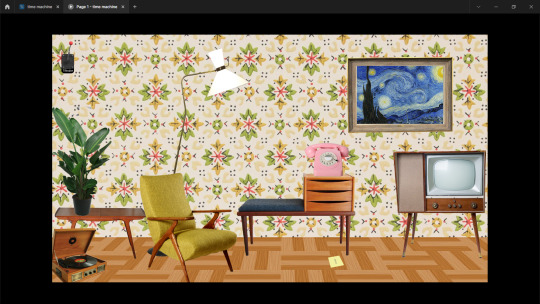

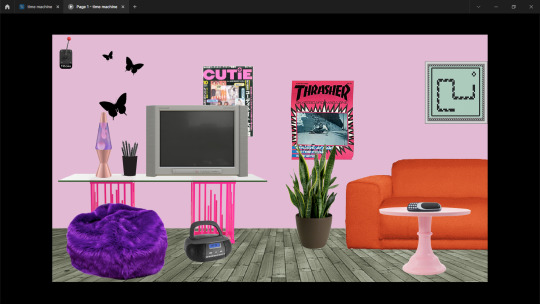
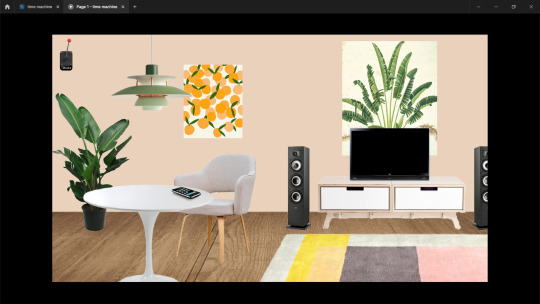
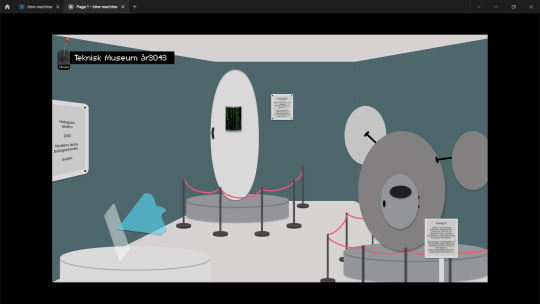
Link til Figma prototypen:
Simulatorene vi lagde:
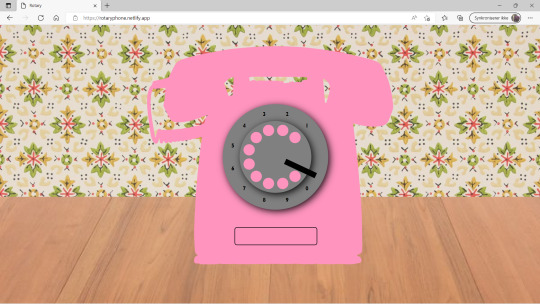
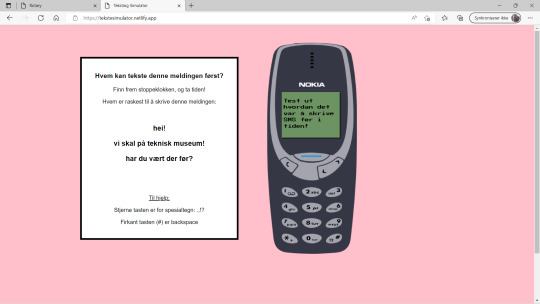
Filmen fra vår siste presentasjon med lydeffekter og videoer (linker til alle videoene, musikken og simulatorene er der de er ment å være i Figma, på videoen viser vi hvordan vi ser for oss at det ville vært hvis man kunne legge inn video/lyd i Figma.):
5 notes
·
View notes
Text
@designida @barenoegreier
Brief 9: Prosess (uke 4)
Denne uken forberedte vi presentasjon til teknisk museum. Vi lagde en video for presentasjonen for å demonstrere brukeropplevelsen hvor vi kombinerte Figma, simulatorene våre, lydeffekter og videoer.
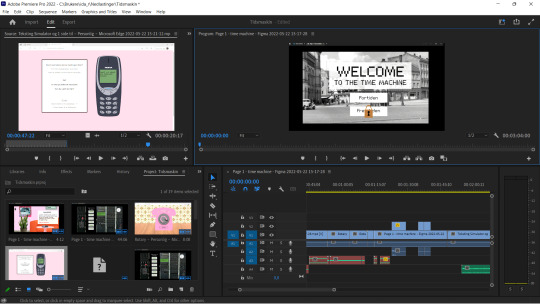
Etter presentasjonen på Teknisk Museum la vi til et fremtidsrom for å illustrer hvordan vi tenkte at denne delen kunne låse seg opp etter at elevene har vært på Teknisk museum. Dette rommet er ment å skape diskusjon rundt det de har lært på museet og ved å bruke nettsiden.
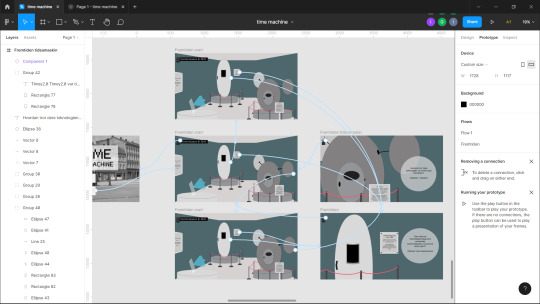
Vi la også til noen ekstra detaljer på noen av rommen våre, for å få de til å oppleves enda mer fulle av ting man kan finne.
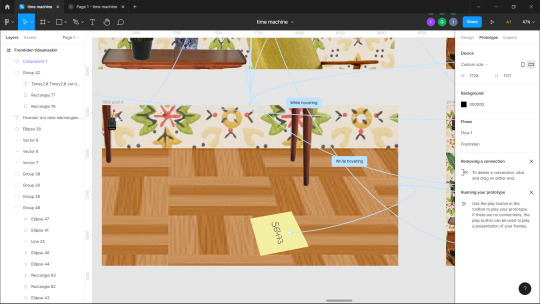
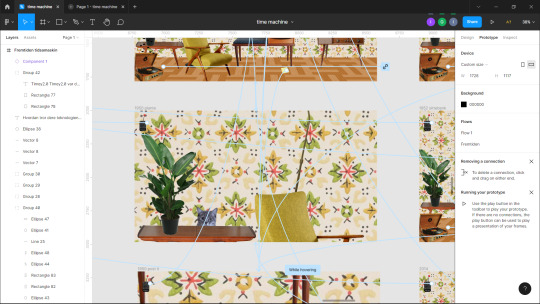
Vi la også til en warp effekt, for å få følelsen av å reise med tidsmaskinen. Vi lagde til slutt en ny video med de nye sidene.
3 notes
·
View notes
Text
Brief 9: Prosess + brukertest (uke 3)
Gruppe 16: Guro, Ingrid og Ida
Denne uken har vi jobbet videre med prototypen og brukertestet. Vi lagde ferdig en telefon simulator til, denne uken en telefon med roterende skive:
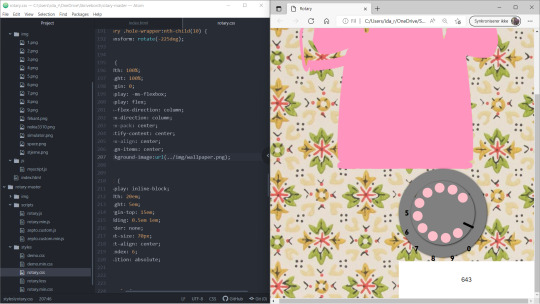
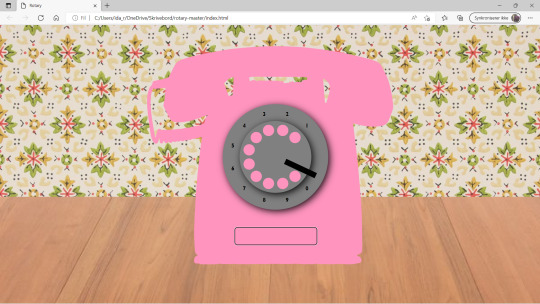
Vi var på Teknisk Museum å brukertestet på noen ungdomsskole elever, vi gjorde noen endringer etter å ha sett på hvilken informasjon de fant først og fokuserte på på de ulike sidene:
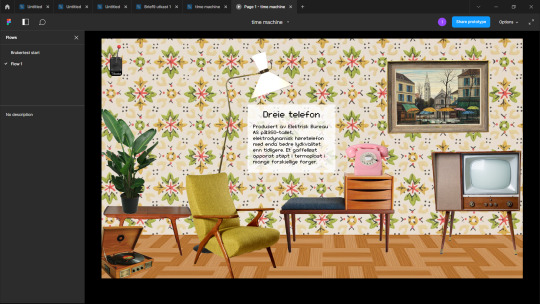
Her endret vi feks. på hvor telefonen sto på siden for å gi den mer fokus i forhold til TVen.
Vi testet også på en ungdomsskole klasse digitalt, de fikk tilsendt prototypen, og et spørreskjema som de fylte ut om hvordan det var å bruke den og hvordan de synes informasjonen var i forhold til deres alderstrinn:
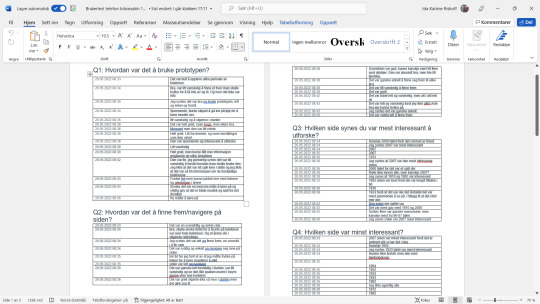
5 notes
·
View notes
Text
Brief 9: Prosess (uke 2)
Gruppe: 16 (Guro, Ingrid og Ida)
Vi startet uken med å lage en vei for tidsreisen vår:
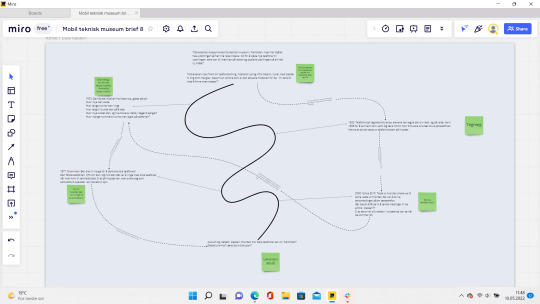
Og samler inn mer inspirasjon til hvilken informasjon og visuelle profil vi ønsker å ha med:
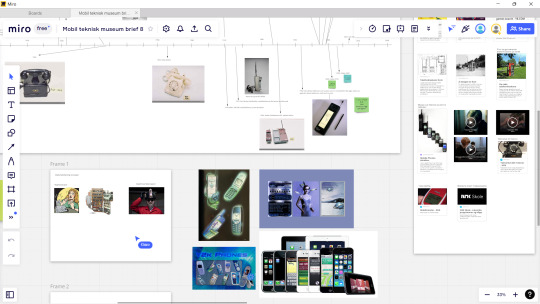
Fikk hjelp av Axel til å kode knapper i javascript til en simulator av "gammeldags" teksting:
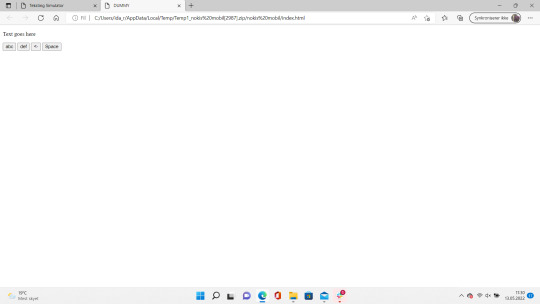
Utviklet koden videre, med å legge til css kode:
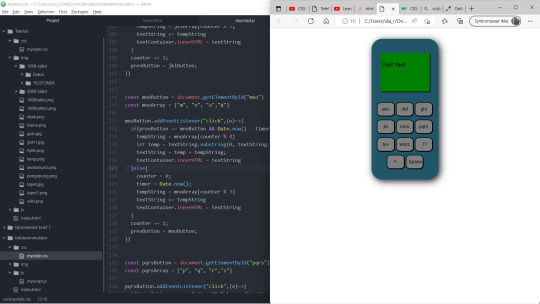
Fant til slutt ut av at jeg kunne legge inn bilder i knappene:

Nokia 3310 tekstesimulator klar til besøkes i tidsmaskinen!
Vi endret plan utover uka, å planlegger nå å ha ulike rom/tider man kan besøke og utforske! Lese info, se på bilder/video og teste ut simulatorer og spill:
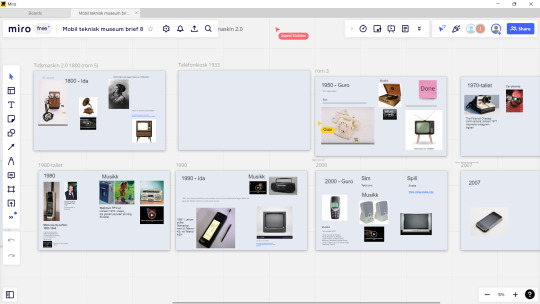
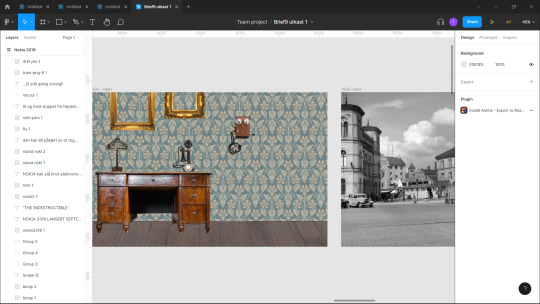
Ideer til hvordan rommene/stedene man kan besøke ser ut.
3 notes
·
View notes
Text
Brief 9: Prosess (uke 1)
Gruppe 16: Ingrid, Guro og Ida
Denne uken var vi på Teknisk museum, vi fikk briefen: dere skal designe interaktive læringsopplevelser for elever på ungdomsskolen som beriker besøk på utstillingen I/O på Teknisk Museum. Vi utforsket utstillingen, og startet uken med å komme frem til et fokusområde: Telefon. Og vi bestemte oss for å ha fokus på noe elevene skulle gjøre før de besøkte museet.

Vi lagde et miroboard for ideer og research.
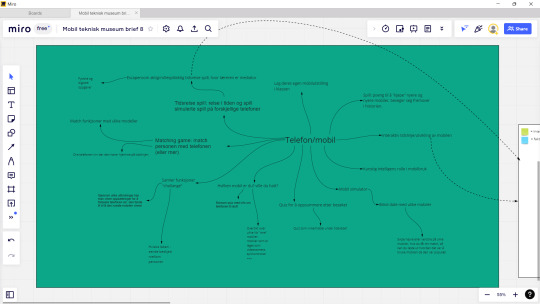
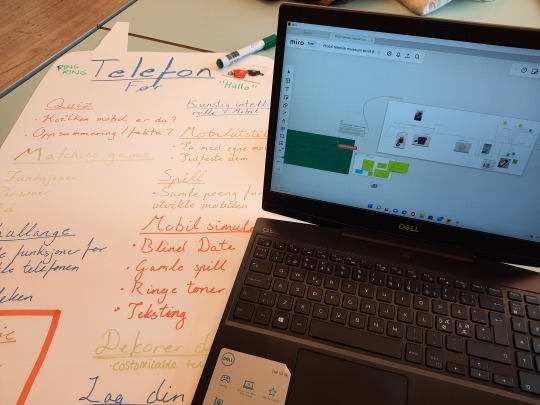
Vi besøkte teknisk museum igjen i slutten av uken, for å prøve å utvikle ideene våre, vi så noen nye detaljer vi ikke la merke til i starten av uken.

Og vi kom opp med en retning vi vil jobbe videre med neste uke:
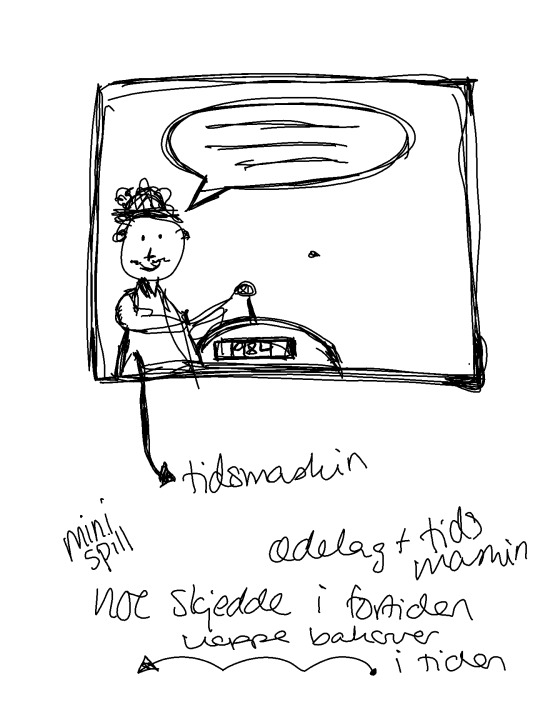
3 notes
·
View notes
Text
Brief 7: Personlig nettside
Introduction to html


1 note
·
View note
Text
Urban Game . Brief 6
We did multiple playtests of our prototype. Most of what we discovered during the playtests were the importance of giving clear instructions. Most of the testers opted to asking us questions instead of reading the instructions on the app. If we were to develop the game more i think we would add a voiceover so players could listen aswell as read the tasks and instructions.





We especially saw those flaws on the final playtest. Two people went the wrong way and the players did not realize they were supposed to make the potion, so instead the dying wizard had to. Even though there were some mishaps, most people who tried the game seemed to be having a fun time.
The final playtest:
The Lost Wizard - Gameplay
"The powerful wizard Alatar has misteriusly disapared! Team up with your magical friends and find the lost wizard!"
Each player gets their own riddle to solve in order to find Alatar.
When each player finds their clue it is time to meet up and share what they have found.
Combining all the clues leads the team to the turtle where they find Alatar, but oh no! Alatar has been cursed and is dying!
Now the team has to split up yet again to find the ingredients for the magical potion that can heal Alatar.
When everyone has found an ingredient, they must combine them in a magical ritual to make the potion. (not shown in the video).
Some Figma:

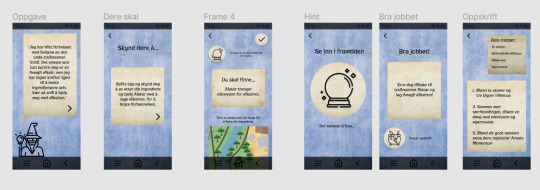
0 notes
Text
Urban Game Design . Brief 6
Theme: Magic
We were supposed to make a urban game with a magical theme. This would be a physical, playful experience where the players have an app as a companion for the game.
At the start of the design process, me and my group discussed and planned out what kind of urban game we would like to make. We all agreed on combining the three ideas we had previously come up with; Duel, Treasure hunt and Mystery.
The first mapping of our game idea:

The map then got cleaned up to this:

We realized soon that we would not have time to include all the things we wanted to implement in the game, such as players needing to find out the right curse and spell. We then made the focus of the game a lot simpler. The players would be working as a team, but at the same time each player would get their own riddle to find their own clue. Everyone is therefore dependent on each other working to complete the game.
We then created a new mapping trying to figure out what would be real physically and digitally on the app.


We later playtested this idea.
0 notes
Text
Playtest
At the playtest we discovered that the chances of landing on a spot where you have to draw a card were low. Therefore, most of the game consisted of just rolling a dice and moving. So if the game were to be improved, we would add more action spots and different cards.
Gamejam

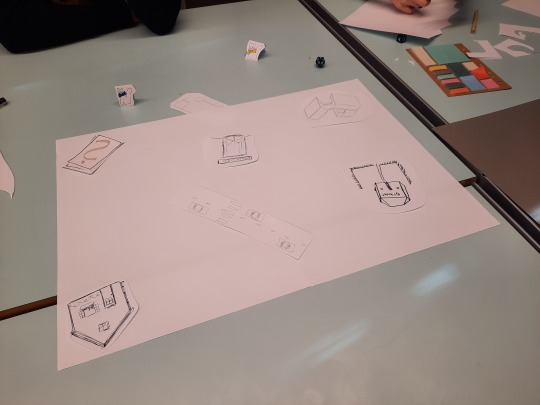
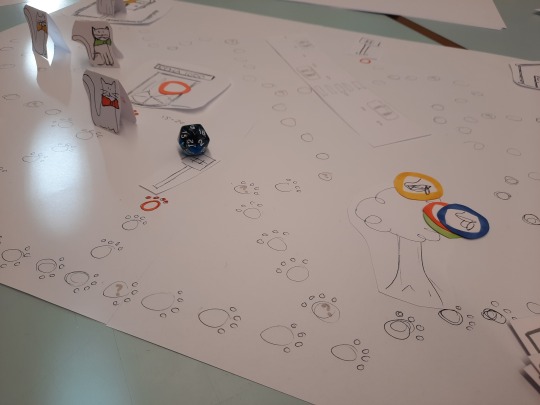
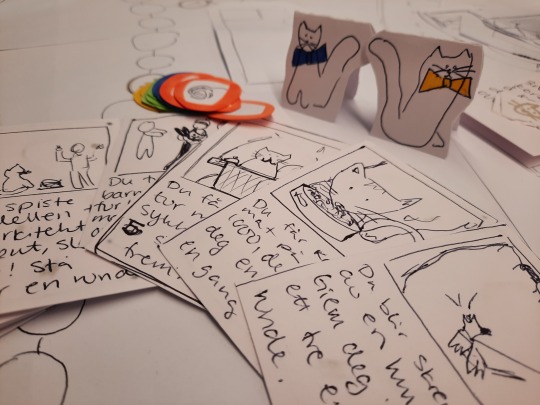

We made "Vulkan pusen", a boardgame where you are Pelle, the Vulkan cat, and the mission is to get from AHO to your home. Along the way you have to gater tokens in order to win. But be careful when crossing the road, or you might end up in the hospital.
Iterations:
We made the board sevral times, focusing on making it look cute, and tried to distribute the chance cards evenly.
We added Happy Cat Cards, as an added help.
We changed the different rules regarding the dice sevral times.
5 notes
·
View notes
Text
Sketch-Note . Matt Webb


Did some sketch notes on the three lectures we had with Matt Webb.
1 note
·
View note
Text
FishBud


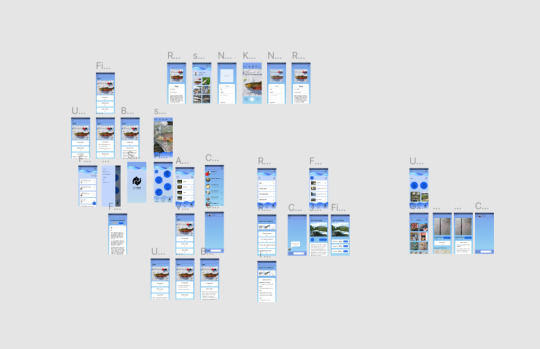
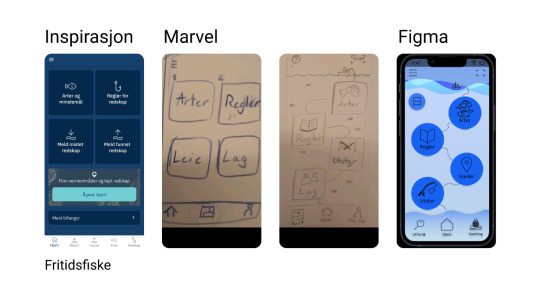
Some process and the demo of the FishBud app. An app for aspiring fishers. By exploring the app you'll get information, tools and list over fishing places. The app is a beginner friendly start to exploring a new hobby.
5 notes
·
View notes
Text
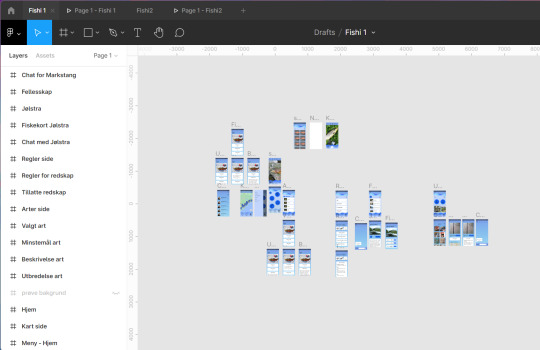

Figma prototype and mapping. Still a lot more to work on.
3 notes
·
View notes
Text
Marvel Interactive Prototype
Check out this interactive prototype https://marvelapp.com/16fej77j
Second prototype of the fishing app.🎣
3 notes
·
View notes
Text
Brife 5: Fiskestang🎣



Notes and sketches for a fishing app. An app/tool for people who wish to fish but don't know where to start. The app gives you info about rules and regulations for fishing, aswell as info about different species. A map of fishing spots and fishing cards. List over possible fishing groups to join. The possibility to swap/give away/receive old fishing tools, and report tool that have been found/lost.
3 notes
·
View notes
Text
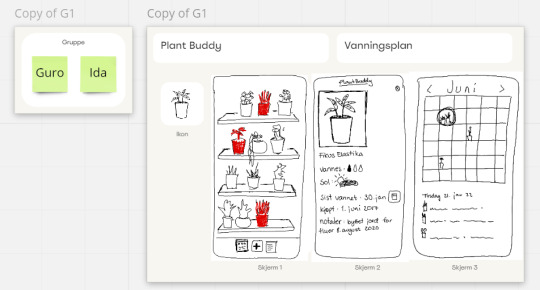
Plant Buddy er en app der du kan legge til plantene dine, få informasjon om stell, hvor lenge du har hatt dem, og som sier i fra når de må vannes. Konsept av meg og @designida.
2 notes
·
View notes
Text
Stop motion short film. I love to make paper cranes out of tea packaging, so i wanted to give them some life.
51 notes
·
View notes
Text




A bit from the storyboard for my stop motion film.
2 notes
·
View notes