Text
❤︎Collaborative Development in ICT
TEAM STRUCTURE and DYNAMICS

TEAM STRUCTURE is described as a less hierarchical organizational structure in which individuals are divided into teams

TEAM DYNAMICS is the unconscious, psychological forces that influence the direction of a team’s behavior and performance
COMMON PRINCIPLES OF COLLABORATION
Participation- Encourage participation from across you organization wherein they belong as one.
Collective- Each need to help the group reach a consensus and then take action collectively on the decision.
Transparency- It is the feedback and trust are essential elements of collaboration.
Independence- Ensure that group think goes not merge and that people are thinking for themselves.
Persistence- To ensure that all content is kept within the community and easily accessible to all members.
Emergence- Focus on the goal rather than worrying about hot it is achieved.
❤︎
“Companies should start to develop their collaboration capabilities before purchasing collaboration technology”
- Dr. Graham Bill

TEAM is a special instance of a group in which the commonality is a shared goal

GROUP is a social community, consisting of two or more people who have something in common

GROUP DYNAMICS describes the way in which people in a group interact with one another
STRATEGIES TO STRENGTHEN TEAM’S DYNAMICS
Know your team.
Tackle problems quickly with good feedback.
Define roles and responsibilities.
Break down barriers.
Focus on communication.
Pay attention.
0 notes
Text
❤︎Web Design Element

Links
Normal link- this is the default state of a link(i.e., one that is not being hovered over or clicked or pointed to a URL that the user has already visited).
Visited link- this is link that is not being hovered over or clicked but whose target has been visited by the user.
Active link- an active link is one that is currently being clicked by the user. Most developers will replicate the hover state here if a style is not provided to them.
hover link - the hover state is what link look like when the user moves the mouse over it. this is the normal states are the ones most designer prepare for.

Forms
Form label- forms typically collect personal data that users are reluctant to give out. As such, properly informing user of the exact purpose of the form is wise.
Input fields and labels - plan on how the input fields of the form will be laid out on the page and how the labels for those fields will be styled and oriented relative to fields.

Form Validation
Required fields- all the required fields should be indicated. This is done usually with an asterisk.
Real – time validation- some validation can be done real-time as the user completes the form. This kind of validation informs the user as quickly as possible of any problems with the data they have inputted.
Post back validation- this kind of validation happens after the user has submitted the form. The style used for real-time validation is often repeated here, but another option is to group all errors into a single message.

Animations: Pop-ups, Tooltips, Transitions
Tooltips - those little pop-ups when user’s mouse hover over the elements.
Image rotators or sliders- home page slide shows are all the range of option is available for transitions and styles.
Lightbox- you can style not only the lightbox itself, but also the transition to it.
0 notes
Text
❤︎

WYSIWYG “What you see is what you get” is an editor or program that allows a developer to see what the end result will look like while the interface or document are being created.

ONLINE TECHNOLOGIES include presentation programs, forms and the file management that are available over the internet

CLOUD COMPUTING is a term for the delivery of hosted services over the internet

MIND MAP is a concept of using diagrams for representing tasks, words, concepts or items linked to and arranged around a central concept or subject.
0 notes
Text
❤︎WEB DESIGN PRINCIPLES
According to Cleverism, “Web design is a concept of planning, creating, and maintaining websites.” It is the process of creatively designing and constructing a website and updating it regularly to incorporate changes.
PRINCIPLES IN DESIGNING YOUR WEB PAGE OR SITE
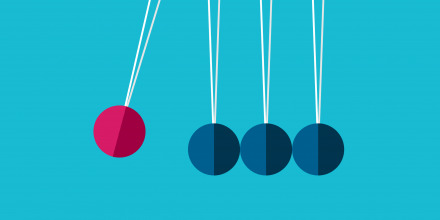
1. VISUAL HIERARCHY- This explains the order in which human eye perceives what it sees.

2. PROPORTION- You can make use of the golden ratio, magical number approximately equal to 1.618 that makes all things proportioned so as to make a design aesthetically pleasing.

3. HICK’S LAW- This law can be considered as a guideline for decision making in a viewer’s perspective.states that “with every additional choice, the time required to make a decision increases.”

4. FITT’S LAW- According to this law, the time needed to move to a target is dependent upon the size of the target as well as the distance to the target.

5. ACCESSIBILITY- When a visitor enters the website, he or she must be able to access each bit of information in the easiest manner.
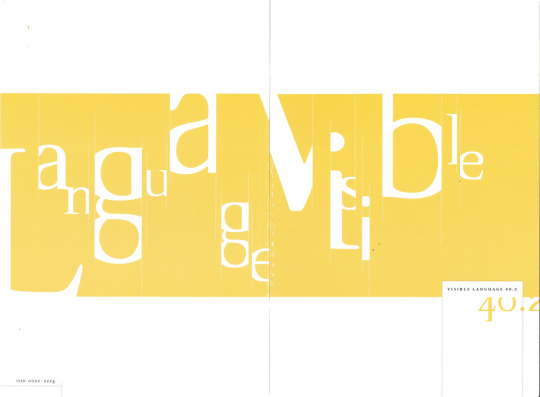
6. VISIBLE LANGUAGE- A web page design should communicate with the users clearly and in an engaging manner.

7. WHITE SPACE AND SIMPLE DESIGN- White space helps divide the web page into several distinct parts or areas that make it simpler for the users to process information

8. REGULAR TESTING- Test Early and Test Often (TETO), is another web design principle that all designers and website owners must consider.
0 notes
Text
❤︎IMAGE HOSTING SITES

Imgur is an American online image sharing community and image host founded by Alan Schaaf in 2009. The service has been popular with hosting viral images and memes, particularly those posted on Reddit

flickr- is an American image hosting and video hosting service, as well as an online community.

Photobucket is a media storage site that allows members to upload photos and video to a personal account and share it with others.

SlickPic is a photo sharing site offering unlimited uploads, but it's limited in features, interface, and community.

Zenfolio is a hosting service for photo galleries where the user can upload and elegantly share an unlimited number of photos using simple and intuitive tools. Zenfolio allows users to create and customize professional-looking galleries using an advanced Web interface.
0 notes
Text
❤︎ONLINE GRAPHICS SOFTWARE

PICASA-it is Google's free desktop image editing program. it can be downloaded and help you manage your photos and upload them to an online album

FOTOR- is a photo editing platform, utilizing exclusive technology to bring an unprecedented level of editing control to everyone. Fotor's softwares are available on every major mobile device, desktop computer and online.

Pixlr is a cloud-based set of image tools and utilities, including a number of photo editors, a screen recorder browser extension, and a photo sharing service. The suite was intended for non-professionals, however the apps range from simple to advanced photo editing.
OTHER IMAGE EDITING SUITE THAT CAN BE DOWNLOADED FOR FREE:
PHOTOSCAPE
SERIF PHOTOPLUS STARTER EDITION
GIMP
PAINT.NET
0 notes
Text
❤︎ PRINCIPLES AND BASIC TECHNIQUES IN MANUPULATING IMAGES

Cropping is the removal of unwanted outer areas from a photographic or illustrated image.

In photography and image processing, color balance is the global adjustment of the intensities of the colors. An important goal of this adjustment is to render specific colors – particularly neutral colors – correctly. Hence, the general method is sometimes called gray balance, neutral balance, or white balance.

Brightness and Contrast Adjustments. An image must have the proper brightness and contrast for easy viewing. Brightness refers to the overall lightness or darkness of the image. Contrast is the difference in brightness between objects or regions.

COMPRESSION AND RESIZING- Resizing is making the picture smaller (or bigger). If you resize and don't compress, you can still get a picture that has lots of KB's. Compressing is a means of reducing file size and retaining most of the information in the picture (or file). JPEG (there are many other formats as well) is a form of compression.

COLOR BLENDING- Use of the different special effects buttonavailable in the different image editing software. you can combine colors and commands that will give you a more dynamic image result.

COMBINING MULTIPLE IMAGES- composition must be planned and conceptualized first so that you will be able to render the best image and message possible
0 notes
Text
❤︎IMAGE FILE FORMATS

☘︎☘︎☘︎

JOINT PHOTOGRAPHIC EXPERTS GROUP (JPEG) is a commonly used method of lossy compression for digital images, particularly for those images produced by digital photography. The degree of compression can be adjusted, allowing a selectable trade-off between storage size and image quality.

GRAPHICS INTERCHANGE FORMAT is a bitmap image format that was developed by a team at the online services provider CompuServe led by American computer scientist Steve Wilhite on 15 June 1987.

BITMAP IMAGE FILE (BMP) OR DEVICE INDEPENDENT BITMAP (DIB)A file with the BMP file extension is a Device-Independent Bitmap Graphic file, and may, therefore, be called a DIB file for short. They're also known as bitmap image files or just bitmaps. BMP files can store both monochrome and color image data in various color/bit depths.

TAGGED IMAGE FILE FORMAT, abbreviated TIFF or TIF, is a computer file format for storing raster graphics images, popular among graphic artists, the publishing industry, and photographers.

PORTABLE NETWORK GARAPHICS It is the most frequently used uncompressed raster image format on the internet. This lossless data compression format was created to replace the Graphics Interchange Format
0 notes
Text
❤︎IMAGING AND DESIGN FOR THE ONLINE ENVIRONMENT

Principles of graphics and design
Balance- Describe the placement of elements of equal weight on the page
Movement- describes the flow of elements on the page
Unity- the sense of oneness of the elements that creates balance and harmony
repetition- describes the consistent and balanced repetition of a design or element
Proximity- describes the organization and relationship of elements include
Contrast- the combination of opposing characteristics of an element
Whitespace- is the negative space of a large margins that allow your design to breathe within the elements

INFOGRAPHIC is defined as a visual image such as a chart or diagram that is used to explain information or data
PRINCIPLES AND GUIDELINES IN CREATING AN INFORGRAPHIC
THESIS/STORY- The subject and the main idea of your infographic must be clear.
DATA- Data must be well- organized and supports the main idea
Simplicity- Style must be able to attract your readers so as not to make your infograp
Sources- You must cite your resources so as to give credibility to your data.
Branding/Shareability- Your infographic must be creative and innovative
0 notes
Text
LESSON 9. Advance Techniques using microsoft excel: formulas and functions

Microsoft Excel uses Formulas to calculate values. The equal sign typed in the cell signifies that a formula is created or the Auto sum function is used to builds a Formula.
Aside from formulas, Excel also offers predefined operations called functions to make the worksheet construction easier. Functions are built-in formulas that help in worksheet operations. The following are the common Excel Functions:
=SUM – Calculates the sum of the values of a range of cells
=AVERAGE – Calculates the arithmetic mean of a range of cells
=MAX- Gives the maximize=um value in a range of cells =MIN- Gives the minimum value in a range of cells =COUNT- Counts the number of cells in a range of cells
0 notes
Text
LESSON 8: Advance Techniques Using Microsoft PowerPoint: Animations And Hyperlink

A hyperlink is an embedded command that allows you to jump somewhere else on the Web, within a document or set of documents, or launch something, such as a film clip, by clicking on text or an image. Hyperlinks can take many forms - underlined text (which are often in blue), images, drop-down menus, animations, etc.
Slide animation is a moving computer graphic effect that can be added to the text, objects, or the entire side itsefl
0 notes
Text
LESSON 7. MAIL MERGE

Mail Merge is useful tool that allows you to quickly produce and send information newsletter, resumes, or brochures o many people.
Creating a mail merge
In creating a mail merge, you need a data source that contains the basic information to be merged into your document. A data source may contain name, address, telephone, and other information you want to include. A data source must be created first to be able to use Mail Merge for mass mailing.
0 notes
Text
LESSON 6. HYPERLINKS

A hyperlink is a link that will direct you to another page or part of the same document. Hyperlinks can be a word, a phrase, a symbol or image, a different element in the document, another hypertext document, a file, or a script. It is activated by clicking on the linked element usually underlined and of different color.
0 notes
Text
LESSON 5. PRODUCTIVITY TOOL

productivity tools are applications that allow for the viewing, creating and modifying of general office documents

Shareware is often confused with freeware, but they have two distinctly different purposes. Freeware is copyrighted software that is available at no cost for unlimited usage. ... With shareware, users are encouraged to share the limited version of the software to promote larger distribution and sales.
BENEFITS OF ONLINE SOFTWARE

Convenience- the state of being able to proceed with something with little effort or difficulty.
Scalability - the property of a system to handle a growing amount of work by adding resources to the system.
Safety- refers to software that as its primary purpose improves the safety of an organization through the more efficient management of its safety protocols.
Sustainability- All consumer-based software should be flexible and adoptable to have the ability to last up to 10 years.
0 notes
Text
LESSON 4. Contextualize online search and research skills

Online search is the process of interactively searching for and retrieving requested information via a computer from databases that are online.
The advantage of online researching is that we have found new knowledge and the disadvantage is that we depend on what we see, we copy others work.

Research skills are the ability to search for, find, collect, analyse, interpret and evaluate information that is relevant to the subject being studied. Research shapes the future, it teaches us new things and helps us adapt and evolve.
0 notes
Text
LESSON 3. ONLINE SAFETY AND SECURITY, ETHICS AND ETIQUETTE

Online Safety And Security is being aware of the nature of the possible threats that you could encounter whilst engaging in activity through the Internet, these could be security threats, protecting and managing your personal data, onliine reputation management, and avoiding harmful or illegal content.
Ethics refer to the moral principles that govern our behavior. Etiquette is a set of rules indicating the proper and polite way to behave.
THE COMMON ISSUES AND CRIMES ON THE INTERNET ARE THE FOLLOWING:

Cyberbullying or cyberharassment is a form of bullying or harassment using electronic means.

Hacking is an attempt to exploit a computer system or a private network inside a computer.

Identity theft occurs when someone uses another person's personal identifying information, like their name, identifying number, or credit card number, without their permission, to commit fraud or other crimes.

Plagiarism is presenting someone else's work or ideas as your own, with or without their consent, by incorporating it into your work without full acknowledgement.

Copyright is an intellectual property right (IPR) which gives the author/creator of a work certain rights to protect the way in which their materials are used.
0 notes
Text
LESSON 2.

Online systems are accessible from any computer anywhere where there is an Internet connection.
Platforms- defined as a group of technologies that are used upon which other applications, processes, or technologies are developed.
COMMON ONLINE PLATFORMS:

Social Media Platform means a mobile and/or internet-based platform used and controlled by a Seller or any of its Affiliates for the exclusive purpose of promoting the Business, including any profiles or accounts on Facebook, Google+, Instagram, Pinterest, Tumblr, Twitter, Snapchat, and YouTube, in each case, to the extent exclusively related to the Business.

e-commerce platform is a software application that allows online businesses to manage their website, marketing, sales and operations.

online learning platform is an integrated set of interactive online services that provide trainers, learners, and others involved in education with information, tools and resources to support and enhance education delivery and management.

Online video platforms allow users to upload, share videos or live stream their own videos to the Internet. These can either be for the general public to watch, or particular users on a shared network.
0 notes