Text

STYLIZED CORNROWS
Please do not reupload as your own
Do not put behind a paywall!!
Feel free to do whatever you want with it for personal use only
Have fun with it!!
Includes Sim Download
STYLIZED CORNROWS
Found in Hair
Male
6 Swatches
Patreon (free)
1K notes
·
View notes
Text

❀ thatonegreenleaf hair conversions ❀
Someone requested me to convert the ceclia hair, so I decided to convert a few more hairs from the same creator! They're all by thatonegreenleaf :>
You MUST download the original meshes for these hairs to work!
Jane ◦ Kendra ◦ Haley ◦ Cecelia v2
download my conversions here!
@simmiesgang
10K notes
·
View notes
Photo



♡ CHAIN LINK FENCE CONVERSION ♡
❁ I never realized the lack of chain link fences for TS4 until I was asked to convert this fence hehe :p ❁ only comes in one swatch (the one that came with the original S2 file) :p ❁ ORIGINAL S2 MESH by KevinsHope♡
🚨 DO NOT INCLUDE IN ANYTHING THAT’S MONETIZED/BEHIND PAYWALLS (Blender Scenes, CC lists, etc.) !! 🚨
↠ DOWNLOAD BELOW
✰[GATE DL]✰ ✰[FENCE DL]✰
as always…
pls don’t steal my stuff. don’t reupload. pls. if you use the fence, pls tag me on my: insta ♡ rp account (simsta) earthy mama co. simsta 🍄
3K notes
·
View notes
Text

Automatic Sleep Masks
I love the sleep masks from Lovestruck, but I’d like to use them as actual sleep masks without my Sim wearing it while making breakfast in the morning!
With this mod, you can select your active Sim’s preferred color, and they’ll automatically wear the mask when they go to sleep and remove it when they wake up.
Here's an overview of the mod:
Requires Lovestruck
Worn When Sims Are Asleep, Removed When Sims Wake Up
10 Colors to Choose From
Individual Preference for Each Sim
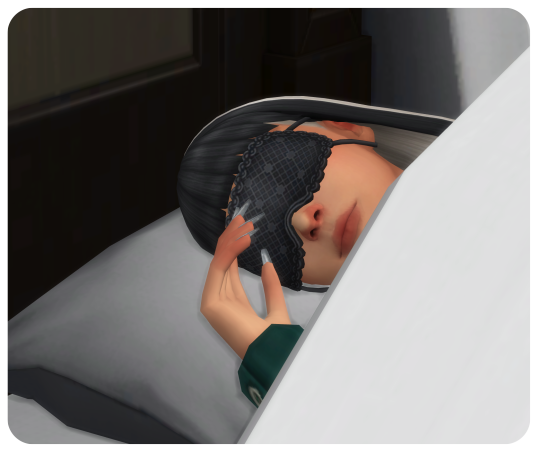

The sleep mask no longer needs to be part of your Sim's sleepwear attire. Set your active Sim's mask preference in the pie menu, and they'll wear it every time they sleep! Each Sim can have a different color, and you only need to set the preference once for each Sim. There are 10 colors to choose from.
Select 'Reset' to remove the sleep mask selection for that Sim.

➔ DOWNLOAD (free on patreon)
2K notes
·
View notes
Text
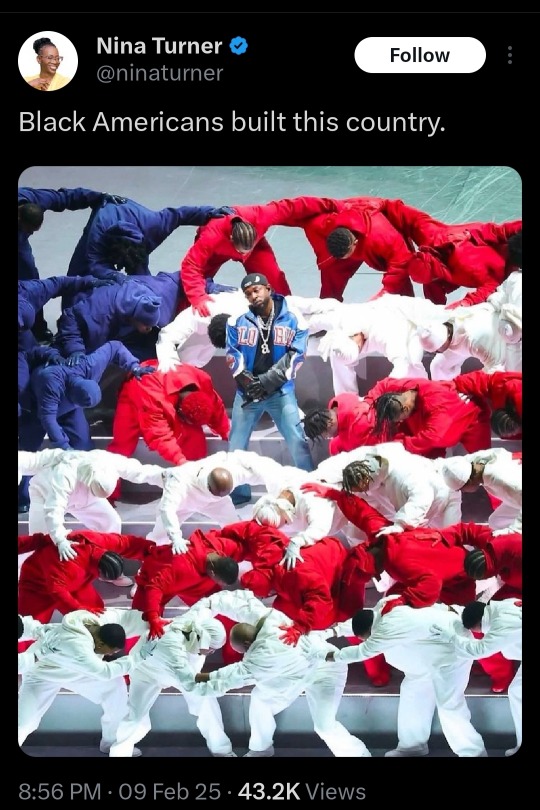

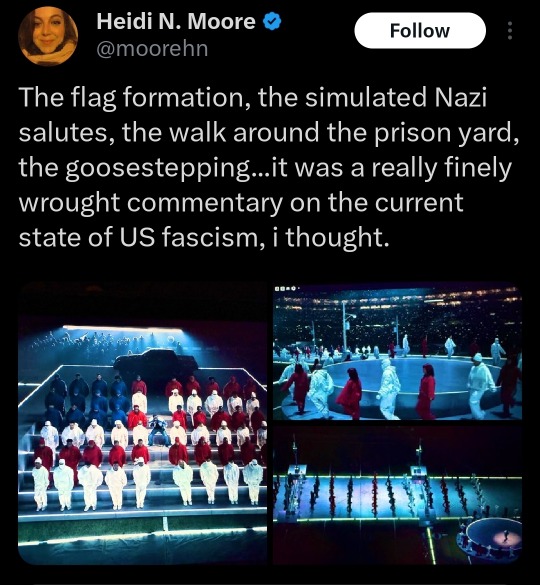
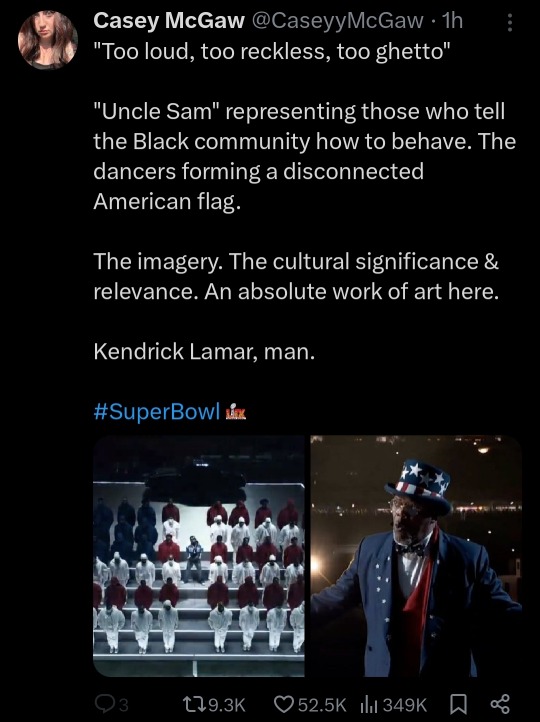

What a time to be alive.
Happy Black History Month to all and to all a good night ❤️🖤💚
62K notes
·
View notes
Text



vanity girl bun 🌸
This includes:
1 hair in hairs (18 swatches)
Disallowed for Random
Custom Thumbnail
Feminine & Masculine
Adult
Terms of Use & Additional Info:
YOU MAY NOT SHARE MY CONTENT
You may not recolor or use any part of these items to make your own cc.
Disallowed for Random
Custom Thumbnail
Feminine & Masculine
ya- Elder
Texture rendered through Blender
download
2K notes
·
View notes
Text









-ℕ𝔸- 𝔸𝕞𝕠𝕦𝕣 𝔻𝕣𝕖𝕤𝕤
「 𝕀𝕥𝕖𝕞𝕤 」
➺ -NA - Amour Dress
➺ -NA - Free Gift Condoms
「ℂ𝕣𝕖𝕕𝕚𝕥𝕤 」
✪ Hair is custom style
「 𝔻𝕖𝕒𝕥𝕒𝕚𝕝𝕤 」
➺ Blender version & In-Game
➺ 50 Swatches
➺All LODS
➺100% Meshed by me
➺ Can be rigged to any model in Blender
「 𝕋𝔼ℝ𝕄𝕊 𝕆𝔽 𝕌𝕊𝔼 」
✘ DO NOT REUPLOAD MY MESH
✘ DO NOT CONVERT MY MESH
✘ DO NOT ALTER MY MESH & CLAIM
✘ RECOLOR'S ARE ALLOWED FOR PERSONAL USE ONLY
✘ DO NOT CONVERT TO GTA/FiveM
56 notes
·
View notes
Text


Stacked˗ˏˋ ★ ˎˊ˗
this set includes a full body stacked pant set, and square patterned+solid eye frames
Early Access, Public 03.06
Find Here
1K notes
·
View notes
Text





Bear-y Cute Nursery🧸
18 items
BGC + growing together
TS3 & TS4
Functional items!
Mostly low/mid polycount (under 5kpoly), except Teddy bear playmat (9k poly)
Meshes and textures by me
download on patreon ♡ (early access)

Rilakkuma set gift ♡ Bear-y cute extra set ♡
7K notes
·
View notes
Text

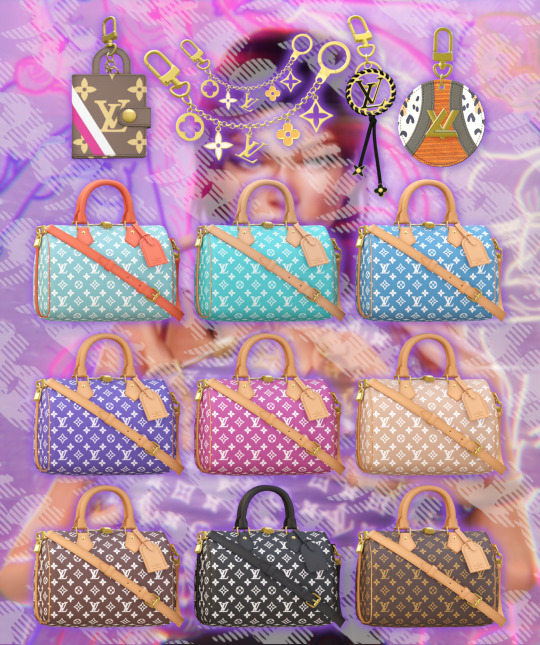
P9 SPEEDY 2.0 SET (BAG + CHARM)
Hey everyone, here is an updated version of my P9 Speedy Bag with a revamped mesh, charm accessories and new color options - inspired by the FW24 Collection!👛
P9 Speedy Bag 2.0
9 Swatches // 100% New Mesh // Decor, CAS & Blender
Speedy Bag Charms
4 Charm Options // Single Swatch // 100% New Meshes // Decor, CAS & Blender
DOWNLOAD HERE
----------------------------------------------------------
Please use the decor / blender version for rendering and DON'T place blender files in your mods folder!
Do NOT re-upload, include the Mesh or claim as your own!
Do NOT recolor or convert without my permission!
Enjoy!
306 notes
·
View notes
Text
Hair LookBook 15















more lovely cc finds of some short/med hairs! all maxis-match
☆| 1 2 3 |☆ ☆| 4 5 6 |☆ ☆| 7 8 9 |☆ ☆| 10 11 12 |☆ ☆| 13 14 15 |☆
thank you to the amazing cc creators | @aladdin-the-simmer | @aharris00britney | @marsosims | @clumsyalienn | @simancholy | @dogsill | @twisted-cat | @serenity-cc | @greenllamas | ~DelSolSasha
6K notes
·
View notes
Text
Bobbie LOCS - Hair [Early Access]
ELDER - CHILD
Y’all know the drill….
Do NOT edit nor re-upload my hairs anywhere (they'd still be mine) :(
Do NOT claim my hairs :(
Credit or tag me :)
Do NOT convert nor sell my hairs on other games or platforms :(
DOWNLOAD
1K notes
·
View notes
Text
Transferring animations between rigs (e.g. adult to child)
The steps below describe how to transfer an animation from an adult rig to a child rig but the method should be applicable for any transfer between human rigs.
However, I haven't tested other constellations. Let me know if you have any other tips, suggestions, corrections or run into any issues.
Many thanks to thepancake1 for helping figuring out the details that are not obvious at all 💛
I posted this little guide in Creator Musings for someone wondering about it but sharing it here as well.

Step 1)
Export the adult sim animation you want to transfer (=your source) to Blender.
Open a blend file with a child rig (=your target).
Append the adult rig with the animation to the child rig in Blender (File > Append > Select the blend file > folder "Object" > select rig and mesh there)
Select the animation from the adult rig for the child rig (select the child rig in the Outliner menu > select the scene tab in the properties panel below > in "S4S AnimationTools" select the adult animation as the "active animation")
This will get the job mostly done, but the animation will be offset and jumping around, as you see below. To correct for that you will need to set up several constraints as described in step 2.


Step 2)
As you see below the height of the ROOT_bind of the adult sim and child sim differ by about a factor of 0,7:

You can check the exact location in edit mode:
The ROOT_bind of the child rig is located at 0.6920, the ROOT_bind of the adult rig at 1.0112 on the Z axis, which gives a factor of 0.6920/1.0112=0.6843354430379747

With that information you now need to do the following (see image below for comparison, I also uploaded my blend file with the set up here):
In the Dope Sheet menu, select "Action Editor" and press "New Action" there to make a copy of the selected animation.
In the Dope Sheet Summary uncheck ROOT_bind (thus disabling the animation on the root bind for the child rig)
In the Transform menu type in -0,6920 on the X axis for ROOT_bind (thus resetting its position to 0 in the animation; can't properly explain why X axis is chosen here instead of Y but it has sth to do with how local rotations of a bone are determined according to pancake)
Create a "Copy Location" constraint for ROOT_bind of the child rig targetting it to the ROOT_bind of the adult rig (this is done in the Properties panel > Bone Constraints), set Influence to 0.6843354430379747 (factor calculated above), deselect "Z"
Create a second "Copy Location" constraint for ROOT_bind in the same way but this time deselect "X" and "Y" and instead select "Z" and check "Offset".

The animation will now play as expected:

Step 3)
All you need to do now is bake the animation (thus applying all the constraints you set up). Select Pose > Animation > "Bake Action...", then check "Visual Keying" and "Clear Constraints" in the pop up. The animation will now work stand alone and you can delete the adult rig.
Alternatively, if you use Pancakes animation tools, you just need to export the clips, the constraints will be applied automatically.
288 notes
·
View notes
Text





The Charleston Residences — Build for TS4 ❤
Welcome to The Charleston Residences, an exquisite trio of townhomes that embody Southern charm and modern luxury. These three stately townhouses offer a perfect blend of classic architecture and contemporary comfort.
Each residence boasts:
Four stories of elegant living space
Stunning dormer windows on the top floor
Wrought iron balconies adorning the facade
Large windows flooding the interiors with natural light
The exterior features:
Lush landscaping with palm trees and colorful flora
Beautifully maintained front gardens
Charming gated evening ambiance
Complimentary golf carts to navigate Sable Square
Located in a picturesque Sable Square, The Charleston Residences offer the perfect balance of privacy and community. Whether you're looking for a primary residence or a sophisticated vacation property, The Charleston Residences provide an unparalleled living experience. Don't miss this opportunity to own a slice of paradise.

DETAILS
40 X 30
Three Residences
Move in Ready!
Residential Rental
Playtested for Functionality ♡
№2 Charleston Street




Partially Furnished
6 Bedroom, 6 Bath
6,831 Square Feet
$198,987
№4 Charleston Street




Partially Furnished
4 Bedroom, 4 Bath
5,742 Square Feet
$151,362
№6 Charleston Street
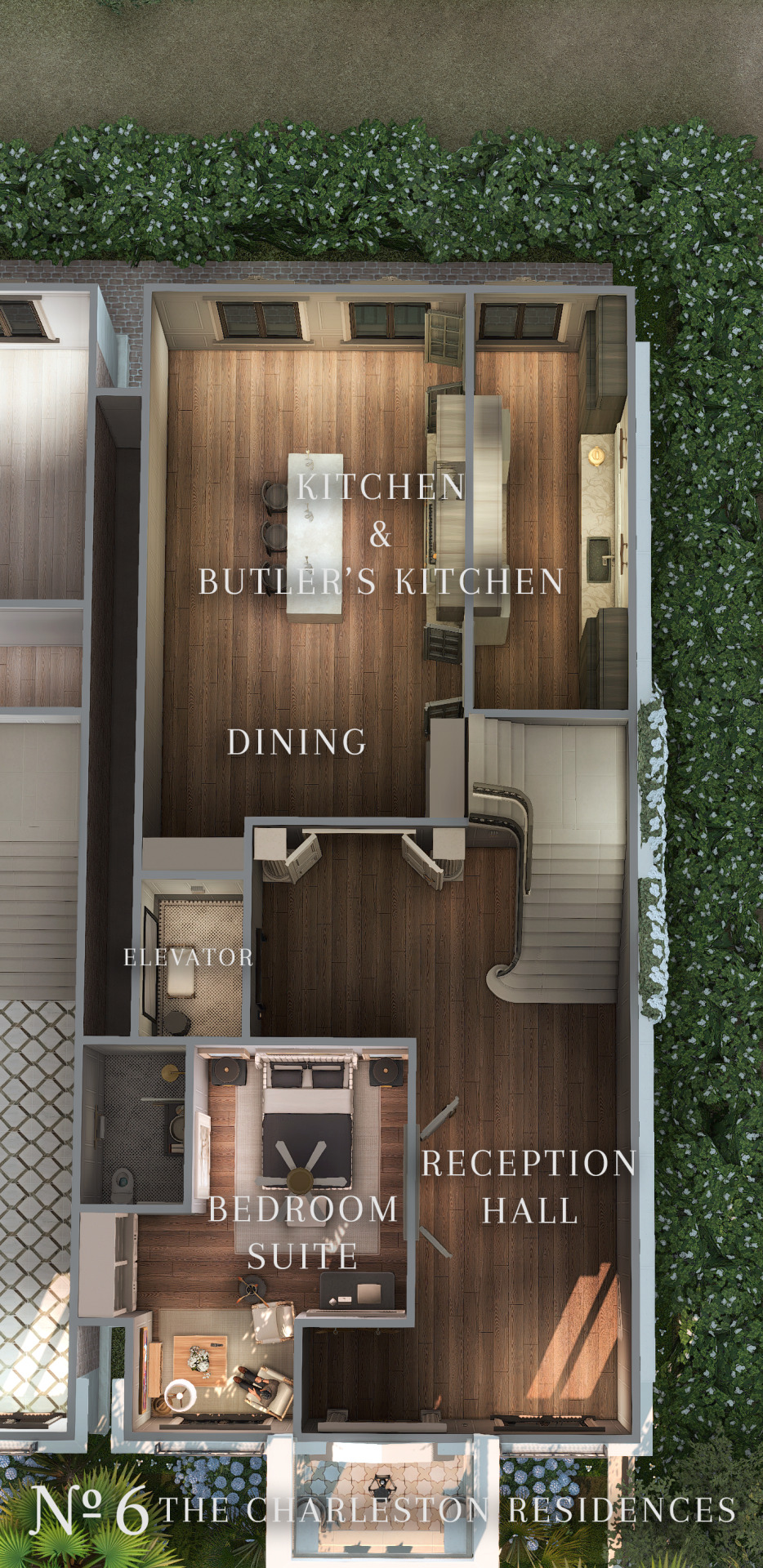



Partially Furnished
4 Bedroom, 4 Bath
5,787 Square Feet
$173,031
BONUS ITEM!

REQUIREMENTS — PLEASE READ CAREFULLY!
Residential Version Base Game compatible (uses minor objects such as plants and flooring from cats & dogs, get together, horse ranch, and laundry days; these items will substitute if you do not have those packs installed).
For Rent Version requires the For Rent expansion pack. Units are already assigned, and each rental meets all suggested recommendations, so you can rent them out immediately!
⚠️ INSTALL ALL THE CC INCLUDED IN THE ZIP FOLDER ⚠️
Includes items from shared texture CC sets — I do not use merged files, if you do not already have these sets and are seeing missing textures, use the eyedropper tool to hover over the item, and download that set from the creator. Usually, these sets are by Harrie, Pierisim, Tuds, Peacemaker, etc.
GENERAL INFORMATION & NOTICES
This upload uses high poly flowers, if you are on a low-end system, consider deleting the flowers if you are experiencing lag. Packaged on 7/26/2024 with game build PC: 1.107.151.1020 / Mac: 1.107.151.1230 — if you are downloading this upon subsequent updates, take caution and verify whether a sims 4 studio batch fix is required before installing the cc included in the zip file.
✔️ DX11 COMPATIBLE ✔️ — all of my cc has been batch fixed for the new update, and includes all prior batch fixes through July 2024.
File Size = 2 GB
48" GAS RANGE
There are issues with flame animation clipping that adjusting the rig did not resolve. The item is fully functional, this is purely a cosmetic glitch.
TERMS OF USE
Do not re-upload my builds and claim them as your own. Do not use my builds as a base to create another and upload them (if you do, give credit where it's due, at least).
Do not put my cc behind a paywall, you may include my objects in free packaged builds only. Otherwise, you need to link to my files.
Feel free to tag @pixelplayground or #pixelplayground lots if you end up using it, I'd love to see what you do ♡
DOWNLOAD HERE ❤ (Patreon–Free)
LIKE WHAT I DO?
My content has always been free with no early access restriction period. I do accept optional tips via Patreon if you are so inclined.
socials : : simstagram | website | patreon | tiktok | youtube
1K notes
·
View notes







