Welcome to my place! My name is Hannah and I create Sims and other stuff for Sims 2! On some Sim websites i'm called clawclawcats ༼ʕ☯﹏☯༽ ʔ
Don't wanna be here? Send us removal request.
Text
What a beautiful post 😭
A quick-ish guide to the culture of The Sims 2 modding community.
Are you new to The Sims 2 community? Are you coming from more modern games, either in The Sims franchise itself or other contemporary games? Are you excited to start your #brand and become a #simfluencer and post your #earlyaccesscontent to support your #sidehustle?
Have a seat, then! Let's chat.
Hello, friend! My name's Pooklet. I've been playing since 2004 and creating since 2007. I'm by no means an expert in most forms of content creation itself, but I've been around since the heyday of The Sims 2, I've watched how community opinions have shifted (or not) since practically the beginning, and I'm hoping to give you a basic outline of the community culture that you can expect to encounter as a newcomer.
A very brief history of Sims 2 content monetization:
People have been trying to monetize content since there has been content to monetize, all the way back in the days of The Sims 1. We tend to call them "pay creators" and their websites "paysites." Some big names in this arena include The Sims Resource (their free-with-ads model is a relatively recent development, which is why you will find people to this day calling them T$R), PeggySims, Newsea, and many others that you can find on this handy website:
Paysites Must Be Destroyed
Now, if you have a glance at that website, you might be saying to yourself:
"But, that's illegal! I own the copyright to my custom content!"
Alas, no! Due to the wording of the End User License Agreement for The Sims 2, no custom content creator owns their creations for this game (or The Sims 1, or 3, or 4, for that matter, but we're talking about 2 right now). It all belongs to EA at the end of the day, and by installing and playing the game, you have agreed to these terms. Which means you have no individual, protected copyright, and it is perfectly legal for someone to download your paywalled content and then reupload it for free for others to enjoy. And they will!
Furthermore,
You are not making anything alone.
Everything from modding resources, to tutorials, to the mods required to fix disastrous glitches in the game code and make it playable at all, to the third party programs used to make any and all custom content, such as SimPE—all of these have been provided to you for free by other creators, many of whom have a usage policy that asks that people not use their freely-provided tools to make a profit. Although no one can be forced to follow a creator's policy, it is generally considered good manners to not try to make a profit off of someone else's free work. And if you are using these tools to make paywalled content, that's exactly what you're doing.
Pay creators have been ignoring these policies since the beginning of time, and so free creators likewise ignore their policies against sharing their paywalled content. Pay creators have also tried lots of different ways to keep their content exclusive, everything from trying to track leaks with slightly altered files to actively filling their content with malicious code. It has never worked.
Free creators have always found a way around these barriers. In fact, it's taken as something of a challenge to undermine monetization efforts. As you can see from Paysites Must Be Destroyed, there are entire teams of players devoted to reuploading paywalled content for free.
A culture of sharing.
The Sims 2 is something of a time capsule. At 20 years old, it predates a lot of the hyper-capitalist hustle culture that has infested every creative hobby. It is from a time when monetization was an outlier rather than the norm, and a much maligned outlier at that. This attitude has persisted for 20 years. Believe me when I say, you won't be the combo breaker. Especially now, given that The Sims 2 is not the most contemporary in the series and the community has shrunk considerably, down to the people who have either been here for a very long time, or newcomers that understand the community culture.
Also, it's just kind of not a great idea in general to try to make money off of a 20-year-old game with a pretty small community?
Like, I get that The Sims 4 is really saturated with pay creators and it's hard to get a foot in the door. I get that you might look at The Sims 2 and think that the small pond will give you room to be a big fish. It won't. You might get a handful of people willing to pay for your content, but at least one of those people will be resharing it for free.
Paywalls vs. optional donations.
Okay, so hopefully you now understand why people don't like it when you put content behind a paywall. But what about those Ko-fi and Paypal donation links you sometimes see at the bottom of people's downloads? Why is that okay, but a locked Patreon tier isn't? Well, because they're voluntary. No one is obligated to pay for that content to be able to download and use it. It's just a way for someone who does have a little extra cash to basically "tip" a creator whose content they like. You have no way of knowing whether the person who posts those links is actually receiving any donations. And that's kind of the point. Whether or not they receive any donations, they are still sharing their content, because they enjoy the hobby of making and sharing content.
"I can't make a living off of that!"
No, you can't. Because that's not what we do here. That is not part of our community culture for all the above reasons. If you want to make a reliable income off of your hobby, you're going to need to get a different hobby. Try Second Life! That is a community that actively encourages monetization. The Sims 4 allows for "early access" monetization. There's options out there for you, if what you want is to make a profit off of your creations for a game.
"Fine, what about monetized link forwarding services?"
Link forwarding services historically have malicious trackers or viruses embedded. People will also strip those and provide direct links to each other. Or they just won't download your content.
"What if I want to make YouTube videos of someone else's written tutorials and I enable ad revenue on them?"
Personally, I still think that's a dick move. I love video tutorials, I'm a very visual learner myself, and although you might feel entitled to compensation for reciting the steps of someone else's tutorial into a microphone and then editing and uploading the video, you're still monetizing someone else's freely-provided content. I would consider this an 'ask permission' scenario, one in which you tell the person, explicitly, that you will be making ad revenue off their work. If they're fine with that, then you're good! (For the record, I'm not fine with that.)
"What if—"
Look, no one can stop you from trying to monetize your content, or worse, someone else's content. But you will have the exact same arc as every pay creator who came before you: your efforts will be undermined at every turn, your reception in the greater community will be chilly at best, and it will become a battle between you and the folks resharing free reuploads of your content until any fun you initially had making content is gone.
"The steady erosion of every known social safety net beneath the crippling weight of end-stage, line-goes-up capitalism and the yawning abyss of poverty over which I am dangling has imbued me with such anxiety that I cannot engage with a hobby that precludes monetization. I am exhausted. I know no other way."
I get it, friend! I have lived in poverty all my life. I do not begrudge the impulse to find a way to make passive income off of your every waking moment. Increasingly, it seems like that is the only way to survive! Unfortunately, you will not be able to do that with this specific community. We know that we have something special here, having resisted monetization's encroach for so long, which makes us fight all the more viciously to maintain it. You are entitled to try to find ways to supplement your income, just not here. Personally, I consider that a feature, not a bug.
Bonus Round: Remember, That's Not Just Yours!
I said it earlier, but I want to reiterate: you are not making any TS2 CC alone. You are making it with tools, resources, knowledge and code that people have provided on the condition that they not be used for pay content.
To use myself as an example, "my" hair textures are a blend of resources provided by other creators. Namely, Nouk's original hair texture was edited by Vintage D, which I then further edited over the years, using parts by the creators Ephemera and Helga. It would be extremely shit of me to say "well, I think that the time that I put into my edit is worth money, so I'm charging for it" when the edits that I made would not exist without the work of those people. And it continues on down the line with edits that other people have made of my texture blends and color actions, and the content they make with them.
(If you see someone charging for these, btw, lemme know. I'd love to have a talk with them.)
In closing,
The knowledge base, the resources, the coding required to make any and all working content for The Sims 2 has been compiled for 20 years. Please understand, I'm not trying to denigrate anyone's creativity when I say: you cannot bring anything wholly "new" to TS2 CC-making, something that uses no one else's resources or programs, something you can point to and say "no one helped me with that. I did it all on my own. It is my property." Nor should you aspire to! The fun of The Sims 2 community is to share and share alike, to credit each other for our contributions, to hype each other up and iterate on shared works and resources. We've been doing it for 20 years, and hopefully we'll be doing it for many more! Wanting to be a #simfluencer is utterly antithetical to the community culture. No one is influencing anyone else. You need to leave that shit at the door if you want to be invited in.
TL;DR:
Don't show up to the commie circle-jerk trying to charge for handjobs. We're already giving them to each other for free, and nothing about your wrist technique is special enough to justify the cost.
710 notes
·
View notes
Text
Installing Scriptorium for Legacy Users
So you're a Sims 2 Legacy player who wanted to install some modular stairs? Maybe a lighting mod? You installed Scriptorium and you enter your game and suddenly your foundation is missing or crashes your game whenever you try to place it. Or maybe your pools and rooves have fences in them?


(images sourced from Lazy Duchess Discord server)
WTF did I do?
You've broken your script files!
Currently they look like this:

When they should look like this:

What do the script files do?
They give the game instructions and settings for certain build items that are generated by the game engine such as walls, foundations, pools, modular stairs, fireplaces, rooves, awnings and more. Lighting also uses scripts for some things. Some of these items require the scripts to display in catalog or at all.
How did this happen??
So i've seen two different ways, firstly, the auto installer installs in the wrong location. So what does the player do? They moves the files into the correct location.
The issue with this is the script files that Scriptorium creates when it can't find your game files are missing ALL of the original script lines. Then when you replace your existing script files with these, you basically are replacing your script files with a blank one (minus the Scriptorium lines).
Second way, when manually installing, the player deletes the contents of the original script files and replaces it with the Scriptorium lines.
This results in the same outcome shown in the example script.
Why does this affect only Legacy players?
Legacy uses different file paths. Scriptorium was last updated after M&G came out. The auto installer was made to work with the discs in both their original and compilation file paths. For example, Double Deluxe\Base or Sims 2, or Fun with Pets\SP9 etc. All other versions up until this point have used these paths so they never experienced this issue. EA decided to do something different this time and go by EP/SP numbers. So the installer gets confused and places them in the wrong place.
How do I fix this??
A few options, reinstall or repair your game, or replace the broken script files with the ones below. Place them in your C:\Program Files\EA Games\The Sims 2 Legacy\Base\TSData\Res\Catalog\Scripts folder. You may need to delete the files first that you are replacing and cut and paste the new ones in.
Download Original Scripts
But I still want to use Scriptorium?
Once you have replaced your broken scripts, follow these manual instructions that I have modified from the original Scriptorium post for Legacy users.
Go to C:\Program Files\EA Games\The Sims 2 Legacy\Base\TSData\Res\Catalog\Scripts
And open the fireplaces.txt and copy and paste the line below at the bottom of this file without deleting the existing text.
wildInclude "Scriptorium_Fireplaces*.*"

Then save.
If you have issues with saving due to permissions, cut and paste the files to desktop while you are editing them and move them back after
Next open modularstairs.txt and add the text below
wildInclude "Scriptorium_ModularStairs*.*"
Then open walls.txt and add the text below
wildInclude "Scriptorium_Walls-Fences-Arches*.*"
While remaining in your Scripts folder, Create 3 new folders and call them
Scriptorium_Fireplaces Scriptorium_ModularStairs Scriptorium_Walls-Fences-Arches
Select these 3 folders and right click and choose copy.
Now go to Documents\EA Games\Sims 2 Legacy\Downloads (if you do not have a Downloads folder, create one)
Then right click and press paste shortcut
If you want to use custom lights as well, follow these steps
If your lighting.txt is also empty, this is a copy of the original version
Download Lighting Script
Go to C:\Program Files\EA Games\The Sims 2 Legacy\Base\TSData\Res\Lights
Open lighting.txt and add
wildInclude "Scriptorium_CustomLights*.nlo"
While still in the Lights folder Create a folder called Scriptorium_CustomLights If you already have a folder called CEP3_CustomLights, rename it to Scriptorium_CustomLights
Right click on this folder and copy it
Then go to Documents\EA Games\Sims 2 Legacy\Downloads and paste shortcut
And you are all done :D
If you have any issues, feel free to leave a comment or send a message!
120 notes
·
View notes
Text
Beautiful lol
STRANGEVIEW HOW TO GET RID OF MORTAL LOOKIN ASS BABY

SO has ur strangeview cassandruh given birth to grim reaper's baby but it doesn't look very "grim reaper"? WORRY NOT, PEANUT'S GOT U
i present to you 3 AMAZING FACES to replace the baby's face with, not gonna show them here cuz i want yall to have a surprise
all the faces have infant face template as well! shoutouts to @meowingcookie Mod The Sims - Maxis Infant Face Templates for making this possible!!
here is a tutorial on how to replace a sim's face, just skip the extract part and simply replace the face structure file with the one you downloaded

12 notes
·
View notes
Text
TS2 Starter Pack - Ultimate Collection - new update v16 released
Ported Graphics Rules, materials file, and new splash screen logo from Legacy Collection
Tweaked Graphics Rules to disable sim shadows for Intel crash workaround (any testers with newer Intel Graphics?)
RPC default settings.txt for 4GB Patch+Borderless. Admin flags for game exe (prevent crashes and DirectX errors)
DXVK + Shadow Fix updated
less checkboxes and steps in installer - GRM still included but no longer mandatory
All can be added to existing UC installs w/ the Touchup installer
Release: https://github.com/voicemxil/TS2-Starter-Pack/releases/tag/v16
637 notes
·
View notes
Text
Decrease the strength of terrain paint application (in TS2)
If you are like me, you almost certainly never play around with terrain paint. It's not that I don't like to, but the application always felt too strong for me to do anything that doesn't look extreme with it.
So, the other day I was going around looking at the game's directory, and stumbled across these two values in the "Terrain.ini" file:
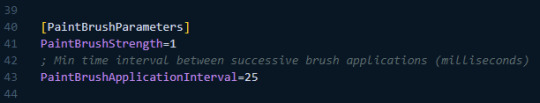
This file is located in: LATEST EP/TSData/Sys *The exact location depends on where you installed the game, which edition you are currently using and which is the latest EP you got installed.
This might just be common knowledge, but I personally never saw anything related to it, so I'm sharing in case it interests others.
It's fairly self-explanatory: if you change the "PaintBrushStrength" value to something between 0 and 1 (I imagine higher values are accepted but probably useless), the strength of the paint application decreases accordingly.
I've personally put the value at 0.1 – but you might find that too slow of an application. I also feel like this increases how much money is spent to paint the terrain, since weaker application = holding the mouse button longer = more money spent.

I tried to play around with the "PaintBrushApplicationInterval", increasing it to like 6000 (= 1min), but noticed no difference, so I left the default value as is.
Important note: Remember to backup the file! Alternatively, you can add a comment to any change you've made that reminds you what the default value was (I haven't changed anything else).
348 notes
·
View notes
Text
The ‘remember the testingcheats cheat will show “debugging” messages sometimes’ is so fucking condescending. It’s like back in the old days when people use to tell others to just disable testingcheats to stop the errors. Covering your eyes doesn’t get rid of your sim turning into a beyblade
New patch note

You can tell they were too scared to even use the term "pink soup", I'm screaming
188 notes
·
View notes
Text
This is one of the best things I have ever seen.
Literally sims 2 legacy in a nutshell and actually now it’s selling point to me 😂
by far my favourite feature in sims 2 legacy edition
510 notes
·
View notes
Text
And if you want ts2 before then, use the starter pack version by osab lol
It actually does include fixes!

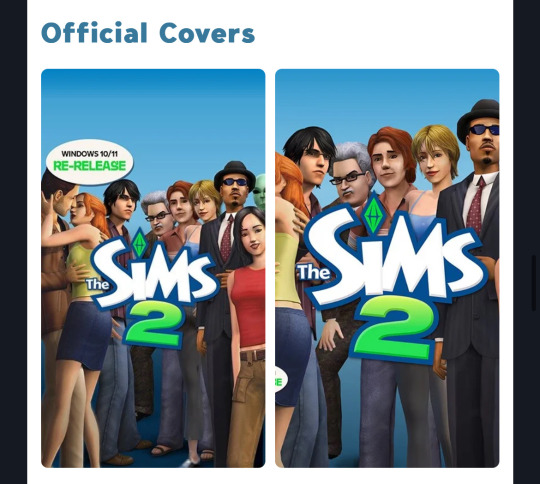
JANUARY 31ST EVERYONE!
59 notes
·
View notes
Text

Trying my hand at baby stuff again by converting some accessories from Animal Crossing: New Horizons. You get Baby's hat and Pacifier. The hat has been made specifically to not clip with hairs by me, but YMMV with other hairs. I used accessories by Theraven as a base, so I kept all the same settings for bins and categories.
Download: SFS - swatch
159 notes
·
View notes
Text
Insimenator has returned 🎉
18 notes
·
View notes
Text
Various Mods from Insimenator
Since insimenator is still down, I decided to upload what I had and managed to find from my bookmarks + wayback, here.
Contains mods from: Squinge, Aaroneous, BeosBoxBoy, BlooM, Chaavik, Christianlov (it was a re-upload), dangonz, Dizzymental, DLMulsow, downunder2006, jmtmom, marvine, mina_harker78, monique, mstybl95, sabi320, SIMale, simenroute, Simsbaby, Simscorner, TheNinthWave* and Ulario.
*Regarding TNW / TheNinthWave, I'm not sure if these files are available on their website? I would assume so, but I didn't feel like searching for them so I included them just in case. Also MUCH love to Squinge for including a description of what the mod does in (most of) their downloads. Nearly all downloads included here has a wayback link to the original post if I felt it necessary.
Note #1: it's possible some of the cc/mods I archived could be available on other places (if they had accounts elsewhere for example) but again, I didn't feel like double-checking that everytime, so I included the ones I had/wayback had archived (it's also never a bad idea to have more than one download link). I also included the two mods previously re-uploaded to packrat from squinge.
Note #2: Squinge's "Pregnancy Wear Any Outfit" mod had not been archived, and I didn't have Squinge's original mod anymore since I use Midge's fixed version! Which is identical (and better, since they fixed a bug) so I don't see any point in trying to find Squinge's original :-) Midge's fixed version is not included in this archive though, grab it here.
Note #3: I did not archive nobody7382 / dickhurt /df's mods, since they are available on MTS. Same with Menaceman44's stuff.
Note #4: some mods I got from squinge via this archived list, may or may not be compatible with M&G/UC, I'm not sure.
You can choose between downloading everything in one file, or separate:
Inseminator SFS folder
And if you have anything from insimenator, please do re-upload!
170 notes
·
View notes
Text

So I managed to get face overlays to work on babies (and toddlers). This is the shocked expression (missing the mouth part as I hadn’t added the morph for it yet) Still haven’t gotten sliders to work tho
36 notes
·
View notes
Text
Absolutely this ^ Mirror your links people. Any of these sites can have issues. Simfileshare is free to use and doesn’t randomly delete or block your files.
i am so serious when i say ban simfileshare. the website hasn't worked for like 72 hours.
304 notes
·
View notes
Text
Fixed Death By Childbirth
The original mod was supposed to increase the odds of death each day past a certain age threshold, but that feature is broken. The odds never increased. I messaged them about it a couple of years ago, but it appears they are no longer active. I fixed it and also added support for teens/elders. I reduced the base odds from 10% to 1%. When they are 20 days away from becoming an elder, the odds start increasing 2% per day. Once they are an elder, the odds stop increasing (40% in this case). Those values are still tunable.
mediafire sfs
365 notes
·
View notes
Text
Rented Space Default Baby Faces





Here is the link, download the Default Replacement for the faces for the other ages here. Again thanks to @meowingcookie for the tutorial and resources.
12 notes
·
View notes
Text
Too many carpool drivers? Turn them into townies!
I've had an overpopulation issue with carpool drivers from when I started with Life Stories as my base game. (I didn't have anti redundancy) 42 of them to be exact. And i've never known what was safe to do with them. Till April Blacks new video about npcs! Turns out carpool drivers have complete character data and if you change their interaction table id and npc type they will become a normal sim. No idea if a tutorial exists so I thought i'd share how to do so.
This tutorial will also work on mascots graduated long ago who refuse to take their smelly cow costume off and other npcs that can be turned playable with annoying behaviors. Just skip the part where you move them into the townie bin
Firstly, !!!! ALWAYS MAKE A BACKUP OF YOUR NEIGHBORHOOD IF YOU ARE EDITING IT IN SIMPE !!!!!
What you need: Simpe and a basic knowledge of it (I use version 0.77.69 in the light installer)

Firstly, load up your neighborhood, open up sim browser and find your carpool driver you want to change.
1. Change their npc type to normal sim and press the fix guid button 2. Commit then save.
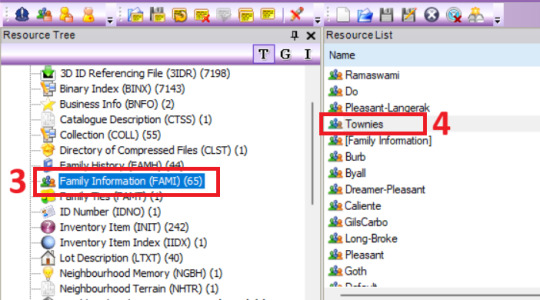
3. Go to the resource tree and click family infomation 4. Find your Townies family

5. Select your sims name from the dropdown box. 6. Press add sim. 7. Commit and save.

Go back to your sim description and go to the more tab and open their character file.

6. Go to object data in the resource tree 7. Click on the sims object data file 8. Go to the raw data tab and change it to decimal. Scroll down till you see interaction table id. Change that number from -1 to 129, 9. commit and save.
Now your carpool driver is a townie and has escaped eternal life trapped in a car!
195 notes
·
View notes
