#MF Uberhood Project Sims 2 CC database ♦️ Mainly Maxis Match Friendly ✨Finds are categorized and search friendly✨ Mj 👽 Family/Knowledge 👨👩👧👦🔭 Sims 2 supremacy 🌴🏜️ This was made with the dark mode in preference 🌜✨
Don't wanna be here? Send us removal request.
Text
Sims 2 - Base Game/Vanilla Careers Fixed

Another series I am starting out of spite.
The careers are so sloppily coded in Sims 2.
This is an upload of the Medicine career. It overwrites the vanilla (unmodded) career.
Fixes:
Chance cards all actually take (or give) the proper amount of Simoleons based on what the chance card actually freakin' says
"General Practitioner", one of the mid-tier career levels for this career, is misspelled as "General practioner" and I fixed it. If you have the mod from MTS that fixes this typo, delete it because I incorporated it.
"Nurse" level 3 is changed to "Patient Care Assistant" since I have a custom Nursing career that is separate (It's on MTS)
Motives and skills required slightly adjusted (Getting promoted to Paramedic requires Logic now)
INQUIRY FOR MODDERS: Someone tell me: is there a reason why chance cards sometimes call for 50,000 bonuses but Bidou's Career Editor only goes up to roughly 32,000 ? And why. when monetary bonuses are pretty large such as 50k, WHY, are they coded as just the first two digits? For example, in most careers, large numbers such as 50,000$ are coded as just "50". Was this an error by EA or by Bidou??? I have no idea anymore.
63 notes
·
View notes
Text
🫶
A quick-ish guide to the culture of The Sims 2 modding community.
Are you new to The Sims 2 community? Are you coming from more modern games, either in The Sims franchise itself or other contemporary games? Are you excited to start your #brand and become a #simfluencer and post your #earlyaccesscontent to support your #sidehustle?
Have a seat, then! Let's chat.
Hello, friend! My name's Pooklet. I've been playing since 2004 and creating since 2007. I'm by no means an expert in most forms of content creation itself, but I've been around since the heyday of The Sims 2, I've watched how community opinions have shifted (or not) since practically the beginning, and I'm hoping to give you a basic outline of the community culture that you can expect to encounter as a newcomer.
A very brief history of Sims 2 content monetization:
People have been trying to monetize content since there has been content to monetize, all the way back in the days of The Sims 1. We tend to call them "pay creators" and their websites "paysites." Some big names in this arena include The Sims Resource (their free-with-ads model is a relatively recent development, which is why you will find people to this day calling them T$R), PeggySims, Newsea, and many others that you can find on this handy website:
Paysites Must Be Destroyed
Now, if you have a glance at that website, you might be saying to yourself:
"But, that's illegal! I own the copyright to my custom content!"
Alas, no! Due to the wording of the End User License Agreement for The Sims 2, no custom content creator owns their creations for this game (or The Sims 1, or 3, or 4, for that matter, but we're talking about 2 right now). It all belongs to EA at the end of the day, and by installing and playing the game, you have agreed to these terms. Which means you have no individual, protected copyright, and it is perfectly legal for someone to download your paywalled content and then reupload it for free for others to enjoy. And they will!
Furthermore,
You are not making anything alone.
Everything from modding resources, to tutorials, to the mods required to fix disastrous glitches in the game code and make it playable at all, to the third party programs used to make any and all custom content, such as SimPE—all of these have been provided to you for free by other creators, many of whom have a usage policy that asks that people not use their freely-provided tools to make a profit. Although no one can be forced to follow a creator's policy, it is generally considered good manners to not try to make a profit off of someone else's free work. And if you are using these tools to make paywalled content, that's exactly what you're doing.
Pay creators have been ignoring these policies since the beginning of time, and so free creators likewise ignore their policies against sharing their paywalled content. Pay creators have also tried lots of different ways to keep their content exclusive, everything from trying to track leaks with slightly altered files to actively filling their content with malicious code. It has never worked.
Free creators have always found a way around these barriers. In fact, it's taken as something of a challenge to undermine monetization efforts. As you can see from Paysites Must Be Destroyed, there are entire teams of players devoted to reuploading paywalled content for free.
A culture of sharing.
The Sims 2 is something of a time capsule. At 20 years old, it predates a lot of the hyper-capitalist hustle culture that has infested every creative hobby. It is from a time when monetization was an outlier rather than the norm, and a much maligned outlier at that. This attitude has persisted for 20 years. Believe me when I say, you won't be the combo breaker. Especially now, given that The Sims 2 is not the most contemporary in the series and the community has shrunk considerably, down to the people who have either been here for a very long time, or newcomers that understand the community culture.
Also, it's just kind of not a great idea in general to try to make money off of a 20-year-old game with a pretty small community?
Like, I get that The Sims 4 is really saturated with pay creators and it's hard to get a foot in the door. I get that you might look at The Sims 2 and think that the small pond will give you room to be a big fish. It won't. You might get a handful of people willing to pay for your content, but at least one of those people will be resharing it for free.
Paywalls vs. optional donations.
Okay, so hopefully you now understand why people don't like it when you put content behind a paywall. But what about those Ko-fi and Paypal donation links you sometimes see at the bottom of people's downloads? Why is that okay, but a locked Patreon tier isn't? Well, because they're voluntary. No one is obligated to pay for that content to be able to download and use it. It's just a way for someone who does have a little extra cash to basically "tip" a creator whose content they like. You have no way of knowing whether the person who posts those links is actually receiving any donations. And that's kind of the point. Whether or not they receive any donations, they are still sharing their content, because they enjoy the hobby of making and sharing content.
"I can't make a living off of that!"
No, you can't. Because that's not what we do here. That is not part of our community culture for all the above reasons. If you want to make a reliable income off of your hobby, you're going to need to get a different hobby. Try Second Life! That is a community that actively encourages monetization. The Sims 4 allows for "early access" monetization. There's options out there for you, if what you want is to make a profit off of your creations for a game.
"Fine, what about monetized link forwarding services?"
Link forwarding services historically have malicious trackers or viruses embedded. People will also strip those and provide direct links to each other. Or they just won't download your content.
"What if I want to make YouTube videos of someone else's written tutorials and I enable ad revenue on them?"
Personally, I still think that's a dick move. I love video tutorials, I'm a very visual learner myself, and although you might feel entitled to compensation for reciting the steps of someone else's tutorial into a microphone and then editing and uploading the video, you're still monetizing someone else's freely-provided content. I would consider this an 'ask permission' scenario, one in which you tell the person, explicitly, that you will be making ad revenue off their work. If they're fine with that, then you're good! (For the record, I'm not fine with that.)
"What if—"
Look, no one can stop you from trying to monetize your content, or worse, someone else's content. But you will have the exact same arc as every pay creator who came before you: your efforts will be undermined at every turn, your reception in the greater community will be chilly at best, and it will become a battle between you and the folks resharing free reuploads of your content until any fun you initially had making content is gone.
"The steady erosion of every known social safety net beneath the crippling weight of end-stage, line-goes-up capitalism and the yawning abyss of poverty over which I am dangling has imbued me with such anxiety that I cannot engage with a hobby that precludes monetization. I am exhausted. I know no other way."
I get it, friend! I have lived in poverty all my life. I do not begrudge the impulse to find a way to make passive income off of your every waking moment. Increasingly, it seems like that is the only way to survive! Unfortunately, you will not be able to do that with this specific community. We know that we have something special here, having resisted monetization's encroach for so long, which makes us fight all the more viciously to maintain it. You are entitled to try to find ways to supplement your income, just not here. Personally, I consider that a feature, not a bug.
Bonus Round: Remember, That's Not Just Yours!
I said it earlier, but I want to reiterate: you are not making any TS2 CC alone. You are making it with tools, resources, knowledge and code that people have provided on the condition that they not be used for pay content.
To use myself as an example, "my" hair textures are a blend of resources provided by other creators. Namely, Nouk's original hair texture was edited by Vintage D, which I then further edited over the years, using parts by the creators Ephemera and Helga. It would be extremely shit of me to say "well, I think that the time that I put into my edit is worth money, so I'm charging for it" when the edits that I made would not exist without the work of those people. And it continues on down the line with edits that other people have made of my texture blends and color actions, and the content they make with them.
(If you see someone charging for these, btw, lemme know. I'd love to have a talk with them.)
In closing,
The knowledge base, the resources, the coding required to make any and all working content for The Sims 2 has been compiled for 20 years. Please understand, I'm not trying to denigrate anyone's creativity when I say: you cannot bring anything wholly "new" to TS2 CC-making, something that uses no one else's resources or programs, something you can point to and say "no one helped me with that. I did it all on my own. It is my property." Nor should you aspire to! The fun of The Sims 2 community is to share and share alike, to credit each other for our contributions, to hype each other up and iterate on shared works and resources. We've been doing it for 20 years, and hopefully we'll be doing it for many more! Wanting to be a #simfluencer is utterly antithetical to the community culture. No one is influencing anyone else. You need to leave that shit at the door if you want to be invited in.
TL;DR:
Don't show up to the commie circle-jerk trying to charge for handjobs. We're already giving them to each other for free, and nothing about your wrist technique is special enough to justify the cost.
583 notes
·
View notes
Text
Welcome to my cc finds
This is MJ, or "Mykxfyresims" from the #MK Uberhood Project and I've had this side blog for a while, but I've decided to use it as a database of any and all CC I will be using in my game for anyone who wants to follow for the project.
I plan to keep any cc that is used to either maxis add one/ friendly or game conversions, but I will also be using gameplay mods such as traits and want fixes etc and not everything will actually be necessary for downloading the save file.
Whenever the neighborhood IS ready for download, I will include a list of links to any needed or directly recommended cc. This is just for aesthetics (like if you want to use the same defaults etc)
5 notes
·
View notes
Text
this was so helpful on my reinstall
Maxis Lost & Found and Default Replacement List | Resources: Sims 2 | Improving the Look of the Game
Here is a resource list of the Default Replacements I use to improve the look of my game, as well as "Maxis Lost & Found items" to add a little more variety.
I play a mostly CC-free game but I've also included a list of the tiny amount of "Maxis match" CC that I use, so if you download my lots and you have these things installed the houses should look like they do in the previews.
Can you believe the Sims 2 is over 20 years old!? It will look like it's hardly aged a day after you put these defaults in. 🤭 I also recommend Reshade for a truly up-to-date experience.
** This post might get updated from time to time. 💗 **
Build Mode Defaults:
Bay Tree texture default by @tvickiesims
Greener Gardens bush defaults by @peppermint-ginger
Greener Gardens Part 2 by @peppermint-ginger
Phlox by @tvickiesims
Plant Texture Defaults from this pack by @pforestsims
Default Garden Plot by @fwaysims
Less Square Waterlilies by @lvstndhrt
Brighter leaves, less square scattered leaves by @shastakiss and TheNinthWave Sims
White Roof Trim Defaults by Phaenoh at ModtheSims
Wall top texture defaults by Maranatah at ModtheSims
Window Fixes by Honeywell at ModtheSims
Mesh replacements for "Border of Helier&rs" fences and the "Near the Floor" half wall by @crispsandkerosene
Buy Mode Defaults:
Custom Computer Screens Default Replacement by @eddysims
Custom Computer Screen - Term paper default add-on
Smaller Cash Register by @pforestsims
Better BBQ by @pforestsims
Useable TSS Coat Hangers (Outerwear, requires Seasons) by Richi3frog at ModtheSims
Keister Kompanion by @pforestsims
White Euro Stairs and Rail OFB (no more aqua line!), open underneath by Rosie. See a picture of it in use here.
Holy Smoke stairs clear glass (as opposed to blue) by @tvickiesims
Upwardly Mobile, Sweeping Success, Stair to Remember Fixes by @simblrnova
Black and White Bare Bath by @tvickiesims
Loft Shower clear glass (as opposed to blue) by @honeywellsdownloads
Clear glass on most objects by Corax at ModtheSims
Clear glass for windows and doors by Slig
Clothing Racks by @withlovefromsimtown
Mission Redux by Leefish
Teak Double Bed by HugeLunatic
Neighborhood Defaults:
Terrain Defaults - @curiousb
No more Blurriness - Beach, Cliff, and Snow defaults - Voeille
Criquettes Linden Trees as Default Replacements
Neighborhood Tree Default Replacements (specifically Ginko,
Redbud, and Walnut) by Honeywell at ModtheSims
Beautified Birch Trees by SixFootSims
CS Seasonal Pines as BG Pine Default by @lowedeus
Snow enabled Seasonal Pines by @lowedeus
Maxis BG Clouds made Global by @lazyduchess and @lowedeus
Effects Defaults:
Prettier Plumbobs by Ambular
Better Thought/Conversation Bubbles by @eddysims
Prettier Bubble Bath by @pforestsims
Sink and Basin Water Revised by @pforestsims
Fountain Water (clear and foamy) by @pforestsims
Clean Skill Meters Default by @pforestsims
Clean OFB Buy Bar Default by @pforestsims
Eye-friendly Countertops by @pforestsims
No Sheen On Ivy by @tvickiesims
Maxis Match Custom Content I use:
Maxis Match Wall Cabinets by CTNutmegger at ModtheSims
Creeping Ivy 3t2 Conversion by MustLuvCatz at ModtheSims
3t2 Functional Washer/dryer by MustLuvCatz at ModtheSims
LG Dryer & Washer Machine by Fresh-Prince at ModtheSims
Maxis Match Chimney Recolors by Kimsie at ModtheSims
I also use some skyboxes and skylines to add interest to preview pictures but those are not included in any of the lot files I offer.
"Maxis Lost & Found" objects converted into usable items by various modders:
Floral Modern Sofa recolor
The Stainless Barbecue - Grey Recolor
Five Studio Lamps
Numica 2x2 card table
Dielectric Electrobreeze Windmill
Broken Snow Globe
18th Century Portrait
Will Wright painting and grouped photos from CAS
"Vacation" recolor for Maxis painting
Ball Obelisk and Monolith Decorative Topiaries
Seven new trees
Modern Print
Souvenir Cabinet
International Sectional Booth
Cricket Bat
Floral Centerpiece
Race Car Bedroom
Lit Clothing Shop Sign
Ikea Pictures
Stockholm Bowl
BASKIS Ceiling Light
Ikea Lights ORGEL, ORGEL VRETEN, DUNO, LYRA
SKIMRA Lamp
Billy Wall Shelf
BENNO Coffee Table (Ikea Stuff)
Washboard (BV)
Plumbob Arch
Loft CAS Window, 2-story Timber column
Loft CAS Window - Fixed
Pinegultcher and Longhorn Balustrade Fences
Nouvelle Fences - "Brass" and "White" recolors
Art Nouveau gate - "White" recolor
Zecutine's "Step Away With Me" Stairs - "Olive" recolor
ValueWood Lumber's "Justa Door" - "Grey" recolor
Yellow Community Phone Recolor
Brick Wall (plus non-Maxis add-on textures)
Nightlife Tile Wall covering
Worn "Bamboo Fever" Wallpaper
Eat At Tiles - Red and White Tile walls
Misc floors
Jungle Rocks Neighborhood Décor (BV)
Bohemian Moldings Diagonal Mesh + Default
How to find more lost and found walls and floors and fences (There are quite a few duplicates that are already in your game if you unlock all of these, so just beware.)
Maxis Pre-Order Bonuses and Old TS2 Site Downloads
Additional useful links:
Must-have mods list for TS2. Compiled especially for Sims 2 Legacy Edition players, but useful for anyone no matter what version of TS2 you play.
Sims 2 Object Default Database Spreadsheet - this includes a whole bunch of defaults that I do not use.
A huge thank you to all the talented creators and modders who keep this game looking fresh after 20 years!
#s2#s2mods#s2list#s2misc#s2help#s2 legacy was a ripoff#ea can do better#justice for osab#sims 2 osab
792 notes
·
View notes
Text
Thank you so much!! I have needed this for so long
A Wants Tree Collection
Hi! So for the long time I've been using veronavillequiltingbee's Personal Wants Tree mod and I've pondered "could I ever make a Wants Tree of my own - without breaking them?" I've never actually tried too much because I wasn't too much tech savvy to mess with that kind of files, but then I saw Riftwalker's Wants Trees and saw a commenter want to combine that mod with Fewer Hobby Wants, so I said "why not?" and got to work reading tutorials and the like. Gladly, I ended up with a Wants Tree that I loved and also learnt a thing or two in the process!
This Want Tree file includes the following:
Riftwalker's Wants Tree
Go Steady Want for Adults and Elders*
Fixed Break Up Want for Teens, Adults and Elders; both for Steady and Marriage
New Family Member Want for Teens and Children of All Aspirations
University related Wants enabled for All Aspirations
Engagement Want and Left at Altar Fear enabled for All Aspirations
*You need another mod to enable those interactions. Mine only enables the want.
Note: I disabled Teen Woohoo wants for the most part. I still have the file without that feature as a backup so I can upload it if requested. Uploaded.
Lamare's Wants Tree
University Career Wants Enabled
Careers now roll based on Interests rather than Aspirations (Adults Only)
You may want to get Lamare's getUniCareerWithoutEducation from the original post. Or not.
SnorkackSearcher's Wants Tree
No Talk or Blog About Hobby Wants
Hobby Wants are Restricted by Personality
BellaDovah's Wants Tree (from her Discord server)
Adjusted Hustle Pool Want
midgethetree's Wants Tree
Anti-Vampirism Potion Want Disabled
Werewolf Howl Fear Disabled
daman19942's Wants Tree (not exactly a wants tree but a tutorial instead...?)
Reputation Wants Disabled
INSTALLATION INSTRUCTIONS
1. Backup your original WantTrees.package. This package is located at:
For the old-school version: EA GAMES\The Sims 2 Mansion and Garden Stuff\TSData\Res\Wants
For the new-school UC version: Origin Games\The Sims 2 Ultimate Collection\Fun with Pets\SP9\TSData\Res\Wants
2. Rename matti_WantTrees.package to just WantTrees.package.
3. Replace WantTrees.package in the game installation folder with the one you downloaded (not your Downloads folder).
KNOWN ISSUES
Engagement and Steady wants may roll at the same time.
Sims may roll Steady wants towards their spouses.
Teens may still get the 20 Woohoo LTW despite the wants being disabled. A workaround is to just reroll the LTW with a mod such as Sim Blender.
DOWNLOAD
SFS | MF
Teen Woohoo Ver.
SFS | MF
Shoutout to ShibaRulata, MandyMatos, aspirationfailure and sky in the Simscord server for giving me feedback when testing!
Screenshot by ShibaRulata

627 notes
·
View notes
Text

964 notes
·
View notes
Text

Just a tiny little thing today, while I work on some bigger stuff. This was originally gonna come out on or around my birthday. That was almost three months ago. Life got in the way. @balkopat was nice enough to fix an issue with my edit of her 4t2 birthday cake for me, and I added a couple new recolors because why not?
I haven't updated my previous post yet (life is still in the way) but if you already have my old edit, please replace the meshes with these new versions. This new edit fixes the height of the plate, so it won't sink into some tables and counters. It also fixes the cake slices staying on the plates after they've been eaten. Thank you again, Balkopat!
The new recolors are berry (yellow cake, white frosting, berry filling) and lilac (yellow cake, light purple frosting). Both have new matching plate recolors too. Older recolors will work with the updated meshes. All recolors will also work with Balkopat's original 4t2 cake, if you prefer that shape.
Download: SFS or MediaFire
Credits: @balkopat for 4t2 meshes and textures
#sims2cc#sims 2 custom content#sims 2 download#ts2cc#s2cc#sims 2 cc#sims 4t2#4t2#sims 2 cakes#s2 food#s2food#s2#s2bb
202 notes
·
View notes
Text
TS2 Deadly Mods Made Autonomous
This is a collection of mods I mentioned in my Death Mods post, but edited by me so that sims will do them autonomously (under certain conditions).
DISCLAIMER: I have never modded before. I didn't follow a tutorial, and I only figured out how to make these by copying other peoples' mods. If something breaks or doesn't work, feel free to alert me to it, but I honestly don't know if I'll be able to help fix it.
I playtested these quite a bit, but aside from essential mods that prevent townie/NPC generation & corruption, I didn't test how they work alongside any other mods during the process.
I recommend HCDU to double check for conflicts, since like I said I don't know how to mod myself.
All of the mods I've edited are together in one .zip folder, but below is a list explaining what each one is and a link to their original versions.
Since these are only edits of pre-existing mods, you can't have both at the same time. I didn't change any GUIDs.
• AutonomousEFXRavage (both files in the .zip are required, one says TEST at the end) - Werewolves will autonomously do "Werewolf.../Ravage" when their Hunger motive is in the orange or lower. The interaction won't appear on the pie menu until they've reached this level of Hunger. They may also choose to eat normal food instead, so it's not always a guarantee as their first option.
• AutonomousLBFDeadlyNeckBite* (both files in the .zip are required, one says TEST at the end) - Vampires will autonomously do "Deadly Neck Bite" when their Hunger motive is in the orange or lower. The interaction won't appear on the pie menu until they've reached this level of Hunger. They may also choose to eat normal food instead, so it's not always a guarantee as their first option.
*NOTE: Myself & some other users of the original mod had an issue where the interaction would never appear on the pie menu at all. I had this as an ongoing issue for quite a while during playtesting of the other mods, until it randomly started appearing with no apparent changes to my Downloads/mods/game. idk why this happened or why it changed, so I just hope it actually works if you try to use it.
• AutonomousMeduzaZombieEat - Zombies will autonomously do "Zombie.../Eat" when their Hunger motive is in the orange or lower. The interaction won't appear on the pie menu until they've reached this level of Hunger. They may also choose to eat normal food instead, so it's not always a guarantee as their first option. When they're doing the interaction, it appears in the queue as "Attack." The sim being attacked will have the queued interaction "Be Attacked by Zombie."
• AutonomousPandorasimsThunderboltNOREAGENTS - Not only is it autonomous, but I also made it so no reagents are required to cast it. It's only a spell option for maximum level Evil Witches with 10 Magic Skill. If they're only 995/1000 towards Evil, it will not appear in the pie menu. Evil Witches will autonomously do "Cast Spell (Pandora).../Evil.../Thunder Bolt (Kill)" when their Fun motive is in the orange or lower. I also added that casting the spell will fully fill their Fun motive.
• AutonomousSWCrateOfThrowingAxesPart1/2 - There are 4 parts to this mod, but I only needed to edit 1 & 2 for the autonomy. All 4 parts are included though. It has the same level of Fun advertisement as reading while relaxing on a bed (so sims won't choose it over other Fun things if they have extremely low Fun), with a bonus amount of advertisement for Grouchy sims. It doesn't actually increase the Fun motive, I just needed to choose something to entice sims to use it.
DOWNLOAD: SFS | MF
11/19/24 EDIT:
I made a different version of AutonomousSWCrateOfThrowingAxesPart2 that replaces the throwing animation with the "throw wildly" animation.
I named it AutonomousSWCrateOfThrowingAxesPart2Wild, but they are otherwise both the exact same file so CHOOSE ONLY ONE. Part 1, 3, and 4 didn't need to be changed for this, so you can keep using the same files from my original download for those.
DOWNLOAD: SFS | MF
255 notes
·
View notes
Text
so in love with the 4t2 community

Sims 4t2 Life & Death (EP 17)
Another collaboration from the amazing @tvickiesims and myself. Just about everything is converted and made functional. Unfortunately though some things were left behind due to time constraints and (my) lack of patience. Maybe someday, if not someone else!
LordCrumps' 4t2 Shadow File is required and included
Download - LC | MF (~150 MB) *updated 11 Nov 2024
credit: Treehawk (portrait edits); aussietopenders (horizontal photo); Nixedsims & jellymaduza (music box); crispsandkerosene (parrot perch); witheredlilies (crow pet)
and all the love in the world to @sims4t2bb for cataloguing this pack!
pics under the cut of some (not all) of the buy items









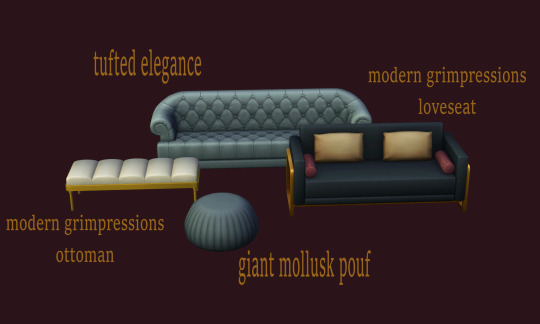

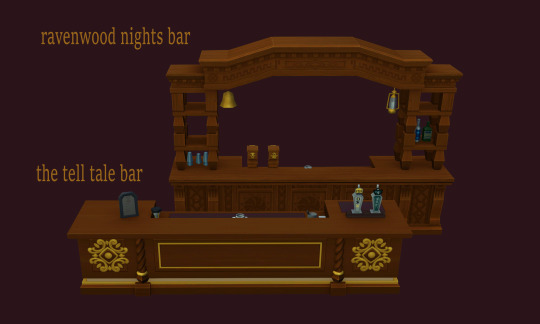

1K notes
·
View notes
Text
I've been playing from release and I have never heard of WHITE soup?? Does it crash your game??
Sharing My Rare Encounters with WHITE SOUP


White Soup (for me) only occurs in neighborhood view, and I like to think of it as a sign that my game has been running too long or that the system memory is running low. If I try to select a family when this happens, the game will crash, so I usually just exit at this point. Once I restart the game, everything is back to normal.


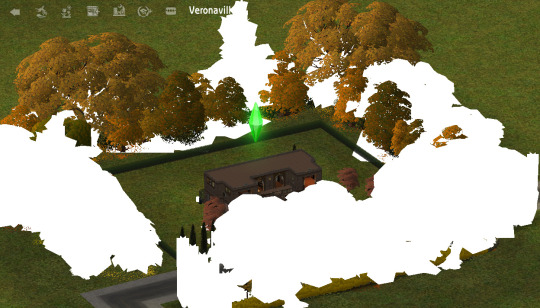
This isn’t my first White Soup moment—in fact, I experience it about 2-3 times a year now! Interestingly, it only happens in neighborhood view and never in Live mode. Last time I posted about White Soup was back in 2022. And I have never experienced Pink Soup ever in my 11 years of playing TS2.
#sims 2#no like actually#i need answers#sims 2 crash#sims 2 pink soup#sims funny#I also need to know if it flashes#sims 2 screenshots
227 notes
·
View notes
Text
my family was still using dial-up internet in this era lmao

you wouldn't last an hour in the asylum where they raised me
880 notes
·
View notes
Text
not sims related but we woke up in the wrong timeline.. sending my thoughts to all the American women right now. 💙
3 notes
·
View notes
Text
love these!
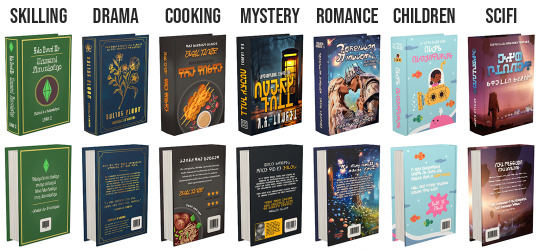
Book Texture Defaults
Fresh books for your sims to read 🤓
The image above is unedited in-game pictures so what you see is what you get. The textures are 512x512 and they use a tiny 64x64 specular map. I also fixed the scifi and the drama book appearing lighter than the other books (I missed it with my previous defaults).
There's also a separate replacement for those novel icons that appear when your sim starts writing a book:

Replacing the icons is optional, but novels written by sims use these same covers in any case. If you have another default for the plot icons, make sure that this cover icon replacement loads after it.
📚 Download (SFS) (alternate)
Most of the graphic resources are from Freepik and RawPixel. The skilling book plumbob is by Lluisa Iborra and the sim on the mystery book cover is by @pforestsims, who also provided the specular map and material adjustments. The Simlish fonts are by @franzillasims, @ajaysims, @simsinlowspace, and others.

One more swatch to show the pages too :)
647 notes
·
View notes
Text
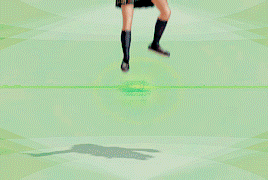

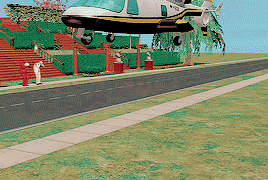
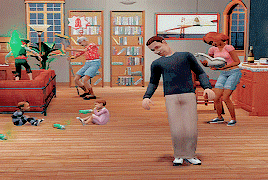
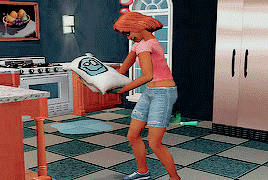

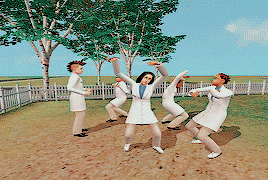

20 YEARS ANNIVERSARY OF THE SIMS 2 September 14, 2004, dev. Maxis
3K notes
·
View notes
Text

they took it to tekken 5 to decide who'd have to pick the dr. crusher costume.
#ts2#strangetown#vidcund curious#pascal curious#lazlo curious#the sims 2#sims 2#fan art#s2 fan art#sims 2 fan art#strangetown art#sims art#sims#simstober#s2misc
600 notes
·
View notes

