Text

Cammy vs Juri
14 notes
·
View notes
Text

Nova is a strong girl! Comm for Warlockdnd 's audio drama
4 notes
·
View notes
Text
I recorded a positive video about the fight of creatives against AI. My accent is super thick but hope you enjoy it anyways!
8 notes
·
View notes
Text

It's May girl birthday 🥳
18 notes
·
View notes
Text

What if Athena from KOF and Chun-li made a podcast?
#athena asamiya#kof#chun-li#king of fighters#street fighter#nagoriyuki#guilty gear#guilty gear strive#the king of fighters
42 notes
·
View notes
Video
DELTARUNE FINALLY
Susie is so lovable <3
27 notes
·
View notes
Text

My entry for bbno$ art contest.
Thanks for sticking up for human artists!
16 notes
·
View notes
Text
Guess the Youtuber part 1! Can you guess the youtuber before time runs out? Mondays and Thursdays at 1pm
4 notes
·
View notes
Text
Guess the Streamer part 4! Can you guess the streamer before time runs out? Mondays and Thursdays at 1pm #guessthestreamer
2 notes
·
View notes
Text
Can you guess the Streamer before time runs out? Note: I decided to run a little series and forgot to post it on Tumblr!
9 notes
·
View notes
Text
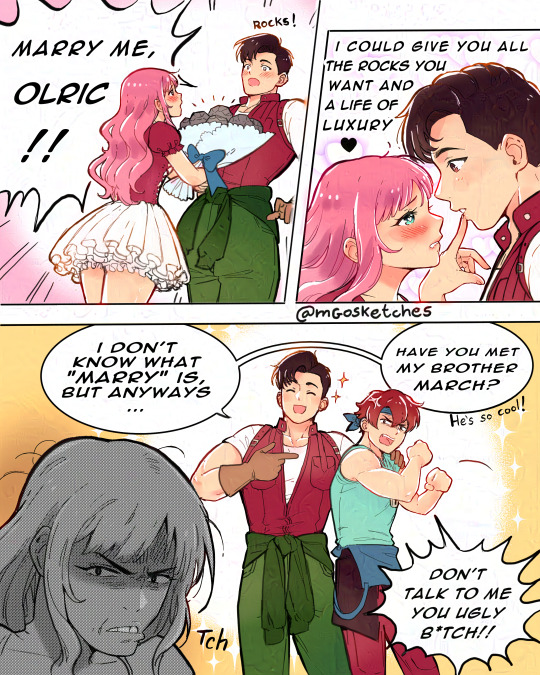
When the NPC is unrizzable but still tries to hook you up
793 notes
·
View notes
Text

Cammy fightstick commission. I went for a vaporwave aesthetic here
9 notes
·
View notes
Text

My #StreetFighter favorite girl 🥰 Controller art comm
5 notes
·
View notes
Text

Pizza man 💪
Luke fightstick commission for David
8 notes
·
View notes
Text

Shark girl. Shamir commission for josejuliojmz.bsky.social
14 notes
·
View notes
Text

Curly x Anya doing the Mouthwashing
6 notes
·
View notes
