Don't wanna be here? Send us removal request.
Text
After Effects Character Test
I wanted to try out After Effects to animate my chRcter walking and began in Photoshop by separating the body parts up into torso, head. legs etc.


I fear I'm going to have to use Duik again.
I forgot with Duik that every single body part needs to be separated into subsections and not just each leg, toros, head.
So I have to go back to Photoshop to redo this.
I've managed to attach the skeleton from what I could remember on my own, however the layers are separating and I want there to be boundaries it has to stay in that I remember doing last year but can't remember exactly how to rig it that way.

I tried adding puppet pins first to where I needed joints to be then added bones to see if this would work to keep all parts of the leg connected. I also merged the layers of this leg again in Photoshop to see if this works.
So having each part separated and following this tutorial has gotten me a bit further along.
youtube

Out of curisoity I've tried to just rig the entire body as the video did to see what works and what doesn't. It was half-informed, half-guess work but I'm further along with it than I had expected to be.
I think I would have needed to make my character in Illustrator to mak ebest use of paths, especially for the spine, but for now I'm just reminding myself how to rig with Duik in the first place.
Problems rigging the spine but the head and legs seem to have worked. From this I think the toros and tail need to be further borken down in order to utilise the different bones in the rig.
It's not the movement I want for the character and I think I'm going to use frame-by-frame to animate it instead to achieve exactly what I want but I'm happy than I can still rig somehwat.
0 notes
Text
Character Animation and Movement
Inmy pre-production module, I struggled to pin down the exact movement I wanted for my character as I wanted to avoid just animating it as though it is a wolf or a dog. I wanted to mix together the gait of different animals to make it seem otherworldly.
I love the awkward and creepy look of cats when they go on their back legs and how their bodies distort to accomodate this, hunching their back into almost a semi-circle.
youtube
I also considered snakes and that it looks as if each piece of their long body moves independently of each other at times.
youtube
Vampire Bats were another creature I looked at as I like how square and boxy they look as they walk and when they run how their limbs portrude sharply and if a human or dog did this it would look like their bones portruding tightly against the skin.
youtube
0 notes
Text
Next Steps Before Production
I want to further develop my storyboard shots that lack detail and in areas I know I might struggle or avoid developing such as the layout of the children's room.
I intend to use reference pictures for much of my designs as I want to stay true to the experience of going up in a rural or somewhat rural part of Ireland, specifically Donegal.
Although this video is 8 years old and so the village will look a bit different now, this is the kind of views I want to base my designs off of.
youtube
What I can see to note is the variety of colour and sectioning of fields by rows of bushes and trees, as well as sprawling hills and mountains such as Errigal in the distance.
I've always had a highly decorated and cluttered room and would like to incorporate this into the room design but with my child-like elements.


In the past I've had disney princess and spongebob themed rooms (in that the walls were either yellow or pink) and so think I'll try to bring back these themes to my design.
0 notes
Text
Animation Test
I have begun to think using only ToonBoom to animate will be quite unrealistic for my production module as we have never properly been taught it and teaching myself on Youtube is a very slow process that I don't think I'll see the benefits from in time to begin animating.
I have gone back to see if After Effects could be used in conjunction with ToonBoom for certain scenes and I'm testing this using the style frame I drew of one of my storyboard frames.
So far I've been trying to use pins to move different parts of the image and also grouping the different components in Photoshop e.g. linework, teeth and gums, fur etc. so that these layers can be animated individually in After Effects. So far, the pins have been manipulating the drawings in ways I don't like, distorting them too much whenever moved and so the layers become misaligned.


This could be my own misuse of pins or that the photoshop files need to be arranged differently.
I am next going to try separating these down further into more specific layers e.g. upper teeth and bottom teeth, gums, cheek.
I don't mind the fur distorting as this happens when anything opens it's mouth, however the teeth and gums need to maintain their shape and so pins don't seem to achieve this.
I also think having the linework as a separate layer might be a mistake and so I'm going to try put each piece of linework with its corresponding colour fill.

My second attempt I'm going to mix a use of null objects and pins and see if I can achieve the desired animation. I had to refresh myself on null objects and so followed this tutorial:
youtube
For now this is achieving what I want in terms of movement that doesn't distort the layers.

A mix of pins and null objects:

Issue with the pins separating the art that I have no idea how to fix:

I'm going to go back to photoshop and flatten the groups into one layer and see if this solves it. This seems to have fixed it for now.

I think it could be improved for sure but so far it's a much quicker process than what I've been trying on ToonBoom and I think I'll keep trying to improve this. It doesn't look as natural as I want it to but as a start I'm happy, perhaps with sounds effects this will make it better also. The clip in question I measured to be 6-7 seconds long in my animatic but this test is quite short as it was just to test out the use of After Effects to animate.
0 notes
Text
Tests
Between ToonBoom Harmony and Adobe Fresco, I put together my tests that I had completed before and after Christmas. I wish some of them had been longer but many of these were for the sake of getting used to different parts of the ToonBoom software and so took a very long time and I didn't want to spend entire weeks on tests, among other work to be done.
0 notes
Text
Animatic with Sound
I'm quite happy with my animatic so far. It's a fair mix match of styles but I'm happy enough with this in order to get the timings correct.
I would also like to re-record the voice lines over easter break with my brother and niece again to improve the quality of them however for now and to use them to plan out the animatic they are fine.
If something can be improved or must be changed when I begin animating I'm not against this, however I am still getting used to ToonBoom as a software and hope I will be able to complete my film using it.
0 notes
Text
Pitch PDF
I've finally put together my pitch document to be submitted as PDF. I struggled to compress down the necessary work to include in this however feel I've done a fairly good summary of my pre-production process.





I still feel like what I'm handing in isn't sufficient enough although I struggle to think of what other things I could add to the pitch document that won't bring down the quality of the work in it so far.
I think because I have been unable to add tests due to their being videos that is why it feels empty in some places.
0 notes
Text
Final Storyboard


This is my final storyboard for my January deadline for pre-production. I'm happy with how far it has come since my first storyboard ideas, changing some frames and keeping others.
Storyboarding has never felt like a strong skill of mine and so I am never very confidant in my final boards however this I think works well in telling the story of my final film.
0 notes
Text
Quadrupedal Practice - Animation Test
I gave myself this exercise to complete over the Christmas holidays of trying to animate quadrupedal movement without a reference. It was quite difficult however given I didn’t use a reference I’m quite pleased. I also wish it was longer but I didn’t want to spend too much time on it as it was just a practice.
It’s not the ideal movement I’d want for my character either as it is too dog-like and I want the movement of my creature to be unnatural and discomforting, something eerily familiar but it doesn’t move like anything seen before.
0 notes
Text
Toonboom Practice - Layers
I had tried to teach myself how to use layering for line and colour art in ToonBoom by just tracing over the character designs I already had made.
I followed these videos on youtube.
youtube
youtube
I got a bit lost when it came to the using pegs as my design wasn't as coherent as the one used in the video, however I don't think I'm going to animate using apegs for the beast anyways as I want complete control of the movement and when I'm not as familiar with pegs, I don't want to be limited by what I know of them compared to frame-by-frame animation.

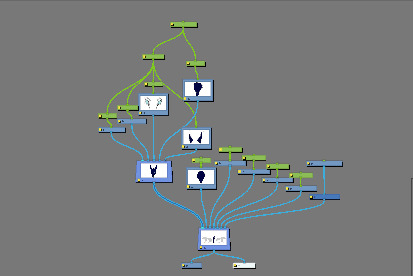
0 notes
Text
Line Boiling
Instead of redrawing frames to give lines more movement, I was told to look at line boiling in toonboom. The first few tutorials I watched didn't work and I was unsure why, however on my 3rd or 4th attempt I got sort of the hang of it.
youtube
I used a very simple drawing, just a smiley face, so that I could get the hang of the use of nodes in toonboom harmony.
I'll definitely return to this tool in my final film production as I believe it'll be good to animate backgrounds to elevate them beyond being just drawings.
0 notes
Text
Animatic Development
I restarted my animatic today as I was unhappy with my previous attempt and also the storyboard I had done a few weeks ago.
I decided to redraw the shots and will continue to do so, leaving myself room to change these in future if I choose to. I don’t want to settle on this as my final animatic before the deadline as I know my mind could change on them entirely in the next few weeks.
0 notes
Text
Animatic Development
I began creating an animatic a little while ago then left it to focus on parts of the project. Since then, I have decided to focus less on having human characters in the final film and to focus more on the creature. Therefore the beginning shots of this animatic are a bit useless now and I also don’t love the style anymore, as well as the choice I made with the compositions of the shots.
0 notes
Text
Concept and Environment Development
I’ve continued trying to pin down the style and environment I want to use for my final film. I’ve done so through looking at other artists, at existing environments and from art I have seen in passing that has stuck with me.
I did a quick sketch of what a tree could potentially look like and still have an interesting shape to it, based off of another piece of art I had seen online.


Looking at Frederik Peeters and his comic art, I redrew a typical Irish landscape in his style:


I added an overlay of grain, sketch-book type paper to it as I did this to another bit of environment design and really liked the look of it.

I also wanted to look at ancient Irish woodlands and their intricate layouts, often full of rocks and twisted roots and trees that lean in all sorts of directions. I tried to incorporate Celtic knotwork somehow but found this made it look quite tacky and obvious so left that out.

I did the same overlay as the previous artwork also:


References from media:

0 notes
Text
Tests and rotoscoping
Advice I received from my tutor was to try rotoscoping a few different quadrupeds to get used to the movement as quadrupedal movement is quite difficult to animate. I also was given a few short films to look at for style and inspiration, and although they're not what I would usually gravitate towards, they are very interesting to study
youtube
I especially liked this one below and how they use movement and how it looks like they're very intentional with the stretch and shapes that they chose to animate with, and I think this would be something for me to keep in mind when animating so that my movement is still captivating and demonstrating character.
youtube
I was advised to look at some quadrupedal movements and to just rotoscope them to get used to the movement. I think with more practice this would definitely be beneficial to familiarise myself with their structure and different animal gaits.
0 notes
Text
Character Design
I've been trying to do some more regarding character design and after doing my movement test in toonboom I've decided to go back to one of my original designs and develop that a bit and try do a character sheet for it.

Style influences:

I found that s=beginning my design with squares and hard angles made it easier to achieve the look I wanted rather than how I usually use a mix of circles and boxes. My initial design began as a lot of circles for each section of the body and I think this is why it feels so fluid, which I like, however I also like the angular and rougher appearance of these new sketches I have been doing using boxes instead.

I also didn't use references for these and didn't for my initial design. I felt tempted to but any time I have used them I found myself sticking too close to it and not getting the result I wanted at all and basically just redrew the reference each time. I found sketching then going over it and refining bits and pieces that didn't look right much more useful in this process.
Although I started with referencing a lot of dog and similar animals, I'm finding my designs interpreting different animals with each pose. For example, the jumping pose somewhat resembles a kangaroo, the walk more so a wolf, and the sit like a rabbit with how the leg stick out and the ears flop. I'm enjoying this method much more as it ties back into what I wanted my character to appear as: unnatural, unsettling and fluid.
Turnaround
I have also begun my turnaround and kept with the sketchy style while I am still getting comfortable with veering away from how I usually draw. This was my first side profile of the creature, however after showing it to someone else they said it looked a bit stubby compared to the other sketches I had done, so I went back and tried to fix this issue, as well as adding in the other legs as I was kind of saving time for myself to try get the turnaround done.
Before

After

The hind legs look weaker than I'd like and I did struggle quite a bit with them, but I'm going to try and come back to them with fresh eyes and see what I can fix.
The turnaround so far:

0 notes