He/Him🦔Human Artist🦔20🦔Armadillo, Sonic, and LU Obsessed™ AO3: Dilloddox
Don't wanna be here? Send us removal request.
Text
Manga Studio 5 Pen Pressure Settings: Go Easy on your Wrist!
I’ve been using my tablet monitor, a Yiynova MSP19U+, for well over a year now, and I am absolutely in love with it. When I first got it, though, I used it so much for school that I started getting nerve damage on the inside of my thumb from applying so much pressure to the tablet pen, and I also had to start wearing my wrist brace again because of wrist pain.
The thing about Yiynova tablet monitors is that their pressure sensitivity skews toward the “stiff” side of things; you have to press very hard to take advantage of the full range of its pressure sensitivity. Every brand of tablet and monitor skews differently when it comes to utilizing its full pressure range (Wacom tablets tend to be in the middle, while other brands can be very “soft”, meaning they can “blow out” rather quickly). For me and my monitor, it meant that I was putting so much pressure on my thumb and wrist to get the full range of pressure sensitivity that it was doing real damage to my nerves and wrist, especially after using it for prolonged periods of time.
I tried padding my thumb with medical tape and foam and using my wrist brace, but that was only a stop-gap measure. What really helped, and what might help you if you’re experiencing similar wrist/nerve pain, is to use either your tablet’s driver settings or your drawing program’s pressure sensitivity settings to alter how quickly you reach maximum pressure. Since Yiynova’s tablets are light on driver settings, I had to resort to in-program settings to save my hands. If you use Wacom tablets, though, it will most likely have tools built right in the driver settings that you can alter.
I primarily use Manga Studio 5 EX/Clip Studio Paint EX for my art, and thankfully it comes with a very handy menu that lets you alter the pressure sensitivity. On a Mac you click either “Clip Studio Paint” or “Manga Studio 5″ (whichever version you have!) and navigate down to “Pen Pressure Settings…” (If on Windows it will likely be under the “File” menu somewhere… can anyone confirm this for me?)
If it’s a fresh install of MS5/CSP you’ll probably see this:

This is the default setting. See how the program needs you to utilize the full pressure range of the tablet to reach maximum pen pressure? Since that was hurting my thumb and wrist I made some adjustments:

This allows the program to reach maximum pressure much earlier, so I don’t have to press as hard and strain my thumb and wrist so much. It’s saved me so much pain, you have no idea!
Of course, your mileage may vary depending on what tablet you use and what your natural drawing style is like! I recommend toggling the “Adjust” setting at the top of the window, then making some natural strokes on the canvas only pressing as hard as you want to press to reach maximum pressure to allow the program to tweak it according to the way you naturally draw. You can adjust the curve however you want and test it on your canvas until the pressure curve feels easy and natural in a way that won’t strain your wrist so much.
This is just one more thing you can do to try and ease up on your drawing hand a bit; be sure to take frequent breaks and stretches if working more than an hour at a time. Be kind to your wrists and back! You’ll need them for all the amazing art you’re going to make for years to come. :)
45 notes
·
View notes
Text

I love him, your honor—
If I was gonna feel like drawing something/someone despite still taking my break, it would be him lol
635 notes
·
View notes
Text






*grabs you*
Linked Universe but it’s all the links that aren’t in the main chain (and some aren’t canon) I also have my ramblings of the timeline (Mostly about AoC oughh) if anyone is intrested
The Chain is, In order of images:
Tracks (Spirit Tracks) Might (Echoes of Wisdom) Kori (CD-I Zelda games) Sword (Four Swords Adventure) Champion (Age of Calamity) Beats (Cadence of Hyrule)
Bonus images under the cut:



59 notes
·
View notes
Text

"Hylia has cursed me for my hubris, and my work is never finished"
In canon, I think this quote fits Time best, but I've read a lot of fanfictions and this seems to be the general fanon consensus. God bless Brian David Gilbert's unhinged self.
636 notes
·
View notes
Text

Across the Universe - I Wanna Hold Your Hand
[image description: Doctor Who fanart. 9th Doctor and Rose Tyler running across the cosmos, hand in hand.]
4K notes
·
View notes
Text
AU where Hyrule not only knows about his fae blood but intends to make the most of it (and, idk, has stronger fae powers than just a fairy spell bcuz plot??), bcuz if he can use it to protect himself, all the better
He meets the heroes, is VERY suspicious of them, they do not realize he's one of them at first, and he's just trying to like, collect their names so he can keep himself safe and stuff
Meanwhile Time is like, trying to keep everyone from falling into fae traps bcuz he can practically smell the fairy on this kid. He promises they won't hurt him (aware that promises are important !!) and then someone trips over Hyrule in the middle of the night and it hurts and now he's mad at Time for breaking his promise
Just nonsense like that idk
68 notes
·
View notes
Text

Spell Tattoos, Tattoos for Spells. Wouldn't it be cool if this was the way Hyrule had to recieve and then immediately use his spells? Just get a sick Tattoo!
2K notes
·
View notes
Photo










Before the computing era, ILM was the master of oil matte painting, making audiences believe that some of the sets in the original Star Wars and Indiana Jones trilogy were real when they weren’t. They were the work of geniuses like Chris Evans, Michael Pangrazio, Frank Ordaz, Harrison Ellenshaw and Ralph McQuarrie ! Forever thank you, to their handmade art and the work of their colleagues, that made us dream of impossible worlds and fantastic places across Earth and the Universe.

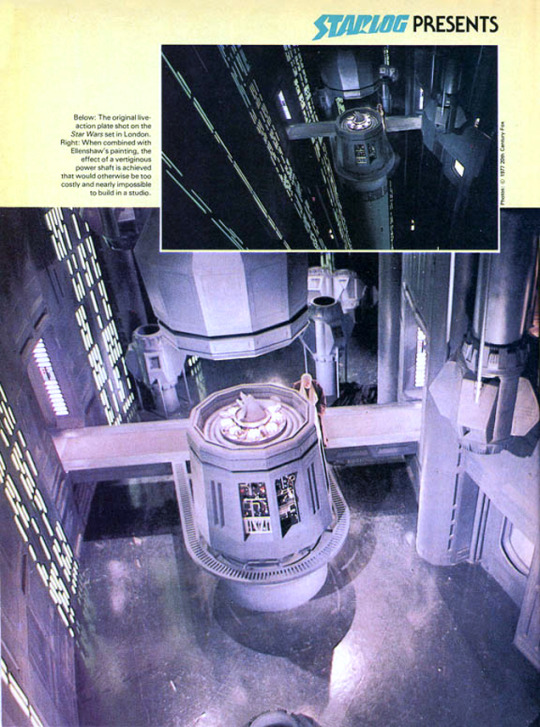

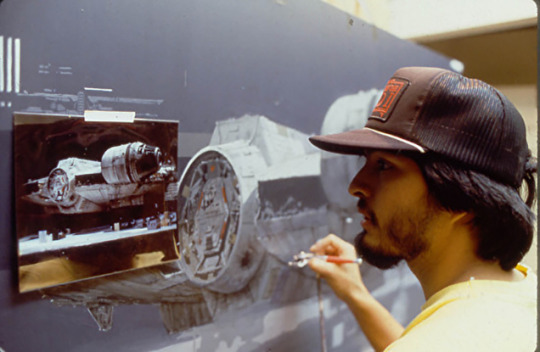

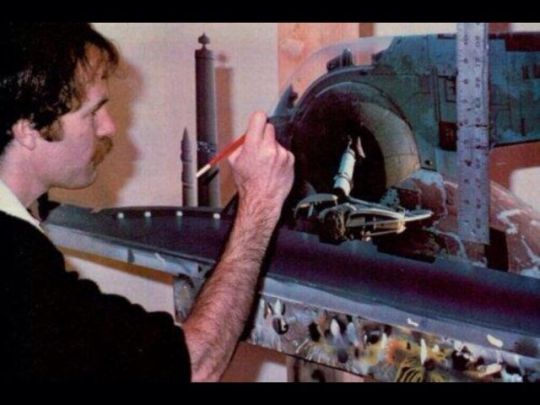
There are more background paintings on this article, featuring comments by the masters/artists themselves !
Some of the following pieces were made by other artists 2:
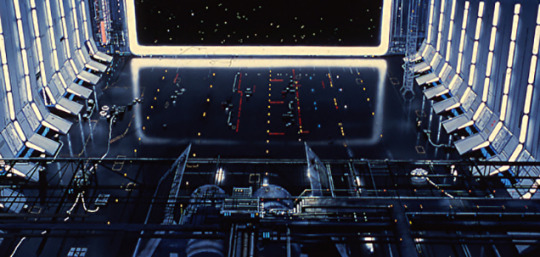
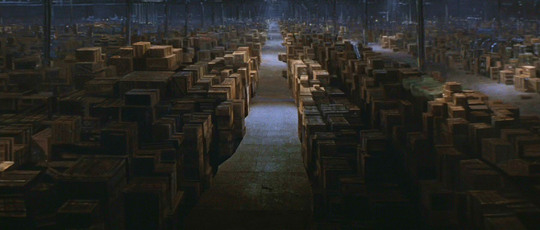





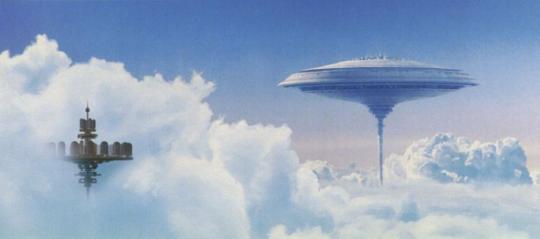




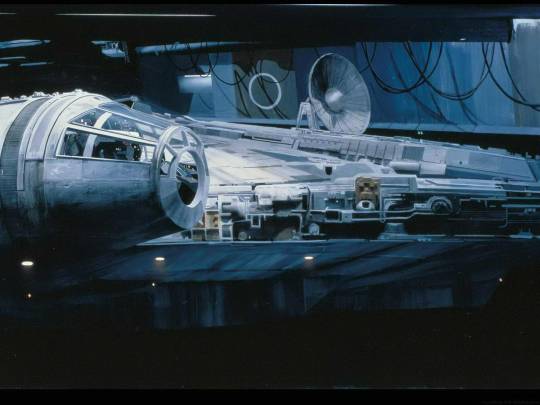
559K notes
·
View notes
Text


Two hcs: 1. Little silver sleeps inside a busted dryer 2. Current silver sleeps in a busted fridge
10K notes
·
View notes
Text
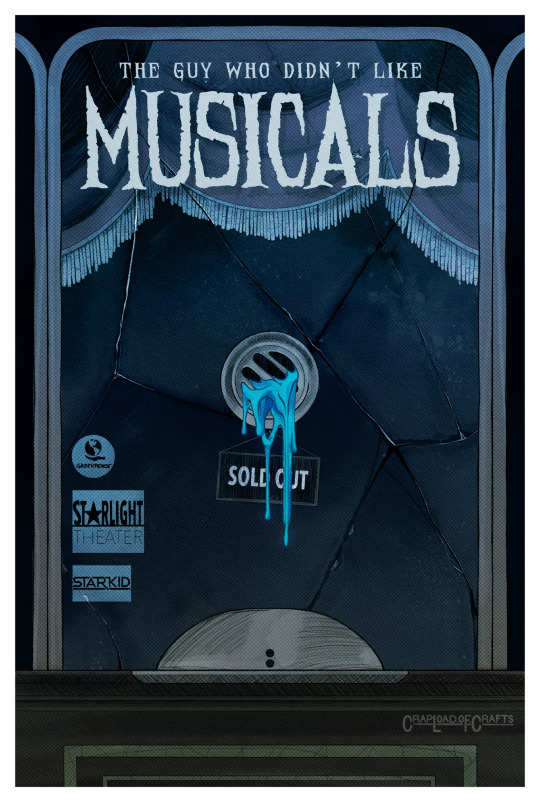
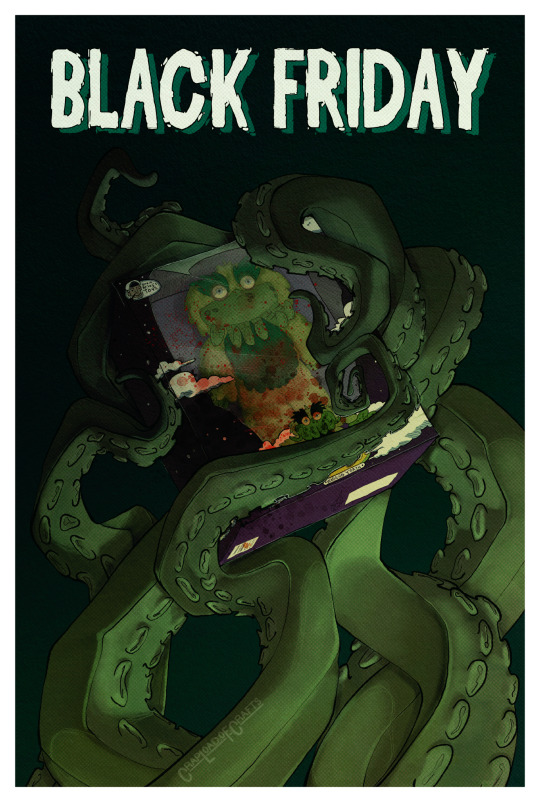
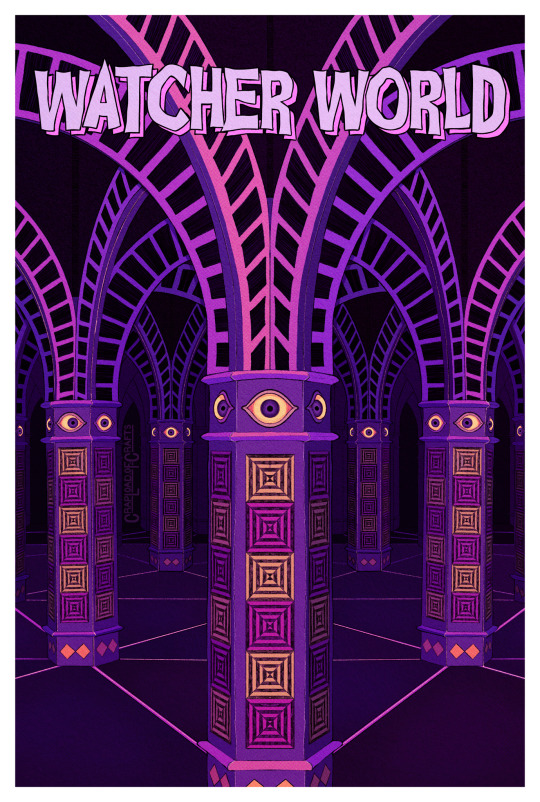
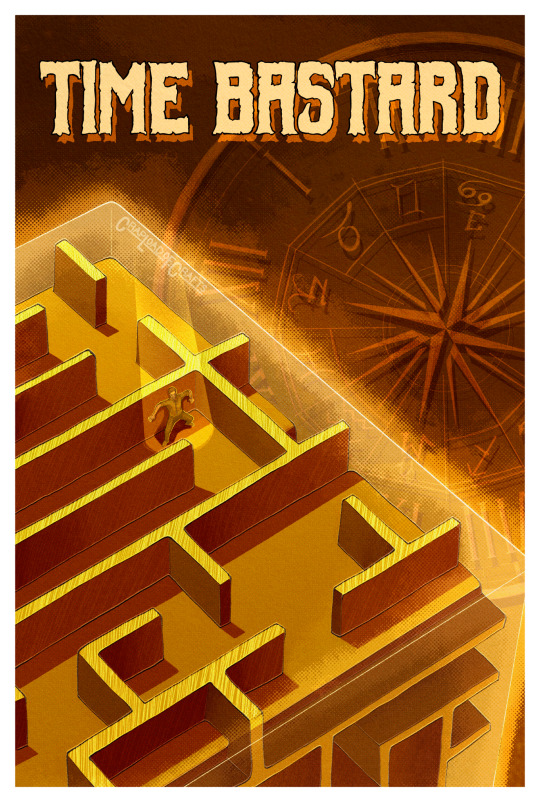
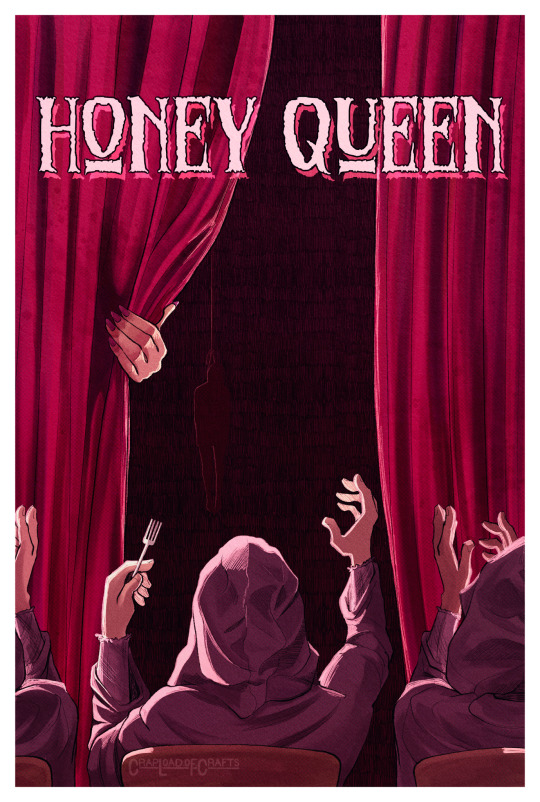
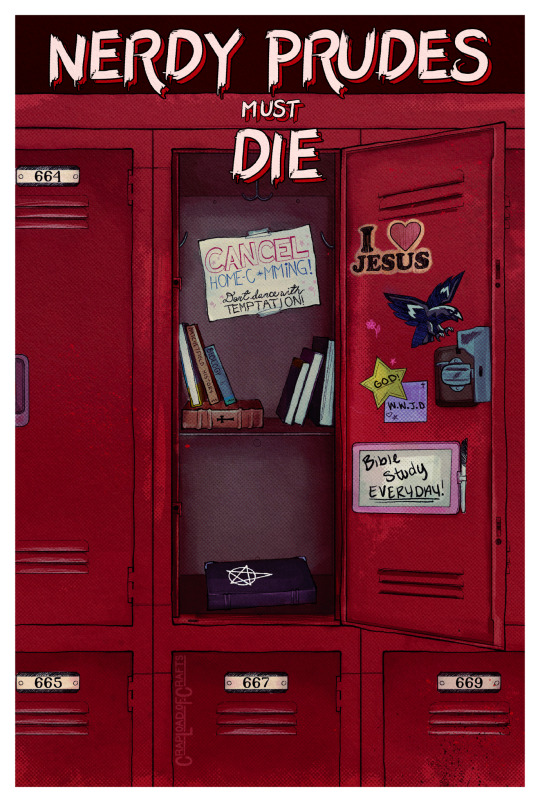
The complete Hatchetfield-verse poster set
All of these are up on my Redbubble if you would like to buy a sticker or poster of these designs!!!
13K notes
·
View notes









