Don't wanna be here? Send us removal request.
Text
Top Metrics to Measure and Improve Operational Excellence
Operational excellence is the cornerstone of a successful business. It involves the continuous improvement of processes, systems, and operations to enhance efficiency, reduce costs, and deliver high-quality products or services. To achieve and sustain operational excellence, businesses must monitor and measure key metrics that provide insights into their performance. This blog outlines the top metrics that can help you measure and improve operational excellence in your organization.

1. Cycle Time
Cycle time refers to the total time it takes to complete a process from start to finish. This metric is crucial for understanding how efficiently your operations are running. A shorter cycle time often indicates more efficient processes, leading to faster delivery of products or services. By monitoring cycle time, you can identify bottlenecks and areas for improvement, allowing you to streamline operations and enhance overall efficiency.
How to Improve:
Implement process automation to reduce manual steps.
Optimize workflow design to eliminate unnecessary delays.
Regularly review and adjust processes to maintain efficiency.
2. First Pass Yield (FPY)
First Pass Yield measures the percentage of products or services that meet quality standards without requiring rework. This metric is essential for assessing the effectiveness of your processes in delivering quality outputs. A high FPY indicates that your processes are well-controlled and produce consistent results, while a low FPY suggests the need for process improvements to reduce defects and rework.
How to Improve:
Implement quality control checks at key stages of the process.
Train employees on best practices and standard operating procedures.
Analyze root causes of defects and address them promptly.
3. Overall Equipment Effectiveness (OEE)
Overall Equipment Effectiveness is a comprehensive metric that evaluates the performance of your manufacturing equipment. It considers three factors: availability, performance, and quality. OEE provides a clear picture of how effectively your equipment is being used, helping you identify areas where improvements can be made to maximize output.
How to Improve:
Schedule regular maintenance to minimize equipment downtime.
Invest in training for operators to ensure optimal use of equipment.
Monitor and address any issues that may affect equipment performance or quality.
4. Customer Satisfaction (CSAT)
Customer satisfaction is a critical metric for measuring operational excellence, as it directly reflects how well your operations are meeting customer expectations. High customer satisfaction indicates that your processes are aligned with customer needs, leading to repeat business and positive word-of-mouth.
How to Improve:
Gather feedback through surveys, reviews, and direct communication with customers.
Analyze customer complaints and implement corrective actions to address issues.
Continuously refine processes to enhance the customer experience.
5. On-Time Delivery (OTD)
On-Time Delivery measures the percentage of orders or services delivered on or before the promised date. This metric is vital for assessing the reliability and efficiency of your supply chain and operations. Consistently high OTD rates demonstrate that your processes are well-coordinated and capable of meeting customer demands in a timely manner.
How to Improve:
Improve supply chain coordination to ensure timely delivery of materials.
Implement project management tools to track and manage deadlines.
Identify and mitigate risks that could cause delays in the delivery process.
6. Cost of Quality (CoQ)
The Cost of Quality represents the total cost of ensuring that products or services meet quality standards, including prevention, appraisal, and failure costs. Monitoring CoQ helps you understand the financial impact of maintaining quality and identify opportunities to reduce costs without compromising quality.
How to Improve:
Invest in preventive measures to reduce the likelihood of defects.
Streamline quality assurance processes to minimize appraisal costs.
Address root causes of failures to reduce associated costs.
youtube
Conclusion
Measuring and improving operational excellence is a continuous journey that requires focus on the right metrics. By regularly monitoring cycle time, first pass yield, overall equipment effectiveness, customer satisfaction, on-time delivery, and cost of quality, your organization can identify areas for improvement and implement strategies to enhance efficiency, reduce costs, and deliver superior products or services. These metrics not only provide insights into your current performance but also guide your efforts toward achieving long-term operational excellence.
SITES WE SUPPORT
Workflow Apps & Api - Wix
SOCIAL LINKS Facebook Twitter LinkedIn
0 notes
Text
Process Excellence: Best Practices for Achieving Operational Efficiency
In today’s fast-paced business environment, achieving operational efficiency is essential for sustaining growth and maintaining a competitive edge. Process excellence is a key driver of operational efficiency, helping organizations streamline their operations, reduce waste, and deliver consistent value to customers. This blog explores the best practices for achieving process excellence and operational efficiency, providing actionable insights for businesses looking to optimize their processes.

Understanding Process Excellence
Process excellence refers to the continuous effort to improve business processes to enhance efficiency, quality, and performance. It involves analyzing and refining workflows, eliminating redundancies, and implementing best practices that lead to optimal outcomes. The goal of process excellence is to create a culture of continuous improvement, where every part of the organization works towards delivering superior results.
Best Practices for Achieving Process Excellence
Map and Analyze Current ProcessesThe first step towards process excellence is understanding your existing processes. This involves process mapping—visually documenting each step in a process to gain a clear understanding of how work flows through your organization. Process mapping helps identify bottlenecks, inefficiencies, and areas where improvements can be made. Regularly reviewing and analyzing these processes ensures that they remain aligned with your business goals.
Standardize Processes Across the OrganizationStandardization is crucial for achieving consistency in operations. By establishing standardized procedures, you ensure that all employees follow the same steps, leading to predictable and reliable outcomes. This not only improves efficiency but also reduces errors and enhances the quality of the output. Standard operating procedures (SOPs) should be documented and accessible to all team members.
Implement Continuous Improvement MethodologiesAdopting continuous improvement methodologies like Lean, Six Sigma, or Kaizen can significantly boost process excellence. These methodologies focus on identifying waste, reducing variability, and improving overall efficiency. By fostering a culture of continuous improvement, organizations can stay agile, adapt to changes quickly, and maintain high standards of operational efficiency.
Leverage Technology and AutomationTechnology plays a vital role in achieving process excellence. Implementing process automation tools can streamline repetitive tasks, reduce manual errors, and free up employees to focus on more strategic activities. Additionally, data analytics can provide valuable insights into process performance, helping identify areas for improvement and measure the impact of changes. Investing in the right technology can significantly enhance your operational efficiency.
Engage and Empower EmployeesEmployees are the backbone of any organization, and their engagement is critical to the success of process excellence initiatives. Encourage employees to take ownership of processes, suggest improvements, and participate in decision-making. Providing regular training and development opportunities ensures that employees have the skills and knowledge needed to excel. An engaged and empowered workforce is more likely to embrace process changes and contribute to continuous improvement efforts.
Monitor Performance and Measure SuccessTo achieve process excellence, it’s essential to establish key performance indicators (KPIs) that measure the effectiveness of your processes. Regularly monitor these KPIs to track progress and identify areas that need further improvement. Success should be measured not only by the efficiency gains but also by the impact on customer satisfaction, cost savings, and overall business performance. Continuous monitoring ensures that processes remain aligned with organizational goals and adapt to evolving business needs.
Foster a Culture of CollaborationCollaboration across departments is essential for process excellence. Cross-functional teams can provide diverse perspectives, identify potential issues, and develop innovative solutions. Encouraging open communication and collaboration helps break down silos and ensures that process improvements are implemented effectively across the organization.
youtube
Conclusion
Achieving operational efficiency through process excellence is a continuous journey that requires commitment, strategic planning, and a focus on continuous improvement. By mapping and analyzing current processes, standardizing procedures, leveraging technology, engaging employees, and fostering collaboration, organizations can unlock new levels of efficiency and drive sustainable success. Implementing these best practices will not only enhance operational efficiency but also position your business for long-term growth and competitiveness.
SITES WE SUPPORT
Workflow Apps & Api - Wix
SOCIAL LINKS Facebook Twitter LinkedIn
0 notes
Text
Streamlining the Purchasing Process: Best Practices for Success
In today’s fast-paced business environment, efficiency is key to staying competitive. One area where businesses can significantly improve efficiency is in the purchasing process. Streamlining this process not only reduces costs but also enhances productivity, ensures timely procurement, and fosters better relationships with suppliers. This blog outlines best practices for streamlining the purchasing process, helping your business achieve greater success.
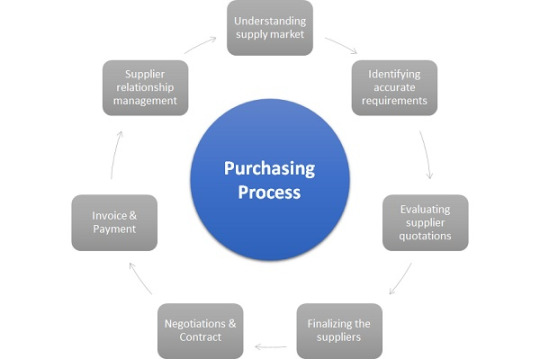
Understanding the Purchasing Process
The purchasing process involves a series of steps that ensure the acquisition of goods or services needed by a business. From identifying needs to selecting suppliers, making purchases, and receiving goods, each step must be carefully managed to avoid delays, errors, and unnecessary costs.
Key Stages of the Purchasing Process:
Identifying Needs: Understanding what your business needs and when it needs it is the first step. Accurate forecasting and demand planning are crucial here.
Supplier Selection: Finding reliable suppliers who offer the best value in terms of quality, price, and delivery times is essential.
Purchase Order Management: Creating, approving, and tracking purchase orders ensures that orders are processed efficiently and accurately.
Receiving and Inspection: Once goods arrive, they must be inspected to ensure they meet quality standards before payment is released.
Payment and Record Keeping: Efficiently managing payments and maintaining accurate records are vital for financial tracking and auditing purposes.
Best Practices for Streamlining the Purchasing Process
Automate Where Possible:
One of the most effective ways to streamline the purchasing process is through automation. Implementing procurement software can automate repetitive tasks such as purchase order creation, approval workflows, and invoice processing. Automation reduces manual errors, speeds up processes, and frees up time for more strategic activities.
Establish Clear Policies and Procedures:
Having well-defined purchasing policies and procedures ensures consistency and compliance across the organization. This includes guidelines for supplier selection, purchase order approvals, and expense limits. Clear policies help prevent unauthorized purchases and ensure that all stakeholders are aligned with the company’s procurement strategy.
Centralize Purchasing Activities:
Centralizing purchasing activities under a dedicated team or department can lead to better coordination, bulk purchasing advantages, and improved negotiation power with suppliers. Centralized purchasing also allows for better tracking and reporting, leading to more informed decision-making.
Build Strong Supplier Relationships:
Strong relationships with suppliers are crucial for a smooth purchasing process. Regular communication, transparency, and collaboration with suppliers can lead to better terms, faster delivery times, and higher-quality products. Consider establishing long-term partnerships with key suppliers to ensure reliability and consistency.
Regularly Review and Optimize Processes:
The purchasing process should not be static. Regularly review and assess your procurement activities to identify areas for improvement. Use key performance indicators (KPIs) such as order cycle time, cost savings, and supplier performance to measure effectiveness and make data-driven decisions.
Enhance Collaboration Across Departments:
Streamlining the purchasing process requires input and cooperation from multiple departments, including finance, operations, and inventory management. Encourage cross-functional collaboration to ensure that purchasing decisions align with the overall business strategy and operational needs.
Invest in Training and Development:
Equip your purchasing team with the skills and knowledge needed to excel in their roles. Regular training on procurement best practices, negotiation techniques, and the use of procurement software will enhance the team’s efficiency and effectiveness.
youtube
Conclusion
Streamlining the purchasing process is essential for businesses looking to improve efficiency, reduce costs, and achieve long-term success. By implementing best practices such as automation, centralization, and continuous process improvement, companies can optimize their procurement activities and drive better outcomes. Investing in a streamlined purchasing process not only benefits the bottom line but also strengthens relationships with suppliers and enhances overall business performance.
SITES WE SUPPORT
Workflow Apps & Api - Wix
SOCIAL LINKS Facebook Twitter LinkedIn
0 notes
Text
Operational Excellence: How to Streamline Processes for Maximum Efficiency
In today’s competitive business environment, achieving operational excellence is crucial for sustaining growth and gaining a competitive edge. Streamlining processes for maximum efficiency not only improves productivity but also enhances quality, reduces costs, and boosts customer satisfaction. This guide explores practical strategies for achieving operational excellence through effective process streamlining.

Understanding Operational Excellence
Operational excellence refers to the systematic approach to improving an organization’s processes to achieve superior performance. It involves continuously refining workflows, reducing waste, and enhancing the quality of products or services. By focusing on operational excellence, businesses can achieve greater efficiency, agility, and customer satisfaction.
Key Benefits of Operational Excellence:
Increased Efficiency: Streamlined processes lead to faster and more efficient operations.
Cost Reduction: Eliminating inefficiencies reduces operational costs and increases profitability.
Improved Quality: Consistent processes ensure high-quality outcomes and customer satisfaction.
Enhanced Agility: Efficient processes enable quicker responses to market changes and customer needs.
Strategies for Streamlining Processes
Map Out Your Processes:
Start by creating detailed maps of your current processes. Process mapping helps visualize each step and identify bottlenecks, redundancies, and inefficiencies. Tools like flowcharts or process diagrams can be useful in this step.
Identify and Eliminate Waste:
Lean principles focus on eliminating waste in processes. Waste can be in the form of excess inventory, unnecessary steps, or delays. Use techniques like value stream mapping to identify areas where waste occurs and implement strategies to reduce or eliminate it.
Standardize Procedures:
Standardization ensures consistency and efficiency. Develop standard operating procedures (SOPs) for key processes to ensure that everyone follows the same steps. This reduces variability and errors, leading to more predictable outcomes.
Automate Where Possible:
Automation can significantly enhance process efficiency. Implement technologies such as workflow automation, robotic process automation (RPA), or enterprise resource planning (ERP) systems to streamline repetitive tasks and reduce manual intervention.
Empower Employees:
Engage and train employees to identify and address inefficiencies in processes. Encourage a culture of continuous improvement where employees are empowered to suggest changes and improvements. This can lead to innovative solutions and greater ownership of process outcomes.
Leverage Data and Analytics:
Utilize data and analytics to monitor process performance and identify areas for improvement. Key performance indicators (KPIs) and data-driven insights can help you make informed decisions and track the effectiveness of process changes.
Continuously Review and Improve:
Process streamlining is an ongoing effort. Regularly review and assess processes to ensure they remain efficient and effective. Implement a continuous improvement framework such as Six Sigma or Kaizen to foster ongoing enhancements.
Implementing Operational Excellence
Set Clear Objectives:
Define what operational excellence means for your organization and set specific, measurable objectives. Ensure that these goals align with your overall business strategy and are communicated clearly to all stakeholders.
Engage Leadership:
Secure commitment from leadership to drive the operational excellence initiative. Leaders play a crucial role in setting the vision, allocating resources, and supporting change management efforts.
Develop a Plan:
Create a detailed plan for implementing process improvements. This plan should include timelines, responsibilities, and key milestones. Ensure that you have a strategy for monitoring progress and measuring success.
Communicate and Train:
Communicate the benefits of process changes to employees and provide necessary training. Ensuring that everyone understands the new processes and their role in them is critical for successful implementation.
Monitor and Adapt:
Continuously monitor the results of your process improvements and be prepared to adapt as needed. Use feedback and performance data to make adjustments and drive further enhancements.
youtube
Conclusion
Achieving operational excellence through streamlined processes is a powerful way to enhance efficiency, reduce costs, and improve quality. By mapping out processes, eliminating waste, standardizing procedures, and leveraging technology, businesses can drive significant improvements in performance. Implementing these strategies with a focus on continuous improvement will help organizations maintain a competitive edge and achieve long-term success.
SITES WE SUPPORT
Workflow Apps & Api - Wix
SOCIAL LINKS Facebook Twitter LinkedIn
0 notes
Text
The Key Principles of Process Excellence and How to Implement Them
Achieving operational excellence is crucial for any organization aiming to enhance efficiency, improve quality, and drive growth. Operational excellence involves more than just optimizing processes; it requires a holistic approach to align people, processes, and technology toward common goals. Here’s a comprehensive guide to key strategies that can help drive operational excellence across your organization.

1. Define Clear Objectives and Metrics
To drive operational excellence, it’s essential to start with clear, well-defined objectives. These should be aligned with the overall strategic goals of the organization. Establish specific, measurable, achievable, relevant, and time-bound (SMART) objectives to provide direction and set expectations. Complement these objectives with key performance indicators (KPIs) that will allow you to track progress and measure success.
Example: If your goal is to improve customer satisfaction, set a KPI such as achieving a customer satisfaction score of 90% within the next 12 months.
2. Implement Process Optimization
Process optimization involves analyzing and improving workflows to enhance efficiency and reduce waste. Use methodologies such as Lean, Six Sigma, or Total Quality Management (TQM) to identify inefficiencies and implement solutions. Map out current processes, identify bottlenecks, and streamline workflows to eliminate unnecessary steps and reduce cycle times.
Tip: Regularly review and update processes to adapt to changing business environments and technological advancements.
3. Leverage Technology and Automation
Technology plays a crucial role in achieving operational excellence. Invest in tools and software that automate repetitive tasks, streamline workflows, and provide real-time data insights. Implementing an Enterprise Resource Planning (ERP) system, Customer Relationship Management (CRM) software, or workflow automation tools can significantly enhance productivity and decision-making.
Example: Automating invoice processing through an accounts payable automation system can reduce manual entry errors and accelerate payment cycles.
4. Foster a Culture of Continuous Improvement
Cultivating a culture of continuous improvement is vital for long-term success. Encourage employees to regularly assess and refine their work processes. Implement systems for gathering feedback and suggestions from staff at all levels. Promote an environment where experimentation and learning are valued, and recognize and reward employees for their contributions to operational improvements.
Tip: Use techniques such as Kaizen (continuous improvement) to engage employees in identifying and solving problems.
5. Enhance Employee Training and Development
Investing in employee training and development is essential for achieving operational excellence. Provide regular training to ensure that employees are skilled in the latest technologies and methodologies. Empower your team with the knowledge and tools they need to perform their roles effectively and efficiently.
Example: Offer workshops on Lean Six Sigma principles to help employees understand process optimization and problem-solving techniques.
6. Strengthen Leadership and Communication
Strong leadership and effective communication are critical for driving operational excellence. Leaders should set the vision, provide clear direction, and foster an environment of collaboration and accountability. Ensure that communication channels are open and that information flows seamlessly across departments. Transparent communication helps align efforts and keeps everyone focused on common goals.
Tip: Hold regular team meetings and performance reviews to discuss progress, address issues, and share successes.
7. Measure and Analyze Performance
Regularly measuring and analyzing performance is key to understanding the impact of your operational strategies. Use data-driven insights to assess the effectiveness of your initiatives and make informed decisions. Implement performance dashboards and analytics tools to monitor KPIs and track progress toward objectives.
Example: Use business intelligence tools to analyze sales data, customer feedback, and operational metrics to identify trends and areas for improvement.
8. Ensure Customer Focus
Maintaining a strong customer focus is fundamental to operational excellence. Understand your customers’ needs and expectations and ensure that your processes are designed to meet or exceed them. Collect and analyze customer feedback to continuously improve products and services.
Tip: Implement a customer relationship management (CRM) system to track interactions and gather insights on customer preferences and behaviors.
youtube
Conclusion
Driving operational excellence requires a comprehensive approach that integrates strategic planning, process optimization, technology, and continuous improvement. By defining clear objectives, leveraging technology, fostering a culture of improvement, and focusing on customer needs, organizations can achieve higher efficiency, better quality, and sustained growth. Embrace these strategies to position your organization for success and excellence in the competitive landscape.
SITES WE SUPPORT
Workflow Apps & Api - Wix
SOCIAL LINKS Facebook Twitter LinkedIn
0 notes
Text
Spend Analysis Best Practices: Maximizing Value from Your Data
In today's competitive business landscape, effective spend analysis is crucial for optimizing procurement strategies and enhancing overall financial health. By systematically analyzing spending patterns, organizations can uncover valuable insights, reduce costs, and drive strategic decision-making. This blog explores best practices for spend analysis to help businesses maximize value from their data and achieve procurement excellence.

1. Define Clear Objectives
Before diving into spend analysis, it’s essential to establish clear objectives. Determine what you aim to achieve with the analysis—whether it’s reducing costs, improving supplier relationships, or enhancing budget accuracy. Clear objectives guide the scope of the analysis and ensure that the insights generated align with organizational goals.
2. Collect and Consolidate Data
Effective spend analysis begins with comprehensive data collection. Gather data from various sources, including invoices, purchase orders, and supplier contracts. Consolidate this data into a centralized repository to ensure consistency and accuracy. Utilize spend analysis software or tools to facilitate data integration and streamline the process.
3. Categorize and Classify Spending
Categorize and classify your spending data to identify trends and patterns. Create spend categories that reflect your organization’s procurement activities, such as office supplies, travel expenses, or IT services. Proper categorization helps in understanding spending behavior and enables more effective decision-making.
4. Analyze Spending Patterns
Once your data is categorized, conduct a thorough analysis to identify spending patterns. Look for opportunities to consolidate purchases, negotiate better terms with suppliers, or eliminate redundant expenditures. Utilize analytical tools to visualize data and uncover insights, such as spending trends over time or supplier performance metrics.
5. Benchmark Against Industry Standards
Benchmarking your spend data against industry standards can provide valuable context. Compare your spending patterns with industry averages or competitors to identify areas where your organization may be overspending or underperforming. This comparison helps in setting realistic targets and identifying best practices.
6. Identify Cost-Saving Opportunities
One of the primary goals of spend analysis is to identify cost-saving opportunities. Look for areas where you can achieve savings through bulk purchasing, renegotiating contracts, or switching suppliers. Leverage insights from the analysis to develop strategies for reducing costs and improving procurement efficiency.
7. Implement Strategic Sourcing
Use insights from spend analysis to drive strategic sourcing initiatives. Identify key suppliers and negotiate better terms based on your data. Consider consolidating suppliers to achieve economies of scale and strengthen supplier relationships. Strategic sourcing helps in optimizing procurement processes and achieving long-term value.
8. Monitor and Review Regularly
Spend analysis is not a one-time activity but an ongoing process. Regularly monitor and review your spending data to track progress and adjust strategies as needed. Establish key performance indicators (KPIs) to measure the effectiveness of your spend analysis and procurement initiatives.
9. Leverage Technology
Invest in spend analysis tools and technologies to enhance the accuracy and efficiency of your analysis. Advanced analytics platforms can automate data collection, provide real-time insights, and facilitate data visualization. Leveraging technology ensures that you can keep up with evolving spending patterns and make informed decisions.
10. Engage Stakeholders
Engage key stakeholders in the spend analysis process to ensure alignment and support. Collaborate with finance, procurement, and department heads to validate findings and implement recommendations. Effective communication and stakeholder involvement are crucial for successful spend management and achieving organizational goals.
youtube
Conclusion
Implementing best practices in spend analysis can significantly enhance your organization’s procurement strategy and financial performance. By defining clear objectives, collecting and consolidating data, and leveraging advanced tools, you can uncover valuable insights, identify cost-saving opportunities, and drive strategic decision-making. Regular monitoring and stakeholder engagement ensure that your spend analysis efforts remain aligned with your business goals and continue to deliver value.
SITES WE SUPPORT
Workflow Apps & Api - Wix
SOCIAL LINKS Facebook Twitter LinkedIn
0 notes
Text
The Future of BPM Software: Trends and Innovations to Watch
Business Process Management (BPM) software has evolved significantly over the past decade, becoming a cornerstone for organizations seeking to streamline their operations and drive efficiency. As we look to the future, several trends and innovations are poised to shape the BPM landscape. Here’s a comprehensive look at what to expect in the coming years.
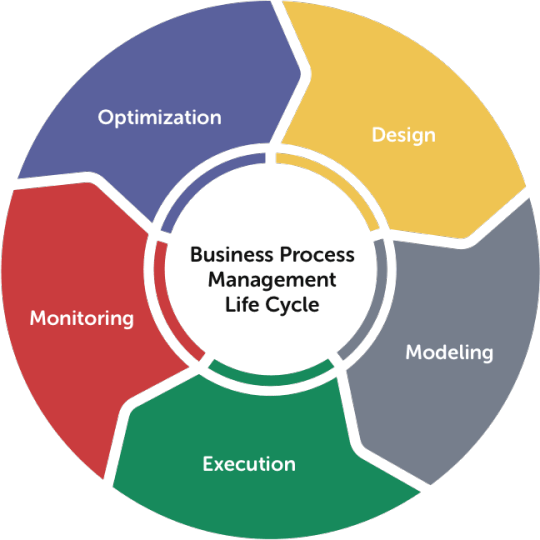
1. Integration of Artificial Intelligence and Machine Learning
Artificial Intelligence (AI) and Machine Learning (ML) are transforming BPM software by introducing capabilities that enhance decision-making and automate complex processes. AI-driven BPM tools can analyze large volumes of data to identify patterns, predict outcomes, and recommend actions. This integration allows businesses to automate routine tasks, optimize workflows, and improve accuracy. Machine learning algorithms continuously learn from new data, enabling BPM systems to adapt and evolve over time, leading to more intelligent process management.
2. Rise of Low-Code and No-Code Platforms
Low-code and no-code platforms are revolutionizing BPM by making process automation accessible to users without extensive programming knowledge. These platforms enable business users to design, deploy, and manage workflows through visual interfaces and pre-built components. This democratization of BPM technology accelerates development cycles, reduces dependency on IT departments, and allows for rapid prototyping and adjustments. As businesses seek greater agility and responsiveness, the adoption of low-code and no-code BPM solutions is expected to grow.
3. Enhanced Focus on User Experience and Interface Design
The future of BPM software will place a greater emphasis on user experience (UX) and interface design. Intuitive, user-friendly interfaces will become a standard feature, making BPM tools easier to navigate and use. Enhanced UX design will improve employee engagement and adoption rates, as users will be able to interact with the system more efficiently. Features such as customizable dashboards, drag-and-drop functionality, and seamless integration with other tools will contribute to a more streamlined and pleasant user experience.
4. Increased Emphasis on Data Analytics and Insights
Data analytics will play a crucial role in the future of BPM software. Advanced analytics capabilities will allow organizations to gain deeper insights into their processes, track performance metrics, and make data-driven decisions. Real-time analytics and reporting features will enable businesses to monitor workflows, identify bottlenecks, and measure the impact of process improvements. By leveraging data insights, organizations can continuously refine their processes, enhance operational efficiency, and achieve better outcomes.
5. Integration with Emerging Technologies
BPM software will increasingly integrate with emerging technologies such as the Internet of Things (IoT), blockchain, and robotic process automation (RPA). IoT integration will enable BPM systems to collect and analyze data from connected devices, providing real-time insights into operational performance. Blockchain technology will enhance transparency and security in process management, particularly in areas such as supply chain management and contract execution. RPA will complement BPM by automating repetitive tasks and freeing up human resources for more strategic activities.
youtube
Conclusion
The future of BPM software is bright, with trends and innovations poised to drive significant advancements in process management. The integration of AI and ML, the rise of low-code and no-code platforms, enhanced UX design, advanced data analytics, and the adoption of emerging technologies will shape the next generation of BPM solutions. Organizations that stay ahead of these trends and embrace the latest innovations will be well-positioned to optimize their processes, improve efficiency, and achieve sustainable growth.
As BPM software continues to evolve, businesses must remain agile and open to adopting new technologies to stay competitive in an ever-changing landscape. By leveraging these advancements, organizations can unlock new opportunities, enhance their operational capabilities, and achieve long-term success.
SITES WE SUPPORT
Workflow Apps & Api - Wix
SOCIAL LINKS Facebook Twitter LinkedIn
0 notes
Text
Top 5 Key Components Every Service Level Agreement Should Include
In today’s competitive business environment, a well-drafted Service Level Agreement (SLA) is crucial for managing expectations and ensuring that service providers meet their commitments. An SLA defines the level of service expected from a service provider and helps in fostering a clear understanding between both parties. Here are the top 5 key components every SLA should include to ensure its effectiveness and comprehensiveness.

1. Service Description
The SLA should start with a detailed description of the services provided. This section outlines what is included in the service offering and any exclusions. A clear service description helps set the expectations right from the beginning and prevents misunderstandings. It should specify the scope, nature, and boundaries of the services to be provided. For example, if an IT service provider is offering network management, the SLA should detail aspects such as network monitoring, maintenance, and support services included in the agreement.
2. Performance Metrics
Performance metrics are critical in measuring the quality and effectiveness of the service provided. These metrics, also known as Key Performance Indicators (KPIs), define how the performance of the service will be assessed. Common metrics include response time, resolution time, uptime guarantees, and customer satisfaction scores. The SLA should specify the acceptable performance levels and the methods for measuring and reporting performance. For instance, an SLA might stipulate that the provider must maintain a 99.9% uptime for their service.
3. Roles and Responsibilities
Clarifying roles and responsibilities is essential for smooth service delivery. The SLA should outline the responsibilities of both the service provider and the client. This section should cover tasks such as who will handle service requests, who is responsible for maintenance, and how communication will be managed. It should also address the escalation process if issues arise and define who will be involved in resolving problems. For example, it should specify that the client is responsible for providing necessary access to systems while the provider handles the technical support.
4. Problem Management and Resolution
An effective SLA must include procedures for managing and resolving issues. This component should detail how problems will be reported, tracked, and resolved. It should outline the process for incident management, including the steps for logging issues, the timeframe for initial response, and the resolution process. Additionally, the SLA should define the levels of support available (e.g., tiered support levels) and the expected resolution times for different types of issues. This ensures that both parties know how to handle problems efficiently and avoid prolonged disruptions.
5. Penalties and Remedies
To ensure compliance and accountability, the SLA should include provisions for penalties and remedies if the service provider fails to meet the agreed-upon performance levels. This section should detail the consequences of not meeting the service standards, such as financial penalties, service credits, or other corrective measures. It should also specify how and when these penalties will be applied. For example, if the provider fails to meet the uptime guarantee, the client may be entitled to service credits or a reduction in fees.
youtube
Conclusion
A well-crafted Service Level Agreement is a cornerstone of effective service management and ensures that both parties have a clear understanding of their roles and expectations. By including these key components—service description, performance metrics, roles and responsibilities, problem management and resolution, and penalties and remedies—you can create an SLA that promotes transparency, accountability, and mutual satisfaction. As businesses continue to rely on external service providers, having a robust SLA in place helps in maintaining service quality and achieving business goals.
SITES WE SUPPORT
Workflow Apps & Api - Wix
SOCIAL LINKS Facebook Twitter LinkedIn
0 notes
Text
Top Spend Analysis Tools to Drive Financial Visibility and Control
In today’s competitive business environment, achieving financial visibility and control is essential for effective decision-making and strategic planning. Spend analysis tools are pivotal in this regard, enabling organizations to track, manage, and optimize their expenditures. This blog explores some of the top spend analysis tools available, their features, and how they can enhance your financial operations.

1. SAP Ariba
SAP Ariba is a leading spend analysis tool renowned for its comprehensive suite of procurement solutions. It provides real-time insights into spending patterns, supplier performance, and contract compliance. Key features include:
Real-Time Spend Visibility: Tracks spending across all procurement channels.
Advanced Analytics: Offers in-depth analysis and visualizations to identify savings opportunities.
Supplier Management: Enhances supplier performance through integrated evaluation tools.
SAP Ariba’s robust capabilities make it a top choice for large enterprises looking to streamline their procurement processes and enhance financial control.
2. Coupa
Coupa is a cloud-based spend management platform designed to help organizations optimize their expenditures. It offers a range of features to drive financial visibility and control:
Unified Spend Data: Consolidates spend data from various sources for a holistic view.
Expense Management: Provides tools for managing travel, expenses, and procurement.
Analytics and Reporting: Delivers actionable insights and customizable reports to support decision-making.
Coupa’s user-friendly interface and powerful analytics capabilities make it ideal for organizations of all sizes.
3. Jaggaer
Jaggaer is another prominent spend analysis tool that focuses on enhancing procurement efficiency and visibility. It features:
Spend Analytics Dashboard: Offers detailed insights into spending patterns and supplier performance.
Contract Management: Facilitates better management of contracts and compliance.
Supplier Network: Connects with a vast network of suppliers to streamline procurement.
Jaggaer’s emphasis on data accuracy and supplier collaboration makes it a valuable tool for managing complex procurement processes.
4. Oracle Procurement Cloud
Oracle Procurement Cloud provides a comprehensive spend analysis solution that integrates seamlessly with other Oracle applications. Its key features include:
Spend Analysis: Provides detailed reports and dashboards to monitor spending and identify trends.
Procurement Analytics: Offers insights into procurement activities to drive efficiency.
Supplier Performance Management: Tracks and manages supplier performance to ensure compliance and quality.
Oracle Procurement Cloud’s integration capabilities and advanced analytics make it a powerful tool for organizations seeking to enhance procurement and financial management.
5. Zylo
Zylo is a spend analysis tool focused on optimizing software and technology spend. It offers:
Software Spend Visibility: Provides insights into software usage and costs.
Vendor Management: Helps manage vendor relationships and contracts.
Cost Optimization: Identifies opportunities to reduce software expenses and improve ROI.
Zylo’s specialization in software spend management makes it a valuable tool for organizations heavily invested in technology.
Choosing the Right Tool
Selecting the right spend analysis tool depends on several factors, including your organization’s size, industry, and specific needs. Consider the following when making your choice:
Integration Capabilities: Ensure the tool integrates with your existing systems and processes.
User-Friendliness: Look for tools with intuitive interfaces and easy-to-use features.
Scalability: Choose a tool that can grow with your organization and adapt to changing needs.
Cost: Evaluate the tool’s pricing model to ensure it fits within your budget and offers a good return on investment.
youtube
Conclusion
Investing in a spend analysis tool can significantly enhance your financial visibility and control, enabling you to make informed decisions and optimize your expenditures. Tools like SAP Ariba, Coupa, Jaggaer, Oracle Procurement Cloud, and Zylo offer powerful features to help you manage your spend effectively. By selecting the right tool for your organization, you can drive financial efficiency and gain a competitive edge in your industry.
SITES WE SUPPORT
Workflow Apps & Api - Wix
SOCIAL LINKS Facebook Twitter LinkedIn
0 notes
Text
A Beginner's Guide to Choosing the Right BPM Software
In today's fast-paced business environment, efficiency and productivity are paramount. Business Process Management (BPM) software has become an essential tool for companies seeking to optimize their operations. However, with a plethora of options available, selecting the right BPM software can be overwhelming. This guide will walk you through the key considerations to help you choose the BPM software that best suits your needs.

1. Understand Your Business Needs
Before diving into the sea of BPM software options, it’s crucial to understand your business’s specific requirements. Start by identifying the processes you want to manage and improve. Are you looking to automate routine tasks, improve workflow efficiency, or gain better control over process management? Knowing your primary objectives will help you filter out BPM tools that don’t align with your goals.
2. Ease of Use and User Experience
One of the most critical factors in choosing BPM software is ease of use. The software should have an intuitive interface that your team can quickly learn and navigate. Complex software can hinder adoption, leading to wasted resources and frustration. Look for BPM solutions that offer user-friendly dashboards, drag-and-drop process design, and customizable templates to simplify the process of managing workflows.
3. Scalability
As your business grows, your BPM software should be able to scale with you. Choose a solution that can accommodate increased users, processes, and data without compromising performance. Scalability is not just about handling more processes; it’s also about the software’s ability to integrate with other systems and adapt to new business needs. Ensure that the BPM tool you choose can evolve with your organization.
4. Integration Capabilities
Your BPM software should seamlessly integrate with your existing business applications and tools, such as CRM, ERP, and accounting systems. This integration ensures that data flows smoothly between different systems, reducing the risk of errors and improving overall efficiency. When evaluating BPM software, check for compatibility with the tools you’re currently using and the ease with which integrations can be set up.
5. Customization and Flexibility
No two businesses are the same, and your BPM software should reflect that. Look for a solution that allows customization to meet your specific business processes. Whether it's creating custom workflows, setting user permissions, or generating specific reports, the software should be flexible enough to adapt to your unique needs. Avoid rigid systems that force you to change your processes to fit the software.
6. Cost and ROI
Budget is always a consideration when choosing software. BPM solutions can range from free, open-source tools to high-end, enterprise-level systems. While it might be tempting to go for the cheapest option, consider the total cost of ownership, including implementation, training, and ongoing support. More importantly, assess the potential return on investment (ROI). The right BPM software should save you time, reduce errors, and improve efficiency, ultimately leading to cost savings.
7. Support and Training
Even the most user-friendly BPM software can have a learning curve. Ensure that the vendor offers comprehensive support and training options. This might include online tutorials, user guides, webinars, and customer support services. A vendor that provides excellent customer support can help you get the most out of your BPM software and resolve issues quickly.
8. Security and Compliance
In today’s data-driven world, security is a top priority. The BPM software you choose should have robust security features, including data encryption, user authentication, and regular security updates. Additionally, ensure that the software complies with relevant industry regulations, such as GDPR or HIPAA, depending on your business’s requirements.
9. Vendor Reputation and Reviews
Lastly, consider the vendor’s reputation in the market. Research online reviews, case studies, and testimonials from other businesses in your industry. A reputable vendor with a proven track record is more likely to provide reliable and effective BPM software. Additionally, consider vendors who are continuously innovating and updating their software to keep up with industry trends.
youtube
Conclusion
Choosing the right BPM software is a critical decision that can significantly impact your business’s efficiency and productivity. By carefully considering your business needs, ease of use, scalability, integration capabilities, customization, cost, support, security, and vendor reputation, you can select a BPM solution that aligns with your goals and drives your business forward. Take the time to evaluate your options, test demos, and consult with stakeholders to ensure that you make an informed decision that will benefit your organization in the long run.
SITES WE SUPPORT
Workflow Apps & Api - Wix
SOCIAL LINKS Facebook Twitter LinkedIn
0 notes
Text
10 Must-Have Features in Employee Onboarding Software
Introduction
Effective employee onboarding is crucial for setting new hires up for success and integrating them into your organization. With the rise of digital solutions, onboarding software has become essential in streamlining the process. To ensure you choose the right software, here are 10 must-have features to look for, each contributing to a smoother and more engaging onboarding experience.

1. User-Friendly Interface
A user-friendly interface is essential for both new hires and HR teams. The software should be intuitive, with a clean design that makes navigation easy. This minimizes the learning curve for new employees and ensures that HR can manage the onboarding process efficiently.
2. Automated Task Management
Automation is key to reducing administrative burdens. Look for onboarding software that automates routine tasks such as document collection, training schedules, and compliance checks. This feature ensures that nothing falls through the cracks and saves time for both HR professionals and new hires.
3. Customizable Onboarding Templates
Different roles and departments may require different onboarding processes. Customizable templates allow you to tailor the onboarding experience to specific job functions or teams. This ensures that new hires receive relevant information and training, enhancing their overall experience.
4. Integration with HR Systems
Seamless integration with existing HR systems is crucial for maintaining data consistency and efficiency. The software should connect with your HRIS, payroll, and other relevant systems to ensure that employee data is synchronized and up-to-date across all platforms.
5. E-Signature Capabilities
The ability to handle electronic signatures is essential for streamlining document management. E-signature capabilities enable new hires to complete required paperwork quickly and securely, reducing the need for physical documents and speeding up the onboarding process.
6. Interactive Training Modules
Interactive training modules enhance engagement and learning. Look for software that offers multimedia training options, such as videos, quizzes, and interactive content. These features help new hires absorb information more effectively and keep them engaged throughout the onboarding process.
7. Mobile Accessibility
In today’s remote and hybrid work environments, mobile accessibility is a must. Ensure that the onboarding software is mobile-friendly, allowing new hires to access onboarding materials and complete tasks from their smartphones or tablets, no matter where they are.
8. Progress Tracking and Reporting
Tracking the progress of new hires and the effectiveness of the onboarding process is essential for continuous improvement. The software should provide reporting and analytics tools to monitor completion rates, identify bottlenecks, and gather feedback for ongoing enhancements.
9. Personalized Welcome Messages
Personalization can make a big difference in how welcomed new hires feel. Look for software that allows you to send personalized welcome messages and introductions, helping to create a positive first impression and fostering a sense of belonging from day one.
10. Compliance and Security Features
Ensuring compliance with legal and regulatory requirements is a critical aspect of onboarding. The software should include features that help manage compliance, such as tracking required training and certifications, as well as robust security measures to protect sensitive employee information.
youtube
Conclusion
Choosing the right employee onboarding software can significantly impact the success of your onboarding process. By focusing on these 10 must-have features, you can ensure that your software meets the needs of both new hires and HR teams, facilitating a smoother and more effective integration into your organization. Invest in a solution that enhances the onboarding experience and supports your overall HR strategy. SITES WE SUPPORT
Workflow Apps & Api - Wix
SOCIAL LINKS Facebook Twitter LinkedIn
0 notes
Text
Streamline Your Operations: Key Benefits of Enterprise Workflow Automation Software
In today’s fast-paced business environment, efficiency is paramount. Enterprise workflow automation software has emerged as a crucial tool for organizations aiming to streamline their operations, enhance productivity, and reduce operational costs. This blog explores the key benefits of adopting workflow automation software in your enterprise, highlighting how it can transform your business processes.

1. Increased Efficiency and Productivity
One of the most significant advantages of workflow automation software is the boost in efficiency and productivity. By automating repetitive and time-consuming tasks, such as data entry, document routing, and approval processes, businesses can reduce manual effort and minimize errors. Automation ensures that tasks are completed faster and more accurately, allowing employees to focus on higher-value activities that drive business growth. For example, automating invoice processing can cut down the time spent on manual entry and approval, speeding up the payment cycle and improving cash flow.
2. Enhanced Accuracy and Reduced Errors
Manual processes are prone to human error, which can lead to costly mistakes and inefficiencies. Workflow automation software mitigates this risk by standardizing procedures and ensuring consistent execution. Automated systems are less likely to make errors compared to their human counterparts, as they follow predefined rules and logic. This increased accuracy is crucial for tasks that require precision, such as compliance reporting and financial transactions. By reducing errors, businesses can enhance their overall quality of service and maintain a higher standard of operational integrity.
3. Improved Visibility and Transparency
Workflow automation provides real-time visibility into your business processes. With automated tracking and reporting features, businesses can monitor the status of tasks, identify bottlenecks, and analyze performance metrics. This transparency allows for better decision-making and more effective management of resources. For instance, an automated workflow system can generate dashboards that show the progress of various projects, helping managers to quickly address issues and optimize workflows. Improved visibility also fosters accountability, as all actions and approvals are logged and traceable.
4. Cost Savings
Implementing workflow automation can lead to substantial cost savings. By reducing the need for manual intervention and streamlining processes, businesses can lower labor costs and minimize operational overhead. Automation also reduces the likelihood of costly errors and delays, which can further contribute to cost savings. Additionally, automated systems often lead to more efficient use of resources, such as reducing the time spent on administrative tasks and allowing employees to focus on strategic initiatives.
5. Enhanced Collaboration and Communication
Effective collaboration and communication are essential for successful project management and overall business performance. Workflow automation software facilitates better coordination between team members by automating notifications, task assignments, and document sharing. This ensures that everyone involved is on the same page and has access to the information they need. For example, an automated project management system can notify team members of upcoming deadlines and changes in project scope, ensuring that all stakeholders are informed and aligned.
6. Scalability and Flexibility
As businesses grow, their operational needs evolve, and workflow automation software offers the scalability and flexibility required to adapt to these changes. Automated systems can be easily scaled to accommodate increasing volumes of transactions or expanding teams. Additionally, workflow automation platforms often allow for customization, enabling businesses to tailor processes to their specific needs. This adaptability ensures that automation solutions continue to provide value as the business landscape evolves.
7. Compliance and Risk Management
Maintaining compliance with regulatory requirements and managing risks are critical for any enterprise. Workflow automation software can help businesses adhere to compliance standards by automating data collection, reporting, and auditing processes. Automated systems ensure that necessary documentation is consistently generated and securely stored, reducing the risk of non-compliance and potential penalties. By providing a clear audit trail, automation also facilitates easier and more efficient compliance audits.
youtube
Conclusion
Incorporating enterprise workflow automation software into your business operations can lead to significant improvements in efficiency, accuracy, and overall performance. From reducing costs and errors to enhancing collaboration and scalability, the benefits of automation are substantial. As businesses continue to navigate a complex and competitive environment, leveraging automation software can be a key driver of success, enabling organizations to streamline their operations and achieve their strategic goals. Embrace the power of workflow automation to transform your business processes and stay ahead in today’s dynamic market.
SITES WE SUPPORT
Workflow Apps & Api - Wix
SOCIAL LINKS Facebook Twitter LinkedIn
0 notes
Text
How Low-Code BPM is Revolutionizing Business Process Management
In today's fast-paced business environment, efficiency and agility are crucial for staying ahead of the competition. Low-code Business Process Management (BPM) platforms are at the forefront of this transformation, offering a revolutionary approach to managing and optimizing business processes. This blog explores how low-code BPM is reshaping business process management and why it’s becoming a game-changer for enterprises.

What is Low-Code BPM?
Low-code BPM refers to the use of low-code development platforms to design, implement, and manage business processes. These platforms allow users to create applications and workflows with minimal hand-coding, using visual interfaces and pre-built components. This approach significantly reduces the complexity and time required to develop BPM solutions compared to traditional methods.
Accelerated Development and Deployment
One of the most significant advantages of low-code BPM is its ability to accelerate development and deployment. Traditional BPM solutions often require extensive coding and development time, which can delay the implementation of new processes and features. Low-code platforms simplify this process by providing drag-and-drop tools and pre-configured templates, enabling rapid application development. As a result, businesses can quickly adapt to changing market conditions and customer demands.
Enhanced Flexibility and Customization
Low-code BPM platforms offer unparalleled flexibility and customization options. Unlike traditional BPM systems, which may require complex coding for every change, low-code platforms allow users to easily modify processes and workflows through visual interfaces. This means that business users, including those without technical expertise, can make adjustments to processes in real-time. This flexibility ensures that BPM solutions can be tailored to specific business needs and evolving requirements.
Improved Collaboration and User Empowerment
Low-code BPM fosters better collaboration between business and IT teams. By empowering business users to design and modify processes, low-code platforms bridge the gap between technical and non-technical stakeholders. This collaborative approach ensures that BPM solutions align more closely with business objectives and user requirements. Additionally, it reduces the dependency on IT departments for every change, streamlining the development process and improving overall efficiency.
Cost-Effective Solution
The cost-effectiveness of low-code BPM is another compelling advantage. Traditional BPM systems often involve significant development and maintenance costs, including expenses related to coding, testing, and deployment. Low-code platforms reduce these costs by minimizing the need for extensive custom development. Moreover, the ease of use and rapid deployment of low-code solutions lead to quicker returns on investment (ROI) and lower total cost of ownership (TCO).
Scalability and Integration
Scalability and integration are critical factors in BPM. Low-code platforms are designed to scale with business growth, accommodating increased process complexity and volume without significant additional development effort. Additionally, these platforms often come with built-in integration capabilities, allowing seamless connection with other systems and applications. This integration ensures that business processes are streamlined across different departments and systems, enhancing overall operational efficiency.
Data-Driven Insights and Analytics
Modern low-code BPM platforms offer advanced analytics and reporting features. These tools provide valuable insights into process performance, enabling businesses to make data-driven decisions. By leveraging real-time data and analytics, organizations can identify bottlenecks, optimize workflows, and continuously improve their processes. This data-driven approach enhances process visibility and helps organizations stay competitive in a dynamic market.
youtube
Conclusion
Low-code BPM is revolutionizing business process management by offering accelerated development, enhanced flexibility, improved collaboration, cost-effectiveness, scalability, and advanced analytics. As businesses strive for greater efficiency and agility, low-code BPM platforms provide a powerful solution to meet these demands. By embracing low-code BPM, organizations can transform their process management strategies and drive sustainable growth in today’s competitive landscape.
SITES WE SUPPORT
Workflow Apps & Api - Wix
SOCIAL LINKS Facebook Twitter LinkedIn
0 notes
Text
How Employee Onboarding Software Tools Can Improve New Hire Retention
Introduction
Effective onboarding is crucial for integrating new employees into a company and ensuring their long-term success. Employee onboarding software tools can play a significant role in enhancing this process, leading to improved retention rates. This blog explores how leveraging these tools can positively impact new hire retention and the overall employee experience.

1. Streamlined Onboarding Process
Onboarding software tools streamline the entire onboarding process, making it more efficient and less overwhelming for new hires. By automating administrative tasks such as document submission, policy acknowledgment, and benefits enrollment, these tools ensure that new employees can focus on their core responsibilities from day one. A smooth onboarding experience helps reduce the stress and confusion often associated with starting a new job, contributing to a positive initial impression and higher retention rates.
2. Consistent and Comprehensive Training
A well-structured onboarding software tool provides a consistent and comprehensive training experience for all new hires. Through interactive modules, e-learning courses, and multimedia content, new employees gain a thorough understanding of their roles, company culture, and organizational expectations. Consistent training ensures that every new hire receives the same high-quality information, which fosters a sense of fairness and alignment with the company's goals. This consistency can enhance job satisfaction and reduce the likelihood of early turnover.
3. Enhanced Engagement and Integration
Employee onboarding tools often include features designed to boost engagement and integration. Social elements such as virtual meet-and-greets, team introductions, and interactive company culture activities help new hires feel welcomed and connected. These tools facilitate early relationship-building and encourage new employees to engage with their colleagues and the organization. By creating a sense of belonging and connection, onboarding tools can improve job satisfaction and increase the likelihood of long-term retention.
4. Real-Time Feedback and Support
Onboarding software tools provide new hires with real-time feedback and support, which is essential for their growth and development. Features such as progress tracking, performance assessments, and regular check-ins allow managers to monitor new employees' progress and address any concerns promptly. Immediate feedback helps new hires understand their performance, make necessary adjustments, and feel supported throughout their onboarding journey. This proactive approach to support can enhance new hire satisfaction and reduce the chances of early attrition.
5. Data-Driven Insights for Continuous Improvement
Employee onboarding software tools generate valuable data and insights that can be used to improve the onboarding process continuously. Analytics on completion rates, engagement levels, and feedback scores enable organizations to identify areas for improvement and make data-driven decisions. By regularly reviewing and refining the onboarding process based on these insights, companies can enhance the overall experience for new hires and address any issues that may contribute to turnover.
6. Personalized Onboarding Experience
Personalization is key to making new hires feel valued and supported. Onboarding software tools often offer customization options that allow organizations to tailor the onboarding experience to individual needs and preferences. Personalized onboarding plans, role-specific training, and customized welcome messages can make new employees feel recognized and appreciated. A personalized experience helps new hires quickly adapt to their roles and contributes to higher job satisfaction and retention.
youtube
Conclusion
Investing in employee onboarding software tools can significantly impact new hire retention by streamlining processes, providing consistent training, enhancing engagement, offering real-time feedback, leveraging data insights, and personalizing the experience. By creating a positive and supportive onboarding experience, organizations can improve job satisfaction, reduce turnover, and build a strong foundation for long-term success. As businesses continue to recognize the value of effective onboarding, leveraging these tools will become increasingly essential for maintaining a motivated and committed workforce.
SITES WE SUPPORT
Workflow Apps & Api - Wix
SOCIAL LINKS Facebook Twitter LinkedIn
0 notes
Text
How Enterprise Workflow Automation Software Can Boost Business Efficiency
In today’s fast-paced business environment, efficiency is key to maintaining a competitive edge. Enterprise workflow automation software is a powerful tool that can significantly enhance business efficiency by streamlining processes, reducing errors, and improving productivity. This blog explores how implementing workflow automation software can drive efficiency within your organization.

1. Streamlined Processes
One of the primary benefits of enterprise workflow automation software is its ability to streamline processes. Traditional workflows often involve manual tasks that can be time-consuming and prone to errors. Automation software helps to eliminate these manual steps by automating repetitive tasks such as data entry, document routing, and approvals. This not only speeds up the process but also reduces the risk of human error. For example, automating the invoice approval process can accelerate payment cycles and improve vendor relationships.
2. Improved Productivity
Automation software enhances productivity by freeing up employees from mundane, repetitive tasks. When routine tasks are automated, employees can focus on more strategic and value-added activities. This shift in focus allows teams to work more efficiently and innovate rather than spending time on administrative duties. For instance, customer service teams can use automation to handle routine inquiries, allowing them to focus on complex customer issues that require human intervention.
3. Enhanced Accuracy
Manual processes are often prone to errors, which can lead to costly mistakes and inefficiencies. Workflow automation software minimizes these errors by standardizing processes and ensuring that tasks are completed consistently. Automated systems are designed to follow predefined rules and procedures, reducing the likelihood of mistakes. This is particularly important in industries such as finance and healthcare, where accuracy is critical.
4. Real-Time Monitoring and Reporting
Enterprise workflow automation software provides real-time monitoring and reporting capabilities. This allows organizations to track the progress of various workflows, identify bottlenecks, and make data-driven decisions. With real-time insights, managers can quickly address issues and optimize processes to ensure that operations run smoothly. For example, a manufacturing company can use automation software to monitor production lines and quickly identify and resolve any delays.
5. Better Compliance and Risk Management
Compliance with regulations and internal policies is crucial for any business. Workflow automation software helps ensure compliance by enforcing standardized processes and maintaining detailed records of all activities. Automated systems can track and document every step of a process, providing an audit trail that can be used for compliance purposes. This is especially beneficial in regulated industries where maintaining accurate records is mandatory.
6. Scalability
As businesses grow, their processes and workflows become more complex. Workflow automation software is designed to scale with your business, allowing you to adapt to changing needs and increased volumes without sacrificing efficiency. Automated systems can handle larger volumes of transactions and processes with ease, making it easier for organizations to scale their operations.
7. Enhanced Collaboration
Effective collaboration is essential for achieving business goals. Workflow automation software facilitates better collaboration by providing a centralized platform where team members can access and share information. Automated notifications and task assignments ensure that everyone is aware of their responsibilities and deadlines, improving coordination and teamwork.
8. Cost Savings
Implementing workflow automation software can lead to significant cost savings. By reducing the need for manual labor and minimizing errors, organizations can lower operational costs and improve their bottom line. Additionally, the efficiency gains achieved through automation can lead to faster turnaround times and increased revenue.
youtube
Conclusion
Enterprise workflow automation software is a game-changer for businesses seeking to boost efficiency and productivity. By streamlining processes, improving accuracy, and enhancing collaboration, automation software helps organizations operate more effectively and stay ahead of the competition. As businesses continue to evolve, embracing workflow automation will be crucial for maintaining operational excellence and achieving long-term success.
SITES WE SUPPORT
Workflow Apps & Api - Wix
SOCIAL LINKS Facebook Twitter LinkedIn
0 notes
Text
The Ultimate Guide to Choosing the Right Purchase Order App
In today’s fast-paced business environment, managing purchase orders efficiently is crucial for maintaining operational excellence. With numerous purchase order (PO) apps available, selecting the right one for your organization can be daunting. This guide will help you understand the key features to look for in a purchase order app to ensure it meets your needs and drives efficiency.
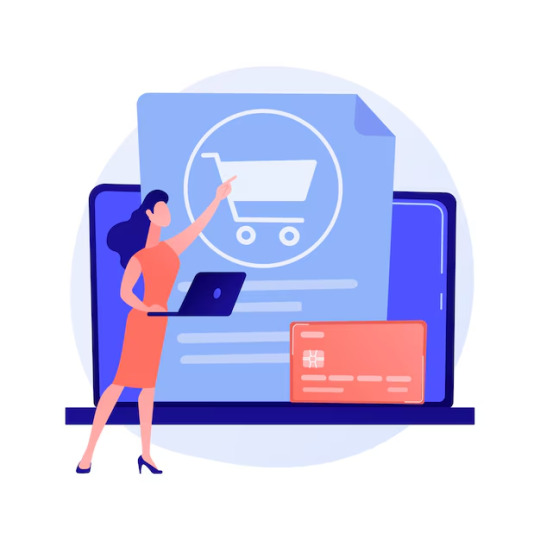
1. Assess Your Business Needs
Before diving into the features of various PO apps, start by assessing your business needs. Consider the following questions:
What is the volume of purchase orders you handle? If you deal with a high volume, you’ll need an app that can handle large amounts of data efficiently.
What integration capabilities are necessary? Ensure the app integrates seamlessly with your existing systems like ERP, accounting software, or inventory management systems.
What specific features are required? Different businesses have different requirements, such as multi-currency support, approval workflows, or supplier management.
2. Key Features to Look For
When evaluating PO apps, focus on the following key features:
User-Friendly Interface: The app should have an intuitive interface that simplifies the creation, approval, and tracking of purchase orders. A complex system can lead to errors and inefficiencies.
Automation Capabilities: Look for features that automate repetitive tasks, such as generating purchase orders, sending notifications, and updating inventory levels. Automation helps reduce manual errors and speeds up the approval process.
Customizable Approval Workflows: The app should support customizable approval workflows to align with your organization’s procurement policies. This ensures that purchase orders are reviewed and approved according to your internal procedures.
Integration with Other Systems: Seamless integration with your ERP, accounting, and inventory management systems is crucial for maintaining accurate data across platforms. This helps streamline operations and reduce manual data entry.
Real-Time Tracking and Reporting: The ability to track purchase orders in real-time and generate reports is essential for managing inventory, forecasting needs, and making informed decisions. Look for apps that offer comprehensive reporting and analytics features.
Supplier Management: Effective supplier management features help you track supplier performance, manage contact details, and handle negotiations. This improves supplier relationships and ensures timely delivery of goods.
Mobile Access: In today’s mobile world, having access to your PO app on the go is important. Ensure the app offers a mobile-friendly interface or dedicated mobile app for managing purchase orders from anywhere.
3. Security and Compliance
Data security and compliance are critical when choosing a PO app. Ensure the app follows industry standards for data protection and complies with relevant regulations, such as GDPR or CCPA. Look for features like secure data encryption, user access controls, and regular security updates.
4. Scalability and Support
As your business grows, your PO app should be able to scale with it. Choose an app that offers scalability options to accommodate increased transaction volumes and additional users. Additionally, consider the level of customer support provided by the vendor. Reliable support can help resolve issues quickly and ensure smooth operations.
5. Cost and Pricing Structure
Evaluate the cost of the PO app, including any additional fees for features, support, or integrations. Some apps offer a subscription-based model, while others may charge a one-time fee. Compare pricing structures and ensure that the app provides good value for your investment.
6. Read Reviews and Get Recommendations
Finally, read reviews and seek recommendations from other businesses in your industry. User feedback can provide valuable insights into the app’s performance, reliability, and customer service.
youtube
Conclusion
Choosing the right purchase order app is a strategic decision that can significantly impact your business operations. By assessing your needs, focusing on key features, ensuring security and scalability, and considering cost, you can select an app that enhances efficiency, improves accuracy, and supports your procurement processes. Take the time to research and evaluate options to find the best fit for your organization’s unique requirements.
SITES WE SUPPORT
Workflow Apps & Api - Wix
SOCIAL LINKS Facebook Twitter LinkedIn
0 notes
Text
Improving Efficiency with Electronic Purchase Orders: A Step-by-Step Guide
In today’s fast-paced business environment, efficiency is crucial for maintaining a competitive edge. Electronic purchase orders (e-POs) represent a significant advancement over traditional paper-based systems, offering streamlined processes and enhanced productivity. This step-by-step guide explores how adopting electronic purchase orders can improve efficiency within your organization.

1. Understand the Benefits of Electronic Purchase Orders
Electronic purchase orders transform the procurement process by digitizing the entire workflow. The primary benefits include:
Speed: E-POs reduce the time needed for approval and processing, as they are transmitted instantly.
Accuracy: Automation minimizes human error, leading to fewer discrepancies and better data accuracy.
Cost Reduction: Reduces the need for physical paperwork and storage, saving costs on printing and document management.
Enhanced Tracking: Provides real-time updates and tracking, allowing for better visibility into the order status.
2. Choose the Right E-PO System
Selecting the appropriate e-PO system is critical for maximizing efficiency. Consider the following factors when evaluating options:
Integration Capabilities: Ensure the system integrates seamlessly with existing ERP or accounting software.
User-Friendliness: The interface should be intuitive to facilitate quick adoption by your team.
Scalability: Choose a system that can grow with your business and adapt to changing needs.
Support and Training: Look for vendors that offer comprehensive support and training to ensure a smooth implementation.
3. Implement a Structured Workflow
A structured workflow is essential for realizing the full potential of e-POs. Follow these steps to establish an efficient process:
Define Approval Hierarchies: Establish clear approval hierarchies and authorization levels for purchase orders.
Set Up Automated Alerts: Configure automated notifications for key stages, such as order submission, approval, and delivery.
Establish Clear Guidelines: Develop and communicate guidelines for creating, approving, and managing e-POs to ensure consistency.
4. Train Your Team
Effective training is crucial for a successful transition to electronic purchase orders. Focus on:
System Navigation: Train users on how to navigate the e-PO system, including how to create, review, and approve orders.
Troubleshooting: Provide guidance on common issues and how to resolve them.
Best Practices: Share best practices for using the system to maximize efficiency and avoid common pitfalls.
5. Monitor and Optimize the Process
Continuous monitoring and optimization are key to maintaining and improving efficiency. Implement these practices:
Track Metrics: Monitor key performance indicators (KPIs) such as processing time, approval cycle duration, and error rates.
Gather Feedback: Regularly solicit feedback from users to identify areas for improvement.
Review and Adjust: Periodically review the e-PO process and make necessary adjustments to address any issues or enhance performance.
6. Ensure Compliance and Security
Maintaining compliance and security is critical when handling electronic documents. Ensure that:
Data Security Measures: Implement robust security protocols to protect sensitive information.
Compliance with Regulations: Ensure the e-PO system complies with industry regulations and standards.
7. Leverage Advanced Features
Many e-PO systems offer advanced features that can further boost efficiency:
Analytics: Use built-in analytics tools to gain insights into procurement trends and performance.
Integration with Suppliers: Facilitate direct communication with suppliers through integrated platforms to streamline order processing.
youtube
Conclusion
Transitioning to electronic purchase orders can significantly enhance efficiency, accuracy, and cost-effectiveness in your procurement process. By carefully selecting the right system, implementing a structured workflow, and continuously optimizing the process, your organization can reap the full benefits of e-POs. Embrace the digital transformation and take your procurement operations to the next level.
SITES WE SUPPORT
Workflow Apps & Api - Wix
SOCIAL LINKS Facebook Twitter LinkedIn
0 notes