Digitala11y.com is a blog that covers topics on inclusive design, web accessibility, mobile accessibility & assistive technology.
Don't wanna be here? Send us removal request.
Text
Accessibility Tools and Resources for Designers
Accessibility Tools and Resources for Designers
Here are a set of tools and resources for designers to inculcate accessibility into their designs, often organizations talk about moving shift left when they talk about accessibility, and we believe these accessibility tools will make it easy and reduce the number of accessibility defects during the development phase.As an accessibility specialist I often suggest my clients to perform design…

View On WordPress
0 notes
Text
Free Accessibility Linter’s to Automate Accessibility Workflow
Free Accessibility Linter’s to Automate Accessibility Workflow
In this post we provided a roundup of accessibility linters available What is a code linter? A code linter is a tool, usually a plugin or extension installed in your text editor, which watches and reports bugs in your code in real-time. Linters are available for a wide variety of editors, supporting any programming language. There are accessibility linter’s which will help developer ‘s write…
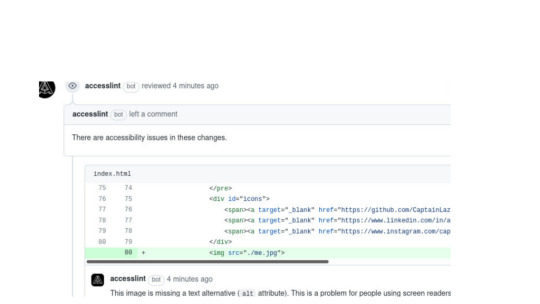
View On WordPress
0 notes
Text
Do We Need Screen Reader for Accessibility Testing
Do We Need Screen Reader for Accessibility Testing
I was talking to a friend & the conversation towards how people with disability like me find accessibility bugs. I showed her a demo by sharing my screen reader voice through zoom & ran her through the process. Then the talk moved around how accessibility trainings are conducted, as a person with disability I believe in practical & firsthand training rather than running the crowd using the…
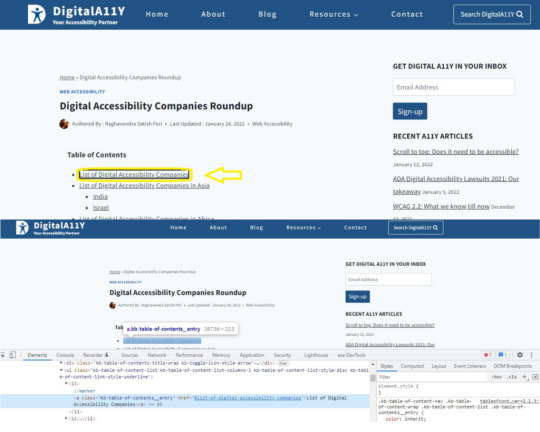
View On WordPress
0 notes
Text
Scroll to top: Does it need to be accessible?
Scroll to top: Does it need to be accessible?
Recently, we asked the accessibility practitioners a question about scroll to top button on LinkedIn which prompted an article “Scroll to top: Where should the focus land?” Most of the accessibility members in the community voted to move the focus to skip to content link & the developer of the Kadence theme for WordPress implemented the same But a larger discussion started with few members of…

View On WordPress
0 notes
Text
Scroll to top: Where should the focus land?
Scroll to top: Where should the focus land?
Recently, I activated a new theme on DigitalA11y.com to give the blog a fresh start in terms of design and also wanted to upgrade all the old posts into Gutenberg blocks. I chose the Kadence theme as I heard it was one of the best and got started with it. The theme provided a link in the footer Scroll to Top that initially did not work when I activated. The focus visually scrolls but for a screen…
View On WordPress
0 notes
Text
The Captcha Conundrum & Accessible Alternatives
The Captcha Conundrum & Accessible Alternatives
When a website needs its visitors to prove they’re human, what is the most common technique developers use? If you’ve used the internet, you already know the answer. It’s CAPTCHA. Ever wondered what all those letters stand for? Completely Automated Public Turing test to tell Computers and Humans Apart. Now you can win Jeopardy if that question is ever asked. CAPTCHA is generally easy for…

View On WordPress
0 notes
Text
Accessibility Statement Generator's Roundup
Accessibility Statement Generator’s Roundup
If you are in the process of building accessibility statement for your digital applications, then these accessibility statement generating tools might come in handy. It is not difficult to build an accessibility statement if you are some one who is working in the digital accessibility space for a while. But if you are a small business or independent accessibility consultant then these…

View On WordPress
0 notes
Text
Webinar: 8 step plan to accessible and inclusive websites with DWP & Texthelp
Webinar: 8 step plan to accessible and inclusive websites with DWP & Texthelp
Webinar: 8 step plan to accessible and inclusive websites with DWP &Texthelp Inclusive and accessible digital experiences are more important now than ever before. 1 billion people across the world live with a disability. The average reading age in the UK is 9. Are your digital platforms, content, campaigns and social media posts easily accessed and understood by all? Or are you potentially…

View On WordPress
0 notes
Text
Game Accessibility Resources Roundup
Game Accessibility Resources Roundup
If you would like to Build accessible games or would like to know more about accessible games then this game accessibility resource hub is for you. We tried collecting resources from various places & put this resource hub, you have game reviews, foundations that promote accessible games, game accessibility guidelines & a lot of other interesting reads. We tried being as thorough as we can inn…
View On WordPress
0 notes
Text
Resources For Building Accessible Tables
Resources For Building Accessible Tables
If you want to build accessible tables then this is the resource, you might want to bookmark. A lot of times I come across developers asking me to share resources on tables because this is one of the most complex topics in the digital accessibility space. The resources collected here contains accessible tables for web, mobile, word, PDF &power point. Accessible Tables Resources For Web Tables…

View On WordPress
0 notes
Text
HelloA11Y Presents GAAD 2021
HelloA11Y Presents GAAD 2021
Hey everyone! Global Accessibility Awareness Day is just around the corner and so is our event. It’s scheduled for May 20th 2021 between 5:30 PM-10:00 PM IST and we’ve got something for everyone! If you are a developer, designer, project manager or just want to get started on accessibility, we got you covered. Watch the event on Youtube Register for the event here! Our schedule for the event…

View On WordPress
0 notes
Text
WCAG Cheatsheet
WCAG 2.1 Level A Check-points Principle 1: Perceivable Check-point Summary Points to Ponder Guideline 1.1: Text Alternatives 1.1.1 Non-text content All informative and functional non-text content such as images, icons, charts, imagemaps etc must have alternative text that describes the meaning or purpose Always provide alternative options like audio or OTP (one time password) for…
View On WordPress
0 notes
Text
Understanding SC 4.1.3 Status messages
Understanding SC 4.1.3 Status messages
Success Criterion 4.1.3 Status Messages (Level AA): In content implemented using markup languages, status messages can be programmatically determined through role or properties such that they can be presented to the user by assistive technologies without receiving focus. The modern web pages are so dynamic that many a times the results of user interactions are more visual. Error messages, success…
View On WordPress
0 notes
Text
Knowbility looking for mentors in its Accessible Internet Rally
Knowbility looking for mentors in its Accessible Internet Rally
Hello Everyone!
Do you enjoy encouraging and educating others about accessibility?
Are you wanting a way to pay forward the accessibility knowledge others shared with you?
Are you looking for a way to continue sharpening your accessibility skills and knowledge?
Well, I have just the opportunity for you!
The Accessibility Internet Rally(AIR) is a virtual contest where development teams compete to…
View On WordPress
0 notes
Text
Entrepreneurship and Accessibility by Shanisha Collins
Entrepreneurship and Accessibility by Shanisha Collins

HelloA11Y welcomes you all for another evening of exciting talk about accessibility. Let’s all meet virtually & learn bit about A11Y & beyond… the meet is scheduled for Thursday, 27 August 2020 from 19:30–20:35 IST���..
I’d like to discuss how might we encourage entrepreneurs to implement accessibility best practices for their websites and digital products. As it stands, entrepreneurs,…
View On WordPress
0 notes
Text
PDF Accessibility Tools & Resources Roundup
PDF Accessibility Tools & Resources Roundup
Some resources to help you get started with PDF Accessibility. Please use the comments to alert us to any resources that need adding to the list.
PDF Accessibility Resources
The Matterhorn Protocol 1.02
To promote adoption of PDF/UA by software developers and document testers alike, the PDF Association’s PDF/UA Competence Center developed the Matterhorn Protocol, a list of all the possible ways…
View On WordPress
0 notes
Text
Understanding SC 2.1.4 Character Key Shortcuts
Understanding SC 2.1.4 Character Key Shortcuts
Success Criterion 2.1.4 Character Key Shortcuts (Level A): If a keyboard shortcut is implemented in content using only letter (including upper- and lower-case letters), punctuation, number, or symbol characters, then at least one of the following is true:
Turn off A mechanism is available to turn the shortcut off;
Remap A mechanism is available to remap the shortcut to include one or more…
View On WordPress
0 notes