Photo

Are you a Stay at Home Mom? . Would you love to work from home? . Would you like to learn blogging for passive income to support your family? . Would you like to build a website for your existing business? . Would you love to make money online through eCommerce, dropshipping and importation business? . If your answers are yes to the above questions, am just a DM away✌💕. . Meanwhile, today is Saturday. Tell us about your business. Your customers might be on my page.😂 . sell your market Saturday is here😁😁✌✌😍🙌🙋💁. Tell us about your business in the comment section. Your buyers are waiting👪👪💃💃💃. . Saturdays are for shopping . . #Sales💕💕💕💕 . #sellyourmarket #selltous #wewanttobuy #tellus #sellinghub #marketing #sellershub #todaysforshopping #shoppingmood #selltodays #imustmakesales #weneedproducts #businessboom #salmerce #businesshub #ecommercetalk #wetalkecommerce #wepreachmarketing #weekendselling #coachsalmah #ecommercegal #busymoms (at Nigeria) https://www.instagram.com/p/BzkItOrlNow/?igshid=1msk06ljf6ivo
#sales💕💕💕💕#sellyourmarket#selltous#wewanttobuy#tellus#sellinghub#marketing#sellershub#todaysforshopping#shoppingmood#selltodays#imustmakesales#weneedproducts#businessboom#salmerce#businesshub#ecommercetalk#wetalkecommerce#wepreachmarketing#weekendselling#coachsalmah#ecommercegal#busymoms
0 notes
Photo

Where did the weekend go? . 👀👅😁😘😘💙💜💖💖💖. . #weekendfun #weekendvibes #relax #behappy #salmmmerce #entreprenuermuslimmom #womenebtrepreneurs #womeninbusiness #moms #momsinbusinessrock https://www.instagram.com/p/ByxNnTfFHwr/?igshid=k0jjw9zdvy9b
#weekendfun#weekendvibes#relax#behappy#salmmmerce#entreprenuermuslimmom#womenebtrepreneurs#womeninbusiness#moms#momsinbusinessrock
0 notes
Photo

Small and Medium scale business Saturday . Who is in? . . My Followers are buyers 🤑🤑🤑 . . Oyaaaaaa 🏃🏼♂️🏃🏼♂️🏃🏼♂️🏃🏼♂️ Start selling #hustle #bustle #entrepreneurship #businesswoman #marketing #services #products #lagos #lagunabeach #lagottoromagnolo #lagoon #biz #businessbloggers women #realestate #read #the_tech_hajia #entrepreneurmuslimmom #the_tech_hajua #sellyourmarket #imustsell #wemustsell #ecommercetalkwithsalmah #sharesell #entrepreneurs #internetmarketting #ecommercequeenboss #ecommercetalkwithsalmah #ecommercetalknow #salmmerce https://www.instagram.com/p/Byt4isilotF/?igshid=14jeeduclrpy8
#hustle#bustle#entrepreneurship#businesswoman#marketing#services#products#lagos#lagunabeach#lagottoromagnolo#lagoon#biz#businessbloggers#realestate#read#the_tech_hajia#entrepreneurmuslimmom#the_tech_hajua#sellyourmarket#imustsell#wemustsell#ecommercetalkwithsalmah#sharesell#entrepreneurs#internetmarketting#ecommercequeenboss#ecommercetalknow#salmmerce
0 notes
Photo

What do you need to start a business? Three simple things are required: . 👉know your product better than anyone else . 👉know your target customers . . 👉Have a burning desire to succeed. . Have a nice day💕💕 . . #salmmerce #salmmerconsult #ecommercequeen #bizcoach #onlinebizcoach #letleverageonlinetools #startabusiness #businesstalk #internetmarketing #digitalmarketing #bizbloggers #businessbloggers #targettingbusinessmarket #igmarketing #igbiz #igbusiness #entrepreneurmuslimmom #workfromhomemom #momsinbusiness #businesswomen https://www.instagram.com/p/Byp6IIWF4Fe/?igshid=m7tjlzgvqdtm
#salmmerce#salmmerconsult#ecommercequeen#bizcoach#onlinebizcoach#letleverageonlinetools#startabusiness#businesstalk#internetmarketing#digitalmarketing#bizbloggers#businessbloggers#targettingbusinessmarket#igmarketing#igbiz#igbusiness#entrepreneurmuslimmom#workfromhomemom#momsinbusiness#businesswomen
0 notes
Photo

"Successful people do what unsuccessful people are not willing to do. Don't wish it were easier; wish you were better." -- Jim Rohn #salmmmerce #businessquotes #entreprwneurdimples #entreprenuermuslimmom #entrepreneurqoutes #businesstoday #sellershub #businesswebsite #websitechic #instabiz #brandshub #bizhub #gbemmyecommerce #bizgal #ecommercegal https://www.instagram.com/p/BykDzqVF8F0/?igshid=1x1imzyk4rbiz
#salmmmerce#businessquotes#entreprwneurdimples#entreprenuermuslimmom#entrepreneurqoutes#businesstoday#sellershub#businesswebsite#websitechic#instabiz#brandshub#bizhub#gbemmyecommerce#bizgal#ecommercegal
0 notes
Photo

When I say traffic, I am not talking about "goes slow ooo"😁 I mean website traffic✌ So how do you generate traffic to your E-commerce website? . Traffic can either be free or paid . In my Own opinion looking for free traffic to your Ecommerce store is just a waste of time. Yah, u will gain free traffic from social media but you will have to pay with alot of your time😱 . And as the saying goes" Time is money "😁😘 . With a little budget, u can drive a lot of visitors to your products or services via Facebook, Instagram, google, email etc even on auto pilot. This brings us to the issue of internet marketing|digital marketing????✌💕💃 . If you are following, let me know with an emoji😁😁😁😁💃💕 . Next post loading............... . #ecommercegal #ecommercetalkwithsalmah #ecommercechic #salmmerce #ecommercedimples #dropshippingbiztalk #letsdropship #ecommercenaija #gbemmyecommerce #gloryosei #entrepreneurmuslimmom (at Nigeria) https://www.instagram.com/p/ByFuWxUFV1L/?igshid=1jta2460y6pzk
#ecommercegal#ecommercetalkwithsalmah#ecommercechic#salmmerce#ecommercedimples#dropshippingbiztalk#letsdropship#ecommercenaija#gbemmyecommerce#gloryosei#entrepreneurmuslimmom
0 notes
Text
How to Setup an Online Store with Wordpress + Woocommerce

This is a tutorial to guide you on how you can get your online store up and running in minutes using wordpress and woocommerce plugin. In this tutorial, I’ll be teaching you how to set up a WordPress and WooCommerce online store where you can list and sell your products.
Disclosure: This post contains affiliates links and I will earn a commission if purchased through my link. Thanks for your support.
It is important to know that WooCommerce is the best way to turn your WordPress website into a fully functional e-commerce store, it is a WordPress plugin that needs to be installed and activated just like any other plugins in order to work. The good news about it is that is free to use just like wordpress, you may not need to change your current theme or designs if you have an existing website, you can sell virtually anything on your store (Digital products, Physical products, Services, Bookings, Subscriptions, Customizations etc) and it is very easy to set up all by yourself following this tutorial.
In building an E-commerce store for your business, there are some basic steps you will need to follow;
First of all, you will need to get a domain name and an hosting plan. A domain name is the name your store will bear both online and offline (eg yourname.com or any other extension but I will advice you go for .com).
A Web Hosting is where your store will be hosted for your online store to be found online.
There are lot of domain names and hosting service providers out there but I will like to recommend bluehost for both your hosting and domain name but if you are really on a low budget, you can used whogohost and smartweb, their services and response rate is close to 100% and their hosting plans are reliable too.
Bluehost.com is very much realiable and affordable. When you sign up with them, you get free domain name for a year. With whogohost and smartweb.ng, you get a .com.ng domain extension for free but with bluehost, you get a .com domain extention free for the first year and host plans starting at $2.95/month. Moreso, they are officially recommended by Wordpress.org.
So let’ get started by visiting www.bluehost.com

Click on get started button
Choose your hosting plan- Basic , Plus, Choice plus and Pro plan

Type in your chosen domain name and click on next

Like I said earlier in my previous post, make sure your domain name is unique, easy to remember and related to your business. If you already have a business, you can go for the option that says “I have a domain name” and in this case, you will need to point the nameservers to that of Bluehost.
Fill in the necessary details



Finalize the setup and make the payment.

Immidiately after checkout, bluehost will notify you to create a password.

After login, you will be presented with some free theme, skip it and go to next to see welcome to wordpresss and you will click on my site.



Setup your wordpress site by adding your details following a few procedures.
Great! You just got the bulk of the job done – you now have a domain name, hosting plan and WordPress site
The goodnews is that bluehost automatically install Wordpress right from the Bluehost dashboard and you can also use your details as well as the password you just created to login into your cpanel.
For those that will be using other hosting services like whogohost or smartweb, you will need to install wordpress through your cpanel sent to your email address by your hosting providers. (check your email for your cpanel login from your host)

Once you login, scroll down until you see an icon labeled “WordPress” under softaculous, click on install and fill in the necessary details.

At this point, you should have a blank WordPress website installed.
Your cpanel should look some thing like yourdomain.com/cpanel and your wordpress login should look something like yourdomain.com/wp-admin
The next step is to install Woocommerce plugin
Woocommerce plugin helps you in turning your wordpress site into a beautified store
Go to your wordpress dashboard to locate “plugin->new plugin->search for woocomerce->click on install, wait a few seconds and activate it after installation”

Click on “Let’s Go!” from the woocommerce onscreen setup popup

The next step is to create some necessary pages
This pages are important to your store functionality. Although, woocommerce helps you in creating some pages like ;
Shop – this is where your products are going to be displayed alongside their prices.
Shopping cart – this is where your customers can adjust their order before proceeding to checkout.
Checkout – this is where the customers choose the shipping/delivery method and make payment
My Account – with this page, customers will be able to view their past orders and manage other details).
All you need to do at this stage of the WooCommerce wizard is click the “Continue” button for WooCommerce to set up those pages for you.

Set up locale
Your locale is the location of your business which is also very important in defining your business origin, currency, and preferred units

Your locale is the location of your business which is also very important in defining your business origin, currency, and preferred units
Click “Continue” once you’re done.
The next step is shipping and tax

Choose either free shipping or flat rate and move to Recommendation stage


On tax settings, wooCommerce has a very neat tax module, the best thing about it is that it helps you figure out the tax rates based on your store location that you have indicated in the previous step. Also you can sign up mailchimp email marketing right from there.
Note: You have to know the taxation rules of your country to double check it.
The next step is the payment method/gateway

On this stage, I will recommend you fill in paypal as your payment gateway but it is highly recommended that you integrate your store with both Paypal and Stripe by Just clicking on their corresponding check boxes. Though you can go for other payment gateways like check payment, bank transfer and payment on delivery.
It is important to note that in order to make online payments work, you need to sign up with either PayPal or Stripe separately.
Again, click “Continue” to move to the next step which is to activate jetpack if you want


Hurray!, you just built a blank e-commerce store with WooCommerce!
The next step is the beautification of your store by adding a theme
The theme you choose will speak for the designs and the way your products will be displayed on your store.
Although, the WooCommerce plugin must have installed its default theme on your website which is storefront which works fine with the woocommerce plugin.
For store customization of the theme, go to Appearance / Customize. This will allow you to see the front end of your website as you customize to your taste.

You can also go for a premium themes (visit themeforest, the largest worpress theme store) for your e-commerce website if you like, by uploading it to your wordpress dashboard.
Under theme-> add new->locate “upload” on the top center of the screen-> install and activate the theme.


The next step is adding products
Yes, you need to start adding products to your store for it to be operational (products, services, downloads, or whatever it is that you want to sell).
On your wordpress dashboard, locate products from the dashboard
Go to Add Product

An editing screen will pop up like the one above
Add the product name and description of the product.
Input as much information as possible about the product in the description box, add images/galleries, add videos if necessary, add the various parameters of the product.
Set the pricing and taxes.
Manage stock levels by setting the inventory.
Set the Shipping weight, dimensions, and the cost of shipping.
Linked Products if necessary for setting upsells, cross-sales, etc.
Set custom product attributes. This helps you to add variations of the product in terms of color, sizes etc
Write a short description of the product that will displayed on the front end.
Create the Product Categories to be able to group similar products together.
Give the products some tags just like the standard WordPress tags.
After all the setting, click on publish
Add a few products more by following the same step
Let’s move to the next step by checking out some woocommerce extensions/add-ons
You can visit the official website of woocommerce to see them (www.woocommerce.com)
Among the addons are;
Shipping extensions- if you want to automatically integrate your store with the official shipping rates from companies such as UPS or FedEx then this will come in handy.
Payment gateways. If want to accept more payment methods with the standard PayPal. It helps you to accept more payment methods on your store
WooCommerce Subscriptions- allows customers subscribe to your products or services and pay a weekly, monthly or annual fee.
Accounting extensions-It helps you to ntegrate your WooCommerce store with the accounting tool of your choice.
WooCommerce Bookings-allow customers to book appointments for services without leaving your site.
Let’ look at some plugins that can help in supercharging your e-commerce store
These are;
All in one Seo Pack/Yoast SEO-helps you improve the SEO of your website.
SEO for WooCommerce plugin- helps improve the SEO of your products and other areas of your e-commerce store.
WooCommerce Multilingual- run your store in multiple languages using this plugin.
Contact Form 7- your store visitors can contact you directly ny filling the form.
Updraft Plus-help back up all your site content, including your products and other store data.
Social Share Buttons by GetSocial-it makes it possible for your buyers share your products with their friends and family through social media with this plugin.
Google analytics-integrate your site with Google Analytics to monitor your site traffic.
W3 Total Cache- helps speed up your website through caching and makes it load faster.
In conclusion, to create an e-commerce store, we will need to follow the following few steps;
Get a domain name and hosting plan
Install wordpress and woocomerce plugin
Activate woocomerce and set the woocommerce setting
Setup locate, tax and shipping and payment gateways
Add a theme to your store
Set and adjust your store shop page, cart page, checkout as well as other pages
On the Extentions and Plugins
Remember the payment gateways
Remember some of the woocommerce extentions
Remember to install all of the plugins that will supercharge your e-commerce store like the All in one SEO Pack/Yoast SEO, SEO for woocommerce, Contact form7, Social Share Buttons, Undraft etc.
Wordpress+woocommerce platform offers almost all of the functionality you need to sell products online.
If you love this article, please remember to share it with your friends on social media.
Thanks.
Read the full article
0 notes
Text
How to Setup an Online Store with Wordpress + Woocommerce

This is a tutorial to guide you on how you can get your online store up and running in minutes using wordpress and woocommerce plugin. In this tutorial, I’ll be teaching you how to set up a WordPress and WooCommerce online store where you can list and sell your products.
Disclosure: This post contains affiliates links and I will earn a commission if purchased through my link. Thanks for your support.
It is important to know that WooCommerce is the best way to turn your WordPress website into a fully functional e-commerce store, it is a WordPress plugin that needs to be installed and activated just like any other plugins in order to work. The good news about it is that is free to use just like wordpress, you may not need to change your current theme or designs if you have an existing website, you can sell virtually anything on your store (Digital products, Physical products, Services, Bookings, Subscriptions, Customizations etc) and it is very easy to set up all by yourself following this tutorial.
In building an E-commerce store for your business, there are some basic steps you will need to follow;
First of all, you will need to get a domain name and an hosting plan. A domain name is the name your store will bear both online and offline (eg yourname.com or any other extension but I will advice you go for .com).
A Web Hosting is where your store will be hosted for your online store to be found online.
There are lot of domain names and hosting service providers out there but I will like to recommend bluehost for both your hosting and domain name but if you are really on a low budget, you can used whogohost and smartweb, their services and response rate is close to 100% and their hosting plans are reliable too.
Bluehost.com is very much realiable and affordable. When you sign up with them, you get free domain name for a year. With whogohost and smartweb.ng, you get a .com.ng domain extension for free but with bluehost, you get a .com domain extention free for the first year and host plans starting at $2.95/month. Moreso, they are officially recommended by Wordpress.org.
So let’ get started by visiting www.bluehost.com

Click on get started button
Choose your hosting plan- Basic , Plus, Choice plus and Pro plan

Type in your chosen domain name and click on next

Like I said earlier in my previous post, make sure your domain name is unique, easy to remember and related to your business. If you already have a business, you can go for the option that says “I have a domain name” and in this case, you will need to point the nameservers to that of Bluehost.
Fill in the necessary details



Finalize the setup and make the payment.

Immidiately after checkout, bluehost will notify you to create a password.

After login, you will be presented with some free theme, skip it and go to next to see welcome to wordpresss and you will click on my site.



Setup your wordpress site by adding your details following a few procedures.
Great! You just got the bulk of the job done – you now have a domain name, hosting plan and WordPress site
The goodnews is that bluehost automatically install Wordpress right from the Bluehost dashboard and you can also use your details as well as the password you just created to login into your cpanel.
For those that will be using other hosting services like whogohost or smartweb, you will need to install wordpress through your cpanel sent to your email address by your hosting providers. (check your email for your cpanel login from your host)

Once you login, scroll down until you see an icon labeled “WordPress” under softaculous, click on install and fill in the necessary details.

At this point, you should have a blank WordPress website installed.
Your cpanel should look some thing like yourdomain.com/cpanel and your wordpress login should look something like yourdomain.com/wp-admin
The next step is to install Woocommerce plugin
Woocommerce plugin helps you in turning your wordpress site into a beautified store
Go to your wordpress dashboard to locate “plugin->new plugin->search for woocomerce->click on install, wait a few seconds and activate it after installation”

Click on “Let’s Go!” from the woocommerce onscreen setup popup

The next step is to create some necessary pages
This pages are important to your store functionality. Although, woocommerce helps you in creating some pages like ;
Shop – this is where your products are going to be displayed alongside their prices.
Shopping cart – this is where your customers can adjust their order before proceeding to checkout.
Checkout – this is where the customers choose the shipping/delivery method and make payment
My Account – with this page, customers will be able to view their past orders and manage other details).
All you need to do at this stage of the WooCommerce wizard is click the “Continue” button for WooCommerce to set up those pages for you.

Set up locale
Your locale is the location of your business which is also very important in defining your business origin, currency, and preferred units

Your locale is the location of your business which is also very important in defining your business origin, currency, and preferred units
Click “Continue” once you’re done.
The next step is shipping and tax

Choose either free shipping or flat rate and move to Recommendation stage


On tax settings, wooCommerce has a very neat tax module, the best thing about it is that it helps you figure out the tax rates based on your store location that you have indicated in the previous step. Also you can sign up mailchimp email marketing right from there.
Note: You have to know the taxation rules of your country to double check it.
The next step is the payment method/gateway

On this stage, I will recommend you fill in paypal as your payment gateway but it is highly recommended that you integrate your store with both Paypal and Stripe by Just clicking on their corresponding check boxes. Though you can go for other payment gateways like check payment, bank transfer and payment on delivery.
It is important to note that in order to make online payments work, you need to sign up with either PayPal or Stripe separately.
Again, click “Continue” to move to the next step which is to activate jetpack if you want


Hurray!, you just built a blank e-commerce store with WooCommerce!
The next step is the beautification of your store by adding a theme
The theme you choose will speak for the designs and the way your products will be displayed on your store.
Although, the WooCommerce plugin must have installed its default theme on your website which is storefront which works fine with the woocommerce plugin.
For store customization of the theme, go to Appearance / Customize. This will allow you to see the front end of your website as you customize to your taste.

You can also go for a premium themes (visit themeforest, the largest worpress theme store) for your e-commerce website if you like, by uploading it to your wordpress dashboard.
Under theme-> add new->locate “upload” on the top center of the screen-> install and activate the theme.


The next step is adding products
Yes, you need to start adding products to your store for it to be operational (products, services, downloads, or whatever it is that you want to sell).
On your wordpress dashboard, locate products from the dashboard
Go to Add Product

An editing screen will pop up like the one above
Add the product name and description of the product.
Input as much information as possible about the product in the description box, add images/galleries, add videos if necessary, add the various parameters of the product.
Set the pricing and taxes.
Manage stock levels by setting the inventory.
Set the Shipping weight, dimensions, and the cost of shipping.
Linked Products if necessary for setting upsells, cross-sales, etc.
Set custom product attributes. This helps you to add variations of the product in terms of color, sizes etc
Write a short description of the product that will displayed on the front end.
Create the Product Categories to be able to group similar products together.
Give the products some tags just like the standard WordPress tags.
After all the setting, click on publish
Add a few products more by following the same step
Let’s move to the next step by checking out some woocommerce extensions/add-ons
You can visit the official website of woocommerce to see them (www.woocommerce.com)
Among the addons are;
Shipping extensions- if you want to automatically integrate your store with the official shipping rates from companies such as UPS or FedEx then this will come in handy.
Payment gateways. If want to accept more payment methods with the standard PayPal. It helps you to accept more payment methods on your store
WooCommerce Subscriptions- allows customers subscribe to your products or services and pay a weekly, monthly or annual fee.
Accounting extensions-It helps you to ntegrate your WooCommerce store with the accounting tool of your choice.
WooCommerce Bookings-allow customers to book appointments for services without leaving your site.
Let’ look at some plugins that can help in supercharging your e-commerce store
These are;
All in one Seo Pack/Yoast SEO-helps you improve the SEO of your website.
SEO for WooCommerce plugin- helps improve the SEO of your products and other areas of your e-commerce store.
WooCommerce Multilingual- run your store in multiple languages using this plugin.
Contact Form 7- your store visitors can contact you directly ny filling the form.
Updraft Plus-help back up all your site content, including your products and other store data.
Social Share Buttons by GetSocial-it makes it possible for your buyers share your products with their friends and family through social media with this plugin.
Google analytics-integrate your site with Google Analytics to monitor your site traffic.
W3 Total Cache- helps speed up your website through caching and makes it load faster.
In conclusion, to create an e-commerce store, we will need to follow the following few steps;
Get a domain name and hosting plan
Install wordpress and woocomerce plugin
Activate woocomerce and set the woocommerce setting
Setup locate, tax and shipping and payment gateways
Add a theme to your store
Set and adjust your store shop page, cart page, checkout as well as other pages
On the Extentions and Plugins
Remember the payment gateways
Remember some of the woocommerce extentions
Remember to install all of the plugins that will supercharge your e-commerce store like the All in one SEO Pack/Yoast SEO, SEO for woocommerce, Contact form7, Social Share Buttons, Undraft etc.
Wordpress+woocommerce platform offers almost all of the functionality you need to sell products online.
If you love this article, please remember to share it with your friends on social media.
Thanks.
Read the full article
0 notes
Text
How to start an E-commerce Business in Nigeria in 2019

E-

commerce business is one of the surest ways of making money in Nigeria as we speak, the accessibility of about 80million citizens of Nigeria to the internet with a population of about 180million people, has contributed immensely to the success of E-commerce business in Nigeria
Disclosure: This post contains affiliates links and I will earn a commission if purchased through my link. Thanks for your support.
E-commerce business gives room for starting small and growing from there. You don’t have to think of having a huge startups fund like Jumia or Konga before starting and running a successful E-commerce businee in Nigeria.
How does E-commerce Business works in Nigeria?
E-commerce commerced when the used of electronic data was introduced in the 1960s. The word eCommerce means selling online.
Types of E-commerce Business and their Features
In Ecommerce business, we can have business to business (B2B) type of business, where transactions takes place between businesses. We can also operate Business to Consumer (B2C) where business transactions are between business and the final consumers. It is also possible to operate Consumer to Consumer (C2C) type of E-commerce business where business transactions are between the consumers themselves. When individuals alike exchanged goods and services between themselves online via a third party platform like OLX or JiJi
Also, eCommerce business operates when an individual renders his/her services to companies which can be referred to as Consumer to business (C2B) type of E-commerce business. Another form of eCommerce business happens between businesses and the government where private companies can be providing services to the government or public administrations called Business to Administration (B2A) form of eCommerce business. Another form of eCommerce business is when individuals alike render their services to the government which can be referred to as Consumer to Government (C2G) type of eCommerce business.
E-commerce business can take any form, it all boils down to selling online. You don’t really have to start with big amount before recording success.
Ecommerce business involves creating a website around a particular business idea. Remember, most of the transactions are done online. Once you have a business idea and your Ecommerce website, intergrated with a payment gateways is ready, then you are good to go. You can refer to my previous article on how to create an eCommerce website/online store with wordpess and woocommerce or you can simply get a custom store or a third party web buider like shopify or bicommerce.
In other to operate a successful eCommerce business in Nigeria, it is important to follow some procedures.
1. Secure Your Domain Name and Hosting Plan
To operate a successful business in any niche, it is important to create a website around that business in order to have an online exposure. You can do this with any domain name registrar of your choice. But I would recommend bluehost (for a free domain name and a reliable hosting services) and some of our naija domain name registrars like smartweb and whogohost with a .com, .com.ng, .ng, .biz etc. extensions.
2. Register Your Business Name with CAC
Corporate affairs commission allows you to register a business name of your choice. This would give you an edge in certain areas like if you would need to get a loan or grants for your business. And the good news is that CAC is running a promo of 50% off your registration fee of N10,000 after securing the business name with N500. It is important to choose your business name carefully cos if the name is not available, you will need to pay another N500 for name search. In choosing your business name, make sure it is unique and can easily be registered in the mind of your customers.
You then make a payment of N5000 (Promo for now) instead of N10,000 once your name is reserved.
3. Write Your Business Plan
Having a well written business plan would help in guiding you towards achieving your set goals without deviating from your business goals, this would protect you from unnecessary loss because you already have an original business plan to work with. Thus, a well written business plan is necessary for more success in your eCommerce business journey.
4. Stock Inventory
Having secured a business name as well as a website with a reliable hosting services, the next step is start stocking your physical store with products for those that would be selling physical products. You can learn how Mini Importation business works and start importing your products into Nigeria without middle agents.
You can start by using your apartment as your store for now since you are just getting started and if you can afford it, you can get a physical store or warehousing for your products.
5. Partner with a Logistic Company
The importance of logistics companies in any eCommerce business success cannot be overemphasized. Deliveries of your products to your customers would require the help of one or two logistics companies so it is very important to partner with the reliable ones that wouldn’t jeopardize the reputation of your business brand.
6. Marketing of Your Business
For your business to be known to people, you will need to market your business brand and let people know what you do or the services you render. You will need to create the awareness of how your products can help in solving people’s problems.
You will need to learn how to run a successful ads using most especially Facebook and search engine in order not to waste money on ads that wouldn’t convert.
Benefits of Starting an E-commerce Business in Nigeria
E-commerce business in Nigeria has some pros and a few cons but I can tell you that the benefits of starting outweighs the cons.
Cost of Operation is Low: on like when you are running a physical business when you will need to pay one or two bills including your rents, with an eCommerce business model, you can operate the business from any where in the world, even in your own apartment without paying extra cost. It also lowers the number of employees required in running your business online.
Global Reach: with the eCommerce business model, you can sell to any customer in any country without restrictions. You can reach a wide range of people both locally and internationally across the national market. With eCommerce business model, it is possible to automate the whole process from billing to check out, inventory management etc.
E-commerce business model also allows you to get closer to your customers. Which brings about an increase in productivity.
Cons of e-commerce in Nigeria
There is no business without its challenges. Some of the problems associated with eCommerce business in Nigeria are as follows;
Online Payments:one of the problems online sellers do encounter in selling online in Nigeria is the problem of payment on deliveries which serve as a set back in operating eCommerce business in Nigeria to some extent. Customers don’t trust the sellers so they prefer to pay after seeing the product. Some customers may even reject the product after seeing it and refuse to pay.
Logistic Problems:Some logistics companies are not reliable by not delivering the products to the customers as stipulated by the sellers posing a threat to their brand’s reputation.
In running a successful eCommerce business in Nigeria, it is important to note that you are going to be competing with a lot of brands out there, so you have to be unique by running your business differently and still achieve same results. Remember, it is not about what you sell, it is how you sell it.
Love this article, please share it with your friends.
Thank you
Read the full article
0 notes
Text
How to start an E-commerce Business in Nigeria in 2019

E-

commerce business is one of the surest ways of making money in Nigeria as we speak, the accessibility of about 80million citizens of Nigeria to the internet with a population of about 180million people, has contributed immensely to the success of E-commerce business in Nigeria
Disclosure: This post contains affiliates links and I will earn a commission if purchased through my link. Thanks for your support.
E-commerce business gives room for starting small and growing from there. You don’t have to think of having a huge startups fund like Jumia or Konga before starting and running a successful E-commerce businee in Nigeria.
How does E-commerce Business works in Nigeria?
E-commerce commerced when the used of electronic data was introduced in the 1960s. The word eCommerce means selling online.
Types of E-commerce Business and their Features
In Ecommerce business, we can have business to business (B2B) type of business, where transactions takes place between businesses. We can also operate Business to Consumer (B2C) where business transactions are between business and the final consumers. It is also possible to operate Consumer to Consumer (C2C) type of E-commerce business where business transactions are between the consumers themselves. When individuals alike exchanged goods and services between themselves online via a third party platform like OLX or JiJi
Also, eCommerce business operates when an individual renders his/her services to companies which can be referred to as Consumer to business (C2B) type of E-commerce business. Another form of eCommerce business happens between businesses and the government where private companies can be providing services to the government or public administrations called Business to Administration (B2A) form of eCommerce business. Another form of eCommerce business is when individuals alike render their services to the government which can be referred to as Consumer to Government (C2G) type of eCommerce business.
E-commerce business can take any form, it all boils down to selling online. You don’t really have to start with big amount before recording success.
Ecommerce business involves creating a website around a particular business idea. Remember, most of the transactions are done online. Once you have a business idea and your Ecommerce website, intergrated with a payment gateways is ready, then you are good to go. You can refer to my previous article on how to create an eCommerce website/online store with wordpess and woocommerce or you can simply get a custom store or a third party web buider like shopify or bicommerce.
In other to operate a successful eCommerce business in Nigeria, it is important to follow some procedures.
1. Secure Your Domain Name and Hosting Plan
To operate a successful business in any niche, it is important to create a website around that business in order to have an online exposure. You can do this with any domain name registrar of your choice. But I would recommend bluehost (for a free domain name and a reliable hosting services) and some of our naija domain name registrars like smartweb and whogohost with a .com, .com.ng, .ng, .biz etc. extensions.
2. Register Your Business Name with CAC
Corporate affairs commission allows you to register a business name of your choice. This would give you an edge in certain areas like if you would need to get a loan or grants for your business. And the good news is that CAC is running a promo of 50% off your registration fee of N10,000 after securing the business name with N500. It is important to choose your business name carefully cos if the name is not available, you will need to pay another N500 for name search. In choosing your business name, make sure it is unique and can easily be registered in the mind of your customers.
You then make a payment of N5000 (Promo for now) instead of N10,000 once your name is reserved.
3. Write Your Business Plan
Having a well written business plan would help in guiding you towards achieving your set goals without deviating from your business goals, this would protect you from unnecessary loss because you already have an original business plan to work with. Thus, a well written business plan is necessary for more success in your eCommerce business journey.
4. Stock Inventory
Having secured a business name as well as a website with a reliable hosting services, the next step is start stocking your physical store with products for those that would be selling physical products. You can learn how Mini Importation business works and start importing your products into Nigeria without middle agents.
You can start by using your apartment as your store for now since you are just getting started and if you can afford it, you can get a physical store or warehousing for your products.
5. Partner with a Logistic Company
The importance of logistics companies in any eCommerce business success cannot be overemphasized. Deliveries of your products to your customers would require the help of one or two logistics companies so it is very important to partner with the reliable ones that wouldn’t jeopardize the reputation of your business brand.
6. Marketing of Your Business
For your business to be known to people, you will need to market your business brand and let people know what you do or the services you render. You will need to create the awareness of how your products can help in solving people’s problems.
You will need to learn how to run a successful ads using most especially Facebook and search engine in order not to waste money on ads that wouldn’t convert.
Benefits of Starting an E-commerce Business in Nigeria
E-commerce business in Nigeria has some pros and a few cons but I can tell you that the benefits of starting outweighs the cons.
Cost of Operation is Low: on like when you are running a physical business when you will need to pay one or two bills including your rents, with an eCommerce business model, you can operate the business from any where in the world, even in your own apartment without paying extra cost. It also lowers the number of employees required in running your business online.
Global Reach: with the eCommerce business model, you can sell to any customer in any country without restrictions. You can reach a wide range of people both locally and internationally across the national market. With eCommerce business model, it is possible to automate the whole process from billing to check out, inventory management etc.
E-commerce business model also allows you to get closer to your customers. Which brings about an increase in productivity.
Cons of e-commerce in Nigeria
There is no business without its challenges. Some of the problems associated with eCommerce business in Nigeria are as follows;
Online Payments:one of the problems online sellers do encounter in selling online in Nigeria is the problem of payment on deliveries which serve as a set back in operating eCommerce business in Nigeria to some extent. Customers don’t trust the sellers so they prefer to pay after seeing the product. Some customers may even reject the product after seeing it and refuse to pay.
Logistic Problems:Some logistics companies are not reliable by not delivering the products to the customers as stipulated by the sellers posing a threat to their brand’s reputation.
In running a successful eCommerce business in Nigeria, it is important to note that you are going to be competing with a lot of brands out there, so you have to be unique by running your business differently and still achieve same results. Remember, it is not about what you sell, it is how you sell it.
Love this article, please share it with your friends.
Thank you
Read the full article
0 notes
Photo

This website aim out bringing out the entrepreneurial skills in us as moms and that is why we try as much as possible to tell us about the different businesses we can start on a small budget and become mom bosses working from home or offices. The cake making business is very lucrative in Nigeria and if done right, is very profitable as well following some simple steps. To setup a baking business can be very exciting and tricky especially if you don’t know where and how to begin. The following steps will help you in getting started; 1. Adequate Knowledge This is very important in any business. Having adequate knowledge about the business you are about to start is very crucial to the success of that business. Just like I said in my previous post on how to start a makeup artist business in Nigeria, to succeed in any business, one needs to be passionate and knowledgeable in that business. To be a professional baker, you have to show the interest in acquiring the basic knowledge and skills. This is where most people make mistake, a lot of people think that watching one or two videos on YouTube as qualified them as professional bakers. Cake making requires constant practices and creativity. It is advisable you invest a little in learning an aspect if not all from professionals especially in sugar craft and cake decorations. 2. Initial Capital Investment/Setup Costs It is important to get your needed equipment and tools ready to kick start the business. Also, it is important to consider your initial set-up costs such as production cost, sample costs, delivery costs and storage using a proper business plan which will help in developing a strategy that would aid your business growth. 3. Understand food safety Food safety and preparation regulations must be in place and must be dully followed. You must learn proper preservation of foods and un-used ingredients to avoid food poisoning. Foods must be correctly labelled and sell-by dates. Make sure your kitchen is up to standard and your surroundings is very clean to avoid food contamination. . Continue........ Link in my Bio😘😘😘😘😘💕💕. . #cakemakingnaija #bakespro #probaking #bakingcakes #businessestostart (at Nigeria) https://www.instagram.com/p/BveD0fwnbbi/?utm_source=ig_tumblr_share&igshid=1p881wmcb9t6h
0 notes
Photo

"Successful people do what unsuccessful people are not willing to do. Don't wish it were easier; wish you were better." . . #quotess #quoteoftheday💎 #quotes4life #bizquotes #businessmen #businesswomen (at Nigeria) https://www.instagram.com/p/BvO6KvKHzsC/?utm_source=ig_tumblr_share&igshid=8mv779ris5tx
0 notes
Photo

New blog post💃💃💃💃💃💃 . . . Thanks for showing me love💕💕💕💕💕💕💕😘😘😘😘😘😘😘😘😘😘😘😘😘😘😘 . #posts #showmelove #reads #naijabusiness #naijabusiness #naijabrandchic #hustlergang #makeupbiz #beautifulmakeup #makeupwork #boss #bosses #moneybusiness https://www.instagram.com/p/Bu6Wq9QHxcf/?utm_source=ig_tumblr_share&igshid=1v54hsvbj9mrj
#posts#showmelove#reads#naijabusiness#naijabrandchic#hustlergang#makeupbiz#beautifulmakeup#makeupwork#boss#bosses#moneybusiness
0 notes
Photo
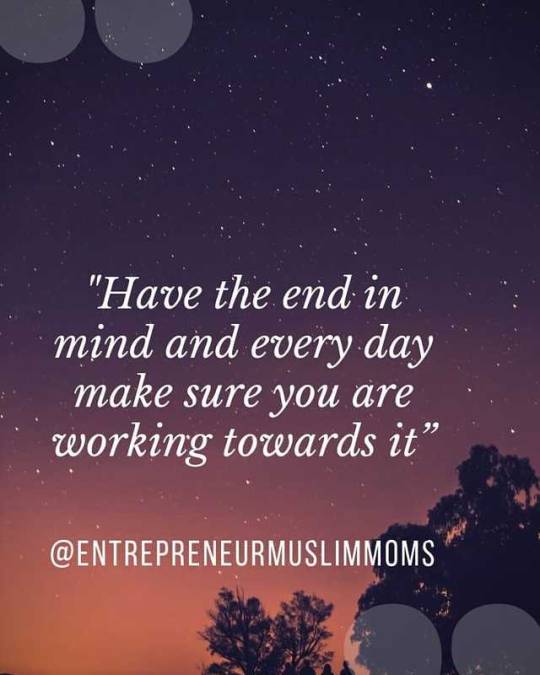
Have the end in mind and each day, make sure you are working towards it ..... . #todaysquote #todaysquotes #todaysquoteoftheday #todaysbusiness #todaysbysinessquote (at Nigeria) https://www.instagram.com/p/BuqjC2VHCMs/?utm_source=ig_tumblr_share&igshid=1d6jqtl4pco5c
0 notes
Photo

The secret of getting ahead is getting started! . . . #motivations #qoute #entrepreneurmuslimmoms #huster #hustlersquare #businessbloggers https://www.instagram.com/p/BuBJsnyHhUr/?utm_source=ig_tumblr_share&igshid=1xy87vygfvk6w
0 notes
Photo

Sell your products and services time is here o . . Who is in? . . My Followers are buyers 🤑🤑🤑 . . Oyaaaaaa 🏃🏼♂️🏃🏼♂️🏃🏼♂️🏃🏼♂️ Start selling #hustle #bustle #entrepreneurship #businesswoman #marketing #services #products #lagos #lagunabeach #lagottoromagnolo #lagoon #biz #businessbloggers women #realestate #read #the_tech_hajia #entrepreneurmuslimmoms #sellyourmarket https://www.instagram.com/p/Bt75ZO5HB65/?utm_source=ig_tumblr_share&igshid=gzchpg5pdg6l
#hustle#bustle#entrepreneurship#businesswoman#marketing#services#products#lagos#lagunabeach#lagottoromagnolo#lagoon#biz#businessbloggers#realestate#read#the_tech_hajia#entrepreneurmuslimmoms#sellyourmarket
0 notes
Photo

Jumat Mubarak beautiful people 😍 😍👌👍👌 . ... . . . . . . #islmam #muslims#realhustlers #jumatmubarrak #womeninbusinessrock #womenofinstagram #womenempowerment #womensfashion #womenrocks #womenswear - (at Nigeria) https://www.instagram.com/p/Bt5huXfHu2r/?utm_source=ig_tumblr_share&igshid=4gyiesxq1dq
#islmam#muslims#realhustlers#jumatmubarrak#womeninbusinessrock#womenofinstagram#womenempowerment#womensfashion#womenrocks#womenswear
0 notes