Photo

uploaded more art to INPRNT :)
https://www.inprnt.com/gallery/samijen/
218 notes
·
View notes
Photo
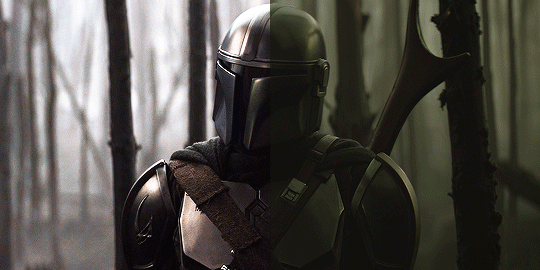

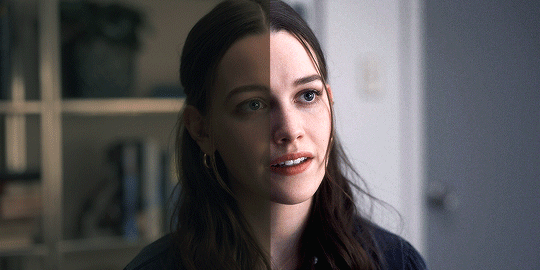
This post is a continuation to my gif-making tutorial. I’ve found that I often work with weirdly tinted scenes which are sometimes challenging to colour, so I’m here to share how I tend to work around them.
There is no one way to colour gifs, and something that works for me may not work for you! This post just contains some things I wish I’d known when I started making gifs years ago.
To understand this, you need to:
already know how to make gifs on Photoshop
have basic knowledge of different adjustment layers
I personally use Photoshop CS5.
Keep reading
2K notes
·
View notes
Text
Two-Toned Gif Background: A Tutorial
As requested by Anonymous, this post will explain how to add two background colors in your gifs like this, with this as our example:

Please like/reblog if this has helped you and feel free to hit me up for any questions and concerns! ♥︎
↓ TUTORIAL UNDER THE CUT ↓
Keep reading
1K notes
·
View notes
Photo

hello, this is my first tutorial of any kind on this site, but i will be showing you how to add a gif overlay to a still image or edit.
please like/reblog if you find this useful
Keep reading
263 notes
·
View notes
Photo
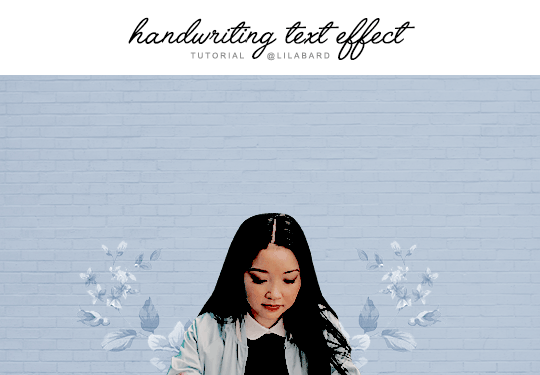
yesterday, an anon asked me how I did this text effect in this edit, and after @victoriaschwab‘s request for a full tutorial, here it is! I’ve tried to explain it as best as i could but if you have any questions, don’t be afraid to send me an ask here.
program: I’m using photoshop cc 2015 but any version of photoshop with a timeline will do
difficulty: medium. previous knowledge of timeline would help.
instructions are under the cut with screenshots.
feel free to like/reblog this post!
Keep reading
2K notes
·
View notes
Photo
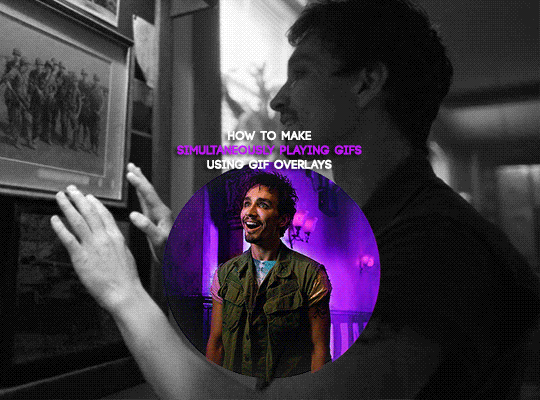
I was asked by @danslevy for a tutorial on this Umbrella Academy gifset, and I have tried to put together this explanation in quite some detail, hopefully it will be helpful!
Basic giffing and colouring are the only prerequisites for this tutorial, along with Photoshop and a little know-how about the timeline function (though I will be explaining that too). I will also link some sources for gif overlays at the end.
Keep reading
655 notes
·
View notes
Photo

。・ tutorial six, graphic tutorial four by graphictutorials ゜+.*
-`. Hello everyone! In this tutorial, I’ll teach you how to use and edit gif overlays, like this: .’-

Keep reading
918 notes
·
View notes
Photo

hi! so since i’ve recieved multiple asks about how i made this post i thought i would put together a little post!
for this tutorial you will need two clips (preferably a dark one and light one) and a gif overlay. you can fin gif overlays on google images, tumblr, and deviant art but here are some that i would recommend! x x x
tutorial under the cut
Keep reading
2K notes
·
View notes
Text
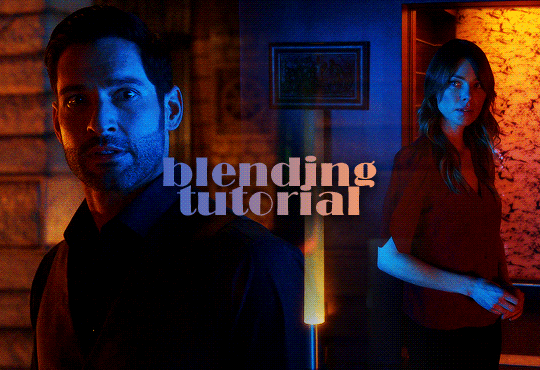
hey guys! this will be a quick tutorial for blending gifs in photoshop
(i use cs5, and i make my gifs using the timeline)
i included pictures and everything, so i hope it’ll be helpful
so let’s say you have your two (or more) gifs ready, nicely cut, sharpened and colored. i’ll use these two of lucifer and chloe


firstly, drag one of your gifs on top of the other, and arrange them a bit (you can obvs drag them around any time if it doesn’t look good)
(i circled the timeline in yellow, always make sure that your gifs are the same length! obvs if one of them is longer, you can drag around the end of the timeline to align them up)

now we’ll need a mask. select the top layer, and click on the Add layer mask icon in the bottom right corner. a white rectangle (our mask) will appear next to the layer

the next step is to select the Brush tool, set the size to as big as you want (generally it looks better if you use a bigger brush, it’s much more seemless), and the color to black

then just paint around the edge of the top gif, you’ll see on the mask where the brush affects the layer. it’s generally better to just click around a couple times, than dragging the brush accross

now you can save it like any other gif, and this is what i ended up with

there are obviously many other ways of blending gifs, and this is far from the best one, but i feel like it’s the easiest if you have two similar gifs
sometimes setting the top layer on linear dodge looks great. if you’re using a dark and a light scene, you can play around with setting them on screen or soft light
i hope this helped, and if you have any questions, don’t hesitate to shoot an ask or message!
1K notes
·
View notes
Text
a gif manip tutorial 💫
hi friends and foes! a little while ago, someone asked me to do a GIF MANIP TUTORIAL. i’ve never done a tutorial before so bear with me as i try to explain, in the most simplest of terms, how i made this gif:

THIS TUTORIAL REQUIRES:
photoshop (i’m using cc2019)
a basic understanding of it
patience (both with yourself and with me)
[ TUTORIAL CONTINUES UNDER THE READ MORE ]
Keep reading
547 notes
·
View notes
Photo

requested by anonymous
I was asked by anon on how I did this gifset that was part of this edit. there are probably many ways to do this but this is how I did it. this tutorial assumes you already know how to gif, hence why the difficulty is easy. I’ve tried to explain it as best as I could but if you have any questions, don’t be afraid to send me an ask here.
program: I’m using photoshop cc 2018 but any version of photoshop with timeline will do.
difficulty: easy. previous knowledge of giffing is needed.
instructions are under the cut with screenshots.
feel free to like/reblog this post!
Keep reading
668 notes
·
View notes
Note
Hello! Your gifs look so smooth and good I was wondering if use any topaz settings or actions that you could share? It'll mean the world to me ty :)
Thank you! I don’t use topaz or anything, all I do is use this sharpening action and these save settings by @itsthatunique and @rubyredwisp. I’ve also made these tutorials:
A-Z gif Tutorial
HQ gifs*
Speed tips*
Coloring Tutorial
Selective Coloring
Color Balance*
Vibrancy
Less Grainy gifs*
Using Curves*
Rich Coloring*
* = used on every gif I make
Hope that helps, and thanks again! :)
318 notes
·
View notes
Photo
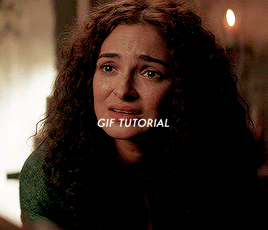



GIF Tutorial by hvitserkk
This tutorial will show you my updated gif editing routine. I use this technique for every gif I make whether they’re 268, 540 or even for the base of pastel, b/w or pale gifs.
I do have a masterlist of my tutorials that single out certain parts of this tutorial, which I still use. This is how I currently make all my gifs, I use an action to replicate this, but I’ve added the download to my psd pack and the psd for this specific tutorial.
Image and text heavy tutorial below!
Keep reading
770 notes
·
View notes
Text
BTS Content Creator: GIF Making All-In-One
I got an ask for gif-making, but as I don’t have my ask box open to anonymous/private messaging open to public, I figured I’d answer all questions in one go. Sources, DL links, and sharpenings too. There aren’t that many secrets to gif/content creating, I hope this will be a good resource!
Keep reading
865 notes
·
View notes
Note
Hello ! What videos could I use to create my own crackship gifs? And how could I do that ? Thanks if you can help ❤❤🙈
Hi again, @crackship anon here ! I forgot to tell that I can’t afford Photoshop :(
I don’t know how to make crackship gifs (see below for tutorial links), but there is no need to pay for Photoshop when there are free downloads available. Also Photoshop offers you things like one month free trials etc which is good to take advantage of if you want to play around with stuff.
Anyway check these links:
photoshopshitilike
How to Get Photoshop CC For Free (Semi-Legally)
Photoshop Download Tag - people post download links there
How to Make Crackship Gifs
Making Crackship Gifs
Gif Manip Tutorial
I’ve been told the best one to make gifs with is Photoshop CS5.

75 notes
·
View notes

